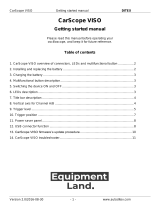Page is loading ...

Roger Access Control System
ASCD-1 Operating manual
Firmware version: 1.1.4.19 or newer
Hardware version: 1.0
Document version: Rev. D

ASCD-1 Operating Manual.doc
2019-07-29
2/8
1. DESCRIPTION AND SPECIFICATION
ASCD-1 is five segment LED matrix display. In RACS 4, the device can display system time in 24h
format while in RACS 5 it can additionally display system text messages with maximal length of 32
characters. When the text is longer than matrix (5 characters) then it is smoothly scrolled.
Alternatively the ASCD-1 can be used beyond RACS systems as a standalone clock using internal
RTC or as a display presenting received text messages. The device can additionally display ambient
temperature using internal sensor. The device is equipped with CR2032 type battery in order to
maintain clock operation and internal settings in case of power supply shortage.
The enclosure of ASCD-1 is made of aluminium profile with powder coating and universal mounting
system which enables adjustment of its inclination. The enclosure provides protection against
ingress therefore it can be used indoors and outdoors if protected against direct rainfall.
Note: ASCD-1 with firmware older than 1.1.4 cannot be applied in RACS 5 system. Contact Roger
company when firmware upgrade is necessary.
Table 1. Specification
Supply voltage
Nominal 12VDC, min./max. range 10-15VDC
Current consumption
80 mA
Distances
Between controller and display (RS485): max. 1200m
Environmental class
(acc. to EN 50131-1)
Class III, temp.: -25°C- +60°C, relative humidity: 10 to 95% (no
condensation)
IP code
IP45
Max. character
height
50 mm
Dimensions HxWxD
110 x 305 x 55mm
Weight
810g
Certificates
CE
2. INSTALLATION
2.1 Terminals and connection diagrams
Fig. 1 ASCD-1 display

ASCD-1 Operating Manual.doc
2019-07-29
3/8
Table 2. ASCD-1 terminals
Terminal
Description
Terminal
Description
+12V
+12 VDC power supply
B
RS485 communication bus
GND
Ground
GND
Ground
A
RS485 communication bus
Fig. 2 Example of ASCD-1 connection in RACS 4
Fig. 3 Example of ASCD-1 connection in RACS 5

ASCD-1 Operating Manual.doc
2019-07-29
4/8
2.2 Power supply
ASCD-1 display requires 12VDC nominal power supply. The supply can be provided by PS20 PSU
(Roger) or AUX output of controller supplied with 18VAC. ASCD-1 is equipped with internal CR2032
type battery in order to maintain clock operation and internal settings in case of power supply
shortage.
Note: In order to get access to screw terminals, it is necessary to unscrew both bolts at the right
side of the enclosure by means of driver with T10 bit (torx) and then to pull out the board from
ASCD-1 enclosure.
2.3 RS485 communication bus
The RS485 bus consists of two signal lines A and B. In the RACS 4 and RACS 5 systems any
topology can be used (star, tree or any combination of them, except for loop) in order to connect
controllers into network (RACS 4) or connect peripheral devices to MC16 access controller
(RACS 5). ASCD-1 in standalone mode uses internal clock and does not require connection to
RS485 bus. In case of operation within access control system, the connection according to fig. 2 or
fig. 3 is required.
In most cases RS485 communication works with any cable type (standard telephone cable, shielded
or unshielded twisted pair etc.) but the recommended cable is unshielded, twisted pair U/UTP cat.5.
Shielded cables should be limited to installations subject to strong electromagnetic interferences.
The RS485 communication standard guarantees proper communication in a distance of up to 1200
meters as well as high resistance to interferences.
2.4 Installation guidelines
Install devices in such way as to ensure access to terminals and jumpers.
In order to ensure tightness of enclosure it is recommended to insert single cable with several
wires into ASCD-1 enclosure as to provide power supply and RS485 communication.
All electric cables must be connected to devices with disconnected power supply.
All devices on RS485 bus (controllers, readers, expanders, etc) should have common supply
minus (GND). In order to ensure this, all the GND terminals from various power supply units
used in the system (including access controllers with built-in power modules) should be
connected with each other using separate wire. Alternatively, the common supply minus (GND)
of the entire system can be earthed however in one, arbitrary selected, point only.
The enclosure of ASCD-1 is opened by means of driver with T10 (torx) bit and the inclination of
ASCD-1 is adjusted by means of driver with hex bit no.3.
ASCD-1 can be installed outdoors but it should be protected by means of roof against direct
rainfall and sunlight.
3. CONFIGURATION
The device is configured manually with S1 and S1 programming buttons on ASCD-1 board or with
RogerVDM software after connection to computer by means of RUD-1 communication interface. In
case of operation in RACS 5 system additional high level configuration with VISO software is
necessary.

ASCD-1 Operating Manual.doc
2019-07-29
5/8
Fig. 4 Connection of ASCD-1 to RUD-1 interface
3.1 Operation in RACS 4
In RACS 4 system, the ASCD-1 automatically receives time settings by means of RS485
communication bus from the system and in case of any difference the time is adjusted. In order to
ensure proper operation it is necessary to connect the device to RS485 bus of RACS 4 system with:
- at least single PRxx2 series controller or
- CPR32 type network controller or
- PR Master software continuously operating in Online Monitoring mode
If the ASCD-1 is supposed to display system time then configuration is not necessary and it can
operate with default settings. The display is passive receiver connected to RS485 bus and no
addressing in RACS 4 system is required. The ASCD-1 can additionally and alternately display date
and/or ambient temperature.
Date and temperature configuration with programming buttons
Open the enclosure by unscrewing both bolts on the right side of display using driver with T10
(torx) bit and pull out the board.
Press S1 button (fig. 1) for a few seconds with power supply connected till configuration mode
is started.
Press S1 button several times till D: N text is displayed.
Change from D: N to D: Y with S2 button in order to display time and date alternately.
Press S1 button to display T: N text.
Change from T: N to T: Y with S2 button in order to display time and temperature alternately.
Press S1 button several times till END text is displayed in order to finish the configuration.
Date and temperature configuration with RogerVDM software
Open the enclosure by unscrewing both bolts on the right side of display using driver with T10
(torx) bit and pull out the board.
Connect the device to RUD-1 interface according to fig 4 and the RUD-1 interface to computer’s
USB port.
Press S1 and S2 buttons on ASCD-1 board for a few seconds till –CFG- text is displayed.
In RogerVDM program select device
ASCD-1
, firmware version
v1.1
, communication channel
RS485
ad serial port with RUD-1 interface.
Click
Connect
button and the program shall establish connection with the device and display its
configuration parameters.
For options
Show date
and/or
Show temperature
select
[1]: Yes
.
Click Send to Device button and RogerVDM will upload new settings to the device.
Disconnect device from RUD-1 interface.

ASCD-1 Operating Manual.doc
2019-07-29
6/8
3.2 Operation in RACS 5
In RACS 5 system, the ASCD-1 display can be operated as RTC or LCD offering different
functionalities in each mode. In RTC mode the device displays time synchronized with the MC16
access controller and optionally date and ambient temperature while in LCD mode the device
displays text information from access controller such as time, date, T&A mode, arming status, etc.
Text longer than 5 segment matrix is smoothly scrolled. Essential parameters of low level
configuration can be configured manually with S1 and S2 programming buttons. All low level
settings including maximal number of characters, scrolling speed, RS485 bus encryption and object
comments can be configured only with RogerVDM software. High level configuration in regard of
device functional logic is made with VISO software after connection to MC16 access controller.
Low level configuration with programming buttons
Open the enclosure by unscrewing both bolts on the right side of display using driver with T10
(torx) bit and pull out the board.
Press S1 button (fig. 1) for a few seconds with power supply connected till configuration mode
is started.
Press S1 button several times till D: N text is displayed. Optionally change into D: Y with S2
button in order to display time and date alternately.
Press S1 button to display T: N text. Optionally change into T: Y with S2 button in order to
display time and temperature alternately.
Press S1 button to display E100 text. Change default ID=100 address with S2 button into any
unoccupied address on RS485 bus in range of 100-115. Device will use this address to
communicate with MC16 controller.
Press S1 button to display ASCD-1 working mode. Depending on planned application of the
device select RTC or LCD mode with S2 button.
Press S1 button to display END text and finish the configuration.
Low level configuration with RogerVDM software
Open the enclosure by unscrewing both bolts on the right side of display using driver with T10
(torx) bit and pull out the board.
Connect the device to RUD-1 interface according to fig 4 and the RUD-1 interface to computer’s
USB port.
Press S1 and S2 buttons on ASCD-1 board for a few seconds till –CFG- text is displayed.
In RogerVDM program select device
ASCD-1
, firmware version
v1.1
, communication channel
RS485
ad serial port with RUD-1 interface.
Click
Connect
button and the program shall establish connection with the device and display its
configuration parameters.
Select
RTC
or
LCD
mode depending on planned application of the device.
Select any unoccupied RS485 address in range of 100-115. Device will use this address to
communicate with MC16 controller.
Optionally in case of LCD mode define such settings as
Maximal text length
and
Scrolling speed
.
Optionally configure encryption on RS485 bus and alternate displaying of date and/or ambient
temperature.
Optionally enter comments for ASCD-1 objects in order to facilitate their identification in VISO
software.
Click Send to Device button and RogerVDM will upload new settings to the device.
Disconnect device from RUD-1 interface.
High level configuration with VISO software
After low level configuration with programming buttons or RogerVDM software it is necessary to
make high level configuration with VISO software in regard of functional logic of device in RACS 5
system.
Connect the device to access controller according to fig. 3
In VISO navigation tree right click access controller, select
Commands
and then
Run Device
Discovery
(more information on RACS 5 quick start is given in AN006 application note which is
available at www.roger.pl)

ASCD-1 Operating Manual.doc
2019-07-29
7/8
In the newly opened window detect devices on controller’s RS485 bus. Device in RTC mode is
now ready for operation and does not require further configuration.
If device is in LCD mode then in the navigation tree of VISO software double click
Displays
commands within particular controller.
In the new window click
Add
button and indicate ASCD-1 as an object. Close the window with
OK
button.
In the bottom, in the
Lines
tab click
Edit
button and indicate what text shall be displayed by
ASCD-1.
Upload settings to controller.
3.3 Standalone operation
In standalone mode, the ASCD-1 does not synchronize with any master device. Time and optionally
date are displayed based on internal real time clock. Additionally the internal sensor can be used to
measure and display ambient temperature.
Configuration for standalone operation
Open the enclosure by unscrewing both bolts on the right side of display using driver with T10
(torx) bit and pull out the board.
Press S1 button (fig. 1) for a few seconds with power supply connected till configuration mode
is started.
Configure minutes with S2 button.
Press S1 button and configure hour with S2 button.
Press S1 button and configure year with S2 button.
Press S1 button and configure month with S2 button.
Press S1 button and configure day with S2 button.
Press S1 and with S2 button select if only time is displayed (D: N) or time and date are
displayed alternately (D: Y).
Press S1 and with S2 button select if only time is displayed (T: N) or time and ambient
temperature are displayed alternately (T: Y).
Press S1 button twice skipping RS485 address configuration and select RTC mode with S2
button.
Press S1 button to display END text and finish the configuration.
3.4 Operation in third party systems
ASCD-1 can be used to display text uploaded through RS485 bus. RUD-1 or UT-2USB
communication interfaces can be used to upload string directly from computer with any RS232
terminal installed (e.g Termite). The parameters of communication are 9600bps, 8N1, handshake.
ASCII (20h..7Eh) characters and Polish characters in UTF-8 format are accepted. Any string
uploaded to ASCD-1 must be finished with CR LF characters (0Dh, 0Ah). When the string is
correctly received and displayed then ASCD-1 replies with OK text (4Fh, 4Bh). When the message is
longer than 5 segment matrix then it is smoothly scrolled. The maximal length of string is 32
characters. Maximal number of characters can be limited and scrolling speed configured with
RogerVDM software and RUD-1 interface. The ASCD-1 can be used to display text only if in LCD
mode and with jumper placed on JP10 pins (fig. 1). The device is ready for operation when it
displays Terminal text.
3.5 Memory reset
Open the enclosure by unscrewing both bolts on the right side of display using driver with T10
(torx) bit and pull out the board.
Place jumper on JP11 pins (fig. 1).
Restart device by switching power supply off and on.
Devices shall make short sound and shall display RESET text.
Remove the jumper so the device could operate with default factory settings.

ASCD-1 Operating Manual.doc
2019-07-29
8/8
3.6 Configuration error
When started, the ASCD-1 reads its settings from memory. In case of error (CfgEr text) make low
level configuration or memory reset to restore the device.
Fig. 5 Configuration error
4. ORDERING INFORMATION
Table 3. Ordering information
ASCD-1
Outdoor LED matrix display with clock
5. PRODUCT HISTORY
Table 4. Product history
Product version
Released
Description
ASCD-1 v.1.0
03/2013
The first commercial version of the product
This symbol placed on a product or packaging indicates that the
product should not be disposed of with other wastes as this may
have a negative impact on the environment and health. The user
is obliged to deliver equipment to the designated collection points
of electric and electronic waste. For detailed information on
recycling, contact your local authorities, waste disposal company
or point of purchase. Separate collection and recycling of this type
of waste contributes to the protection of the natural resources
and is safe to health and the environment. Weight of the
equipment is specified in the document.
Contact:
Roger sp. z o.o. sp.k.
82-400 Sztum
Gościszewo 59
Tel.: +48 55 272 0132
Fax: +48 55 272 0133
Tech. support: +48 55 267 0126
E-mail: biuro@roger.pl
Web: www.roger.pl
/