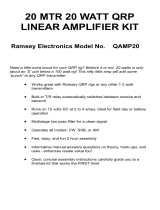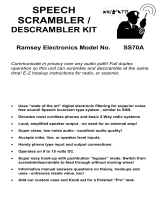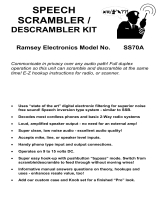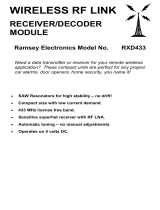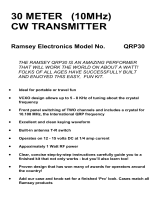Page is loading ...

UT5 - 1
UNIVERSAL
TIMER -
OSCILLATOR
• Easy choice of Timer or
Oscillator operation.
• Makes ideal code practice
oscillator.
• Timer can be triggered by
positive or negative pulses.
• Runs on 5 - 15 VDC, drives up
to 100 mA. loads.
Solve all your timing needs easily and inexpensively. Timing from microseconds to hours, oscillation
from sub-audible to 100 KHz. Easy to use and apply kit features the popular 555 IC Timer chip with
fully detailed instruction manual and hook-ups!
Kit No. UT5

UT5 - 2
INTRODUCTION:
The purpose of the UT5 kit is to make the popular and versatile NE555 timer IC as convenient and understandable
to use as possible. Hundreds of 555 circuit ideas are around, but they all have one common need: a well-organized
circuit board for taking advantage of this economical IC's capabilities.
In addition, because of the many practical applications of the 555 IC, the UT5 Kit has proven to be an exceptionally
good educational resource for class and club projects as well as self-paced learning in electronics. For this reason,
this manual is prepared with beginners and students in mind.
Learners will appreciate the UT5 kit's combination of informative manual, useful printed circuit board, and basic
components for a small price. Experienced 555 IC users will welcome the practical and truly universal setup of the
PC board and might even review the useful 555 IC ideas offered in this booklet!
THE UT5 PC BOARD:
If you are going to put the 555 IC to work, you need something economical upon which to solder it - and to connect
up its many talents to the outside world. Even if you work out a 555 IC circuit on an experimental breadboard, a
permanent application requires some kind of final physical installation. Your alternative to this UT5 kit is to buy or
make a PC board, perf-board or some other ingenious and practical connections to the 8 pins of the tiny 555. If you
value your time, we know you'll appreciate the versatile organization of the UT- 5 PC board.
The versatility of the UT5 PC board is provided by:
• the in-out connections A,B,C,D,E and F
• mode configuration connections J1 and J2
• easy-access timing capacitor (C1) location.
• solder-points for various styles of potentiometers (R3)

UT5 - 3
THE 555 IC ITSELF:
The "555 timer chip," as it's popularly known among electronics hobbyists, packs over 40 parts, including 23
transistors, into its 8-pin package. It may be operated in either of two "modes" and the UT5 PC board is designed to
permit easy set-up of either mode:
Mono-Stable ("one shot") Mode: In this mode, the 555 awaits a command pulse to start a timing cycle which may be
any length you choose from miiliseconds to hours, depending on the value calculated for C1 and the setting of R3.
Astable Mode: This mode is most easily understood as "Oscillator Mode," which includes pulse generation, logic
clocks, LED flashing, as well as audio tone generation.
KIT ASSEMBLY PROCEDURE:
The UT5 is assembled and completed in three phases:
Phase 1: Soldering 555 IC and parts common to all circuits.
Phase 2: Planning and installing Timing and Mode components.
Phase 3: Planning and installing specific project connections.
The installation of the parts on the PC board does not take long and is not difficult. However, proper soldering and
correct selection of components is as important for this simple circuit as it is for our most complex kits.
First, check your parts against the Kit Parts List on the following page:

UT5 - 4
UT5: PARTS SUPPLIED WITH KIT:
A. PARTS COMMON TO ALL CIRCUIT APPLICATIONS:
2 .01 uf disc capacitor (marked .01 or 103 or 10nf) (C2,C3)
2 1K ohm resistor [brown-black-red] (R4,R5)
2 10K ohm resistor [brown-black-orange] (R1,R2)
1 100K to 250K ohm potentiometer (R3) [style may vary]
1 NPN transistor (Q1) [2N3904 or equivalent]
1 NE555 IC (U1) or equivalent [such as MC1455]
B. PARTS SUPPLIED FOR BASIC APPLICATIONS:
1 1 uf electrolytic capacitor (C1-A)
1 33 uf electrolytic capacitor (C1-B)
1 .01 uf disc capacitor (marked .01 or 103 or 10nf) (C1-C)
1 1K ohm resistor [brown-black-red] (R6 for astable mode)
C. REQUIRED, NOT SUPPLIED:
5-15 volt DC power supply
switching or keying controls
output device (relay, speaker, LED, transistor switch, etc.)

UT5 - 5
UT5 PARTS LAYOUT:

UT5 - 6
Phase 1: BASIC PC BOARD ASSEMBLY:
1. Install 10K resistor R1 [brown-black-orange].
2. Install 10K resistor R2 [brown-black-orange].
3. Install 1K resistor R4 [brown-black-red].
4. Install 1K resistor R5 [brown-black-red].
5. The 555 IC may be soldered directly to the PC board without worry, but you may use a 8-pin DIP socket (your
own) if you prefer. Use the same care in soldering such a socket and inserting the IC as you would in direct
soldering of the chip. Note that one end of the IC is marked by a dot, notch or band; this end MUST be oriented as
shown on the PC board layout.
6. Install the 555 IC.
7. Install C2, .01 uf (marked .01 or 103 or 10nf).
8. Install NPN transistor Q1 with the flat side facing the nearest edge of the PC board (connection points C,D and
E).
9. Install C3, .01 uf (marked .01 or 103 or 10nf).
This completes installation of all parts that remain constant for all UT5 applications, although R4 could be changed to
accommodate certain timing needs without replacing R3.
Phase 2: PLANNING TIMING AND MODE:
10. R3 may be the trimmer pot supplied or any potentiometer of your own choice. This control may be soldered
directly to the PC board, or to wires permitting panel mounting, etc.
11. After considering your intended application, install R3.

UT5 - 7
12. Now, choose monostable (timer) mode or astable (oscillator) for your first project or test. Simply install a jumper
wire and/or R6 (1K: brown-black-red) as follows:
MONOSTABLE MODE: (install Jumper 1 only).
ASTABLE MODE: (R6 as J1 and J2 both installed).
13. After studying the application ideas in this booklet, install your choice for C1. If you use an electrolytic
capacitor,observe correct polarity. If you use a disc capacitor such as a .1 uf for high oscillator frequencies, there is
no concern about polarity.
UT5 AND 555 IC THEORY OF OPERATION:
In the Monostable Mode, a negative input at terminal D causes pin 2 of the 555 to pull low momentarily. A positive
input pulse at terminal C causes transistor Q1 to turn on, pulling pin 2 of the 555 towards ground. Capacitor C1 is
normally held discharged by a transistor within the IC; when pin 2 is pulled low, a flip-flop inside the 555 is set. This
releases the short across C1 and also sets the output (pin 3) high. C1 will now begin charging through R3 and R4.
When the voltage across C1 reaches 2/3 of the supply voltage, the comparator resets the flip-flop, causing the pin 3
output to go low and also turning on the transistor which shorts C1.
In the Astable (oscillator) Mode, the trigger (pin 2) and the threshold (pin 6) are tied together, and the internal
discharge transistor (pin 7) is tied to the trigger through the timing resistor. In this mode the circuit will repeatedly
trigger itself as C1 discharges through R6 and charges through R6,R4 and R3.
Timing is completely independent of the supply voltage used.

UT5 - 8
Phase 3: PUTTING THE UT5 TO WORK:
Now, use some hookup wire, speaker wire, etc. to install the input and output wires that you will need for your
application:
Terminal A: OUTPUT (used in all applications)
Terminal B: RESET (see text)
Terminal C: POSITIVE PULSE (see text)
Terminal D: NEGATIVE PULSE (see text)
Terminal E: GROUND (used in all applications) (install TWO wires here: a black wire for negative DC power and
an additional wire for connection to the output device)
Terminal F: +5 to 15 VOLTS DC SUPPLY (used in all applications; red hookup wire suggested)
TESTING:
The kind of test you run depends on your application. The output device for the timer mode can be as simple as
hooking up your VOM or a small bulb or LED between terminals A and E. A speaker is the usual output device for
oscillator mode (see Application drawings).
When using the timer configuration, a negative or positive pulse may be used to trigger the timer. The positive pulse
should be at least 1 volt, and the negative pulse should be at least 1/2 the DC supply voltage. The output (point A) can
sink or source current up to 100 mA maximum. Timing for either mode is changed by adjusting the values of either R3
(or R4) or C1.

UT5 - 9
UNDERSTANDING THE PULSE INPUTS:
In this instance, a "pulse" is a millisecond application of either a positive or negative voltage from a digital output
device, or just the simple punching of a momentary button switch. The choice of positive or negative pulse inputs is
provided for your convenience. If you want to start the timing with a push button or microswitch, simply connect the
switch to points C and D.
THE RESET LINE:
Once triggered, the monostable timer IC will continue its timing cycle even if it's triggered again. To RESET the timer
in the middle of an unwanted timing cycle, apply a negative pulse to the reset terminal [B]. When the reset function is
not needed, it should be connected to [F] to prevent false triggering.
A NOTE ON R3 AND R4:
In both monostable and astable modes, all timing is controlled by C1 and the combination of R4 (fixed) and R3
(variable or fixed). A simple "starter" potentiometer is supplied with your kit for R3. You can install any value or style of
trimmer or panel-mount pot that suits your application. Don't hesitate to exchange R4 to a value that puts you more "in
the ball park" than may be possible with the R3 pot that you are using. For example, if your application calls for the
timing resistance to be around 500K, you can either use a 500K or 1 meg control for R3, OR you can replace R4 with
a value such as 470K.
STANDARD CAPACITOR VALUES:
It's fine to calculate an exact capacitance in theory, but we have to work with fixed value capacitors which are actually
manufactured. Also, remember that capacitors are manufactured to tolerances that may seem quite broad for a
precision timing calculation. For both reasons, R3 is adjustable, and its exact value can be checked on a multimeter of
a reasonable quality. Also, resistors are available in very precise tolerances, if necessary.

UT5 - 10
Consequently, it is wise to consult an electronics parts catalog or store for available capacitor values and do your
circuit designing around values that actually exist, whether a single capacitor or a capacitance created by series or
parallel combinations.
PLANNING THE TIMING BY FORMULA:
The timing can be calculated exactly by this formula:
TIME (in seconds) = 1.1 (C1 in farads) X R3 (in ohms)
and may also be expressed and worked in these ways:
TIME = 1.1 X C1 (in uf) X .000001 X R3 in ohms
TIME = 1.1 X C1 (in uf ) X 10-6 X R3 in ohms.
Run the following BASIC routine on any computer to explore R3 and C1 combinations quickly and easily:
10 PRINT "FIND FOR TIME [T], MICROFARADS [C] OR OHMS [R]?"
20 INPUT "ENTER SELECTION: "; X$
30 IF X$ = "T" THEN 100
40 IF X$ = "C" THEN 200
50 IF X$ = "R" THEN 300
100 INPUT "C1 in microfarads = ";C
110 INPUT "R3 in ohms = ";R
120 PRINT "TIME (seconds) ="; (1.1 *C*.000001)*R
130 PRINT
140 GOTO 10
200 INPUT "Desired TIME in seconds = "; T

UT5 - 11
210 INPUT "R3 in OHMS = "; R
220 PRINT "Required capacitance in ufd. = "; T/(1.1*.000001*C)
230 PRINT
240 GOTO 10
300 INPUT "Desired TIME in seconds = "; T
310 INPUT "Value of C1 in microfarads = "; C
320 PRINT "Required value of R3 in ohms = "; T/(1.1*.000001*C)
330 PRINT
340 GOTO 10
Similarly, the oscillator frequency in astable mode can be found by formula, also worked easily as a Basic computer
program:
Frequency (Hz) = 1.44/((R3 + R4) X C1 in farads)
Either section of the program may be re-organized as you like, rendered in scientific notation, or otherwise improved.
410 PRINT "FIND FOR FREQUENCY [F], MICROFARADS [C] OR OHMS [R]?"
420 INPUT "ENTER SELECTION: "; Y$
430 IF Y$ = "F" THEN 460
440 IF Y$ = "C" THEN 510
450 IF Y$ = "R" THEN 560
470 INPUT "R3 in ohms = ";R
480 PRINT "FREQUENCY (in Hz>) ="; 1.44/((R+2000)*C*.000001)
490 PRINT

UT5 - 12
500 GOTO 410
510 INPUT "Desired FREQUENCY in Hz> =";F
520 INPUT "R3 in OHMS =";R
530 PRINT "Required capacitance in uf =";1.44/((R+2000)*F)*.000001
540 PRINT 550 GO TO 410
560 INPUT "Desired FREQUENCY in Hz. =";F
570 INPUT "Value of C1 in microfarads =";C
580 PRINT "Required value of R3 in ohms ="; 1.44/(C*.000001*F)-2000
590 PRINT
600 GOTO 410
610 REM 2000 IS 2*4 AND SHOULD BE ADJUSTED IF R4 IS CHANGED
SAMPLE PROJECTS - OSCILLATOR MODE:
These project ideas are models or samples. Once you understand the full capabilities of the UT5, you can adjust
these details and add all the bells and whistles you wish.
1. CODE PRACTICE OSCILLATOR
(Basic Model for ALL 555 Audio Tone Generator projects)
Use R6 for Jumper 1.
Install Jumper 2.
C1 = .22 or .33 uf.
R3 (pitch control) = 100K pot.
Connect key in series with + DC line.

UT5 - 13
Connect speaker & volume control as shown:
2. GENERAL PURPOSE TEST OSCILLATOR (200 to 20,000 + Hz.)
Same as above, plus:
Add switches and capacitors as desired for maximum range and conveniences.
3. PRACTICE METRONOME
Same as No. 1, but try C1 at 47 uf.
If desired, add an LED and 1K resistor in series across the speaker capacitor.
4. "TICK TOCK" SOUND PULSE GENERATOR
Same as above, but try values like 100, 220, 330 uf for C1.
5. PET & PEST "COMMUNICATOR"
Extremely high pitched sounds have varying effects on both pets and pest animals. Values like .001 uf for C1, using
the same circuits above with a high frequency response speaker will put you into that world of experimentation. They
say that some insects also stay clear of ultra-high-pitched sounds.
F
E
A
J2 R6
+
+5 - 15V
TONE (PITCH)
4.7 to 10uF
KE
Y
R3

UT5 - 14
SAMPLE PROJECT - MONOSTABLE MODE:
In this era of digital clocks, commercially-available timing gadgets can be either amazingly cheap - or oppressively
costly. In general, we build timers ourselves instead of buying them only if a reasonably priced commercial device just
will not do the job that we want done. Most timers that are accurate to the millisecond do not have the ability to switch
an external device.
Most applications for custom designed timers are one-of-a-kind requirements. One such application comes to mind
even as I write this. The computer-driven phototypesetter used for these books requires that the paper be advanced
for 6.5 seconds after each run before cutting and processing. For the past 5 years, I've faithfully held that paper
advance button while watching the clock. Hmmm. Now I know exactly what I'll do with one of the sample UT5s I built
up while writing this booklet!
Perhaps the best example of a frequently-needed timer that seems to get more expensive as the years go by is the
photographic darkroom exposure timer. Adding a selector switch, trimmer pots, alternate timing capacitor(s) [if
needed] and a relay to the UT5 can give you a very serviceable exposure timer at a fraction of the cost of today's
typical digital models or the classic Graylab Timer.
The switch(es) can have as few or as many positions as your practical application requires. For jobs that are GEFGW
("good enough for gov't work"), a single potentiometer with a dial manually calibrated in seconds may serve routine
black-and-white print making needs perfectly well.

UT5 - 15
THE "ULTIMATE" UT5 PROJECT:
The 555 IC is so useful and the UT5 PC board connection and jumper points are so convenient, that you might like to
design your own "universal 555 test box" with monostable-astable switching, choice of internal or external DC supply,
choice of panel button or external positive/negative pulses, choice of built-in speaker or external output device, etc. etc.
Such a gizmo could clean up a lot of workbench clutter, save breadboarding time and put a lot of odd connectors and
switches to use!
+DC
RESET
START
SECONDS
DC on/off
C1+
A
B C
D
E
F
J1
RELAY
(coil under 100mA)
UT-5
R3
1
2
3 4
5
10
4148

UT5 - 16
CONCLUSION:
There's no easier way to create customized timer or oscillator projects than knowledgeable using of the UT5. This
very convenient module will make short work of many of those little projects that all of us have "always wanted to
do." Thanks very much for your interest in Ramsey Electronics Kits!
If you enjoyed this kit and used it to solve a "sticky" problem, there are a lot more versatile and fun kits listed in our
catalog - write or call for yours today!

UT5 - 17
The Ramsey Kit Warranty
Please read carefully BEFORE calling or writing in about your kit. Most problems can be solved without contacting the factory.
All Ramsey kits will work if assembled properly. The very fact that your kit includes this new manual is your assurance that a team of knowledgeable
people have field-tested several "copies" of this kit straight from the Ramsey Inventory. If you need help, please read through your manual carefully; all
information required to properly build and test your kit is contained within the pages!
1. DEFECTIVE PARTS: It's always easy to blame a part for a problem in your kit, Before you conclude that a part may be bad, thoroughly check your
work. All our kit parts carry the Ramsey Electronics Warranty that they are free from defects for a full ninety (90) days from the date of purchase.
Defective parts will be replaced promptly at our expense. If you suspect any part to be defective, please mail it to our factory for testing and replacement.
Please send only the defective part(s), not the entire kit.
2. MISSING PARTS: Before assuming a part value is incorrect, check the parts listing carefully to see if it is a critical value such as a specific coil or IC,
or whether a RANGE of values is suitable (such as "100 to 500 uF"). Often times, common sense will solve a mysterious missing part problem. If you're
missing five 10K ohm resistors and received five extra 1K resistors, you can pretty much be assured that the '1K ohm' resistors are actually the 'missing'
10 K parts. If you believe we packed an incorrect part or omitted a part, please write or call us with information on the part you need and proof of kit
purchase
3. FACTORY REPAIR OF ASSEMBLED KITS: To qualify for Ramsey Electronics factory repair, kits MUST: 1. NOT be assembled with acid core solder
or flux. 2. NOT be modified in any manner. 3. BE returned in fully-assembled form, not partially assembled. 4. BE accompanied by the proper repair fee.
No repair will be undertaken until we have received the MINIMUM repair fee (1/2 hour labor) of $18.00, or authorization to charge it to your credit card
account. 5. INCLUDE a description of the problem and legible return address. DO NOT send a separate letter; include all correspondence with the unit.
Please do not include your own hardware such as non-Ramsey cabinets, knobs, cables, external battery packs and the like. Ramsey Electronics, Inc.,
reserves the right to refuse repair on ANY item in which we find excessive problems or damage due to construction methods. To assist customers in
such situations, Ramsey Electronics, Inc., reserves the right to solve their needs on a case-by-case basis.
The repair is $36.00 per hour, regardless of the cost of the kit. Please understand that our technicians are not volunteers and that set-up, testing,
diagnosis, repair and repacking and paperwork can take nearly an hour of paid employee time on even a simple kit. Of course, if we find that a part was
defective in manufacture, there will be no charge to repair your kit (But please realize that our technicians know the difference between a defective part
and parts burned out or damaged through improper use or assembly).
4. REFUNDS: You are given ten (10) days to examine our products. If you are not satisfied, you may return your unassembled kit with all the parts and
instructions and proof of purchase to the factory for a full refund. The return package should be packed securely. Insurance is recommended. Please do
not cause needless delays, read all information carefully.

UT5 - 18
TOTAL SOLDER
POINTS
39
ESTIMATED
ASSEMBLY TIME
Beginner .......... 1.75 hrs
Intermediate .... 1.0 hrs
Advanced ........ 0.75 hrs
RAMSEY TRANSMITTER KITS
• FM10A FM Stereo Transmitter
• TV6 Television Transmitter
RAMSEY RECEIVER KITS
• FR1 FM Broadcast Receiver
• AR1 Aircraft Band Receiver
• SR2 Shortwave Receiver
• AA7 Active Antenna
• SC1 Shortwave Converter
RAMSEY HOBBY KITS
• SG7 Personal Speed Radar
• SS70A Speech Scrambler
• SP1 Speakerphone
• MD3 Microwave Motion Detector
• PH14 Peak Hold Meter
• TG1 DTMF Tone Grabber
RAMSEY AMATEUR RADIO KITS
• DDF1 Doppler Direction Finder
• HR Series HF All Mode Receivers
• QRP Series HF CW Transmitters
• CW7 CW Keyer
• CPO3 Code Practice Oscillator
• QRP Power Amplifiers
RAMSEY MINI-KITS
Many other kits are available for hobby, school, Scouts
and just plain FUN. New kits are always under
development. Write or call for our free Ramsey catalog.
REQUIRED TOOLS
• Soldering Iron Ramsey WLC100
• Thin Rosin Core Solder Ramsey RTS12
• Needle Nose Pliers Ramsey MPP4 or
RTS05
• Small Diagonal Cutters Ramsey RTS04
<OR> Technician’s Tool Kit TK405
ADDITIONAL SUGGESTED ITEMS
• Holder for PC Board/Parts Ramsey HH3
• Desoldering Braid Ramsey RTS08
• Digital Multimeter Ramsey M133
Published by Ramsey Electronics, Inc.
Copyright 1994 All rights reserved. Ramsey Electronics, Inc.
590 Fishers Station Drive Victor, NY 14564
Phone (585) 924-4560
Fax (585) 924-4555
www.ramseykits.com
Call or write for our
full line catalog!
/