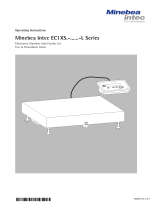Page is loading ...

98648-019-04
98648-019-04
Installation Instructions
Sartorius Weigh Cells
Models WZA...-L, WZA224-LC

Contents Warnings and Safety Instructions
Contents 2
Warning and Safety Instructions 2
General View of the Equipment 3
Installation 5
Storage and Shipping Conditions 5
Incoming Inspection 5
Equipment Supplied 5
Installation Instructions 5
Connecting the Weigh Cell
to the Electronics Unit 5
Connecting the Device to AC Power 6
Securing the Weigh Cell 7
Leveling the Load Receptor 7
Securing the Transducer 7
Operation 9
Notes on Analytical Weighing 9
Below-Cell Weighing 10
Configuration 13
Parameter Settings (Overview) 16
Data Interface Port: RS-232 24
Pin Assignment Chart 26
Cabling Diagram 27
Error Codes 28
Overview 30
Specifications 30
Dimensions (Scale Drawings) 31
Accessories (Options) 36
EC/EU Declaration of Conformity 37
Form: Returns 38
Decontamination Declaration 39
Intended Use
Weigh cells have been developed for
– Use in measuring devices and
production machinery
– High-precision weighing within limited
space
– Precise weight determination on active
production lines
! The weigh cells are not devices; they are
modules to be added on. Only create an
EC Declaration of Conformity once the
device has been finalized. Direct sale to
end customers is not permitted due to
the lack of a CE marking.
System Description
The products are comprised of two
components:
– A compact weigh cell that must be
secured at three points
– Electronics unit
– These compact weigh cells can be used
to determine weights within restricted
space.
Safety
§ The user of the weigh cell should take
into account at least the following
points with regards to the complete
product with the installed weigh cell:
– Compliance with directives and
standards for electrical equipment
– Electromagnetic compatibility of the
complete device
– Compliance with mandatory safety
regulations.
§ Read these installation instructions
thoroughly before using your weigh
cell. That way you will prevent damage
to the equipment.
§ These installation instructions only
describe the technological specifications
of the weigh cell and the conditions
that must be observed during
installation.
! Always make sure that the equipment
is disconnected from power before
performing any work on it.
Installation
! Do not use this equipment in hazardous
areas, zones exposed to explosive
gases or dusts, nor areas exposed to
potentially explosive materials.
! Use of the weigh cell in areas where
medical equipment is operated is not
permitted.
! Do not mix up weigh cell and
electronics unit:
Only connect devices that are made to
be operated together. Make sure that
the serial numbers match.
! Any improper handling, modifications
or installation work will result in
forfeiture of all claims under the
warranty.
! The requirements pertaining to
applicable installation regulations
must be followed when using
electrical equipment in systems
and environmental conditions with
increased safety requirements.
! Installation of electronics unit:
The electronics must be installed
as set out in the guideline for
EMC compatibility.
– Warning: RS-232 cables purchased from
other manufacturers: RS-232 cables
purchased from other manufacturers
often have incorrect pin assignments
for use with Sartorius equipment.
Be sure to check the pin assignments
against the chart in this manual before
connecting the cable, and disconnect
any lines identified differently from
those specified by Sartorius.
– Note on Installation:
The operator shall be responsible for
any modifications to the equipment
and for any connections of cables or
equipment not supplied by Sartorius
and must check and, if necessary,
correct these modifications and
connections.
$ If there is visible damage to the
components: Disconnect from the
supply voltage and replace the weigh
cell and electronics unit:
$ Do not unnecessarily expose the device
to aggressive chemical vapors or to
extreme temperatures, moisture, shocks,
or vibration.
$ If you have any problems with your
device:
contact your local Sartorius office,
dealer or service center.
Hotline
§ Please direct technical questions on
design, specifications and installation
to your operating partner or directly
to Sartorius:
www.sartorius.com
2

3
Pos. Description
1 Load receptor
2 Weigh cell
3 Electronics unit
4 Interface port
5 LED: RxD/DC jack (yellow)
Pos. Description
6 Female connector for optional display unit
7 Female connector for weigh cell
8 LED: TxD (red)
9 DC jack
10 Menu access switch
11 Hook for below-cell weighing
! Users should never alter any of the other screws!
Overview of Equipment
1
2
11
3
4
5
6
9 8 7
1
2
11
10
1
2
Models WZA224-L, WZA523-L: Model WZA8202-L:

3
4
5
6
9 8 7
1
2
11
10
4
Pos. Description
1 Load receptor
2 Weigh cell
3 Electronics unit
4 Interface port
5 LED: RxD/DC jack (yellow)
Pos. Description
6 Female connector for optional display unit
7 Female connector for weigh cell
8 LED: TxD (red)
9 DC jack
10 Menu access switch
11 Hook for below-cell weighing
! Users should never alter any of the other screws!
Overview of Equipment
4
Model WZA224-LC

Installation
Storage and Shipping Conditions
– Once the equipment has been
removed from the packaging, it may
lose accuracy if subjected to strong
vibration.
– Do not expose the equipment to
unnecessarily extreme temperatures,
moisture, shocks, blows or vibration.
$ It is a good idea to save the box and
all parts of the packaging. Only the
original packaging provides the best
protection for shipment.
$ Before packing your equipment for
shipping, unplug all connected cables
to prevent unnecessary damage.
$ Do not expose the equipment to
gravitational acceleration in excess of
300 m/s
2
(unless additional equipment
is installed on the load receptor).
Incoming Inspection
The customer shall inspect the
product and packaging immediately
upon delivery for proper functioning,
completeness and absence of defects.
This is to be performed in an incoming
inspection within 10 days of delivery of
the product or service. The incoming
inspection must take place before the
equipment is installed. Any obvious
defects, errors, or incorrect delivery
must be reported in writing. Defects
detected at a later date must be
reported in writing immediately upon
detection.
Be sure to perform the following as
part of the incoming inspection:
– We recommend performing a
repeatability test using an auxiliary
draft shield to make sure there was no
damage during transport. Sartorius PC
configuration software can be used as
a tool for this.
Equipment Supplied
– Weigh cell
– Electronics unit
– Installation instructions (this manual)
– AC adapter
– Special accessories as listed on the bill
of delivery or in accordance with any
customer-specific agreement
$ An extension cord (weigh cell –
electronics) is not included in the
equipment supplied. If required, order
separately or follow the notes on
creating an extension cord connection.
Installation Instructions
The weigh cell is delivered in antistatic
packaging along with its associated
analog electronics.
The other electronic components are
packaged separately on a base plate in
an antistatic bag.
Before operating, always make sure that
the serial numbers of the weigh cell and
the electronics match.
The corresponding cable must be
securely inserted into the electronics
before initial startup.
The device is designed to delivery reliable
weighing results when installed properly.
If you have any questions or difficulties
setting up your weighing system, please
contact the specialists at Sartorius.
When designing and setting up the
weigh cell and the electronics unit,
please observe the following so that
you will be able to work with added
speed and accuracy:
– Avoid exposing the equipment to the
effects of extremely high temperatures;
for example, caused by other electronic
components, heaters or direct sunlight.
– Protect the equipment from direct drafts
that come from open windows or doors.
– Avoid exposing the equipment to
excessive vibrations during weighing; for
example, caused by motors or valves.
– Protect the equipment from aggressive
chemical vapors.
– Avoid extreme moisture.
– Switch the system to Standby mode
when not in use.
– Avoid the effects of magnetism.
! Always calibrate/adjust the weigh cells
after transport.
– Equipment installed on the load
receptor can interfere with weigh cell
functions.
The user accepts all liability
for production release and the
specifications of the entire equipment.
The specifications attained by your
system may differ from those listed in
the “Specifications” chapter.
Conditioning the equipment:
Moisture in the air can condense on the
surface of a cold weighing instrument
or other device whenever it is moved
to a substantially warmer place. If you
transfer the equipment to a warmer
area, make sure to condition it for
about two hours at room temperature,
leaving it unplugged from AC power.
Connecting the Weigh Cell to the
Electronics Module
– Plug the male connector of the
connecting cable into the socket of the
electronics unit and the weigh cell
5
WZA…L:
WZA224-LC:

6
Connecting the Device to AC Power
§ Check the voltage rating and the plug design.
If they do not match your local rating or standard: Contact your supplier
Use only
– Original Sartorius AC adapters and power supplies
– AC adapters approved by specialist technicians
§ Insert the right-angle plug from the AC adapter into the jack on the electronics
module and tighten the fastening screw
§ Connect the equipment to power:
Plug the AC adapter into the wall outlet (mains)
> After connecting the power supply: The “RxD/Power” LED lights up yellow
$ Power is supplied through the DC jack (Hirschmann plug).
If the stated supply voltage or the plug design of the power cord does not comply
with your country‘s standard, please inform the nearest Sartorius representative or
your dealer.
$ Using an AC adapter other than that supplied with the equipment:
The device can be operated with a supply voltage of 12V to max. 26V.
! The power connection must be made in accordance with the regulations applicable
in your country.
Safety requirements for operation of the evaluation electronics connected to a
safety extra-low voltage (SELV) source
Safety requirements:
The external power supply must meet the requirements of EN 61010-1, Section
6: Protection Against Shock Current. Please also refer to the specifications for
classification of electrically operated equipment in EN 61010-1.
Safety precautions:
The power supply must be rated to safety extra low voltage (SELV) or grounded
(earthed) safety extra low voltage (SELV-E).
An adaptor rated to Class 2 can be plugged into any wall outlet with no additional
safety precautions required. A ground or earth terminal is connected to the housing.
The electronics module must be grounded for operation. The data interface is also
electrically connected (grounded) to the weigh cell housing.
EMC requirements:
The connector is designed for DC connections between equipment/systems that are
not connected to a DC power supply.
The cable length must not exceed 3 m.
To use an external power supply, the power source must meet the requirements of
EN 61326. The following standards apply:
Fast transients IEC61000-4-4
Surge voltages IEC 61000-4-5
Conductive HF signals IEC61000-4-6
Socket, electronics unit Type: G 4 A 5 M
Suitable matching piece Type: G 4 W 1 F,
Hirschmann order no. 932157-100
Hirschmann Electronics GmbH & Co.
Stuttgarter Strasse 45–51
72654 Neckartenzlingen
Germany
Connecting Electronic Peripheral Devices
§ Make absolutely sure to unplug the weigh cell from AC power before you connect or
disconnect a peripheral device (e.g., PC) to or from the interface port.
Warm-up Time
The amount of warm-up time required depends in part on the system used.
The guideline for these weigh cells is approx. 45 minutes. However, this guideline
must be verified by the user for the respective system/application.
0
45
Sizes in mm

7
Securing the Weigh Cell
– Install the weigh cell level for optimal operation.
§ The weigh cell should be secured to the system fastening frame via the 3 drill holes.
WZA224-LC:
Leveling the Weigh Cell in a Portable Weighing System
Purpose:
– To compensate for uneven areas at the place of installation.
– To ensure that the weigh cell is placed in a perfectly horizontal position for
consistently reproducible weighing results.
– Always level the weigh cell again any time after it has been moved to a different
location.
§ Adjust the leveling feet until the air bubble is centered within the circle on the level
indicator.
WZA224-LC, WZA224-L, WZA523-L:
Leveling the Load Receptor for the User-specific Transducer
§ Remove the screw
§ Position radially and level the load receptor
§ Resecure the load receptor using the screw: torque 1 Nm
$ Maximum permissible load on load receptor: see table on the next page
$ Overload protection: available
! Underweight protection: none
$ The load receptor can be removed completely when used with a user-specific
transducer.
! Make sure that the user-specific transducer is rigid.
WZA8202-L: Securing a User-specific Transducer
§ Screw the user-specific transducer to both threaded fasteners of the load receptor.
For torque values, see table on next page
“Maximum permissible load on load receptor.”
! Make sure the user-specific transducer is rigid, and is firmly attached to the load
receptor.
! Over load and underweight protection: not available
WZA224-LC, WZA224-L, WZA523-L:
WZA8202-L:
WZA224-LC:
WZA...-L:

Maximum Permissible Load on Load Receptor:
Model Max. torque Screwing torque + F
z
Max. force opposite to Max. forces on force
direction of load (-F
z
) holding point F
x
, F
y
WZA224-L, WZA224-LC 0.8 Nm 1 Nm 20 N 3 N 20 N
WZA54-L 0.1 Nm 0.5 Nm 2 N 2 N 2 N
WZA523-L 0.8 Nm 1 Nm 25 N 6 N 25 N
WZA8202-L 8 Nm 3 Nm 100 N 100 N 80 N
-F
z
F
y
F
x
F
z
M
z
M
y
M
x
You can either have the maximum force or the maximum torque.
If forces and torque occur simultaneously, then the sum of the
percentage loads cannot exceed 100%.
Higher loads may result in damage to the weigh cell.
Example:
Weigh cell with hook projecting out to the front.
Torque M
y
is the sum of the torque from the force of the weight
W
load
, the torque of any excess weight being exerted W
ex
and the
torque created by the intrinsic weight W
hook
holding the weight.
The force is F
z
is equal to weight force F
load
, plus the weight force
of hook F
hook
and the overload force F
over
.
What is the maximum off-center overload force F
over
for a
WZA224-L with a load of M
load
= 100 g and a hook length L of
100 mm for a standard weight of m
hook
= 60 g?
The sum of the percentage weighing capacity of the forces and
torques occurring may not exceed 100%.
1 = F
z
/ F
zMax
+ M
y
/ M
Max
F
z
= F
load
+ F
hook
/ F
over
F
z
= 1.57N + F
over
M
y
= M
load
+ M
hook
+ M
over
M
y
= 1.27 Nm + F
over
+ 0.1 m
1 = (1.57 N + F
over
/ 20 N + (0.127 Nm + F
over
+ 0.1 m / 0.8 Nm
F
over
= 4.36 N
However, even very small forces can trigger the overload protection
mechanism.
In general, load receptors should be constructed to be rigid to
bending and twisting. We recommend testing to avoid unwanted
feedback effects in the control loop. You should also take into
account the effects of drafts and observe all instructions for
analytical weighing.
Force holding point
8

99
Operation
Notes on Analytical Weighing
with Weigh Cells
Handling of Samples and Containers
Samples should be acclimatized to the
temperature of the weigh cell.
This is the only way to avoid measurement
errors caused by air buoyancy and
fluctuations resulting from convection
currents across the surface of the sample.
These negative effects increase as the
volume and/or surface area of the sample
increases. For this reason, the size of the
tare container should be appropriate for
the sample.
Samples and containers should not be
touched by the operator‘s hands. This
is because the hygroscopic effect of
fingerprints and the effect of the hand’s
temperature can influence the measure-
ment results.
Samples must be applied very carefully,
whether manually (using a forceps) or
automatically (by a robot or filling system).
When designing a draft shield device, steps
must be taken to keep the increase in
temperature within the weighing chamber
to a minimum (e.g., using a bypass).
Weighing Electrostatically Charged
Samples and Containers
Significant measuring errors can occur
when electrostatically charged objects
are weighed. This problem particularly
involves samples that have extremely poor
conductivity (glass, plastic, filters) since
they can discharge electrostatic – i.e.,
friction-induced – charges through the
weighing pan over a relatively long period
of time only.
The result is a force acting between the
charge on the sample and the permanently
installed parts of the weigh cell. This
causes the readout to fluctuate constantly.
Ionization can be applied to make the air
around the sample conductive. This allows
the charge to be compensated through
the air, or discharged through the ground
(grounded).
Aside from purely mechanical solutions
(e.g., using a special weighing pan to
shield the sample), bombarding the
sample with ions of opposing polarity to
neutralize the surface charge is one of the
most effective methods for eliminating
static electricity. Sartorius can provide
ionization devices for installation in
weighing systems.
The area around the weigh cell, like
plastic parts, can also contain charges that
negatively affect the accuracy of weighing
results. Appropriate steps (grounding)
taken in the design of a draft shield device
can counteract such effects.
The weigh cell base plate and the
electronics base plate should be
grounded via the screw connections.
Weighing Magnetic or
Magnetizable Samples
It is technically impossible to avoid
using magnetizable materials for
the production of weigh cells. This
is primarily because the operating
principle of high-resolution weigh cells
is based on compensation of the load
through magnetic forces.
When weighing magnetic or
magnetizable samples or containers,
interaction between the sample or
container and the above-mentioned
parts inside the weigh cell may have
a distorting effect on the weighing
results.
To keep such effects to a minimum,
we recommend increasing the distance
between the sample/container and
the weighing system using a non-
magnetic material. The force is reduced
quadratically with the increase in
distance.
Magnetizable or magnetized samples
and the weigh cell itself interact with
magnetic fields and magnetizable
or magnetized parts in the area
surrounding the weighing system.
The system can be shielded from
external magnetic fields to some
extent using (soft magnetic) plates.
Effects of Drafts
Depending on the size of the load
receptor and the sample, the effects of
drafts may occur.
To minimize this effect, install a draft
shield for protection.
Protect the weigh cell from drafts.
Calibration/Adjustment
Calibration/adjustment can be
performed as follows:
– Using control commands sent by the
CAS-Suite configuration software from
Sartorius, installed on a computer
(see page 22 for the commands)
or
$ Using the optional YAC01ED
control unit
9

Below-Cell Weighing
A port for a below-cell weighing hook is located on the bottom of the weigh cell
(not model WZA54-L).
Models WZA224-L, WZA224-LC and WZA523-L:
§ Carefully install the customer-specific hook.
Threaded fastener for hook: M3
Maximum torque: 0.8 Nm. Overload protection available.
! Maximum screw installation depth: do not exceed 5 mm!
Otherwise no underweight protection.
Model WZA8202-L:
§ Hang below-cell weighing hook in the holder or screw into the M3 thread next to it.
! Model WZA8202-L: no overload and underweight protection available.
$ Install a draft shield if necessary.
WZA224-L, WZA224-LC, WZA523-L:
WZA8202-L:
10

Operation with the Optional YAC01ED Display and Control Unit
Connect the display and control unit to the weigh cell electronic unit using the supplied cable.
Connection cable: 1 meter long with 15-pin D-Sub plug and socket.
Pin 15 is not assigned.
Overview of Display and Control Panel
Position Description
1 Weight units
2 Displays the menu level
3 Tare/Zero
4 Symbol for “GLP printing mode
active”
5 Symbol for “Printing active”
6 Application program active
7 Manual data output:
Press this key to send readout
values to the built-in data
interface.
8 Labeling: not a weight value
9 Start an application program
10 Display: Gross and net value
11 Select an application program |
Open the operating menu
12 Symbols for an active application
(W, Z, L, V, R, A, C)
Position Description
13 Clear Function
This key is generally used to
cancel functions:
– Quit application program
– Cancel calibration/adjustment
routine | Exit menu
14 Start the calibration/adjustment
routine
15 On/off switch
16 Display: calibration/adjustment
function
17 Symbols for zero range
(verified models only)
18 Weight value displayed in
selected weight unit
Symbol:
<< Exit menu
< One menu level higher
V Set menu item
> Select the next sub-item within
a menu level
↵ Confirm menu item
11

Basic Weighing Function
Characteristics
– Taring the weigh cell
– Print weight value
Preparation
§ Switch on the weigh cell:
Press the e key
§ Tare the balance/scale if necessary:
Press the w key
$ If necessary, change the configuration
settings:
see “Configuration” on the next page
$ If desired, load the factory settings:
see “Configuration” on the next page
Additional functions:
$ Switching off the weigh cell:
Press the e key
Example
Determine a weight value
Step Press key Display/Printout
1. Switch on the weigh cell
e 0.0 g
Self-test runs,
followed by automatic initial
tare function.
2. Place container on weighing pan
+ 11.5 g
(in this example 11.5 g).
3. Tare the weigh cell
w 0.0 g
4. Place sample in container + 132.0 g
(in this example 132 g).
5. Print weight value r N + 132.0 g
(in this example 22 characters)
12

Configuration (Operating Menu)
Purpose
The weigh cell is configured at the
factory. In Setup, you can configure
the weigh cell, i.e. adapt it to individual
requirements.
Characteristics
Parameters are combined into the
following groups
(1st menu level):
1. Weigh cell functions
– Interface
– Record (print)
– Extra functions
2. Application Programs
1
)
3. Input
4. Information
5. Language setting
Factory Settings for the Parameters
The factory-set configurations are
identified by an “o” in the list below.
Customer-specific settings can be
configured on request.
Preparation
$ Using the CAS-Suite configuration
software from Sartorius installed on
a PC, you can process the operating
menu parameters as follows:
– Read
– Modify
– Print
– Save
or
Using the optional YAC01ED
control unit
1
) Detailed instructions for the available
application programs can be found in
the “ED..., Extend ED Model Range”
operating instructions, which can be
downloaded from the internet at
www.sartorius.com.
Go to Service Center
➝
Downloads.
Configuring of the weigh cell, i.e., adapting it to individual requirements.
Functions of the Keys in the Menu:
Symbol displayed Key Object
V
b Scroll through menu items
>
u One menu level lower
(with cursor right up to 4 menu levels)
↵ u Confirm menu item
c (Press and hold) Save settings and exit menu from any position
<<
c Save settings and exit menu:
<
c One menu level higher (left cursor)
Indicates menu level
13

Menu Navigation
Example: Setting the Language
Step Press key Display
1. Open the menu:
b long Applic.
Display the 1st menu item in the weighing mode
2. Scroll upward within the menu level; Repeatedly press
Input
After the last menu code,
b ...
the first code is displayed again (scroll)
languag.
3. Select next menu level Press repeatedly English
o
(scrolls to the right)
u
4. Change setting: b English
Select the menu item by scrolling up
5. Confirm setting;
u German
o
“o” indicates the menu item you have set
6. Go back to the previous menu level
c Language
(from menu level 4)
$ If required, select further menu items
b, u
7. Save setting Press repeatedly
and exit the menu
c
or
$ Exit menu without saving changes e
> Restart your application
0.0 g
14

Menu Structure (Overview)
Level 1 Level 2 Level 3 Codes
Setup BAL.SCAL. AMBIENT conditions (adapt filter) 1. 1. 1.
(Weigh cell functions) App.Filt. Application filter 1. 1. 2.
Stab.Rng. Stability range 1. 1. 3.
STAB. DLY Stability delay 1. 1. 4.
Taring
Taring 1. 1. 5
AutoZer. Auto zero 1. 1. 6
Wt.Unit Basic weight unit 1. 1. 7.
Display Display accuracy 1. 1. 8.
Cal./adj. Function of the Q key 1. 1. 9.
Cal.routine 1. 1.10.
Cal.Unit Weight unit for calibration 1. 1.11.
Zero rng. Zero range 1. 1.12.
Zero.on Zero at Power On 1. 1.13.
on.tare Tare/zero at power: 1. 1.14.
Interf. Interface Baudrate 1. 5. 1.
parity Parity 1. 5. 2.
Stopbit Number of stop bits 1. 5. 3.
Handshk. Handshake mode 1. 5. 4.
Databit Number of data bits 1. 5. 5.
dat.rec. SBI (ASCII) or printout 1. 5. 6.
Dat.Rec.(Print) Print (manual/automatic) 1. 6. 1.
Stop automatic printing 1. 6. 2.
Aut.Cycl. Time-dependent autom. Print 1. 6. 3.
tar./prt. Tare bal./scale after ind. print 1. 6. 4.
Prt.Init. Printout of appl. parameters 1. 6. 5.
Format Line format for printout 1. 6. 6.
GLP ISO/GLP-compliant printout 1. 6. 7.
time: 12h/24h 1. 6. 8.
date format 1. 6. 9.
Extras Menu Read only/Can edit 1. 8. 1.
(Additional functions) Horn Acoustic Signal 1. 8. 2.
Keys (Keypad) 1. 8. 3.
Ext.Key External switch function 1. 8. 4.
On Mode Power-on mode 1. 8. 5.
Backlit Display backlighting 1. 8. 6.
Reset Menu Factory settings 1. 9. 1.
Applic. Weigh 2. 1.
Application Unit Toggle Display Display accuracy 2. 2. 2.
programs Counting resolut. ion 2. 3. 1.
Ref.Updt. Automatic reference updating 2. 3. 2.
percentweighing Dec.Plcs Decimal places 2. 4. 1.
net.tot. Net total Comp.Prt. Printout of components 2. 5. 1.
Total Totalizing Comp.Prt. Printout of components 2. 6. 1.
Anim.WG Animal Activty. Animal activity 2. 7. 1.
weighing start 2. 7. 2.
Calc. Calculation Method (Operator) 2. 8. 1.
Dec.Plcs Decimal places 2. 8. 2.
Density determination Dec.Plcs Decimal places 2. 9. 1.
Input Input ID no. ID input; max. 7 characters 3. 1.
InFo Information Version, Ser. No., model Displays software vers., serial no., model 4. 1./.2./.3.
Language English (factory setting) 5. 1.
(Languag.) Deutsch (German) 5. 2.
franc.ais (French) 5. 3.
ital. (Italian) 5. 4.
Espanol (Spanish) 5. 5.
PyCCK
nn
(Russian) 5. 6.
Polski (Polish) 5. 7.
codes Menu shows codes (not texts) 5. 8.
15

Parameter Settings: Overview
ο = Factory setting; √ = User-defined setting
Level 1 Level 2 Level 3 Level 4 Code
1.) Setup Bal.Scal Ambient V.Stable Very stable conditions 1. 1. 1. 1
Weigh cell conditions ο Stable Stable conditions 1. 1. 1. 2
functions (Filter adaptation) Unstabl Unstable conditions 1. 1. 1. 3
V.Unstbl. Very unstable conditions 1. 1. 1. 4
App.Filt. ο FINAL.RD. Final readout mode 1. 1. 2. 1
Application filter Filling Filling mode 1. 1. 2. 2
reduc. Reduced 1. 1. 2. 3
off 1. 1. 2. 4
Stab.Rng. 1/4 dig.it (digit) 1. 1. 3. 1
Stability range 1/2 dig.it (digit) 1. 1. 3. 2
1 dig.it (digit) 1. 1. 3. 3
ο 2 dig.it (digits) 1. 1. 3. 4
4 dig.it (digits) 1. 1. 3. 5
8 dig.it (digits) 1. 1. 3. 6
Stab. Stability No delay 1. 1. 4. 1
delay ο Short delay 1. 1. 4. 2
Medium delay 1. 1. 4. 3
Long delay 1. 1. 4. 4
Taring W/o Stb W/o stability 1. 1. 5. 1
Taring ο W/ StAb After stability 1. 1. 5. 2
Aut.zero off 1. 1. 6. 1
Auto zero ο on 1. 1. 6. 2
Wt.Unit Free unit 1. 1. 7. 1
Basic weight unit ο Gram
1. 1. 7. 2
Units: Kilogram to Newton 1. 1. 7. 3 to 1. 1. 7.23
Basic accuracy ο all 1. 1. 8. 1
Display accuracy Minus 1 One level lower 1. 1. 8. 2
Increment of the measured values one level lower 1. 1. 8. 3
Increment of the measured values two levels lower 1. 1. 8. 4
Increment of the measured values three levels lower 1. 1. 8. 5
Incrm. 1 Last digit single increment 1. 1. 8. 6
Resolution by a factor of 10 1. 1. 8. 8
Cal./Adj. ο EXT.Cal. External calibr./adjustment with factory-set weight 1. 1. 9. 1
Function of the Cal.e.usr. External calibr./adjustment with user-defined weight 1. 1. 9. 3
cal.int. Internal calibr./adjustment 1. 1. 9. 4
Q key lin.ext. External linearization with factory-set weights 1. 1. 9. 6
lin.e.usr. External linearization with user-defined weights 1. 1. 9. 7
set.pre. Setting the preload 1. 1. 9. 8
clr.preload Clear preload 1. 1. 9. 9
blocked Q blocked 1. 1. 9. 11
Cal.routine ο Sequence adjustment 1. 1. 10. 1
CAL.ADJ. Adjustment as needed 1. 1. 10. 2
Cal.Unit ο Gram 1. 1. 11. 1
Weight unit Kilogr. Kilograms 1. 1. 11. 2
for calibration Pounds 1. 1. 11. 3
Zero rng. default. (factory-set) 1. 1. 12. 1
Zero range 2 Perc.ent 1. 1. 12. 2
5 Perc.ent 1. 1. 12. 3
ο 10 Perc.ent 1. 1. 12. 4
Int.zero Zero at power-on default (factory-set) 1. 1. 13. 1
Power On Initial zero 2%/max. cap 1. 1. 13. 2
Initial zero 5%/max. cap 1. 1. 13. 3
ο Initial zero 10%/max. cap 1. 1. 13. 4
Initial zero 20%/max. cap 1. 1. 13. 5
Initial zero 50%/max. cap 1. 1. 13. 6
Initial zero 100%/max. cap 1. 1. 13. 7
on.tare Off 1. 1. 14. 1
(Tare/Zero at Power/ ο On 1. 1. 14. 2
Zero-setting range)
Output rate ο Normal 1. 1. 15. 1
Fast (five times faster) 1. 1. 15. 2
16

Level 1 Level 2 Level 3 Level 4 Code
Setup Interf. Baudrate 600 1. 5. 1. 3
Interface ο 1200 1. 5. 1. 4
2400 1. 5. 1. 5
4800 1. 5. 1. 6
9600 1. 5. 1. 7
19200 1. 5. 1. 8
38400 1. 5. 1. 9
Parity ο Odd 1. 5. 2. 3
Parity Even 1. 5. 2. 4
None (no parity) 1. 5. 2. 5
stop bit Number ο 1 Stop 1. 5. 3. 1
of stop bits 2 stop 1. 5. 3. 2
Handshk. Softw.are 1. 5. 4. 1
Handshake ο Hardw.are 1. 5. 4. 2
Operating mode None 1. 5. 4. 3
data bit Number ο 7 bits 1. 5. 5. 1
of data bits 8 bits 1. 5. 5. 2
dat.rec. Com- ο Sartorius SBI (ASCII) 1. 5. 6. 1
munication mode printer (GLP-compliant record) 1. 5. 6. 2
Sartorius XBPI 1. 5. 6. 4
dat.rec. print Manual without stability 1. 6. 1. 1
(Printout) (manual/ ο man.with. stability 1. 6. 1. 2
automatic) auto.w/o. stability 1. 6. 1. 3
Aut.With stability 1. 6. 1. 4
Ld.Chnge Autom. after load change 1. 6. 1. 5
Stop ο Off Not possible 1. 6. 2. 1
autom. printing On Cancel with r 1. 6. 2. 2
Aut.Cycl. ο EACHVAL (1 display update) 1. 6. 3. 1
Time-dependent AFTR.2 (2 display updates) 1. 6. 3. 2
autom. printing
tar./prt. ο off 1. 6. 4. 1
Tare bal./scale on 1. 6. 4. 2
after ind. print
17

Level 1 Level 2 Level 3 Level 4 Code
Setup dat.rec. Prt.Init. Print- Off 1. 6. 5. 1
printout out of application ο all All parameters 1. 6. 5. 2
(Printout) parameters mainpar. Main parameters 1. 6. 5. 3
Format Line ο 16. char. characters (w/o ID) 1. 6. 6. 1
format for 22. char. characters (w/ ID) 1. 6. 6. 2
printout 2nd line with date/time 1. 6. 6. 3
GLP printout ο Off 1. 6. 7. 1
As ISO/GLP-com- Cal.-adj. Only for calib./adj. 1. 6. 7. 2
pliant Printout Always on 1. 6. 7. 3
Time ο 24h display 1. 6. 8. 1
12h display “AM/PM” 1. 6. 8. 2
Date ο dd.mmm.yy format 1. 6. 9. 1
mmm.dd.yy format 1. 6. 9. 2
Extras menu ο Can Edit 1. 8. 1. 1
(Additional Rd. Only Read only 1. 8. 1. 2
functions)
Horn Acoustic Off 1. 8. 2. 1
Signal ο On
1. 8. 2. 2
Keys ο free 1. 8. 3. 1
(Keypad) blocked 1. 8. 3. 2
ext.key ο Print key r 1. 8. 4. 1
External switch Z/Tare w key 1. 8. 4. 2
function cal. Q key 1. 8. 4. 3
select b key 1. 8. 4. 4
cf c key 1. 8. 4. 5
enter u key 1. 8. 4. 6
blocked Key locked 1. 8. 4. 9
on mode off/on Off/on/standby 1. 8. 5. 1
Power-on mode standby On/standby 1. 8. 5. 2
ο Auto On Auto on 1. 8. 5. 3
Backlit off 1. 8. 6. 1
Display ο on 1. 8. 6. 2
backlighting
Reset Menu Yes Restore fcty. settings 1. 9. 1. 1
Reset menu Factory settings ο no Do not restore settings 1. 9. 1. 2
18

Application Program Configuration:
Level 1 Level 2 Level 3 Level 4 Code
Applic. weigh 2. 1.
Application
programs
1
) Unit 2. WT.unit Free unit 2. 2. 1. 1
Toggling ο Gram 2. 2. 1. 2
Units: Kilogram to Newton 2. 2. 1. 3
to
2. 2. 1. 23
Basic accuracy ο all 2. 2. 2. 1
Display accuracy Minus 1 One level lower 2. 2. 2. 2
Increment of the measured values one level lower 2. 2. 2. 3
Increment of the measured values two levels lower 2. 2. 2. 4
Increment of the measured values three levels lower 2. 2. 2. 5
Incrm. 1 Last digit single increment 2. 2. 2. 6
Counting resolut. ο Disp.dig. Display accuracy 2. 3. 1. 1
10 fold 10 times > disp. 2. 3. 1. 2
Ref.Updt. ο off 2. 3. 2. 1
Auto. Reference autom.atically 2. 3. 2. 2
updating
Percent Dec.plcs none No decimal places 2. 4. 1. 1
Weighing Decimal places ο 1 dec.pl. 1 decimal place 2. 4. 1. 2
in Percent 2 Dec.Pl. 2 decimal places 2. 4. 1. 3
3 Dec.Pl. 3 decimal places 2. 4. 1. 4
net.tot. comp.prt. off 2. 5. 1. 1
Net total Component ο On 2. 5. 1. 2
printout
total comp.prt. off 2. 6. 1. 1
Totalizing Component ο On 2. 6. 1. 2
printout
Anim.WG activty. calm (fluct.: 2% of test obj.) 2. 7. 1. 1
Animal Animal activity ο active (fluct.: 5% of test obj.) 2. 7. 1. 2
weighing v.active (fluct.: 20% of test obj.) 2. 7. 1. 3
start manual 2. 7. 2. 1
ο auto. Automatic 2. 7. 2. 2
Calc. Method ο Mul. Multiplier 2. 8. 1. 1
Calculation (operator) div. Divisor 2. 8. 1. 2
Dec.plcs none No decimal places 2. 8. 2. 1
Decimal places ο 1 dec.pl. 1 decimal place 2. 8. 2. 2
2 Dec.Pl. 2 decimal places 2. 8. 2. 3
3 Dec.Pl. 3 decimal places 2. 8. 2. 4
Density dec.plcs none No dec. places 2. 9. 1. 1
determination Decimal places ο 1 dec.pl. 1 decimal place 2. 9. 1. 2
1
) If you need more detailed information on application programs:
Please contact your local Sartorius dealer.
19

Configuration Operation
(Setup)
Purpose
Weigh cells are equipped with an interface
port for connection to a computer or other
peripheral device.
PC
You can connect a computer to change,
start and/or monitor functions and
application programs.
Characteristics
Type of interface: Serial interface
Interface operating mode: Full duplex
Level: RS-232
Transmission rate:
600, 1200, 2400, 4800, 9600, 19,200 and
38,400 baud
Parity: Odd, even, none
Number of data bits: 7 or 8 bits
Character transmission:
Start bit, 7-bit ASCII, parity,
1 or 2 stop bits
Handshake:
For 2-wire interface:
Software (XON/XOFF) or none
For 4-wire interface:
Hardware (CTS/DTR) or none
Data output of balance/scale:
16 or 22 characters
Factory Setting of the Parameters
Transmission rate:
1200 baud (Code 1. 5. 1. 4)
Parity: odd Odd (1. 5. 2. 3)
Stop bits: 1 Stopbit (1. 5. 3. 1)
Handshake:
Handsk. Hardware handshake (1. 5. 4. 2)
Communication mode: sbi (1. 5. 6. 1)
Printing: man.with Manual after stability
(1. 6. 1. 2)
Preparation
See “Pin Assignments” and
“Pin Assignment Chart”
Output Format with 16 Characters (Compatibility with Current Weigh Cells)
Display segments that are not activated are output as spaces.
The type of character that can be output depends on the character‘s position:
Position 1 2 3 4 5 6 7 8 9 10 11 12 13 14 15 16
+ A A A A A A A * E E E CR LF
or – . . . . . . . * * *
or * * * * * * * * *
*: Space CR: Carriage return
A: Displayed characters LF: Line feed
E: Unit symbol . : Decimal point
Special Codes
Position 1 2 3 4 5 6 7 8 9 10 11 12 13 14 15 16
* * * * * * * * * * * * * * CR LF
or H i g h
or L o w
or C a l . E x t .
*: Space High: Overload
Cal. Ext.: Adjustment, external Low: Underweight
Error message
Position 1 2 3 4 5 6 7 8 9 10 11 12 13 14 15 16
E r r * # # # * * * * CR LF
A P P . E R R
1)
* * * * CR LF
D I S . E R R
1)
* * * * CR LF
P R T . E R R
1)
* * * * CR LF
*: Space # # #: Error code number
1
) For cause and solution, please refer to the “Troubleshooting Guide”
20
/