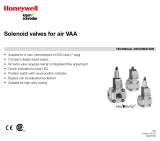Page is loading ...

SAFETY AT WORK
VAA-2E1A-G10-SAJ/EA2J-*
VAA-2E-G10-SAJ*
AS-Interface Safety at Work
Version 2.0
FACTORY AUTOMATION
MANUAL

With regard to the supply of products, the current issue of the following document is ap-
plicable: The General Terms of Delivery for Products and Services of the Electrical Indus-
try, published by the Central Association of the Electrical Industry (Zentralverband
Elektrotechnik und Elektroindustrie (ZVEI) e.V.) in its most recent version as well as the
supplementary clause: "Expanded reservation of proprietorship"
VAA-2E*-G10-SAJ*

VAA-2E*-G10-SAJ*
3
1 Declaration of conformity .......................................................... 5
2 Safety ........................................................................................... 6
2.1 Used Symbols ...................................................................................... 6
2.2 Intended Use ........................................................................................ 6
2.3 General notes on safety....................................................................... 7
2.4 Residual risk......................................................................................... 7
2.5 Safety Monitor Requirements ............................................................. 7
2.6 Cabling Requirements ......................................................................... 8
2.7 Switch or mechanical contact requirements..................................... 8
2.8 Fault Exclusions................................................................................... 8
2.9 Transmission Time for Safety-Related Information .......................... 8
2.10 Probability of Failure on Demand Calculation .................................. 8
3 Product Description ................................................................... 9
3.1 Function ................................................................................................ 9
3.2 Slave Profile.......................................................................................... 9
3.3 Displays and Controls ....................................................................... 10
3.4 Connections ....................................................................................... 11
3.5 Operating principle ............................................................................ 13
3.5.1 Safety-Related Inputs....................................................................... 13
3.5.2 Cross circuit monitoring of inputs ..................................................... 14
3.6 Scope of delivery ............................................................................... 14
4 Installation................................................................................. 15
4.1 Mounting ............................................................................................. 15
4.2 Connecting Inputs and Outputs ....................................................... 15
4.3 AS-Interface ........................................................................................ 17
5 Commissioning......................................................................... 18
5.1 Configuring the AS-Interface Safety Monitor .................................. 18

4
VAA-2E*-G10-SAJ*
5.2 Assigning an Address to the Module ...............................................18
5.3 Function Tests.....................................................................................18
5.4 Operating Mode ..................................................................................18
6 Operation................................................................................... 19
6.1 Safety-Related Inputs .........................................................................19
6.2 Conventional (Non-Safe) Electronic Outputs ..................................19
7 Maintenance.............................................................................. 20
8 Troubleshooting........................................................................ 21

VAA-2E*-G10-SAJ*
Declaration of conformity
259818 2014-03
5
1 Declaration of conformity
This product was developed and manufactured under observance of the applicable European
standards and guidelines.
The product manufacturer, Pepperl+Fuchs GmbH, D-68307 Mannheim, has a certified quality
assurance system that conforms to ISO 9001.
Note!
A Declaration of Conformity can be requested from the manufacturer.
ISO9001

259818 2014-03
6
VAA-2E*-G10-SAJ*
Safety
2Safety
2.1 Used Symbols
Safety-relevant Symbols
Informative Symbols
Action
This symbol indicates a paragraph with instructions.
2.2 Intended Use
The device, together with a programmed AS-Interface safety monitor, allows the operation of
sensor-controlled personal protective equipment up to category 4/PL e as per ISO 13849-1, or
up to SIL 3 as per EN/IEC 62061, when this safety monitor is used as a safety module with
safety-related inputs for connecting mechanical contacts such as emergency-stop switches
and optional conventional electronic output, e.g., to activate signal lights.
The maximum service life of the AS-Interface safety module is 20 years. Replace the device as
a matter of course after 20 years at the latest.
Safety Classification
The module contains two independent, redundant input channels. If both input channels are
used, the module is suitable for use up to category 4/PL e in accordance with ISO 13849-1, or
SIL 3 in accordance with EN/IEC 62061. In this case, the monitor must be programmed so that
dual-channel switching is monitored.
If a single-channel switch is used, the module is suitable for use up to category 2/PL c in
accordance with ISO 13849-1, or SIL 1 in accordance with EN/IEC 62061. Only tested and
certified power supplies with safe isolation may be used to supply power. These power
supplies must have PELV voltage in accordance with EN 50295 / IEC 62026-2, and a minimum
MTBF of 50 years. The power supplies are designed to exclude a short circuit between the
primary and secondary sides.
Danger!
This symbol indicates an imminent danger.
Non-observance will result in personal injury or death.
Warning!
This symbol indicates a possible fault or danger.
Non-observance may cause personal injury or serious property damage.
Caution!
This symbol indicates a possible fault.
Non-observance could interrupt devices and any connected facilities or systems, or result in
their complete failure.
Note!
This symbol brings important information to your attention.
Danger!
Incorrect device connection.
Do not use the outputs for safety-integrated functions.

VAA-2E*-G10-SAJ*
Safety
259818 2014-03
7
Approvals
The device is approved in accordance with ISO 13849-1 and EN/IEC 62061.
2.3 General notes on safety
Always operate the device as described in these instructions to ensure that the device and
connected systems function correctly. The protection of operating personnel and plant is only
guaranteed if the device is operated in accordance with its intended use.
Installation and commissioning of all devices must be performed by a trained professional only.
Only instructed specialist staff may operate the device in accordance with the operating
manual.
User modification and or repair are dangerous and will void the warranty and exclude the
manufacturer from any liability. If serious faults occur, stop using the device. Secure the device
against inadvertent operation. In the event of repairs, return the device to your local
Pepperl+Fuchs representative or sales office.
Only qualified electrical specialists are authorized to perform maintenance work.
Do not open the device.
Maintain ambient conditions for IP67.
The operating company bears responsibility for observing locally applicable safety regulations.
2.4 Residual risk
The residual risk is the possible dangers of the security system, which can occur despite
compliance with all regulations. Take note of the following instructions.
2.5 Safety Monitor Requirements
The device must be used only as intended as a safety-related slave in an AS-Interface segment
with the corresponding AS-Interface Safety Monitor. The AS-Interface Safety Monitor must
meet the requirements of the "Specification of Safe AS-Interface Transmission" system
specification (version 2.01) dated 05/12/2000.
To evaluate a safety-related function in accordance with a safety standard, all components
found in the function must be evaluated in accordance with this standard.
The wiring and programming of the safety monitor determine whether or not the required safety
function performs correctly. This also applies to the required safety response after a code fault
or failure (see also safety monitor documentation). The safety function (including all safety-
related sensors) must be checked prior to initial commissioning. The safety monitor
Performance Level or Safety Integrity Level (SIL) must, as a minimum, comply with the
Performance Level or SIL required by the application.
If a restart interlock is required for the safety function, this restart interlock must be
implemented in the safety monitor.
Warning!
Short circuit
If you are not using an existing output, make sure that the open wire ends are insulated. For
example, open wire ends can be protected by placing them to a cable terminal block
Warning!
Electrical short from moisture
The specified degree of protection and safety function may not be guaranteed if the cable
gland or the connector is not sealed correctly.

259818 2014-03
8
VAA-2E*-G10-SAJ*
Safety
2.6 Cabling Requirements
The requirements set out in EN/IEC 60204-1 must always be observed. The requirements for
the external cabling and selection of connected switches and/or mechanical contacts are
based both on the level of functionality to be achieved, and on the required category
(ISO 13849-1 or EN/IEC 61508).
2.7 Switch or mechanical contact requirements
The switches must be spring loaded. Switches combinations that guarantee an equivalent
safety status (malfunction analysis) can be used.
2.8 Fault Exclusions
Within this device, short circuit faults on the PCB and within the cable have been excluded, as
required by ISO 13849-2. The cable and the device must be protected against damage as part
of maintenance work. Route the cable as described in EN/IEC 60204-1.
2.9 Transmission Time for Safety-Related Information
Reliable details of the switch-on delay for the device can be found in the data sheet. This delay
affects the switch-off time of the corresponding fail safe circuit.
2.10 Probability of Failure on Demand Calculation
To calculate the probability of dangerous failure on demand (PFD) of a safety-related function,
the PFD values for all components used within this function must be taken into consideration. In
the case of dual-channel applications, the AS-Interface safe input module does not significantly
contribute to the PFD or PFH (probability of dangerous failure per hour) of the overall system.
The PFD and PFH values for single-channel application can be found in the data sheet. The
PFD or PFH values of the other components, in particular the safety monitor, can be found in
the relevant documentation.
Caution!
Protected cable installation
Protect the cable of the safe inputs against mechanical damage in accordance with the
requirements set out in EN/IEC 60204-1.
In danger of manipulation, install connectors so that they are inaccessible to the operating
personnel.

VAA-2E*-G10-SAJ*
Product Description
259818 2014-03
9
3Product Description
3.1 Function
The VAA-2E1A-G10-SAJ/EA2J* is an AS-Interface safety module with two safety-related inputs
and a conventional output. The VAA-2E-G10-SAJ* is an AS-Interface safety module with two
safety-related inputs. A dual-channel mechanical switch or single-channel mechanical switch
can be connected to the two safety-related inputs. The output is a conventional and not a
safety-related electronic output. It can be loaded to 50 mA.
Figure 3.1 Example of an AS-Interface system with safety module and emergency stop button
The module is suitable for use for the decentralized connection of switches in very confined
spaces. The one-piece housing offers degree of protection IP67. The connection to the AS-
Interface line is achieved using insulation piercing technology in the flat cable inserted. Inputs
and outputs are connected using open conductor ends.
Each channel has an LED mounted on the top side of the module to display the current
switching status. There is also an LED for monitoring AS-Interface communication and to
display that the module has the address 0. In the event of a communication failure, the outputs
are disconnected from the power supply (only for P0=1). See chapter 6.2.
3.2 Slave Profile
The analog output modules offer the following profile
The data value is transmitted as defined by AS-Interface profile 7.B. or 0.B.
Systemübersicht
+-
+-+-
Shield
brown bluebrownblue
AS-i
ok
Release circuit
Power supply Gateway / Safetymonitor G10 Safety modul
EMERGENCY STOP button
with potential-free contacts
VAA-2E1A-G10-SAJ/EA2J-* VAA-2E-G10-SAJ-*M
I/O = 7 0
ID = B B
ID2 = 0 0
ID1 = F (programmable) F (programmable)

259818 2014-03
10
VAA-2E*-G10-SAJ*
Product Description
3.3 Displays and Controls
1. Status display AS-Interface
2. Error display
3. Switching state inputs
1. Status display AS-Interface
2. Error display
3. Switching state inputs
4. Switching state output
Displays
VAA-2E-G10-SAJ-*M
VAA-2E1A-G10-SAJ/EA2J-*
No. Designation Description
AS-i AS-Interface voltage; green LED
green: voltage OK
flashing green: address 0
FLT Fault indication; LED red
red: communication fault or address is 0
I1
I2
switching state (input); 2 LED yellow
O1 Switching state (output); LED yellow
1
2
3
1
2
3
4
1
2
3
4

VAA-2E*-G10-SAJ*
Product Description
259818 2014-03
11
3.4 Connections
Figure 3.2 VAA-2E-G10-SAJ-*M
Safety-Related Inputs
Figure 3.3 VAA-2E1A-G10-SAJ/EA2J-*M
Safety-Related Inputs
Conventional (Non-Safe) Electronic Output
Connections VAA-2E-G10-SAJ-*M
No. Pin Color Designation Description
1.1 Brown I1+ Mechanical switch 1 +
1.2 White I2+ Mechanical switch 2 +
1.3 Blue I1- Mechanical switch 1 -
1.4 Black I2- Mechanical switch 2 -
Connections VAA-2E1A-G10-SAJ/EA2J-*M
No. Pin Color Designation Description
1.1 Brown I1+ Mechanical switch 1 +
1.2 White I2+ Mechanical switch 2 +
1.3 Blue I1- Mechanical switch 1 -
1.4 Black I2- Mechanical switch 2 -
No. Pin Color Designation Description
1.5 Gray O1+ Output 1 +
1.6 Pink O1- Output 1 -
1.1: I1+
1.2: I2+
1.3: I1-
1.4: I2-
1
1
1.1: I1+
1.2: I2+
1.3: I1-
1.4: I2-
1.5: O1+
1.6: O1-
1
1
1

259818 2014-03
12
VAA-2E*-G10-SAJ*
Product Description
Figure 3.4 VAA-2E1A-G10-SAJ/EA2J-*M-V1-G
Safety-Related Inputs
Conventional (Non-Safe) Electronic Output
Figure 3.5 VAA-2E1A-G10-SAJ/EA2J-2X*M & VAA-2E1A-G10-SAJ/EA2J-*/*M
Safety-Related Inputs
Connections VAA-2E1A-G10-SAJ/EA2J-*M-V1-G
No. Pin Designation Description
1.2 I1+ Mechanical switch 1 +
1.4 I1- Mechanical switch 1 -
1.6 I2+ Mechanical switch 2 +
1.7 I2- Mechanical switch 2 -
No. Pin Designation Description
1.3 O1- Output 1 -
1.8 O1+ Output 1 +
Connections VAA-2E1A-G10-SAJ/EA2J-2X*M & VAA-2E1A-G10-SAJ/EA2J-*/*M
No. Pin Color Designation Description
1.1 Brown I1+ Mechanical switch 1 +
1.2 White I2+ Mechanical switch 2 +
1.3 Blue I1- Mechanical switch 1 -
1.4 Black I2- Mechanical switch 2 -
1
1.3: O1-
1.4: I1-
1.1: -
1.2: I1+
1.5: -
1.6: I2+
1.7: I2-
1.8: O1+
1
1
1.1: I1+
1.2: I2+
1.3: I1-
1.4: I2-
2.1: O1+
2.3: O1-
1
2
1

VAA-2E*-G10-SAJ*
Product Description
259818 2014-03
13
Conventional (Non-Safe) Electronic Output
Figure 3.6 VAA-2E*-G10-SAJ*
AS-Interface
3.5 Operating principle
3.5.1 Safety-Related Inputs
The module generates an internal code sequence. This sequence is monitored by a safety
monitor (additional node) to ensure the correct order.
Figure 3.7 Code generator
The status of the externally connected mechanical switches influences the code sequence
transmission.
No. Pin Color Designation Description
2.1 Brown O1+ Output 1 +
2.2 White N.C. Not used
2.3 Blue O1- Output 1 -
2.4 Black N.C. Not used
AS-Interface Flat Cable Connection
No. Pin Designation Description
3.1 AS-i+ AS-Interface +
3.2 AS-i- AS-Interface -
2
1
1
DI1
DI0
DI2
DI3
S1
S2
AS-i Bus
AS-i Chip
to Outputs
Strobe
Code-
Generator

259818 2014-03
14
VAA-2E*-G10-SAJ*
Product Description
Information regarding the activation of the connected mechanical switches (e.g. if the
EMERGENCY STOP button is pressed, code transmission is interrupted) is transmitted as
follows:
The code words 0000, XX00 and 00XX prompt the safety monitor to put the installation in safe
mode (for instance using the EMERGENCY STOP button), without reporting a fault. If a code
word bit differs from the target code word, the safety monitor will switch the installation to safe
mode and will indicate a slave fault.
The two input channels on the safety monitor are independent. The safety monitor can be
programmed to monitor the input synchronicity for dual-channel applications.
3.5.2 Cross circuit monitoring of inputs
The inputs are monitored for cross circuits. The cross circuit monitoring function is able to
detect low-ohm cross circuits caused by a metallic connection between the two inputs.
3.6 Scope of delivery
The scope of delivery includes:
■
Safety module
■
Documentation
Activated input channel
Codebit
3 2 1 0
1X X 0 0
20 0 X X
1 and 2 0 0 0 0
None X X X X
1)
Ta b le 3 . 1
1)
= working state

VAA-2E*-G10-SAJ*
Installation
259818 2014-03
15
4Installation
4.1 Mounting
The device can be screwed onto a flat mounting surface using two M4 mounting screws. The
mounting screws are not included.
Figure 4.1
4.2 Connecting Inputs and Outputs
Caution!
Mechanical damage
Protect the device against mechanical damage.
Do not mount the device in an exposed location.
17
27.7
40.5
Ø 4.2
Warning!
Electrical short from moisture
The specified degree of protection and safety function may not be guaranteed if the cable
gland or the connector is not sealed correctly.
Note!
If you connect only a single-channel switch, use input 1. In this case, you must bridge input 2.

259818 2014-03
16
VAA-2E*-G10-SAJ*
Installation
Modules with open cable end
Connect the switches and actuators to the open cable end. You can connect only one
mechanical switch per channel. If you connect a two-channel switch, you must use both
channel.
Figure 4.2 Connection VAA-2E-G10-SAJ-*M
Figure 4.3 Connection VAA-2E1A-G10-SAJ/EA2J-*M
Figure 4.4 Connections VAA-2E1A-G10-SAJ/EA2J-2X*M & VAA-2E1A-G10-SAJ/EA2J-*/*M
Switch
Switch
1.1: I1+
1.2: I2+
1.3: I1-
1.4: I2-
I1+
I1-
I2+
I2-
BN
BU
WH
BK
1.1
1.3
1.2
1.4
Load
Switch
Switch
1.1: I1+
1.2: I2+
1.3: I1-
1.4: I2-
1.5: O1+
1.6: O1-
I1+
I1-
I2+
I2-
O1+
O1-
BN
BU
WH
BK
GY
PK
1.1
1.3
1.2
1.4
1.5
1.6
Load
Switch
Switch
1.1: I1+
1.2: I2+
1.3: I1-
1.4: I2-
2.1: O1+
2.3: O1-
I1+
I1-
I2+
I2-
BN
BU
WH
BK
1.1
1.3
1.2
1.4
BN
WH
BU
BK
2.1
2.2
2.3
2.4
O1+
n.c.
O1-
n.c.
Caution!
Short circuit
If you are not using an available output, make sure that the open cable end is insulated. Open
cable ends can be protected by placing them on a cable terminal block.

VAA-2E*-G10-SAJ*
Installation
259818 2014-03
17
Modules with connector
Connect the switches and actuators to the connector. You can connect only one mechanical
switch per channel. If you connect a two-channel switch, you must use both channel.
The tightening torque of the cable gland is 0.4 Nm.
Figure 4.5 Connection VAA-2E1A-G10-SAJ/EA2J-*M-V1-G
4.3 AS-Interface
Figure 4.6 VAA-2E*-G10-SAJ*
Connecting the AS-Interface
1. Loosen the screw to open the safety module mounting base.
2. Place the yellow flat cable into the rear cable duct . Ensure correct alignment.
3. Connect the safety module mounting base. Tighten the screw to a torque of 1.65 Nm.
The connection to the AS-Interface flat cable is achieved using insulation piercing
technology.
Load
Switch
Switch
1.3: O1-
1.4: I1-
1.1: -
1.2: I1+
1.5: -
1.6: I2+
1.7: I2-
1.8: O1+
1
7
4
2
6
3
5
8
n.c.
I1+
I1-
n.c.
I2+
I2-
O1+
O1-
1.1
1.2
1.4
1.5
1.6
1.7
1.8
1.3
1
1
Warning!
Electrical short caused by moisture
If the device is mounted in a manner that deviates from this description, this may result in the
loss of the specified degree of protection, as well as the loss of the safety function.
Note the information concerning the degree of protection provided in the data sheet for your
safety module.

259818 2014-03
18
VAA-2E*-G10-SAJ*
Commissioning
5 Commissioning
5.1 Configuring the AS-Interface Safety Monitor
For details of necessary organizational measures affecting configuration of the safety monitor,
please refer to the documentation for the safety monitor.
Safety Classification
The module contains two independent, redundant input channels. If both input channels are
used, the module is suitable for use up to category 4/PL e in accordance with ISO 13849-1, or
SIL 3 in accordance with EN/IEC 62061. In this case, the monitor must be programmed so that
dual-channel switching is monitored.
If a single-channel switch is used, the module is suitable for use up to category 2/PL c in
accordance with ISO 13849-1, or SIL 1 in accordance with EN/IEC 62061. Only tested and
certified power supplies with safe isolation may be used to supply power. These power
supplies must have PELV voltage in accordance with EN 50295 / IEC 62026-2, and a minimum
MTBF of 50 years. The power supplies are designed to exclude a short circuit between the
primary and secondary sides.
5.2 Assigning an Address to the Module
Assign an address to the module using a handheld device or an AS-Interface master. You will
need an extension cable, which is available separately, if you use a handheld device. You can
assign addresses from 1 to 31. The default safety module address is 0.
5.3 Function Tests
Perform function tests as part of the installation by activating the safety function. The function
test uncovers all existing faults at the time of installation. Because of the cross-bridging
detection of safe inputs, it is not necessary to test for short circuits in the cabling.
Performing a Function Test
1. Activate the safety function by interrupting the input. This can be done by actuating a con-
nected mechanical switch or on the cable.
2. Check whether the safety monitor detects the interruption without issuing a fault message.
3. Stop the interruption on the input on the connected mechanical switch or on the cable.
4. Enable the input on the safety monitor.
5.4 Operating Mode
No operating modes can be activated for the inputs.
The output properties can be controlled using the parameters in the AS-Interface. For a
detailed description, see chapter 6.2.
Note!
In the case of single-channel safety functions, test the function for each channel.
For applications of category 4/PL e as per ISO 13849-1 or SIL 3 as per EN/IEC 62061, the
synchronicity of both inputs must be monitored in the safety monitor.

VAA-2E*-G10-SAJ*
Operation
259818 2014-03
19
6Operation
Programming the safety monitor parameters defines the safety function of the device. Read the
corresponding documentation.
6.1 Safety-Related Inputs
The module generates an internal code sequence. This sequence is monitored by a safety
monitor (additional bus device) to ensure the correct order.
The status of the externally connected mechanical switches controls the code sequence
transmission. To ensure the safe state of the device, use switches with a safety function with
positive opening operation. The code sequence is interrupted by actuating the switch.
The two input channels on the safety module are independent. The safety monitor must be
parameterized to monitor that the two inputs are synchronous for dual-channel applications of
category 4/PL e as per ISO 13849-1 or SIL 3 as per EN/IEC 62061.
6.2 Conventional (Non-Safe) Electronic Outputs
The outputs are designed in line with the AS-Interface standard. Negaitive potential (NPN
technology) is switched for these outputs.
■
The output is controlled directly by the AS-Interface master's related data bits D0.
Communication monitoring:
• P0 = 1 (basic setting), monitoring = ON, i.e. if communication fails, the outputs are
de-energised.
• P0 = 0, monitoring = OFF, if communication fails, the outputs maintain their
condition.
■
Do not use the conventional output for safety functions.
■
Make sure that the individual conductors of the cable ends do not touch each other.

259818 2014-03
20
VAA-2E*-G10-SAJ*
Maintenance
7Maintenance
Regular function tests may be necessary, depending on the safety category.
Performing a Function Test
1. Activate the safety function by interrupting the input. This can be done by actuating a con-
nected mechanical switch or on the cable.
2. Check whether the safety monitor detects the interruption without issuing a fault message.
3. Stop the interruption on the input on the connected mechanical switch or on the cable.
4. Enable the input on the safety monitor.
Note!
In the case of single-channel safety functions, test the function for each respective channel.
/