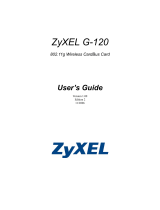BAT-C
Release 02 05/2016
2.4 Reset to factory defaults
It is possible to reset to factory settings in 3 different ways.
1. Enter and confirm SMART mode 2.
2. Issue AT&F.
3. Hold the mode button while the BAT-C is starting.
Note: Verify that the Ethernet cable is disconnected and stop any firmware updates.
2.5 Wireless LAN modes
A Wireless LAN network can be set up in two main connection modes:
1. AD-Hoc mode. Used typically, when two WLAN devices are connected to each other without
going through a WLAN Access Point. In Ad-Hoc mode, the 802.11b transmission speeds are
used. This means a maximum of 11 Mbit/s. The WEP encryption method is available.
2. Managed (or Infrastructure mode). Used typically, when connecting a group of devices through
a common WLAN Access Point. In this mode, transmission speeds, up to a maximum of 54 Mbit/s,
are available. This also allows users to select which encryption and authentication methods to
use.
This means applications supporting the Managed mode normally have a higher throughput.
2.6 BAT-C modes
There are three main "BAT-C modes" supported by the BAT-C. Applications descriptions will
refer to these modes later in this document.
1. Ethernet Bridge mode. Two BAT-C’s connected together support this mode. In this mode, the
two BAT-C’s transparently transfer encapsulated UDP packages Ethernet packages. Devices on
both sides of the wireless link are unaware of the wireless connection. For example, an Ethernet
network with several devices connected through an Ethernet switch or hub.
2. Client mode. In this mode, the BAT-C is acting as a wireless extension of the cable connected
Ethernet device. Configure the BAT-C to take over, clone, the MAC address of the connected
device. This means that you connect ONE Ethernet device at a time to each BAT-C.
3. Multi-Client mode. In this mode, the BAT-C is acting as in Client mode but with the addition of
connecting several devices using the IP layer.
The Ethernet Bridge mode will introduce an extra overhead (because of the encapsulation)
and will have a significant lower throughput than Client/Multi-Client mode.
2.7 WLAN Security
The BAT-C supports different authentication and encryption methods. The BAT-C supports
the following authentication methods:
► Open connection
► Shared secret
► WPA and WPA2 Pre-shared key
► LEAP
► PEAP
The BAT-C supports the following encryption methods: