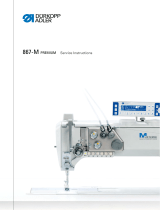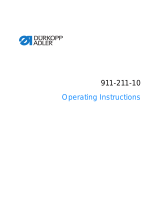Page is loading ...

650-16
Additional Instructions
Conversion from DAC3 to DAC comfort

All rights reserved.
Property of Dürkopp Adler AG and protected by copyright. Any reuse of these contents,
including extracts, is prohibited without the prior written approval of Dürkopp Adler AG.
Copyright © Dürkopp Adler AG 2017
IMPORTANT
READ CAREFULLY BEFORE USE
KEEP FOR FUTURE REFERENCE

Table of Contents
Additional Instructions 650-16 - 01.0 - 10/2017 1
1 General information ................................................................... 3
2 Converting the control ............................................................... 4
2.1 Disassembling the DAC3 control.................................................. 4
2.1.1 Disassembling control and extension box .................................... 4
2.1.2 Disassembling sewing lamp transformer and main switch ........... 6
2.1.3 Disassembling the pedal rod ........................................................ 6
2.1.4 Disassembling the X-axis stepper motor ...................................... 7
2.1.5 Disconnecting the sewing motor................................................. 10
2.1.6 Disassembling the U-axis stepper motor.................................... 11
2.2 Assembling the DAC comfort control.......................................... 14
2.2.1 Aligning the tabletop on top of the stand .................................... 14
2.2.2 Assembling the U-axis stepper motor......................................... 14
2.2.3 Connecting the sewing motor ..................................................... 16
2.2.4 Assembling the X-axis stepper motor......................................... 17
2.2.5 Assembling the control ............................................................... 22
2.2.6 Assembling the pedal rod ........................................................... 23
2.2.7 Laying the cables........................................................................ 24
2.2.8 Connecting the sewing lamp ...................................................... 25
3 Updating the software.............................................................. 26
3.1 Loading and setting up the software for machines
with an OP3000 control panel .................................................... 26
3.1.1 Loading the software .................................................................. 26
3.1.2 Setting the Serial Wiring parameter .................................... 26
3.1.3 Setting the tilt sensor .................................................................. 26
3.1.4 Calibrating the electronic thread tensioner ................................. 27
3.1.5 Calibrating the sewing foot pressure .......................................... 29
3.2 Loading and setting up the software for machines
with an OP7000 control panel .................................................... 30
3.2.1 Loading the software .................................................................. 30
3.2.2 Setting the Serial Wiring parameter .................................... 30
3.2.3 Setting the tilt sensor .................................................................. 31
3.2.4 Calibrating the electronic thread tensioner ................................. 32
3.2.5 Calibrating the sewing foot pressure .......................................... 34
4 Appendix ................................................................................... 35

Table of Contents
2 Additional Instructions 650-16 - 01.0 - 10/2017

General information
Additional Instructions 650-16 - 01.0 - 10/2017 3
1 General information
These instructions provide a description on how to convert the DAC3
control into the DAC comfort control.
Components of the kit
Check whether the scope of delivery for kit 9880 650005 is correct prior to
installation.
Part number Quantity Description
0580 490194 1 Rotary encoder
0791 100043 1 CE Declaration of Conformity
9203 002422 2 Cylinder-head bolt (M2, 5x4)
9207 170227 3 Chipboard screw (3,5x17)
9401 000194 2 Pedal rod
9401000204 1 Setpoint device DAC
9800 580050 1 Stepper motor
9840 120045 1 Mounting clip
9850 001309 1 Machine ID
9850 650500 1 Control DAC comfort
9870 001412 1 Sewing motor cable
9870 650008 1 Cable set DAC comfort
9880 001006 1 Fixing parts DAC comfort
9870 650012 1 Cable set DAC comfort
9800 350002 1 Setpoint device
9400 100010 1 Angle
9207 170847 3 Chipboard screw (5x25)
9202 002148 4 Cylinder-head bolt (M4x40)
9330 000087 5 Washer (A4.3)
9840 120003 1 Nail clamp
9840 123003 1 Steel needle (2x30)
9840 121002 20 Cable tie (3,5x200)
9870 009021 1 Grounding wire (200 mm R4/5)
9870 009025 1 Grounding wire (200 mm R5/6)
9202 002077 1 Cylinder-head bolt (M4x10)
9830 530001 1 Contact washer (4 mm)
0791 650702 EN 1 Additional Instructions

Converting the control
4 Additional Instructions 650-16 - 01.0 - 10/2017
2 Converting the control
2.1 Disassembling the DAC3 control
2.1.1 Disassembling control and extension box
Fig. 1: Disassembling control and extension box (1)
To disassemble the control and the extension box:
1. Disconnect the power cable (220V) (1).
2. Disconnect all cables (3) from the control (4) and the extension box (2).
3. Disconnect all grounding wires from the control (4) and the extension
box (2).
DANGER
Risk of injury from electricity!
Unprotected contact with electricity can result in
serious injuries or death.
Work on the electrical system must ONLY be
carried out by qualified electricians or appropriately
trained and authorized personnel.
ALWAYS pull the power plug before working on the
electrical equipment.
(1) - Power cable (220 V)
(2) - Extension box
(3) - Cables
(4) - Control
④
③
①
②
③
④

Converting the control
Additional Instructions 650-16 - 01.0 - 10/2017 5
Fig. 2: Disassembling control and extension box (2)
4. Loosen the screw (7) on the bottom side of the rotary knob (6).
5. Remove the rotary knob (6).
6. Remove the main switch cover (5).
7. Disconnect the control power cable (8) and the extension box power
cable (9) from the main switch.
8. Loosen the control (4) and the extension box (2) from the tabletop.
(5) - Main switch cover
(6) - Rotary knob
(7) - Screw
(8) - Control power cable
(9) - Extension box power cable
⑨
⑧
⑨
⑤
⑦
⑧
⑥

Converting the control
6 Additional Instructions 650-16 - 01.0 - 10/2017
2.1.2 Disassembling sewing lamp transformer and main switch
Fig. 3: Disassembling sewing lamp transformer and main switch
To disassemble the sewing lamp transformer and the main switch:
1. Disconnect the plug (1).
2. Loosen the sewing lamp transformer (2) and the main switch (3) from
the tabletop.
2.1.3 Disassembling the pedal rod
Fig. 4: Disassembling the pedal rod
(1) - Plug
(2) - Sewing lamp transformer
(3) - Main switch
③
①②①
(1) - Screw
(2) - Screw
(3) - Pedal rod
(4) - Screw
(5) - Screw
(6) - Fullness pedal rod
(7) - Screw
(8) - Plug
(9) - Plug
③ ④⑤ ⑥
⑦
⑧
⑨
①
②

Converting the control
Additional Instructions 650-16 - 01.0 - 10/2017 7
Disassembling the sewing pedal rod
To disassemble the sewing pedal rod:
1. Loosen the screw (1).
2. Remove the grounding wires.
3. Loosen the screw (4).
4. Loosen the pedal rod (3) from the pedal.
5. Loosen the screw (2).
6. Remove the pedal rod (3) from the stand.
7. Disconnect the plug (8).
Disassembling the fullness pedal rod (optional)
To disassemble the fullness pedal rod:
1. Loosen the screw (5).
2. Loosen the fullness pedal rod (6) from the pedal.
3. Loosen the screw (7).
4. Remove the fullness pedal rod (6) from the stand.
5. Disconnect the plug (9).
2.1.4 Disassembling the X-axis stepper motor
The stepper motor for the X-axis is replaced with an Ever motor.
Fig. 5: Disassembling the X-axis stepper motor (1)
To disassemble the stepper motor for the X-axis:
1. Loosen the screws (1).
2. Remove cover (2).
(1) - Screws (2) - Cover
①
②

Converting the control
8 Additional Instructions 650-16 - 01.0 - 10/2017
Fig. 6: Disassembling the X-axis stepper motor (2)
3. Motor plug (3) and encoder plug (4) for the stepper motor
Disconnect the X-axis (5).
Fig. 7: Disassembling the X-axis stepper motor (3)
4. Loosen the threaded pins (6).
5. Remove jump protection (7).
6. Loosen the threaded pins (9).
7. Remove jump protection (8).
(3) - Motor plug
(4) - Encoder plug
(5) - Stepper motor X-axis
③
④
⑤
(6) - Threaded pins
(7) - Jump protection
(8) - Jump protection
(9) - Threaded pins
⑥⑦ ⑧⑨

Converting the control
Additional Instructions 650-16 - 01.0 - 10/2017 9
Fig. 8: Disassembling the X-axis stepper motor (4)
8. Remove the conveyor belts (12).
9. Loosen the screws (11).
10. Remove the toothed belt wheels (10).
Fig. 9: Disassembling the X-axis stepper motor (5)
11. Loosen the screws (13).
12. Disassemble the X-axis stepper motor (5).
Important
Lay the stepper motor aside because you will need it later as a stepper
motor for the U-axis.
(10) - Toothed belt wheels
(11) - Screws
(12) - Conveyor belts
⑩
⑪
⑫
(5) - Stepper motor X-axis (13) - Screws
⑬
⑤

Converting the control
10 Additional Instructions 650-16 - 01.0 - 10/2017
13. Remove handwheel and cover.
Fig. 10: Disassembling the X-axis stepper motor (6)
14. Loosen screws (14) and (15).
The bracket has been loosened, allowing you to pull the cables
downward through the machine.
15. Carefully pull all 6 cables (3 stepper motor cables and 3 encoder cables)
down and out through the machine one at a time.
2.1.5 Disconnecting the sewing motor
Fig. 11: Disconnecting the sewing motor
To disconnect the sewing motor:
1. Loosen the screws (1).
2. Remove cover (2).
3. Disconnect the sewing motor cable (3).
4. Loosen the screw (4) and remove the ground cable.
(14) - Screw (15) - Screw
⑭⑮
(1) - Screws
(2) - Cover
(3) - Sewing motor cable
(4) - Screw
②③ ④
①

Converting the control
Additional Instructions 650-16 - 01.0 - 10/2017 11
Information
The extension cord for the sewing motor encoder cable is no longer
required during reassembly.
2.1.6 Disassembling the U-axis stepper motor
Fig. 12: Disassembling the U-axis stepper motor (1)
To disassemble the stepper motor for the U-axis:
1. Tilt the machine head and loosen the oil pan.
2. Disconnect the plug (5).
3. Pull off the stepper motor cable (4).
4. Disconnect the plug (2).
5. Pull off the synchronizer cable (3).
(1) - U-axis stepper motor
(2) - Plug
(3) - Synchronizer cable
(4) - Stepper motor cable
(5) - Plug
⑤
④
②
①
③

Converting the control
12 Additional Instructions 650-16 - 01.0 - 10/2017
Fig. 13: Disassembling the U-axis stepper motor (2)
6. Pull plug X3 (6), plug X2 (7), plug X4 (8) and plug X5 (9) off the circuit
board.
The cables are no longer required.
7. Pull plug X6/X7 (11) and plug X8/X9 (10) off the circuit board.
The cables will be used again with the new control.
(6) - Plug X3
(7) - Plug X2
(8) - Plug X4
(9) - Plug X5
(10) - Plug X8/X9 (thread tension)
(11) - Plug X6/X7 (thread cutter)
⑧
⑨
⑩
⑪
⑥⑦

Converting the control
Additional Instructions 650-16 - 01.0 - 10/2017 13
Fig. 14: Disassembling the U-axis stepper motor (3)
8. Remove the toothed belt (12).
9. Loosen the toothed belt wheel (15) from the motor shaft.
10. Loosen the screws (13).
11. Remove the bracket (14) with the U-axis stepper motor (1).
12. Loosen the U-axis stepper motor (1) from the bracket (14).
(1) - U-axis stepper motor
(12) - Toothed belt
(13) - Screws
(14) - Angle
(15) - Toothed belt wheel
①
⑫⑮
⑬
⑭

Converting the control
14 Additional Instructions 650-16 - 01.0 - 10/2017
2.2 Assembling the DAC comfort control
2.2.1 Aligning the tabletop on top of the stand
To align the tabletop on top of the stand:
1. Move the tabletop on top of the stand; see tabletop drawing in the
Appendix ( p. 35):
• 50 mm to the rear
• 5 mm to the left
2. Tighten the tabletop to the stand
2.2.2 Assembling the U-axis stepper motor
The stepper motor for the U-axis is replaced by the old stepper motor used
for the X-axis.
Fig. 15: Assembling the U-axis stepper motor (1)
NOTICE
Property damage may occur!
The machine may tip over if its center of gravity shifts.
Slide the tabletop on top of the stand as needed to offset the shifted
center of gravity.
(1) - Angle
(2) - U-axis stepper motor
(3) - Screws
(4) - Toothed belt wheel
(5) - Toothed belt
(6) - Motor plug
(7) - Encoder plug
③
①④⑤
①②
⑥⑦

Converting the control
Additional Instructions 650-16 - 01.0 - 10/2017 15
To assemble the stepper motor for the U-axis:
1. Screw the U-axis stepper motor (2) to the bracket (1).
2. Screw the bracket (1) under the base plate using the screws (3).
3. Tighten the toothed belt wheel (4) on the motor shaft.
4. Place the toothed belt (5).
5. Connect the motor plug (6) to the new cable.
6. Connect the encoder plug (7).
Fig. 16: Assembling the U-axis stepper motor (2)
(8) - Plug
(9) - Machine ID
(10) - Plug
⑩
⑧
⑨

Converting the control
16 Additional Instructions 650-16 - 01.0 - 10/2017
7. Connect the plugs (8) and (10) for the thread tension and thread cutter
to the cable marked X90.
• Connect the plug (8) for the thread tension.
• white + black
• brown + brown
The plugs were previously installed in slots X8/X9 on the circuit
board.
• Connect the plug (10) for the thread cutter.
• white + white
• brown + brown
The plugs were previously installed in slots X6/X7 on the circuit
board.
8. Tighten the machine ID (9) next to the circuit board.
2.2.3 Connecting the sewing motor
Fig. 17: Connecting the sewing motor
To connect the sewing motor:
1. Connect the sewing motor cable (1).
• white + cable 1
• yellow + cable 3
• brown + cable 2
2. Assemble the grounding wire with screw (2).
3. Assemble the cover (3).
4. Tighten the screws (4).
(1) - Sewing motor cable
(2) - Screw
(3) - Cover
(4) - Screws
①②③
④

Converting the control
Additional Instructions 650-16 - 01.0 - 10/2017 17
2.2.4 Assembling the X-axis stepper motor
To assemble the stepper motor for the X-axis:
1. Carefully route all 6 cables (3 stepper motor cables and 3 encoder
cables) up through the machine one at a time and fix them in place on
the machine head using cable clamps.
Fig. 18: Assembling the X-axis stepper motor (1)
2. Tighten the stepper motor for the X-axis (1) on the machine head using
the screws (2).
Fig. 19: Assembling the X-axis stepper motor (2)
To assemble the new tape transport:
1. Screw the edge guide (5) to the plate (3).
Ensure that the threaded pin (4) is flush with the surface.
(1) - Stepper motor X-axis (2) - Screws
②
①
(3) - Plate
(4) - Threaded pin
(5) - Edge guide
(6) - Screws
⑤
③④
⑥
③

Converting the control
18 Additional Instructions 650-16 - 01.0 - 10/2017
2. Screw the plate (3) and the edge guide (5) to the machine head using
the screws (6).
Fig. 20: Assembling the X-axis stepper motor (3)
3. Tighten the new motor (5) and the new deflector mechanism (8) to the
machine head using the countersunk screws (10).
Important
Do not tighten the countersunk screws (10) all the way.
The slotted holes in the bracket make it possible to later shift the position of
the motor (1).
Ensure that the cables (9) are properly fixed in place by cable ties without
being pinched.
The conveyor belts must not come into contact with the cables (9) following
assembly.
4. Connect the encoder plug (7).
(1) - Motor
(2) - Countersunk screws
(7) - Encoder plug
(8) - Deflector mechanism
(9) - Cables
⑧
②
①⑦
⑨
/