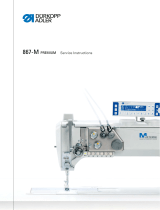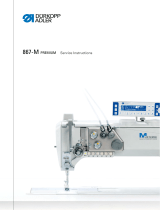Page is loading ...

650-10
Additional Instructions
Assembling the tape transport

All rights reserved.
Property of Dürkopp Adler AG and protected by copyright. Any reuse of these contents,
including extracts, is prohibited without the prior written approval of Dürkopp Adler AG.
Copyright © Dürkopp Adler AG 2017
IMPORTANT
READ CAREFULLY BEFORE USE
KEEP FOR FUTURE REFERENCE

Table of Contents
Additional Instructions 650-10 - 01.0 - 07/2017 1
1 General information ...................................................................3
2 Tape transport ............................................................................4
2.1 Disassembling the old tape transport...........................................4
2.2 Assembling the new tape transport ..............................................7
3 Updating the software..............................................................11
3.1 Loading and setting up the software for OP3000 .......................11
3.1.1 Loading the software..................................................................11
3.1.2 Calibrating the electronic thread tensioner.................................11
3.1.3 Calibrating the sewing foot pressure ..........................................13
3.1.4 Setting the Serial Wiring parameter....................................14
3.2 Loading and setting up the software for OP7000 .......................14
3.2.1 Loading the software..................................................................14
3.2.2 Calibrating the electronic thread tensioner.................................14
3.2.3 Calibrating the sewing foot pressure ..........................................16
3.2.4 Setting the Serial Wiring parameter....................................16

Table of Contents
2 Additional Instructions 650-10 - 01.0 - 07/2017

General information
Additional Instructions 650-10 - 01.0 - 07/2017 3
1 General information
Check whether the scope of delivery for kit 0650 590024 is correct prior to
installation.
Part number Quantity Description
0580 490194 1 Rotary encoder
0650 340013 1 Mounting bushing
0650 340040 1 Toothed belt wheel
0650 340050 1 Toothed belt wheel
0650 340220 1 Bracket
0650 340610 1 Plate
0650 340624 1 Tensioning mechanism
0650 340700 1 Belt guide
9202 002077 4 Cylinder-head bolt
9202 002097 2 Cylinder-head bolt
9203 002422 2 Cylinder-head bolt
9204 002363 2 Countersunk screw
9205 102158 1 Threaded pin
9800 580050 1 Stepper motor
9870 001049 1 Adapter
9835 301003 1 USB key
9899 065000 700 1 Software
0791 650701 EN 1 Additional Instructions

Tape transport
4 Additional Instructions 650-10 - 01.0 - 07/2017
2 Tape transport
2.1 Disassembling the old tape transport
Fig. 1: Disassembling the old tape transport (1)
To disassemble the old belt transport:
1. Loosen the screws (1).
2. Remove cover (2).
Fig. 2: Disassembling the old tape transport (2)
3. Loosen the screws (3).
4. Remove jump protection (4).
5. Loosen the screws (6).
6. Remove jump protection (5).
(1) - Screws (2) - Cover
①
②
(3) - Screws
(4) - Jump protection
(5) - Jump protection
(6) - Screws
③④ ⑤⑥

Tape transport
Additional Instructions 650-10 - 01.0 - 07/2017 5
Fig. 3: Disassembling the old tape transport (3)
7. Remove the conveyor belts (7).
Fig. 4: Disassembling the old tape transport (4)
8. Disconnect encoder plug (8) and motor plug (9).
9. Loosen the screws (11).
10. Disassemble the motor (10)
(7) - Conveyor belts
⑦
(8) - Encoder plug
(9) - Motor plug
(10) - Motor
(11) - Screws
⑪
⑧⑨ ⑩

Tape transport
6 Additional Instructions 650-10 - 01.0 - 07/2017
Fig. 5: Disassembling the old tape transport (5)
11. Loosen the screws (12) on the coupling rods.
12. Loosen the screws (13).
13. Disassemble the deflector mechanism.
Fig. 6: Disassembling the old tape transport (6)
(12) - Screws (13) - Screws
⑫
⑬
(12) - Screws
(14) - Edge guide
(15) - Threaded pin
⑭
⑫
⑮

Tape transport
Additional Instructions 650-10 - 01.0 - 07/2017 7
14. Pull the screws (12) out of the coupling rods.
The screws will be needed for the assembly of the new tape transport.
15. Loosen the threaded pin (15).
16. Disassemble the edge guide (14)
The edge guide (14) and the threaded pin (15) will be needed for the
assembly of the new tape transport.
2.2 Assembling the new tape transport
Fig. 7: Assembling the new tape transport (1)
To assemble the new tape transport:
1. Screw the edge guide (3) to the plate (1).
Ensure that the threaded pin (2) is flush with the surface.
2. Screw the plate (1) and the edge guide (3) to the machine head using
the screws (4).
(1) - Plate
(2) - Threaded pin
(3) - Edge guide
(4) - Screws
③
①②
④
①

Tape transport
8 Additional Instructions 650-10 - 01.0 - 07/2017
Fig. 8: Assembling the new tape transport (2)
3. Tighten the new motor (5) and the new deflector mechanism (8) to
the machine head using the countersunk screws (10).
Important
Do not tighten the countersunk screws (10) all the way.
The slotted holes in the bracket make it possible to later shift the position of
the motor (5).
Ensure that the cables (9) are properly fixed in place by cable ties without
being pinched.
The conveyor belts must not come into contact with the cables (9) following
assembly.
4. Connect the encoder plug (6).
5. Connect the motor plug with the adapter (7).
(5) - Motor
(6) - Encoder plug
(7) - Adapter
(8) - Deflector mechanism
(9) - Cables
(10) - Countersunk screws
⑧
⑩
⑤⑥⑦
⑨

Tape transport
Additional Instructions 650-10 - 01.0 - 07/2017 9
Fig. 9: Assembling the new tape transport (3)
6. Tighten the coupling rods (11) to the sewing foot using the screws (12).
Fig. 10: Assembling the new tape transport (4)
7. Assemble the conveyor belts (13).
8. To tighten the conveyor belts (13), slightly lift the motor (5).
The conveyor belts (13) tighten.
9. Tighten the countersunk screws (10).
10. To retighten the conveyor belts (13), loosen the screw (16) on the guide
piece (17).
• To increase the tension: Slide the guide piece (17) to the left
• To reduce the tension: Slide the guide piece (17) to the right
(11) - Coupling rods (12) - Screws
⑪⑫ ⑪
(5) - Motor
(10) - Countersunk screws
(13) - Conveyor belts
(14) - Guide
(15) - Spacer pin
(16) - Screw
(17) - Guide piece
⑤
⑬
⑩
⑯
⑭
⑮ ⑰

Tape transport
10 Additional Instructions 650-10 - 01.0 - 07/2017
11. Tighten the screw (16).
Important
Make sure there is only a minimum gap between the guide (14) and the
spacer pin (15).
Ensure that the guide piece (17) does not abut on the machine head when
the sewing foot is lowered.
Fig. 11: Assembling the new tape transport (5)
Assemble the belt guide (19) with the screws (18).
Ensure that there is a distrance of 0,5 mm between the belt guide (19) and
the conveyor belt.
Fig. 12: Assembling the new tape transport (6)
12. Assemble the cover (21).
13. Tighten the screws (20).
(18) - Screws (19) - Belt guide
⑱
⑲
0,5 mm
(20) - Screws (21) - Cover
⑳

Updating the software
Additional Instructions 650-10 - 01.0 - 07/2017 11
3 Updating the software
3.1 Loading and setting up the software for OP3000
3.1.1 Loading the software
The software will already have been loaded onto machines equipped with
the OP3000 control panel.
3.1.2 Calibrating the electronic thread tensioner
Important
The thread tensioner only needs to be calibrated for software versions
BEFORE A03.61.
To calibrate the electronic thread tensioner:
1. Open the menu item Service > Calibration and select the
Thread Calib option.
Fig. 13: Calibrating the electronic thread tensioner (1)
You use this subitem to calibrate the needle thread tension.
You will need a thread tension measurement device to perform the
calibration.
Order
Calibration points
You need to set the calibration points 3 – 1 one after the other:
• Point 3 – maximum tension (300 g)
• Point 2 – medium tension (150 g)
• Point 1 – minimum tension (5 g)
Calibration steps
To calibrate the needle thread tension:
Step 1: Set calibration point 3
1. Insert the thread and guide it up to the thread lever ( Operating
Instructions).
)HHG6\QF2
&$/
)RRW&DOLE
7KUHDG&DOLE
F

Updating the software
12 Additional Instructions 650-10 - 01.0 - 07/2017
2. After the thread lever, feed the thread into the measurement device.
3. Use
/ to select calibration point 3:
Fig. 14: Calibrating the electronic thread tensioner (2)
4. Press OK .
Fig. 15: Calibrating the electronic thread tensioner (3)
5. Completely loosen the threaded pin (3) in the middle of the thread
tensioner.
6. Screw in the adjusting nut (1) as far as possible without pressing the
tension disks (2) against each other.
7. Slowly loosen the adjusting nut (1) again while observing the display
on the tension measurement device.
8. At the point at which the measurement device displays a value of 300 g:
Tighten the threaded pin (3) without changing the position of the
adjusting nut (1).
9. Press OK.
Step 2: Set calibration point 2
1. Use
/ to select calibration point 2.
2. Press OK.
3. Use
/ to change the thread tension until the measurement device
shows 150 g.
F = 300g
3
F
ė
(1) - Adjusting nut
(2) - Tension disks
(3) - Threaded pin
2
3
1

Updating the software
Additional Instructions 650-10 - 01.0 - 07/2017 13
4. Press OK.
Step 3: Set calibration point 1
1. Use
/ to select calibration point 1.
2. Press OK.
3. Use
/ to change the thread tension until the measurement device
shows 5 g.
4. Press OK.
3.1.3 Calibrating the sewing foot pressure
To calibrate the sewing foot pressure:
1. Open the menu item Service > Calibration and select the Foot
Calib option.
Fig. 16: Calibrating the sewing foot pressure
The control must know the upper and lower position of the sewing feet.
The upper and the lower position are defined by the calibration performed
in this subitem.
Order
Always calibrate the sewing feet after making adjustments to the sewing
foot lifting gear ( Service Instructions).
Calibrate the sewing feet as follows:
1. Call up the Foot Calib subitem.
2. Press OK.
3. The machine will calibrate automatically:
Both sewing feet move up and down once.
The calibration is then complete.
)HHG6\QF2
&$/ &$/
)RRW&DOLE
7KUHDG&DOLE

Updating the software
14 Additional Instructions 650-10 - 01.0 - 07/2017
3.1.4 Setting the Serial Wiring parameter
Tape transport requires that the series connection of the upper transport
motor be activated.
To set the parameter:
1. Switch off the machine.
2. Keep the S button pressed down and switch on the machine.
3. Enter the password 85627.
4. Open the menu item Feed > Feed Diff Top > Serial Wiring
and select the value 1.
5. Confirm with OK.
3.2 Loading and setting up the software for OP7000
3.2.1 Loading the software
The control software for machines equipped with the OP7000 control
panel is included on a USB key.
To load the software:
1. Plug in the USB key into the OP7000 control panel.
2. Start the machine.
The software is updated automatically.
3.2.2 Calibrating the electronic thread tensioner
Important
The thread tensioner only needs to be calibrated for software versions
BEFORE A03.61.
To calibrate the electronic thread tensioner:
1. Open the menu item Service > Calibration and select the
Thread Tension Calibration option.
You use this subitem to calibrate the needle thread tension.
You will need a thread tension measurement device to perform the
calibration.
Order
Set the following 3 calibration positions one after the other for the needle
thread:
• Position 3 – maximum tension (300 g)
• Position 2 – medium tension (150 g)
• Position 1 – minimum tension (5 g)

Updating the software
Additional Instructions 650-10 - 01.0 - 07/2017 15
Calibration steps
To set calibration position 3:
1. Insert the thread and guide it up to the thread lever ( Operating
Instructions).
2. After the thread lever, feed the thread into the thread tension measure-
ment device.
3. Select Tension Top 300g.
4. Press On/Off.
The tension element is closed.
5. Measure the tension value. It must be at 300 g.
Fig. 17: Calibrating the electronic thread tensioner
If it is not at 300 g, correct as follows:
6. Loosen the threaded pin (3).
7. Press On/Off.
8. The tension element opens.
9. Very gently turn the adjusting nut (1):
• Turn clockwise = reduce value
• Turn counterclockwise = increase value
10. Select Tension Top 300g again.
11. Press On/Off and measure the tension value.
12. At the point at which the thread tension measurement device displays
a value of 300 g:
Tighten the threaded pin (3) without changing the position of the adjusting
nut (1).
13. Press On/Off.
The tension element opens.
(1) - Adjusting nut
(2) - Tension disks
(3) - Threaded pin
2
3
1

Updating the software
16 Additional Instructions 650-10 - 01.0 - 07/2017
To set calibration position 2:
1. Select Tension Top 150g.
2. Change the thread tension with +/-1 or +/-10 until the thread tension
measurement device displays 150 g.
3. Exit the menu item.
To set calibration position 1:
1. Select Tension Top 5g.
2. Change the thread tension with +/-1 or +/-10 until the thread tension
measurement device displays a value.
3. Exit the menu item.
3.2.3 Calibrating the sewing foot pressure
To calibrate the sewing foot pressure:
1. Open the menu item Service > Calibration and select the Feet
Difference Calibration option.
The values for the sewing feet are calibrated automatically.
3.2.4 Setting the Serial Wiring parameter
Tape transport requires that the series connection of the upper transport
motor be activated.
To set the parameter:
1. Switch off the machine.
2. Switch on the machine.
3. The boot loader screen is displayed:
Fig. 18: Setting the Serial Wiring parameter

Updating the software
Additional Instructions 650-10 - 01.0 - 07/2017 17
4. Press the button.
5. Enter the password 85627.
6. Open the menu item Service On Start >
Machine Configuration >
Transport Top Motor Serial Wiring and select the value 1.
7. Confirm with OK.

Updating the software
18 Additional Instructions 650-10 - 01.0 - 07/2017
/