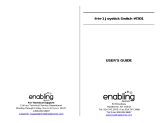Page is loading ...

Knights of Knowledge
© VTech
Printed in China
91-01522-000
User’s Manual

Dear Parent:
At VTech
®
, we know that children have many different learning styles.
While some children respond to more structured instruction, others learn
best through imaginative role-play. That’s why we created Learning
Adventures™ – a line of entertaining learning products where fun-filled
play comes first, and learning comes to life in thematic, 3D
environments.
Learning Adventures™ is a revolutionary way for children to learn,
immersing them in an imaginative hands-on adventure. Children
can direct the play and control the learning, creating a motivating
environment. In all products, fundamental curriculum is seamlessly
integrated into the play. Children will be having so much fun, they
won’t even notice that these toys are teaching too! As they expand
their imaginations, children will develop age-appropriate skills
ranging from language development and problem solving to
communication and social skills — all while building strong
self-confidence.
Products in the Learning Adventures™ line also have charming
characters that act as coaches, helping your child explore the exciting
world of learning. These characters encourage children to take on new
learning challenges, guide them through activities and provide
positive reinforcement for a job well done.
Learning Adventures™ products also incorporate advanced
technologies that bring these characters to life, while encouraging a
hands-on, multi-sensory approach to learning.
At VTech
®
, we are committed to creating fun learning toys that foster
a child’s intellectual and social development. We thank you for
trusting VTech
®
with the important job of helping your child do great
things!
Sincerely,
Your Friends at VTech
®
To learn more about
Learning Adventures
™
and other
VTech
®
toys, visit www.vtechkids.com

1
INTRODUCTION
Thank you for purchasing the Knights of Knowledge™ learning toy. We at
VTech
®
are committed to providing the best possible products to entertain
and educate your child. Should you have any questions or concerns, please
call our Consumer Services Department at 1-800-521-2010 in the U.S. or
1-800-267-7377 in Canada.
Are you brave enough to enter Dirk the Dragon’s Castle? Join our three
champions - King Ed Word, Lady Logic and Sir Counts-a-lot - in their
magical quest for hidden treasure and higher learning. Be wary of fun
surprises and challenges along the way. You must train well to succeed in
your quest, as only the most clever will advance in the adventure. Enjoy the
Knights of Knowledge™!
INCLUDED IN THIS PACKAGE
• One VTech
®
Knights of Knowledge™ learning toy
• One instruction manual
• Three figurines: King Ed Word, Lady Logic, Sir Counts-a-lot
• One detachable dragon
1

2
WARNING: All packing materials such as tape, plastic sheets, wire ties
and tags are not part of this toy, and should be discarded for your child’s
safety.
ATTACHING DIRK THE DRAGON:
BATTERY INSTALLATION
The Knights of Knowledge™ learning product operates
on 3 “AA” batteries. (UM-3/LR6).
1. Make sure the unit is turned OFF.
2. Open the battery cover on the back of the unit.
3. Insert 3 “AA” batteries (UM-3/LR6) as illustrated.
DO NOT RECOMMEND RECHARGEABLE BATTERIES in this unit.
4. Close the battery cover.
BATTERY NOTICE
• Install batteries observing the correct polarity (+, –) signs to avoid leakage.
• Do not mix old and new batteries.
• Do not use batteries of different types.
• Remove batteries from the unit when you are not going to use the unit
for a long time.
• Do not dispose of batteries in fire.
• Do not attempt to recharge ordinary batteries.
• Do not short-circuit supply terminals.

3
• Rechargeable batteries are to be removed from the toy before being
charged.
• Rechargeable batteries are only to be charged under adult supervision.
ONLY BATTERIES OF THE SAME AND EQUIVALENT TYPE AS RECOMMENDED
ARE TO BE USED.
If the Knights of Knowledge™ learning toy stops working or doesn't turn on:
• Check your batteries. Make sure the batteries are fresh and installed properly.
• Insert the tip of a paperclip (or a similar object without a sharp tip) into
the small hole labeled "RESET" on unit.
NOTE: If the sound becomes weak or the unit suddenly stops working,
turn the unit OFF for 15 seconds, then turn it back ON. If the
problem persists, it may be caused by weak batteries. Please
install a new set of batteries and try again.
AUTOMATIC SHUT-OFF
To preserve battery life, the VTech
®
Knights of Knowledge™ learning
toy will automatically turn off after several minutes without input. It can be
turned on again by pressing the ON/OFF button.
TO BEGIN PLAY
Press the On/Off key to turn the unit on. Press it again to turn the unit off.
Dirk the Dragon:
Dirk the Dragon is the host of this castle. By entering Dirk’s
castle you are challenging him!
CHOOSE YOUR CHAMPION!
King Ed Word:
King Ed Word leads reading and language games, teaching
skills such as alphabetizing, spelling and vocabulary.

4
Sir Counts-a-lot:
Sir Counts-a-lot teaches early math concepts and provides
addition and subtraction practice.
Lady Logic:
Lady Logic teaches critical thinking and reasoning with
similarities/differences, sequencing and patterning activities.
DESCRIPTION OF KEYBOARD
The Knights of Knowledge™ learning toy has a keyboard with special
function keys described below.
Press the MODE button to choose from Training or Adventure.
Press the KING button to meet King Ed Word.
Press the KNIGHT button to meet Sir Counts-a-lot.
Press the ARCHER button to meet Lady Logic.
Press the DELETE button to delete one character.
Press the HELP button to get hints. You will not lose a turn when
answering a question.
Press the LEVEL button to select a level of difficulty in Adventure Mode.

5
Press the ENTER button to confirm the answer you have selected.
Move the SWORD up, down, left or right to move the cursor.
Press the REPEAT button to replay the question or instructions.
Press the ANSWER button to get the answer.
THREE WAYS TO PLAY!
The Knights of Knowledge™ learning toy offers three unique play modes:
Training, Adventure and Free Play
To select a mode of play, press the “MODE” button and move the sword
joystick to the left or right. Then press the Enter button to confirm.
TRAINING MODE:
The Training mode provides practice in skills specifically required to
advance in the quest. You may use this mode to practice skills you may
find difficult. You can also skip this mode and go straight to the Adventure!
• Select Training Mode in Mode Selection.
• Place your champion on the shield. This is the starting position.
• Your champion will be greeted and given a challenge.
• Answer questions to advance in location and level. Complete all four
levels to graduate from your training!

6
ADVENTURE MODE:
You are now ready to start your adventure! Select Adventure Mode in Mode
Selection.
You must pass three quests to succeed in your adventure: 1)
Escape the dungeon, 2) Find the treasure, and 3) Sneak past the dragon.
Quest One: Escape the dungeon
• You will be asked to place your champion on your first challenge, the
Dungeon. You will be presented with a question. You must answer
it correctly to advance. Make it to the Jester to win the game. Watch out for
the trap door, which will end your quest!
Quest Two: Find the treasure
• You will be asked to place your champion at the Tower. You will be
presented with a question. Youwill be rewarded with a treasure for
each correct answer. Make it all the way to the Throne to collect the big
prize!

7
Quest Three: Sneak past the dragon
You will be asked to place your champion at the Jester. You will be presented
with a question. Answer questions correctly to advance past the dragon.
Make it to the Tower without falling through the traps and you are a
brave noble champion. Good luck!
NOTE:
Please take the champion out from the gate
at the back of the castle manually when it falls
into the Dungeon.
Please manually push the alligator back inside
when it pops out.
FREE PLAY MODE:
Play on your own by moving one or more champions around the castle.
Note: The game will default to the Free Play mode if you do not select
a mode during the mode selection option.

8
ACTIVITIES
KING ED WORD’S GAMES
LETTER ALCHEMY
Spell a word from the letters that appear within the dragon’s flaming breath.
Move the sword joystick left or right to select the letters and then press the
Enter button to confirm your response.
ED WORD’S ODD WORD
King Ed Word will show you three words on the screen. Move the sword
joystick up or down to select a word that is different from the other two, then
press the Enter button to confirm your response.
LETTER HERO
Two words will be displayed on the screen with the same letter missing in
each word. Choose the correct letter on your keyboard, then press the
Enter button to confirm your response.

9
ALPHABET HUNT
Three words will appear on the screen. Move the order of the words by
pushing the sword until they are in alphabetical order. Press the Enter button
to confirm your response.
SIR COUNTS-A-LOT’S GAMES
ADDITION ARMORY
An addition problem will appear on the screen. Type in the correct answer
by using the number keys, and then press the Enter button to confirm your
response.
SUBTRACTION QUEST
A subtraction problem will appear on the screen. Type in the correct answer
by using the number keys, and then press the Enter button to confirm your
response.

10
SIGN SEEKER
An arithmetic problem will appear on the screen without the appropriate
sign (+ or -). Choose the correct response by moving the sword to the left
or right. Press the Enter button to confirm your response.
MATH MOAT
Distinguish between “less than” and “more than” equations (<, >). Two
equations will appear on the screen. Then move the sword to the left or
right to select your answer and press the Enter button to confirm your
response.
LADY LOGIC’S GAMES
PONY MAZE
Help Lady Logic escape the maze! As she rides her horse into the maze she
is trapped by blocks. Move the sword to the left, right, up or down to choose a
block, and then press the Enter key to select it. Use the sword to move the
block to the desired location and press Enter again.

11
APPLE ARCHERY
Lady Logic is an accomplished archer. You can help her shoot apples
by pressing the Enter key when the apple is overhead. Protect her from the
jester pelting balls by using the sword to move her out of harm’s way.
MEMORY MAGIC
This classic memory game is tricky! When selecting a shield displayed
on the screen, a sound effect will be heard. Select the pairs of matching
sounds to complete the game.
PRINCELY POTION
A spell has turned the dragon into a monster. Choose the correct potion to
release the spell. Move the sword to select the potion and press the Enter
key.
THERE’S MORE! REMOVABLE DRAGON FIGURINE
Dirk the Dragon can be removed from the playset so you can create your own
medieval adventures!

12
STORAGE OF THREE CHAMPIONS
After playing the game, please place all three
champions in the gate at the back of the castle.
CARE AND MAINTENANCE
1. Keep the unit clean by wiping it with a slightly damp cloth.
2. Keep the unit out of direct sunlight and away from direct sources of heat.
3. Remove batteries when the unit will not be in use for a long period of time.
4. Do not drop the unit on hard surfaces or try to dismantle it.
5. Do not immerse the unit in water or get the unit wet.
IMPORTANT NOTE:
Creating and developing Learning Adventures™ products is
accompanied by a responsibility that we at VTech
®
take very
seriously. We make every effort to ensure the accuracy of the
information which forms the value of our products. However, errors
sometimes can occur. It is important for you to know that we stand
behind our products and encourage you to call our Consumer
Services Department at 1-800-521-2010 in the U.S. or 1-800-267-
7377 in Canada with any problems and/or suggestions that you
might have. A service representative will be happy to help you.

13
FCC NOTICE:
This equipment generates and uses radio frequency energy. It must be
installed and used properly, in accordance with the manufacturer’s
instructions. Otherwise, it may cause interference to radio and television
reception. It has been type tested and found to comply within the limits for
a Class B computing device in accordance with the specifications in Subpart
J of Part 15 FCC Rules, which are designed to provide reasonable protection
against such interference in a residential installation. However, there is no
guarantee that interference will not occur in a particular installation. If this
equipment does cause interference to radio or television reception, which
can be determined by turning the equipment off and on, the user is
encouraged to try to correct the interference by one or more of the following
measures:
• Reorient the receiving antenna
• Relocate this product with respect to the receiver
• Move this product away from the receiver.
• Consult the dealer or an experienced radio/TV technician for help.
The use of shielded I/O cables is required when connecting this equipment
to any and all optional peripherals or host devices. Failure to do so may
violate FCC rules.
COMPANY : VTech
®
Electronics North America, L.L.C.
ADDRESS : 2350 Ravine Way, Glenview, IL 60025 USA
TEL NO.: (847) 400-3600
NOTICE TO PARENTS:
We would like to point out that any safety isolating transformer or charging
unit to be used with the toy should be regularly examined for potential
hazards, enclosure or other parts, and that, in the event of such damage,
the toy must not be used until damage has been properly removed.
/