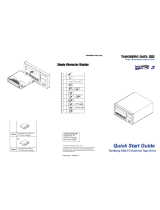Page is loading ...

I
I
n
n
s
s
t
t
a
a
l
l
l
l
a
a
t
t
i
i
o
o
n
n
a
a
n
n
d
d
U
U
s
s
e
e
r
r
’
’
s
s
M
M
a
a
n
n
u
u
a
a
l
l
T
T
a
a
n
n
d
d
b
b
e
e
r
r
g
g
L
L
T
T
O
O
2
2
A
A
u
u
t
t
o
o
l
l
o
o
a
a
d
d
e
e
r
r
Date: August 18, 2003
Document Number: 432778
Revision:01
CAUTION:
Be sure to read this manual before using this product.
Carefully store this manual after reading.

Trademarks
Linear Tape-Open, LTO and Ultrium are trademarks of Hewlett-Packard, IBM
Corporation and Seagate Technology.
Microsoft, Windows, Windows NT, and its logo are registered trademarks of Microsoft
Corporation in the United States and other countries.
Other brands and product names appearing herein may be trademarks or registered trademarks
of their respective owners.
FCC Class B Notice
This device complies with Part 15 of FCC Rules. Operation is subject to the following two
conditions:
1. This device may not cause harmful interference.
2. This device must accept any interference received, including interference that may cause
undesired operation.
Note:
This equipment has been tested and founded to comply with the limits for a class B digital
device, pursuant to Part 15 of the FCC Rules. These limits are designed to provide reasonable
protection against harmful interference in a residential installation. This equipment generates,
uses and can radiate radio frequency energy and, if not installed and used in accordance with the
instructions, may cause harmful Interference to radio communications. However, there is no
guarantee that interference will not occur in a particular installation. If this equipment does
cause harmful Interference to radio or television reception, which can be determined by turning
the equipment off and on, the user is encouraged to try to correct the interference by one or
more of the following measures:
Reorient or relocate the receiving antenna
Increase the separation between the equipment and receiver
Connect the equipment into an outlet on a circuit different from that to which the receiver is
connected.
Consult the dealer or an experienced radio / television technician for help.
CAUTIONS:
(1) All rights reserved.
(2) The contents of this document may be changed without prior notice.
(3) No part of this document may be reproduced without the permission of Tandberg.
(4) Though the contents of this manual are thoroughly prepared, please contact the dealer you
purchased if you have any questions, or if mistakes or omissions are found.
(5) Tandberg shall not be held liable for the effect of operations, regardless of item (4).

- i -
Keep this operation manual on hand so that you can refer to it when needed. Be sure to read
“Safety Precautions” before using this product.
Safety Precautions- Be sure to read this section before using this product. –
Safety Descriptions
This manual describes dangers that may be caused by ignoring the cautions and the ways to
avoid those dangers. Warning labels are attached on the components that may cause danger.
“Warning” and “caution” terms are used for warning labels to describe the degree of the
danger.
WARNING
This indicates a hazard that could lead to death or
serious injury in the event of improper handling.
CAUTION
This indicates a hazard that could lead to burns, injury,
or property damage in the event of improper handling.
The following three types of symbols are used for warnings and cautions. The meaning of each
symbol is described below.
Attention
This symbol indicates that danger could be
caused if instructions are ignored. The
figure in the symbol indicates details of the
danger.
(Ex)
(CAUTION:
Electric shock)
Prohibited
action
This symbol indicates prohibited action. The
figure in the symbol or near the symbol
indicates details of the prohibited action.
(Ex)
(Do not
disassemble.)
Mandatory
action
This symbol indicates mandatory action.
The figure in the symbol indicates details of
the mandatory action. The mandatory action
is required to avoid danger.
(Ex)
(Unplug)
(Description example in this manual)
Term indicating the degree of danger Details of caution to avoid danger
CAUTION
Only plug into specified electric outlet.
Plug the power supply cable into an electric outlet on the wall
with specified voltage and power supply. Fire or electric leak may
be caused if power supply other than the one specified is used.
Symbol prompting the caution

- ii -
Symbols and Their Meanings Used in This Manual
and Warning Labels
Attention
Indicates the risk of an electric
shock.
Indicates the risk of smoke or
fire.
Indicates non-specific, general
Prohibited action
Indicates non-specific, general
action that is prohibited.
Do not disassemble, repair or
modify. An electric shock or
fire may result.
Indicates non-specific, general
action that is prohibited.
Mandatory action
Unplug the power supply plug
of the Autoloader from an
electric outlet. An electric
shock or fire may result.
Indicates non-specific, general
user’s action. Follow the
instructions.

- iii -
Safety Cautions
Read and understand warnings, cautions and instructions described below in order to use this
product safely. For descriptions of symbols used below, refer to the aforementioned “Safety
Description.”
General Cautions
WARNING
Do not use when smoke,
foul smell or abnormal noise are emitted.
If smoke, foul smell or abnormal noise is given off, immediately turn
off the power switch and pull out the power plug from the outlet.
Then, contact the dealer you purchased this device from or the
maintenance service company. Using the device under such
circumstances may cause a fire.
Do not insert metal strip or wire.
Do not insert foreign substances such as metal strips or wire in the air
inlet or cartridge slot as electric shock may occur.
CAUTION
Do not allow water or foreign substances into the device.
Do not place water and other liquid or pins, clips and other foreign
substances into the device because it may cause a fire, an electric
shock or failure. If any of them are placed into the device, immediately
turn the power off and pull out the power plug from the outlet. Do
not attempt to disassemble this device.Contact our dealers or
maintenance service companies.

- iv -
Cautions for power source or power cable
WARNING
Do not handle the power plug with wet hands.
Do not connect/disconnect the plug with wet hands. Otherwise, an
electric shock may occur.
CAUTION
Do not insert the plug
into the outlet other than the one specified.
Use the wall outlet of specified voltage and power source. Use of
power sources other than the one specified may cause a fire or
electrical leakage.
Do not apply starburst wiring.
This device may overheat when current exceeds the rated value,
which may cause a fire.
Do not insert the plug halfway.
Insert the plug to the end. Inserting halfway generates heat from the
loose connection and may cause a fire. The plug also generates heat
when dust or droplets adhere to the inserting part, which may cause a
fire.
Do not use the power cable other than the one specified.
Do not use the power cable other than the one attached to the device
May cause a fire when current exceeds the rated value.
In addition, to prevent from an electric shock or a fire caused by
damage of the power cable, do not perform the following actions.
Pulling the power cable
Pinching the power cable
Bending the power cable
Pouring chemicals on the power cable
Twisting the power cable
Placing items on the power cable
Bundling the power cable
Modifying, processing or repairing the power cable
Fixing the power cable with staples, etc.
Do not use a damaged power cable (replace damaged power cable
with one with the same specification. For replacement, contact the
dealer from whom you purchased this device or a maintenance service company).

- v -
Cautions for installing, transporting, storing, and connecting
CAUTION
Do not lift the device alone.
This device weights 18 kg. Lifting it alone may injure your back. Be
sure to transport or move the device with two persons.
Do not install in location other than the one specified.
Do not install this device in the location listed below or other than the
location specified in this manual as a fire may occur.
Dusty place
Humid place such as near a hot water supply
Install where exposed to direct sunlight
Unstable place
Do not cover the air inlet
Do not cover the fan on the back panel and air inlet on the front panel
of the device as internal temperatures will rise, resulting in a fire or
an electric shock as well as operation error.
Do not connect/disconnect the interface cable with the plug still
inserted in the outlet.
Remove the power cable from the outlet before
connecting/disconnecting the interface cable. Touching cables or
connectors while the power cable is connected may lead to an electric
shock or a fire due to a short-circuit, even if the power is OFF.
Do not use an interface cable other than the one specified.
Use an interface cable specified by TD and connect it after
checking the device or connector. Using an interface cable other than
the one specified or connecting the cable to the wrong connection
point may lead to a fire due to a short-circuit.
Follow the instructions described below for handling and connecting
the interface cable.
Do not step on the cable
Do not place items on the cable
Do not use the device with the cable connected loosely
Do not use a damaged cable
Do not use a damaged cable connector
Be sure to lock the fastening screws

- vi -
Cautions of maintenance
WARNING
Do not disassemble, repair or modify by yourself.
Never disassemble, repair or modify this device. Doing so results in
the danger of an electric shock or a fire as well as operation error of
the device.
Do not clean the device with the plug still inserted in the outlet.
Turn the power off and remove the power cable from the outlet
before cleaning. Touching parts inside the device while the power
cable is connected may lead to an electric shock, even if the power is
OFF.
Pull out the power plug and wipe with a dry cloth from time to time
to remove dust. If a dusty cord catches droplets, heat will be
generated, which may cause a fire.
CAUTION
Do not insert the connecting parts halfway.
Insert the power cable or interface cable to the end. Inserting halfway
generates heat due to a loose connection and may cause a fire.
Do not touch the broken LCD.
LCD contains liquid which is harmful to the human body. If the
liquid leaking from the broken LCD is taken into the mouse, wash it
out immediately and consult with a doctor. If the liquid adheres to the
skin or gets into the eyes, wash with water for 15 minutes or more
and consult with a doctor. When removing the LCD for separating
and disposal, contact our dealers or maintenance service companies.

- vii -
Cautions during operation
CAUTION
Caution: Suction.
Do not place hands or hair close to the cooling fan on the back panel
while operating the device as hands may be pinched or hair may be
sucked in.
Do not insert hands inside the transporter, as it may cause an electric
shock or injury.
Do not touch the device when there is lightning.
If there is possibility of lightning, pull out the power plug from the
outlet. In case lightning strikes before pulling out the power plug,
do not touch the device, including cables, as it may cause a fire or an
electric shock.
Do not allow pets to approach the device.
Do not allow pets and other animals to approach the device.
Excrement or hair entering the device may cause a fire or an electric
shock.
Do not use cellular phones, PHS (personal handy-phone system)
or pagers near the device.
Turn off cellular phones, PHS or pagers near the device as its electric
waves may cause an operation error.

- viii -
WARNING Label
WARNING labels are affixed to or around the parts where latent dangers exist so that customers
are always aware of the dangers when operating the device (therefore, do not remove or soil the
labels). If any of the labels are not affixed, peeling off or stained, contact our dealers.
Figure WARNING Label Figure WARNING Label
Figure Top view of the Tandberg LTO2 Autoloader
WARNING Label and are affixed on the front top of internal frame in advance,
because this autoloader might be converted from a standalone model into rack mount model.

- ix -
Revision History
This Revision History provides a concise publication record of this manual. It lists the manual
revision levels, release dates, and reasons for the revisions.
Document No. / Rev Level / Date
432778 / 01 / 2003-08-13

- x -
Contents
Safety Precautions- Be sure to read this section before using this product. –............i
Safety Descriptions ....................................................................................................................i
Symbols and Their Meanings Used in This Manual and Warning Labels ................................ii
Safety Cautions ........................................................................................................................iii
General Cautions..................................................................................................................iii
Cautions for power source or power cable...........................................................................iv
Cautions for installing, transporting, storing, and connecting...............................................v
Cautions of maintenance......................................................................................................vi
Cautions during operation...................................................................................................vii
WARNING Label...................................................................................................................viii
Revision History............................................................................................................. ix
Introduction ..................................................................................................................xii
Organization of this manual...................................................................................................xiii
Symbols used in this manual..................................................................................................xiv
Chapter1 Tandberg LTO2 Autoloader ...................................................................... 1
1.1 Overview of theTandberg LTO2 Autoloader ......................................................................1
1.2 Names an d Functions of the Parts....................................................................................... 2
1.2.1 Front Panel of the Tandberg LTO2. Autoloader............................................................ 2
1.2.2 Rear Panel of the Tandberg LTO2 Autoloader ........................................................... 4
1.2.3 Liquid Crystal Display................................................................................................. 5
1.3 Handling Precautions ..........................................................................................................6
1.3.1 Main Unit.....................................................................................................................6
1.3.2 Data Cartridges.............................................................................................................6
1.4 Transfer or Disposal of the Device...................................................................................... 6
1.5 Contents of the Carton......................................................................................................... 7
Chapter2 Setup............................................................................................................ 8
2.1 Preparation Before Use ....................................................................................................... 8
2.2 SCSI Cable Connections.....................................................................................................9
2.3 AC Power Cable Connection............................................................................................. 10
2.4 Switching ON the Power Switch and the Power-On Sequence.........................................12
2.5 SCSI ID Setting.................................................................................................................12
2.6 Starting and Closing the System .......................................................................................13
Chapter 3 Operation ................................................................................................. 14
3.1 Removal of the Magazine ................................................................................................. 14
3.2 Loading the Magazine.......................................................................................................15
3.3 Loading the Cartridge........................................................................................................16
3.3.1 Loading to the Magazine............................................................................................ 16
3.3.2 Loading to the Fixed Slots ......................................................................................... 17
3.4 Removal and Insertion of the Cartridges........................................................................... 19
3.4.1 Removal from and Insertion to the Magazine............................................................19
3.4.2 Removal from and Insertion to the Fixed Slots..........................................................20
3.5 Operation of the Panel Keys.............................................................................................. 21
3.5.1 Organization of the Front Panel Switches..................................................................21
3.5.2 Functions of the Switches ..........................................................................................21
3.5.3 Slot Logical Numbers.................................................................................................21
3.5.4 Panel Operation Procedure.........................................................................................22
3.5.5 Menu Tree ..................................................................................................................24

- xi -
3.6 Setting the SCSI ID...........................................................................................................26
3.6.1 Checking the SCSI ID................................................................................................ 26
3.6.2 Changing the SCSI ID................................................................................................ 27
3.7 Using the Emergency Release Key................................................................................... 30
Chapter 4 Cartridges................................................................................................. 31
4.1 Cartridges.......................................................................................................................... 31
4.1.1 Data Cartridge............................................................................................................32
4.1.2 Cleaning Cartridge ..................................................................................................... 32
4.2 Write-Protect Switch .........................................................................................................33
4.3 Bar Code Label..................................................................................................................34
4.4 Handling Precautions ........................................................................................................35
4.4.1 Usage Precautions...................................................................................................... 35
4.4.2 General Precautions....................................................................................................35
4.4.3 Standards for Prohibition of Use................................................................................36
4.4.4 Service Life................................................................................................................ 36
4.4.5 Storage of Data Cartridges......................................................................................... 36
Chapter 5 Daily Maintenance................................................................................... 37
5.1 Cleaning ............................................................................................................................ 37
5.1.1 Cleaning of the Drive Head........................................................................................37
5.1.2 Cleaning the Roller inside of the transporter..............................................................39
5.1.3 Cleaning of the Main Unit..........................................................................................51
5.1.4 Cleaning of the magazine...........................................................................................52
5.1.5 Cleaning of the cartridge............................................................................................ 52
5.2 Movement and Shipping of the Autoloader ......................................................................53
Chapter 6 Troubleshooting....................................................................................... 54
6.1 Other Matters to Check..................................................................................................... 60
6.2 When Requesting Maintenance.........................................................................................60
Appendix A Specifications ........................................................................................ 61
Appendix B Optional Items and Supplies............................................................... 63
Appendix C Error Code............................................................................................ 64

- xii -
Introduction
Tandberg LTO2 Autoloader is an external memory device that has been developed for the
file systems of servers and other equipment. This large capacity, high-performance streaming
cartridge tape device is designed for use in medium intermediate to top-level computer systems.
This manual describes the overview, operation, maintenance method, regular maintenance, and
troubleshooting of this device so as to avoid maintenance faults.
Please keep this manual in a safe place so that it may be easily referred to when necessary.

- xiii -
Organization of this manual
This section describes the organization of this manual and an overview of each chapter. Use it
when you would like to find out something about this device.
Chapter 1 Tandberg LTO2 Autoloader
This chapter describes the features of the Autoloader as well as the package contents and
the names of the parts. It also covers precautions for handling and storage. (See the
description at the beginning of the manual concerning precautions for the safe handling of
the device.)
Chapter 2 Setup
This chapter presents a step-by-step explanation of the procedure from the connection of
the Autoloader to a server or workstation all the way to bringing it up to a usable
condition. The procedure should be followed for proper installation. There is also a
description of the rack mounting method.
Chapter 3 Operation
In this chapter, a description is provided of the TD Autoloader LTO2 operation, front
panel menu organization, and the method of inserting the data cartridge.
Chapter 4 Cartridges
This chapter describes the method of handling the data cartridge that is used in the
Autoloader as well as handling precautions.
Chapter 5 Daily Maintenance
The cleaning method and precautions to take when moving and storing the Tandberg LTO2
Autoloader are described so that the Autoloader can be maintained in the best condition
for whenever it is used.
Chapter 6 Troubleshooting
Should the Autoloader fail to operate properly, please check the details described in this
chapter before assuming a breakdown has occurred. If the problem persists, please
request servicing from a repair company.
Appendix A Specifications
The specifications of the Tandberg LTO2 Autoloader and the data cartridge are listed here.
Appendix B Optional Items and Supplies
Optional items and supplies are listed here.
Appendix C Error Code
This section lists the Autoloader error codes and treatment method.

- xiv -
Symbols used in this manual
Symbols used in this manual
The following symbols are used to indicate cautions or tips for operations. (For symbols related
to safety precautions, please refer to the descriptions aforementioned.)
Important
Indicates handling methods of this product, software operational instructions,
or special notes.
Tip
Indicates helpful and useful information.

- 1 -
Chapter1 Tandberg LTO2 Autoloader
Some preliminary information about the Tandberg LTO2 Autoloader is presented here before
installation and handling.
1.1 Overview of the Tandberg LTO2 Autoloader
This is a high-performance, high-capacity data storage device that is connected to the supported
host to provide additional host storage. The Autoloader is designed to run an unattended backup
and is furnished with the following functions.
The LTO2 Autoloader has one built-in LTO Ultrium tape drive that reads and writes data
and a robot mechanism that handles up to 10 cartridges (w/BCR
*1
: up to 9).
The LTO2 Autoloader is equipped with a Ultra160 Low Voltage Differential(LVD) interface
and functions as a device having two different IDs on a single SCSI bus.
The maximum transfer rate (at the time of reading/writing) of the LTO2 Autoloader when
operating in the non-compression mode is 35 MB/s. The maximum transfer rate (at the
time of reading/writing) in the compression mode (with a compression of 2 times)
is 70 MB/s.
The amount of data that can be stored on a LTO2 data cartridge is a maximum of 200 GB
in the non-compression mode and 400 GB (with a compression of 2 times) in the
compression mode. The Tandberg LTO2 Autoloader permits the storage of a maximum
of 2 TB of data on 10 LTO2 data cartridges in the non-compression mode and a maximum
of 4 TB (with a compression of 2 times) in the compression mode.
The optional Tandberg LTO2 Autoloader Rack Mounting Kit is required to mount the
(rack mount type of the) Tandberg LTO2 Autoloader into a rack
*2
The optional Tandberg LTO2 Autoloader Rack Mounting Kit allows two (rack mount
type of the) Tandberg LTO2 Autoloader units to be mounted with only one kit.
A vacant 5U portion of space is required to mount the (rack mount type of the) Tandberg
LTO2 Autoloader in a rack.
Important
1*: Performance of the LTO2 Autoloader including Bar Code Reader model
We can provide you the Tandberg LTO2 Autoloader with the Bar Code
Reader which hereafter called Autoloader w/BCR.TheAutoloader w/BCR
requires a free slot used to swap cartridge during the inventory scan process.
Thus the maximum cartridge capacity of the Autoloader w/BCR is changed
from 10 to 9. But if you will prefer to use 10 cartridges, the BCR function
will be changed disable.
In this case, please contact your nearest Customer Support Center.
*2: Tandberg LTO2 Autoloader is a standalone model. To mount this autoloader into a rack,
you must convert this autoloader to a rack mount model. This is easily accomplished by using the
LTO2 Autoloader Rack Mounting Kit.

- 2 -
1.2 Names and Functions of the Parts
This section describes the names and functions of the Tandberg LTO2 Autoloader parts.
1.2.1 Front Panel of the Tandberg LTO2 Autoloader
Figure 1-1 Front Panel of the LTO2 Autoloader
Front door
This door prevents the intrusion of foreign objects. While the power is ON, unlock the door
lock with the door lock key supplied with the main unit.
Key lock
The front door is locked with the door lock key supplied with the main unit.
Pushing in the key and turning it clockwise 90 degrees will release the lock. The unit should
normally be used with the door locked.
Door Locked. Door Open.
Power switch
This switch switches the power of the Autoloader on and off.
A press on the right side ( | ) switches the power ON and a press on the left side ( )
switches the power OFF.

- 3 -
Liquid Crystal Display
This liquid crystal display (LCD) is organized in 2 lines of 10 characters, and 11 icon
characters. It displays the status of the Autoloader, menus, and error information.
Alarm LED
This LED lights (in red) should some kind of fault arise in the Autoloader.
Power LED
This LED lights (in green) when the power is supplied and the power switch is ON; it is
unlit when the power is OFF.
Panel keys
(arrow) key : Moves forward through the menu.
(arrow) key : Moves backward through the menu.
ENTER key : Defines and executes the displayed menu or operation
command.
ESCAPE key : Cancels the execution of the selected command, or returns to
the previous screen of the selected menu.

- 4 -
1.2.2 Rear Panel of the Tandberg LTO2 Autoloader
Figure 1-2 Rear Panel of the LTO2 Autoloader
AC Power connector
This connector supplies power to this device.
Plug in the AC power cable supplied with the main unit.
SCSI connector
These connectors are used to connect a SCSI interface that controls this device.
Connect the SCSI cable of the server, workstation, or other equipment.
Filter Element
The Filter Element is the air filter to clean the inside of the Autoloader.
/