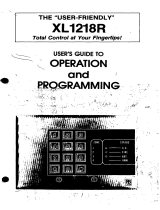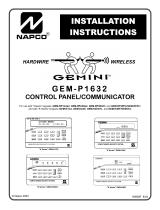Page is loading ...

.
XL-2S
Hookup and Installation Instructions
(Version 3.0)
FBI[t@>
FIRE BURGMRY INSTRUMENTS, INC.
Subsidisy of Wtiay Corp.
149 Hleen Way, Syosset, NY 11791
N9513V1 4/96

THANK YOU for your purchase of the FBII
XL-2SILVER.
The purpose of the manual is to give you abrief ovewiew of the XL-2S control psnel, and provide instructions
for installing abasic system. FBI Iis always available to serve YOU. Our SALES and TECHNICAL SUPPORT
staff are av~lable to assist you in any way possible.
11 FOR SALES ,REPAIRS
OR
TECHNICAL SERVICE ,
CALL TOLL FREE :
(800) 645-5430
Before you call Technical Service, be sure you:
HCheck the wiring diagram and verify your connections.
❑Check all fuses.
❑Assure that the transformer and backup battery voltages are supplying the proper voltage levels.
❑Verify your programming information.
❑Read this manual thoroughly.
❑Consult the Troubleshooting Section of this Manual.
❑Note the roper model number of this product, and the version level of known) along with any
Fdocumen abon that came with the product.
❑Have your company name and telephone number ready.
This information will allow us to service you more quickly and effectively. Please, remember to BE PATIENT
while waiting on the telephone your call will be answered as soon as possible.
FOR YOUR CONVENIENCE, aSystem Planning Worksheet and aProgramming Worksheet is included at
the back of this manual. These can be removed to help you record account information.

TABLE OF CONTENTS
WTRODUC~ON . . . . . . . . . . . . . . . . . . . ..6
sYsmM~G ANDHooKuP ...........7
W]ring Diagmm. . . . . . . . . . . . . . . . . . . 7
Terminal Corrections . . . . . . . . . . . . . . .8
Aux. Device Current Worksheet. . . ...10
PC BOARD ~STALLA~ON ..............11
Mounting the PC Board . .. . . . . . . . . ..ll
KEYPAD MOUN~G . . . . . . . . . . . . . . . . . . . 12
XL4600RM Keypad . . . . . . . . . . . . . ..l2
~600SMKeypad ................l3
6805& 6615 Keypads . . . . . . . . . . . . ..l4
~YPAD LAYOUT . . . . . . . . . . . . . . . . . . . . . . 15
Keypad Sounder ...................16
SYSTEM OPERATIONS ..................17
Power Up/System Reset .............17
Arming. . . . . . . . . . . . . . . . . . . . . . . . ..l7
Stay Arming ......................l7
Instant Arming . . . . . . . . . . . . . . . . . . ..l8
Stay-Instant Arming ................l8
Reset ............................18
Bypass . . . . . . . . . . . . . . . . . . . . . . . . ..l8
Quick Byp=s . . . . . . . . . . . . . . . . . . ...19
Auto-Unbypaas . . . . . . . . . . . . . . . . . ..l9
Manual Unbypass . . . . . . . . . . . . . . . ..l9
User Code Pregmmming. . . . . . . . . . ..l9
User Deletion . . . . . . . . . . . . . . . . . . . ..2O
Keypad Emergency Conditions. . . ...20
QUICK COMMAND MODES ..............2O
Quick Arming . . . . . . . . . . . . . . . . . . ..2O
Quick Force Arrrring. . . . . .. . . . . . . . ..2O
Toggle Chime . . . . . . . . . . . . . . . . . . ..2O
On-line Download . . . . . . . . . . . . . . . ..2O
~STALLERMODES . . . . . . . . . . . . . . . . . ...21
Installer Keypad Programming. ......21
System Default ....................2l
User Code Default . . . . . . . . . . . . . . . ..2l
System Log View ..................2l
Unattended Download . . . . . . . . . . . . ..2l
On-line Download . . . . . . . . . . . . . . ...22
SYSTEM PROGRAMM~G . . . . . . . . . . . . . . .22
PROGRA~G QUES~ONS ............23
01 Primary Telephone Number .......23
02 Secondary Telephone Number .....23
03 Callback Telephone Nnmber . . . . ..23
04 Dialer Options ...............23
05 KeWad Cmrditions . . . . . . . . . . . . . .25
06 System Timemrts. . . . . . . . . . . . . . 28
07 Misc. System Options. .........29
08 AccmrntNumber l. . . . . . . . . . . . ..3O
09 Account Number 2. . . . . . . . . . . . ..3l
ZO~ PROG~G ..................3l
10Zone Number l. . . . . . . . . . . . . . ...33
llZone Number 2. . . . . . . . . . . . . . ...33
12Zone Number 3. . . . . . . ... . . . . . ...33
13Zone Number 4. . . . . . . . . . . . . . ...33
14Zone Number 5. . . . . . . . . . . . . . ...33
lSZmre Nmnber 6. . . . . . . . . . . . . . . . 34
16ArnbusMAC Loss . . . . . . . . . . . . ...34
17Panic&w Battery . . . . . . . . . . . ...34
180petiClose/CS Test . . . . . . . . . . ...34
19BypassRestore~rouble/Cancel. ..34
20 Ke~ad FireKeypad Auxili~ . . . . . 35
00 Installer Code . . . . . . . . . . . . . . ...35
DATA ENTRY WA LED& LCD KEYPADS. 36
How to Enter Programming Mode. ...36
What You See On the LED Keypad. ..36
What You See On the LCD ICeypad.. .37
Howto Enter Data . . . . . . . . . . . . . . ...37
Exit System Pro~am Mode ..........38
Summary of System Programming . . . . 38
Zone Descriptor Programming. ......39
SYSEMDEFAULTS . . . . . . . . . . . . . . . . . . ..4O
SUMMARY OF KEYPAD FUNCTIONS....41
User Functions . . . . . . . . . . . . . . . . . . . 41
Installer Modes . . . . . . . . . . . . . . . . . ..4l
APPENDIX A-CS REP. FOMTS . . . . . ...42
Standard (3Xlor4Xl) . . . . . . . . . . ...42
Extended (3Xlor4Xl) . . . . . . . . . . ...43
Part. Ext. (3Xlor4Xl), . . . . . . . . . ...43
3X20r4X2 . . . . . . . . . . . . . . . . . . . ...43
APPENDIX B-TROUBLESHOO~G ......44
SYSTEM PLANN~G WORKS~ET . . . . ...45
ZOneInformation . . . . . . . . . . . . . . . . ..4S
User Cdes . . . . . . . . . . . . . . . . . . . . . ..4S
KeWads . . . . . . . . . . . . . . . . . . . . . . ...45
SYSTEM PROGRAMING WOKS~ET. ..46
WARN~G LIMITA~ONS STATEMENT ...47
WARRANTY . . . . . . . . . . . . . . . . . . . . . . . . ...48
FCC STA~MENT . . . . . . . . . . . . . . . . . . . ...48
XL-2SHookup& Instillation Mamml
Page 3

XL-2S TO XL-2 COMPARISON
The XL-2S is an enhanced version of the XL-2 control panel. Some new features have been added and others
have been modified. The following ia aquick comparison.
x~
Unattended Download (Installer Mode 3)
On-line Download (Installer Mode 4or #4)
2Entry Timers (program quest. #06)
Swinger Shutdown -Bell and Dialer Lockout
(program quest. #04)
&!g%AtTfL7.%%Y5K2) -‘‘igit ‘ntw
Last 2Alarme Event Histo ~- not cleared
by user code (Installer Mode )
Smoke Power or Programmable Trigger Output
(program quest #07)
CS Test ~mer -1 Day, 7Da 27 Day, 60 Day
or 90 Day (program quest, #~})
CS Teet Key ad Rtn back Programmable
x?as Silent or udlble program quest. #05)
Cancel Cods (program quest. #l 9)
End User Chime ON/OFF Toggle (#6)
European Ring Detect (program quest. #07)
Exit Error Warning (always enabled)
Restore Follows Bell or Loop (program quest. #05)
Bypass InStay. Any Controlled Zone can be
Bypassed In Stay Mode (program quests. #l O-15)
Sstem Stabilization on Power Up -to Eliminate
dtion Detector FalaeAlarms
Quick Commands (Quick Arm, Quick Forced
Arm &Quick By ass) enabled separately
$
(program quest. 05)
XI -2S FFATURF CHANGFS
System Wide Restora Code Enable
(program queet. #19)
Standard Download Only
Standard Download Only
1Entry Tmer
Bell Lockout
Multiple digits required
Alarm Memo~ (cleared by user code)
Smoke Power Only
CS Test Timer 1Day Only
CS Teat Keypad Rngback always Audible
NONE; Restore Code Only
NONE
NONE
NONE
Restore Follows Bell Only
Interior Zones Bypassed Only in Stay Mode
NONE
Quick Arm is enabled separately but
Quick Forced Arm &Quick Bypasa enabled
together
Restore Codes selectable by each zone
XL-2S Hookup& installation Manual
Page
4

XL-2S, ve~ion 3.0 TO XL-2S, vemion 2.0 COMPARISON —
The following changea are hated for those fsmihar with the previous version (2.0) of this control.
AR FFATU~
Zones Re ort Restores inde endent of AC Loss
fi !&Low Ba ery (program ques. #04) Zones Re ort Restores along with
t
AC Leas Low Battery
Irretant Armin avsilsble by itself
?(program ques. W5) Instant Arming NOT availsble by itself
Hre Non-verification Trigger Typa
(program quest. #07) Not available
:;:;FJ:z?:tjger Type Not available
@g:?;tt2:8?r Not available
Auto-unbypass ia slwaye enablad
Trig er Typee deleted: ~ne Seizure, Rrs Bell &
Co?e Reset
LCD Zone Descriptors NOT defaulted
Stay/lnatant Enable moved to program quest. W5,
location 2
Ueer 5Arm Onl Enable moved to program
quest. #05, localon4
Burgla Bell Tfigger Type entry in progrem
7quest. #7, Iocabon 4la dlgtt 3
CS Test Enable in pro ram queet. #04, location 4
P
deleted; CS Test diseb eedded to CS Test Time m
program quest. #07, location 3
Inetaller Code Default changed to “246V
Xl 2S. ver 2.0 S
.IMILAR FEATUR S
E
Auto-unbypass programmable
All Three Trigger Types available
LCD Zona Descriptors are defaulted
Stay/Instant Enable found at program
quest, #05, Iocabon 4
User 5Arm Orsl Enable. found at
1
program quest. 05, location 2
Burgla~ Bell Tri er Type ent~ in
program quest~87, location 4
CS Test Enable in program quest. #04,
location 4
Installer Code Default =“2121”
XL-2S Hookup& Instillation Manuel —
Page 5

1. INTRODUCTION
The XL-2S Security System is astate of the art microprocessor-based contro~communimtor. Programming ~n be
performed through any of the compatible keypads orthe system can be uploaded and downloaded remotely usin the EZ-Mate
$
PC Downloader SoWare. In addition, remote control actiona (arming, disarming, bypaasing, etc.) can be pe ormed by the
software. Programming options are stored in non-volatile repmgrammable EEPROM mamory and that information which has
been programmed will not be lost in the event of acomplete Iosa of power. Other featurea of the XL-2S include
.
.
.
.
.
.
.
.
.
.
.
.
.
.
.
.
.
.
.
.
.
.
.
7Zones (6 fully programmable plus awired panic zone or keyswitch zone)
4types of compatible keypads (LCD& LED, four wire devices with up to four per system)
6user codes with capabili~ for ambush code and an arm only user
4selectable keypad emergency conditions
Engtish readout keypads available with programmable 12 character zone descriptors
Upload/Download with remote mmmands with answering machine bypass
Unattended and On-line Downloading
Default Lockout option to prevent hostile account takeovers
Quick arming, Quick Forced Arming and Quick Bypass option
Indications on keypad for AC loss, Low Batte~ and Communication Failure
Central Station reportin for Alarms Troubles, Restores, Bypasses, Openings, Closings, Ambush, Panic,
2Keypad Fire, Keypad edlcal, 24Hk. Test, Cancels, AC loss, and Low Batte~
Can be programmed as a LOMI System (No C.S. Repoting)
4wire smoke detectors with Fire Verification logic plus smoke power reset
2entry and 1exit time delays
Swinger Shutdown capability
Exit Error Warning
European Ring Detect
Event Log will store 2alarms events, all zones that alarmed will be displayed for each event.
End user chime ON/OFF toggle capability
1programmable trigger output for various functions ~ncluding armed/ready indication and glass break detector
reset)
Input Power 12VAC 20VA, 12VDC, 4-7 AH
Output Power 11.5- 13.IVDC, 500mA
Bell Output Power 10- 15.5VDC, 1A
INTRODUCTION XL-2S Hookup& Installation Manusl
Page 6

~. SYSTEM WIRING AND HOOKUP ——-
2.q .SYSTEM WIRING DIAGRAM
CONNECTIONS’ FOR HOUSEHOLD FIRE/BURGLAR AWRM SYSTEM (PER UL STANDARDS UL985 AND ULI 02!3)
XL-2S
I
I
I
I
I
I
I
i
I
I
I
I
I
I
I
I
I
I
I
I
I
L------ ----J
“, ,MS,ALL1tONS REQUIRE LISTED
EN&OF-LINE DEVICE, USE RESISTOR
FROM EOU2 KIT, 1~. FOR LISTING
MARK ON ITEM.
mPm ,-...
(SEENWf 7) Omm
,s,, “m, $3, 1. ‘ME
ELCO
SYSTEM STABIL~TION MODE: Upon initial powerup of the syetem, all of the lights on the LED keypad(e) will
1
go ON and then go OFF for approximately 2min. 10 eece andlor the LCD keypad(e) will display STAND BY! for
approximately 2min. 10 aece. This occurs on atotal powerup, eyatem reset or after completion of syetem
programming. If the total system power ia lost then upon power restorsl, the system will return to the previolla
erming state. The 2min. 10 aeca. interval ie ueed to allow motion detectors ~nterior zones) to stakdlize on
power up in order to prevent falae alarma. THIS OPTION CAN BE DISABLED BY PU~lNG AMOMENTAFIY
JUMPER BETWEEN TERMINAL 13 AND 12 ON POWER UP. IF DISABLED, THEN THE POWER UP RESET TIN!E
IS APPROXIMATELY 5SECONDS. This ie anormal condition.
XL-2S Hookup& installation Wnual SYSTEM WIRING AND HOOK=
Pags 7

—.
2.2. TERMINAL CONNECTIONS
TERMINALS DESCRIPTION
1(+) &2(.) Zone 1(Requires 2,2K EOL resistor)
3(+) &2(.) [Default =DEMY]
Zone 2(Requires 2.2K EOL resistor) [Default= INTERIOR]
4(+) &5(.) Zone 3(Requires 2,2K EOL resistor) [Dafault =PERIMETER]
6(+) &5(-) Zone 4(Requires 2.2K EOL resistor)
7(+) &8(.) [Default =PERIMETER]
Zone 5(Requires 2.2K EOL resistor)
g(+) &8(.) [Default =PERIMETER]
Zone 6(Requires 2,2K EOL resistor) [Default =PERIMETER]
ZONE INFORMATION:
Normally closed devices may be wired in series and/or normally open devices
in parallel with the 2.2k ohm end of fine resistor on all zones (Refer to the wiring
diagram). The standard loop response time is 280 ms on all zones. The factory
default values for each zone is listed in the table above, however any zone can
be programmed for the following types: Delay, Perimeter, Interior, Fire, 24 Hr.
Alarm, or 24 Hr. Trouble. Further explanation of the zone types @n be found in
the System Programming section of this manual. NOTE: Loop response is
defined as the minimum time required for afault to trip azone.
8&10
11
12131415
PANIC CIRCUIT OR KEYSWITCH :
Normally Open PANIC circuit. This hardwired panic is a 24 hour zone which @n
be programmed for silent or audible operation. The panic circuitwill activate with
each violation, therefore alatched device is not recommended. Amomentary
device is recommended. For UL installations, the panic switch connected to
these terminals is to be located no more than 3feet from the control unit, with
no intewening barriers (this is asupervision requirement only). If the keyswitch
option is selected (see programming question 05, location 2), then each
activation of the keyswitch will arm and disarm the system.
NOTE: E.O,L. resistor is not required on this zone and is not supervised. This
zone does not report restore codes, If asupewised zone with restore reporting
ability is desired, then program one of the 6zonas as a 24 Hr. Alarm. If used as
akeyswitch, then triggers are available for either an arming or ready status
indication (see programming question 7, location 4).
EARTH GROUND:
Connect this grounding lug to acold water pipe utilizing #18AWG wire at a
distance of no greater than 15 ft. Use anoncorrosive metal strap firmly secured
to the pipe to which the lead is electrically connected and secured. If the
premises pipes terminate in PVC, this terminal must be connected to asix(6)
foot grounding rod.
KEYPADS:
Amaximum of4 keypads, either XL4600RM, XL4600SM, 6615, or 6805, may
be wired to these terminals, The connections are as follows; 12 (BLACK =
negative), 13 (YELLOW =data in),14 (GREEN =data out) and 15 (RED =
positive power). Each keypad draws approximately 30mA. Maximum keypad
length is 500 feet using 22 gauge wire. NOTE: In some installations, it may be
necessary to use shielded wire to prevent radio frequency interference.
12(-)&15(+) REGULATED POWER (11.5 -13.lVDC) :
The total regulated output power for motion detectors and other etiernal
devices is 500M at 11.6- 12.5V for residential applications, or 12.0- 12.5V for
commercial applications, with less than 100 mVPP ripple. The total regulated
output capacity of the XL-2S includes the power available from these terminals
(15 &12) as well as the power used by the keypads and smoke detectors.
Therefore, to determine the total power available from these terminals subtract
the power consumed by the keypads and smoke detectors.
SYSTEM WIRING AND HOOKUP XL-2S Hookup& lns~llation Manual
Page 8

SMOKE DETECTOR POWER OR TRIGGER OUTPUT:
15 (+)16 (-) SMOKE DETECTOR POWER This system will accept 9.5- 12VDC four (4)
wire smoke detectors only. Approximately 50ti of current is available at thf?se
terminals for powering all detectors and an E.O.L. relay FBII model 620. For UL
installations sea wiring diagram for hookup.
These terminals adhere to the fire verifi~tion and reset logic which isexplained
in the zone types section of this manual, Manual reset of smoke detector power
can be accomplished byentering avahd user mde after clearing alarm memoy
or using the asterisk ~) key.
TRIGGER OUTPUT These terminals can be used for atrigger output. See
programming question #07, location 4for vakd tfigger types. NOTE: Unl{3ss
otherwise specified, the trigger output is normally floating and actively sinks on
activation.
17181920
21(+)
22(+) &23(-)
24& 25
TELEPHONE LINE:
Connect the model 368 cord as follows 17 (GREEN =Telco Tip), 18(RE[) ❑
Telm Ring), 19(BROWN= Home Tip), 20(GRAY= Home Ring). Insert the plug
into an USOCRJ31 Xjack (or aCA31A jack for Canadian installations).
The FCC registration number is (AE398E-69554 AL-E), and the tin!~er
equivalence is (0.OB). The system should not be conneded to party lines, or
coin operated phones.
Ifthis mntrol panal will be used for uploading, downloading or remote commelnd
applications, the telephone tine connected to the control panel must not be
shared with afax machine or modem. Furthermore, this device should not be
mnnected to aphone linewhich has call waiting, unless the =11waiting internJpt
numbers are programmed into the panel diafing sequence.
CONSTANT DC POWER:
This terminal detivers constant unregulated 10.0-15.5VDC power for devices
requiring aconstant power such as VS279. It is connected to abell fuse (F2).
NOTE: Constant power for these devices ~n also be obtained by splicing the
RED (+) battery lead with an in-hne fuse of 3Amps.
BELL OUTPUT
The total output power available for sounding devices is 1amp at 10.5-1 !j.5
VDC for residential applications, or 12,0 -14,4 VDC for commercial instsllaticlns
(750 mA for UL installations), These terminals will deliver CONSTANT output
on BURGLARY, AUDIBLE PANIC and BELL TEST. On aFIRE condition, a
PULSED output will be generated. There are separate bell cutoff timles
programmable for Burgla~ and Fire conditions within the programming
sequence. For UL Household Fire Warning System installations, the speaker is
required to be mounted indoorsfor best auditihty. Also, for UL installations, btse
only one speaker, NOTE: Before connecting sounding devices please consult
their specifications for proper current draw. Otherwise, the bell fuse (F2) may
be blown.
TRANSFORMER
Connect the 12 VAC 20VA transformer, utilizing 18awg wire at adistance not
to exceed 15 feet from the panel, to an unstitched 120 VAC outlet.
Do not use any other transformer since this may result in improper operation or
damage to the unit.
The AC/LOW BAT LED on the keypad will remain ON, while AC power is
present. If an AC loss occurs the AC/LOW BAT LED will turn off immediatc!ly.
If AC remains OFF for 15 minutes, the system will pulse the keypad buzzer and
transmit to the central station, if programmed. THE KEYPAD BUUER CAN 13E
SILENCED by ent~ of any valid user code. men AC restores the AC/LCIW
BAT LEO will light immediately, and arestore code will be reported, if
programmed.
XL-2S Hookup& Installation Manual ——
SYSTEM WIRING AND HOOKUP
Page 9

BACKUP BATTERY The RED(+) and BMCK(-) flying Ieada must be connected to a 12 VDC 4%AH
GELL CELL, to serve as backup power in the event of AC loss.
Abattery testoccurs approximately every 4.5 minutes, Low battery condition
occurs at nominal IIVDC. The keypad AC/LOW BAT LED and buzer will
PULSE SLOWLY when alow battey condition isdetected. The system reports
this condition to the CS if programmed. Batte~ restoral will occur MTHIN 4,5
minutes, at the NEXT battey test. THE BUZER MAYBE SILENCED by entry
of any vakd user code.
GROUND START Ground stad Hpabihty can be added to the system through addition of the FBII
Model 117 module, Consult the 117 Installation Instructions for hookup
information. With this device some systems can obtain dialtone where it is not
available. At the moment telephone line seizure occurs, the Telco Tip is
momenta~ connected to earth ground to access dial tone. NOTE: The 117
module has not been tested for use in UL installations.
2.3. AUXILIARY DEVICE CURRENT DRAW WORKSHEET
r,,. , , 1
SmokeOetector
Glasscreak Oetector II I 1
II 1111
NOTE: ‘Only appties if device is powered from control terminals 15 (+) &12 (-).
‘“If using devices such as PIRs, smoke detectors, etc., refer to the specifications for that particular
device’s current draw. If the total current draw exceeds 500W, then use an additional power supply.
SYSTEM WRING AND HOOKUP XL-2S Hookup& installation Manual
Page 10

3. PC BOARD MOUNTING
3.1. Mounting the PC Board
Before mounting the printed circuit board, be cstin that the appropriate metal knockouts have been removed, DO N(3T
ATTEMPT TO REMOVE THE KNOCKOUTS ARER THE CIRCUIT BOARD HAS BEEN INSTALLED.
1. Hang the three mounting chpa on the raised cabinet tabs. Observe proper clip orientation to avoid damage to the clip
when mounting screws are tightened and to avoid problems with insertion and removal of the PC board.
2. lnsetithe topofthe circuit board intothe slots atthetop of the~Mnet. Makesure thatthe board rests inthe slots as
indicated in the diagram shown below.
3, Swing the base of the board onto the mounting clps.
4. Place the washer provided over the wire jumpers located within the middle of the PC board. Secure the PC board to
the middle mounting clip of the enclosure through the washer using the screw provided.
5. Secure the remaining sides of the PC board to the enclosure using the screws provided,
OFCLIPINeTALLATION: REQUIREO DETAILSIOEVIEW
A.CABINETTAB OFCLIPANO❑OARD
WTHOUTCLIP INSTALLEO
B.CABINETTAe
WTH HANGING
CLIP
NOTE: The front face of the enclosure can be mmpletely removed from the enclosure to gain unrestricted access to the
control panel during installation. The front of the enclosure can be removed as follows
1) Open the enclosure to its fully efiended position (approx. 90 degrees)
2) Lift the control panel door and remove the door from the enclosure.
XL-2S Hookup& installation Manual PC BOARD MOUNTNG
Psge 11

~. KEYPAD MOUNT!NG
4.f .XL4600RM METAL KEYPAD
FLUSH MOUNTING USING DOUBLE GANG BOX
Q:
‘.
.,, ‘. ...
.,, . . .
. . .
. . .. . .. .
.. . .
l- Create an opening and mount aatandard double
gang box,
2-Secure keypad to double gang box as shown in
diagram below. NOTE: The double gang box should
be mounted flush with the wall in order for the keypad
screws to fit.
NOTE: For UL installations, mount the XL4600RM to
an earth grounded outlet box.
FLUSH MOUNTING WITH MOUNTING RING (Using the XL4600TR)
1- .ml.. 1- Create the desired opening where keypad is to be
mounted, using the inside of the mounting ring as a
template. NOTE: This opening should be made
between studs.
2-Secure mounting plate to wall through the four outer
holes using suitable mounting hardware (not
provided).
3- Connect keypad wiring to control panel and secure
the keypad to the mounting ring using the four painted
screws provided.
““..U
SURFACE MOUNTING (Using optional XL4600RMBX)
~: ‘:“ti
1- Depanding on type of installation run the keypad
wifing out of the rear, top bottom or sides of the
backbox.
2- Attach backbox to wall at desired height
3- Insert XL4600RM keypad into backbox and secure
with the four screws provided.
MOUNTING KEYPAD IN CONTROL PANEL ENCLOSURE 1- Remove keypad knockout from front of metal box
n’
0. .0 enclosure as shown.
2- Insert XL4600RM into opening from front of
m
enclosure.
::: ❑mwa 3- Secure keypad to enclosura using the four paintad
;:: mmm Qmetal screws and nuts provided.
.. amDg
.’.- mmma
KEYPAD MOUNTING XL-2S Hookup& lnstiUation Manual
Page 12

4.2. XL4600SM KEYPAD
The XL4600SM Keypad maybe surface mounted in the following ways
A, Mrectly to amntrol panel having akeypad cutout on the front of its enclosure.
B. Directlv to asingle or double aana electrical iunction box.
C. Direct~ to awa~ or other surf~ca~ “
LJLOT FORcO=R SECURINGs ew
‘0’’’0””’ A
CWER PRY~FF SLO~ (2)
UO REMOVECOVER,INSERTSWL
SCRE~RER BME MD WST.I
Diagram 2BOTTOMVIEW OF KEYPAD
%5?
o
N6054
(–~
WRING
OPENING
(FOR
COWWED
MRINO)
\/
.
1HOLES “B” (2)
(FORMOUWIW TO
SIWLE WW
EECTRl~ BOX)
IIHOLES *CA,,OR “B”
(WN BEUSED
FORWAN MOUNTI%)
t
SNAP H~KS (2)
(FOR~L~ffi CO~RS
LMR EWE)
—
MST FOR COVER -\BRWK.AWAY RISS (4)
SECURING SCREW (OmlW) (F~ -ED ~Rlffi EMRY.)
Dagram 3REARMOUmNG PLATE
1. Remove the keypad rover aasembly tiom the rear
mounting plate. Insert asmall screwdriver blade in the
COVER PRY-OFF SLOTS at the lower edge of the
keypad (see Diagram 2)and tist to pry off tha rover
assembly.
2. Mount the rear plate (see Diagram 3),
NOTE: The plate is correctly oriented when its f~art
number, molded into the plastic, is upright,
A. MOUNTING DIRECTLY TO CONTROL PANEL
ENCLOSURE:
If the control panel has akeypad cutout on the front
face of itsenclosure, remove the cutout and mount the
plate to the enclosure’s face via HOLES “A (see
diagram 3) and the four screws and nuts provided.
NOTE: The XL2B attack-proof enclosures does not
contain akeypad cutout,
B. MOUNTING DIRECTLY TO AN ELECTRICAL
JUNCTION BOX
The plate cen be mounted directly to asingle or double
gang electrical junction box. Use the screw holes
provided and HOLES “W for asingle gang box or
HOLES “W for adouble gang box.
C. MOUNTING DIRECTLY TO A WALL OR OTHER
SURFACE
Provide awirino hole inthe mountina surface. Position
the plate’a W~RING OPENING o;er the hole :Ind
mounting plate, using HOLES “A and/or “B” in
conjunction with appropriate mounting hardware (lnot
provided) for the type of surface.
3. Complete the keypad wiring as required for Ithe
control with which the keypad is to be used.
4. Replace the keypad cover assembly on the r{?ar
plate. Starting at the upper edge of the plate, engelge
the plate’a two HOLDING HOOKS (see diagram 3) into
the recesses provided for them inside the upper eclge
of the cover assembly and snap the lower edge of lthe
cover assembly and snap the lower edge of the co)(er
onto the two SNAP HOOKS at the lower edge of Ithe
plate.
NOTE: (Optional) If desired, cover and plate can be
further secured together by inserting ascrew
(provided) into the SLOT at the keypad’s lower ed(le.
NOTE: When surface mounting the keypad, and using straws with heads larger than the screws provided with the unit,
place electrical tape over the screws to prevent them from interfering with the keypad operation. In the future the back pkate
of the keypad will provide additional countersinking for xrews with Iargar heads.
XL-2S Hookup& Insbllation Manual KEYPAD MOUNTliti
Page 13

4.3. MOUNTING 6805 and 6615 KEYPADS
Keypad mounting is identical for both the 6615 LED and 6805 LCD versions. Keypads can be surface mounted or flush
mounted as described below, NOTE: After mounting the 6805 LCD Keypad at e e level, you can adjust the &splay intensity
J
level to suit the user by adjusting the intensity control located behind the keypa door.
SURFACE MOUNTING
11.11........-.. M..-.. E..- ......1I
RECESSED MOUNTING
21
1. Select amounting location and place the rear plate
of the keypad on the wall. Mark the location of the
cutout for the keypad wiring cable.
2- Createa keypad opening Connect the keyped
wiring to the control panel w/4-wire connector.
3- Plain the keypad wiring through the cutout and
secure the back plate to the wall (see diagram).
4-Connect the keypad wifing connector to the keypad
and place the keypad on the mounting plate attached
to the wall.
5- Secure the keypad to the rear mounting plate by
attaching the 5/6 inch screw provided inthe lower hole,
located behind the keypad door.
1- Select amounting location. For racessed mounting
this must be betwaen two studs, The rear mounting
plate is not used for recessed installation.
2- Create an opening in the wall exactly 4inchas high
by 513/16 inches wide.
3-Turn over the keypad and ramove the Phillips head
screw ~teml ondiagram) intheupper left hand side
of the keypad printed circuit board. NOTE: This screw
is located immediately to the Iaft of the keypad
connector.
4-Attach the black metal mounting strap to the rear of
the keypad as follows (see diagram~
-Face the pointed end of the mounting strap facing tha
keypad front. This will be usad to latch onto tha inside
of the wall.
-Place the small white plastic spacer underneath the
mounting strap. Secure themounting strap using the
5/8 inch Phillips head screw (supplied) and the plastic
spacartolosation 1.
-Secure the other end of the strap (location 2on
diagram) to the white plastic opening using the Phillips
head screw removed in step 2.
5-Connect the white plastic tab into the round opening
immediately behind the keypad door. Place the longer
Philhps head screw (included) through the opening
inside the keypad door and begin to tighten the screw.
Tighten the screw and leave the tab inadown position.
6- Run the kaypad wiring to the control panel and
attach the wiring to the keypad.
7- Place tha keypad into the wall opening with the side
containing the black metal strap first until it grabs the
inside of the wall.
8- ARer inserting the side of the keypad with the metal
strap, insert theother side into the opening until the
entire keypad is firmly in the wall.
9- Tighten the screw inserted in step 5.
KEYPAD MOUNTING XL-25 Hookup &Instslletion Manusl
Page 14

~. KEYPAD UYOUT
3\*I
7
8
9
10
51 ~XL4600RM KEYPAD
*7
6615 KEYPAD b
XL4600SM KEYPAD
&I
---- ,
{6805 KEYPAD
1) ZONE STATUS LEDS
These" LEDSdisplay thecurrent zone s@tus including alarms, bypasses, troubles and fsults. Each wndition will cause
these LEDS to operate differently as follows
ALARMS Fast Blink (approx. 150 ms. ON -150 ms. OFF).
TROUBLES Slow Pulse @pprox. 600 ms. ON -600 ms. OFF).
BYPASSES Wnk (100 ms. ON -900 ms. OFF). Zone bypaases are displayed as a very slow wink of the
zone LED hoht,
FAULTED ~ONES Sotid QN. Faulted zones are the,lowest priority indi~tion. Faulted burglary zones are
displayed with the LED solrdly ON while the system ISdisarmed.
NORMAL OFF
2) ARWDISARM LEO
This LED indi~tes whether the system is currently armed (ON) or disarmed (OFF). This LED will also btinktist to show
that alarms have owurred or btink slowly upon failure to communi~te with the Central Station.
3) STAY LED
This LED dsplays whether the system has been armed in the STAY mode or the STAY/lNSTANT mode. If the INSTANT
LED is ON and the STAY LED is ON, then the system is in the STAY/l NSTANT mode. If the INSTANT LED is OFF and tlhe
STAY LED is ON, then the system is Inthe STAY mode only. STAY/l NSTANT isenabled inprogramming question 05, lowtil~n
2. In aither mode the STAY LED indicates the following:
ON Interior zones are bypassed
OFF Interior zones are normal
XL-2S Hookup& Installation Manual ——
KEYPAD LAYOIJT
Psge 15

4) INSTANT LED
This LED displays whether the system has been armed inthe STAY/l NSTANT mode, meaning that the system ia currently
armed, all delay zones are instant and all interior zones are bypassed, NOTE: Sae programming question 05, lo~tion 2,
ON Delay zones are currently instant
OFF Delay zones are normal
5) AC/LOW BA~ERY LED
This indicator fight displays the current power status of the panal as follows
ON AC is present
OFF No AC, running on batteV backup
Slow Blink Low battey condition detected
6) RMDY LED
This LED displays whether the system is ready for arming. The READY tight is common to all BURGLARY ZONES with
the following indications
ON System raady to be armed
OFF System not ready to be armed
Slow Blink Indimtes Installer programming mode
Fast Bhnk Alarm Memory Mode
7) STAY BU~ON
The STAY button enables arming the system, excluding zones programmed as interior zones. This will provide efienor
protection of the location while allowing full access throughout the interior.
8) BYPASS BU~ON
The BYPASS button is used to temporarily exclude protection to aspecific zone.
9) INSTANT BU~ON
The INSTANT button enables arming the system eliminating enty/exit delays. If anabled with tha STAY button, itenables
arming the system in the STAY/l NSTANT mode. NOTE: The INSTANT modes are enabled in queetion #05, location 2.
10) CODE BU~ON
The CODE button is used to enter the installer programming mode and entry of user codes,
11) LCD DISPLAY
The LCD display shows the current status in atwo fine by Welve format.
12) KEYPAD AUXILIARY KEYS (XL46QOSM KEYPAD ONLY)
Pressing the two keys (top &bottom) labeled “P at the same time initiatee aCS transmission, if programmed, of PANIC,
AUXILIARY or FIRE, annunciates the keypad sounder and turns on the bell output. If not programmed to transmit, these keys
can only result in alocal warning as follows (see question 05, location 1):
Keypad Souder -Steady for PANIC, Pulsing for FIRE and AUXILIARY
Bell Out ut -Steady for PANIC, Pulsing for FIRE
PNOTE: See ques Ion #05, Ioaction 1for alternate auxiliary keys
5.1. KEYPAD SOUNDER
The kaypad sounder annunciates differently to indicate tha following conditions
CHIRP -Keypad sounds ashort chirp to confirm each keystroke.
STEADY -The keypad will make asteady sound during ent~ time, and/or during burgla~ alarm.
CHIME -steady 1second tone (SYSTEM DISARMED ONLY).
$$fKaNs~~o~~DGE -Upon successful ent~ of acertain commands the system will sound for approximately
PULSING -Aulsing sound (approximately half asecond ON then OFF) indicates atrouble rendition such as
EAC loss, Low atterv, or ~re Zone.
NEGATIVE ACKNOWLEDGMENT -Uon entry of an ille al command the keypad will sound four short
{f 3bee s. For example, if attem tlng to de mea new user an the maater user ISnot entered, four short beeps
Ewill emede indicabng that tecommand wes unsuccesshl,
SOUNDER RINGBACK -Several short beeps to indicate suc@ssful mmmunicstion to the Central Station,
This occurs for all signals, excludlng ambush and silent zones.
FAST PULSING SOUNDER- Sound enerated duti,ngent~ time period AFTER an alarm rendition has
?
occurred and,the system reached bel cutoff. Apulslng sounder will follow the bell output on Fire conditions.
Trouble conditions also generate apulslng sounder and may be silan=d through ent~ of avalid user rode,
KEYPAD LAYOUT XL-2S Hookup& Ins@llation Manual
Page IS

NOTE: The keypad ia nors~peratiorsal if none of the LED’s sre Ht and the keypsd does not beep wfrsn keye tire
pressed. This is sn indication thst sewice is required. Consult the troubleshooting section of this msnual. 1
6. SYSTEM OPEWTIONS ——
6.1. POWER UP/SYSTEM RESET
Upon initial powerup of the system, the LCD keypad will display STAND BY! for approximately 2min. 10 sees. and on the
LED keypad all of the fights will go ON and then go OFF for approximately 2min. 10 seca. This omurs on atotal powerup,
system reset or after mmpletion of system programming. If the total system power islostthen upon power reatoral, the sysitem
will return to the previous arming state. The 2min. 10 se=. interval ia used to allow motion detectors (interior zones) to
stabilize on power up inorder to prevent false alarms, This option mn be tisabled by puting aMOMENTARY jumper between
terminal 13 and 12 on power up, If disabled, then the power up reset time is approximately 5semnds.
6.2. ARMING THE SYSTEM
The system can be armed only if all burgla~ zones are good (not faulted). On LED based keypads this requires that the
READY LED is on.
On LCD keypads the following message will appear
m
1!
TO ARM: Enter any programmed four digit user. NOTE: The factory default for user #l is 1234.
The ARMED LED will hght and the user may exit through an exi~enby zone for the time period programmed as the exit
delay. The system =n be armed without the backup battery being mnnected, however the AC/LB light will flash.
LCD Based keypads will display: m
6.3. STAY ARMING
TO ARM: Press the STAY BUTTON followed by afour digit user rode.
The ARMED and STAY LEDs will tighton LED based keypads.
LCD besed keypads will display:
m
The system is armed at this time with all programmed interior zones excluded.
6.4. STAY/lNSTANT ARMING
TO ARM: Press the INSTANT then STAY buttons and afour digit user rode.
The INSTANT STAY mode will arm the system with the characteristics of both the lNSTANTand STAY modes. The system
will be armed with the interior zones bypassed and the delay zones instant.
LED keypads will have the ARMED, STAY and INSTANT LEDS tit.NOTE: This option isenabled in programming question
05, location2.
LCD keypads will display
m
XL-2S Hookup& Installation Manual SYSTEM OPEWTl(~
Page 17

6.5. DISARMING
TO DISARM: Press any valid four(4) digit user code and ARMED LED will etinguish.
If an alarm condition exists or had occurred while the system was armed, the zone LED(s)(a) and the READY LED will be
blinking rapidly. This ALARM MEMORY condition =n be cleared by entering avalid user code or using tha asterisk ~) key,
if programmed,
6.6. RESET
ARer an alarm occurs, the system enters alarm memory mode either after bell time-ut or by auser entering avatid user
code silencing the bell and keyped buzzer. Alarm memory andcommunicatione failure can ba cleared by enteringa
valid user code. If afire alarm occurs, then clearing alarm memory resets the smoke detectom for approximately 8seconds.
In addition, you can uae the* key to act aa a reset in addition to using avalid user code for clearing the alarm
memory and communications failurs. This option is programmable in question #05, lo~tion 3.
6.7. BYPASS
Bypassing is performed to temporarily exclude zones which are faulty or not ready from activating the system,
lfQuick Bypaaa ia notenabled, then preaathe BYPASS butionfollowed byanyvalid four(4) digit uaercode,
followed anumber 1-6, which represents tha reapactive zona to be bypsssed.
EMMPLE: BYPASS ZONE 2(Assume user code of 1234)
BYPASS 1234 2
Subsequent bypasses can be made by pressing the BYPASS button followed by another zone number within aten semnd
petiod. After this ten second period it will be necessay to enter the entire command including the user code,
After asuccessful bypass the keypad sounder will sound the acknowledge beep, and the respective zone LED will WINK
SLOWLY.
The bypass rules are
.FIRE zones cannot be bypassed
.24 hour zones can be bypassed, however they CANNOT be unbypassed if they are violated.
.Zones can only be bypassed while the system is disarmed, at which time visual indication will be displayed.
.Bypass signals are transmitted to the Central Station UPON ARMING if abypass code has been programmed.
NOTE: Zones which are bypassed are not protected when the system is armed. 1
6.8. QUICK BYPASS
Quick bypassing is aprogrammable option (see question 05, location 3of the programming sequence) and allows the
user to bypass zones without using auser code.
Press tha BYPASS button followed by anumber 1-6, which represents the zone to ba bypaseed.
Example: To bypass zone 2
BYPASS 2
6.9. AUTO UNBYPASS
All burgla~ zones which are bypassed csn be automatically unbypassed upon system disarm, aeeuming no other
zone(s) had bean in alarm. 24 hour zones which have been bypassed will be unbypassed only if they are normal,
This option is ALWAYS enabled.
6.10. MANUAL UNBYPASS
This function removes an existing bypass from acurrently bypassed zone. The procedure is tha same as bypaes.
SYSTEM OPERATIONS XL-25 Hookup &lm~llation Manual
Page ~8

6.11. USER CODE PROGWMMING
Users codes can be entered or modified directly through the keypad. The system contains
each) with the following applications up to six user di!~its
NOTES: Only the master user (user number 1) can program or modify other users. Therefore, do not misplace this rode.
Should you misplace you must perform auser code default. Refer to the Installer Modes section.
1. User Number 1- programs all user codes (1%); cannot be deleted.
2. User Number 5- can be programmed as an arm only user in question #05, Iocstion 2. This means that the usar u)de
can only arm but not disarm tha system. Typically, this would be used for amaid sewice or any other person with temporav
access.
3. User Number 6- can be programmed as an ambush mda if there is an ambush CS transmission code programmed
into question #16, Io=tions 1&2. In this mode, antry of the user Wmde will ARM or DISARM the system and transmit the
ambush code to the Central Station. Furthermore ifopening/closing by user repoting is programmed, user number 6will be
reported along with the ambush code, If no CS code is dafined in question #16, than user number 6will be anormal user
code.
~he~e: ADD Or CHANGE USERS: [CODE] [USER] [USER ~[USER ID]
[CODE] Press CODE button
[USER] Enter Master User ID code (user #1 )
[USER#] Press Desired user to be programmed (l-6)
[USER ID] Enter Four digit user rode. Valid digits are O-9
Example Define user #3 with an ID of 7493. (Assume master user code is 1234).
CODE 123437493
An acknowledgment sound (steady tons) verifies asuccessful ueer code programming. Anegative
acknowledgment sound (4 short tones) indicates unsuccaaaful programming.
If additional user programming ia necessary, repeat the procedure listed above. If adiafing format is programmed which
transmits opening/closing by user ID, each user will report the respective user number.
NOTE: User code programming can be ONLY performed while the system is DISARMED. —1
6.12. USER DELETION
User codes (2 -6) an be deleted directly through the keypad. Onm deleted their values will be null
Whe;o DELETE USERS: [CODE] [USER] [USER #] ~]
[CODE] Press CODE button
~USERj Enter Master User ID mde (user #1)
[USER fl Press the desired user number bein d?leted.(2*.
%iNOTE: User #1 cannot be deleted, ut It can be canged
r] Press the *(asterisk) button
XL-2S Hookup& Inatsllation Manual ——
SYSTEM OPERATICINS
Page 19

6.13. KEYPAD EMERGENCY CONDITIONS
For example, the 24 hr keypad panic Qn be initiated by preaaing the #and ●keys at the same time, The panic condition
can be silent (no bell output) or audible based on the programming option. NOTE: The default value for panic is audible,
In addition to the keystrokes, the keypads contain dedicated function keys for the auxilia~ conditions. These keys can be
activated by pressing both keys at the same time (see section 4).
Audible panic, Fire and Audible Auxiliary can be RESET BY ENTERING ANY VALID USER CODE or using the aaterisk
●key.
7. QUICKCOMMAND MODES
The end user can perform the following commands Ofprogrammed):
.:’5.C:GtitiNE5$-jt’$ ::?m%sx%g~m$ &i~f.$:#&E~#Bm~~~
QuickAming #f Question#OS,Imatlon 3
QuickForcedAming #2 Question#05,Iwation 3
MsplaymoggleCMme #6 Question#05,location4
On-hneDownload #9 QuestionMS, location4
NOTE: On-1ine Download is not documented in the end user manual because itwill only be done when the end user ia in
communication with someone at the downloading computer.
7.1. QUICK ARMING (#1)
[f programmed (see programming question #05, location 3), then quick arming will be permitted, Quick arming allows
arming the system without enty of auser code and will report as user #7 to the CS if a 2 digit transmission format is defined,
NOTE: The system must be in ready mode. Auser code is required to disarm the system.
7.2. QUICK FORCE ARMING (#2)
If programmed (see programming question #05, location 3), then quick forced arming will be permitted. Quick force arming
allows arming the system without entry of auser code and bypass any zones that are not ready, It will report user #7 to the
CS if a 2 digit transmission format is defined, NOTE: To disarm, the usar code is required.
7.3. TOGGLE CHIME (#6)
This quick command is enabled in question 05, location 4by selecting User On-fine Downloading. If any zones are
programmed with achime option (ace programming questions #1O -#1 5), then #6will turn the system chime ON or OFF
depending on its original state, NOTE: This will toggle the chime feature for the entire system, Since there are no visual
indications on the keypada after toggling tha chime, you must be aware of its present stata, NOTE: The installer must first
enable the chime option for any zone requiring chime.
7.4. ON-LINE DOWNLOAD (#9)
If programmed (see programming ques~on #05, location 4), then the user can initiate aremote communications session
with the CS Downloading computer at the control panel location, Typically, aramote communications aeasion IS initiated by
the CS. On-line downloading allows the user to call the office, discuss the action required and allow the CS operator to
complete the request while on-lina, no additional telephone call is needed. On-line connection can be made as follows
1- User dials the CS Downloading modem telephone Hnefrom the premiaea telephone line that the alarm system uses.
Connection would be made with aperson at the CS Downloading computer and the account to be downloaded would be
verbally identified. The CS computer will be placed into amode where it is attempting to establish aconnection with the site.
2- Next, the user will be instructed to antar #9 on the keypad which will causa the control panel to behave as if it received
arequest for aremote communications session and will look for the standard panel to CS protocol.
3- Once the standard connection is made, the remote communications session can take place (upload, download, ramote
commands).
QUICK COMMAND MODES XL-2S Hookup& Inatellation Manual
Page 20
/