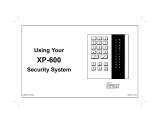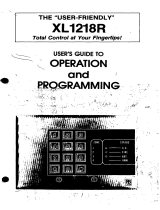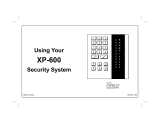Page is loading ...

XL-20
Version 2
Hardwired/Wireless System
Hookup and Installation Instructions
Subsidiary of Pittway Corp.
149 Eileen Way, Syosset, NY 11791
N9825V1 04/98

¬19;;`l
N9825V1XX 9/98
ADDENDUM
Product: XL-20
Subject: Smoke Detector Usage in UL Installations
Use only hardwired smoke detectors in UL installations. Wireless smoke
detectors are not permitted in UL installations.
Wireless smoke detectors may be used with this control panel in non-UL
installations.
165 Eileen Way, Syosset, New York 11791
Copyright 1998 PITTWAY CORPORATION

ii
THANK YOU for your purchase of the FBII XL-20 Hardwired/Wireless System.
The purpose of the manual is to give you a brief overview of the XL-20 Control Panel, and provide
instructions for installing a basic system. FBII is always available to serve YOU. Our SALES and
TECHNICAL SUPPORT staff are available to assist you in any way possible.
FOR
TECHNICAL SUPPORT,
CALL TOLL-FREE:
(800) 645-7492
Before you call Technical Service, be sure you:
•Check the wiring diagram and verify your connections.
•Check all fuses.
•Assure that the transformer and backup battery voltages are supplying the proper voltage
levels.
•Verify your programming information.
•Read this manual thoroughly.
•Note the proper model number of this product, and the version level (if known) along with
any documentation that came with the product.
•Have your company name and telephone number ready.
This information will allow us to service you more quickly and effectively. Please, remember to BE PATIENT
while waiting on the telephone; your call will be answered as soon as possible.
FOR YOUR CONVENIENCE, a System Programming Worksheet is included at the back of this manual.
This can be removed to help you record account information.

iii
Table Of Contents
••••••••••••••••••••••••••••••••••••••••••••••••••
Conventions Used in This Manual....................................................................................................................v
New Features of Version 2.0............................................................................................................................. vi
Section 1 - Introduction...................................................................................................................................1–1
Section 2 - System Wiring And Hookup.......................................................................................................2–1
System Wiring Diagram ...................................................................................................................................2–1
Compatible ADEMCO 5800 Series Wireless Devices.....................................................................................2–2
Terminal Connections.......................................................................................................................................2–3
Auxiliary Device Current Draw Worksheet ....................................................................................................2–6
Section 3 - PC Board Mounting......................................................................................................................3–1
Mounting the Control Board.............................................................................................................................3–1
Mounting the Receiver and Antennas .............................................................................................................3–2
Section 4 - Keypad Mounting..........................................................................................................................4–1
XK-108 Keypad..................................................................................................................................................4–1
Section 5 - Keypad Layout...............................................................................................................................5–1
XK-108 Keypad..................................................................................................................................................5–1
Keypad Sounder................................................................................................................................................5–3
Section 6 - System Operations........................................................................................................................6–1
Power Up/System Reset....................................................................................................................................6–1
Arming the System............................................................................................................................................6–1
Stay Arming.......................................................................................................................................................6–1
Stay/Instant Arming .........................................................................................................................................6–1
Disarming ..........................................................................................................................................................6–1
Reset...................................................................................................................................................................6–2
Bypass................................................................................................................................................................6–2
Quick Bypass.....................................................................................................................................................6–2
Auto Unbypass ..................................................................................................................................................6–2
Manual Unbypass .............................................................................................................................................6–3
User Code Programming...................................................................................................................................6–3
User Deletion.....................................................................................................................................................6–3
Keypad Emergency Conditions ........................................................................................................................6–4
Section 7 - Quick Command Modes...............................................................................................................7–1
Quick Command Mode Listing.........................................................................................................................7–1
Quick Arming (# 1)............................................................................................................................................7–1
Quick Force Arming (# 2)..................................................................................................................................7–1
Set Time/Date (# 3) ...........................................................................................................................................7–1
Toggle Chime (#6)..............................................................................................................................................7–1
On-Line Download (#9).....................................................................................................................................7–2
Section 8 - Installer Modes..............................................................................................................................8–1
Entering Installer Modes..................................................................................................................................8–1
Installer Mode 1 (Installer Keypad Programming).........................................................................................8–1
Installer Mode 3 (Unattended Download).......................................................................................................8–2
Installer Mode 4 (On-Line Download) .............................................................................................................8–2
Installer Mode 5 (Walk Test - Reduced Gain Mode).......................................................................................8–3
Section 9 - System Programming ..................................................................................................................9–1
General Information .........................................................................................................................................9–1
Programming Questions - Installer Programming .........................................................................................9–1
Zone Programming..........................................................................................................................................9–13
Section 10 - Programming Questions - RF Programming.....................................................................10–1
Section 11 - Data Entry Via LED Based Keypads....................................................................................11–1
General Information .......................................................................................................................................11–1
How to Enter Programming Mode Via Keypad.............................................................................................11–1

Table Of Contents (cont’d)
••••••••••••••••••••••••••••••••••••••••••••••••••
iv
What You See on the LED Keypad ................................................................................................................11–1
How to Enter Data ..........................................................................................................................................11–2
Summary of System Programming................................................................................................................11–3
Section 12 - Summary Of Keypad Functions............................................................................................12–1
User Functions ................................................................................................................................................12–1
Installer Modes................................................................................................................................................12–1
Appendix A - Central Station Reporting Formats ...................................................................................A–1
Standard (3X1 or 4X1) .....................................................................................................................................A–1
Extended (3X1 Ext. or 4X1 Ext.).....................................................................................................................A–2
Partial Extended (3X1 Part. Ext. or 4X1 Part. Ext.) .....................................................................................A–2
3X2 or 4X2 ........................................................................................................................................................A–3
ADEMCO 4X2 Express.................................................................................................................................... A–3
ADEMCO Point ID...........................................................................................................................................A–3
Appendix B - XL-20 System Programming Worksheet............................................................................B–1
Appendix C - Warnings and Limitations ....................................................................................................C–1
Appendix D - FCC Statement and Telephone Problems.........................................................................D–1
Appendix E - Warranty....................................................................................................................................E–1

v
Conventions Used in This Manual
••••••••••••••••••••••••••••••••••••••••••••••••••
Before you begin using this manual, it is important that you understand the meaning of the following symbols.
ULThese notes include specific information which must be followed if you are installing this system
for a UL Listed application.
These notes include information that you should be aware of before continuing with the
installation, and which, if not observed, could result in operational difficulties.
These notes warn of conditions that could seriously affect the operation of the system, or could
cause damage to the system. Please read each warning carefully. This symbol also denotes
warnings about physical harm to the user
.

vi
New Features of Version 2
••••••••••••••••••••••••••••••••••••••••••••••••••
The following new features have been added to the system in Version 2:
Single Button Away Arming - If selected, a single press of the Instant key will arm the system
in the Away mode (Question 8 Location 3).
Single Button Stay Arming - If selected, a single press of the Stay key will arm the system in
the Stay mode (Question 8 Location 3).
CS Monitoring Indication - This feature allows the CS to pulse the Instant LED a the end users
keypad. This could be used to indicate to the user that their system is not being monitored and
they should contact the CS (Question 8 location 2).
Open/Close Transmission (Users 4 & 12) - Option to restrict open close transmission to users 4
and 12 (keyfob 4).
Tamper Disable - Allows optional disable of the tamper from wireless points (Question 27
locations 1 and 2).
Pool Zone - Allows zone 4 to operate as a pool zone (as defined within the state of Florida)
[question 5 location 4).
Auto Stay Option - When selected, all interior zones will automatically bypass at the end of exit
time if a delay has not been violated during exit time.
New Keyfob Definitions
B = Trigger 1 momentary operation (5-6 seconds)
C = Trigger 2 momentary activation
New Trigger Types (Question 29)
12 = Trigger follows keypad sounder
13 = Momentary trigger for keyfob operation

1–1
SECTION 1
Introduction
••••••••••••••••••••••••••••••••••••••••••••••••••
The XL-20 Security System is a state-of-the-art microprocessor-based control/communicator.
It is a hardwired/wireless system. You can program the system through any of the
compatible keypads; or the system can be uploaded and downloaded remotely using the
EZ-Mate PC Downloader Software. In addition, the software can perform remote control
actions (arming, disarming, bypassing, etc.). Programming options are stored in nonvolatile
reprogrammable EEPROM memory, which prevents from being lost in the event of a
complete loss of power. Other features of the XL-20 include:
•8 Zones (4 hardwired or up to 8 wireless)
•On-board RF receiver compatible with ADEMCO 5800 Series Transmitters
•Up to 6 remote wireless keyfobs for quick one-button commands
•Can handle up to 4 XK-108 keypads
•6 user codes with capability for Ambush code and an arm-only user
•Dedicated Bell Supervision input
•Temporal Bell option for fire sound
•4 selectable keypad emergency conditions
•Upload/download with remote commands with answering machine bypass
•Unattended and on-line downloading
•Default Lockout option to prevent hostile account takeovers
•Quick Arming, Quick Forced Arming and Quick Bypass option
•Arm Faulted Quick Arming
•Quick exit
•Indications on keypad for AC loss, Low Battery and Communication Failure
•Additional CS reporting formats (ADEMCO 4X2 Express & ADEMCO Point ID)
•Real-time AC-based system clock
•Central station reporting for Alarms, Troubles, Restores, Bypasses, Openings, Closings,
Ambush, Panic, Keypad Fire, Keypad Medical, CS Test, Cancels, AC Loss, Low Battery,
RF Tamper, RF Supervisory, RF Low Battery
•Can be programmed as a local system (No CS reporting)
•4-wire smoke detectors with fire verification logic plus smoke power reset
•2 entry and 1 exit time delays
•Swinger Shutdown capability
•Exit Error Warning
•European Ring Detect
•98 Event Log History (viewable by PC downloading software only)
•End user chime ON/OFF toggle capability
•2 programmable trigger outputs for various functions (including armed/ready indication
and glassbreak detector reset)
•Input power: 16.5VAC 25VA; 12VDC, 4 - 7 AH
•Output power: 11.5 - 13.1VDC, 500mA
•Bell output power: 10 - 15.5VDC, 1A

XL-20 Hookup and Installation Instructions
1–2

2–1
SECTION 2
System Wiring And Hookup
••••••••••••••••••••••••••••••••••••••••••••••••••
System Wiring Diagram
Connections for Household Fire/Burglar Alarm System (Per UL Standards UL985 And UL1023)
Antenna 1 Antenna 2 P2
RECEIVER
INTERNAL
CONNECTIONS
P3
ZR-401
RF RECEIVER
DIRECT PLUG-IN
(Wireless Zones)
SYSTEM DEFAULT
RESET JUMPERS
JP1 JP2
To re-load factory default values, remove all power
(AC & DC). Short JP1 to JP2. With short still applied
re-apply power (AC then DC), wait 5 seconds, then
remove short with power still applied.
XL-20
FUSES:
F1 = Bell Power, 3 Amps
F2 = Aux. Power, 1 Amp
F3 = Battery, 4 Amps
This fuse is
NOT replaceable.
(SEE NOTE 9)
P1
TRIGGER
OUTPUTS
(SEE NOTE 11)
V+
T2
T1
+
BLACK
RED _
RED
CLK
DATA
GND
+ 5V
NOTE: Zones 1-4
can be hardwired or
wireless. Zones 5-8
can onl
y
be wireless.
F2F3 F1
18 12 13 14 15 16 17 5 6 7 8 9 10 11 1 2 3 4 19 20 21 22
TELCO
GREEN
TELCO
HOME
GRAY
BROWN
HOME
MODEL 368 CORD
TO RJ31X OR
CA31A JACK
BLACK
YELLOW
GREEN
RED
TRANSFORMER
16.5VAC, 25VA
(Connect to 24 HR.
120VAC, 60 Hz Outlet
SEE NOTE 4)
GROUND LUG
(SEE NOTE 1)
2.2K
ZONE
1
2.2K
ZONE
2
2.2K
ZONE
3
2.2K
ZONE
4
BELL
SELF-CONTAINED
SIREN
-
+
OR
FIRE & BURGLARY
ALARM OUTPUT
(11.5-13.1VDC,
1A max)
_
+
AUX POWER
(
8 +
)
&
(
5 -
)
12VDC Reg., 500mA Max.
(SEE NOTE 2)
SMOKE POWER
(
8 +
)
&
(
7 -
)
(SEE DETAIL A)
SIREN SUPERVISION
JP3
BELL OR SELF-CONTAINED SIREN
(
LEFT
)
SIREN DRIVER
(
RIGHT
)
JP3
123
123
12V, 4-6AH
BATTERY
MODEL 1240A
(SEE NOTE 6)
(POOL ZONE OPTION)
KEYPAD (SEE NOTE 7)
STAY
INST
TX LB
RF. SPRV.
ARM
AC/LB
READY
CONNECT GROUNDING LUGS TO LEFT-HAND TERMINALS
WARNING: To prevent
risk from electrical shock,
de-ener
g
ize the system
control unit and disconnect
the telephone lines before
servicin
g
this unit.
SYSTEM STABILIZATION MODE: Upon initial power-up of the system, all of the lights on the LED keypad(s) will
go ON and then go OFF for approximately 2 min. 10 secs. if system was last armed. This occurs on a total power-
up, on a system reset, or after completion of system programming. If the total system power is lost, then upon
power restoral the system will return to the previous arming state. The 2 min. 10 secs.-interval is used to allow
motion detectors (in interior zones) to stabilize on power-up in order to prevent false alarms. PUTTING A
MOMENTARY JUMPER BETWEEN TERMINAL 15 AND 16 ON POWER-UP CAN DISABLE THIS OPTION. IF
DISABLED, THE POWER-UP RESET TIME IS APPROXIMATELY 5 SECONDS. This is a normal condition.

XL-20 Hookup and Installation Instructions
2–2
DETAIL A
8 7
1 2 3 4
ZONE
CONTROL PANEL
POWER
SMOKE DETECTOR
9.5 - 12.2VDC
LISTED
HOUSEHOLD
THERMOSTAT
ESL 104
MODEL ESL2048
EOL RELAY
RED
BLACK
BROWN
BROWN
2.2K EOL RESISTOR
UL LISTED
SMOKE
DETECTOR
MODEL
ESL445AT
UL INSTALLATIONS REQUIRE LISTED
END-OF-LINE DEVICE. USE RESISTOR
FROM EOL22 KIT. LOOK FOR LISTING
MARK ON ITEM.
WARNING:
THIS UNIT INCLUDES AN ALARM
VERIFICATION FEATURE THAT WILL
RESULT IN A DELAY OF THE SYSTEM
ALARM SIGNAL FROM THE INDICATED
CIRCUITS. THE TOTAL DELAY (CONTROL
UNIT PLUS SMOKE DETECTOR) SHALL
NOT EXCEED 60 SECONDS. NO OTHER
INITIATING DEVICES SHALL BE CON-
NECTED TO THESE CIRCUITS UNLESS
APPROVED BY THE LOCAL AUTHORITY
HAVING JURISDICTION.
CIRCUIT CONTROL UNIT SMOKE DETECTOR
(ZONE) DELAY-SEC MODEL DELAY-SEC
_______ _____ 20______ ______ __________
PRODUCT COVERED UNDER
US PATENT #4,791,658
NOTES:
1. Connect to a grounded metal water pipe (16ga. at 15 ft.).
2. Total aux. power available (including keypad power) is 500mA max.
(180mA for UL and CSFM). Used for connection of devices.
rated from 11.5 to 13.1VDC.
3. System must be tested on a weekly basis. For information, refer to
manual.
4. Do not connect the transformer to a switch-controlled receptacle.
5. Installation of equipment and wiring methods must be in accordance
with the National Electrical Code and ANSI/NFPA No. 74.
6. UL and CSFM require backup battery standby time of 24 hours minimum.
Under normal conditions this battery will last 3 years. Use only exact
replacements.
7. Maximum of 4 keypads.
8. Limited-energy cable must be used.
9. Non-replaceable fuse (F3). Return to manufacturer if blown. Do not
solder in field.
10. Maximum for UL installations: Entry Delay, 45 sec.; Exit Delay, 60 sec.
11. Programmable trigger outputs. See manual for programming information.
12. If the Pool Zone option is enabled, program zone 4 as a delay zone and
equip all doors that have access to the pool with switches for activating
alarms, as described in the "Pool Zone Connections" paragraph later in
this section.
Compatible ADEMCO 5800 Series Wireless Devices
1. 5801 4-Button Transmitter
2. 5802 Pendant Panic Transmitter
3. 5802MN Single-Button Transmitter
4. 5802CP Belt Clip Panic Transmitter
5. 5803 3-Button Transmitter
6. 5804 4-Button Transmitter
7. 5806 Photoelectric Smoke Detector
8. 5807 Photoelectric Smoke Detector
9. 5808 Photoelectric Smoke Detector
10. 5816 Miniature Transmitter
11. 5817 3-Point Transmitter
12. 5818 Recessed Magnetic Contact Transmitter
13. 5819 Wireless Shock Processor
14. 5849 Glassbreak Detector
15. 5890 Dual-Element PIR
NOTE: The XL-20 system is not compatible with the ADEMCO bi-directional devices.

Section 2 - System Wiring and Hookup
2–3
Terminal Connections
TERMINALS DESCRIPTION
1 & 2 TRANSFORMER:
Connect the 16.5VAC 25VA transformer, utilizing 18awg wire at a
distance not to exceed 15 feet from the panel, to an unswitched 120VAC
outlet.
Do not use any other transformer, since this may result in improper
operation or damage to the unit.
The “AC/LOW BAT” keypad LED will remain ON while AC power is
present. If an AC loss occurs, the “AC/LOW BAT” LED will turn off
immediately. If AC power remains OFF for 15 minutes, the system will
pulse the keypad buzzer and transmit a power-loss message to the
central station, if programmed to do so. THE KEYPAD BUZZER CAN BE
SILENCED by entry of any valid user code. When AC restores, the
“AC/LOW BAT” LED will light immediately, and a Restore code will be
reported, if programmed.
3 EARTH GROUND:
Connect this grounding lug to a cold water pipe utilizing #18awg wire at
a distance of no greater than 15 ft. Use a noncorrosive metal strap firmly
secured to the pipe to which the lead is electrically connected and
secured. If the premises pipes terminate in PVC, this terminal must be
connected to a 6-foot grounding rod.
4(+) & 5(-) BELL OUTPUT:
The total output power available for sounding devices is 1 amp at 11.5 -
13.1VDC. These terminals will deliver CONSTANT output on
BURGLARY, AUDIBLE PANIC and BELL TEST. On a FIRE condition, a
PULSED or TEMPORAL output can be generated. There are separate
bell cutoff times programmable for Burglary and Fire conditions within
the programming sequence. For UL Household Fire Warning System
installations, the speaker must be mounted indoors for best audibility.
Also, for UL installations, use only one speaker.
NOTE: Before connecting sounding devices, please consult their
specifications for proper current draw. Otherwise, the bell fuse (F1) may
be blown.
6 SIREN SUPERVISION INPUT:
The Bell Output may be supervised when a conventional bell or a
self-contained siren is connected. When connecting a conventional bell or
a self-contained siren to the bell output terminals (4 & 5), the jumper JP3
must be placed across pins 1 and 2. When connecting an external siren
driver to the bell output terminals, the supervision wire is connected to
the siren supervision terminal of the siren driver, and the jumper JP3
must be placed across pins 3 and 4. A supervisory condition will generate
a pulsing keypad sounder. Also, the supervisory LED on the keypad will
pulse. The sounder may be silenced by entering a valid user code while
the system is disarmed. The LED will continue to pulse until the
supervision is fixed. If a bell, self-contained siren, or external siren driver
is not connected to the bell output terminals, a 100-ohm resistor must be
placed across the siren supervision input to prevent a bell supervision
error. Bell supervision will be reported to the CS if enabled.

XL-20 Hookup and Installation Instructions
2–4
7(-) & 8(+) SMOKE DETECTOR POWER OR TRIGGER OUTPUT:
SMOKE DETECTOR POWER: This system will accept 9.5 - 12VDC 4-wire
smoke detectors only. Approximately 50mA of current is available at
these terminals for powering all detectors and an EOL relay FBII Model
620. For UL installations, see wiring diagram for hookup.
These terminals adhere to the fire verification and reset logic, which is
explained in the zone types section of this manual. You can reset the
smoke detector power manually by entering a valid user code after
clearing alarm memory or by using the asterisk (*) key.
TRIGGER OUTPUT: These terminals can be used for a trigger output. See
programming question 28, locations 1 and 2 for valid trigger types.
5(-) & 8(+) REGULATED POWER (11.5 - 13.1VDC):
The total regulated output power for motion detectors and other external
devices is 500mA at 11.8 - 12.5V for residential applications, or 12.0 -
12.5V for commercial applications, with less than 100 mVPP ripple. The
total regulated output capacity of the XL-20 includes the power available
from these terminals (8 & 5) as well as the power used by the keypads
and smoke detectors. Therefore, to determine the total power available
from these terminals, subtract the power consumed by the keypads and
smoke detectors.
ZONE INFORMATION (HARDWIRED ZONES):
9(+) & 10(-) Zone 1 (Requires 2.2K EOL resistor) [Default = DELAY]
11(+) & 10(-) Zone 2 (Requires 2.2K EOL resistor) [Default = INTERIOR]
12(+) & 13(-) Zone 3 (Requires 2.2K EOL resistor) [Default = PERIMETER]
14(+) & 13(-) Zone 4* (Requires 2.2K EOL resistor) [Default = PERIMETER]
Normally-closed devices may be wired in series; normally open devices
may be wired in parallel. A 2.2k-ohm end-of-line resistor must be
installed on all zones. (Refer to the wiring diagram.) The standard loop
response time is 280 ms on all zones. The factory default values for each
zone are listed in the table above; however, any zone can be programmed
for the following types: Delay, Perimeter, Interior, Fire, 24-Hr. Alarm, or
24-Hr. Trouble. Further explanation of the zone types can be found in the
System Programming section of this manual.
NOTE: Loop response is defined as the minimum time required for a
fault to trip a zone.
* If Pool Zone option is enabled, see the “Pool Zone Connections”
paragraph below for zone 4 usage.
ZONE INFORMATION (WIRELESS ZONES):
RF RECEIVER Zone 5 (Compatible RF Devices) [Default = PERIMETER]
INTERFACE Zone 6 (Compatible RF Devices) [Default = PERIMETER]
Zone 7 (Compatible RF Devices) [Default = PERIMETER]
Zone 8 (Compatible RF Devices) [Default = PERIMETER]
Wireless zones can be enabled in program question #26, locations 1 and 2.
All 8 zones can be wireless; or up to 4 zones can be hardwired and the
remaining ones wireless. Compatible ADEMCO 5800 Series wireless
devices must be used.

Section 2 - System Wiring and Hookup
2–5
15(BLK), 16(YEL)
17(GREEN) &
18(RED)
KEYPADS:
Up to 4 keypads (XK-108) may be wired to these terminals. The
connections are as follows: 15 (BLACK = negative), 16 (YELLOW = data
in), 17 (GREEN = data out) and 18 (RED = positive power). Each keypad
draws approximately 30mA. Maximum keypad length is 500 feet using
22-gauge wire.
NOTE: In some installations, it may be necessary to use shielded wire to
prevent radio frequency interference.
19(BRN), 20(GRAY),
21(GREEN) &
22(RED)
TELEPHONE LINE:
Connect the model 368 cord as follows: 19 (BROWN = Home Tip), 20
(GRAY = Home Ring), 21 (GREEN = Telco Tip), 22 (RED = Telco Ring).
Insert the plug into an USOCRJ31X Jack (or a CA31A Jack for Canadian
installations).
The FCC registration number is AE398E-69554 AL-E, and the ringer
equivalence is 0.0B. The system should not be connected to party lines or
coin-operated phones.
If this control panel will be used for uploading, downloading or remote-
command applications, the telephone line connected to the control panel
must not be shared with a fax machine or modem. Furthermore, this
device should not be connected to a phone line that has Call Waiting,
unless the Call Waiting Interrupt numbers are programmed into the
panel dialing sequence.
BACKUP BATTERY: The RED (+) and BLACK (-) flying leads must be connected to a 12 VDC
4-7AH GELL CELL, to serve as backup power in the event of AC loss.
A battery test occurs approximately every 4.5 minutes. Low-battery
condition occurs at nominal 11VDC. The keypad AC/LOW BAT LED and
buzzer will PULSE SLOWLY when a low-battery condition is detected.
The system reports this condition to the CS if programmed to do so.
Battery restoral will occur within 4.5 minutes, at the NEXT battery test.
THE BUZZER MAY BE SILENCED by entry of any valid user code.
POOL ZONE CONNECTIONS:
Zone 4 can be used for the Pool Zone Option. To use Zone 4 for the Pool
Zone Option, all doors with direct access to the pool shall be equipped
with an alarm, which produces an audible warning when the door and its
screen are opened. The alarm will sound continuously for a minimum of
30 seconds immediately after the door is opened, and must be capable of
being heard throughout the house during normal household activities.
The alarm automatically resets under all operating conditions. The
momentary switches provide temporary alarm deactivation (15 seconds)
so that the door can be opened without the alarm sounding.
When the Pool Zone Option has been selected, Zone 4 will operate as a
standard delay zone when the system is armed and the momentary
switches start the entry time.
The following illustration shows the wiring connections needed to use
Zone 4 as a Pool Zone.

XL-20 Hookup and Installation Instructions
2–6
Auxiliary Device Current Draw Worksheet
DEVICE CURRENT DRAW
FOR EACH NUMBER
OF UNITS TOTAL CURRENT
FOR EACH
XK-108 Keypad 30mA
PIR **
Smoke Detector **
Glassbreak Detector **
**
**
TOTAL CURRENT FOR ALL DEVICES =
(500mA max.)
NOTE: ** If using devices such as PIRs, smoke detectors, etc., refer to
the specifications for that particular device's current draw. If
the total current draw exceeds 500mA, then use an
additional power supply.
NFPA, UL, and the California State Fire Marshal require the backup battery to provide power for
24 hours. The maximum aux. power will vary by the ampere/hour rating of the battery used:
5AH = 95mA; 7AH = 180mA; 8AH = 210mA.
13
14
DOOR CONTACT
INSIDE WALL
MOMENTARY SWITCH* OUTSIDE MOMENTARY
SWITCH*
2.2 K EOL
RESISTOR
* SWITCHES MUST BE MOUNTED AT LEAST 54 INCHES ABOVE THE
DOOR THRESHOLD.

3–1
SECTION 3
PC Board Mounting
••••••••••••••••••••••••••••••••••••••••••••••••••
Mounting the Control Board
Before mounting the printed circuit board, be certain that the appropriate metal knockouts
have been removed. DO NOT ATTEMPT TO REMOVE THE KNOCKOUTS AFTER THE
CIRCUIT BOARD HAS BEEN INSTALLED.
1. Hang the three mounting clips on the raised cabinet tabs. Observe proper clip orientation
to avoid damage to the clip when mounting screws are tightened and to avoid problems
with insertion and removal of the PC board.
2. Insert the top of the circuit board into the slots at the top of the cabinet. Make sure that
the board rests in the slots as indicated in the diagram below.
3. Swing the base of the board onto the mounting clips.
4. Place the washer provided over the wire jumpers located within the middle of the PC
board. Secure the PC board to the middle mounting clip of the enclosure through the
washer, using the screw provided.
5. Secure the remaining sides of the PC board to the enclosure, using the screws provided.
DETAILED SIDE VIEW
OF BOARD INSERTED
INTO SLOTS
DETAILED SIDE VIEW
OF CLIP AND BOARD
INSTALLED
B
A
DETAILED SIDE VIEW
OF CLIP INSTALLATION:
A. CABINET TAB
WITHOUT CLIP
B. CABINET TAB
WITH HANGING
CLIP
3rd CLIP
REQUIRED
PC Board
KNOCKOUT
Metal Cabinet
ZR-401 RF
RECEIVER
ANTENNAS
INSERT IN
RIGHT-HAND
TERMINALS
GROUND
TERMINALS
RCVR BOARD
CABINET
ANTENNA AND
GROUNDING LUG
INSTALLATION
ANTENNA
SCREW
GROUNDING LUG
NOTE: The front face (door) of the enclosure can be completely removed to gain unrestricted
access to the control panel during installation. To remove the door:
1. Open the door to its fully extended position (approx. 90 degrees)
2. Lift the control panel door to remove it from the enclosure.

XL-20 Hookup and Installation Instructions
3–2
Mounting the Receiver and Antennas
1. Mount the receiver board on top of the control PC board as shown in the diagram above.
2. Insert grounding lugs (supplied) into the left-hand terminals of the antenna blocks and
secure them to the cabinet with the screws provided.
3. Insert the receiver's antennas through the top of the cabinet into the blocks' right-hand
terminals. Tighten screws.

4–1
SECTION 4
Keypad Mounting
••••••••••••••••••••••••••••••••••••••••••••••••••
XK-108 Keypad
The XK-108 Keypad may be surface-mounted in the following ways:
A. Directly to a control panel enclosure if it has a keypad cutout on the front.
B. Directly to a single- or double-gang electrical junction box.
C. Directly to a wall or other surface. 1. Remove the keypad cover assembly from the rear
mounting plate. Insert a small screwdriver blade in the
COVER PRY-OFF SLOTS at the lower edge of the keypad
(see Diagram 1) and twist to pry off the cover assembly.
2. Mount the rear plate (see Diagram 2).
NOTE: The plate is correctly oriented when its part
number, molded into the plastic, is upright.
A. Mounting Directly to Control Panel Enclosure:
If the control panel enclosure has a keypad cutout on the
front face, remove the cutout and mount the plate to the
enclosure's face via HOLES “A” (see Diagram 2) with the
four screws and nuts provided.
B. Mounting Directly to an Electrical Junction Box:
The plate can be mounted directly to a single- or double-
gang electrical junction box. Use the screw holes provided
and HOLES “B” for a single-gang box or HOLES “A” for a
double-gang box.
C. Mounting Directly to a Wall or Other Surface:
Provide a wiring hole in the mounting surface. Position the
plate's WIRING OPENING over the hole and mounting
plate, using HOLES “A” and/or “B” in conjunction with
appropriate mounting hardware (not provided) for the type
of surface.
3. Complete the keypad wiring as required for the control
with which the keypad is to be used.
4. Replace the keypad cover assembly on the rear plate.
Starting at the upper edge of the plate, engage the plate's
two HOLDING HOOKS (see Diagram 2) into the recesses
provided for them inside the upper edge of the cover
assembly. Snap the lower edge of the cover assembly and
the lower edge of the cover onto the two SNAP HOOKS at
the lower edge of the plate.
NOTE: If desired, cover and plate can be further secured
together by inserting a screw (provided) into the SLOT at
the keypad's lower edge.
NOTE: When surface mounting the keypad, and using screws with heads larger than the screws provided
with the unit, place electrical tape over the screws to prevent them from interfering with the keypad
operation.
Dia
g
ram 2: BOTTOM VIEW OF KEYPAD
COVER
REAR PLATE BREAK-AWAY RIBS (4)
(FOR EXPOSED WIRING ENTRY.)
SLOT FOR COVER SECURING SCREW
(OPTIONAL)
COVER PRY-OFF SLOTS (2)
(TO REMOVE COVER, INSERT SMALL
SCREWDRIVER BLADE AND TWIST.)
DOOR
Diagram 3: REAR MOUNTING PLATE
AAB
AAB
N6054
HOLDING HOOKS
(
2
)
(FOR HOLDING COVERS UPPER EDGE) HOLES “A”
(
4
)
(FOR MOUNTING TO
CONTROL PANEL’S
ENCLOSURE OR
TWO GANG
ELECTRICAL BOX)
HOLES “B”
(
2
)
(FOR MOUNTING TO
SINGLE GANG
ELECTRICAL BOX)
HOLES “A” OR “B”
(CAN BE USED
FOR WALL MOUNTING)
SNAP HOOKS
(
2
)
(FOR HOLDING COVER’S
LOWER EDGE)
BREAK-AWAY RIBS
(
4
)
(FOR EXPOSED WIRING ENTRY.)
POST FOR COVER
SECURING SCREW (OPTIONAL)
WIRING
OPENING
(FOR
CONCEALED
WIRING)
Diagram 1: BOTTOM VIEW OF KEYPAD
Diagram 2: REAR MOUNTING PLATE

XL-20 Hookup and Installation Instructions
4–2

5–1
SECTION 5
Keypad Layout
••••••••••••••••••••••••••••••••••••••••••••••••••
XK-108 Keypad
ARM
AC/LB
READY
1
2
3
4
5
6
7
8
Stay
Instant
COVER
OPEN
Stay Instant
Bypass Code
*
0#
789
456
123
P
A
F
2
3
6
1
3
4
7
9
10
8
11
RF LB
Superv
12
13
1. ZONE STATUS LEDS
These LEDs display the current zone status including Alarms, Bypasses, Troubles and
Faults. Each condition will cause these LEDs to operate differently, as follows:
ALARMS Fast Blink (approx. 150 ms ON - 150 ms OFF).
TROUBLES Slow Pulse (approx. 600 ms ON - 600 ms OFF).
BYPASSES Wink (100 ms ON - 900 ms OFF). Zone bypasses are displayed as a very
slow wink of the zone LED light.
FAULTED ZONES Solid ON. Faulted zones are the lowest priority indication.
Faulted burglary zones are displayed with the LED solidly ON while the system is
disarmed.
NORMAL OFF
2. ARM/DISARM LED
This LED indicates whether the system is currently armed (ON) or disarmed (OFF). This
LED will also blink fast to show that alarms have occurred; or blink slowly upon failure
to communicate with the central station.
3. STAY LED
This LED displays whether the system has been armed in the STAY mode or the
STAY/INSTANT mode. If the INSTANT LED is ON and the STAY LED is ON, then the
system is in the STAY/INSTANT mode. If the INSTANT LED is OFF and the STAY LED
is ON, then the system is in the STAY mode only. STAY/INSTANT is enabled in
programming question 05, location 2. In either mode the STAY LED indicates the
following:
ON All zones enabled for STAY are bypassed
OFF Zones are active-armed
/