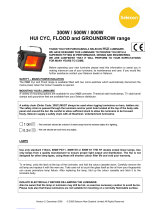Page is loading ...

RAMA
FRESNELs AND PCs
OPERATION MANUAL
THANK YOU FOR PURCHASING A SELECON LUMINAIRE. WE
HAVE DESIGNED THIS LUMINAIRE TO PROVIDE YOU WITH A
SUPERIOR FITTING IN PERFORMANCE, DESIGN AND
ENGINEERING. WE ARE CONFIDENT THAT IT WILL PERFORM TO
YOUR EXPECTATIONS FOR MANY YEARS TO COME.
IMPORTANT NOTE: Before
discarding the packaging
ensure you have the
suspension bolt set, colour
frame, lampbase spacers &/or
e lamp. th
Before operating your new luminaire please read this information to assist
you in making maximum use of your luminaire, its maintenance and care.
If you would like further assistance contact your Selecon dealer or
Selecon.
LAMPING YOUR LUMINAIRE
Before lamping – DISCONNECT THE LUMINAIRE FROM THE POWER SUPPLY. Be aware also that the
lamp or luminaire may still be hot, so exercise the necessary caution to avoid burns. Please note also
that these luminaires are not suitable for mounting on a normally flammable surface.
The Selecon Rama Fresnel and PC range comprises four models: the High Performance
175 Fresnel, High Performance 175 PC, 150 Fresnel and 150 PC. The Selecon Rama
range is designed for use with either the T/29 1200W or T/19 1000W lamp.
To facilitate the use of these two lamps which are of different sizes the height of the GX9.5
lampbase plate is adjustable. The adjustment is by means of positioning 2 lampbase
spacers under the lampbase. Without the spacers, the lampbase is aligned for use with the
T/29 1200W lamp.
With the spacers, the lampbase is aligned for use with the 1000W lamp. To make the
adjustment, loosen the two lampbase fastening screws with a screwdriver, and lift the
lampbase up. Slide the two lampbase spacers into place around the lampbase screws,
and tighten the screws.
Lamps able to be used in the Rama range are: 1200W – T/29: 1000W – T/11, T/19, CP24, CP70.
♦ Release the clip fastener and swing down the rear door.
♦ Insert lamp taking care not to touch the quartz envelope with your fingers.
♦ Close door and lock off the fastener.
The luminaire should be at least 1m away from the nearest object it is
lighting.
Version 2: January 2006 © 2006Selecon New Zealand Limited All Rights Reserved

MOUNTING YOUR LUMINAIRE
Your luminaire uses a theatre lamp with a grid filament. To avoid premature
lamp failure it is essential that the luminaire is always mounted so the yoke
is horizontal and with the lamp base down, i.e. the lamp adjustment knob is
at the bottom of the rear lamp plate.
Rama 150 Fresnel and PC , Rama 175 Fresnel and PC
To mount on the theatre standard scaffold pipe (48mm O.D.) use a
theatre hookclamp (G clamp) (Order Code: 20HC). Your luminaire is
supplied with a 12mm set screw, washers and a nut. Thread the set
screw through the yoke from the inside, put on a washer, then the
hookclamp, another washer and then do up finger tight with the nut.
To mount on a telescopic stand, reverse the yoke under the luminaire
and bolt the stand’s spigot onto the 10mm set screw.
Rama 150FT Fresnel and PC, Rama 175FT HP Fresnel and PC
To mount on the theatre standard scaffold pipe (48mm O.D.) use a
theatre hookclamp (G clamp) (Order Code: 20HC). Your luminaire is
supplied with a FFT pan grip control to facilitate fast adjustment. Insert
the hookclamp into the top of the FFT pan grip control, thread the 12mm
set screw provided through the hookclamp and into the FFT pan grip
control, and lock the hookclamp into place with the guides.
SAFETY CHAIN
A Safety Chain MUST always be used when rigging luminaires on bars, ladders etc. The Rama has an
integral safety bond that can be retracted into the luminaire when not in use. To use the safety chain,
unscrew the safety chain locking clamp located on the top of the lamphouse, pull the clip out from the
rear of the lamphouse, and loop the safety chain around the bar fastening the clip onto the safety
chain. Be careful to allow sufficient slack to enable the luminaire to be focussed freely. To replace the
safety chain, remove the rear lamphouse moulding, slide out the safety chain locking clamp, and pull
out the safety chain, taking care to retain the safety chain loop bar. Reverse the process with a new
safety chain. Replace only with the approved Safety Chains available from Selecon or your distributor.
FOCUSING
Rama 150 Fresnel and PC, Rama 175 Fresnel and PC
The variable beam of the Rama is altered by adjusting the position of the lamp /
reflector assembly relative to the lens. Finger tight pressure only is necessary to lock
the lamp / reflector assembly off in the chosen positions. A beam angle reference scale
is provided to prefocus the luminaire if desired.
When focusing, first spot the beam down, position the luminaire and then flood the
beam to cover the area required. The beam can then be shaped using the barndoors
(Order Code: 20BDSF12).
Rama 150FT Fresnel and PC, Rama 175FT HP Fresnel and PC
The variable beam of the Rama is altered by adjusting the position of the lamp / reflector assembly relative to
the lens. The Rama is suppled with an FFT focus assembly to facilitate fast adjustment. To adjust the beam
angle of the Rama, squeeze the focus grip and slide to the position required. Release the focus grip to lock the
focus. A beam angle reference scale is provided to prefocus the luminaire if desired.
When focusing, first spot the beam down, position the luminaire and then flood the beam to cover the area
required. The beam can then be shaped using the barndoors (Order Code: 20BDSF12).
YOKE PIVOT ADJUSTMENT
The yoke on the Rama range can be positioned anywhere in the channel that runs the length of the luminaire.
This is useful to achieve the best balance if using a colour changer or other accessory mounted on the front of
the luminaire, or to fit the luminaire in space restricted positions.
Version 2: January 2006 © 2006Selecon New Zealand Limited All Rights Reserved

The yoke balance point is factory set on the lamp house for normal applications. To move the yoke, loosen the
M8 bolt at the bottom pivot point of the yoke on the right side of the luminaire. Release the tilt locking clamp on
the left side of the luminaire, and slide the yoke to the required position. Check the yoke is evenly positioned on
each side and tighten the M8 bolt, and the tilt locking clamp. To return the yoke to its original balance point,
align the yoke to the balance point marked on the focus reference scale.
PAN AND TILT ADJUSTMENT
Rama 150 Fresnel and PC, Rama 175 Fresnel and PC
To pan your luminaire loosen the yoke nut and bolt holding the hookclamp onto the yoke and adjust the yoke as
required, then retighten the yoke nut and bolt.
The nylock nut that secures the yoke on the opposite side to the tilt handle sets the tilt lock friction. The tilt
friction can be adjusted by loosening or tightening up the nylock nut. To tilt your luminaire, turn the tilt lock knob
clockwise, tilt the luminaire to the position required, then turn the tilt lock knob anticlockwise. A tilt angle
reference scale is provided on the locking clamp disc to prefocus the luminaire if desired.
Please note that as the handles on the Rama range can reach high temperatures depending on the position or
orientation of the luminaire, and that gloves should always be worn when focusing these luminaires.
Rama 150FT Fresnel and PC, Rama 175FT HP Fresnel and PC
The Rama is suppled with an FFT pan assembly on the yoke to facilitate fast adjustment. To pan your luminaire
turn the pan locker a ¼ turn clockwise and adjust the yoke as required, then turn the pan locker a ¼ turn
anticlockwise to set the position. A pan angle reference scale is provided on the FFT pan assembly to prefocus
the luminaire if desired.
The nylock nut that secures the yoke on the opposite side to the tilt handle sets the tilt lock friction. The tilt
friction can be adjusted by loosening or tightening up the nylock nut. To tilt your luminaire, turn the tilt lock knob
clockwise, tilt the luminaire to the position required, then turn the tilt lock knob anticlockwise. A tilt angle
reference scale is provided on the locking clamp disc to prefocus the luminaire if desired.
ACCESSORIES
♦ Suspension Hook Clamp (Order Code: 20HC)
♦ Lens Safety Mesh (Order Code: 20SM6)
♦ Colour Frame – the luminaire is supplied with a colour frame 186 x 190mm. Additional colour frames are
available (Order Code: 20CFRA12).
♦ Barndoor (Order Code: 20BDSF12)
EARTH TEST POINT
There is an earth test point located on the rear housing of the Rama. The earth test point is the silver machine
screw located on the right side of the rear housing, and is indicated by an earth symbol. To test the earth of the
Rama, place the test probe on the silver machine screw, and perform the earth test.
CLEANING
Open the down-swinging door, and clean the lens and/or reflector with a soft lint-free cloth.
This is the only maintenance task, which can be safely carried out by non-approved
personnel. Refer below – Safety & Maintenance note.
SAFETY & MAINTENANCE
Selecon has manufactured this luminaire in accordance with recognised best practices to recommended
international safety standards. It is your responsibility to maintain this luminaire in good and safe working
condition.
Repairs should only be carried out by suitably qualified persons. Do not operate the luminaire with cracked
lens, damaged cables etc. Consult your Selecon distributor for assistance. Only replace damaged parts with
authorised Selecon spares.
Version 2: January 2006 © 2006Selecon New Zealand Limited All Rights Reserved

N.B. Luminaire Cable – your Selecon luminaire is fitted with a special heat-resistant, flexible cable, replace with
genuine Selecon spare part cable kit only – refer to your Selecon distributor. (Replacement cables are supplied
complete with necessary terminal connectors).
Cable Conductor colour codes: Brown -Phase, Live
Blue -Neutral, Return
Green/ Yellow -Earth
LIMITED WARRANTY
Selecon New Zealand Ltd. (“Selecon”) warrants its luminaires against defects in
materials or workmanship. The term of this warranty is based on the product usage
and is from the date of delivery.
Usage – Entertainment, Theatre Term - Three Years
Entertainment, Theatre relates to the typical conditions found in a theatre performance venue viz:
4 – 6 hrs per day, six days per week.
Other – ALL Electromechanical / Electronic Devices Term - One Year
This warranty is void in any of the following circumstances: (a) The luminaire has been misused, neglected, damaged or
abused. (b) The luminaire has been improperly installed, operated, repaired or maintained. (c) The luminaire has been
modified. (d) The luminaire has been connected to other equipment with which it is not compatible. (e) The luminaire has
been used or stored in conditions outside its electrical or environmental specifications. (f) The luminaire has been used for
purposes other than for which it was designed. (g) The luminaire has been used outside its stated specifications and
operating parameters.
Correct installation of the luminaire is the owner’s responsibility.
To assert a warranty claim, complete Selecon’s return authorisation form (available from Selecon). Return the luminaire to
Selecon or its authorised agent.
If Selecon accepts the warranty claim, Selecon will provide, or arrange for, service, repair or replacement as Selecon shall
determine in its sole discretion. Selecon shall bear the cost of such service, repair or replacement. However, the owner
shall bear the cost of freight and insurance on the luminaire, both ways. If Selecon does not wish to service, repair or
replace the defective luminaire, it shall refund the purchase price.
Selecon’s sole responsibility is to repair, replace or service a luminaire subject to a valid warranty claim. Under no
circumstance will Selecon be liable for direct, indirect, incidental, special or consequential costs or damages, including
dismantling and re-installation costs, loss of operations or profits, to the maximum extent permitted by law.
Selecon accepts no liability for personal injury or property damage resulting from failure to heed relevant operating and
safety procedures specified by Selecon or imposed by law.
This is an express warranty. Selecon disclaims any other express or implied warranties, including warranties of
merchantability or fitness for purpose, to the maximum extent permitted by law.
Some jurisdictions do not allow limitations or disclaimers of implied or statutory warranties. Some jurisdictions do not allow
disclaimers or exclusions of consequential or incidental damages. Therefore, the above disclaimers, limitations and
exclusions may not apply in all jurisdictions in which Selecon sells its luminaires.
This warranty gives the owner specific legal rights. The owner may have other rights or remedies pursuant to the laws in its
territory. Nothing in this limited warranty should be construed as limiting or restricting any other statutory right or remedy of
the owner, except for such limitations or restrictions herein as may be allowed by the law of the territory.
Selecon has a policy of continual product improvement and specifications are subject to change without notice.
SELECON DISTRIBUTOR NETWORK
Your Selecon distributor is a theatre professional with a broad knowledge and understanding of performance requirements.
Most can offer you a full service including not only stage lighting equipment but, all your theatre needs including curtains,
scenic paint, sound equipment, as well as supplies of lamps, filter, gaffer tape etc. The Selecon dealer network is an
international group of lighting professionals throughout Australasia, Asia, United Kingdom and Europe, North and South
America.
Manufacturer:
Selecon New Zealand 19-21 Kawana Street, Northcote 1310, Auckland, New Zealand
Ph: 64 9 481 0100 Fax: 64 9 481 0101
Internet: www.seleconlight.com Email: [email protected]m
Version 2: January 2006 © 2006Selecon New Zealand Limited All Rights Reserved
/