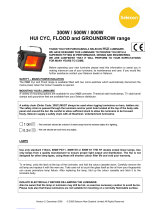Page is loading ...

REGISTER THIS PRODUCT WITH SELECON: www.seleconlight.com/warrantyreg
PERFORMER SERIES FOLLOWSPOTS
OPERATION MANUAL
Tahi 18°-24° Wide Angle Followspot
Rua 9°-16° Medium Angle Followspot
Thank you for purchasing a Selecon Performer Series Followspot luminaire. We have
designed this luminaire to provide you with a superior fitting in performance, design and
engineering. We are confident that it will perform to your expectations for many years to
come.
CAUTION !
READ THIS MANUAL FROM COVER TO COVER BEFORE ATTEMPTING INSTALLATION.
Installation is entirely at your risk. Do not attempt installation unless you are
suitably qualified. If you do not understand a point in this manual, don’t guess.
Don’t take short cuts. If in doubt, stop! Contact Selecon or one of its authorised
distributors for advice. Don’t be afraid to ask for help.
Version 2: January 2009 © 2009 Selecon New Zealand Limited. All Rights Reserved

Performer Operation Manual 2
Important !
Read this manual from cover to cover before attempting to install, operate
or maintain the luminaires to which it relates. The manual contains important
installation, operating, maintenance and safety procedures. The customer must
strictly comply with them.
Along with such procedures mentioned in this document, the customer should also observe such other
procedures generally applicable to lighting equipment.
Follow the instructions in this manual carefully. Selecon accepts no responsibility if the customer fails to do
so.
For each customer, operating conditions will vary, sometimes greatly. Such variations may affect the
luminaires performance. Selecon has no control over the customer’s unique operating environment. Hence,
Selecon makes no representations or warranties concerning the luminaires’ performance under the
customer’s actual operating conditions. All operating parameters must be validated for each customer
application by the customer’s technical experts.
If the customer does not follow the installation, operating, maintenance and safety procedures in this manual,
as well as those generally applicable to lighting equipment, the luminaire may not perform as expected. More
seriously, it may cause property damage, personal injury or other losses.
Selecon accepts no liability for direct, indirect, incidental, special, or consequential damages resulting from the
customer’s failure to follow the installation, operating, maintenance and safety procedures in this manual or
those generally applicable to lighting equipment. The foregoing limitation extends to damages for personal
injury, property damage, loss of operations, loss of profits, loss of product or loss of time, whether incurred by
the customer, the customer’s employees or a third party.
Selecon used all due care in preparing this manual. However, Selecon accepts no liability for errors or
omissions. Selecon reserves the right to change the specifications of its luminaires, or the information in this
manual, without necessarily giving its customers notice thereof.
Installation, operation and maintenance are entirely at the customer’s risk.
Selecon’s luminaires should be installed, operated and maintained by suitably qualified personnel. Such
personnel should have previous experience with lighting equipment as well as general electrical experience.
This manual is intended to provide general guidance to such suitably qualified personnel. For specific
guidance and technical support, contact Selecon or its authorised representative.
Information in this manual shall not be deemed a warranty, representation or guarantee concerning a
luminaires’ suitability or fitness for a specific purpose.
Subject to the right to use its luminaires, Selecon does not convey any right, title or interest in its intellectual
property, including, without limitation, its patents, copyrights and know-how.
Version 2: January 2009 © 2009 Selecon New Zealand Limited. All Rights Reserved

Performer Operation Manual 3
Please read this information carefully to ensure that you are fully conversant with the
followspot operation.
Safety Warnings ...................................................................................................................................................4
Unpacking.............................................................................................................................................................4
Rear Control Panel ...............................................................................................................................................7
Power Output Level Display .................................................................................................................................7
Power Output Control Knob..................................................................................................................................7
Hour Meter............................................................................................................................................................8
On / Off Switch......................................................................................................................................................8
Earth Continuity Indicator .....................................................................................................................................8
Peak / Flat Lamp Adjustment Control Knob .........................................................................................................8
Earth Test Point ....................................................................................................................................................8
Side Control Panel................................................................................................................................................9
CTO Filter Control.................................................................................................................................................9
Iris Control ............................................................................................................................................................9
Shutter Controls....................................................................................................................................................9
Goboholder Accessory ...................................................................................................................................... 10
Dowser Control .................................................................................................................................................. 10
Frost Control ...................................................................................................................................................... 10
Pan and Tilt Adjustment..................................................................................................................................... 10
Zoom Control ..................................................................................................................................................... 10
Focus Control .................................................................................................................................................... 11
Focus Scale ....................................................................................................................................................... 11
Colour Changer ................................................................................................................................................. 11
Travel Lock ........................................................................................................................................................ 12
Fitting colour filter .............................................................................................................................................. 12
Operating the Colour Changer .......................................................................................................................... 12
Filter Cooling Fan .............................................................................................................................................. 12
Assembling your Followspot.............................................................................................................................. 13
Yoke Balance Adjustment ................................................................................................................................. 14
Cable Storage Compartment............................................................................................................................. 14
Cable Conductor colour codes: ......................................................................................................................... 14
Switching on the Performer Series 2 Followspot............................................................................................... 14
Fuse Holder / Circuit Breaker ............................................................................................................................ 15
Performer Lamp Specifications and Operating Notes ....................................................................................... 15
Lamp Fitting and Replacement.......................................................................................................................... 16
Aligning the Lamp .............................................................................................................................................. 17
Safe Practice ..................................................................................................................................................... 17
Maintenance ...................................................................................................................................................... 18
Cleaning the front and rear lens ........................................................................................................................ 18
Replacing the Dichroic CTO Filter ..................................................................................................................... 18
Replacing the Frost............................................................................................................................................ 18
Safety................................................................................................................................................................. 19
Accessories ......................................................................................................... Error! Bookmark not defined.
Power Schematic............................................................................................................................................... 19
Exploded Parts Diagram...................................................................................... Error! Bookmark not defined.
Replacing the Rear Tray Assembly w/Electronic Ballast................................................................................... 20
Product weights and dimensions (mm) ............................................................................................................. 21
Recycling of Packaging ..................................................................................................................................... 22
Limited Warranty................................................................................................................................................ 23
Contacting Selecon............................................................................................................................................ 23
Version 2: January 2009 © 2009 Selecon New Zealand Limited. All Rights Reserved

Performer Operation Manual 4
Version 2: January 2009 © 2009 Selecon New Zealand Limited. All Rights Reserved
Safety Warnings
1.0m
D
KG
DANGER: The lamp used emits short wave ultraviolet radiation which is harmful to skin and eyes.
Use only fully enclosed in the fixture, and never observe the lamp directly.
Not for residential use.
CAUTION: Hot Surfaces, Avoid contact by persons or materials.
The Performer has some hot surfaces. Be careful to avoid burns. Take care with the lamphouse.
We suggest the use of leather gloves when operating these luminaires.
SAFETY - Mains Power Isolation
The Performer is fitted with a micro-switch that automatically disconnects the mains power when
the lamp holder is removed. However, it is also recommended that the luminaire should always
be electrically isolated from mains power before re-lamping, cleaning or servicing.
CAUTION: Risk of fire - Use only with 1400 watt lamp.
CAUTION: These luminaires are not suitable for mounting on a normally flammable surface.
These luminaires are not suitable for outdoor use.
The luminaire should be at least 5.0 metres / 15 ft away from the nearest object it is lighting.
Heavy weight. Do not attempt to lift alone. Follow all relevant health and safety directives for
lifting heavy weights.
Unpacking
Before *discarding the packaging, ensure that you have the following items:
1. Performer Series Followspot
2. Performer Series Yoke Assembly
3. Performer Series Operation Manual and lamp documentation.
4. Allen Key
5. Stand
*Note: Refer to Manual Section ‘Recycling of Packaging’ Pg#22.

Performer Operation Manual 5
Your Performer Series Followspot
Zoom / Focus Control
Pan
Control
Tilt
Control
Side Control
Panel
Rear Control Panel
Rigging Points
Colour
Changer
Stand (Code FSSTD)
Version 2: January 2009 © 2009 Selecon New Zealand Limited. All Rights Reserved

Performer Operation Manual 6
Cable Compartment
Lamp
Access Cover
Colour
Changer
Travel Lock
Version 2: January 2009 © 2009 Selecon New Zealand Limited. All Rights Reserved

Performer Operation Manual 7
Rear Control Panel
Power Output
Level Display
Power Output
Control Knob
Hour Meter
On / Off
Switch-
Circuit
Breaker
Earth
Continuity
Indicator
Peak / Flat Adjustment
Control Knob
Earth Test
Point
Rear Handle
Rear Rigging
Point
Power Output Level Display
This shows the Power Output Level of the followspot.
Power Output Control Knob
This is used to set the output to the desired level and has a variable range of 60% to 100%. When at 100%,
the power output displays [FF].
Important Note: Philips has designed this lamp to operate from 800 – 1400W.
Maximum lamp life is achieved at 1200W which equals 85 on the power output
level display.
Prolonged use above and below this level will shorten the lamp life.
Version 2: January 2009 © 2009 Selecon New Zealand Limited. All Rights Reserved

Performer Operation Manual 8
Hour Meter
This shows the total elapsed time the Performer Series Followspot has been switched on. The Hour Meter is
intended to serve as a guide for the elapsed hour use of the lamp, to enable the replacement of the lamp
when the recommended lamp life hours have elapsed (750 hours)
When switched on for the first time, the Hour Meter will display an elapsed time of one hour. Before leaving
the factory, the Performer Followspot is switched on for one hour as part of the testing cycle.
When the lamp is replaced, it is good practice to record the setting on the hour meter in a log book. This
enables the user to know when subsequent lamps should be replaced.
On / Off Switch
Used to turn the Performer Series Followspot on and off. The circuit breaker for the Performer Series 2
Followspot is an integral part of the switch.
Manufacturer: E T A Rating: 16A
Part Number: 3120-F72R-N7M1-A30QB4 Selecon Order Code: FSELE006
Earth Continuity Indicator
This should be illuminated green when the Performer Series 2 Followspot is switched on.
Important Note: If the indicator is not illuminated, do not touch the Followspot.
Switch the Followspot off at the mains power supply, and contact a qualified
service agent.
Peak / Flat Lamp Adjustment Control Knob
This is used to alter the field of the beam between Peak and Flat. The peak beam gives a central hot spot
falling off evenly to the beam edges. Flat adjustment provides a visually even light beam.
Earth Test Point
Use this point to place the electrode when testing the earth connection on the followspot.
Important note: The followspot contains electronics. Do not perform a “MEGA”
style test. Damage to the unit may result and will void your warranty.
Version 2: January 2009 © 2009 Selecon New Zealand Limited. All Rights Reserved

Performer Operation Manual 9
Side Control Panel
CTO Filter
Control
Shutter
Controls
Iris Control Goboholder Accessory Slot
Dowser Control
Frost Control
CTO Filter Control
The CTO Filter is used to lower the colour temperature of the beam from 6300°K to 3200°K, to balance with
halogen light sources.
The filter can be changed, refer to page 18.
Iris Control
The Iris is used to alter the size of the beam without changing the zoom control. In the closed position, the iris
is at its smallest diameter. In the open position, the iris is at its largest diameter. There is a reference scale
adjacent to the iris to record cue levels.
Important note: When setting the beam angle, ensure the iris is fully open. When
setting the focus, iris down to a small spot and set the desired focus.
The position stop on the iris is used to reduce the travel of the iris from open to closed. Turn the stop
anticlockwise to loosen it, and push down and slide it to the desired position. Turn clockwise to lock the stop in
place.
Shutter Controls
The Shutters are used to change the shape of the beam from a circular shape to a rectangular or square
shape. The V shutter control is for the vertical shutters, and the H shutter control is for the horizontal shutters.
The two shutters comprising each axis are linked.
Version 2: January 2009 © 2009 Selecon New Zealand Limited. All Rights Reserved

Performer Operation Manual 10
Goboholder Accessory
A B size gobo or pattern can be fitted to the Performer Series Followspot if required. To fit a gobo, remove the
gobo cover with a Philips screwdriver, and slide the goboholder accessory (Order code: 28PFGH) into the slot
provided. Make sure the spring clips are facing towards the front of the followspot. Put the cover in a safe
place.
Dowser Control
The Dowser mechanically dims the light output. In the closed position the light output is zero or 00%. When in
the open position, the light output from the Followspot is at maximum or 100%. There is a reference scale
adjacent to the dowser to record cue levels.
The position stop on the dowser is used to preset the maximum output by reducing the travel from open to
close. Turn the stop anticlockwise to loosen it, and slide it along to the desired position. Turn clockwise to lock
the stop in place.
Frost Control
Frost softens the edge of the beam.
The frost can be changed, refer to page 18.
Pan and Tilt Adjustment
The pan and tilt handles have a variable clutch system. The movement friction
can be adjusted to suit the operator’s preference. From the locked position,
Pan
Twist the pan control clockwise to increase the movement friction, and anti-
clockwise to decrease the movement friction on the pan axis. The operating
range from the locked position (full clockwise) is one half turn anti-clockwise.
This will bring the clutch to the minimum friction position for pan operation.
Tilt
Twist the tilt control clockwise to increase the movement friction, and anti-
clockwise to decrease the movement friction on the pan axis. The operating range
from the locked position (full clockwise) is one half turn anti-clockwise. This will
bring the clutch to the minimum friction position for tilt operation.
Zoom Control
The two lenses in the optical system are linked for zoom operation. To set the beam
angle, twist the zoom handle a ¼ turn anti-clockwise, and slide to the desired
position. Twist the zoom handle a ¼ turn clockwise to lock in place.
Version 2: January 2009 © 2009 Selecon New Zealand Limited. All Rights Reserved

Performer Operation Manual 11
Focus Control
The focus control alters the position of the rear lens to harden or soften the focus. It
is the black control at the tip of the zoom control handle. To focus the beam, twist
the focus control clockwise / anticlockwise until the desired focus is obtained.
Twist the black control end several times to focus on shutters or gobo.
Focus Scale
There is a reference scale below the zoom control handle to record cue levels.
Colour Changer
Colour
Frame
Release
Lever
Colour Frame
Lever Colour Frame
Spring Clip
Travel Lock
Release
Knob
Filter
Fan
Control
Switch
The colour changer is located on the front of the followspot, and will take up to six frames of colour filter.
For maximum filter life, please note the following:
1. Use only a quality colour filter (ie Supergel, Roscolux)
2. Place dark / saturated colours in the front frames.
3. Make sure there are no wrinkles in the colour filter, and it is held securely around the whole diameter
of the frame.
4. Choose appropriate setting for the filter fan.
Important note: When lifting the followspot, do not hold the colour
changer. Use the side handles provided.
Version 2: January 2009 © 2009 Selecon New Zealand Limited. All Rights Reserved

Performer Operation Manual 12
Travel Lock
To protect the frames of the colour changer during travel, they are stowed in the
upper position, and fixed in place with the travel lock.
To release the frames, pull down the travel lock by pulling out the silver knob mounted on the
inside of travel lock, slide and drop the frames down to the lower position. Push the travel lock
bar into the top position, and lock in place.
To lock the frames in the upper position, pull out the travel lock and swing out
the travel lock bar. Push the frames to the upper position. Swing the travel lock
bar into the lock position and click the travel lock into place.
Fitting colour filter
The filter holder is designed for a filter size of 275mm (10.83 inches)
To fit colour filter into the frames of the colour changer, take the following steps:
1. Each frame has a spring clip holding the filter holder in place. Slide the clip back and take out the filter
holder.
2. Use the filter holder as a template to cut out the colour filter.
3. Place the colour filter into the filter holder, and then place into the frame. Slide the clip over the filter
holder to lock the filter holder in place.
4. For easy reference, write the filter name in the space provided above each frame lever. Do not use a
permanent marker.
Operating the Colour Changer
The colour changer works in the “boomerang “style, ie bringing in one colour frame into place will release the
colour frame currently in position. To release a colour frame leaving no frame in the beam (commonly referred
to as “open white”), press the colour frame release lever located beside colour frame lever No.1.
Filter Cooling Fan
The Filter Cooling Fan is used to prolong colour filter life. There are three fan settings.
O Off
No filter being used. Use this setting to minimise fan noise.
1 Speed One
Slow speed. Use this setting for light and medium filters.
2 Speed Two
Maximum Speed. Use this setting for dark filters.
Version 2: January 2009 © 2009 Selecon New Zealand Limited. All Rights Reserved

Performer Operation Manual 13
Assembling your Followspot
Warning: Heavy weights are involved in the following operation. Do
not attempt this operation alone.
Always assemble the Performer Series Followspot in the following order:
Unfold the stand on a clean flat surface, taking care to ensure the base legs are fully
extended and there is enough room to pan and tilt the followspot in the space provided. Make sure all stand
lock off knobs are fully tightened.
Place the Performer Series Yoke Assembly on the followspot stand, taking care to ensure the
40mm OD top tube is fully placed into the Yoke Receptacle. (If necessary, loosen the allen h
screws slightly before sliding yoke assembly onto stand tube)
ead
Tighten the two M5 Allen head screws on the Performer Series Yoke Assembly using the Allen
Key provided.
Important Note: Pick the Performer Series Head up using the
guide rails only. Never lift the Performer Series by holding
onto the colour changer.
To facilitate flying or motorised lifting, the Performer Series Followspot has two
rigging points on the top of the luminaire. Qualified personnel only should use this
method.
Take the Performer Series Followspot unit out of the packing box, and place on a
flat surface.
Remove the four M5 Allen head bolts on the triangular yoke pivot
mounts using the Allen Key provided.
Place the unit on the stand with the triangular yoke pivot correctly lined up
with the receptacle as shown. Lock the Performer Series Head onto the stand
assembly by fastening the four M5 Allen head bolts on the triangular yoke
pivots.
Four spare Allen head bolts are supplied: they are screwed onto yoke base.
Warning – Failure to fit these screws may result in
the followspot falling out of the yoke resulting in possible severe injuries
to personnel and damage to the luminaire.
Version 2: January 2009 © 2009 Selecon New Zealand Limited. All Rights Reserved

Performer Operation Manual 14
Yoke Balance Adjustment
The Performer Series Followspot is shipped with the yoke in a neutral balance point position. This position is
marked, to facilitate easy rebalancing. Note: balance point is influenced by position of lenses.
Should you wish to rebalance the Performer Series Followspot, take the following
steps:
1. Ensure the Performer Series Head is in a horizontal position, and the pan / tilt lock off knobs are
securely fastened.
2. Loosen the four M8 yoke cradle mounting bolts located on each side of the luminaire. Slide the
luminaire forward or backwards until the desired balance point is achieved. Take care to ensure the
yoke cradle is always at right angles to the luminaire.
3. Tighten two of the yoke cradle mounting bolts, one on each side of the luminaire. To test the balance
point, loosen the tilt knob and test.
4. If correct, tighten the two remaining yoke cradle mounting bolts. If not, repeat the above process.
Cable Storage Compartment
The Performer Series Followspot has a power supply cable storage compartment which
safely stores the cable when the luminaire is shipped. To remove the cable:
1. Use a Philips screwdriver to undo the Dzus fastener on the compartment cover
located on the bottom of the Performer Series 2 unit.
2. Pull out the 3m (9ft) power supply cable, taking care that there is no cable left in
the compartment.
3. Close the compartment cover, taking care to ensure the cable is not caught in
the cover.
Important Note: Do not operate the Followspot with any cable stored in the
compartment.
Any cable stored during operation will affect the cooling system of the luminaire.
Cable Conductor colour codes:
Brown - Phase, Live
Blue - Neutral
Green/Yellow - Earth
Switching on the Performer Series Followspot
Important Note: Do not connect the Performer Series Followspot to a dimmer. The
Performer Series Followspot can only be connected to a clean mains power supply
(110V - 260V). Connecting the Performer Series Followspot to a dimmer may cause
damage to the power supply, and will void your warranty.
Version 2: January 2009 © 2009 Selecon New Zealand Limited. All Rights Reserved

Performer Operation Manual 15
1. Check the On / Off switch on the rear control panel is in the Off position.
2. Connect the power supply cable to a suitable clean mains power supply, checking that there is no
cable left in the cable storage compartment.
3. Switch the On / Off switch to the On position. There should be a buzzing noise of short duration as
the lamp is struck. If the buzzing noise is continuous, switch off the Performer Series Followspot, wait
5 minutes, and try again.
4. Check that the green earth continuity indicator on the rear control panel is illuminated.
Important Note: If the indicator is not illuminated, do not touch the Followspot.
Switch the Followspot off at the mains power supply, and contact a qualified
service agent.
5. When the lamp has struck, it may take up to 10 minutes for it to obtain its correct output and colour
temperature.
Fuse Holder / Circuit Breaker
The Circuit Breaker for the Performer Series 2 Followspot is integrated into the On / Off Switch. In the unlikely
event this needs to be replaced, this operation should be performed by a qualified service agent.
Manufacturer: E T A Rating: 16A
Part Number: 3120-F72R-N7M1-A30QB4 Selecon Order Code: FSELE006
Performer Lamp Specifications and Operating Notes
The Performer Series Followspot uses a short arc MSR Discharge Lamp.
Manufacturer: Philips
Type: MSR Gold 1200 SA/SE
Lamp Wattage Range: 800 – 1400 W
Lampbase: Patented
Lumen output at 1200W: 95,000 lm
Efficacy Source (1200W): 80 lm/W
Minimum ignition Supply Voltage: 207 V
Arc Size: 5mm
Philips Order Code: 9281 746 05100
Average Lamp Life: 750 hrs
Colour rendering index at 1200W 80
Colour temperature at 1200W: 6300K
Chromaticity coordinates (1200W) X: .318
Chromaticity coordinates (1200W) Y: .327
Replace only with the above lamp, which is available from your Selecon Dealer (Order Code MSRMINI)
Do not exceed the rated lamp life. Doing so will risk explosion of the lamp, and damage to the Performer
Series Followspot. This is not covered under warranty. Replace after 750 hours.
Please note that the quoted lamp life is a guideline only, and not an exact figure. In practise the lamp life is
reduced due to the following factors:
1. High humidity and ambient operating temperatures
2. Dusty / Dirty ambient operating conditions
3. Each On / Off cycle
4. Prolonged use at half or full (1400 W ) Power Output
Take care to read the operating instructions and warnings provided by the lamp manufacturer included with
your lamp, and follow the instructions for safe disposal of the lamp at the end of its operating life.
Version 2: January 2009 © 2009 Selecon New Zealand Limited. All Rights Reserved

Performer Operation Manual 16
Lamp Fitting and Replacement
Isolate electrically before re-lamping the luminaire. Also be aware that the lamp or luminaire may still
be hot, so exercise necessary caution to avoid burns.
To fit or replace the lamp in the Performer Series 2 Followspot, take the following steps.
1. Check the Followspot is switched off, and the power supply cable is disconnected from the mains
power supply.
2. Open the lamp access cover on the rear underside of the followspot by undoing the two Dzus
fasteners with a Philips screwdriver, and hinge down.
3. Carefully pull down the lamp assembly as far as it will go. Pull it down from the end where the pillar is.
4. Open the lamp assembly by undoing the Dzus fastener securing clip with a Philips screwdriver and
hinge forward to the open position.
5. Remove the new lamp from its packaging, taking care to follow the lamp manufacturers handling
instructions. Retain the packaging for future use, and for any potential warranty claims. Lamp
manufacturers will often disallow warranty claims if there is no original packaging showing batch
information.
6. Carefully insert the new lamp into the holder, and turn clockwise until it clicks into the locked position.
Please note that the lamp is designed to fit one way only into the holder.
7. To remove the lamp from the holder , carefully turn anti-clockwise and pull out. Dispose of the used
lamp according to the manufacturers instructions.
8. Close the lamp assembly by hinging back to the closed position and fastening the Dzus etc securing
clip with a Philips screwdriver.
9. Carefully slide the lamp assembly up as far as it will go. Push it up at the end of the pillar (on the side
closest to the back of the followspot).
10. Close the lamp access cover, taking care to ensure the tensioning spring slides over the support post.
Secure by fastening the two securing clips with a Philips screwdriver.
Your Performer Series Followspot is now ready to check the lamp alignment.
Version 2: January 2009 © 2009 Selecon New Zealand Limited. All Rights Reserved

Performer Operation Manual 17
Aligning the Lamp
Important note: The Performer Series Followspot is supplied with the lamp
already aligned. These instructions are only for alignment of a new lamp. Due to
the precise tolerances of the lamp in the optical system, only minimal adjustment
(if any) should be necessary.
To simplify aligning the lamp, ensure the following steps are completed.
1. Switch the followspot on
2. Allow the lamp to achieve its correct operating temperature and brightness.
3. Turn the Peak / Flat control knob to the peak setting.
4. On the side control panel, ensure the operator controls are set to the following positions:
a. CTO : Out
b. Iris : Open
c. Vertical Shutters : Open
d. Horizontal Shutters : Open
e. Dowser : Open
f. Frost : out
5. Slide the Zoom Control to the wide position, and focus the beam to a hard edge.
6. Remove any colour frames from the beam.
7. Shine the followspot onto a flat surface 10+ Metres (18+ feet) away. For distances under 10 metres,
turn the power output down until the beam can be observed comfortably or shine beam onto dark
surface.
The Followspot is now ready to align the lamp.
Using a Philips screwdriver, centre the hot spot in the middle of the beam by adjusting the three position
screws located in the centre of the lamp access cover. Turning the screw (clockwise or anticlockwise,
depending on the lamp) will move the hot spot towards the centre. Only minimal turning (if any) will be
required.
Once the lamp is aligned, the Peak / Flat control knob can be used to adjust the field of the beam to the
desired setting.
Safe Practice
Heat
The Performer Series Followspot incorporates an innovative design to effectively remove the heat out of the
luminaire, away from the critical heat-sensitive components such as the lamp base and wiring. The
components that form part of the heat removal system will operate at temperatures which can burn you!!!
Take care in handling the luminaire.
We recommend that the followspot is cooled down before any maintenance is performed inside the luminaire.
Fans and Cooling Vents
Check before use to ensure all fans are operational, and there is nothing blocking the fans or vents. Do not
operate if any of the fans are not working.
Tilt Lock
Take care when releasing the tilt lock as the luminaire may suddenly swing down.
Mains Isolation
The followspot is fitted with a micro-switch that automatically disconnects the mains power when the lamp
access tray is opened. However, it is also recommended that the luminaire should always be electrically
isolated from mains power before re-lamping, cleaning or servicing.
Version 2: January 2009 © 2009 Selecon New Zealand Limited. All Rights Reserved

Performer Operation Manual 18
Maintenance
Important note: Make sure the followspot is switched off and disconnected from
the mains supply before opening the side cover.
Rear Cover
Screw
Front Cover
Screw
To open the side cover, unscrew the front
and rear side cover screws with the Allen
key provided.
Swing the cover out to the open position as shown.
Cleaning the front and rear lens
Use a soft cloth and cleaning alcohol / methylated spirits to clean the surfaces of the lens.
Replacing the Dichroic CTO Filter
To replace the Dichroic CTO filter, slide the retention clip to the top position, and lift out the filter. Place the
replacement filter into the holder and slide the retention clip to the bottom position.
Replacing the Frost
To replace the frost, slide the retention clip to the top position, and lift out the frost. Place the replacement
frost into the holder and slide the retention clip to the bottom position.
The above are the only maintenance tasks which can be safely carried out by suitably qualified
personnel. Refer below - Safety note.
Version 2: January 2009 © 2009 Selecon New Zealand Limited. All Rights Reserved

Performer Operation Manual 19
Safety
Selecon has manufactured this luminaire in accordance with recognised best practices to recommended
international safety standards. It is your responsibility to maintain this luminaire in good & safe working
condition.
Repairs should only be carried out by suitably qualified persons. Do not operate the luminaire with cracked
lens, damaged cable, etc. Consult your Selecon distributor for assistance. Only replace damaged parts with
authorised Selecon spares.
Power Schematic
Version 2: January 2009 © 2009 Selecon New Zealand Limited. All Rights Reserved

Performer Operation Manual 20
Replacing the Rear Tray Assembly w/Electronic Ballast
Important note: Make sure the followspot is switched off and disconnected from the
mains supply before opening the rear tray. Heavy weights are involved so this
operation must not be attempted alone. Only attempt this operation if you are
suitably trained and qualified!
1. Return the followspot to the horizontal
position, and lock in place.
2. Disconnect the power supply cable for
the fan by unplugging the connector
the positions shown.
3. Remove the rear tray allen head screws as shown.
4. Carefully slide the rear tray assembly out of
the followspot, taking care to ensure the
mains supply cable is not snagged during
the operation. Warning: The balance point
of the followspot will shift as the tray
slides out. Have one person to steady the
followspot in the horizontal position.
Tahi Rua
5. Remove the electronic ballast, and install the new ballast, Reverse the above steps.
Version 2: January 2009 © 2009 Selecon New Zealand Limited. All Rights Reserved
/