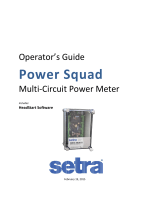Page is loading ...

CT2
H1
CT1
H1
CT3
H1
X1 X2
CT3
X1 X2 X1 X2
CT2 CT1
CT INPUTs
INPUTS
VOLTAGE
ISOLATED
OUTPUT
10 1K
COM
L3 L2 L1 N
Quick Start Installation Guide
Series 2000 Meter Wiring Detail
Current Transformer (CT) Wiring
Colored Wire to X1
White Wire to X2
Phase
BAC
Observe Proper Phase Wiring
Phase A CT & Line 1 Voltage Match
Phase B CT & Line 2 Voltage Match
Phase C CT & Line 3 Voltage Match
CT Phase Placement
RED LED Reverse Phase Indicator
If illuminated, installation is incorrect.
Check the following:
1- CT Line and Load Orientation
2- Verify Reference Voltage Connections Match CT
Phase Placement
3- Proper Polarity of Conductors at CT Input Terminals
GREEN LEDs
Left - 1000 Watt Hour Duty Cycle
(500 wHrs ON and 500 wHrs OFF)
Right - 10 Watt Hour Duty Cycle
(5 wHrs ON and 5 wHrs OFF)
Neutral
Bus
15A 3-Pole
Circuit Breaker*
Line 1 (L1)
Power for the Meter
Reference
Voltage
Connections*
*Use appropriate wire gauge based on breaker rating.
Load
Center
B
C
A
H1 or Label
Must Face
Source (Line)
PK-A3338-10-00-0A
WEB VERSION

In accordance with NEC, CTs may not be installed in any panel
board where they exceed 75% of the wiring space of any
cross-sectional area.
Variations and Installation of Current Transformers (CTs)
To reduce the risk of electric shock, always open or discon-
nect the circuit from the power distribution system of a
building before installing or servicing current transformers.
Step 2
Install Conduit per
Local/NEC Code
Step 3
Install Leviton Split
Core or Solid Core CTs
Step 4
Connect Meter to
15A 3-Pole Breaker
or Inline Fuses
Load Center
Metering Solutions
Series 2000 Meter
Quick Start Installation Guide
Explanation of Warning Symbols
Indicates the need to consult the
operation manual due to the
presence of a potential risk.
Indicates the presence of electric
shock hazards. Prior to proceeding,
de-energize the circuit and consult
the operation manual.
Indicates that the equipment is
protected throughout by double
insulation.
WARNING
• Installation of electric meters requires working with possibly hazardous
voltages. These instructions are meant to be a supplement to aid trained,
qualified professionals.
• Turn off all power supplying the equipment before performing any wiring
operations. Use a properly rated voltage sensing device to confirm power
is off.
• Bonding is not automatic for metal conduit connections; separate bonding
is to be provided.
• Installations should be done in accordance with local codes and current
National Electric Code requirements.
protection provided by the equipment.
Failure to follow these warnings could result in serious injury or death.
Installation of Voltage Lines
Check to make sure service
is disconnected before any
connections are made.
Leviton Manufacturing Co., Inc. Lighting & Energy Solutions
201 N. Service Rd. Melville, NY 11747-3138 Tech Line: 1-800-824-3005 Fax: 1-800-832-9538 www.leviton.com/les
© 2020 Leviton Manufacturing Co., Inc. All rights reserved. Subject to change without notice
Installation Notes
These instructions apply to Leviton Series 2000 Meters.
See wiring
detail on reverse side.*
Step 1
Mount meter to surface at desired location near load center. Meter
is designed to be permanently mounted.
Step 2
Install conduit between meter and panel. Pull voltage reference and
CT secondary wires through conduit. Wire sizes and ratings must
comply with the NEC and local codes.
Step 3
Connect CT secondary wires to appropriate terminals on meter;
white wires always land on X2 terminals (see wiring diagram). Install
split core or solid core CTs on feeder wires. Observe proper line, load
and phase orientation. “H1” or label must face source (line).
Step 4
Connect the meter to a low amperage (15A) circuit breaker for
meter power and reference voltage. Single pole, two pole or three
pole based on meter type. Use the appropriate wire gauge based on
breaker rating. If space is not available for breaker, voltage can be
sourced by tapping off main lugs (per NEC and local code). Use fast-
acting fuses 0.5A-2A with appropriate voltage ratings for service.
Step 1
Mount Leviton
Submeter
*Visit www.leviton.com/meters for the complete installation manual.
PK-A3338-10-00-0A
•
•
WEB VERSION
/