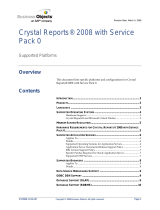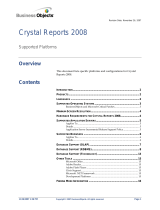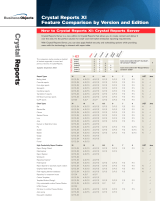Page is loading ...

Crystal Server 2011 Getting Started Guide
■ Crystal Server 2011
2011-07-21

© 2011 SAP AG. All rights reserved.SAP, R/3, SAP NetWeaver, Duet, PartnerEdge, ByDesign, SAP
BusinessObjects Explorer, StreamWork, and other SAP products and services mentioned herein as
Copyright
well as their respective logos are trademarks or registered trademarks of SAP AG in Germany and
other countries.Business Objects and the Business Objects logo, BusinessObjects, Crystal Reports,
Crystal Decisions, Web Intelligence, Xcelsius, and other Business Objects products and services
mentioned herein as well as their respective logos are trademarks or registered trademarks of Business
Objects Software Ltd. Business Objects is an SAP company.Sybase and Adaptive Server, iAnywhere,
Sybase 365, SQL Anywhere, and other Sybase products and services mentioned herein as well as
their respective logos are trademarks or registered trademarks of Sybase, Inc. Sybase is an SAP
company. All other product and service names mentioned are the trademarks of their respective
companies. Data contained in this document serves informational purposes only. National product
specifications may vary.These materials are subject to change without notice. These materials are
provided by SAP AG and its affiliated companies ("SAP Group") for informational purposes only,
without representation or warranty of any kind, and SAP Group shall not be liable for errors or
omissions with respect to the materials. The only warranties for SAP Group products and services
are those that are set forth in the express warranty statements accompanying such products and
services, if any. Nothing herein should be construed as constituting an additional warranty.
2011-07-21

Contents
Introduction to Crystal Server.................................................................................................5Chapter 1
What is Crystal Server?...........................................................................................................5
1.1
What's included in Crystal Server.............................................................................................5
1.1.1
Who is Crystal Server for?.......................................................................................................6
1.2
About this documentation........................................................................................................6
1.3
Who should read this documentation.......................................................................................7
1.3.1
Crystal Server guides...............................................................................................................7
1.3.2
Working with Crystal Server...................................................................................................9Chapter 2
Crystal Server reference documents........................................................................................9
2.1
More Information...................................................................................................................11Appendix A
2011-07-213

2011-07-214
Contents

Introduction to Crystal Server
1.1 What is Crystal Server?
Crystal Server is an Entry-Level BI solution that enables you to securely open, view, interact with and
share reports and dashboards over the Web. It enables you to intuitively explore and visualize data.
Built on the SAP BusinessObjects Business Intelligence Platform, Crystal Server includes a report
publisher, a web portal interface that displays reports, and Software Development Kit (SDK) that allows
you to customize Crystal Server and integrate it with your custom applications.
Crystal Server can be installed on a single host machine for up to 250 end-users. The end-users can
concurrently access, view, and interact with reports on the web. It also enables you to store reports in
a central database for security, and data integrity, and access these reports through a web portal.
In addition, Crystal Server allows you to setup security to control access to specific folders and reports.
You can also specify the rights for users or groups, to schedule or export reports
1.1.1 What's included in Crystal Server
The following components are included with Crystal Server.
2011-07-215
Introduction to Crystal Server

• SAP BusinessObjects BI platform server
• SAP BusinessObjects BI platform client
• SAP BusinessObjects Explorer
• SAP Crystal Reports for Enterprise designer
• SAP Live Office
• SAP BusinessObjects Integration Option for Microsoft Sharepoint
Install Packages
• BI launch pad
• Solution Manager
• Java Portal Integration Kit
• BI workspaces
• .NET and Java SDK
• Information Design Tool
• Dashboard viewing
• Report publishing
• Data Federation Admin tool
• Business view Manager
• Translation Management tool
• LifeCycle Manager
Included Compo-
nents
1.2 Who is Crystal Server for?
Crystal Server is ideal for organizations that need to deliver reports over the web to smaller audience.
It does not require multiple servers and complicated configurations, all the components of Crystal Server
are installed on a single host machine. This facilitates quick installation and configuration, and allows
you to start using the software immediately.
1.3 About this documentation
This documentation describes how to use Crystal Server. It also includes an overview of Crystal Server,
with information on how it is built on the proven SAP platform, SAP BusinessObjects Business Intelligence
platform.
For more information about working with SAP Crystal Reports, see the
SAP Crystal Reports 2011 Users
Guide
. For more information on working with SAP BusinessObjects Explorer, see the
SAP
BusinessObjects Explorer Users Guide
. Both guides are available at: http://help.sap.com/.
2011-07-216
Introduction to Crystal Server

1.3.1 Who should read this documentation
This document is intended for users who work with objects over the web through Crystal Server and
BI Launch Pad. Familiarity with your database environment, and your web server software will be an
advantage.
1.3.2 Crystal Server guides
The following table provides a list of Crystal Reports Server guides and a brief description about the
content.
DescriptionGuide
This guide introduces Crystal Server components
and describes how to work with them.
Crystal Server Getting Started Guide
This guide leads you through the steps required
to run the setup program and complete your instal-
lation of Crystal Server.
Crystal Server Installation Guide for Windows
and
Crystal Server Installation Guide for Linux
This guide provides instructions for migrating con-
tent from older versions of Crystal Reports Server
to the current version of Crystal Server.
Crystal Server Update Guide
As Crystal Server is built on the SAP BusinessObjects Business Intelligence suite framework, you can
refer the SAP BusinessObjects BI suite guides for information about administration and client tools,
available at: http://help.sap.com/.
2011-07-217
Introduction to Crystal Server

2011-07-218
Introduction to Crystal Server

Working with Crystal Server
2.1 Crystal Server reference documents
Crystal Server is built using the same technology as the SAP BusinessObjects Business Intelligence
platform. Consequently the interfaces for the tools it uses are identical to those of the BI platform. For
in-depth information on how to use the features of Crystal Server, please refer to the guides listed
below.
Note:
Integration with SAP BusinessObjects Web Intelligence and SAP Business Warehouse are not supported
by SAP Crystal Server.
Publishing
For instructions on publishing and distributing reports, please see the
SAP BusinessObjects Business
Intelligence Platform Users Guide
. For information on administering publications, please see the
publications chapters in the
SAP BusinessObjects Business Intelligence Platform Administrators Guide
Report creation
For instructions on using SAP Crystal Reports for Enterprise, please refer to the
SAP Crystal Reports
for Enterprise User's Guide
.
Live Office
For more information on Live Office, please refer to the
SAP BusinessObjects Live Office User's Guide
.
Integration with Microsoft SharePoint
For more information on using SharePoint integration, please see the
Integration Option for Microsoft
SharePoint User's Guide
.
2011-07-219
Working with Crystal Server

2011-07-2110
Working with Crystal Server

More Information
LocationInformation Resource
http://www.sap.com
SAP BusinessObjects product infor-
mation
Navigate to http://help.sap.com/businessobjects and on the "SAP Busi-
nessObjects Overview" side panel click All Products.
You can access the most up-to-date documentation covering all SAP
BusinessObjects products and their deployment at the SAP Help Portal.
You can download PDF versions or installable HTML libraries.
Certain guides are stored on the SAP Service Marketplace and are not
available from the SAP Help Portal. These guides are listed on the Help
Portal accompanied by a link to the SAP Service Marketplace. Customers
with a maintenance agreement have an authorized user ID to access
this site. To obtain an ID, contact your customer support representative.
SAP Help Portal
http://service.sap.com/bosap-support > Documentation
• Installation guides: https://service.sap.com/bosap-instguides
• Release notes: http://service.sap.com/releasenotes
The SAP Service Marketplace stores certain installation guides, upgrade
and migration guides, deployment guides, release notes and Supported
Platforms documents. Customers with a maintenance agreement have
an authorized user ID to access this site. Contact your customer support
representative to obtain an ID. If you are redirected to the SAP Service
Marketplace from the SAP Help Portal, use the menu in the navigation
pane on the left to locate the category containing the documentation you
want to access.
SAP Service Marketplace
https://cw.sdn.sap.com/cw/community/docupedia
Docupedia provides additional documentation resources, a collaborative
authoring environment, and an interactive feedback channel.
Docupedia
https://boc.sdn.sap.com/
https://www.sdn.sap.com/irj/sdn/businessobjects-sdklibrary
Developer resources
2011-07-2111
More Information

LocationInformation Resource
https://www.sdn.sap.com/irj/boc/businessobjects-articles
These articles were formerly known as technical papers.
SAP BusinessObjects articles on
the SAP Community Network
https://service.sap.com/notes
These notes were formerly known as Knowledge Base articles.
Notes
https://www.sdn.sap.com/irj/scn/forums
Forums on the SAP Community
Network
http://www.sap.com/services/education
From traditional classroom learning to targeted e-learning seminars, we
can offer a training package to suit your learning needs and preferred
learning style.
Training
http://service.sap.com/bosap-support
The SAP Support Portal contains information about Customer Support
programs and services. It also has links to a wide range of technical in-
formation and downloads. Customers with a maintenance agreement
have an authorized user ID to access this site. To obtain an ID, contact
your customer support representative.
Online customer support
http://www.sap.com/services/bysubject/businessobjectsconsulting
Consultants can accompany you from the initial analysis stage to the
delivery of your deployment project. Expertise is available in topics such
as relational and multidimensional databases, connectivity, database
design tools, and customized embedding technology.
Consulting
2011-07-2112
More Information
/