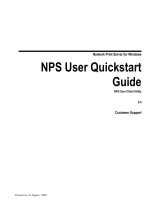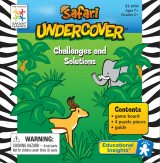Page is loading ...

Novell®
www.novell.com
novdocx (en) 16 April 2010
AUTHORIZED DOCUMENTATION
Novell Password Management 3.2 Administration Guide
Password Management
3.2
August 7, 2010
Administration Guide

novdocx (en) 16 April 2010
Legal Notices
Novell, Inc. makes no representations or warranties with respect to the contents or use of this documentation, and
specifically disclaims any express or implied warranties of merchantability or fitness for any particular purpose.
Further, Novell, Inc. reserves the right to revise this publication and to make changes to its content, at any time,
without obligation to notify any person or entity of such revisions or changes.
Further, Novell, Inc. makes no representations or warranties with respect to any software, and specifically disclaims
any express or implied warranties of merchantability or fitness for any particular purpose. Further, Novell, Inc.
reserves the right to make changes to any and all parts of Novell software, at any time, without any obligation to
notify any person or entity of such changes.
Any products or technical information provided under this Agreement may be subject to U.S. export controls and the
trade laws of other countries. You agree to comply with all export control regulations and to obtain any required
licenses or classification to export, re-export or import deliverables. You agree not to export or re-export to entities
on the current U.S. export exclusion lists or to any embargoed or terrorist countries as specified in the U.S. export
laws. You agree to not use deliverables for prohibited nuclear, missile, or chemical biological weaponry end uses.
See the Novell International Trade Services Web page (http://www.novell.com/info/exports/) for more information
on exporting Novell software. Novell assumes no responsibility for your failure to obtain any necessary export
approvals.
Copyright © 2010 Novell, Inc. All rights reserved. No part of this publication may be reproduced, photocopied,
stored on a retrieval system, or transmitted without the express written consent of the publisher.
Novell, Inc.
404 Wyman Street, Suite 500
Waltham, MA 02451
U.S.A.
www.novell.com
Online Documentation: To access the latest online documentation for this and other Novell products, see
the Novell Documentation Web page (http://www.novell.com/documentation).

4 Novell Password Management 3.2 Administration Guide
novdocx (en) 16 April 2010

Contents 5
Contents
novdocx (en) 16 April 2010
About This Guide 7
1Overview 9
1.1 Universal Password Background . . . . . . . . . . . . . . . . . . . . . . . . . . . . . . . . . . . . . . . . . . . . . . . . 9
1.2 Universal Password . . . . . . . . . . . . . . . . . . . . . . . . . . . . . . . . . . . . . . . . . . . . . . . . . . . . . . . . . . 9
1.3 Password Policies . . . . . . . . . . . . . . . . . . . . . . . . . . . . . . . . . . . . . . . . . . . . . . . . . . . . . . . . . . 10
1.4 Password Self-Service . . . . . . . . . . . . . . . . . . . . . . . . . . . . . . . . . . . . . . . . . . . . . . . . . . . . . . . 10
1.5 Password Synchronization. . . . . . . . . . . . . . . . . . . . . . . . . . . . . . . . . . . . . . . . . . . . . . . . . . . . 11
2 Deploying Universal Password 13
2.1 Step 1: Review the Services You Currently Use and Understand their Current Password
Limitations . . . . . . . . . . . . . . . . . . . . . . . . . . . . . . . . . . . . . . . . . . . . . . . . . . . . . . . . . . . . . . . . 13
2.2 Step 2: Identify Your Need for Universal Password . . . . . . . . . . . . . . . . . . . . . . . . . . . . . . . . . 15
2.3 Step 3: Make Sure Your Security Container Is Available . . . . . . . . . . . . . . . . . . . . . . . . . . . . . 15
2.4 Step 4: Verify That Your SDI Domain Key Servers Are Ready for Universal Password . . . . . 16
2.5 Step 5: Upgrade at Least One Server in the Replica Ring to NetWare 6.5 or Later or eDirectory
8.7.3 or Later . . . . . . . . . . . . . . . . . . . . . . . . . . . . . . . . . . . . . . . . . . . . . . . . . . . . . . . . . . . . . . 17
2.6 Step 6: Check the Tree for SDI Key Consistency . . . . . . . . . . . . . . . . . . . . . . . . . . . . . . . . . . 18
2.7 Step 7: Enable Universal Password. . . . . . . . . . . . . . . . . . . . . . . . . . . . . . . . . . . . . . . . . . . . . 18
2.8 Step 8: Deploy Novell Client Software . . . . . . . . . . . . . . . . . . . . . . . . . . . . . . . . . . . . . . . . . . . 19
2.9 Backward Compatibility . . . . . . . . . . . . . . . . . . . . . . . . . . . . . . . . . . . . . . . . . . . . . . . . . . . . . . 19
2.10 Password Administration . . . . . . . . . . . . . . . . . . . . . . . . . . . . . . . . . . . . . . . . . . . . . . . . . . . . . 22
2.11 Issues to Watch For . . . . . . . . . . . . . . . . . . . . . . . . . . . . . . . . . . . . . . . . . . . . . . . . . . . . . . . . . 22
3 Managing Passwords by Using Password Policies 25
3.1 Overview of Password Policy Features . . . . . . . . . . . . . . . . . . . . . . . . . . . . . . . . . . . . . . . . . . 25
3.1.1 Universal Password . . . . . . . . . . . . . . . . . . . . . . . . . . . . . . . . . . . . . . . . . . . . . . . . . . 26
3.2 Planning for Password Policies . . . . . . . . . . . . . . . . . . . . . . . . . . . . . . . . . . . . . . . . . . . . . . . . 26
3.2.1 Planning How to Assign Password Policies in the Tree . . . . . . . . . . . . . . . . . . . . . . 26
3.2.2 Planning the Rules for Your Password Policies. . . . . . . . . . . . . . . . . . . . . . . . . . . . . 26
3.2.3 Planning Login and Change Password Methods for your Users . . . . . . . . . . . . . . . . 28
3.3 Prerequisite Tasks for Using Password Policies . . . . . . . . . . . . . . . . . . . . . . . . . . . . . . . . . . . 31
3.3.1 Re-Creating Universal Password Assignments . . . . . . . . . . . . . . . . . . . . . . . . . . . . . 32
3.4 Creating Password Policies . . . . . . . . . . . . . . . . . . . . . . . . . . . . . . . . . . . . . . . . . . . . . . . . . . . 34
3.4.1 Advanced Password Rules . . . . . . . . . . . . . . . . . . . . . . . . . . . . . . . . . . . . . . . . . . . . 34
3.4.2 Universal Password Configuration Options . . . . . . . . . . . . . . . . . . . . . . . . . . . . . . . . 41
3.5 Assigning Password Policies to Users . . . . . . . . . . . . . . . . . . . . . . . . . . . . . . . . . . . . . . . . . . . 44
3.6 Finding Out Which Policy a User Has . . . . . . . . . . . . . . . . . . . . . . . . . . . . . . . . . . . . . . . . . . . 45
3.7 Setting A User's Password. . . . . . . . . . . . . . . . . . . . . . . . . . . . . . . . . . . . . . . . . . . . . . . . . . . . 46
3.8 Troubleshooting Password Policies . . . . . . . . . . . . . . . . . . . . . . . . . . . . . . . . . . . . . . . . . . . . . 46
3.8.1 iManager Self-Service Login Requires Full DN . . . . . . . . . . . . . . . . . . . . . . . . . . . . . 47
3.8.2 Errors Indicate a Password Policy Is Not Assigned to a User . . . . . . . . . . . . . . . . . . 47
3.8.3 Using Challenge Response Questions . . . . . . . . . . . . . . . . . . . . . . . . . . . . . . . . . . . 47
3.8.4 Giving Access to Users in New Containers . . . . . . . . . . . . . . . . . . . . . . . . . . . . . . . . 47
3.8.5 NMAS LDAP Transport Error. . . . . . . . . . . . . . . . . . . . . . . . . . . . . . . . . . . . . . . . . . . 48

6 Novell Password Management 3.2 Administration Guide
novdocx (en) 16 April 2010
4 Password Self-Service 49
4.1 Overview of Password Self-Service . . . . . . . . . . . . . . . . . . . . . . . . . . . . . . . . . . . . . . . . . . . . . 49
4.2 Prerequisites for Using Password Self-Service . . . . . . . . . . . . . . . . . . . . . . . . . . . . . . . . . . . . 50
4.3 Managing Forgotten Passwords . . . . . . . . . . . . . . . . . . . . . . . . . . . . . . . . . . . . . . . . . . . . . . . 50
4.3.1 Enabling Forgotten Password . . . . . . . . . . . . . . . . . . . . . . . . . . . . . . . . . . . . . . . . . . 51
4.3.2 Creating or Editing Challenge Sets . . . . . . . . . . . . . . . . . . . . . . . . . . . . . . . . . . . . . . 52
4.3.3 Selecting a Forgotten Password Action. . . . . . . . . . . . . . . . . . . . . . . . . . . . . . . . . . . 55
4.3.4 Disabling Password Hint by Removing the Hint Gadget . . . . . . . . . . . . . . . . . . . . . . 57
4.3.5 Configuring Forgotten Password Self-Service . . . . . . . . . . . . . . . . . . . . . . . . . . . . . . 58
4.3.6 What Users See When They Forget Passwords . . . . . . . . . . . . . . . . . . . . . . . . . . . . 62
4.4 Providing Users with Password Reset Self-Service . . . . . . . . . . . . . . . . . . . . . . . . . . . . . . . . . 65
4.5 Adding a Password Change Message . . . . . . . . . . . . . . . . . . . . . . . . . . . . . . . . . . . . . . . . . . . 65
4.6 Configuring E-Mail Notification for Password Self-Service. . . . . . . . . . . . . . . . . . . . . . . . . . . . 66
4.6.1 Prerequisites . . . . . . . . . . . . . . . . . . . . . . . . . . . . . . . . . . . . . . . . . . . . . . . . . . . . . . . 67
4.6.2 Setting Up the SMTP Server to Send E-Mail Notification . . . . . . . . . . . . . . . . . . . . . 67
4.6.3 Setting Up E-Mail Templates for Notification . . . . . . . . . . . . . . . . . . . . . . . . . . . . . . . 68
4.7 Testing Password Self-Service . . . . . . . . . . . . . . . . . . . . . . . . . . . . . . . . . . . . . . . . . . . . . . . . 68
4.8 Adding Password Self-Service to Your Company Portal . . . . . . . . . . . . . . . . . . . . . . . . . . . . . 69
4.8.1 Integrating Password Self-Service with Virtual Office . . . . . . . . . . . . . . . . . . . . . . . . 70
4.8.2 Linking to Password Self-Service from a Company Portal . . . . . . . . . . . . . . . . . . . . 71
4.8.3 Making Sure Users Have Configured Password Features . . . . . . . . . . . . . . . . . . . . 74
4.9 Troubleshooting Password Self-Service . . . . . . . . . . . . . . . . . . . . . . . . . . . . . . . . . . . . . . . . . 74
A Security Considerations 75
B Documentation Updates 77
B.1 August 6th, 2010 . . . . . . . . . . . . . . . . . . . . . . . . . . . . . . . . . . . . . . . . . . . . . . . . . . . . . . . . . . . 77
B.2 August 7th, 2008 . . . . . . . . . . . . . . . . . . . . . . . . . . . . . . . . . . . . . . . . . . . . . . . . . . . . . . . . . . . 77
B.3 June 7th, 2008 . . . . . . . . . . . . . . . . . . . . . . . . . . . . . . . . . . . . . . . . . . . . . . . . . . . . . . . . . . . . . 78
B.4 April 23rd, 2008 . . . . . . . . . . . . . . . . . . . . . . . . . . . . . . . . . . . . . . . . . . . . . . . . . . . . . . . . . . . . 78
B.4.1 Overview . . . . . . . . . . . . . . . . . . . . . . . . . . . . . . . . . . . . . . . . . . . . . . . . . . . . . . . . . . 78
B.5 March 13th, 2008 . . . . . . . . . . . . . . . . . . . . . . . . . . . . . . . . . . . . . . . . . . . . . . . . . . . . . . . . . . . 78
B.5.1 Overview . . . . . . . . . . . . . . . . . . . . . . . . . . . . . . . . . . . . . . . . . . . . . . . . . . . . . . . . . . 78

About This Guide 7
novdocx (en) 16 April 2010
About This Guide
This guide provides information on how to manage passwords on Novell
®
systems. It includes
instructions on how to deploy, configure, and manage Universal Password, password policies, and
password self-service.
Chapter 1, “Overview,” on page 9
Chapter 2, “Deploying Universal Password,” on page 13
Chapter 3, “Managing Passwords by Using Password Policies,” on page 25
Chapter 4, “Password Self-Service,” on page 49
Audience
This guide is written primarily for network administrators.
Feedback
We want to hear your comments and suggestions about this manual and the other documentation
included with this product. Please use the User Comment feature at the bottom of each page of the
online documentation, or go to www.novell.com/documentation/feedback.html and enter your
comments there.
Documentation Updates
For the most recent version of the Password Management Administration Guide, visit the Password
Management Documentation Web site (http://www.novell.com/documentation/
password_management32/index.html).
Documentation Conventions
In Novell documentation, a greater-than symbol (>) is used to separate actions within a step and
items in a cross-reference path.
A trademark symbol (
®
,
TM
, etc.) denotes a Novell trademark. An asterisk (*) denotes a third-party
trademark.
When a single pathname can be written with a backslash for some platforms or a forward slash for
other platforms, the pathname is presented with a backslash. Users of platforms that require a
forward slash, such as Linux* or UNIX*, should use forward slashes as required by your software.

8 Novell Password Management 3.2 Administration Guide
novdocx (en) 16 April 2010

Overview
1
9
novdocx (en) 16 April 2010
1
Overview
This section provides an overview of Universal Password, password policies, and password self-
service.
Section 1.1, “Universal Password Background,” on page 9
Section 1.2, “Universal Password,” on page 9
Section 1.3, “Password Policies,” on page 10
Section 1.4, “Password Self-Service,” on page 10
Section 1.5, “Password Synchronization,” on page 11
1.1 Universal Password Background
Universal Password is managed by the Secure Password Manager, a component of the NMAS
TM
module (
nmas.nlm
on NetWare
®
). The Secure Password Manager simplifies the management of
password-based authentication schemes across a wide variety of Novell
®
products as well as Novell
partner products. The management tools expose only one password and do not expose all of the
behind-the-scenes processing for backwards compatibility.
Secure Password Manager and the other components that manage or make use of Universal
Password are installed as part of the NetWare 6.5 or later and eDirectory
TM
8.7.3 or later install;
however, Universal Password is not enabled by default. Because all APIs for authentication and
setting passwords are moving to support Universal Password, all the existing management tools,
when run on clients with these new libraries, automatically work with the Universal Password.
NOTE: Password Management 2.02, a plug-in for Novell eDirectory for iManager 2.x, is available
for download at the Novell Free Download Site (http://download.novell.com). Minimum
requirements are eDirectory 8.7.3 or later and iManager 2.02 or later. Information on how to
download and install this plug-in is available on the download site.
Novell Client
TM
software supports the Universal Password. It also continues to support the NDS
®
password for older systems in the network. After Universal Password has been configured and
enabled for a user, the Novell Client has the capability of automatically upgrading/migrating the
NDS password to the Universal Password.
1.2 Universal Password
In the past, administrators have needed to manage multiple passwords (simple password, NDS
password, enhanced password) because of password limitations. Administrators have also needed to
deal with keeping the passwords synchronized.
NDS Password: The older NDS password is stored in a hash form that is nonreversible. Only
the NDS system can make use of this password, and it cannot be converted into any other form
for use by any other system.
Simple Password: The simple password was originally implemented to allow administrators to
import users and passwords (clear text and hashed) from foreign LDAP directories such as
Active Directory* and iPlanet*.

10 Novell Password Management 3.2 Administration Guide
novdocx (en) 16 April 2010
The limitations of the simple password are that no password policy (minimum length,
expiration, etc.) is enforced.
Enhanced Password: The enhanced password is no longer supported by Novell. The enhanced
password is the forerunner of Universal Password. It offers some password policy, but its
design is not consistent with other passwords. It provides a one-way synchronization and it
replaces the simple or NDS password.
Novell introduced Universal Password as a way to simplify the integration and management of
different password and authentication systems into a coherent network.
Universal Password addresses these password problems by doing the following:
Providing one password for all access to eDirectory
TM
.
Enabling the use of extended characters in passwords.
Enabling advanced password policy enforcement.
Allowing synchronization of passwords from eDirectory to other systems.
Most features of password management require Universal Password to be enabled.
For detailed information, see Chapter 2, “Deploying Universal Password,” on page 13.
1.3 Password Policies
Universal Password provides the ability to create advanced password policies. A password policy is
a collection of administrator-defined rules that specify the criteria for creating and replacing end
user passwords. NMAS allows you to enforce password policies that you assign to users in Novell
eDirectory.
You manage password policies by using iManager.
For more information, see Chapter 3, “Managing Passwords by Using Password Policies,” on
page 25.
1.4 Password Self-Service
Password Self-Service enables users to do the following:
Recover from forgotten passwords
This service reduces calls to the help desk when users forget passwords.
Reset passwords
Users change their passwords while viewing the rules that you have specified in the password
policy.
You manage the policy for password self-service by using iManager. Users access the password
self-service features in several ways, including the Novell Client
TM
, the iManager 2.0.2 portal, and
the Identity Manager User Application.
The Password Self-Service features were removed from iManager 2.6 and later, so in order for users
to use the self-service features, you must have a server running iManager 2.0.2. Users go to this
server's portal (https://www.my_iManager_server.com/nps) to access the self-service features.
For more information, see Chapter 4, “Password Self-Service,” on page 49.

Overview 11
novdocx (en) 16 April 2010
1.5 Password Synchronization
Password synchronization across connected systems is a feature included with Novell
®
Identity
Manager 2.0 and later. It provides the following benefits:
Bidirectional password synchronization
Enforcement of Password Policies on connected systems
E-mail notification when synchronization fails
The ability to check password synchronization status for a user
For more information, see Chapter 5, “Password Synchronization across Connected Systems” in the
Novell Identity Manager 3.5.1 Administration Guide (http://www.novell.com/documentation/idm35/
admin/data/an4bz0u.html).

12 Novell Password Management 3.2 Administration Guide
novdocx (en) 16 April 2010

Deploying Universal Password
2
13
novdocx (en) 16 April 2010
2
Deploying Universal Password
This section describes how to deploy and manage Universal Password.
Follow the instructions in sections 2.1 through 2.8 to deploy Universal Password:
Section 2.1, “Step 1: Review the Services You Currently Use and Understand their Current
Password Limitations,” on page 13
Section 2.2, “Step 2: Identify Your Need for Universal Password,” on page 15
Section 2.3, “Step 3: Make Sure Your Security Container Is Available,” on page 15
Section 2.4, “Step 4: Verify That Your SDI Domain Key Servers Are Ready for Universal
Password,” on page 16
Section 2.5, “Step 5: Upgrade at Least One Server in the Replica Ring to NetWare 6.5 or Later
or eDirectory 8.7.3 or Later,” on page 17
Section 2.6, “Step 6: Check the Tree for SDI Key Consistency,” on page 18
Section 2.7, “Step 7: Enable Universal Password,” on page 18
Section 2.8, “Step 8: Deploy Novell Client Software,” on page 19
Section 2.9, “Backward Compatibility,” on page 19
Section 2.10, “Password Administration,” on page 22
Section 2.11, “Issues to Watch For,” on page 22
2.1 Step 1: Review the Services You Currently
Use and Understand their Current Password
Limitations
The following table outlines some Novell
®
services and the password limitations they have. These
limitations are addressed by Universal Password:
Table 2-1 Password Limitations
Service Description Limitations
Novell Client
TM
for
Windows* NT*/2000/XP
versions earlier than 4.9
and Novell Client for
Windows 95/98 versions
earlier than 3.4.
The Novell Client software
for file and print services. It
uses the NDS
®
password,
which is based on the RSA
public/private key system.
Has limited support for passwords with
extended characters
Passwords are inaccessible from non-
Novell systems
Passwords are stored in a way that
prevents extraction, thus disallowing
interoperability with the simple
password

14 Novell Password Management 3.2 Administration Guide
novdocx (en) 16 April 2010
Windows Native Networking
(CIFS) in NetWare 6 and
NetWare 5.1 (NFAP add-on
pack for NetWare 5.1)
Novell’s CIFS server as part
of the Native File Access
Protocols. It allows
Windows clients to access
Novell services by using the
built-in Windows Client
Networking Services.
Uses a separately administered
password called the simple password
Has no expiration or restriction
capabilities for the simple password
Attempts to synchronize with NDS
password but can get out of sync
Macintosh* Native
Networking (AFP) in
NetWare 6 and NetWare
5.1 (NFAP add-on pack for
NetWare 5.1)
Novell’s AFP server as part
of the Native File Access
Protocols. It allows
Macintosh clients to access
Novell services by using the
built-in Macintosh Client
Networking Services.
Uses a separately administered
password called the simple password
Has no expiration or restriction
capabilities for the simple password
Attempts to synchronize with the NDS
password but can get out of sync
LDAP Novell’s LDAP services
allow a user to bind using a
username and password
across a Secure Sockets
Layer (SSL) connection.
Limited interoperability with Novell
Client services (NDS password) for
extended character or international
versions
First tries the NDS password, then
attempts to utilize the simple password
if the bind is not a simple bind (that is,
the bind is using an encrypted
password)
LDAP User Import Uses ICE or other tools to
import users from foreign
directories into eDirectory.
Passwords are also brought
in.
Passwords are imported into the simple
password
Mutually exclusive of NFAP solutions
(Windows and Macintosh Native File
Access) if it is not a clear text password
Password is in its digested/hashed
native format
Web-Based Services Novell Web-based services
(Apache Web server)
authentications. This
includes eGuide, Novell
Portal Services, and other
Web-based applications.
Limited interoperability with Novell
Client services (NDS password) for
extended character or international
versions
Not designed to check the simple
password
RADIUS Services Novell RADIUS
Authentication Services.
Limited interoperability with the Novell
Client services (NDS password) for
extended character or international
versions
NetWare Remote Manager Novell’s Web-based server
health and management
interface.
Limited interoperability with Novell
Client services (NDS password) for
extended character or international
versions
Not designed to check the simple
password
Service Description Limitations

Deploying Universal Password 15
novdocx (en) 16 April 2010
2.2 Step 2: Identify Your Need for Universal
Password
If you answer yes to any of the following questions, you should plan to deploy and use Universal
Password:
Do you currently use Native File Access and desire to enforce policies such as password
expiration or password length?
Do you use or plan to use Native File Access (Windows or Macintosh)?
Do you plan to have international users access Novell Web-based services or use the Novell
Client for Windows to access Novell file and print services?
Do you plan to use Novell Identity Manager 2 or 3, with its enhanced password policy and
password synchronization capabilities?
2.3 Step 3: Make Sure Your Security Container Is
Available
NMAS relies on storing global policies to the eDirectory tree, which is effectively the security
domain. The security policies must be available to all servers in the tree.
NMAS places the authentication policies and login method configuration data in the Security
container that is created off the [Root] partition. This information must be readily accessible to all
servers that are enabled for NMAS. The purpose of the Security container is to hold global policies
that relate to security properties such as login, authentication, and key management.
eDirectory 8.8 provides security container caching. This feature caches the security container data
on local servers so NMAS doesn’t need to access the Security container with every attempted login.
See the eDirectory 8.8 Administration Guide (http://www.novell.com/documentation/edir88/
edir88new/data/bwpla84.html) for more information.
With NMAS and eDirectory 8.7.x, we recommend that you create the Security container as a
separate partition and that the container be widely replicated. This partition should be replicated as a
Read/Write partition only on those servers in your tree that are highly trusted.
DirXML
®
Password
Synchronization for
Windows 1.0 and DirXML
Starter Pack
Enables synchronization of
passwords for NT, Active
Directory, and eDirectory
TM
accounts.
eDirectory password changes made
outside of the Novell Client are not
synchronized. For example, an
eDirectory password change made
through eGuide would not be
synchronized to Active Directory or NT.
See Sample Password Scenarios
(http://www.novell.com/documentation/
lg/dirxmlstarterpack/jetset/data/
aktnwz0.html) for detailed information
about DirXML Password
Synchronization for Windows.
Service Description Limitations

16 Novell Password Management 3.2 Administration Guide
novdocx (en) 16 April 2010
WARNING: Because the Security container contains global policies, be careful where writable
replicas are placed, because these servers can modify the overall security policies specified in the
eDirectory tree. In order for users to log in with NMAS, replicas of the User objects and security
container must be on the NMAS server.
For additional information, see Novell TID3393169 (http://www.novell.com/support/
viewContent.do?externalId=3393169).
2.4 Step 4: Verify That Your SDI Domain Key
Servers Are Ready for Universal Password
You must verify that the SDI Domain Key servers meet minimum configuration requirements and
have consistent keys for distribution and use by other servers within the tree. These steps are crucial.
If you don't follow them as outlined, you could cause serious password issues on your system when
you turn on Universal Password.
We recommend that NetWare 6.5 or later or eDirectory 8.7.3 or later be installed on your SDI
Domain Key servers.
1 At a NetWare server console, load
sdidiag.nlm
.
or
At a Windows server command prompt, run
sdidiag.exe
.
Sdidiag.nlm
ships with NetWare 6.5 or later.
Sdidiag.exe
ships with the Windows version
of eDirectory 8.7.3 or later. Both files are available as part of a security patch
(
sdidiag21.exe
) associated with Novell TID 2966746 (http://support.novell.com/severlet/
tidfinder/2966746).
2 Log in as an Administrator by entering the server (full context), the tree name, the username,
and the password.
3 Check to make sure all your servers are using 168-bit keys.
Follow the instructions in Novell TID 3364214 (http://www.novell.com/support/
viewContent.do?externalId=3364214) to ensure that this requirement is met.
4 Enter the command
CHECK -v >> sys:system\sdinotes.txt
.
The output to the screen displays the results of the
CHECK
command.
5 If no problems are found, go to Section 2.5, “Step 5: Upgrade at Least One Server in the
Replica Ring to NetWare 6.5 or Later or eDirectory 8.7.3 or Later,” on page 17.
or
If problems are found, follow the instructions written to the
sys:system\sdinotes.txt
file
to resolve any configuration and key issues, then continue with Step 6.
6 Verify that the SDI Domain Key Servers are running NICI 2.6.x or later.
At the server console, enter the NetWare command
M NICISDI.NLM
.
The version must be 264xx.xx or later.
If the version is earlier, you must do one of the following:
Update the servers' NICI to version 2.6.x, which requires eDirectory 8.7.3 or later.

Deploying Universal Password 17
novdocx (en) 16 April 2010
You can download NICI from the Novell Free Download site (http://
download.novell.com). Select NICI from the Product or Technology drop-down list, then
click Search.
Update the SDI Domain Key servers to NetWare 6.5 or later or eDirectory 8.7.3 or later.
Remove the servers as SDI Domain Key Servers and add a NetWare 6.5 or eDirectory
8.7.3 or later server. See Section 2.5, “Step 5: Upgrade at Least One Server in the Replica
Ring to NetWare 6.5 or Later or eDirectory 8.7.3 or Later,” on page 17.
7 (Optional) After completing one of the options above, you might want to rerun the SDIDIAG
CHECK command. See Step 4.
For more information on SDIDIAG, see Novell TID 3455150 (http://www.novell.com/support/
viewContent.do?externalId=3455150).
Adding or Removing an SDI Domain Key Server
To remove a server as an SDI Domain Key Server
1 At a NetWare server console, load
sdidiag.nlm
.
At a Windows server, open a command prompt box and run
sdidiag.exe
.
Sdidiag.nlm
ships with NetWare 6.5 or later.
Sdidiag.exe
ships with the Windows version
of eDirectory 8.7.3 or later. Both files are available as part of a security patch
(
sdidiag21.exe
) associated with Novell TID 2966746 (http://support.novell.com/severlet/
tidfinder/2966746).
2 Log in as an administrator with management rights over the Security container and the
W0.KAP.Security objects by entering the server (full context), the tree name, the username, and
the password.
3 Enter the command
For example, if server1 exists in container PRV in the organization Novell within the
Novell_Inc tree, you would type
.server1.PRV.Novell.Novell_Inc.
for the servername.
To add a server as an SDI Domain Key Server:
4 From a NetWare server console, load
sdidiag.nlm
.
or
From a Windows server, open a command prompt box and run
sdidiag.exe
.
5 Log in as an Administrator by entering the server (full context), the tree name, the username,
and the password.
6 Enter the command
AS -s
servername.
For example, if server1 exists in container PRV in the organization Novell within the
Novell_Inc tree, you would type
.server1.PRV.Novell.Novell_Inc. for the
servername
.
2.5 Step 5: Upgrade at Least One Server in the
Replica Ring to NetWare 6.5 or Later or
eDirectory 8.7.3 or Later
1 Identify the container that holds the User objects of those users who will be using Universal
Password.

18 Novell Password Management 3.2 Administration Guide
novdocx (en) 16 April 2010
2 Find the partition that holds that container and the User objects.
3 Identify at least one server that holds a writable replica of the partition.
4 Upgrade that server to NetWare 6.5 or later or eDirectory 8.7.3 or later.
You do not need to upgrade all servers in your tree in order to enable Universal Password; however,
we recommend that you upgrade them all as soon as possible. Plan to upgrade the servers that hold
writable replicas first, followed by those with read-only replicas or no replicas. This allows
Universal Password support for services on all those servers.
IMPORTANT: If you have LDAP and CIFS (Windows Native Networking) and/or AFP
(Macintosh Native Networking) servers that you want to use Universal Password, you must upgrade
those servers to NetWare 6.5.
2.6 Step 6: Check the Tree for SDI Key
Consistency
Verify that all instances of cryptographic keys are consistent throughout the tree. To ensure that each
server has the cryptographic keys necessary to securely communicate with the other servers in the
tree:
1 At a NetWare server console, load
sdidiag.nlm
.
or
At a Windows server command prompt, run
sdidiag.exe
.
2 Enter the command
CHECK -v >> sys:system\sdinotes.txt -n container DN
.
For example, if user Bob exists in container USR in the organization Acme within the
Acme_Inc tree, you would type
.USR.Acme.Acme_Inc.
for the container DN.
This reports if there are any key consistency problems among the various servers and the Key
Domain servers.
The output to the screen displays the results of the
CHECK
command.
3 If no problems are reported, you are ready to enable Universal Password. Go to “Step 7: Enable
Universal Password” on page 18.
or
If problems are reported, follow the instructions in the
sdinotes.txt
file.
In most cases, you are prompted to run the command
RESYNC -T
. This command can be
repeated any time NMAS reports -1418 or -1460 errors during authentication with Universal
Password.
For more information on SDIDIAG options and operations, refer to the following:
Novell TID 3364214 (http://www.novell.com/support/
viewContent.do?externalId=3364214)
Novell TID 7005397 (http://www.novell.com/support/
viewContent.do?externalId=7005397)
2.7 Step 7: Enable Universal Password
1 Start Novell iManager.

Deploying Universal Password 19
novdocx (en) 16 April 2010
2 Click Roles and Tasks > Passwords > Password Policies.
3 Start the Password Policy Wizard by clicking New.
4 Provide a name for the policy and click Next.
5 Select Yes to enable Universal Password.
6 Complete the Password Policy Wizard.
IMPORTANT: If you assign a policy to a container that is the root of a partition, the policy
assignment is inherited by all users in that partition, including users in subcontainers. To determine
whether a container is a partition root, browse for the container and note whether a partition icon is
displayed beside it.
If you assign a policy to a container that is not the root of a partition, the policy assignment is
inherited only by users in that specific container. It is not inherited by users that are in subcontainers.
If you want the policy to apply to all users below a container that is not a partition root, you must
assign the policy to each subcontainer individually.
2.8 Step 8: Deploy Novell Client Software
You can deploy the Novell Client for Windows version 4.91, but the client does not take advantage
of these services until you enable Universal Password on the server (see Section 2.7, “Step 7: Enable
Universal Password,” on page 18).
Once the Universal Password is enabled, the Novell Client 4.9.1 and later for Windows
automatically starts using the Universal Password. Users see no differences in the client, except with
case-sensitive passwords.
NOTE: Novell Client 4.9.1 includes the NMAS Client.
2.9 Backward Compatibility
Universal Password is designed to supply backward compatibility to existing services. By default,
passwords changed with this service can be synchronized to the simple and NDS passwords on the
User object (you can choose which passwords you want to have synchronized by using the Password
Management plug-in). This way, NetWare 6 and 5.1 servers running Native File Access protocols
for Windows and Apple* native workstations continue to have their passwords function properly.
Novell Client software earlier than the Novell Client for Windows version 4.9 or the Novell Client
for Windows version 3.4, which don't take advantage of NMAS, also have their passwords continue
to function properly.
The exception to this is the use of international characters in passwords. Because the character
translations are different for older clients, the actual values no longer match. Customers who have
deployed Web-based or LDAP services and who use international passwords have already seen
these problems and have been required to change passwords so they do not include international
characters. We recommend that all servers be upgraded to NetWare 6.5 and all Novell Client
software be upgraded in order for full, system-wide international passwords to function properly.
The Novell NetWare Storage Management Services
TM
(SMS) infrastructure is used for Novell and
third-party backup and restore applications. Additionally, the Novell Server Consolidation utility,
Distributed File Services Volume Move, and Server Migration utilities use SMS as their data
management infrastructure. The system passwords used by these Novell and third-party products

20 Novell Password Management 3.2 Administration Guide
novdocx (en) 16 April 2010
cannot contain extended characters if they are to function in a mixed environment of NetWare 4, 5,
and 6 servers. However, when all servers are upgraded to NetWare 6.5, extended character
passwords can be used.
NOTE: Refer to Novell TID 3065822 (http://www.novell.com/support/
viewContent.do?externalId=3065822) to see which applications and services are Universal
Password-capable, as well as which applications and services are extended character-capable. Many
applications and services can use extended characters without Universal Password.
The following table shows the expected behavior of Universal Password when it is enabled and
interacts with older services.
Table 2-2 Behavior of Enabled Universal Password
Password Change Method Passwords Changed
Novell Client software earlier than Novell Client for
Windows NT/2000/XP version 4.9 or Novell Client
for Windows 95/98 version 3.4 to any server version
NDS password only.
Native File Access (Windows or Macintosh) on
NetWare 5.1 or NetWare 6
Simple password and NDS password. The
password change is successful only if the old NDS
and simple passwords were in sync.
Native File Access (Windows or Macintosh) on
NetWare 6.5
Universal, simple, and NDS passwords are
changed. All are synchronized, even if old ones
were out of sync (if the configuration allows for
synchronization and the password policy is
configured to allow changes to NDS and simple
passwords).
LDAP (standard) earlier than eDirectory 8.7.3 NDS password only.
LDAP (extended) earlier than eDirectory 8.7.3 Simple password or NDS password is changed
(extensions specify which one). Simple password
change results in a -1697 failure.
LDAP (standard) to NetWare 6.5 (or NetWare 5.1 or
6 running eDirectory 8.7.3)
Universal, simple, and NDS passwords are
changed. All are synchronized even if old ones
were out of sync (if the password policy is
configured to allow changes to NDS and simple
passwords).
LDAP (extended) to NetWare 6.5 Universal, simple, or NDS password changed
(extensions specify which one). This only applies if
the password policy is configured to allow
changes to NDS and simple passwords.
NetWare Administrator (run on a workstation with a
client earlier than version 4.9) to any User object in
any container
NDS password only.
NetWare Administrator (run on a workstation with
the version 4.9 client) to a User object in a container
that has a R/W replica on a NetWare 6.5 server (or
NetWare 5.1or 6 running eDirectory 8.7.3)
(Untested and unsupported) Universal, simple,
and NDS passwords are changed. All are
synchronized even if old ones were out of sync.
/