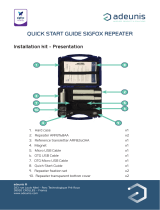Sigfox Repeater - Guide utilisateur / User guide version V3.0.0
3
Page of 4
EN
Table des matières/Table of contents
ENGLISH 5
PRODUCTS AND REGULATORY INFORMATION 6
1. PRODUCT DESCRIPTION 11
1.1. General description 11
1.2. Dimensions 12
1.3. Electronic card 12
1.4. Technical specifications 13
1.4.1 General characteristics 13
1.4.2 Autonomy 13
1.5. User interface 13
1.5.1 USB Port 13
1.5.2 LED 14
1.6. Mobile application 14
2. ACTIVATION PROCESS AND CONFIGURATION 15
2.1. Configure the White List 15
2.2. Activating the repeater 16
2.3. Configuration mode 16
2.3.1 Configuration through the Repeater Application 16
2.3.1.01 Connection 17
2.3.1.02 Radio mapping (Optional) 18
2.3.1.03 Setup 19
1.1.1.01 White list edition 23
1.1.1.02 Advanced - Expert view: Duty Cycle check disable/re-enable 23
2.3.1.04 Advanced - Expert view: Statistics access 24
2.4. Operation mode 25
2.4.1 Installation mode 26
2.4.2 Repeater monitoring with the sigfox backend 27
3. DEVICE CONFIGURATION WITH AT COMMANDS 31
3.1. Connecting the device to a computer 31
3.2. Command mode 31
3.3. Configuration through a terminal and AT Commands 33
3.4. Description of the registers 34
4. DESCRIPTION OF THE REPEATER FRAMES 36
4.1. Uplink frame 36
4.1.1 Fixed bytes 36
4.1.1.01 Byte code 36
4.1.1.02 Status Byte 36
4.1.2 Ask for a new ID in the White List 36
4.1.3 Ask for White List modification or configuration modification 36
4.1.4 Reporting of downlink success or failure 37
4.1.5 White List confirmation 37
4.1.6 Summary of the conditions of transmission of uplink frames 38
4.2. Downlink frames 38
4.2.1 Suppress all IDs from the White List and switch repeater into PARK, INSTALLATION or OPERATION mode 38
4.2.2 Delete an ID from the White List 39
4.2.3 Add an ID into the White List or confirm White-List 39
4.2.4 Modify the Repeater configuration 39
4.2.5 Freeze the list of devices repeated in “auto-record” mode into the White List 40
4.2.6 Downlink success or error code 40
5. BATTERY REPLACEMENT AND START-UP OF THE DEVICE 41
5.1. Battery replacement 41
5.2. Closing the casing 42
5.3. Starting up the product using a magnet 42
6. INSTALLATION AND USE 43
6.1. Correct positioning of the product 43
6.2. Types of fastenings 43
6.2.1 Tube or mast fastenings 43
6.2.2 Fixing with screws 44
6.2.3 DIN-Rail fixing 45
7. DOCUMENT HISTORY 45