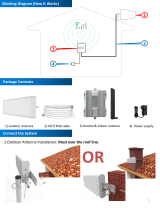Page is loading ...

MOBILE SIGNAL BOOSTER
Instruction Manual
Mobile phone repeater system is designed to take and amplify existing mobile phone signal in outdoor, and then
rebroadcast amplified mobile phone signals to indoor areas which have weak signal or no signal at all.
SKU: AG10(P) WR1800(P) WR2100(P)
The mobile phone repeater works by placing an outdoor aerial on your roof. The outdoor antenna is high gain and can
receive even a weak signal and establishes a connection to the nearest mobile mast.
The outdoor aerial captures signal from your network provider’s mast and passes it into your building through a cable.
The cable connects the mobile phone repeater, which amplifies and rebroadcasts a high signal within the building.
Remarks:
Recommended outdoor antennas are logarithm antenna and panel antenna. Recommended indoor antennas are panel antenna
ceiling antenna and whip antenna. You need to buy antennas, surge protector, splitter, coupler and cable separately.
Logarithm Antenna
Surge Protector
Splitter / Coupler
Panel Antenna
Coaxial Cable
Coaxial Cable
Wall Outlet
Panel Antenna
Ceiling Antenna
Whip Antenna
GSM Repeater Systems & Accessories
www.amsberg-repeaters.com

Installing the Outside Antenna
1) Find a tough spot to mount your outside aerial. Either use the mounting kit provided or find a secure place to attach the antenna.
Make sure you're installing the antenna at the highest point possible. Try to face the aerial towards the nearest mobile mast.
2) Take your coaxial cable and connect it to the outdoor aerial.
3) From a drip loop with your coaxial cable. A drip loop prevents water from rain from following the cable into the building. A drip
loop is a dip in the cable, letting the water drip down instead of flowing down the cable in a straight line.
4) Seal the connection between the aerial and the cable connector by using either a silicone sealant or self-amalgamating tape.
It will prevent moisture from building up and entering the cable line.
Install Cable from Outdoor Antenna to Repeater Unit
The coaxial cable is what connects the outdoor signal aerial to the inside mobile repeater base unit. Coaxial cables are specially
designed to shield the signals inside the cable from interference from the outside.
To ensure a high signal, you need to lay the cables carefully to avoid damaging the cable or adding interference. Any kinks, loops
or sharp turns can add interference. Stretching the cable or banging the cable will also cause interference. Please ensure that the
outdoor aerial is, at least, 10m away from the Mobile Repeater base unit.
•
Avoid Bending the Cable
Bending the coaxial cable can result in distortions. It can cause problems right away if it's a severe kink, or it can cause problems
a couple of years down the line in mild cases.
Bends wear cause microscopic fractures in the aluminum sheath in the exterior of the cable. In hot and cold weather, the cable's
casing can expand and contract. Microscopic tears or cracks caused by bends can later turn into major problems.
Never make sharp bends with the cable and avoid forming loops or links.
• Do Not Tamper With the Equipment
Do not tamper with the aerial, the repeater or the cables. Don't cut the cable or remove connectors. Cutting coaxial cable requires
specialized tools and training. Any tampering will void your warranty.
Warnings
Outdoor Antenna & Coaxial Cable
Choose Location for Outdoor Antenna
• The outdoor aerial should always install in outdoors. Even if you have a good attic or room at roof height, the antenna should
still be placed outside for best results.
• Using your mobile phone, walk on your roof and look for a location that gets a good signal. There should be no obstructions
between the nearest mobile mast and where you intend to place the outside aerial.
• Your outdoor aerial should be at least 10 meters away from your indoor antenna. Otherwise, the two signals will oscillate and
interfere with one another.
• For best results, make sure there are no obstructions between your outdoor aerial and the nearest mobile mast.
• Before wiring your coaxial cables, plug in the entire system with the cables still loose. It lets you test your connection and
signal before laying down permanent cabling and wiring.
Tips
• Do not install your aerial on a metallic surface, like a water pipe or vent.
• Avoid other electrical equipment and high voltage power lines.
• Avoid other aerials, including satellite dishes.
Warnings

Remarks:
1) Default gain is set to maximum strength 60/65dB. Turn off or disconnect power source will reset gain counter.
2) The repeater will show the received signal strength, it may not resemble the signal outside.
When the repeater receives a signal, it will show the signal strength through solid bars.
-50dB equal a full signal (five bars); -55dB equals four bars; -60dB equals three bars;
-65dB equal two bars and -70dB equals one bar.
If outside borders of the signal bars flash, the repeater is not receiving a sufficient signal.
Please check cable connections or adjust the external antenna.
If the repeater receives a signal better than -45dB, the entire signal scale will flash.
This can be caused by oscillation or low proximity to the signal source. Please extend the distance
between the repeater and outdoor antenna and/or reduce gain by adjusting the gain level by click
down arrows. The problem can also be caused by interference from other objects like satellite dish.
SIGNAL BOOSTER GSM PRO
Signal Booster Unit
BTS Port
Connect to outdoor antenna
Power
Connect to power supply
Mobile Port
Connect to indoor antenna
Power / Step Switch
Turn on/off power
Digitally control gain 1dB step
Screen & Indicator
Show repeater status
RSSI indicator / Alarm
Power Status
MGC Step Switch
1 click increase 1dB gain
Power Switch
Turn on/off repeater power
MGC Step Switch
1 click reduce 1dB gain
Gain Counter
Mini Power - 24~60dB
Pro Power - 29~65dB
Signal Bar & Alarm
Screen & Switch
Indicator & Alarm

Warnings
• Shut down the mains power switch. Do not install with live electricity.
• Your voltage has to be within 10% of the AC input of your repeater (240 V).
• Grounding recommended. Use at least a No. 8 AWG copper conductor.
• Avoid your gas lines when grounding your wires.
• Tampering with your mobile repeater will void your warranty.
• Static electricity discharge can damage inside parts.
Installing and Test the Mobile Repeater Unit
1) Place repeater in a dry, cool central location. The tops of a bookcase mounted on a wall or in a wiring closet are familiar places.
2) Locate a power source near the repeater. Plug in the adapter and connect the mains power into the mobile phone repeater.
The red power indicator should signal ON to indicate power.
3) Firmly connect the coaxial cable to your mobile repeater unit. Once the unit receives a signal, the No.1 signal indicator on the
base unit should show ON. If mobile phone repeater works correctly, the No.2 signal indicator should turn on. Also, LCD screen
on mobile phone repeater unit will show amplified signal strength.
4) Power down your phone and then power it back up. It will disconnect your phone from the current mobile mast. When your
phone starts back up, it will automatically connect to the strongest signal source in the area: your new mobile repeater.
5) Call someone who you know to test mobile phone signal. If everything set up correctly, you should have clear, crisp reception.
6) Secure any loose cables. Power cables should be wired along the walls or under the carpet. The coax cables should be at least
every two meters. Make sure no cables are hanging, swinging or loose.
Select Location for Mobile Repeater Unit
• Choose a dry, cool, ventilated area. Avoid places with humidity, like the kitchen or the bathroom. Avoid areas like closets.
Avoid areas in direct sunlight, which can overheat the base unit.
• Select a central area. The aerial should be placed as close as possible to the center of where you want reception. The signal
from your repeater will broadcast in a circular manner with the basic whip aerial.
• Select a location that provides easy access to connect the cable from the outdoor antenna. You need to be able to wire the
cable from the outdoor antenna on the roof to the base unit inside. Ideally, you'll place the signal aerial near existing wiring
that you can use the thread for the new cable.
• In larger buildings, you may need to install more than one indoor signal aerial to blanket the whole building with a high signal.
Removable Bracket
Make sure reinstall screws on
repeater after taking off the
bracket
Slim Hook
Install on the Wall
Hang on repeater to the hook
Signal Booster Unit
Removable Hidden Mounting Bracket

Troubleshootings
Q: My signal goes up and down and calls drop.
A:
If you're experiencing intermittent signal issues, that's usually caused by oscillation. In short, that means the signal from your
outside antenna and your indoor antenna are "hitting" each other and causing interference.
To fix this issue, move your two aerials farther apart from one another. They should be at least 10 meters away at all times. You
can also try adjusting the manual gain settings, as shown above.
In rare cases, other mobile phone signals may be so high that it's interfering with your signals. To diagnose this, have one person
check the signal with their phone in the building while you move the outside aerial around. Find a spot on the roof that gives you
a consistent quality signal and then mount your antenna there.
Q: My phone doesn't show increased bars.
A:
The bars you see on your phone aren't always a good indicator of whether or not you're getting a good signal. The bars on your
phone are determined by decibels, which is simply the volume of the signal. The quality of the signal itself is much greater than
the strength of the signal.
In a phone with four bars, each bar represents about 10 dB in signal strength. Often time's new mobile repeater installations will
see vast improvements in phone call quality, without necessarily seeing a boost in bars.
Note that the closer you move to the indoor antenna, the more likely you are to have higher bars.
Q: My signal is weak, but my signal bars are showing up.
A:
The common reason is weak signal at the outdoor antenna. If your outdoor antenna isn't getting a good signal, boosting the signal
indoors can have a limited result.
Try moving the outdoor antenna around to see if you can get a better signal. Ensure that the antenna it is mounted correctly,
connections tight and be sure also to check your coax cable for signs of damage.
If you have extremely weak signal outside, you may need to get a higher gain external aerial to help you boost the signal. It can be
a frequent problem in areas with woods and trees. If the outdoor signal level is less than three bars, we recommend using a high
gain Yagi aerial available through our site.
To compensate for low outdoor signal, you can mount the antenna on a pole to elevate it above the tree or roofline, or move the
aerial to an area where trees don't interfere with the signal. This issue is more frequently caused when a tree or another obstruction
is directly in the line of sight with an antenna and the mobile mast.
Q: I can't get a signal in some rooms.
A:
This usually means that the building materials in the partition walls are blocking the signal from reaching the room or that your
indoor aerial is too far away from the room. You have a few options:
1) Try change direction and location of your indoor antenna. See if you can get it closer to the weak signal spots without causing
another weak spot somewhere else in the house.
2) Purchase a stronger base unit. Higher units can project their signal through walls.
3) Use more than one indoor aerial. You can install one aerial in the weaker signal areas and another antenna in the rest of the house.
Q: Calls are dropping and/or I can't place calls.
A:
This could be due to a short circuit in your device, or it could be due to one of the problems outlined above. Start by checking for
cable loops and kinks, as well as oscillation issues by moving the indoor unit away from the outdoor unit.
If that doesn't resolve the issue, call Mobile Repeater customer support.

Troubleshootings
Q: Outlines of signal bars are blinking.
A:
If you see a colorless outline of your signal bars while the signal bars are flashing, that means the repeater unit has no input signal.
This could be caused by some different issues:
• Your outdoor aerial is defective.
• The coaxial cable isn't securely connected.
• The coaxial cable is defective.
• Your mobile repeater unit is defective.
If you're experiencing this issue when you're installing your repeater for the first time, double-check all your connections.
If the problem persists, contact support.
If you're experiencing this issue after using your mobile repeater for some time, it's most likely that a part got damaged.
For example, lightning damage could short the outside aerial or rodents can chew through coaxial cables.
Check through the entire line of connection from the aerial to the cable to the mobile repeater. Make sure nothing has knocked
loose or broken. If the problem persists, contact support.
Q: I'm getting noise or static in my calls.
A:
There are numerous issues that could cause this problem.
1. Try placing a call near the indoor aerial. If you still get noise when you're standing close to the mobile repeater, then the issue
is with either the outdoor aerial or the coaxial cable.
2. Try moving your indoor antenna further away from your outdoor antenna. If the signal clears up when you increase the distance,
oscillation may be the issue. Find another place for your indoor antenna.
3. Try placing a call while standing next to your mobile aerial, with the antenna switched off. If you get noise while placing the call
from your aerial location, move your outdoor antenna.
4. Purchase a new coaxial cable and carefully relay the cable. It could improve the signal if the cable is the issue.
5. If you can receive noise-free calls when you're near the indoor aerial, then you may have a signal strength issue.
Q: The repeater shows high signal bars, but I get no signal on my phone.
A:
First check to see if the signal bars are empty outlines or full bars. If they're empty outlines that are blinking, see "The Signal Bars
Are Blinking" above.
If you see full bars blinking, reduce your gain. Keep reducing your gain until you see solid bars.
If you're seeing strong stable signal bars but aren't able to get a connection on your phone, the most likely cause is external
interference.
Here are some possible causes:
• TV or satellite signals. Is there a satellite dish or direct TV dish on your roof? If so, try moving your external aerial further away
from the dish. Also, make sure the satellite dish is not positioned directly above your indoor antenna.
• Your outside aerial and your indoor aerial are too close to one another. Move them further apart.
• You have coiled coaxial cable. Make sure you don't have any loops or coils between your outside and inside aerial.
Q: The signal bar is off, but I get reception.
A:
This is perfectly fine. The signal bar is designed to turn on when you're getting a effective input signal. If the signal bar is empty,
that means you're not getting as strong a signal as you could be getting.
In other words, you'll still be able to use the mobile repeater. Your range might not be as high as you'd like, but the device will still
work. To increase the range or improve reception, try repositioning the outside aerial until the signal bar turns on.
/