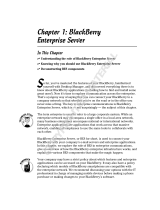this print for content only—size & color not accurate
CYAN
MAGENTA
YELLOW
BLACK
PANTONE 123 C
SPOT MATTE
Trim: 7.5 x 9.25 spine = 1.09375” 592 page count
TIME WHAT I DO WITH MY BLACKBERRY BOLD... LEARN MORE...
6:00 AM My BlackBerry Alarm wakes me. Alarm Clock – p. 504
6:10 AM I connect my BlackBerry up to my stereo Bluetooth docking station in the bathroom to Play Music – p. 375
listen to my music free Pandora or Slacker Internet radio. Bluetooth – p. 441
6:45 AM At the breakfast table, I check my emails to get a jump on my day before I get to the office. Email – p. 231
I also browse the New York Times and other web sites from apps I’ve installed. Add NYT – p. 475
App World – p. 431
6:55 AM I check traffic using Google Maps and find out I need to take my alternate route to work today. Traffic – p. 498
7:00 AM I do a little social networking and check out the latest about my friends on Facebook, Facebook – p. 406
my colleagues on LinkedIn, and post a couple of Tweets on Twitter. LinkedIn – p. 416
Twitter – p. 409
8:30 AM Waiting for a meeting, I snap a picture and send a Multi-Media Message (MMS) and post MMS – p. 335
the picture on Facebook. Facebook – p. 406
9:00 AM I take pictures of my new client’s art work with my BlackBerry to send to a prospective buyer. Camera – p. 381
I select a few and email the best snapshots. Email Pictures – p. 385
10:00 AM I find out I have to fly from New York to Vancouver tonight to visit a client - so I check travel Web Browser – p. 461
web sites on my BlackBerry Browser and book my airplane and rental car.
10:05 AM I received an email message from my client with the location of our meeting in Vancouver. Search Address – p. 493
I map the address and then add this as a Favorite in Google Maps.
10:10 AM I need to find hotels around my Client’s address so I just type “hotels” into Google Maps search Search Business – p. 493
window and quickly find all hotels in the area. I call to reserve a room right from Google Maps.
10:25 AM I add a bookmark for Vancouver, BC, Canada on www.weather.com to my Bookmark list and Add Bookmark – p. 467
see that it will be really cool and rainy. Now I know how I need to pack.
TIME WHAT I DO WITH MY BLACKBERRY BOLD... LEARN MORE...
11:00 AM An alert pops up on my BlackBerry reminding me to deal with the email message Flag for Follow-up – p. 237
I received yesterday. (Flag for Follow-up feature)
11:05 AM I look up the phone number for the restaurant and call them using Google Maps Google Maps – p. 491
to reserve a table.
11:07 AM I reply to the SMS message and say “Sure – we’re all set for 1PM - see you there!” SMS – p. 328
1:30 PM While at lunch, I show my spouse my cool new pictures I took on the BlackBerry in the Media Icon. Pictures – p. 392
2:00 PM Since I am traveling internationally, I check out the Travel Tips to make sure I’m not surprised Travel Tips – p. 483
by a huge data or voice roaming bill when I return.
3:45 PM The buyer emails me back and says she wants to buy some of the art pieces. I click on her Call Underlined – p. 202
phone number in her email signature and give her a call right away. I then conference call Conf. Call – p. 227
the artist and we seal the deal right there.
4:30 PM Another quick check of Google Maps for traffic for the commute home and again for the Google Traffic – p. 498
trip to the airport. Armed with the latest information, I’m set.
5:00 PM I turn on Pandora Internet radio and listen to my favorite Peter Gabriel station on the commute Pandora – p. 376
home. It sounds great because I stream the music through my Bluetooth car stereo system. Bluetooth – p. 441
8:00 PM Sitting at the gate in the airport, I browse BlackBerry App World for a fun game or two to App World – p. 431
play on the airplane.
8:50 PM I settle into my seat and make sure to turn off my wireless radio so I can use my BlackBerry Airplane Mode – p. 16
without causing trouble with the pilots. I rest assured that my time zone will update Time Zone – p. 175
automatically when I land on the East Coast with the auto-update time zone feature.
9:00 PM Sitting back in my seat, I plug in my headset and play some of my new games. App World – p. 431
Another great day with my BlackBerry Bold!
A Day in Your Life with Your
BlackBerry Bold
A Day in Your Life with Your
BlackBerry Bold (continued)
Sometimes it’s easier to learn by watching someone use his or her
BlackBerry. The next best thing is to read about it. With this section,
we try to help you begin to understand how you might best use your
BlackBerry in your own work and personal life.
CONTINUED ON BACK COVER