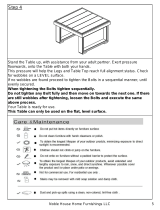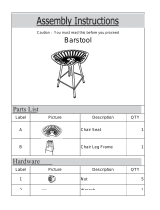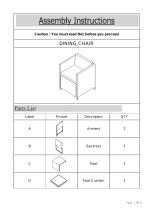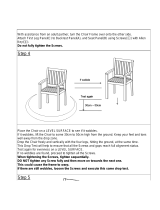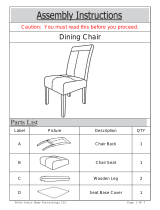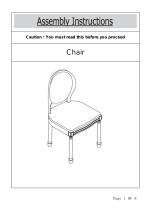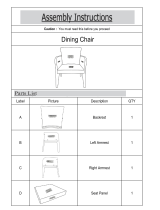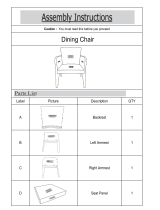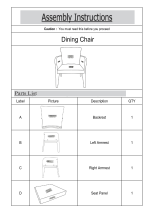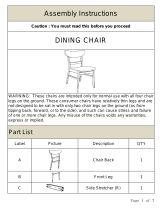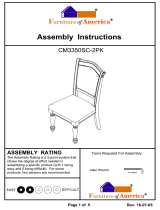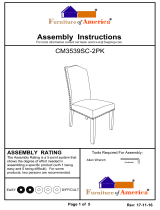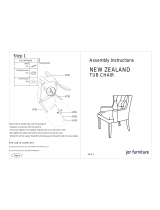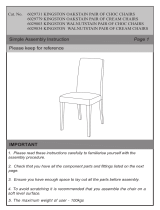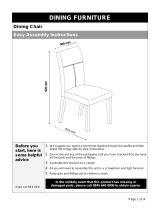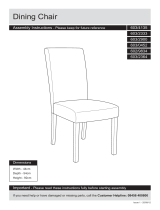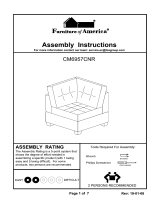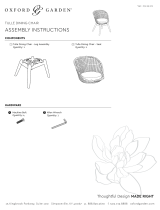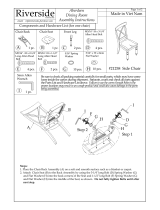Noble House 298396 Operating instructions
- Category
- Office & computer chairs
- Type
- Operating instructions

Label Picture Description QTY
A Chair Back 1
B Chair Seat 1
C
Front Leg
2
D
Seat Base Cover
1
Warnings: You must read this before you proceed.
Dining Chair
Page 1 OF 7

Label Picture Description QTY
a
Bolt M8X75 5
b
Bolt M8X55 6
c
Spring Washer 10
d
Flat Washer 10
e
Allen Key 1
Before
Beginning
Assembly:
Page 2 OF 7

This Dining Chair has multiple parts and may require up to 30 minutes to
assemble. To give you an overview of the Dining Chair parts, the above
picture is to help you put the various parts into perspective. Please read
through the instructions below to familiarise yourself with the parts and steps
before assembly.
Place the Chair Seat(B) Face down on a soft surface to avoid
any scratches or damages to the product.
Carefully peel away the Seat Base Cover from the edge,take
out the legs and hardwares from the Bottom of the Chair Seat
(B).
Step 1
Ste
p
1.1
B
Seat Base Cover (D)
Chair Back(A)
Chair Seat(B)
FRONT FACING
Front Leg(C)
Page 3 OF 7

Put the Chair Back( A) onto a flat table or panel.
Align the positioning dowels on the Chair Seat with the mounting
position located on the Chair Back-panel and Chair-Seat panel.
Use your left hand to push the seat frame floorwards, depicted
by Arrow 1.
This action helps to ensure the Chair Seat(B) is pressed
towards to the Chair Back(A) with no gap between these.
Then, lock the middle mounting position first and the corner
mounting position later.
The hardware for these are : use 4 Bolts (a)+ 1 Bolt (b)+5
Spring Washers (c) + 5 Flat Washers (d) with the Allen key(e).
At this point of assembly, DO NOT overfasten the connections.
WARNING!! Bolts(a) longer than Bolts(b),Two sides
position using the Bolts(a),the middle position using
Bolts (b)
At this stage, Do not fully tighten Bolts..
Ste
p
1.2
Step 1.2
Page 4 OF 7

Next, place the chair onto the side of a table as seen in Picture 1.
You will now have the chair bottom and all 4-legs facing skywards.
Insert each front leg completely vertically into each seat frame corner.
PRESS FIRMLY DOWN with your hand until there is no gap.
WARNING!! DO NOT POSITION THE FRONT LEG AS SHOWN IN PICTURE 2 .
THIS PICTURE SHOWS THE CHAIR BACK STAYS AGAINST THE GROUND and
THE FRONT LEGS HORIZONTAL IN MIDAIR.
Now tighten the bottom bolt first, then the bolt on the top by using 4 Bolts (b) and 4
Spring Washers (c) and 4 Flat Washers (d).
DO NOT tighten the top bolt first.
WARNING!! DO NOT OVER TIGHTEN. OVER TIGHTENING COULD LEAD TO
DAMAGE OF THE PRODUCT.
TIGHTEN ONLY UNTIL SECURE AND STABLE.
Step 2
Page 5 OF 7

Step 3
Place the Seat Base Cover back as shown in picture.
Smooth the Magic Tape down with your hand on all four sides at the edge of the seat.
Make sure all parts are connected and securely locked into position.
Then stang the Dining Chair up.
Your Dining Chair is ready for use.
This Dining Chair can only be used on a flat, level surface.
Place the chair on a LEVEL SURFACE to see if it wobbles.
If it wobbles, lift the chair to some 30cm to 50cm height from the ground.
Keep your feet and toes well away from the drop zone.
Drop the chair freely and vertically with the four legs, hitting the ground, at the same
time.
This Drop Test will help to ensure that all the bolts and gaps to all reach full
alignment status.
Test again for evenness on a LEVEL SURFACE.
If no wobbles found, proceed to tighten all the bolts.
CAUTION : When tightening these bolts, tighten sequentially.
DO NOT tighten any screw fully and then towards the next one.
This would cause the frame to warp.
If there is still wobbles, loosen the bolts and execute this same drop tests.
WARNING!! IF CHAIR IS NOT STABLE , IT COULD LEAD TO DAMAGING THE
PRODUCT.
Step 4
Page 6 OF 7

Page 7 OF 7
-
 1
1
-
 2
2
-
 3
3
-
 4
4
-
 5
5
-
 6
6
-
 7
7
Noble House 298396 Operating instructions
- Category
- Office & computer chairs
- Type
- Operating instructions
Ask a question and I''ll find the answer in the document
Finding information in a document is now easier with AI
Related papers
-
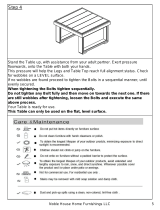 Noble House 109045 User manual
Noble House 109045 User manual
-
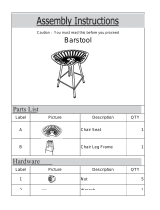 Noble House 235249 Operating instructions
Noble House 235249 Operating instructions
-
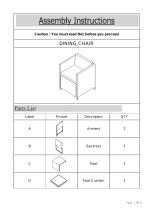 Noble House 300395 Operating instructions
Noble House 300395 Operating instructions
-
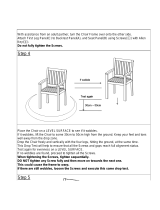 Noble House 305934 Operating instructions
Noble House 305934 Operating instructions
-
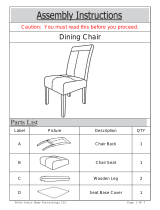 Noble House 168 Installation guide
Noble House 168 Installation guide
-
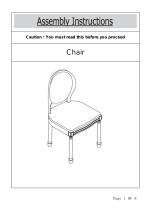 Noble House 11456 Operating instructions
Noble House 11456 Operating instructions
-
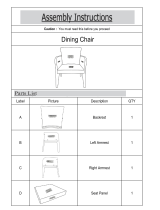 Noble House 305010 Operating instructions
Noble House 305010 Operating instructions
-
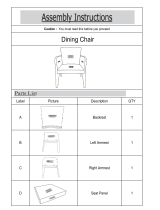 Noble House 304519 Installation guide
Noble House 304519 Installation guide
-
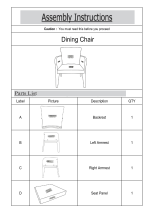 Noble House 42112 Operating instructions
Noble House 42112 Operating instructions
-
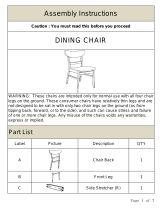 Noble House DS-W28605937 Operating instructions
Noble House DS-W28605937 Operating instructions
Other documents
-
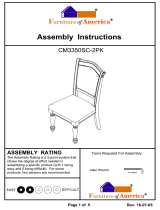 Furniture of America IDF-3350GY-SC Installation guide
Furniture of America IDF-3350GY-SC Installation guide
-
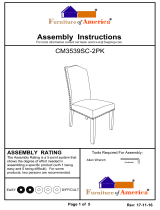 Furniture of America IDF-3539BR-SC Installation guide
Furniture of America IDF-3539BR-SC Installation guide
-
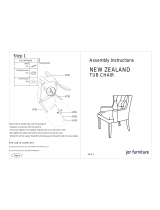 Jar Furniture NEW ZEALAND Assembly Instructions
Jar Furniture NEW ZEALAND Assembly Instructions
-
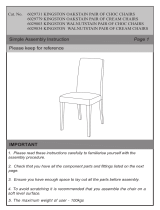 HOME by Argos 6029834 User manual
HOME by Argos 6029834 User manual
-
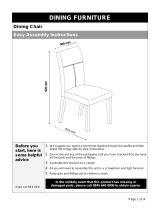 HOME by Argos AH1 PAIR OF MIDBACK CHOC CHAIRS OAK User manual
HOME by Argos AH1 PAIR OF MIDBACK CHOC CHAIRS OAK User manual
-
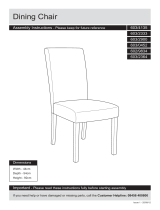 Argos Home 6034135 User manual
Argos Home 6034135 User manual
-
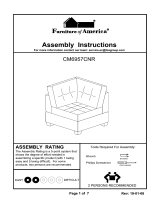 Furniture of America IDF-6957LG-CNR Installation guide
Furniture of America IDF-6957LG-CNR Installation guide
-
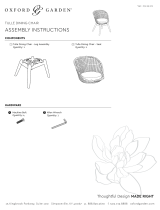 Oxford Garden Tulle Dining Chair Assembly Instructions
Oxford Garden Tulle Dining Chair Assembly Instructions
-
 Riverside Furniture 21358 Assembly Instructions
Riverside Furniture 21358 Assembly Instructions
-
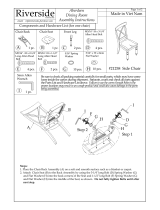 Riverside Furniture 21258 Assembly Instructions
Riverside Furniture 21258 Assembly Instructions