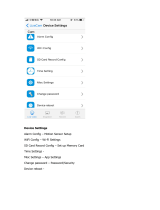Page is loading ...

IP4M-1051B; IP4M-1051B-**; IP4M-1051B-***;
IP4M-1051W; IP4M-1051W-**; IP4M-1051W-***;
* can be "A-Z", or "0-9", or blank
4MP Dual Band Pan/Tilt Wireless IP Camera
User Manual
Version 2.0.11
Revised July 17
th
, 2018

2
Contents
Welcome ....................................................................................................................................................... 4
Important Security Warning ......................................................................................................................... 4
Important Safeguards and Warnings ............................................................................................................ 5
Features and Specifications .......................................................................................................................... 6
1.1. Overview ................................................................................................................................................ 6
1.2. Features ................................................................................................................................................. 6
2 Device Overview ........................................................................................................................................ 7
3 Connection & Installation .......................................................................................................................... 9
3.1 Connection Guide ................................................................................................................................... 9
3.2 Installation Guide .................................................................................................................................. 10
4 Camera Access Setup ............................................................................................................................... 10
4.1 Default Username and Password.......................................................................................................... 10
4.2 Camera setup methods ......................................................................................................................... 11
4.2.1 Setting up your camera for the first time .......................................................................................... 11
4.2.2 Accessing your camera using multiple mobile devices ...................................................................... 11
4.2.3 Configuring advanced settings on your camera ................................................................................ 11
4.2.4 Using Amcrest Cloud for remote viewing, storage, and playback ..................................................... 11
4.2.5 Using plug-and-play for remote web access ...................................................................................... 12
4.3 Amcrest View App Setup ...................................................................................................................... 12
4.3.1 WiFi Configuration setup ................................................................................................................... 12
4.3.2 Ethernet WiFi Setup ........................................................................................................................... 17
4.3.3 P2P Setup ........................................................................................................................................... 24
4.3.4 App walkthrough ............................................................................................................................... 29
4.3.5 Motion detection setup ..................................................................................................................... 29
4.3.6 Push notifications setup .................................................................................................................... 32
4.4 Desktop access setup ............................................................................................................................ 35
4.4.1 Amcrest IP Config Software method .................................................................................................. 36
4.4.2 Installing the Amcrest browser plugin ............................................................................................... 41
4.4.3 Logging in ........................................................................................................................................... 42
4.5 Amcrest Cloud Setup ............................................................................................................................ 44

3
4.6 Web Access Setup (AmcrestView.com) ................................................................................................ 45
4.6.1 Installing the AmcrestView.com browser plugin ........................................................................ 45
4.6.2 User method ................................................................................................................................... 49
4.7 Remote Web Access Setup ................................................................................................................... 58
4.7.1 UPnP/DDNS Remote Web Access Setup ............................................................................................ 58
4.7.2 Port Forwarding Remote Web Access Setup ..................................................................................... 60
4.8 NVR Access ............................................................................................................................................ 63
5 Operation and Interface .......................................................................................................................... 63
5.1 Live ........................................................................................................................................................ 63
5.2 PTZ ........................................................................................................................................................ 65
5.3 Playback ................................................................................................................................................ 67
5.4 Setup ..................................................................................................................................................... 69
5.4.1 Camera ............................................................................................................................................... 70
5.4.2 Network ............................................................................................................................................. 82
5.4.3 Event .................................................................................................................................................. 94
5.4.4 Storage ............................................................................................................................................. 104
5.4.5 System.............................................................................................................................................. 111
5.4.6 Information ...................................................................................................................................... 116
5.5 Alarm................................................................................................................................................... 117
6. FAQs/Troubleshooting .......................................................................................................................... 118
Glossary of Terms ..................................................................................................................................... 123
FCC Statement .......................................................................................................................................... 125
IC Warning Statement............................................................................................................................... 126
Appendix A: Toxic or Hazardous Materials or Elements ........................................................................... 127

4
Welcome
Thank you for purchasing an Amcrest IP4M-1051 network camera!
This user manual is designed to be a reference tool for the installation and operation of your IP
camera.
Here you can find information about the camera’s features and functions, as
well as information to aid in troubleshooting.
Many of the setup and installation sections below have corresponding videos on YouTube
To access the setup videos, please go to http://amcrest.com/videos
For access to the quick start guide and other support information, go to
http://amcrest.com/support
To contact Amcrest support, please do one of the following:
● Visit http://amcrest.com/contacts and use the email form
● Call Amcrest Support using one of the following numbers Toll Free: (888) 212-7538
International
Callers (Outside of US): +1-713-893-8956
USA: +1-713-893-8956
Canada: 437-888-0177
UK: 203-769-2757
● Email Amcrest Customer Support support@amcrest.com
Important Security Warning
To keep your Amcrest camera secure and prevent unauthorized access, please
make sure to follow the steps below:
● Always make sure that your camera has the latest firmware
as listed on www.amcrest.com/firmware
● Never use the default password for your camera. Always
ensure that your password is at least 8-10 characters long and
contains a combination of lowercase characters, uppercase
characters as well as numbers.

5
Important Safeguards and Warnings
1.Electrical Safety
All installation and operation should conform to your local electrical safety codes.
The product must be grounded to reduce the risk of electric shock.
We assume no liability or responsibility for any fires or electrical shock caused by improper
handling or installation.
2.Transportation Security
Heavy stress, violent vibrations, and excess moisture should not occur during transportation,
storage, and installation of the device.
3.Installation
Handle the device with care.
Do not apply power to the camera
before completing installation. Do
not place objects on top of the
camera.
4.Repair Professionals
All the examination and repair work should be done by qualified service engineers.
We are not liable for any problems caused by unauthorized modifications or user-attempted
repair.
5.Environment
The camera should be kept in a cool, dry place away from direct sunlight,
flammable materials, explosive substances, etc.
This product should be transported, stored, and used only in the specified
environments as stated above. Do not aim the camera at a strong light
source, as it may cause overexposure of the picture, and may affect the
longevity of the camera’s sensors.
Ensure that the camera is in a well-ventilated area to prevent overheating.

6
6. Operation and Maintenance
Do not touch the camera sensor or lens directly.
To clean dust or dirt off of the lens, use an air blower or a microfiber cloth.
7. Accessories
Be sure to use only the accessories recommended by manufacturer.
Before installation, please open the package and check to ensure that all of the components are
present.
Contact the retailer that you purchased from, or Amcrest directly if anything is broken or missing
in the package.
Features and Specifications
1.1. Overview
The Amcrest IP4M-1051 network camera is an excellent tool for digital surveillance
that can be useful to a wide variety of users. The camera connects to any router
and uses an internet connection to allow the user to access all of its functionality
from many internet connected devices. It’s easy to use and can be set up in a
relatively small amount of time. It has various functions such as recording,
playback, and monitoring functionality and it synchronizes audio and video by
default.
This IP4M-1051 network camera adopts a high-quality design in order to
achieve high levels of reliability and security. It can be configured to work
locally, as well as remotely over the internet. The IP4M-1051 network camera
also has a built-in WiFi adapter that allows for the camera to be used on a
wireless network, without needing a physical connection to a router or PC.
1.2. Features
The Amcrest IP4M-1051 network camera has the following features:
● Network Access
The IP4M-1051 network camera connects to a wide variety of routers
to connect to the internet, both through a wired connection and
wirelessly. Once setup, the camera can be accessed remotely from a
wide variety of internet connected devices, including PCs, iPhones,
iPads, Android tablets, and Android phones.

7
● Cloud Storage Functionality
The IP4M-1051 network camera can record video and audio streams to the
Amcrest Cloud service to enable long-term storage for recordings. Amcrest
Cloud also allows the user to easily find and download recorded video for
playback from any internet connected PC or Mac computer.
● Advanced Playback Function
This device supports real-time recording and supports searching through
recorded footage, fast forward playback, and downloading of videos and
screenshots. The IP4M-1051 network camera can also playback in slow
motion, backwards, and frame by frame as needed. When recording, the
IP4M-1051 network camera shows a date/time overlay to ensure accurate
viewing of events when they occurred. Lastly, the IP4M-1051 network
camera can support video enlargement of certain zones within a stream.
● Advanced Network Protocol Support
The IP4M-1051 network camera is UPnP compatible, and also
includes functionality for use with PPPoE, DDNS, and other
protocols in order to allow remote and local connection with a large
variety of network hardware.
Note: There may be slight differences in functionality due to the existence of different product
series.
2 Device Overview
The diagram below shows the camera’s profile and rear panel.

8
Please refer to the following chart for information about the camera and its ports.
Port Number
Function
1
Power port
2
Audio input/output ports
3
SD Card slot
4
Reset/WPS button/Indicator light (For reset, press and hold for 10 seconds; for
WPS, push once and release)
5
Network port

9
Please refer to the chart below for information about the camera’s indicator
light:
Indicator Light Status
Device Status
Red Light is blinking quickly.
The device is activating.
Green Light is blinking.
The device is ready to connect or is connecting to the network.
Red light is solid and steady.
The device failed to connect to the network.
Green Light is solid and steady.
The device is connected to the network and is functioning normally.
Red Light is blinking slowly.
The device is upgrading itself.
3 Connection & Installation
This section provides information about the connection and installation of the Amcrest IP4M-
1051 network camera.
The
images to the left shows the dimensions for the camera. The
measurements are in millimeters (mm):
3.1 Connection Guide
The camera initially should be connected via the following method:

10
In addition to connecting the camera to a computer, the camera should also be
connected to a power source, by connecting the included power cable to both a power
outlet, and the camera.
3.2 Installation Guide
The camera has a standard camera tripod screw hole (1/4-20 UNC thread) for
use in mounting the camera onto a stable surface.
Note: Prior to installation ensure that the installation environment can support at
least 3 times the weight of the camera.
4 Camera Access Setup
This section of the guide will provide the user with information on how to setup
access to the camera through any of the following methods.
4.1 Default Username and Password
To login to the system for the first time, use one of the following default username/password
combinations. Once you’ve successfully logged in, it is highly recommended to change the
password for security reasons.
Username: admin
Password: admin
Note: Logging in for the first time will prompt the user to change the password to the admin
account.

11
4.2 Camera setup methods
To make your experience with the camera easy and simple, we've provided
multiple ways to set up, view, and operate your camera depending on your
needs. Please follow the instructions on this page to set up your camera in the
way that works best for you.
4.2.1 Setting up your camera for the first time
If setting up your camera for the first time, please follow the instructions as
outlined in section 4.3.1. Using the Amcrest View app on your smartphone or
tablet, you can view your camera live from anywhere, and access features such
as pan/tilt/zoom, recording, taking snapshots, two-way audio, and more.
4.2.2 Accessing your camera using multiple mobile
devices
If you followed the app setup instructions in section 4.3.1 to initially set up your
camera and would like to add the camera to another smartphone or tablet, follow the
instructions as outlined on section 4.3.3 using your other devices.
4.2.3 Configuring advanced settings on your camera
If you would like to configure your camera to enable advanced features such
as motion detection, e-mail alerts, FTP, image adjustments, scheduling, and
more, please follow the instructions as outlined on section 4.4 (Desktop
access setup).
4.2.4 Using Amcrest Cloud for remote viewing, storage,
and playback
Amcrest Cloud is our optional cloud storage and playback service which allows
you to access recorded footage from any device. We offer 4 hours of free
storage for your first camera. Please follow the instructions as outlined on
section 4.5 (Amcrest Cloud setup) to sign up for our Amcrest Cloud service and
get 4 hours of free storage.

12
4.2.5 Using plug-and-play for remote web access
AmcrestView.com is a web portal that allows you to view your cameras and
recordings quickly and easily from anywhere in the world using a web browser.
Use AmcrestView.com if you need to simply check-in at a moment's notice. If you
would like to use AmcrestView.com, please follow the instructions outlined on
section 4.7 (Remote web access setup).
4.3 Amcrest View App Setup
Amcrest cameras enable access through the use of the Amcrest View app on either
iOS or Android mobile operating systems. There are two versions of the app,
Amcrest View Lite, and Amcrest View Pro. Amcrest View (Lite or Pro) on the App
Store or Play Store. The Pro version contains features such as push notifications,
sharing video and image files, exporting video in MP4 format, and exporting image
files to your phone. The Amcrest Pro version of the app is now free to download
from the Play Store and App Store.
For purposes of this guide, we will use iOS, though both apps have the same
interface. The App Interface may differ slightly from the screenshots below as
updates are released. Below, you'll find instructions on how to set up your camera, as
well as instructions on how to configure different settings on your camera such as
motion detection and email alerts. Every major app setup method will be covered in
the following sections.
4.3.1 WiFi Configuration setup
Plug in your camera and follow the steps below to get your camera up and running.
Please wait 30 seconds after plugging in the camera to allow it to initialize. The LED
on the back will blink green when ready.
1. Download and open the Amcrest View Pro app from the App Store or Play Store.
Note: After installing the app, and before starting the app setup process, please make sure your
phone is connected to the WiFi network you will be connecting your camera to.
2. From the home screen, tap the icon in the top-right corner to open the
Device List.

13
3. Tap the Add Device button.
4. Tap WiFi Camera.

14
Note: Move the camera or the phone to ensure
that the entire QR code is visible and focused in
the frame.
In case the QR code cannot be scanned, please
tap Enter S/N Manually to enter in the
camera’s serial number.
5. Tap WiFi Configuration Setup
6. Scan the QR code from the sticker on your
camera.

15
7. Double check to ensure that your S/N
(Serial Number) is entered in correctly,
then tap Next
8. Give your camera a name, then enter the camera’s
username and password. Once you have filled in all
the information, tap Next.
Note: The default username is admin and the default
password is admin.

16
Note: Once the password is changed here, it will take
effect immediately. If you forget your password, you
can always hard reset the camera using the steps
detailed in the FAQs section of this guide.
11. To ensure the security of your camera, you will be
asked to change the password for your camera’s
default username (admin). Please select a
password that is at least 8 characters long and
one that uses a combination of uppercase letters,
lowercase letters, and numbers. Then, tap Change
Password.
12. Your camera is now ready to go! Tap the Start
Live Preview button to get started!
Still not working?
If you have a dual band router, and your camera does not connect to your WiFi network
after following the WiFi Configuration method below, please use the Ethernet WiFi Setup
method as detailed in section 4.3.2.
Tip: To better understand the App's interface and features, please visit the Help
Center within the app. To access the Help Center, tap the menu icon on the top
left hand side, tap Help, then select which screen you'd like more information

17
about. For additional assistance, please contact us at www.amcrest.com or give
us a call at
18882127538. Step by step video tutorials available at www.amcrest.com/videos
4.3.2 Ethernet WiFi Setup
The Ethernet WiFi Setup process is a useful and stable setup method that uses
a temporary Ethernet (hardwired) connection to your camera. By the end of
the process, your camera will be working on WiFi and will not need a cable.
If the WiFi Configuration setup method (see section 4.3.1 WiFi Configuration setup)
does not work, this is a great “backup” method. Alternatively, this method can also be
used as an initial setup method, if preferred. It will take a few more steps but still ends
with your camera being added to WiFi for wireless use.
Plug in your camera and follow the steps below to get your camera up and running.
Please wait 30 seconds after plugging in the camera to allow it to initialize.
1. Download and open the Amcrest View Pro app from the App Store or Play Store.

18
2. From the home screen, tap the icon in the top
right corner to open the Device List.
3. Tap the Add Device button.

19
4. Tap WiFi Camera.
5. Tap Ethernet WiFi Setup.

20
6. Plug your camera into your router via an Ethernet
cable. Don’t worry, once the camera is set up, the
camera can be unplugged and moved to a
different location. Tap Next when finished.
7. Ensure your mobile phone is connected to the WiFi
network that you will be connecting your camera
to, then tap Next.
/