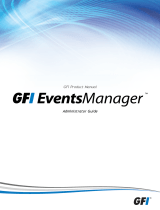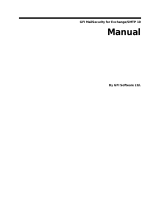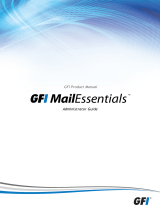GFIProduct Manual
Administrator Guide

The information and content in this document is provided for informational purposes only and is
provided "as is" with no warranty of any kind, either express or implied, including but not limited to
the implied warranties of merchantability, fitness for a particular purpose, and non-infringement.
GFI Software is not liable for any damages, including any consequential damages, of any kind that
may result from the use of this document. The information is obtained from publicly available
sources. Though reasonable effort has been made to ensure the accuracy of the data provided, GFI
makes no claim, promise or guarantee about the completeness, accuracy, recency or adequacy of
information and is not responsible for misprints, out-of-date information, or errors. GFI makes no
warranty, express or implied, and assumes no legal liability or responsibility for the accuracy or
completeness of any information contained in this document.
If you believe there are any factual errors in this document, please contact us and we will review
your concerns as soon as practical.
All product and company names herein may be trademarks of their respective owners.
GFI LanGuard is copyright of GFI SOFTWARE Ltd. - 1999-2012 GFI Software Ltd. All rights reserved.
Document Version: 11.1
Last updated (month/day/year): 11/22/2012

Contents
1 Introduction 16
1.1 How GFI LanGuard works 16
1.2 How GFI LanGuard Agents work 17
1.3 How GFI LanGuard Relay Agents work 17
1.4 GFI LanGuard Components 17
1.5 About this guide 18
1.5.1 Terms and conventions used in this manual 18
2 Installing GFI LanGuard 19
2.1 Deployment scenarios 19
2.1.1 Deploying GFI LanGuard in mixed mode 19
2.1.2 Deploying GFI LanGuard using Relay Agents 20
2.1.3 Deploying GFI LanGuard in Agent-less mode 21
2.2 System requirements 23
2.2.1 Hardware requirements 23
2.2.2 Software requirements 24
2.2.3 Firewall Ports and Protocols 25
2.2.4 Gateway permissions 26
2.2.5 Supported antivirus/anti-spyware applications 27
2.3 Importing and Exporting Settings 27
2.3.1 Exporting configurations to a file 27
2.3.2 Importing configurations from a file 28
2.3.3 Importing configurations from another instance of GFI LanGuard 29
2.4 Upgrading from previous versions 30
2.5 New installation 32
2.6 Post install actions 35
2.7 Testing the installation 36
3 Achieving Results 38
3.1 Effective Vulnerability Assessment 38
3.2 Effective Patch Management 39
3.3 Using GFI LanGuard for asset tracking 40
3.4 Up to date network and software analysis 41
3.5 Compliance with PCIDSS 42
4 Managing Agents 43
4.1 Deploying Agents 43
4.2 Deploy Agents manually 45
4.3 Agent properties 47
4.4 Agents settings 52
4.5 Configuring Relay Agents 53
4.5.1 Configuring an Agent as a Relay 54
4.5.2 Configuring Relay Agent advanced options 58
4.5.3 Connecting computers to a Relay 60
4.6 Managing Agent groups 61

5 Scanning Your Network 64
5.1 About Scanning Profiles 64
5.2 Available Scanning Profiles 64
5.2.1 Complete/Combination Scans 65
5.2.2 Vulnerability Assessment 65
5.2.3 Network & Software Audit 66
5.3 Manual scans 66
5.4 Enabling security audit policies 69
5.5 Scheduled scans 70
5.5.1 Creating a scheduled scan 71
5.5.2 Editing scheduled scan settings 79
5.5.3 Configuring scheduled scan properties 79
5.6 Agent scheduled scans 80
5.6.1 Starting an Agent scan manually 82
6 Dashboard 83
6.1 Achieving results from the dashboard 83
6.2 Using the Dashboard 84
6.3 Using the Computer Tree 84
6.3.1 Simple filtering 85
6.3.2 Advanced filtering 85
6.3.3 Grouping 86
6.3.4 Searching 87
6.4 Using Attributes 88
6.4.1 Assigning attributes to a computer 88
6.4.2 Assigning attributes to a group 89
6.4.3 Configuring attributes 89
6.5 Dashboard actions 90
6.6 Exporting issue list 91
6.7 Dashboard views 91
6.7.1 Overview 92
6.7.2 Computers view 95
6.7.3 History view 97
6.7.4 Vulnerabilities View 98
6.7.5 Patches View 99
6.7.6 Ports View 100
6.7.7 Software View 101
6.7.8 Hardware View 102
6.7.9 System Information View 103
7 Interpreting Results 104
7.1 Interpreting manual scan results 104
7.1.1 Viewing scan results 104
7.1.2 Vulnerability Level Rating 106
7.1.3 Vulnerability Assessment 108
7.1.4 Network & Software Audit 109
7.2 Loading results from the database 113

7.3 Saving and loading XML results 114
8 Remediate Vulnerabilities 116
8.1 Automatic Remediation 116
8.1.1 Auto-remediation notes 116
8.1.2 Configuring missing updates auto-deployment 117
8.1.3 Configuring unauthorized applications auto-uninstall 121
8.1.4 Configuring auto-remediation options 125
8.1.5 Configuring end-user reboot and shut down options 132
8.1.6 Configuring auto-remediation messages 132
8.1.7 Configuring Agent auto-remediation 136
8.2 Manual Remediation 138
8.2.1 Manual remediation notes 138
8.2.2 Using the Remediation Center 138
8.2.3 Deploying Software Updates 139
8.2.4 Uninstalling Software Updates 142
8.2.5 Deploying Custom Software 144
8.2.6 Uninstalling Custom Applications 145
8.2.7 Malware Protection 147
8.2.8 Using Remote Desktop Support 149
9 Activity Monitoring 151
9.1 Monitoring Security Scans 151
9.1.1 Filter Security Scans 152
9.2 Monitoring Software Updates Download 153
9.2.1 Troubleshooting failed Software Updates 154
9.3 Monitoring Remediation Operations 155
9.3.1 Remediation Jobs sub-tab 155
9.3.2 Remediation Operations view 157
9.4 Monitoring Product Updates 158
10 Reporting 159
10.1 Available reports 159
10.1.1 General reports 159
10.1.2 Legal Compliance reports 162
10.2 Generating reports 165
10.3 Scheduling Reports 167
10.3.1 Creating new scheduled reports 167
10.3.2 Configuring scheduled reports options 169
10.3.3 Managing scheduled reports 169
10.4 Customizing default reports 170
10.4.1 Creating custom reports 170
10.4.2 Customizing report logos 172
10.4.3 Customizing Email Report Format 173
10.5 Full text searching 174
11 Customizing GFI LanGuard 177
11.1 Configuring Alerting Options 177

11.2 Configuring Database Maintenance Options 178
11.2.1 Using Access™ as a database backend 178
11.2.2 Using SQL Server® as a database backend 179
11.2.3 Managing saved scan results 181
11.2.4 List scanned computers 182
11.2.5 Configure advanced database maintenance options 182
11.2.6 Configure database retention options 183
11.3 Configuring Program Updates 184
11.3.1 Configuring proxy settings 184
11.3.2 Configuring auto-update options 185
11.3.3 Installing program updates manually 186
12 Scanning Profile Editor 188
12.1 Create a new Scanning Profile 188
12.2 Configuring Vulnerabilities 189
12.2.1 Enabling vulnerability scanning 189
12.2.2 Customizing the list of vulnerabilities to be scanned 190
12.2.3 Customizing vulnerability checks properties 191
12.2.4 Setting up vulnerability check conditions 192
12.3 Configuring Patches 199
12.3.1 Enabling/disabling missing patch detection checks 200
12.3.2 Customizing the list of software patches to scan 200
12.3.3 Searching for Bulletin Information 201
12.4 Configuring Network & Software Audit options 202
12.4.1 Configuring TCP/UDP port scanning options 203
12.4.2 Configuring System Information options 204
12.4.3 Configuring Device scanning options 204
12.4.4 Configuring Applications scanning options 207
12.5 Configuring security scanning options 209
13 Utilities 212
13.1 DNS Lookup 212
13.2 Traceroute 215
13.3 Whois 216
13.4 Enumerate Computers 217
13.4.1 Starting a Security Scan 218
13.4.2 Deploying Custom Patches 218
13.4.3 Enabling Auditing Policies 218
13.5 Enumerate Users 219
13.6 SNMP Auditing 220
13.7 SNMP Walk 221
13.8 SQL Server® Audit 222
13.9 Command Line Tools 223
13.9.1 Using Insscmd.exe 223
13.9.2 Using deploycmd.exe 224
13.9.3 Using impex.exe 226
14 Script Debugger 228

14.1 Creating custom scripts using VBscript 228
14.1.1 Adding a vulnerability check that uses a custom VBScript (.vbs) 228
14.2 Creating custom scripts using Python Scripting 233
14.3 SSH Module 237
14.3.1 Keywords 237
14.3.2 Adding a vulnerability check that uses a custom shell script 238
15 Miscellaneous 243
15.1 Configuring NetBIOS 243
15.2 Uninstalling GFI LanGuard 244
16 Troubleshooting and support 245
16.1 Resolving common issues 245
16.2 Using the Troubleshooter Wizard 247
16.3 GFI SkyNet 249
16.4 Web Forum 249
16.5 Requesting technical support 249
17 Appendix 1 - Data Processed 251
17.1 System Patching Status 251
17.2 Ports 252
17.3 Hardware 252
17.4 Software 254
17.5 System Information 256
18 Appendix 2 - Certifications 259
18.1 Open Vulnerability and Assessment Language (OVAL) 259
18.1.1 GFI LanGuardOVAL Support 259
18.1.2 About OVAL Compatibility 260
18.1.3 Submitting OVAL listing error reports 260
18.2 Common Vulnerabilities and Exposures (CVE) 260
18.2.1 About CVE Compatibility 260
18.2.2 About CVE and CAN 261
18.2.3 Searching for CVE Entries 261
18.2.4 Obtaining CVE Names 261
18.2.5 Importing and Exporting CVE Data 261
19 Glossary 262
20 Index 270

List of Figures
Screenshot 1: Export configurations to file 28
Screenshot 2: Import configurations from a file 29
Screenshot 3: Import setting 30
Screenshot 4: Pre–requisite check dialog 31
Screenshot 5: Import and Export settings from a previous instance 32
Screenshot 6: End-user license agreement 33
Screenshot 7: Specify user details and license key 33
Screenshot 8: Attendant service credentials 34
Screenshot 9: Import and Export configurations 35
Screenshot 10: Launch a scan 36
Screenshot 11: Launch a scan properties 36
Screenshot 12: Scan results summary 37
Screenshot 13: Manage agents 44
Screenshot 14: Add more computers - Select import type 45
Screenshot 15: Add more computers - Assign attributes to new computers 46
Screenshot 16: Agent Properties - General tab 48
Screenshot 17: Agent Properties - Agent Status tab 49
Screenshot 18: Agent Properties - Attributes tab 50
Screenshot 19: Agent Properties - Relays tab 51
Screenshot 20: Agent Settings - General tab 52
Screenshot 21: Agent Settings - Advanced tab 53
Screenshot 22: Agent Properties dialog 55
Screenshot 23: Set computer as relay wizard 56
Screenshot 24: Choose caching directory for the new Relay Agent 57
Screenshot 25: Settings summary step 58
Screenshot 26: Relay Agent properties - Advanced settings 59
Screenshot 27: Relay Agent advances settings dialog 59
Screenshot 28: Connecting to a Relay Agent 61
Screenshot 29: Agent Attributes 62
Screenshot 30: Agent Relays 63
Screenshot 31: Manual scan settings 66
Screenshot 32: Custom target properties 67
Screenshot 33: Add new rule... 68
Screenshot 34: The audit policy administration wizard 70
Screenshot 35: New Scheduled Scan dialog 71
Screenshot 36: Scheduled scan frequency 72
Screenshot 37: Select scanning profile 73
Screenshot 38: Remote logon credentials 74

Screenshot 39: Scheduled scan reporting options 75
Screenshot 40: Scheduled scan auto–remediation options 76
Screenshot 41: Scheduled scan reporting options 77
Screenshot 42: Scheduled scan reporting options 78
Screenshot 43: Scheduled Scan properties 80
Screenshot 44: Agent Activity Recurrence 81
Screenshot 45: View Dashboard 84
Screenshot 46: Simple filtering 85
Screenshot 47: Add Filter Properties 86
Screenshot 48: Search specific computers and groups 87
Screenshot 49: Assigning attributes: Single computer 88
Screenshot 50: Assigning attributes: Multiple computers 89
Screenshot 51: New attribute dialog 90
Screenshot 52: Actions section in the Dashboard 90
Screenshot 53: Dashboard Overview 92
Screenshot 54: Analyze results by computer 95
Screenshot 55: History view in the Dashboard 97
Screenshot 56: Vulnerabilities view in the Dashboard 98
Screenshot 57: Patches view in Dashboard 99
Screenshot 58: Ports view in Dashboard 100
Screenshot 59: Software view in Dashboard 101
Screenshot 60: Hardware view in Dashboard 102
Screenshot 61: System Information view in Dashboard 103
Screenshot 62: Results overview 105
Screenshot 63: Vulnerability level meter 106
Screenshot 64: Dashboard Vulnerability Meter 107
Screenshot 65: The Vulnerability Assessment node 108
Screenshot 66: Bulletin info dialog 109
Screenshot 67: The network and software audit node 109
Screenshot 68: System patches status 110
Screenshot 69: All UDP and TCP ports, found during a scan 111
Screenshot 70: Reloaded scan results 114
Screenshot 71: Patch auto–deployment 118
Screenshot 72: Patch Auto–Deployment Advanced Options 119
Screenshot 73: Configuring Patch Auto–download Properties 120
Screenshot 74: Patch Repository settings 121
Screenshot 75: Unauthorized application 122
Screenshot 76: Applications inventory wizard 123
Screenshot 77: Application auto–uninstall validation 124
Screenshot 78: Computer properties 125

Screenshot 79: General auto-remediation settings 126
Screenshot 80: Before deployment options 127
Screenshot 81: After deployment options 128
Screenshot 82: Advanced deployment options 129
Screenshot 83: Device Manager 130
Screenshot 84: Power Management 131
Screenshot 85: Reboot/shut down options 132
Screenshot 86: Remediation Center - Deploy Software Updates 133
Screenshot 87: Deployment options dialog 134
Screenshot 88: Before Deployment Message options 135
Screenshot 89: Customizing warning messages 136
Screenshot 90: Agent auto–remediation 137
Screenshot 91: Remediation center 139
Screenshot 92: Deploying software updates 140
Screenshot 93: Deploy software updates options 141
Screenshot 94: Uninstalling software updates 142
Screenshot 95: Uninstall software updates options 143
Screenshot 96: List of software to be deployed 144
Screenshot 97: Uninstall applications 146
Screenshot 98: Malware protection 148
Screenshot 99: Remote desktop connection 149
Screenshot 100: Monitoring security scans 151
Screenshot 101: Filter security scan dialog 152
Screenshot 102: Security updates download 153
Screenshot 103: Monitoring jobs from the Remediation jobs sub-tab 156
Screenshot 104: Monitoring jobs from the Remediation Operations view 157
Screenshot 105: Product updates activity 158
Screenshot 106: Report sample - Part 1 165
Screenshot 107: Report sample - Part 2 166
Screenshot 108: Report sample - Part 3 166
Screenshot 109: Select scheduled report template 167
Screenshot 110: Add or remove target domains and/or computers 167
Screenshot 111: Edit scheduled reports options 170
Screenshot 112: Monitor scheduled reports activity 170
Screenshot 113: Edit report settings from the report sample preview 171
Screenshot 114: Configuring report items 171
Screenshot 115: Configuring report filtering options 172
Screenshot 116: Configure report grouping and sorting options 172
Screenshot 117: Customize the report parameters 175
Screenshot 118: Navigate using report links 176

Screenshot 119: Configuring Alerting Options 177
Screenshot 120: The database maintenance properties dialog 179
Screenshot 121: SQL Server® database backend options 180
Screenshot 122: Database maintenance properties: Managed saved scan results tab 181
Screenshot 123: Database Maintenance properties: Advanced tab 183
Screenshot 124: Configuring proxy server settings 185
Screenshot 125: Configure updates at application startup 186
Screenshot 126: Check for Updates wizard 187
Screenshot 127: The Scanning Profile Editor 189
Screenshot 128: Enabling vulnerability scanning for the selected scanning profile 190
Screenshot 129: Select the vulnerability checks to be run by this scanning profile 191
Screenshot 130: Vulnerability properties dialog: General tab 192
Screenshot 131: Vulnerability conditions setup tab 193
Screenshot 132: Check properties wizard - Select check type 194
Screenshot 133: Check properties wizard - Define the object to examine 195
Screenshot 134: Check properties wizard - Set required conditions 196
Screenshot 135: Check properties wizard - Defining conditional operators 197
Screenshot 136: Advanced vulnerability options 198
Screenshot 137: Advanced vulnerability scanning dialogs 199
Screenshot 138: Scanning Profiles properties: Patches tab options 200
Screenshot 139: Select the missing patches to enumerate 201
Screenshot 140: Searching for bulletin information 201
Screenshot 141: Extended bulletin information 202
Screenshot 142: Scanning Profiles properties: TCP Ports tab options 203
Screenshot 143: Scanning Profiles properties: System Information tab options 204
Screenshot 144: The network devices configuration page 205
Screenshot 145: The applications configuration page 207
Screenshot 146: Scanning Profiles properties: Scanner Options tab 210
Screenshot 147: DNS Lookup tool 213
Screenshot 148: DNS Lookup tool options 214
Screenshot 149: Traceroute tool 215
Screenshot 150: Whois tool 216
Screenshot 151: Enumerate Computers tool 217
Screenshot 152: The Enumerate Users tool dialog 219
Screenshot 153: SNMP Audit tool 220
Screenshot 154: SNMP Walk tool 221
Screenshot 155: SQL Server® Audit 222
Screenshot 156: Add vulnerability dialog 230
Screenshot 157: Adding vulnerability checks - Select type of check 231
Screenshot 158: Adding vulnerability checks - Select VBScript file 232

Screenshot 159: Adding vulnerability checks - Define conditions 233
Screenshot 160: Add vulnerability dialog 234
Screenshot 161: Adding vulnerability checks - Select type of check 235
Screenshot 162: Adding vulnerability checks - Select PythonScript file 236
Screenshot 163: Adding vulnerability checks - Defining conditions 237
Screenshot 164: Add vulnerability dialog 239
Screenshot 165: Adding vulnerability checks - Select type of check 240
Screenshot 166: Adding vulnerability checks - Select SSH file 241
Screenshot 167: Adding vulnerability checks - Define conditions 242
Screenshot 168: Local Areas Connection properties: WINS tab 244
Screenshot 169: Troubleshooter wizard – Information details 248
Screenshot 170: Troubleshooter wizard – Gathering information about known issues 249
Screenshot 171: Searching for CVE information 261

List of Tables
Table 1: GFI LanGuard Components 18
Table 2: Terms and conventions used in this manual 18
Table 3: Hardware requirements - GFI LanGuard Server 23
Table 4: Hardware requirements - GFI LanGuard Agent 23
Table 5: Hardware requirements - GFI LanGuard Relay Agent 24
Table 6: Supported Operating Systems 24
Table 7: Software requirements - Additional components 25
Table 8: Ports and Protocols 26
Table 9: Override options 30
Table 10: Import override options 36
Table 11: Target selection 44
Table 12: Custom rules options 44
Table 13: Deploy Agents: Advanced Settings 45
Table 14: Add more computers wizard 45
Table 15: Attributes settings 46
Table 16: Agent relay options 51
Table 17: Relay agent advanced settings 51
Table 18: Agents settings 52
Table 19: Relay Agent - Advanced options 60
Table 20: Agent group status 61
Table 21: Agent group network discovery 62
Table 22: Agent relay options 63
Table 23: Complete/Combination scanning profiles 65
Table 24: Vulnerability assessment scanning profiles 65
Table 25: Network & Software Audit 66
Table 26: Target options when auditing 67
Table 27: Custom target properties 68
Table 28: Logon and audit options 69
Table 29: Scan options 69
Table 30: New scheduled scan type 71
Table 31: Remote logon credentials 74
Table 32: Power saving options 75
Table 33: Auto–remediation options 76
Table 34: Reporting options 77
Table 35: Options to manage scanning profiles 79
Table 36: Schedule scan properties 80
Table 37: Search options 87
Table 38: Dashboard actions 90

Table 39: Software information from an audit 92
Table 40: View by computers information 95
Table 41: Response time icons 105
Table 42: Vulnerability level weight scores 106
Table 43: Vulnerability groups 108
Table 44: Hardware information from an audit 111
Table 45: Software information from an audit 112
Table 46: System information from an audit 112
Table 47: Automatic remediation stages 117
Table 48: Patch Auto-Deployment Advanced Options 119
Table 49: Manage applicable schedule scans 124
Table 50: Before deployment 127
Table 51: After deployment 128
Table 52: Advanced deployment options 129
Table 53: Advanced deployment options 132
Table 54: Warning messages 136
Table 55: Remediation actions 139
Table 56: Deploy software updates options 141
Table 57: Uninstall software updates options 143
Table 58: Options available in Deploy Custom Software 144
Table 59: Deployment options 145
Table 60: Uninstall applications 146
Table 61: Deployment options 148
Table 62: Filter security scan dialog 152
Table 63: Updates download status 153
Table 64: Security updates download 154
Table 65: Troubleshooting failed Software Updates 154
Table 66: Available General Reports 160
Table 67: Available Legal Compliance Reports 162
Table 68: Scheduled report template options 167
Table 69: Target Domains & Computers options 167
Table 70: Scheduling options 168
Table 71: Alerting & Saving Settings 169
Table 72: Report placeholders 173
Table 73: Mail settings parameters 178
Table 74: Notifications options 178
Table 75: Database retention options 184
Table 76: Proxy settings 185
Table 77: Vulnerability properties dialog 192
Table 78: TCP Port scanning options 203

Table 79: Device scanning options 206
Table 80: Applications scanning options 207
Table 81: Scanner Options 210
Table 82: DNS lookup options 213
Table 83: Traceroute icons 215
Table 84: Enumerate computers options 217
Table 85: Insscmd command switches 223
Table 86: Supported variables in lnssmcd 224
Table 87: deploycmd command switches 225
Table 88: impex command switches 226
Table 89: Vulnerability keywords 238
Table 90: GFI LanGuard common Issues 245
Table 91: Information gathering options 248
Table 92: CVE Compatibility 260

GFI LanGuard 1 Introduction | 16
1 Introduction
GFI LanGuard is a patch management and network auditing solution that enables you to easily
manage and maintain end-point protection across devices within your LAN. It acts as a virtual security
consultant that offers Patch Management, Vulnerability Assessment and Network Auditing support for
Windows
®
and MAC computers. GFI LanGuard achieves LAN protection through:
Identification of system and network weaknesses via a comprehensive vulnerability checks data-
base. This includes tests based on OVAL, CVE and SANS Top 20 vulnerability assessment guidelines
Auditing of all hardware and software assets on your network, enabling you to create a detailed
inventory of assets. This goes as far as enumerating installed applications as well as devices con-
nected on your network
Automatic download and remote installation of service packs and patches for Microsoft
®
Windows
and MAC operating systems as well as third party products
Automatic un–installation of unauthorized software.
Topics in this chapter:
1.1 How GFI LanGuard works 16
1.2 How GFI LanGuard Agents work 17
1.3 How GFI LanGuard Relay Agents work 17
1.4 GFI LanGuard Components 17
1.5 About this guide 18
1.1 How GFI LanGuard works
Figure 1: How GFI LanGuard works

GFI LanGuard 1 Introduction | 17
Upon installation, GFI LanGuard operates in two stages:
First it determines the machines that are reachable. It also tries to collect information sets from
the target machines as part of its Network Discovery operations, using a subset of SMB, NETBIOS,
and ICMP protocols. Supported targets include the localhost, IP, computer name, computers list,
IP range, whole domain/workgroup and/or organizational unit.
Second, once the targets are identified, GFI LanGuard performs a deep scan to enumerate all the
information related to the target computer. GFI LanGuard uses a variety of techniques to gain
access to this information ranging from file and folder property checks, registry checks, WMI com-
mands, SMB commands as well as port scan checks (TCP/UDP) and more.
1.2 How GFI LanGuard Agents work
GFI LanGuard can be configured to automatically discover and deploy agents on new computers.
Agents minimize network bandwidth utilization. This is because in Agent-less mode, the GFI LanGuard
server component performs audits over the network; while in Agent mode, audits are done using the
scan target's resources and only a result XML file is transferred over the network.
Agents send scan data to GFI LanGuard through TCP port 1070. This port is opened by default when
installing GFI LanGuard. Agents do not consume resources of the scan target's machine unless it is
performing a scan or remediation operations. If an Agent becomes unresponsive for 60 days, it is
automatically uninstalled from the target machine.
Note
By default, Agents auto-uninstall after 60 days. To customize the timeframe, go to
Configuration tab > Agents Management and from the right pane, click Agents Settings.
Specify the number of days in the General tab of the Agents Settings dialog.
Note
Agents can only be installed on computers running a Microsoft Windows operating
system and they require approximately 25 MB of memory and 350 MB of hard disc space.
1.3 How GFI LanGuard Relay Agents work
GFI LanGuard enables you to configure any machine with a GFI LanGuard Agent installed on it, to act
as a GFI LanGuard server. These Agents are called Relay Agents. Relay Agents reduce the load from
the GFI LanGuard server component. Computers configured as relay agents download patches and
definitions directly from the GFI LanGuard server and forward them to client computers just as if it
were the server component.
1.4 GFI LanGuard Components
This section provides you with information about components that are installed by default, when you
install GFI LanGuard. Once you install the product, you can manage patch management and
remediation tasks from the Management Console. The Management Console is also referred to as the
Server component of GFI LanGuard, as described in the table below:

GFI LanGuard 1 Introduction | 18
Component Description
GFI LanGuard
Server
Also knows as the Management Console. Enables you to manage agents, perform scans, analyze
results, remediate vulnerability issues and generate reports.
GFI LanGuard
Agents
Enable data processing and auditing on target machines; once an audit is finished, result is sent to
GFI LanGuard.
GFI LanGuard
Update System
Enables you to configure GFI LanGuard to auto–download updates released by GFI to improve func-
tionality. These updates also include checking GFI web site for newer builds.
GFI LanGuard
Attendant Serv-
ice
The background service that manages all scheduled operations, including scheduled network secu-
rity scans, patch deployment and remediation operations.
GFI LanGuard
Scanning Profiles
Editor
This editor enables you to create new and modify existing scanning profiles.
GFI LanGuard
Command Line
Tools
Enables you to launch network vulnerability scans and patch deployment sessions as well as import-
ing and exporting profiles and vulnerabilities without loading up the GFI LanGuard management con-
sole.
Table 1: GFI LanGuard Components
1.5 About this guide
The aim of this Administrator Guide is to help System Administrators install, configure and run GFI
LanGuard with minimum effort.
1.5.1 Terms and conventions used in this manual
Term Description
Additional information and references essential for the operation of GFI LanGuard.
Important notifications and cautions regarding potential issues that are commonly encountered.
> Step by step navigational instructions to access a specific function.
Boldtext Items to select such as nodes, menu options or command buttons.
Italicstext Parameters and values that you must replace with the applicable value, such as custom paths and file
names.
Code
Indicates text values to key in, such as commands and addresses.
Table 2: Terms and conventions used in this manual

GFI LanGuard 2 Installing GFI LanGuard | 19
2 Installing GFI LanGuard
This chapter guides you in selecting the most appropriate deployment solution that caters to your
requirements as well as provides you with information about how to successfully deploy a fully
functional instance of GFI LanGuard.
Topics in this chapter:
2.1 Deployment scenarios 19
2.2 System requirements 23
2.3 Importing and Exporting Settings 27
2.4 Upgrading from previous versions 30
2.5 New installation 32
2.6 Post install actions 35
2.7 Testing the installation 36
2.1 Deployment scenarios
GFI LanGuard can be installed on any machine which meets the minimum system requirements. Use
the information in this section to determine whether you want to monitor a pool of Agent-less, Agent-
based or a mix of both, depending on the:
Number of computers and devices you want to monitor
Traffic load on your network during normal operation time.
The following sections provide you with information about different deployment scenarios supported
by GFI LanGuard:
Deploying GFI LanGuard in mixed mode
Deploying GFI LanGuard using Relay Agents
Deploying GFI LanGuard in Agent-less mode
2.1.1 Deploying GFI LanGuard in mixed mode
GFI LanGuard can be configured to deploy agents automatically on newly discovered machines or on
manually selected computers. Agents enable data processing and auditing to be done on target
machines; once an audit is finished, the result is transferred to GFI LanGuard through an XML file.
Agent-based scans:
Have better performance because the load is distributed across client machines.
Can work on low bandwidth environments because the communication between the server and
agents is reduced.
Are suitable for laptops. Computers will be scanned even if the computer is not connected to the
company network.
Are more accurate than manual scans, agents can access more information on the local host.

GFI LanGuard 2 Installing GFI LanGuard | 20
The following screenshot shows how GFI LanGuard can be deployed using agents on a Local Area
Network (LAN):
Figure 2: Agent/Mixed Mode
2.1.2 Deploying GFI LanGuard using Relay Agents
Relay agents are used to reduce the load from the GFI LanGuard server. Computers configured as
relay agents will download patches and definitions directly from the GFI LanGuard server and will
forward them to client computers. The main advantages of using relay agents are:
Save Network Bandwidth in local or geographically distributed networks. If a relay agent is con-
figured on each site, a patch is only downloaded once and distributed to clients
Load is removed from the GFI LanGuard server component and distributed amongst relay agents
Since computers are managed from multiple relay agents, it increases the number of devices that
can be protected simultaneously.
Page is loading ...
Page is loading ...
Page is loading ...
Page is loading ...
Page is loading ...
Page is loading ...
Page is loading ...
Page is loading ...
Page is loading ...
Page is loading ...
Page is loading ...
Page is loading ...
Page is loading ...
Page is loading ...
Page is loading ...
Page is loading ...
Page is loading ...
Page is loading ...
Page is loading ...
Page is loading ...
Page is loading ...
Page is loading ...
Page is loading ...
Page is loading ...
Page is loading ...
Page is loading ...
Page is loading ...
Page is loading ...
Page is loading ...
Page is loading ...
Page is loading ...
Page is loading ...
Page is loading ...
Page is loading ...
Page is loading ...
Page is loading ...
Page is loading ...
Page is loading ...
Page is loading ...
Page is loading ...
Page is loading ...
Page is loading ...
Page is loading ...
Page is loading ...
Page is loading ...
Page is loading ...
Page is loading ...
Page is loading ...
Page is loading ...
Page is loading ...
Page is loading ...
Page is loading ...
Page is loading ...
Page is loading ...
Page is loading ...
Page is loading ...
Page is loading ...
Page is loading ...
Page is loading ...
Page is loading ...
Page is loading ...
Page is loading ...
Page is loading ...
Page is loading ...
Page is loading ...
Page is loading ...
Page is loading ...
Page is loading ...
Page is loading ...
Page is loading ...
Page is loading ...
Page is loading ...
Page is loading ...
Page is loading ...
Page is loading ...
Page is loading ...
Page is loading ...
Page is loading ...
Page is loading ...
Page is loading ...
Page is loading ...
Page is loading ...
Page is loading ...
Page is loading ...
Page is loading ...
Page is loading ...
Page is loading ...
Page is loading ...
Page is loading ...
Page is loading ...
Page is loading ...
Page is loading ...
Page is loading ...
Page is loading ...
Page is loading ...
Page is loading ...
Page is loading ...
Page is loading ...
Page is loading ...
Page is loading ...
Page is loading ...
Page is loading ...
Page is loading ...
Page is loading ...
Page is loading ...
Page is loading ...
Page is loading ...
Page is loading ...
Page is loading ...
Page is loading ...
Page is loading ...
Page is loading ...
Page is loading ...
Page is loading ...
Page is loading ...
Page is loading ...
Page is loading ...
Page is loading ...
Page is loading ...
Page is loading ...
Page is loading ...
Page is loading ...
Page is loading ...
Page is loading ...
Page is loading ...
Page is loading ...
Page is loading ...
Page is loading ...
Page is loading ...
Page is loading ...
Page is loading ...
Page is loading ...
Page is loading ...
Page is loading ...
Page is loading ...
Page is loading ...
Page is loading ...
Page is loading ...
Page is loading ...
Page is loading ...
Page is loading ...
Page is loading ...
Page is loading ...
Page is loading ...
Page is loading ...
Page is loading ...
Page is loading ...
Page is loading ...
Page is loading ...
Page is loading ...
Page is loading ...
Page is loading ...
Page is loading ...
Page is loading ...
Page is loading ...
Page is loading ...
Page is loading ...
Page is loading ...
Page is loading ...
Page is loading ...
Page is loading ...
Page is loading ...
Page is loading ...
Page is loading ...
Page is loading ...
Page is loading ...
Page is loading ...
Page is loading ...
Page is loading ...
Page is loading ...
Page is loading ...
Page is loading ...
Page is loading ...
Page is loading ...
Page is loading ...
Page is loading ...
Page is loading ...
Page is loading ...
Page is loading ...
Page is loading ...
Page is loading ...
Page is loading ...
Page is loading ...
Page is loading ...
Page is loading ...
Page is loading ...
Page is loading ...
Page is loading ...
Page is loading ...
Page is loading ...
Page is loading ...
Page is loading ...
Page is loading ...
Page is loading ...
Page is loading ...
Page is loading ...
Page is loading ...
Page is loading ...
Page is loading ...
Page is loading ...
Page is loading ...
Page is loading ...
Page is loading ...
Page is loading ...
Page is loading ...
Page is loading ...
Page is loading ...
Page is loading ...
Page is loading ...
Page is loading ...
Page is loading ...
Page is loading ...
Page is loading ...
Page is loading ...
Page is loading ...
Page is loading ...
Page is loading ...
Page is loading ...
Page is loading ...
Page is loading ...
Page is loading ...
Page is loading ...
Page is loading ...
Page is loading ...
Page is loading ...
Page is loading ...
Page is loading ...
Page is loading ...
Page is loading ...
Page is loading ...
Page is loading ...
Page is loading ...
Page is loading ...
Page is loading ...
Page is loading ...
Page is loading ...
Page is loading ...
Page is loading ...
Page is loading ...
Page is loading ...
Page is loading ...
Page is loading ...
Page is loading ...
Page is loading ...
Page is loading ...
Page is loading ...
Page is loading ...
Page is loading ...
Page is loading ...
Page is loading ...
Page is loading ...
Page is loading ...
Page is loading ...
-
 1
1
-
 2
2
-
 3
3
-
 4
4
-
 5
5
-
 6
6
-
 7
7
-
 8
8
-
 9
9
-
 10
10
-
 11
11
-
 12
12
-
 13
13
-
 14
14
-
 15
15
-
 16
16
-
 17
17
-
 18
18
-
 19
19
-
 20
20
-
 21
21
-
 22
22
-
 23
23
-
 24
24
-
 25
25
-
 26
26
-
 27
27
-
 28
28
-
 29
29
-
 30
30
-
 31
31
-
 32
32
-
 33
33
-
 34
34
-
 35
35
-
 36
36
-
 37
37
-
 38
38
-
 39
39
-
 40
40
-
 41
41
-
 42
42
-
 43
43
-
 44
44
-
 45
45
-
 46
46
-
 47
47
-
 48
48
-
 49
49
-
 50
50
-
 51
51
-
 52
52
-
 53
53
-
 54
54
-
 55
55
-
 56
56
-
 57
57
-
 58
58
-
 59
59
-
 60
60
-
 61
61
-
 62
62
-
 63
63
-
 64
64
-
 65
65
-
 66
66
-
 67
67
-
 68
68
-
 69
69
-
 70
70
-
 71
71
-
 72
72
-
 73
73
-
 74
74
-
 75
75
-
 76
76
-
 77
77
-
 78
78
-
 79
79
-
 80
80
-
 81
81
-
 82
82
-
 83
83
-
 84
84
-
 85
85
-
 86
86
-
 87
87
-
 88
88
-
 89
89
-
 90
90
-
 91
91
-
 92
92
-
 93
93
-
 94
94
-
 95
95
-
 96
96
-
 97
97
-
 98
98
-
 99
99
-
 100
100
-
 101
101
-
 102
102
-
 103
103
-
 104
104
-
 105
105
-
 106
106
-
 107
107
-
 108
108
-
 109
109
-
 110
110
-
 111
111
-
 112
112
-
 113
113
-
 114
114
-
 115
115
-
 116
116
-
 117
117
-
 118
118
-
 119
119
-
 120
120
-
 121
121
-
 122
122
-
 123
123
-
 124
124
-
 125
125
-
 126
126
-
 127
127
-
 128
128
-
 129
129
-
 130
130
-
 131
131
-
 132
132
-
 133
133
-
 134
134
-
 135
135
-
 136
136
-
 137
137
-
 138
138
-
 139
139
-
 140
140
-
 141
141
-
 142
142
-
 143
143
-
 144
144
-
 145
145
-
 146
146
-
 147
147
-
 148
148
-
 149
149
-
 150
150
-
 151
151
-
 152
152
-
 153
153
-
 154
154
-
 155
155
-
 156
156
-
 157
157
-
 158
158
-
 159
159
-
 160
160
-
 161
161
-
 162
162
-
 163
163
-
 164
164
-
 165
165
-
 166
166
-
 167
167
-
 168
168
-
 169
169
-
 170
170
-
 171
171
-
 172
172
-
 173
173
-
 174
174
-
 175
175
-
 176
176
-
 177
177
-
 178
178
-
 179
179
-
 180
180
-
 181
181
-
 182
182
-
 183
183
-
 184
184
-
 185
185
-
 186
186
-
 187
187
-
 188
188
-
 189
189
-
 190
190
-
 191
191
-
 192
192
-
 193
193
-
 194
194
-
 195
195
-
 196
196
-
 197
197
-
 198
198
-
 199
199
-
 200
200
-
 201
201
-
 202
202
-
 203
203
-
 204
204
-
 205
205
-
 206
206
-
 207
207
-
 208
208
-
 209
209
-
 210
210
-
 211
211
-
 212
212
-
 213
213
-
 214
214
-
 215
215
-
 216
216
-
 217
217
-
 218
218
-
 219
219
-
 220
220
-
 221
221
-
 222
222
-
 223
223
-
 224
224
-
 225
225
-
 226
226
-
 227
227
-
 228
228
-
 229
229
-
 230
230
-
 231
231
-
 232
232
-
 233
233
-
 234
234
-
 235
235
-
 236
236
-
 237
237
-
 238
238
-
 239
239
-
 240
240
-
 241
241
-
 242
242
-
 243
243
-
 244
244
-
 245
245
-
 246
246
-
 247
247
-
 248
248
-
 249
249
-
 250
250
-
 251
251
-
 252
252
-
 253
253
-
 254
254
-
 255
255
-
 256
256
-
 257
257
-
 258
258
-
 259
259
-
 260
260
-
 261
261
-
 262
262
-
 263
263
-
 264
264
-
 265
265
-
 266
266
-
 267
267
-
 268
268
-
 269
269
-
 270
270
-
 271
271
-
 272
272
-
 273
273
GFI LanGuard, Add, 5-24IP, 3Y, ENG User manual
- Category
- Software licenses/upgrades
- Type
- User manual
Ask a question and I''ll find the answer in the document
Finding information in a document is now easier with AI
Related papers
-
 GFI Network Server Monitor, Add, 100-249IP, 1Y, ENG User manual
GFI Network Server Monitor, Add, 100-249IP, 1Y, ENG User manual
-
GFI LANSSMCREN250-499-1Y Product information
-
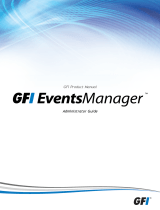 GFI EventsManager f/Servers, Add, 10-24S, 1Y, ENG User manual
GFI EventsManager f/Servers, Add, 10-24S, 1Y, ENG User manual
-
 GFI EndPointSecurity, Add, 250-499u, 1Y, ENG User manual
GFI EndPointSecurity, Add, 250-499u, 1Y, ENG User manual
-
 GFI Backup - Network, 1-9u, 3Y, SMA, RNW User guide
GFI Backup - Network, 1-9u, 3Y, SMA, RNW User guide
-
 GFI Backup Network Add Server, 1-9u User manual
GFI Backup Network Add Server, 1-9u User manual
-
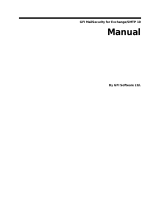 GFI MailSecurity, 500-999, 2 Year SMA Installation guide
GFI MailSecurity, 500-999, 2 Year SMA Installation guide
-
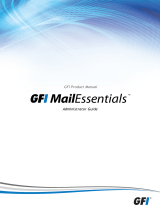 GFI MailEssentials: UnifiedProtection, Add, 50-99M, 3Y, ENG User manual
GFI MailEssentials: UnifiedProtection, Add, 50-99M, 3Y, ENG User manual
-
 GFI Network Server Monitor, UPG, 5-24u User manual
GFI Network Server Monitor, UPG, 5-24u User manual
-
 GFI Network Server Monitor, 50-99 IP, 2 Years SMA User manual
GFI Network Server Monitor, 50-99 IP, 2 Years SMA User manual
Other documents
-
Novus 961+0409+000 Datasheet
-
F-SECURE POLICY MANAGER 8.0 Administrator's Manual
-
Terratec WinXP data invali Owner's manual
-
Apple M9547F/A Datasheet
-
Symantec Server Security Expressions Server User manual
-
HP Firewall Series User manual
-
Panasonic Arbitrator 360 Operating instructions
-
F-SECURE POLICY MANAGER 7.0 Owner's manual
-
Panasonic Arbitrator 360 Operating instructions
-
KYOCERA ECOSYS FS-C2626MFP User manual