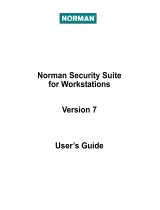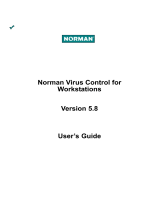Page is loading ...
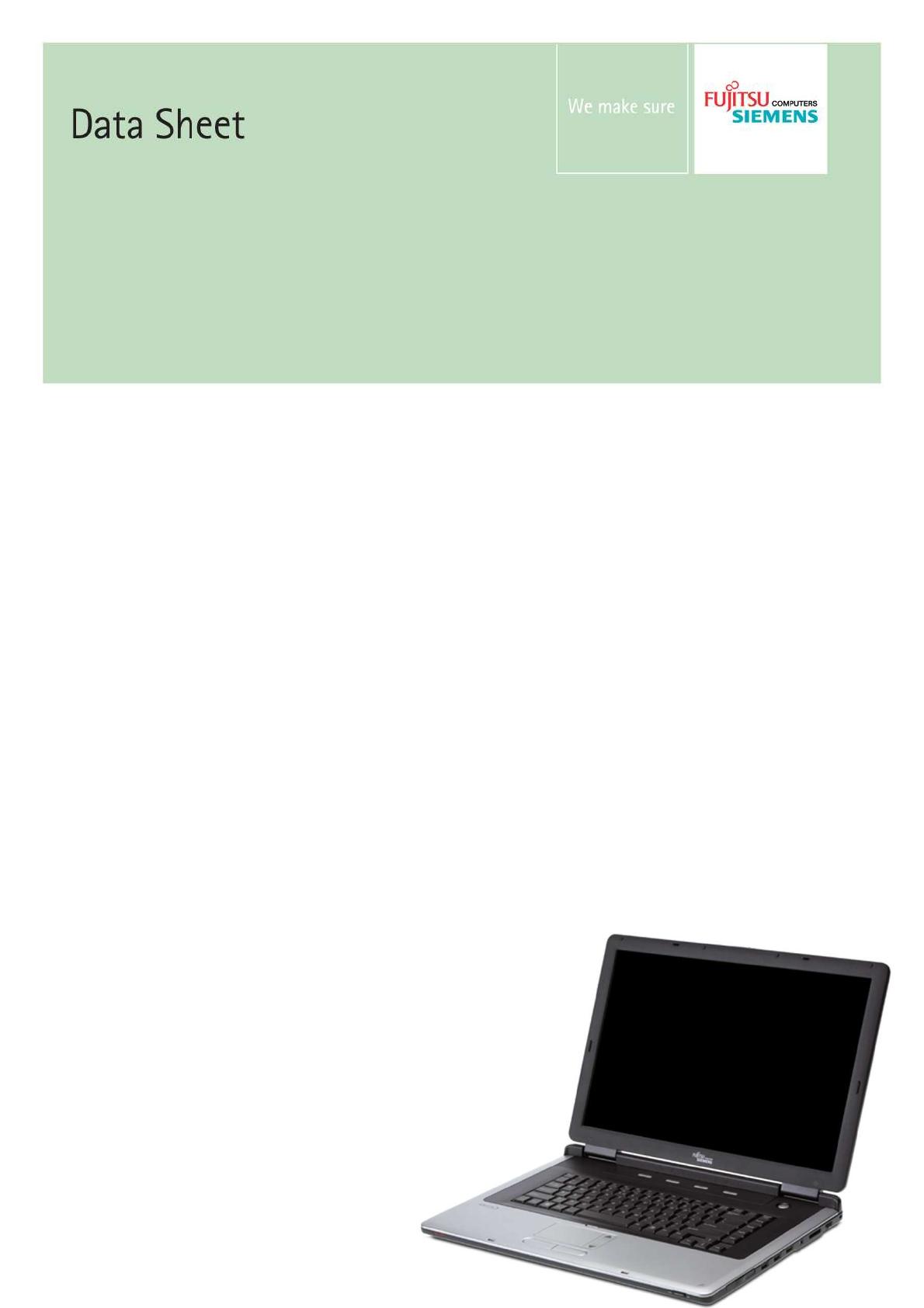
Issue
Mai 2005
AMILO M3438G & M4438G
With Intel Pentium M Processor
Pages
3
The AMILO M3438G & M4438G is a high performance desktop replacement with only true mobile components. The
elegant and slim design with an exceptional large 17” crystal view widescreen display (16:10 Format) makes the AMILO
M3438G & M4438G an excellent multimedia notebook. Furthermore is this product available with two display
resolutions: WXGA+ (1440x900) and the high definition resolution WUXGA (1920x1200), for amazingly sharp and
detailed pictures.
Combined with outstanding graphics, GeForce Go 6800 and 256 MB video ram, this notebook will give you the best
available graphic performance for video streaming, etc. in an attractive package.
You get even more: InstantOn functionality and a build in remote control guarantee as much comfort as possible for
you!
SATA and optional RAID technology with two separate hard discs provide the choice of highest security for your data
or for almost doubling the speed.
Features:
Intel® Centrino™ mobile technology
with Intel® Pentium® M Processor up to Intel 770
Unique 17- inch TFT LCD display in two resolutions:
WXGA+ (1440 x 900)
- Chrystal view
- Wide view
- High brightness
WUXGA (1920x1200) available in Q3/2005
- Crystal view
- Wide view
Remote control (built in) and InstantOn functionality
4 in 1 card reader supports SD/MS/MMC/MSPRO
multimedia storage cards.
Connect your notebook to external peripherals, storage
devices or video equipment through the various USB 2.0,
SPDIF and IEEE 1394, DVI-I ports
Included WLAN 802.11b/g
PCI graphic card
GeForce Go 6800 with 256 MB VRAM
Built-in DVD Dual Double Layer (8.5GB)
for maximum user comfort
Up to 2GB with two DDR2 SO-DIMM 1 GB modules
(400/533 MHz)
Optional Dual HDD with RAID (0/1) functionality
Windows XP Home
and Microsoft Media Center SW (project option)
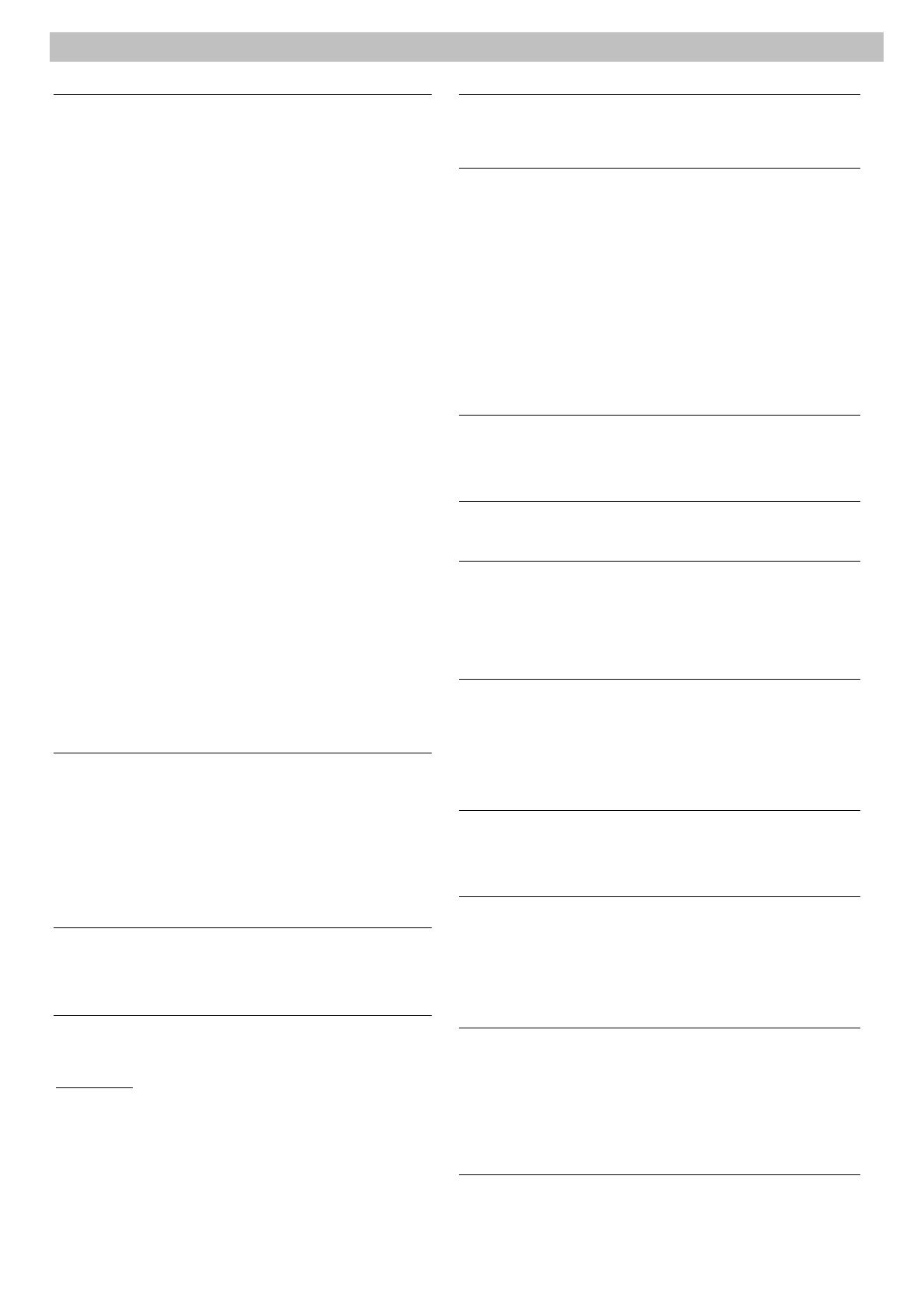
Data Sheet AMILO M3438G & M4438G Issue April 2005
Operating system
Windows XP Home
Microsoft Media Center Edition (optional)
Fujitsu Siemens Computers recommends Microsoft®
Windows® XP
InstantOn from CyberLink
Fast booting multimedia functions for:
- Movie Playback (CD, DVD, HDD, USB)
- Music Playback (CD, MP3, USB, HDD)
- Photo (CD, DVD, HDD, USB)
Application Software (optional)
a) Microsoft Works Suite 2005:
including Word 2002, Works 8, Microsoft Encarta®
Encyclopaedia Standard 2005, Microsoft Picture It!® 10.0,
Microsoft AutoRoute 2005*, Microsoft Money 2005*
b) Microsoft Entertainment Pack:
including Microsoft Works 8.0, Microsoft Encarta®
Encyclopaedia Standard 2005, Microsoft Picture IT 10.0,
Microsoft Autoroute 2005*, Microsoft Zoo Tycoon 1.0,
Microsoft Office Trial Student & Teacher Edition
*availability depending on language
c) Word 2002A / Works 8.0
d) Works 8.0 + Office Trial Student & Teacher Edition (optional)
Adobe Photoshop Elements 3.0 (optional)
Magix Media Suite (optional)
Pinnacle Studio 9 SE (optional)
DVD Playing & Burning Software
PowerDVD 6
Nero burning ROM 6
Driver & Utility DVD including:
Adobe Acrobat Reader
Norton Internet Security 2005 or
Norman Anti-Virus or
Norman Internet Control
Internet Service Providers: country specific
Manual, Safety Guide and Warranty Guide
System, processors, architecture
Chipset: Intel 915PM+ICH6M
CPU: Intel Pentium M processor (533MHz FSB / 2MB SLC)
Dothan with 90nm, supporting
a) EIST Enhanced Intel SpeedStep® technology
b) XD (Execute Disable) Bit support
Speeds:
- Pentium M 730 (1.60 GHz)
- Pentium M 740 (1.73 GHz)
- Pentium M 750 (1.86 GHz)
- Pentium M 760 (2.0 GHz)
- Pentium M 770 (2.13 GHz) (optional)
Memory
2 S0-DIMM memory slots (no memory on board)
256MB DDR2 400MHz
512MB DDR2 400MHz
512MB DDR2 533MHz (optional)
1GB DDR2 533MHz
Storage devices/drives
SATA HDD (5400rpm): 60 & 80 GB SATA hard disk
100 & 120 GB (avaiable in Q3 2005)
RAID options (if two HDD’s are available):
RAID 0 (Stripe set for performance)
RAID 1 (mirroring for security)
RAID off (2 phsical HDD’s)
ODD:
8x Multi-format DVD Burner DL (Double Layer)
- Read speed: CD-ROM 24x, DVD-ROM 8x
- Write speed: CD-R 24x, CD-RW20x, DVD+R6x, DVD-R 6x, DVD+RW
4x, DVD-RW 4x, DVD+R DL (Double Layer 8.5 GB) 2,4x
Display
17” TFT WXGA+, CrystalView
Resolution (physic.) 1440 x 900 (AMILO M3438G)
Brightness (typ.) 200cd/m
2
Contrast (typ) 400:1
Viewing angel 120°/ 140°
Response time (gtg) 16ms
17“ TFT WUXGA, CrystalView available in Q3/2005 (optional)
Resoultion (physic.) 1920x1200 (AMILO M4438G)
Brightness (typ.) 185cd/m
2
Contrast (typ) 350:1
Viewing angel 100°/ 130°
Response time (gtg) 25ms
HDTV 1080 Compliance with standards (WUXGA only)
ISO 13406-2 class II
ACPI functions
S1 standby (LCD off)
S3 save to RAM
S4 save to disk
S5 complete off
Silent Mode
Graphics
PCI graphic card:
GeForce Go 6800
256MB DDR1 external Video RAM
I/O Interfaces
1x IEEE1394, 4x USB 2.0 ports, 1x S-Video
1x DVI-I, 1x modem, 1x LAN, 1x WLAN
4 in 1 card reader SD/MS/MMC/MSPRO
1x ExpressCard slot (36/54mm)
1x line in, 1x headphone out combined with1x SPDIF
1 x microphone in, 1 x CIR
1 x power supply
Communications
Built-in 56K, V.92 fax modem
10/100/1000 Mbps LAN
Integrated Wireless LAN (WLAN) solution 802.11 b/g:
Intel® PRO/Wireless 2200BG
- speeds up to 54Mbps
- industry standard wireless LAN security support
- Intel® Intelligent Scanning Technology for optimal
power management
Audio
Azalia codec (7.1 SPDIF), 2 built-in speakers, built-in microphone,
microphone in combined with stereo in, headphone combined with
SPDIF support
1x Subwoofer
1x volume regulator (per function key and volume wheel)
Launch Keys
4 Launch Keys located on top of the keyboard enabling the user to
launch the following applications:
E-mail
Internet browser
Silent mode (reduce noise level / fan speed, by reducing the CPU
& VGA performance) (Office applications, Internet and DVD
playback are not affected)
InstantOn
Hot Keys
The following hotkeys or key combinations are available:
Fn-F1 Suspend
Fn-F3 Mute
Fn-F4 Display toggle, switches display output between
display screen and external monitor or to dual view
Fn-F5 Volume up
Fn-F6 Volume down
Fn-F7 Increase display brightness
Fn-F8 Decrease display brightness
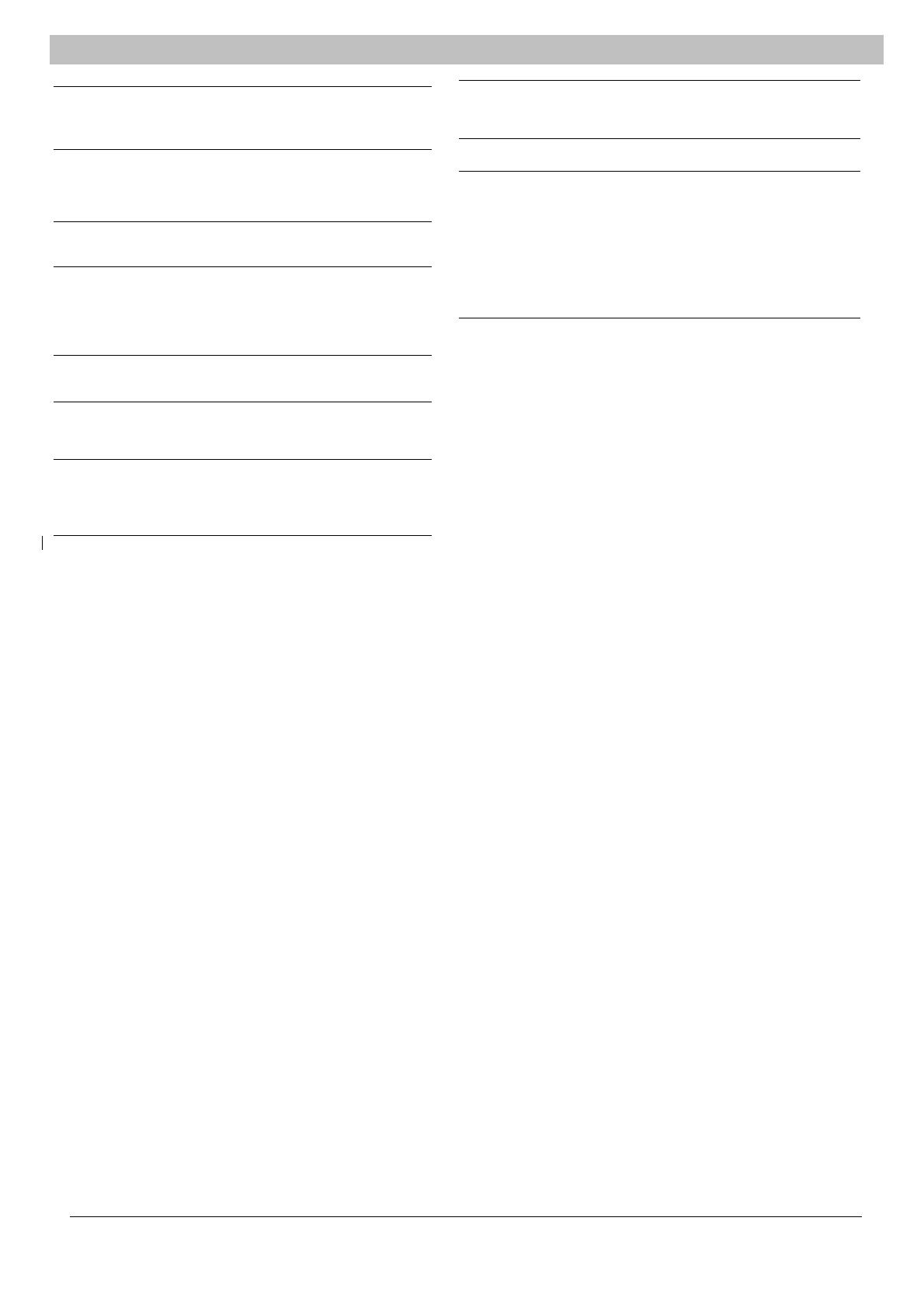
Data Sheet AMILO M3438G & M4438G Issue April 2005
All rights, including rights created by patent grant or registration of a utility model or design as well
as rights of technical modifications are reserved. Delivery subject to availability. Designations may
be trademarks, the use of which by third parties for their own purposes may violate the rights of the
trademark owners.
Copyright Fujitsu Siemens Computers,09/2004
Published by
Fujitsu Siemens Computers
http://www.fujitsu-siemens.com/
Company stamp
Pointing device & control buttons
Touchpad with a left and right mouse button, scroll down and scroll
up, touchpad-disable button
Power button / lid switch
Status indicators
The notebook has 9 (blue LED) status icons:
Wireless communication, Caps lock, Num lock, Scroll lock, Media
activity (ODD/HDD), power status, battery status, silent mode and
power on
Security
User and supervisor password
Kensington Lock support
Power system
Li-Ion battery, 8 cells, 14.4/ 14.8V / 4400mAH
Approximately 2:00 hrs battery runtime, depending on usage
1
Dynamic charge supported, ACPI 2.0 supported
External universal AC adapter: 110 – 240 V AC, 50 - 60HZ, output:
120 W with 20V DC, 6Amp
Dimensions and weight
408 mm (W) x 289 mm (D) x 38.1 mm (H)
4.1 kg
2
Operating conditions
Operational: 5°C to 35°C (ambient temperature)
10% to 90% relative humidity, non-condensing
AC input 110 - 240 V, 50 - 60 Hz
Accessories (included)
DVI-I / CRT adapter
Protection bag for Notebook (incl. space for AC adapter)
Remote control (Size of Express-card, shipped in slot)
for InstantOn and PowerCinema
Certifications
CE Marking
R&TTE (WLAN)
GOST
Warranty
Country-specific terms
Options
AC adapter 120W
Car adapter
First Battery 8-cell
ExpressCard TV Tuner (DVB-T/analog)
Planned for Q3/2005
1) Battery life may vary depending on product model, configuration, applications, power management settings and features utilized.
Recharge time varies depending on usage.
2) Weight may vary depending on actual configuration
/