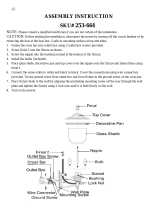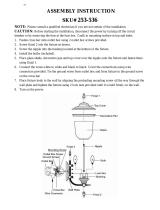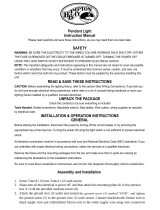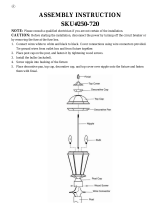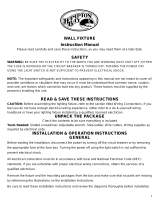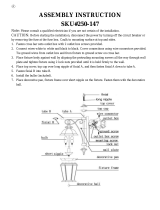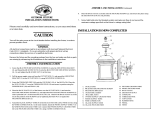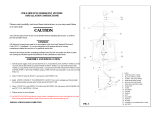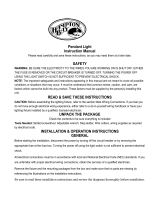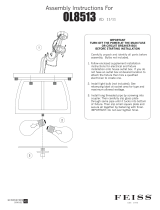Hampton Bay AC851-INCT-D Operating instructions
- Category
- Work lights
- Type
- Operating instructions

INSTALLATION INSTRUCTIONS
FOR HAMPTON BAY DUAL MOUNT LIGHT FIXTURES
NOTE: READ AND SAVE ALL INSTRUCTIONS!
NOTE: This is a dual use light kit that allows you to install it to the ceiling as a light fixture. It also provides the
feature of being convertible to install directly to a Hampton Bay ceiling fan. Please read this manual thoroughly
and follow the steps below for a correct and safe installation.
A. Wire nuts (2)
B. Hanger bracket
C. ground wire
D. 8/32" screws (2)
E. 8/32" Nuts (2)
F. Canopy (4)
G. Decorative nuts (8)
H. Upper cap (4)
I. Light fixture
J. Glass shade
K. Lower cap (4, w/ grommet hole)
L. Lower cap (4, no grommet hole)
M. Finial (4)
N. 13Watt compact fluorescent bulbs (2)
A. CEILING LIGHT FIXTURE INSTALLATION:
WARNING
To reduce the risk of electric shock, insure electricity has been turned off at the circuit breaker or fuse box
before beginning.
All wiring must be in accordance with the National Electrical Code and local electrical codes. Electrical
installation should be performed by a qualified licensed electrician.
This fixture must be mounted to an approved outlet box that is directly supported by the building
structure.
This light kit will only fit on fans with a center plug in the switchcap including Hampton Bay models
Huntington and Farmington. If any questions, please call 1-877-898-1881 for assistance.
STEP 1: Locate and tread the two 8/32" screws supplied
in the pack into the hanger bracket threaded holes as
shown in Figure 1.
STEP 2: Locate and install the two 8/32"nuts on the 8/32"
screws and tighten until properly against the hanger
bracket.
STEP 3: Attach the hanger bracket on the outlet box using
the two screws supplied with the outlet box. Tighten the
two screws on the outlet box securely. Leave the wires
exposed coming from the outlet box as shown in Figure 2.
Figure 1
Figure 2
8/32" screws
8/32" Screws
Hanger
bracket
Hanger bracket
8/32" Nuts
Outlet box
Outlet box
mounting screws
Supply wires
TM
1
Model No.: 430-727
Vendor No.: 11289
UPC# 792145353027
A
J
K
L
M
N
B
D
C
E
F
G
I
H

STEP 4: Lift up light fixture to make wires connection.
Please refer to Figure 3 and 4.
Note: make sure the power is off.
1. Select appropriate finish of upper cap you like to match
with your ceiling decorative. (Note: Factory pre-
installation maybe not the finish you want; you have to
replace this upper cap if you want to use other finish of
upper cap). Select same finish canopy to match with
upper cap and install it to the upper cap. Install the nut,
lock washer ground wire and star washer to the threaded
pipe of light fixture. See Figure 3. Tighten until canopy
and upper cap are well secured.
2. Locate the supply ground wires from the outlet box and
the ground wire coming out of the light fixture. Connect
both ground wires with green ground screw and secure
on the hanger bracket.
3. Using approved wire connectors:
Note: you have to cut off the terminals of wires from
light fixture for easy connection.
- Connect the light kit white wire to the white supply wire
from outlet box; and
- Connect the light kit black wire to the black supply wire
from outlet box.
4. After connection the wires, spread them apart so that
green and white wires are on one side of the outlet box
and the black wires are on the other side. Refer to figure
4.
STEP 5: Finish the installation.
1. Assemble the light fixture to the hanger bracket by
placing the holes in the canopy over the two 8/32"
screws protruding from the hanger bracket. See Figure 4.
2. Install the two decorative nuts over the two 8/32" screws
and tighten securely.
NOTE: It may be necessary to adjust the 8/32" screws
length from the hanger bracket by turning the screws
out of the bracket. If this is necessary, reassemble the
fixture by completing above sub-steps 1 and 2.
3. Install two 13 watts maximum compact fluorescent bulbs
(included) into the bulb sockets. CAUTION - RISK OF
FIRE, USE MAXIMUM 13 WATT COMPACT
FLUORESCENT BULBS.
4. Insert the pipe and pull chain of light fixture through the
eyelet in the glass shade.
5. Place the lower cap (the one with no grommet hole) over
the pipe nipple and up against the glass. Raise whole
glass shade assembly to the light fixture.
6. Place the finial over the treaded pipe and, in the mean
time, letting pull chain of light fixture goes through
final. Tighten the finial securely. Refer to figure 5.
Your ceiling light fixture installation is completed!
Figure 3
Figure 4
Figure 5
Wire nuts
Ground wire
Ground
wire screw
Decorative nuts
Light fexture
8/32" screws
Canopy
Light fexture
Pipe nipple
CFL Bulbs
Lower cap
Finial
Glass shade
2
Canopy
Nut
Upper cap
Light fexture
Lock washer
Ground wire
Star washer

B. CEILING FAN LIGHT KIT INSTALLATION:
WARNING
To reduce the risk of electric shock, insure electricity has been turned off at the circuit breaker or fuse box
before beginning. Note: Turning power off using fan switch is not sufficient to prevent electric shock.
All wiring must be in accordance with the National Electrical Code and local electrical codes. Electrical
installation should be performed by a qualified licensed electrician.
STEP 1: Remove the cover from the switch housing below
the fan by removing the mounting screws.
Note: If your ceiling fan has a removable switch
housing, follow Section C. "Installation of Light Kit to
Fans with Removable Switch Housings" for that
installation.
STEP 2: Remove the plug from the center of the switch
housing cover.
STEP 3: Route the black and white wires exiting the top of
the light fixture through the switch housing cover and
thread the cover onto the center tube of the fixture until it
fits snugly. Install the lock washer and the nut and tighten
securely. Refer to figure 7.
STEP 4: Connect the white wire from the ceiling fan to the
white wire of the light fixture, and connect the blue wire
from the fan to the black wire of the light fixture. Carefully
tuck all wires and wire connectors into the switch housing.
STEP 5: Attach the switch housing cover/light fixture
assembly to the switch housing of fan by using the screws
removed in STEP 1. Tighten securely.
STEP 6: Finish the installation.
1. Install two 13 watts maximum compact fluorescent
bulbs (included) into the bulb sockets. CAUTION -
RISK OF FIRE, USE MAXIMUM 13 WATT
COMPACT FLUORESCENT BULBS.
2. Insert the pipe and pull chain of light fixture through the
eyelet in the glass shade.
3. Place the lower cap (the one with grommet hole)
over the pipe nipple and up against the glass; in the
mean time, letting pull chain of ceiling fan goes through
the side grommet hole of this lower cap. Raise whole
glass shade assembly to the light fixture.
4. Place the finial over the treaded pipe and, in the mean
time, letting pull chain of light fixture goes through
final. Tighten the finial securely. Refer to figure 7.
Your ceiling fan light kit installation is completed!
Figure 6
Figure 7
Switch housing
Switch housing
cover
Switch housing
cover
Plug
Screws
Screws
Lower cap
Finial
Glass shade
Grommet
hole
Light fexture
Nut
Lock washer
Pipe nipple
3
CFL Bulbs

C. INSTALLATION OF LIGHT KIT TO FANS WITH REMOVABLE SWITCH
CAUTION: Make sure power is removed from the fan before attempting to install the light kit.
STEP 1: Remove the switch housing from the fan by
removing the mounting screws. Unplug the wires by pulling
apart the connector-plug. The switch housing now can be
removed from the fan and you may take it to a convenient
work site for light kit attachment. Refer to figure 8.
STEP 2: Route the black and white wires exiting the top of
the light fixture through the switch housing cover and
thread the cover onto the center tube of the fixture until it
fits snugly. Install the lock washer and the nut and tighten
securely. Connect the white wire from the switch housing
to the white wire of the light fixture, and connect the blue
wire from the switch housing to the black wire of the light
fixture. Refer to figure 9.
STEP 3: Bring this switch housing/light fixture assembly
back to the fan for final installation.
STEP 4: Re-connect the connector-plug. Carefully tuck all
wires and wire connectors into the switch housing. Attach
the switch housing/light fixture assembly to the switch
housing plate of fan by using the screws removed in STEP
1. Tighten securely. Refer to figure 10.
STEP 5: Finish the installation.
1. Install two 13 watts maximum compact fluorescent bulbs
(included) into the bulb sockets. CAUTION - RISK OF
FIRE, USE MAXIMUM 13 WATT COMPACT
FLUORESCENT BULBS.
2. Insert the pipe and pull chain of light fixture through the
eyelet in the glass shade.
3. Place the lower cap (the one with grommet hole) over the
pipe nipple and up against the glass. Raise whole glass
shade assembly to the light fixture.
7. Place the finial over the treaded pipe and, in the mean
time, letting pull chain of light fixture goes through final.
Tighten the finial securely. Refer to figure 10.
Your ceiling fan light kit installation is completed!
Figure 8
Figure 9
Figure 10
Switch housing
Switch housing
plate
Switch housing
plate
Switch housing
Plug
Screws
Screws
Lower cap
Finial
Glass shade
Light fexture
Switch housing
Light fexture
Nut
Lock washer
Grommet
hole
Pipe nipple
4
CFL Bulbs
-
 1
1
-
 2
2
-
 3
3
-
 4
4
Hampton Bay AC851-INCT-D Operating instructions
- Category
- Work lights
- Type
- Operating instructions
Ask a question and I''ll find the answer in the document
Finding information in a document is now easier with AI
Related papers
-
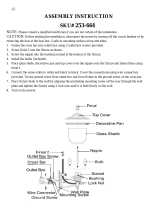 Hampton Bay CBW1613L-3BRZ Installation guide
Hampton Bay CBW1613L-3BRZ Installation guide
-
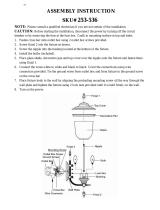 Hampton Bay CBW1612M-BRZ Operating instructions
Hampton Bay CBW1612M-BRZ Operating instructions
-
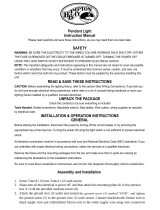 Hampton Bay ES0746BN Installation guide
Hampton Bay ES0746BN Installation guide
-
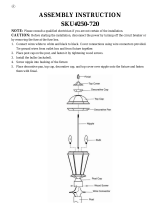 Hampton Bay CIL1803M Operating instructions
Hampton Bay CIL1803M Operating instructions
-
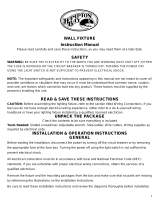 Hampton Bay EW0391BN Installation guide
Hampton Bay EW0391BN Installation guide
-
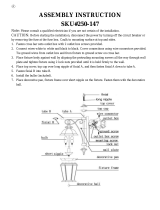 Hampton Bay CIL1692M Installation guide
Hampton Bay CIL1692M Installation guide
-
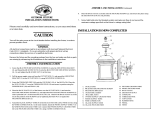 Hampton Bay HD174460 Installation guide
Hampton Bay HD174460 Installation guide
-
 Hampton Bay CIL1693M Installation guide
Hampton Bay CIL1693M Installation guide
-
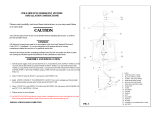 Hampton Bay HD139871 Installation guide
Hampton Bay HD139871 Installation guide
-
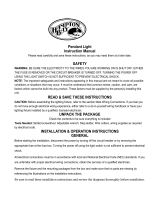 Hampton Bay ES0697CH Installation guide
Hampton Bay ES0697CH Installation guide
Other documents
-
Meridian M70099AV User manual
-
Warehouse of Tiffany RL13841 Installation guide
-
Warehouse of Tiffany RL1082 Installation guide
-
Warehouse of Tiffany RL7953/10 Operating instructions
-
Warehouse of Tiffany RL8080 Operating instructions
-
Feiss WB1486BK Installation guide
-
Warehouse of Tiffany RL1398A/6 Operating instructions
-
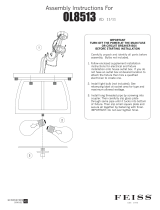 Generation Lighting OL8513ORB Installation guide
Generation Lighting OL8513ORB Installation guide
-
Warehouse of Tiffany RL6044 Operating instructions
-
Maxim 2123ICSN Installation guide