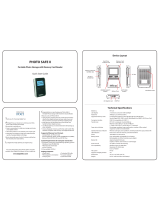D
I
F CO
LATIGI
Thank you for choosing Digital Foci.
Let Digital Foci help Optimize your Digital Living.
At Digital Foci, our mission is to enhance your life
by smart usage of digital technology.
We promise to provide you:
Easy-to-use products to help you manage and
enjoy your digital content
Attractive products to accentuate your unique
style
Education and support to help you understand
the quickly changing digital technology
We aim to provide you a level of customer
satisfaction that exceeds your expectations.
Congratulations on purchasing your Memory Card
Gateway - USB 2.0 Multi-format Card Reader.
Memory Card Gateway is a central access point for
the memory cards used with your digital camera,
MP3 player, cell phone, PDA, Smartphone, GPS,
PSP, digital video camera, and
computer.
Use Memory Card Gateway to access and organize
your digital media on virtually all memory card
formats. You can:
Access pictures on your digital camera memory
card and back them up on your computer
Transfer your MP3 files from your computer to
the memory card in your digital audio player
Transfer and back up data from your cell phone,
PDA, and Smartphone to your computer
Copy files directly from memory card to
memory card
For more information about Memory Card Gateway
and other products from Digital Foci, please visit us at:
www.digitalfoci.com
Computer System Requirements:
Computer running any of these operating systems:
- Windows® Vista, XP, 2000(SP3 & SP4), ME, 98SE**
- Macintosh
TM
OS 10.x & later, 9.x**
- Linux® OS kernel versions 2.4.x or higher
One available USB port
** Driver installation required for Win 98SE and Mac 9.x
Technical Specifications:
Package Contents:
Model no.
MCG-150
Memory card support
CompactFlash, MicroDrive,
Secure Digital, SDHC, MMC, miniSD, RS-MMC,
MicroSD, TransFlash, MMCmicro,
Memory Stick, MS PRO, MS Duo, MS PRO Duo,
xD (including M-Type & H-Type), SmartMedia,
(also supports MS M2 with adapter)
Computer interface
USB 2.0 (compatible with USB 1.1)
Power
Runs on USB power from computer
Indicators
1 power indicator & 1 card access indicator
OS compatibility
Windows Vista, XP, 2000 (SP3 & SP4), ME
Macintosh OS 10. x & later
Linux OS 2.4.X & later
(Windows 98SE & Macintosh 9.0x with driver installation;
driver downloadable at www.digitalfoci.com/support)
Dimensions
3.0" (L) x 2.5" (W) x 0.7" (H)
Weight
2 oz.
Memory Card Gateway USB cable User’s Guide
Technical Support
If you have any question about using your Memory Card
Gateway, please contact Digital Foci technical support by
email at: support@digitalfoci.com or call 1-888-NOW-FOCI.
FAQs
Check the Digital Foci website (www.digitalfoci.com) for
Frequently Asked Questions and additional tips.
www.digitalfoci.com
3111 Via Mondo
Rancho Dominguez, CA 90221
USA
D
I
F CO
LATIG
I
Memory Card Gateway
USB 2.0 Multi-format Card Reader
User’s Guide