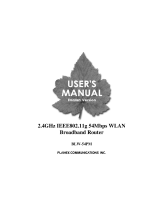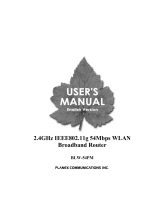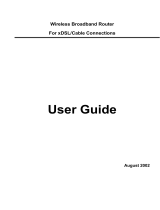Page is loading ...


1
TABLE OF CONTENTS
ABOUT THE BLW-04EM ROUTER ....................................................................................2
LED Indicators ...............................................................................................................2
Features and Benefits......................................................................................................3
INSTALLING THE BLW-04EM ROUTER ..........................................................................4
Package Contents............................................................................................................4
Hardware Description.....................................................................................................5
System Requirements .....................................................................................................7
Connect the System ........................................................................................................8
Basic Installation Procedure ................................................................................... 8
CONFIGURING CLIENT TCP/IP....................................................................................... 12
Installing TCP/IP .......................................................................................................... 12
Windows 95/98/Me ..............................................................................................12
Windows 2000...................................................................................................... 13
Setting Up TCP/IP........................................................................................................14
Configuring Your Computer in Windows 95/98/Me ............................................15
Verifying Your TCP/IP Connection ......................................................................25
CONFIGURING THE BLW-04EM ROUTER ....................................................................26
Browser Configuration .................................................................................................26
Disable Proxy Connection............................................................................................27
Internet Explorer (5 or above) ......................................................................................27
Internet Explorer (For Macintosh)................................................................................27
Netscape (4 or above)...................................................................................................28
Navigating the Web Browser Interface.........................................................................29
Making Configuration Changes ...........................................................................29
Setup Wizard................................................................................................................. 30
Time Zone.............................................................................................................30
Broadband Type.................................................................................................... 30
Advanced Setup............................................................................................................35
System ..................................................................................................................36
WAN ..................................................................................................................... 38
LAN...................................................................................................................... 45
Network Address Translation (NAT)....................................................................50
Firewall.................................................................................................................53
DDNS (Dynamic DNS) Settings..........................................................................61
UPnP (Universal Plug and Play) Setting .............................................................. 62
Tools .....................................................................................................................63
Status ....................................................................................................................66
TROUBLESHOOTING .......................................................................................................67
SPECIFICATIONS...............................................................................................................71

2
ABOUT THE BLW-04EM ROUTER
Congratulations on your purchase of the BLW-04EM Broadband Router. PCI is
proud to provide you with a powerful yet simple communication device for
connecting your local area network (LAN) to the Internet.
LED Indicators
The PCI BLW-04EM includes status LED indicators, as described in the
following figure and table.
Figure1-1
LED Status Description
PWR(Green) On The BLW-04EM is receiving power.
WLAN(Green) On The BLW-04EM has established a valid wireless connection.
WAN(Green) On The WAN port has established a valid network connection.
On
The indicated LAN port has established a valid network
connection.
Link/ACT(Green)
Flashing The indicated LAN port is transmitting or receiving traffic.
Off
The indicated LAN port has established a valid 10 Mbps
network connection.
Speed(Orange)
On
The indicated LAN port has established a valid 100 Mbps
network connection.

3
Features and Benefits
z Internet connection to DSL or cable modem via a 10/100 Mbps WAN port
z Local network connection via 10/100 Mbps Ethernet ports or 11 Mbps
wireless interface (supporting up to 253 users)
z 802.11b compliant – interoperable with multiple vendors
z Provides seamless roaming within 802.11b WLAN environment
z Local network connection via 10/100 Mbps Ethernet ports
z DHCP for dynamic IP configuration, and DNS for domain name mapping
z Stateful Packet Inspection (SPI) firewall with client privileges, hacker
prevention, and NAT
z NAT also enables multi-user access with a single-user account, and virtual
server functionality (providing protected access to Internet services such
as Web, FTP, mail and Telnet)
z Virtual Private Network (VPN) support using PPTP, L2TP or IPSec
pass-through
z User-definable application sensing tunnel supports applications requiring
multiple connections
z Easy setup through a Web browser on any operating system that supports
TCP/IP
z Compatible with all popular Internet applications

4
INSTALLING THE BLW-04EM ROUTER
Before installing the BLW-04EM Broadband Router, verify that you have all the
items listed under “Package Contents.” If any of the items are missing or damaged,
contact your local PCI distributor. Also be sure that you have all the necessary
cabling before installing the BLW-04EM. After installing the BLW-04EM, refer to the
Web-based configuration program in “Configuring the BLW-04EM Router” on page
26 for information on configuring the BLW-04EM.
Package Contents
After unpacking the BLW-04EM Wireless Broadband Router, check the
contents of the box to be sure you have received the following components:
z BLW-04EM Broadband Router
z Power adapter (specification of the United States)
z One CAT-5 Ethernet cable
z Four rubber feet
z User Manual
z Quick Installation Guide
z Short Cord
Immediately inform your dealer in the event of any incorrect, missing or
damaged parts. If possible, please retain the carton and original packing
materials in case there is a need to return the product.

5
Hardware Description
The BLW-04EM can be connected to the Internet using its RJ-45 WAN port . It
can be connected directly to your PC or to a local area network using any of the
Fast Ethernet LAN ports.
Access speed to the Internet depends on your service type. Full-rate ADSL can
provide up to 8 Mbps downstream and 640 Kbps upstream. G.lite (or
splitterless) ADSL provides up to 1.5 Mbps downstream and 512 Kbps
upstream. Cable modems can provide up to 36 Mbps downstream and 2 Mbps
upstream. ISDN can provide up to 128 Kbps when using two bearer channels.
PSTN analog connections can now run up to 56 Kbps. However, you should
note that the actual rate provided by specific service providers may vary
dramatically from these upper limits.
Although access speed to the Internet is determined by the modem type
connected to your Router, data passing between devices connected to your
local area network can run up to 100 Mbps over the Fast Ethernet ports.
The BLW-04EM includes an LED display on the front panel for system power
and port indications that simplifies installation and network troubleshooting. It
also provides 4 RJ-45 LAN ports on the front panel, as well as one RJ-45 WAN
port. Full-duplex communications allow data to be sent and received
simultaneously, doubling the effective throughput.

6
z 4 RJ-45 ports for connection to a 10BASE-T/100BASE-TX Ethernet Local
Area Network (LAN). These ports can auto-negotiate the operating speed
to 10/100 Mbps, the mode to half/full duplex, and the pin signals to auto
MDI/MDI-X (i.e., allowing these ports to be connected to any network
device with straight-through cable). These ports can be connected directly
to a PC or to a server equipped with an Ethernet network interface card, or
to a networking device such as an Ethernet hub or switch.
z One RJ-45 port for connection to a DSL or cable modem (WAN). This port
also auto-negotiates operating speed to 10/100 Mbps, the mode to half/full
duplex, and the pin signals to MDI/MDI-X.(Not support auto MDI/MDI-X)
The following figure shows the components of the BLW-04EM:
Figure1-2. Front and Rear Panels

7
Item Description
Reset Button
Use this button to reset the power and restore the default factory
settings.
LAN Ports
Fast Ethernet ports (RJ-45). Connect devices (such as a PC,
hub or switch) on your local area network to these ports.
WAN Port
WAN port (RJ-45). Connect your cable modem, DSL modem, or
an Ethernet router to this port.
Power Inlet
Connect the included power adapter to this inlet.
Warning: Using the wrong type of power adapter may cause
damage.
LEDs
Power, WAN and LAN port status indicators. (See “LED
Indicators” on page 2.)
System Requirements
You must have an ISP that meets the following minimum requirements:
z Internet access from your local telephone company or Internet Service
Provider (ISP) using a DSL modem or cable modem.
z A PC using a fixed IP address or dynamic IP address assigned via DHCP,
as well as a gateway server address and DNS server address from your
service provider.
z A computer equipped with a 10 Mbps, 100 Mbps, or 10/100 Mbps Fast
Ethernet card, or a USB-to-Ethernet converter.
z TCP/IP network protocol installed on each PC that needs to access the
Internet.
z A Java-enabled Web browser, such as Microsoft Internet Explorer 5.0 or
above, or Netscape Communicator 4.0 or above installed on one PC at
your site for configuring the BLW-04EM.

8
Connect the System
The BLW-04EM can be positioned at any convenient location in your office or
home. No special wiring or cooling requirements are needed. You should,
however comply with the following guidelines:
z Keep the BLW-04EM away from any heating devices.
z Do not place the BLW-04EM in a dusty or wet environment.
You should also remember to turn off the power, remove the power cord from
the outlet, and keep your hands dry when you install the BLW-04EM.
Basic Installation Procedure
1.Connect the LAN: You can connect the BLW-04EM to your PC, or to a hub
or switch. Run Ethernet cable from one of the LAN ports on the back of the
BLW-04EM to your computer’s network adapter or to another network
device.
You may also connect the BLW-04EM to your PC (using a wireless client
adapter) via radio signals. Position both antennas on the back of the
BLW-04EM into the desired positions. For more effective coverage,
position one antenna along the vertical axis and the other antenna along
the horizontal axis. (The antennas emit signals along the toroidal plane –
and thus provide more effective coverage when positioned along alternate
axes.)
2. Connect the WAN: Prepare an Ethernet cable for connecting the
BLW-04EM to a cable/DSL modem or Ethernet router.

9
3. Power on: Connect the power adapter to the BLW-04EM.
Figure 2. Connecting the BLW-04EM Router
Attach to Your Network Using Ethernet Cabling
The four LAN ports on the BLW-04EM auto-negotiate the connection speed
to 10 Mbps Ethernet or 100 Mbps Fast Ethernet, and the transmission mode
to half duplex or full duplex.
Use twisted-pair cable to connect any of the four LAN ports on the
BLW-04EM to an Ethernet adapter on your PC. Otherwise, you can cascade
any of the LAN ports on the BLW-04EM to an Ethernet hub or switch, and
then connect your PC or other network equipment to the hub or switch. When
inserting an RJ-45 plug, be sure the tab on the plug clicks into position to
ensure that it is properly seated.
Warning: Do not plug a phone jack connector into any RJ-45 port. This may
damage the BLW-04EM. Instead, use only twisted-pair cables with
RJ-45 connectors that conform with FCC standards.

10
Attach to Your Network Using Radio Signals
Install a wireless network adapter in each computer that will be connected to
the Internet or your local network via radio signals. PCI currently offers
several wireless network cards, including the GW-NS11R and GW-NS11C
Wireless cards.
Rotate both antennas on the back of the BLW-04EM to the desired position.
For more effective coverage, position one antenna along the vertical axis and
the other along the horizontal axis. Try to place the BLW-04EM in a position
that is located in the center of your wireless network. Normally, the higher
you place the antenna, the better the performance. Ensure that the
BLW-04EM location provides optimal reception throughout your home or
office.
Computers equipped with a wireless adapter can communicate with each
other as an independent wireless LAN by configuring each computer to the
same radio channel. However, the BLW-04EM can provide access to your
wired/wireless LAN or to the Internet for all wireless workstations. Each
wireless PC in this network infrastructure can talk to any computer in the
wireless group via a radio link, or access other computers or network
resources in the wired LAN infrastructure or over the Internet via the
BLW-04EM.
The wireless infrastructure configuration not only extends the accessibility of
wireless PCs to the wired LAN, but also doubles the effective wireless
transmission range for wireless PCs by retransmitting incoming radio signals
through the BLW-04EM.
A wireless infrastructure can be used for access to a central database, or for
connection between mobile workers, as shown in the following figure:

11
Figure 3. Making the WLAN Connections
Attach the BLW-04EM Router to the Internet
If Internet services are provided through an xDSL or cable modem, use
unshielded or shielded twisted-pair Ethernet cable (Category 3 or greater)
with RJ-45 plugs to connect the broadband modem directly to the WAN port
on the BLW-04EM.
Note: When connecting to the WAN port, use 100-ohm Category 3, 4, or 5
shielded or unshielded twisted-pair cable with RJ-45 connectors at
both ends for all connections.
Connecting the Power Adapter
Plug the power adapter into the power socket on the BLW-04EM, and the
other end into a power outlet. Check the indicator marked “PWR” on the front
panel to be sure it is on. If the power indicator does not light, refer to
“Troubleshooting” on page 66.

12
CONFIGURING CLIENT TCP/IP
If you have not previously installed the TCP/IP protocols on your client PCs, refer to
the following section. If you need information on how to configure a TCP/IP address
on a PC, refer to “Setting Up TCP/IP” on page 14.
Installing TCP/IP
Windows 95/98/Me
1. Click Start/Settings/Control Panel.
2. Double-click the Network icon and select the Configuration tab in the
Network window.
3. Click the Add button.
4. Double-click Protocol.
Figure4

13
5. Select Microsoft in the manufacturers list. Select TCP/IP in the Network
Protocols list. Click the OK button to return to the Network window.
Figure5
6. The TCP/IP protocol will be listed in the Network window. Click OK. The
operating system may prompt you to restart your system. Click Yes and
the computer will shut down and restart.
Windows 2000
1. Click the Start button and choose Settings, then click the Network and
Dial-up Connections icon.
2. Double-click the Local Area Connection icon, and click the Properties
button on the General tab.
3. Click the install... button.

14
4. Double-click Protocol.
Figure6
5. Choose Internet Protocol (TCP/IP). Click the OK button to return to the
Network window.
Figure7
6. The TCP/IP protocol will be listed in the Network window. Click OK to
complete the installation procedure.
Setting Up TCP/IP
To access the Internet through the BLW-04EM, you must configure the network
settings of the computers on your LAN to use the same IP subnet as the
BLW-04EM. The default network settings for the BLW-04EM are:
Gateway IP Address: 192.168.1.1
Subnet Mask: 255.255.255.0

15
Note: These settings may be changed to suit your network requirements, but
you must first configure at least one computer as described in this
chapter to access the BLW-04EM Web configuration interface. See
“Configuring the BLW-04EM Router” on page 26 for information on
configuring the BLW-04EM.)
If you have not previously configured TCP/IP for your computer, refer to
“Configuring Client TCP/IP” on page 12. The IP address of the
connected client PC should be 192.168.1.x (where x means 2–254).
You can set the IP address for client PCs either by automatically
obtaining an IP address from the BLW-04EM DHCP service or by
manual configuration.
Configuring Your Computer in Windows 95/98/Me
You may find that the instructions here do not exactly match your version of
Windows. This is because these steps and screenshots were created in
Windows 98. Windows 95 and Windows Millennium Edition are very similar,
but not identical, to Windows 98.
1. From the Windows desktop, click Start/Settings/Control Panel.
2. In the Control Panel, locate and double click the Network icon.

16
3. On the Network window
Configuration tab
double-click the TCP/IP
entry for your network
card.
4. Click the IP Address tab.
Figure8
5. Click the “Obtain an IP
address “option.
6. Next click on the Gateway
tab and verify the Gateway
field is blank. If there are
Figure9
IP addresses listed in the Gateway section, highlight each
one and click Remove until the section is empty.
7. Click the OK button to close the TCP/IP Properties window.

17
8. On the Network Properties Window, click the OK button to save these new
settings.
Note: Windows may ask you for the original Windows installation disk or
additional files. Check for the files at c:\windows\options\cabs, or
insert your Windows CD-ROM into your CDROM drive and check the
correct file location, e.g., D:\win98, D:\win9x. (if D is the letter of your
CD-ROM drive).
9. Windows may prompt you to restart the PC. If so, click the Yes button. If
Windows does not prompt you to restart your computer, do so to insure
your settings.
Obtain IP Settings from Your BLW-04EM Router
Now that you have configured your computer to connect to your Router, it
needs to obtain new network settings. By releasing old IP settings and
renewing them with settings from the BLW-04EM, you will also verify that you
have configured your computer correctly.
1. Click Start/Run.
2. Type WINIPCFG and click OK.
Figure10
3. From the drop-down menu
select your network card.
Click Release and then
Renew. Verify that your IP
address is now
192.168.1.xxx, your Subnet
Mask is 255.255.255.0 and
your Default Gateway is
Figure11
192.168. 1.1. These values confirm that the BLW-04EM is functioning.
Click OK to close the IP Configuration window.

18
Configuring Your Computer in Windows NT 4.0
1. From the Windows desktop click Start/Settings/Control Panel.
2. Double-click the Network icon.
Figure12
3. Click on the Protocols tab.
4. Double-click TCP/IP Protocol.
5. Click on the IP Address tab.
Figure13

19
6. In the Adapter drop-down list, be sure your Ethernet adapter is selected.
7. Click on “Obtain an IP address from a DHCP server”.
8. Click OK to close the window.
9. Windows may copy files and will then prompt you to restart your system.
Click Yes and your computer will shut down and restart.
Obtain IP Settings From Your BLW-04EM Router
Now that you have configured your computer to connect to the BLW-04EM, it
needs to obtain new network settings. By releasing old IP settings and
renewing them with settings from the BLW-04EM, you will also verify that you
have configured your computer correctly.
1. On the Windows desktop, click Start/Programs/Command Prompt.
2. In the Command Prompt window, type IPCONFIG /RELEASE and press
the <ENTER> key.
Figure14
/