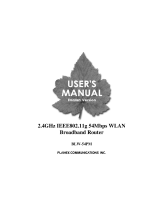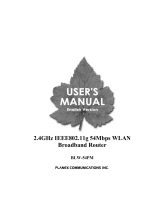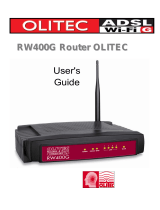Page is loading ...

2.4/5.0 GHz IEEE 802.11 Super a+g
108Mbps Wireless LAN Router
BLW-54SAG

Contents
Chapter 1. Introduction ..................................................................................................4
1.1 Overview of the BLW-54SAG................................................................................. 4
1.2 BLW-54SAG Applications....................................................................................... 4
1.3 Package Contents ................................................................................................... 5
1.4 The Back Panel ....................................................................................................... 6
1.5 The Front Panel ...................................................................................................... 7
1.6 System Requirements............................................................................................. 8
Chapter 2. Connecting the BLW-54SAG ........................................................................9
Chapter 3. Configuring the BLW-54SAG .....................................................................11
3.1 How to Access the Web-based Utility ...................................................................11
3.2 The Setup Tab - Basic Setup .................................................................................11
3.3 The Setup Tab - DDNS......................................................................................... 18
3.4 The Setup Tab - MAC Address Clone .................................................................. 19
3.5 The Setup Tab – Advanced Routing .................................................................... 20
3.6 The Wireless Tab - Basic Wireless Settings ........................................................ 22
3.7 The Wireless Tab - Wireless Security.................................................................. 24
3.8 The Wireless Tab - Wireless MAC Filter............................................................. 27
3.9 The Wireless Tab - Advanced Wireless Settings................................................. 28
3.10 The Security Tab - Firewall ................................................................................. 33
3.11 The Security Tab - VPN Passthrough ................................................................. 34
3.12 The Access Restrictions Tab - Internet Access Policy......................................... 35
3.13 The Applications and Gaming Tab - Port Range Forwarding............................ 39
3.14 The Applications & Gaming Tab - Port Range Triggering ................................. 41
3.15 The Applications and Gaming Tab - DMZ........................................................... 43
3.16 The Applications and Gaming Tab - QoS ............................................................ 43
3.17 The Administration Tab - Management.............................................................. 47
3.18 The Administration Tab - Log.............................................................................. 50
3.19 The Administration Tab - Diagnostics................................................................. 51
3.20 The Administration Tab - Factory Defaults........................................................ 52
3.21 The Administration Tab - Firmware Upgrade.................................................... 52
3.22 The Administration Tab - Restart........................................................................ 53
3.23 The Status Tab - Router ....................................................................................... 54
3.24 The Status Tab - Local Network .......................................................................... 55
3.25 The Status Tab - Wireless .................................................................................... 57
2

Chapter 4. Upgrading Firmware ..................................................................................59
Chapter 5. Specifications ..............................................................................................60
Chapter 6. Safety Statement ........................................................................................61
3

Chapter 1. Introduction
1.1 Overview of the BLW-54SAG
The BLW-54SAG is a small desktop router that sits between your local Ethernet
network and a re-mote network (e.g., the Internet). The BLW-54SAG contains a WAN
port connecting to an external ADSL/Cable modem, a four-port 10/100Mbps Ethernet
switch for connection to PCs on your local wired network, and one wireless interfaces for
connection to your local wireless 802.11a/b/g network supporting a data rate of up to 108
Mbps. Data comes into the BLW-54SAG from the local wired and wireless LAN and
then is “routed” to the Internet, and vice versa.
1.2 BLW-54SAG Applications
1.2.1 Accessing the Internet
The most common use of the BLW-54SAG is to provide shared Internet access to allow
everyone on your LAN to surf the web and send/receive emails or files. The BLW-54SAG
can automatically ac-quire a public IP address when connecting to the Internet. In turn,
it will automatically assign IP ad-dresses to PCs (requesting DHCP client devices) on
your LAN - you don’t have to apply for and assign IP addresses to PCs on your network.
Accessing Servers from the Public Network If you want special servers to be accessible
to remote users across the Internet (e.g., an e-mail server, an FTP server, or a web
server), you can configure the BLW-54SAG to proxy the service using its (public) IP
address. It means a remote user can access the server by using the BLW-54SAG’s IP
address. Upon receiving a request, the BLW-54SAG will re-direct the request to the
actual server on your local network.
1.2.2 Operating as an Access Point
Additionally, the Wireless Router can also be configured as an Access Point, and acts as
the central point of your local wireless network supporting a data rate of up to 108 Mbps.
It allows client devices on your wireless network to access the Internet, to communicate
with other wireless devices on your wireless network, or to communicate with devices on
your wired LAN network. Since 802.11g is based on the same 2.4GHz radio band as the
802.11b technology, the BLW-54SAG can inter-operate with existing 11Mbps 802.11b
devices. Therefore you can protect your existing in-vestment in 802.11b client cards, and
migrate to the high-speed 802.11g standard as your needs grow. Alternatively, you can
4

configure the BLW-54SAG to provide an 802.11a WLAN environment.
1.3 Package Contents
Please verify that the product package contains all of the following parts.
z BLW-54SAG
z Quick Installation Guide
z CD-ROM (User’s Manual)
z AC Adapter
z UTP Cable
z Stand
z Warranty Card
Please contact your local dealer or distributor if any of the above items is missing.
5

1.4 The Back Panel
The Router’s ports and Reset button are located on the back panel of the Router.
RESET Button
WAN
LAN 1, 2, 3, 4
POWER
RESET
Button
There are two ways to reset the Router's factory defaults. Either press
the RESET button, for approximately five seconds, or restore the
defaults from the Administration tab - Factory Defaults in the Router's
Web-based Utility.
WAN
The Internet port is where you will connect your broadband Internet
connection.
LAN 1, 2, 3, 4 These ports (1, 2, 3, 4) connect the Router to your networked PCs and
other Ethernet network devices.
POWER The POWER port is where you will connect the power adapter.
6

1.5 The Front Panel
The Router’s LEDs, which indicate the status of the Router and network activities, are
located on the front panel.
WAN
LAN 1, 2, 3, 4
WLAN-G
WAN Green. The WAN LED lights up when there is a connection made
through the WAN port.
LAN 1, 2, 3,
4
Green. These numbered LEDs, corresponding with the numbered ports
on the Router’s back panel, serve two purposes. If the LED is
continuously lit, the Router is successfully connected to a device through
that port. A flashing LED indicates network activity over that port.
WLAN-G Green. The WLAN LED flashes when there is a successful Wireless-G
connection.
WLAN-A Green. The WLAN LED flashes when there is a successful Wireless-A
connection.
PPPoE Green. The PPPoE LED indicates when the PPPoE function is being
used. This LED will remain lit as long as PPPoE is enabled.
Power Green. The Power LED lights up and will stay on while the Router is
powered on. When the Router goes through its self-diagnostic mode
during every boot-up, this LED will flash. When the diagnostic is
complete, the LED will be solidly lit.
POWER
PPPoE
WLAN-A
7

1.6 System Requirements
z Supported Platforms
Windows 98/98SE/Me/2000/XP PC equipped with an Ethernet (RJ-45) port
MacOS 8.x/9.x/X computer equipped with an Ethernet (RJ-45) port
z Required Networking Equipment
A twisted-pair cable x n (n= the number of computers attached to the product)
z About Web Configuration Screen
The system configuration of the product is adjusted via a Web browser. Please make
sure that
1) a Web browser has been already installed on your computer and
2) JavaScript is enabled on that browser.
z Windows and Mac OS
Microsoft Internet Explorer 5.0 or greater / NetScape Navigator 6.0 or greater
8

Chapter 2. Connecting the BLW-54SAG
Planex recommends using the Setup Wizard on the Setup CD-ROM for first-time
installation of the Router. For advanced users, you may follow the instructions in this
chapter, and then configure the Router through its Web-based Utility.
DSL/Cable
Modem
UTP
Existing Connection
BLW-54SAG
To PCs
Choose an Installation Site
Select a suitable place on the network to install the BLW-54SAG. Ensure the
BLW-54SAG and the DSL/Cable modem are powered OFF.
Connect LAN Cables
Use standard LAN cables to connect PCs to the Switching Hub ports on the
BLW-54SAG. Both 10BaseT and 100BaseT connections can be used simultaneously.
If required, connect any port to a normal port on another Hub, using a standard LAN
cable. Any LAN port on the BLW-54SAG will automatically function as an Uplink port
when required.
Connect WAN Cable
Connect the DSL or Cable modem to the WAN port on the BLW-54SAG. Use the cable
supplied with your DSL/Cable modem. If no cable was supplied, use a standard cable.
9

Power Up
• Power on the Cable or DSL modem.
• Connect the supplied power adapter to the BLW-54SAG and power up.
Caution:
Use only the power adapter provided. Using a different one may cause hardware damage
Now that the hardware installation is complete, proceed to Chapter3: Configuring the
BLW-54SAG.
10

Chapter 3. Configuring the BLW-54SAG
3.1 How to Access the Web-based Utility
To access the Web-based Utility, launch Internet Explorer or Netscape Navigator, and
enter the Router’s default IP address, 192.168.1.1, in the Address field. Then press Enter.
A password request page will appear. The first time you open the Web-based Utility, use
the default user name admin and default password 0000. (You can set a new password
from the Administration tab’s Management screen.) Then click the OK button.
3.2 The Setup Tab - Basic Setup
The first screen that appears displays the Setup tab. This allows you to change the
Router's general settings.
3.2.1 Internet Setup
The Internet Setup section configures the Router to your Internet connection. Most of
11

this information can be obtained from your ISP.
3.2.2 Internet Connection Type
Choose the type of Internet connection your ISP provides from the drop-down menu.
(1) Automatic Configuration - DHCP
By default, the Router’s Internet Connection Type is set to Automatic Configuration -
DHCP, which should be kept only if your ISP supports DHCP or you are connecting
through a dynamic IP address.
(2) Static IP
If you are required to use a permanent IP address to connect to the Internet, select Static
IP.
* Internet IP Address: This is the Router’s IP address, when seen from the Internet.
Your ISP will provide you with the IP Address you need to specify here.
* Subnet Mask: This is the Router’s Subnet Mask, as seen by users on the Internet
(including your ISP). Your ISP will provide you with the Subnet Mask.
* Default Gateway: Your ISP will provide you with the Gateway Address, which is the ISP
server’s IP address.
* DNS (1-3): Your ISP will provide you with at least one DNS (Domain Name System)
Server IP Address.
(3) PPPoE
Some DSL-based ISPs use PPPoE (Point-to-Point Protocol over Ethernet) to establish
12

Internet connections. If you are connected to the Internet through a DSL line, check
with your ISP to see if they use PPPoE. If they do, you will have to enable PPPoE.
* User Name and Password: Enter the User Name and Password provided by your ISP.
* Connect on Demand: Max Idle Time. You can configure the Router to cut the Internet
connection after it has been inactive for a specified period of time (Max Idle Time). If
your Internet connection has been terminated due to inactivity, Connect on Demand
enables the Router to automatically re-establish your connection as soon as you
attempt to access the Internet again. If you wish to activate Connect on Demand, click
the radio button. In the Max Idle Time field, enter the number of minutes you want to
have elapsed before your Internet connection terminates.
* Keep Alive Option: Redial Period. If you select this option, the Router will
periodically check your Internet connection. If you are disconnected, then the Router
will automatically re-establish your connection. To use this option, click the radio
button next to Keep Alive. In the Redial Period field, you specify how often you want
the Router to check the Internet connection. The default Redial Period is 30 seconds.
(4) PPTP
Point-to-Point Tunneling Protocol (PPTP) is a service that applies to connections in
Europe only.
* Internet IP Address: This is the Router’s IP address, as seen from the Internet. Your
13

ISP will provide you with the IP Address you need to specify here.
* Subnet Mask: This is the Router’s Subnet Mask, as seen by users on the Internet
(including your ISP). Your ISP will provide you with the Subnet Mask.
* Default Gateway: Your ISP will provide you with the Gateway Address.
* User Name and Password: Enter the User Name and Password provided by your
ISP.
* Keep Alive Option: Redial Period. If you select this option, the Router will
periodically check your Internet connection. If you are disconnected, then the Router
will automatically re-establish your connection. To use this option, click the radio
button next to Keep Alive. In the Redial Period
field, you specify how often you want
the Router to check the Internet connection. The default Redial Period is 30 seconds.
(5) Heart Beat Signal. Heart Beat Signal (HBS) is a service that applies to connections
in Australia only.
*User Name and Password: Enter the User Name and Password provided by your ISP.
* Heart Beat Server: This is the IP address that the Router has, when seen from the
Internet. Your ISP will provide you with the IP Address you need to specify here.
3.2.3 Optional Settings
Some of these settings may be required by your ISP. Verify with your ISP before making
any changes.
(1) Host Name and Domain Name
These fields allow you to supply a host and domain name for the Router. Some ISPs,
usually cable ISPs, require these names as identification. You may have to check with
your ISP to see if your broadband Internet service has been configured with a host and
domain name. In most cases, leaving these fields blank will work.
14

(2) MTU
MTU is the Maximum Transmission Unit. It specifies the largest packet size permitted
for Internet transmission. Select Manual if you want to manually enter the largest
packet size that will be transmitted. The recommended size, entered in the Size field, is
1500. You should leave this value in the 1200 to 1500 range. To have the Router select
the best MTU for your Internet connection, keep the default setting, Auto.
3.2.4 Network Setup
The Network Setup section changes the Router’s local network settings. Changes to
the Router’s wireless network settings are performed through the Wireless tab.
3.2.5 Router IP
(1) IP Address and Subnet Mask
This shows both the Router’s IP Address and Subnet Mask, as seen by your network. The
default IP Address is 192.168.1.1, and the default Subnet Mask is 255.255.255.0. In most
cases, keeping the default values will work.
3.2.6 DHCP Server Settings
The settings allow you to configure the Router’s Dynamic Host Configuration Protocol
(DHCP) server function. The Router can be used as a DHCP server for your network. A
DHCP server automatically assigns an IP address to each computer on your network. If
you choose to enable the Router’s DHCP server option, you must make sure there is no
other DHCP server on your network.
15

(1) DHCP Server
DHCP is enabled by factory default. If you already have a DHCP server on your
network, or you don’t want a DHCP server, then select Disabled (no other DHCP
features will be available).
(2) Assign Static DHCP
Every time a PC reboots, it is assigned a new local IP address by the Router. If you want a
PC to be assigned the same IP address every time it reboots, then click the Assign Static
IP button.
On the Static DHCP Client List screen, enter the static local IP address in the Assign
this IP field, and enter the MAC address of the PC in the To this MAC field. Then click
the Enabled checkbox. When you have finished your entries, click the Save Settings
button to save your changes. Click the Cancel Changes button to cancel your changes. To
exit this screen, click the Close button.
16

If you want to see a list of DHCP clients, click the DHCP Client Table button. On the
DHCP Client Table screen, you will see a list of DHCP clients with the following
information: Client Names, Interfaces, IP Addresses, and MAC Addresses. From the To
Sort by drop-down menu, you can sort the table by Client Name, Interface, IP Address, or
MAC Address. If you want to add any of the DHCP clients to the Static DHCP Client List,
then click the Save to Static DHCP Client List checkbox and then click the Save Settings
button. Click the Cancel Changes button to cancel your changes. To view the most
up-to-date information, click the Refresh button. To exit this screen, click the Close
button.
(3) Start IP Address
Enter a value for the DHCP server to start with when issuing IP addresses. Because the
Router’s default IP address is 192.168.1.1, the Starting IP Address must be 192.168.1.2
or greater, but smaller than 192.168.1.254. The default Starting IP Address is
192.168.1.100.
(4) Maximum Number of Users
Enter the maximum number of PCs that you want the DHCP server to assign IP
addresses to. This number cannot be greater than 253. The default is 50.
(5) IP Address Range
The range of DHCP addresses is displayed here.
(6) Client Lease Time
The Client Lease Time is the amount of time a network user will be allowed connection to
the Router with their current dynamic IP address. Enter the amount of time, in minutes,
that the user will be leased this dynamic IP address. After the time is up, the user will be
automatically assigned a new dynamic IP address. The default is 0 minutes, which means
one day.
(7) Static DNS 1-3
The Domain Name System (DNS) is how the Internet translates domain or website names
17

into Internet addresses or URLs. Your ISP will provide you with at least one DNS Server
IP Address. If you wish to use another, type that IP Address in one of these fields. You can
type up to three DNS Server IP Addresses here. The Router will use these for quicker
access to functioning DNS servers.
(8) WINS
The Windows Internet Naming Service (WINS) manages each PC’s interaction with the
Internet. If you use a WINS server, enter that server’s IP Address here. Otherwise, leave
this blank.
3.2.7 Time Settings
Change the time zone in which your network functions from this pull-down menu. Click
the checkbox if you want the Router to automatically adjust for daylight savings time.
Change these settings as described here and click the Apply button to apply your changes
or Cancel to cancel your changes. All of settings are available, after restarting this system.
3.3 The Setup Tab - DDNS
The Router offers a Dynamic Domain Name System (DDNS) feature. DDNS lets you
assign a fixed host and domain name to a dynamic Internet IP address. It is useful when
you are hosting your own website, FTP server, or other server behind the Router. Before
you can use this feature, you need to sign up for DDNS service at www.dyndns.org or
www.TZO.com, DDNS service providers.
(1) DDNS Service: From this pull-down menu, enter the DDNS service with which you
18

have membership.
(2) User Name: Enter the User Name for your DDNS account.
(3) Password: Enter the Password for your DDNS account.
(4) Host Name: The is the DDNS URL assigned by the DDNS service.
(5) Internet: IP Address. This is the Router’s current IP Address as seen on the Internet.
(6) Status: This displays the status of the DDNS connection.
Change these settings as described here and click the Apply button to apply your changes
or Cancel to cancel your changes. All of settings are available, after restarting this system.
3.4 The Setup Tab - MAC Address Clone
A MAC address is a 12-digit code assigned to a unique piece of hardware for identification.
Some ISPs will require you to register a MAC address in order to access the Internet. If
you do not wish to re-register the MAC address with your ISP, you may assign the MAC
address you have currently registered with your ISP to the Router with the MAC Address
Clone feature.
3.4.1 MAC Address Clone
(1) Enabled/Disabled
To have the MAC Address cloned, select Enabled from the drop-down menu.
(2) MAC Address
Enter the MAC Address registered with your ISP here.
(3) Clone My PC’s MAC
Clicking this button will clone the MAC address of the PC you are currently using.
Change these settings as described here and click the Apply button to apply your changes
19

or Cancel to cancel your changes. All of settings are available, after restarting this system.
3.5 The Setup Tab – Advanced Routing
This tab is used to set up the Router’s advanced functions. Operating Mode allows you to
select the type(s) of advanced functions you use. Dynamic Routing will automatically
adjust how packets travel on your network. Static Routing sets up a fixed route to another
network destination.
(1) Operating Mode.
Select the mode in which this Router will function. If this Router is hosting your network’s
connection to the Internet, select Gateway. If another Router exists on your network,
select Router. When Router is chosen, Dynamic Routing will be enabled.
(2) Dynamic Routing
This feature enables the Router to automatically adjust to physical changes in the
20
/