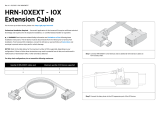ACE Ecobite + IOX-WRKS
ACE Chlorobite + IOX-WRKS
Field Services Installer Documentation:
IOX-WRKS
IOX-WRKS
Notice: Always use winter input mapping for telemetries
AUX5- Belly Plow or Manual Spreader, AUX6- Front Plow, AUX7- Wing Plow, AUX8- Tow Plow or Beacon
ACE Ecobite II to IOX-WRKS Primary port
IOX-WRKS primary port connects
(19200 baud) to the serial port
on the ACE Ecobiite II with cable HRN-FAI
IOX-WRKS primary port connects
(19200 baud) to the serial port
on the ACE Infobite with
cable HRN-FAI
ACE Ecobiite II controllers must be PRO version 4.6 or higher,
and have their GPS function activated with 15430-1 protocol.
Earlier models, and controllers that do not yet have activation
can be upgraded by contacting Ace Electronics
ACE Chlorobite controllers must be version 3.0 and have the
15430-1 emulation module.
Earlier models, or those without the 15430-1 module
can be upgraded by contacting Ace Electronics
To activate the GPS port:
1. Press the red and buttons together until “Config” is displayed (~3 seconds)
2. Rotate conveyor knob until Usine/Factory is displayed. Press the green button.
3. Rotate conveyor knob until GPSACT. Press the green button.
4. Enter the 6 digit port activation code provided by ACE.
Use the Spin knob to select the digit, and the green button to advance to the next character, and save.
After saving the code you will be exited to the previous menu.
5. Move to GPSPTC, presss the green button and using the spin knob, select 154301 protocol.
6. Press the green button to save this change, then press the red and green button together to exit back to main menu.
The ace controller is now configured to send data to the port and will be sending data.
ACE 15430-1 emulation module to IOX-WRKS Primary port
The ACE com port has +12V on pins 1 and 9, do not use a straight cable!
In manual mode the controller only sends totals, in Auto mode it will also send rates.
The ACE com port has +12V on pins 1 and 9, do not use a straight cable!