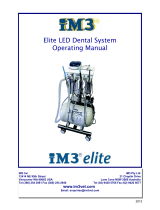Page is loading ...

Comfortek®
Dental Cart System
Instruction for Use

2
Table of Contents
1. User Responsibility .............................................................................. 3
2. Product Introduction ............................................................................ 3
3. Technical Specications ..................................................................... 4
4. Product Diagram.................................................................................. 5
5. Symbols Legend .................................................................................. 7
6. Unpacking & Set-Up ............................................................................ 8
7. Operating Instructions ......................................................................... 10
8. Daily Cleaning and Maintenance ........................................................ 13
9. Troubleshooting Guide ........................................................................ 16
10. Replacement Parts ............................................................................ 18
11. Water-air Connection Diagram ......................................................... 19
12. Electrical Connection Diagram ......................................................... 20
13. Technical Support ............................................................................. 21
14. Warranty ............................................................................................ 21

3
1. User Responsibility
Thank you for choosing Beyes Comfortek® Dental Cart System. Before using this
dental cart system, please carefully read this user manual as it contains important
information for safety precautions, installation, unit operation and maintenance.
1.1 Safety Precautions
Attention: This device should only be used by qualied and licensed Dental
professionals
Avoid the use of Piezoelectric Scaler around pacemakers.
When connecting the device to the power supply, check the voltage rating
before connecting the device to a power outlet to ensure that the required
voltage and frequency match the actual power supply. If the power cable is
damaged, do not insert the power cable into the power socket.
Please read this operating manual before use and fully understand the functions of
each part.
• If there are any malfunctions observed (i.e. excessive vibration or heat generation)
while the machine is in use, please turn the unit off immediately and contact Beyes
or an authorized dealer.
• Do not dismantle the machine. This product should be only be repaired by an
authorized Beyes technician. The user of the product shall be responsible for any
failure caused by improper use, faulty maintenance, or improper repair and damage
caused by a technician that was not authorized by Beyes.
2. Product Introduction
Comfortek Dental Cart System from Beyes is designed ergonomically with ultimate
user comfort in mind. This complete mobile dental cart is height adjustable and
has foot pedal control of water switch and suction to make your work ow quicker
and easier. Along with a smooth and spacious tabletop design for easy cleaning
and plenty of space for all necessary instruments. Our oil-free compressor make
maintenance easier and eliminates oil exposure to patients while providing a clean
and dry work environment for you and your staff. We understand that there may
be varying needs across different dental facilities. As such, Comfortek Dental Cart
System components are completely customizable to best t your needs.

4
3. Technical Specications
Model C1 C2 C3 C4
Input voltage 115V AC or 220V AC AC100-240V
Electric Current 115V: 6Amps, 220V: 3Amps 1.5A
Frequency 115V: 60Hz, 220V: 50Hz 50-60Hz
Capacitor 30uF /
Running mode The maximum continuous
operation time is 15mins
/
Tank Capacity 5L(1.32gal) /
Air pressure 7.5bar(108psi) /
2.1 Application Scope
This equipment is a mobile cart system for mobile dentistry.
Comfortek® Dental Cart System is available in 4 models:
Dental Cart System Air Compressor Suction system
C1 √ √ √
C2 √ √
C3 √ √
C4 √
2.2 Product size
Length: 45.1cm (17.75")
Width: 45.1cm (17.75")
Min height: 86.2cm(33.94'')
Max height: 115cm(45.28'')
Weight: 56kg(125lbs)

5
4. Product Diagram
Figure 1
1
2
4
3
5
7
6
Figure 1:
1. Tabletop
2. Suction System (C1/C3 model only)
3. Water bottle (2)
4. Height Adjustment Knob
5. Air Compressor (C1/C2 model only)
6. Foot Pedal Control
7. 2.5-inch Castors

6
Figure 2 Figure 3
Figure 2 & Figure 3:
1. Air/Water Syringe
2. Suction Handpiece (C1/C3 model only)
3. High Speed/Low speed handpiece
4. High speed/Low Speed handpiece
5. Piezo Scaler
6. Water Bottle Toggle Switch
7. Safety Toggle Switch (to depressurize water system)
8. Pressure Gauge for Handpiece (HS/LS)
9. HDPE bottle 1000ml (Optional)
10. Chip Air Adjustment - Handpiece
11. Drive Air Adjustment - Handpiece
12. Water Flow Adjustment Knobs- Handpiece
13. Water Flow Adjustment Knob -Piezo Scaler
14. Power setting (Frequency Control) - Piezo Scaler
15. Bottle 1
16. Bottle 2
12345
8
67
9
12 13 14
1516
10 11

7
Figure 4 Figure 5
Figure 4 & Figure 5:
1. Compressor ON/OFF Switch
2. Safety purge valve
3. Compressor Pressure Gauge
4. Drain Valve
5. Air Regulator Valve
6. Main Power Switch
7. Overcurrent protector
1
2
3
4
5
6
7
5. Symbols Legend
Symbol Symbol
Switch on Handpiece water regulator
Switch off Handpiece chip air regulator
Warning Handpiece drive air regulator
Foot control Water cooling
Water bottle
toggle switch
Safety Toggle Switch (to
depressurize water system)

8
6. Unpacking & Set-Up
Figure 6: Carefully unpack the box (all accessories are contained in a small bag or
box), please check packing list to ensure components are complete. Have another
person assist you to remove the unit from the box to avoid injury. The round foot
pedal should be placed on the at bottom plate.
Figure 6 Figure 7
Figure 7.1
Figure 7: Installation sequence from left to right
1. Air water syringe
2. Suction (install saliva injector tip or suction curved tip)
3. High speed/Low Speed Handpiece
4. High speed/Low Speed Handpiece
5. To connect the piezoelectric scaler handpiece to the cord, align the pins on the
handpiece with the cord coupler and gently but rmly push the handpiece into the
cord coupler. Do not twist, turn or unscrew the handpiece while inserting into or
removing from the cord coupler. Then select the suitable scaling tip needed and
screw it on the handpiece tightly by using the torque wrench (Figure 7.1)

9
Figure 9: Connect the power cord of
the instrument tray (C3/C4 external
power supply access position)
Figure 10: Turn on the compressor
using the red knob. Gauges are visible
to monitor compressor pressure. The
optimal pressures provide optimum
efciency and safety of the unit.
Pressure gauge should indicate
between 80 psi (5.5 bar) and 108
psi (7.5 bar). The compressor will
automatically stop when the pressure
reaches 108 psi (7.5 bar).
Figure 8
Figure 9
Figure 10
Figure 8: Connect the power plug of
the power and press the main power
switch (when the low power supply
voltage and load startup, may trigger
overload protector to cut off the motor’s
power. At this time, the device needs
to stand for approximately 10 seconds
to cool down the protector. You may
then press the reset button, the
machine will return to normal.)

10
7.3 Handpiece control
Off
Water
Mist
Error Correct
On
7. Operating Instructions
7.1 Changing water in the bottle
Fill the water bottles with distilled water (or your choice of solution) and install it by
screwing it on at the bottom of the tabletop segment of cart.
7.2 Water bottle toggle switch and water bottle safety toggle switch
A is the water bottle toggle switch, the left side is to set water source to 1# water
bottle 1/the right side is to set water source to 2# water bottle 2
B is the safety toggle switch to pressurize or depressurize the water system. Turn
the knob all the way to the left to pressurize the water system, and all the way to the
right to depressurize the water system.
Warning: Make sure the water system is depressurized before attempting to
remove water bottles to add/change solution.

11
7.4 Air Water syringe
Check
7.5 Drive air pressure and chip air regulator
Water ow adjustment knobs
Handpiece chip air regulator
Handpiece drive air regulator

12
7.6 Setting drive air
7.7 Suction handpiece (Model C2/C4 do not have this function)
0.3-0.4 MPa (40-60 PSI)
High speed handpiece
0.2-0.3 MPa (30-40 PSI)
Low speed handpiece
A B
Please select and install the suction tip that best meets your treatment needs:
A. The curved suction tip is installed by directly inserting into the suction handle
B. The saliva injector tip is installed by directly inserting into the suction handle

13
To activate suction, press the button on the foot pedal
Use the knob on the handle to adjust the suction ow
8. Daily Cleaning and Maintenance
8.1 Unplug unit from wall out and wipe down unit, cords and handpieces with water
and non-chloride non-iodine disinfectant. Use a solution that does not contain
chloride or iodine to prevent staining of the unit.
8.2 The suction hose is exposed to pathogenic secretions, saliva and blood on a
daily use. Therefore, for hygiene reasons, the used suction hose must be cleaned
after each operation, especially if bleeding occurs during the operation. If treatment
is prolonged, the suction hose must be cleaned at least once every 120 minutes,
and once every day on and off work.

14
Warning: The capacity of the suction bottle is 1L. However, it is recommended
to empty and clean the suction bottle after each use. Suction bottle should be
cleaned out before exceeding 500 ML point or risk of contamination may occur
if suction gathered uids spill.
Instrument and hose Cleaning Bottle I/ Bottle II
In order to reduce the amount of bacteria in the waterline,
water can be used to clean the treatment instruments air
water syringe
Frequency of cleaning
Daily before starting the work day and again, at the end of
the work day.
Air water syringe a. Take out the air water syringe from the holder
b. Put the air water syringe over a sink or a bucket
c. Press the water button of the air water syringe for 20-
120 seconds (until water no longer sprays from the tip)
d. Put the air water syringe back on the holder
Handpiece Cords 1. Remove the High Speed Handpiece and Low Speed
Handpiece from the holder
2. Disconnect the handpiece from the tubing cord
3. Adjust the water regulator for all equipment to
maximum ow
4. Put the treatment cords over a sink or a bucket
5. Step on the foot pedal for 20 to 120 seconds to wash
the waterline of the treatment instrument
6. Put the handpieces back on the holder
Foot Pedal Improve its stability by regularly cleaning the foot switch
• Clean the pedal by a damp cloth or water
Dirt cup The instrument oil is collected in the dirt cup
• The dirt cup needs to be clean after daily use
• Clean the dirt cup weekly with a mild commercial cleaner
Suction system
(Model C2 and C4
do not have this
function)
1. Put 0.6L of cleaning liquid into a separate container and
mix well
2. Remove the extraction handle and start suction to make
the cleaning solution work. Pay attention to the cleaning
solution time specied by the manufacturer.
3. Drain the suction bottle cleaning solution and clean the
suction plastic bottle, reinstall the equipment.

15
8.3 High Speed and Low Speed Handpieces Lubrication
Oil High Speed and Low Speed handpieces prior to rst use, and oil after every
use.
1. After cleaning the handpiece, apply lubricant before sterilization. lubricant is
placed in the smaller of the 2 large holes at the base of the handpiece. Use only a
high quality lubricant such as BeyesLube.(Figure 11)
2. Flush through with air for 30-45 seconds and wipe any excess lubricant from
handpiece.
3. Place the handpiece in a sterilization pouch and follow your country specic
directives, standards, and guidelines for sterilization temperature and times.
(Figure 12)
8.4 Piezoelectric Scaler and Handpiece Daily Cleaning
Disconnect the cord and Piezoelectric handpiece and clean handpiece with a
disinfectant (non-chloride, non-iodine). Do not immerse in any solution, including
ultrasonic or cold sterile solutions, as this will damage the handpiece and void
Warranty. Make sure to remove any tips from the handpiece prior to sterilization.
1. Dry handpiece with a clean cloth
2. Place handpiece in sterilization bag and sterilize for 3 minutes at a maximum of
135 °C (Figure 12)
*Additional handpieces and tips can be purchased to accommodate sterilization turn
around time.
Figure 11
Figure 12

16
8.5 Compressor
1. Open the drainage mechanism at the bottom of the air purge valve to empty the
water inside. (Figure 13)
2. At the end of the day, turn off the machine and unplug the electrical outlets.
3. Loosen the screw on the drain valve below the tank to remove all pressure (a dry
cloth is recommended to avoid getting wet). This will also eliminate condensation
and extend tank life. Don't forget to tighten the screws before starting a new day.
(Figure 14)
4.As for the backow from high-speed air, the oil in the air is collected in the dirt
cup. It is recommended to drain once a day. Please check the level of the dirt cup
and empty it if necessary. (Figure 15)
Figure 13 Figure 14 Figure 15
9. Troubleshooting Guide
9.1 Error: No Power
1. Ensure the power cord is plugged into a live wall circuit of the appropriate voltage
2. The machine end is rmly plugged into machine
3. The main switch is on
4. Ensure the overcurrent protector hasn’t popped
9.2 Error: The tank will not pressurize
1. Ensure the compressor on/off switch is in the on position
2. Ensure the drain valve is closed
3. Ensure the safety purge valve is closed
4. Check the tank pressure is set correctly
9.3 Error: Not getting the correct pressure at the tools (M4 lines)
1. Check that the correct output pressure is set at the regulator on the compressor
2. Check the drive air pressure regulator

17
9.4 Error: No water output
1. Ensure both bottles are fully connected to the system (they don’t both have to be
full but both must be connected for the system to pressurize)
2. Check that the system is pressurized via the switch is on the left side of the tray
top (if you hear a hissing noise from the bottles after pressurizing the system check
that the bottles are screwed on all the way)
3. Make sure the correct bottle is selected at the toggle switch (left side in front of
the pressurize switch)
4. Check the water switch on the foot pedal is in the correct position
5. For tools controlled via foot switch: check the water pressure regulators on
the right side of the tray top (they control water volume going front to back of the
machine controls the hoses from left to right.)
9.5 Error: Dental instrumentswill not work when the foot switch is pressed
1. Check that the selector switch (in the tool holder) is working (there is a switch in
each of the tool “holsters” which allows that tool to be used)
2. Adjust pressure regulator on underside of tray top (the front most dial controls the
chip air, while the rear controls the tool drive air)
3. For the scaler make sure that the control knob for the strength of the vibrations is
turned to the correct amount.
9.6 Error: No suction
1. Make sure you are fully depressing the small push button switch on the foot pedal
2. Ensure the suction control valve on the handpiece is at least partially on.
3. Check that there is not a blockage in the suction line
9.7 Error: The compressor is louder than usual (note the compressor will
always make some noise when running)
1. Make sure the mute lter on the compressor is in place
2. Check the anti-vibration devices that are between the compressor motor and the
tank are in place.
3. Check that all screws in the bottom half of the cart are tight.
9.8 Error: The Compressor motor and area are too hot (especially if the
compressor shuts down)
1. Make sure the compressor has proper ventilation (you can’t cover the vents or
stop the air from circulating around the compressor it needs to breathe)
Note: For any errors experienced that are not found on this guide, please contact
Beyes technical support

18
10. Replacement Parts
Code Parts Pic
VHP6018P M800P-M/PD
HP6008 PD Swivel
MT2010 Air Motor
SL1002 4:1 Straight nose attachment
19054 DPA FIRM
19053 DPA SOFT
UL2420 Tip Wrench
UL2022 Scaler handpiece
UL2300 E-G1
UL2301 E-G2
UL2302 E-G4
UL2305 E-P1
UL2306 E-P3
C2360 Turbine
HSP3008 Precision coupler o-ring set
804030203 4-hole Gasket
871032227 Water Bottle 1 & 2
871031876 Suction HDPE bottle 1000ml

19
11. Water-air Connection Diagram

20
12. Electrical Connection Diagram
/