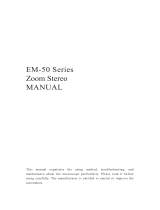Page is loading ...

optoedu.com sale@cnoec.com
- 1 -
A23.1501 Series
Stereo Zoom Microscope
Instruction
To ensure safety and obtain optimum performance and familiarize
yourself with the use of this microscope, we recommend you read this
manual before operating the microscope. Retain this instruction in an

optoedu.com sale@cnoec.com
- 2 -
easily accessible place near the microscope for further reference
Contents
Ⅰ、Structure and Characteristic
Ⅱ、Main Technology Parameter
Ⅲ、Configuration
Ⅳ、Assemblage
Ⅴ、Operation
Ⅵ、Assemblage and Usage of the Attachments
Ⅶ、Troubleshooting
Ⅷ、Maintenance
Ⅸ、Configuration diagram

optoedu.com sale@cnoec.com
- 3 -
This instruction is for A23.1501 Series Zoom Stereo Microscope
Please read the instruction carefully before using
� Proper modification can be made without notice
●� Please contact manufacturer if something unclear or incorrect is
found
●� The product you purchase may not include all the things mentioned
in the manual
●� Please operate the instrument as the instruction
Safety problems have been fully considered when design, users may get
hurt or instrument can get damaged if improper operations are taken. For
your safety,please read the instructions carefully before using.
Warning
1. Specified use
The instrument can be used formicro observation only
2. Do not take the microscope apart
As it will be damaged. Please contact manufacturer if the microscope
does not work
3. Make sure the input voltage
The correct input voltage is marked on the power supply of the
illumination.
Make sure the voltage in your position is right. Improper input voltage
may cause short circuit and fire. Please contact manufacturer if you have
any questions
4. Power supply cord
Please turn off the power supply and pull out the cord when replacing the
bulbs
5. Temperature for illumination
The temperature will be high if the bulb is lightened. Do not put fiber,
papers and inflammable things (eg. Gasoline, aether, methanol and
ethanol) close to the bulb
Attention
1. Be careful when replacing the bulbs
The bulb will be heated after using. Replace the bulb when it has been
cooling enough to avoid scald.
2. Check the illumination
Specific bulbs can be used. Bulbs with different specifications may
cause damage to the instrument. Refer to the manual formore
information

optoedu.com sale@cnoec.com
- 4 -
Ⅰ、Structure
1). Structure Chart of the A23.1501 Stereo Zoom Microscope

optoedu.com sale@cnoec.com
- 5 -
2. Characteristic
1) Destaticization: stand, zoom tube, 10×eyepiece and auxiliary objective are
all equipped with destaticization. It is very helpful for users to observe the
specimen with static( such as semiconductor chip).When use this
function,please connect the microscope to the ground through the joggle on
the back of the stand.
2) Airproof Function: zoom tube and 10×eyepiece are both equipped with
airproof function, and this ensures the instrument work properly when the
humidity around is high.
3) Ergonomics design can make users feel comfortable after long-time
operation.
4) High definition, broad wide field of view, long-distence work. Various of
attachments can be added on this instrument. It can be widely used in such
fields:

optoedu.com sale@cnoec.com
- 6 -
a. Can be used for training and education in school and research institute
b. Can be used for routine inspection in medical institution.
c. Can be used for assemblage, testing, measuring and quality control in
industry, especially in IT.
5) Kinds of optional attachments ( such as illumination, stand, eyepiece,
objectives and etc.)
Ⅱ、Technology Parameter
1. Technology Parameter
Zoom Ratio: 1:6.3
Magnification Range: 0.8×-5× (ST-6/ST-6S ),
Interpupillary distance: 52mm-75mm
Technology of ST-6/ST-6S
Auxiliary
Objective
WD
(mm)
Eyepiece
10X
15X
20X
30X
Magnific
ation
View
Field
Magnific
ation
View
Field
Magnific
ation
View
Field
Magnific
ation
View
Field
/
115
8-50X
Φ 27.5-
Φ 4.4
12-75X
Φ 20-
Φ 3.2
16-100X
Φ 15.6
-Φ 2.5
24-150x
Φ 8.8-
Φ 1.4
0.5X
211
4-25X
Φ 55-
Φ 8.8
6-37.5X
Φ 40-
Φ 6.4
8-50X
Φ 31.2
-Φ 5.0
12-75x
Φ 17.6-
Φ 2.8
2X
43.5
16-100X
Φ 13.8-
Φ 2.2
24-150X
Φ 10-
Φ 1.6
32-200X
Φ 7.8-
Φ 1.3
48-300x
Φ 4.4-
Φ 0.7

optoedu.com sale@cnoec.com
- 7 -
Ⅲ、Configuration
A23.1501 Zoom Stereo Microscope Configuration ( Seeing the following table)
A23.1501 Zoom Stereo Microscope
B1
T1
B2
T2
B3
T3
B4
T4
Head
Binocular Head, 45°Inclined,
360°Rotatable, Interpupillary
Range 52mm~75mm
o
o
o
o
Trinocular Head, 45°Inclined,
360°Rotatable, Interpupillary
Range 52mm~75mm, Light
Spilt Ratio E30:P70, With 1.0x
C-Mount
o
o
o
o
Magnification
8x~50x, Up To 4x~200x With Optional Eyepieces & Auxiliary Objective
Eyepiece
WF10x/22mm, Diopter Adjustment -8~+5°
Zoom Lens
0.8~5.0x
Zoom Ratio
1:6.5
Zoom Knob
Zoom Knob With Click Stop At 1x,2x,3x,4x
Working
Distance
115mm, Up To 45~211mm With Auxiliary Objective
Focusing
Coarse Focusing Knob With Tension Adjustable, Focusing Range 100mm
Working Stage
Glass Plate Dia.125mm
Base &
Light Source
Big Fan Base Track Stand, No
Light
o
o
Big Fan Base Track Stand,
With Up/Bottom LED
o
o
Big Square Base Track Stand,
No Light
o
o
Big Square Base Track Stand,
With Up/Bottom LED
o
o
A23.1501 Zoom Stereo Microscope Optional Accessories
Item No.
Eyepiece
WF10x/22mm, Diopter Adjustment -8~+5°
A51.1522-10
WF15x/16mm, Diopter Adjustment -8~+5°
A51.1522-15
WF20x/12.5mm, Diopter Adjustment -8~+5°
A51.1522-20
Auxiliary
Objective
0.5x/220mm
A52.1522-05
0.7x/137mm
A52.1522-07
2.0x/45mm
A52.1522-20
Light Source
LED Ring Light 60 LEDs
A56.1522

optoedu.com sale@cnoec.com
- 8 -
Ⅳ、Assemblage
1. Assemblage
1) Assemblage of the Stage
Place the stand on a stable plane, insert the stage into the base, and tighten
the fixing screw with wrench (small) attached at the back of the stand.
Note: The stage must be placed plane
2) Lifting of the FocusArm
The focus arm can be adjusted according to your special demands. Loosen
the screw with the wrench ( big ), and the arm will 55mm lower than before
after re-mounting the focus arm.
Note: Before tightening the screw, make sure that the 2 pins on the arm fit into
the grooves on the vertical slider.

optoedu.com sale@cnoec.com
- 9 -
3) Mount the ZoomTube
Tighten the fixing screw of the zoom tube slightly to fix the zoom tube on the
stand.
Warning: Do not tighten the screw too tight as this will make damage to the
instrument.
4) Mount the Eyepiece
Rotate the eyepiece to 0, and insert the eyepiece into the tube completely till it
touches the end of the tube.
Note: when inserting the 10x eyepiece, make sure to touch the end of
tube.When inserting or extracting the eyepiece, please hold the cap instead of
the diopter ring.
5) Wrenches are put at the Back of the Stand
6) Image Recording Instrument includes: digital camera, digital photography
head, etc. To satisfy your special requirements, kinds of interface are supplied
for your choosing, and this will make your operation and observation more
convenient.
a. Assemblage of 0.4x reduce lens and the CCD
Take away the dust-cover of the trinocular, insert one end of the 0.4x reduce
lens into the CCD and tighten it. Insert the other end into the trinocular
port,Adjust the CCD, and tighten it.

optoedu.com sale@cnoec.com
- 10 -
b. Assemblage of the CameraAdapter and Digital Camera
Take away the dust-cover, insert the camera adapter into one end of the
intermediate lens. Insert 0.4x reduce lens into the other end of the intermediate
lens, and tighten it.Adjust the camera, and tighten it.

optoedu.com sale@cnoec.com
- 1 1 -
Ⅴ、Operation
1. Preparation
1) Illumination
Insert the power source into the socket of the transmitted base, connect the
power source and turn on the switch.Adjust the brightness. It is not necessary
to adjust the brightness to the strongest as this will reduce the life of the bulb.
2) Adjust the torque of focusing knob
Adjust the torque of the focus knob so that the zoom body will not fall down
because of its own weight.
3) Interpupillary DistanceAdjusting
This adjustment should be performed every time if the observer changes since
the interpuillary distance is different between individuals.Adjust the
interpupillary distance so that the view field for each eye is merged into one.
Move while holding each tube with both hands.

optoedu.com sale@cnoec.com
- 12 -
4) DiopterAdjusting
a. Set the zooming knob to the highest magnification (5x), focus on the sample
using the focus knob
b. Set the zooming knob to the lowest magnification (0.8x), look into the left
eyepiece with your left eye, focus on the sample using the diopter ring on the
left eyepiece. Then look into the right eyepiece with your right eye, and focus
on the sample using the diopter ring on the right eyepiece.
c. Repeat Step a & b until the image is projected on the focus.
2. Focusing
1) Check theWorking Distance
Working Distance is the distance between focus plane and zoom tube. The
W.D For ST-6 series zoom stereo microscope is 115mm. Set the distance
between the bottom of the zoom tube and specimen at 115mm, and this will be
helpful to focus.
2) Focus on the Specimen
Turn the focusing knob both at the same direction to make the zoom tube
move up and down. So that the focus will fall on the specimen.
3) Magnification
Turn the zoom knob on both sides of the zoom tube to change the
magnification of the specimen.
TotalMagnification
Zoom knob on right has the indication of the zooming magnification. Total
magnification can be calculated by multiplying the eyepiece magnification by
the zooming body magnification.
Note:When auxiliary objective is attached, multiply its magnification as well.

optoedu.com sale@cnoec.com
- 13 -
Ⅵ、Assemblage and usage of the attachments
1. Auxiliary Objective
Twist the auxiliary objective into the zoom body.Adjust the focus knob to a
certain height.
2. Illumination
Three kinds of illumination are available for your special needs: Transmitted
light, Sideling light and LED Circuit light
Power Supply
Input Voltage
200V-240V, 50/60Hz, 0.4A
Output Voltage
6V20WMax/6V3WMax(LED)
Power Cord
Protective Earth 250V 7A
Environment Condition
Temperature: 0-40° C
Humidity: <85%
Pollution Degree: II
Installation Type: II
Protective Level
I
3. Installation of Illumination
1) Install the sideling illumination
Set the protrusion on the lamp house alight with the inside of the screw hole on
the focus arm as shown. Secure it in place using mounting screw from outside.

optoedu.com sale@cnoec.com
- 14 -
2) Install LED circuit illumination
Insert the fixing screw into the groove of the zoom body and tighten it.

optoedu.com sale@cnoec.com
- 15 -
Ⅶ、Troubleshooting

optoedu.com sale@cnoec.com
- 16 -
Ⅷ、Maintenance
1. Working Environment
● Temperature range is 0°C-40°C and the max. Humidity is 85%.Avoid high
temperature and humidification.
●�Do not expose the microscope in the sun directly.
●�Place microscope on a stable plane and keep it in balance.Avoid violent
vibration.
●�Keep the environment breezy and cover the microscope with the
dust-cover.
2. Protect the microscope well
As microscope is a precision instrument, please avoid violent vibration.
Improper using will make it unworkable.
3. Lens cleaning
Avoid dust and fingerprint on the lens as these will reduce its precision. Please
clean as the following
1) Blow the dust with soot blower. Soft brush or gauze can also be used to
remove the dust
2) More persistent dirt, such as fingerprints and oil, may be removed with soft
cotton or lens tissue lightly moistened with absolute alcohol.As absolute
alcohol are quite flammable, please take great care when using.
4. Cleaning of the painted or plastic parts
Avoid using organic solvents ( such as alcohol, ether, etc) to clean the painted
or plastic parts of the instrument.We recommend the use of gauze.
More persistent dirt may be cleaned with mild detergent solution
5. Storage
When the microscope is not in use, cover it up with dust cover, and store in a
dry place not subject to mold. Do not expose the microscope in the sun directly,
avoid high temperature and humidification
6. Periodical inspection
To maintain the performance of the microscope, periodical inspection is
recommended.

optoedu.com sale@cnoec.com
- 17 -
Ⅸ、Configuration diagram
/