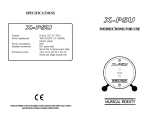Page is loading ...

MK-99BA012-13
Hitachi High-performance NAS Platform
Hardware Reference
Release 8.2

ii Hitachi High-performance NAS Platform
© 2011-2014 Hitachi, Ltd. All rights reserved.
No part of this publication may be reproduced or transmitted in any form or by any
means, electronic or mechanical, including photocopying and recording, or stored in
a database or retrieval system for any purpose without the express written permission
of Hitachi, Ltd.
Hitachi, Ltd., reserves the right to make changes to this document at any time without
notice and assumes no responsibility for its use. This document contains the most
current information available at the time of publication. When new or revised
information becomes available, this entire document will be updated and distributed
to all registered users.
Some of the features described in this document might not be currently available.
Refer to the most recent product announcement for information about feature and
product availability, or contact Hitachi Data Systems Corporation at https://
portal.hds.com
.
Notice: Hitachi, Ltd., products and services can be ordered only under the terms and
conditions of the applicable Hitachi Data Systems Corporation agreements. The use of
Hitachi, Ltd., products is governed by the terms of your agreements with Hitachi
Data Systems Corporation.
Hitachi is a registered trademark of Hitachi, Ltd., in the United States and other
countries. Hitachi Data Systems is a registered trademark and service mark of
Hitachi, Ltd., in the United States and other countries.
Archivas, Dynamic Provisioning, Essential NAS Platform, HiCommand, Hi-Track,
ShadowImage, Tagmaserve, Tagmasoft, Tagmasolve, Tagmastore, TrueCopy,
Universal Star Network, and Universal Storage Platform are registered trademarks of
Hitachi Data Systems Corporation.
AIX, AS/400, DB2, Domino, DS8000, Enterprise Storage Server, ESCON, FICON,
FlashCopy, IBM, Lotus, OS/390, RS6000, S/390, System z9, System z10, Tivoli, VM/
ESA, z/OS, z9, zSeries, z/VM, z/VSE are registered trademarks and DS6000, MVS, and
z10 are trademarks of International Business Machines Corporation.
All other trademarks, service marks, and company names in this document or website
are properties of their respective owners.
Microsoft product screen shots are reprinted with permission from Microsoft
Corporation.

Hardware Reference iii
Notice
Hitachi Data Systems products and services can be ordered only under the terms and conditions of
Hitachi Data Systems’ applicable agreements. The use of Hitachi Data Systems products is governed
by the terms of your agreements with Hitachi Data Systems.
This product includes software developed by the OpenSSL Project for use in the OpenSSL Toolkit
(http://www.openssl.org/). Some parts of ADC use open source code from Network Appliance, Inc.
and Traakan, Inc.
Part of the software embedded in this product is gSOAP software. Portions created by gSOAP are
copyright 2001-2009 Robert A. Van Engelen, Genivia Inc. All rights reserved. The software in this
product was in part provided by Genivia Inc. and any express or implied warranties, including, but
not limited to, the implied warranties of merchantability and fitness for a particular purpose are
disclaimed. In no event shall the author be liable for any direct, indirect, incidental, special,
exemplary, or consequential damages (including, but not limited to, procurement of substitute
goods or services; loss of use, data, or profits; or business interruption) however caused and on any
theory of liability, whether in contract, strict liability, or tort (including negligence or otherwise)
arising in any way out of the use of this software, even if advised of the possibility of such damage.
The product described in this guide may be protected by one or more U.S. patents, foreign patents,
or pending applications.
Notice of Export Controls
Export of technical data contained in this document may require an export license from the United
States government and/or the government of Japan. Contact the Hitachi Data Systems Legal
Department for any export compliance questions.

iv Hitachi High-performance NAS Platform
Document Revision Level
Contact
Hitachi Data Systems
2845 Lafayette Street
Santa Clara, California 95050-2627
https://portal.hds.com
North America: 1-800-446-0744
Revision Date Description
MK-96BA001-P November 2006 First publication
MK-96BA001-00 February 2007
Revision 00, replaces and supersedes
MK-96BA001-P.
MK-96BA001-01 June 2007
Revision 1, replaces and supersedes
MK-96BA001-00.
MK-96BA001-02 May 2008
Revision 2, replaces and supersedes
MK-96BA001-01.
MK-96BA001-03 June 2009
Revision 3, replaces and supersedes
MK-96BA001-02.
MK-96BA001-04 August 2009
Revision 4, replaces and supersedes
MK-96BA001-03.
MK-99BA012-12 February 2012
Revision 5, replaces and supersedes
MK-96BA001-04.
MK-99BA012-13 April 2014
Revision 6, replaces and supersedes
MK-99BA012-12.

Hardware Reference v
Table of Contents
Safety Information . . . . . . . . . . . . . . . . . . . . . . . . . . . . . . . . . . . . . vii
Electrostatic Discharge Precautions . . . . . . . . . . . . . . . . . . . . . . . . . . . . . . . . . . vii
Safety and Handling Precautions. . . . . . . . . . . . . . . . . . . . . . . . . . . . . . . . . . . . vii
Electrical Precautions. . . . . . . . . . . . . . . . . . . . . . . . . . . . . . . . . . . . . . . . . . . . viii
Data Security . . . . . . . . . . . . . . . . . . . . . . . . . . . . . . . . . . . . . . . . . . . . . . . . . viii
Mandatory Regulations . . . . . . . . . . . . . . . . . . . . . . . . . . . . . . . . . . . . . . . . . . . ix
International Standards . . . . . . . . . . . . . . . . . . . . . . . . . . . . . . . . . . . . . . . . ix
Canadian Department of Communication Compliance Statement . . . . . . . . . x
Avis de conformité aux normes du ministère des Communications du Canada x
Radio Protection for Germany. . . . . . . . . . . . . . . . . . . . . . . . . . . . . . . . . . x
Food and Drug Administration (FDA). . . . . . . . . . . . . . . . . . . . . . . . . . . . . x
Chinese RoHS Compliance Statement for the Hitachi High-performance NAS Plat-
form™ . . . . . . . . . . . . . . . . . . . . . . . . . . . . . . . . . . . . . . . . . . . . . . . . . . xi
About This Manual . . . . . . . . . . . . . . . . . . . . . . . . . . . . . . . . . . . . . . 1
Other Useful Publications . . . . . . . . . . . . . . . . . . . . . . . . . . . . . . . . . . . . . . . . . . 4
Browser Support. . . . . . . . . . . . . . . . . . . . . . . . . . . . . . . . . . . . . . . . . . . . . . . . 4
System Cabinet and Components . . . . . . . . . . . . . . . . . . . . . . . . . . . . 5
The Components in the System Cabinet . . . . . . . . . . . . . . . . . . . . . . . . . . . . . . . 5
Server Specifications. . . . . . . . . . . . . . . . . . . . . . . . . . . . . . . . . . . . . . . . . . . . . 7
Attaching the Stabilizer Plate to the System Cabinet . . . . . . . . . . . . . . . . . . . . . . . 8
Hitachi High-performance NAS Platform™ Components . . . . . . . . . . . . . 9
Introducing the Hitachi High-performance NAS Platform™ . . . . . . . . . . . . . . . . . . . 9
Ventilation . . . . . . . . . . . . . . . . . . . . . . . . . . . . . . . . . . . . . . . . . . . . . . . . . . . 10
Front View . . . . . . . . . . . . . . . . . . . . . . . . . . . . . . . . . . . . . . . . . . . . . . . . . . . 10
Rear Panel . . . . . . . . . . . . . . . . . . . . . . . . . . . . . . . . . . . . . . . . . . . . . . . . . . . 11
NIM1045 . . . . . . . . . . . . . . . . . . . . . . . . . . . . . . . . . . . . . . . . . . . . . . . . . .13
NIM1050/NIM1060 . . . . . . . . . . . . . . . . . . . . . . . . . . . . . . . . . . . . . . . . . . .14
NIM1200 . . . . . . . . . . . . . . . . . . . . . . . . . . . . . . . . . . . . . . . . . . . . . . . . . .15
FSA20xx/FSX20xx . . . . . . . . . . . . . . . . . . . . . . . . . . . . . . . . . . . . . . . . . . .16
FSB302x . . . . . . . . . . . . . . . . . . . . . . . . . . . . . . . . . . . . . . . . . . . . . . . . . .17
FSB303x . . . . . . . . . . . . . . . . . . . . . . . . . . . . . . . . . . . . . . . . . . . . . . . . . .17
SIM41xx . . . . . . . . . . . . . . . . . . . . . . . . . . . . . . . . . . . . . . . . . . . . . . . . . .18
SIM4322 . . . . . . . . . . . . . . . . . . . . . . . . . . . . . . . . . . . . . . . . . . . . . . . . . .19
SIM4324 . . . . . . . . . . . . . . . . . . . . . . . . . . . . . . . . . . . . . . . . . . . . . . . . . .20

vi Hitachi High-performance NAS Platform
Power Supply Unit (PSU600/PSU610) . . . . . . . . . . . . . . . . . . . . . . . . . . . . . .21
Battery . . . . . . . . . . . . . . . . . . . . . . . . . . . . . . . . . . . . . . . . . . . . . . . . 21
PSU and Battery Care . . . . . . . . . . . . . . . . . . . . . . . . . . . . . . . . . . . . . . 22
Replacing System Components . . . . . . . . . . . . . . . . . . . . . . . . . . . . . 25
Replacing a Hitachi High-performance NAS Platform™ Module (Non-Upgrade) . . . . 25
Upgrading a Sever/Cluster by Replacing Modules . . . . . . . . . . . . . . . . . . . . . . . . 26
Upgrading a Series 2000 Hitachi High-performance NAS Platform™ to Series 3000
26
Replacing a NIM 1060 with a NIM 1200 . . . . . . . . . . . . . . . . . . . . . . . . . . . . .27
Prerequisites . . . . . . . . . . . . . . . . . . . . . . . . . . . . . . . . . . . . . . . . . . . . 27
Replacing a NIM 1060 with a NIM 1200 in a Single/Standalone Server . . . . 28
Replacing a NIM1060 with a NIM1200 Module in Cluster Nodes . . . . . . . . . 30
Replacing an FSA Module with an FSX Module . . . . . . . . . . . . . . . . . . . . . . . .32
Prerequisites . . . . . . . . . . . . . . . . . . . . . . . . . . . . . . . . . . . . . . . . . . . . 32
Replacement Procedure . . . . . . . . . . . . . . . . . . . . . . . . . . . . . . . . . . . . . 33
Replacing a PSU . . . . . . . . . . . . . . . . . . . . . . . . . . . . . . . . . . . . . . . . . . . . . . . 35
Replacing a Fan Assembly . . . . . . . . . . . . . . . . . . . . . . . . . . . . . . . . . . . . . . . . 36
Replacing a Fan Assembly . . . . . . . . . . . . . . . . . . . . . . . . . . . . . . . . . . . . . .36
Rebooting, Shutting Down, and Powering Off the Hitachi High-performance NAS Plat-
form™ . . . . . . . . . . . . . . . . . . . . . . . . . . . . . . . . . . . . . . . . . . . . . . . . . . . . 37
Rebooting or Shutting Down a Server/Cluster . . . . . . . . . . . . . . . . . . . . . . . .37
Powering Down the High-performance NAS Platform for Maintenance . . . . . . . .38
Powering Down the High-performance NAS Platform for Shipment or Storage . .39
Powering On a Hitachi High-performance NAS Platform™/Cluster . . . . . . . . . . . . . 39
Management Interfaces . . . . . . . . . . . . . . . . . . . . . . . . . . . . . . . . . . 41
RS-232 Serial Management Port . . . . . . . . . . . . . . . . . . . . . . . . . . . . . . . 42

Hardware Reference vii
Safety Information
Safety Information
Electrostatic Discharge Precautions
To ensure proper handling of system components and to prevent hardware faults caused
by electrostatic discharge, follow all safety precautions:
• Wear an anti-static wrist or ankle strap.
• Observe all standard electrostatic discharge precautions when handling plug-in
modules or components that have been removed from any anti-static packaging.
• Avoid contact with backplane components and module connectors.
Safety and Handling Precautions
To ensure safe handling and correct operation of the equipment, follow all the safety
precautions and instructions:
• Observe safe lifting practices. Each High-performance NAS Platform or each
storage array can weigh 66 lb. (30 kg) or more. It is important to note that at
least two people are required to handle and position them.
• A storage cabinet must be loaded correctly to prevent any serious injuries.
1. Place the Fibre Channel switches in the center of the storage cabinet. The recommended
rack unit positions are 23 and 24. The positions can be adjusted according to a specific
storage cabinet configuration.
2. Load and position the High-performance NAS Platform(s) directly above the Fibre
Channel switches.
3. The System Management Unit (SMU) should be placed directly below the Fibre Channel
switches.
4. The first storage enclosure should be positioned at the bottom of the storage cabinet.
Additional enclosures are then placed above existing enclosures, going towards the top of
the system cabinet.
5. Once the bottom half of the storage cabinet has been filled, the top half of the storage
cabinet can be filled. Begin by placing a storage component directly above the High-
performance NAS Platform and fill upwards.
Note: All expansion cabinets including all storage enclosures, must be filled from the
bottom to the top.
Warning:There is a risk that the cabinet could fall over suddenly. To prevent this
from occurring:
• Do not remove more than one unit at a time.
• Hitachi Data Systems recommends that the stabilizer plate be secured to
the front of the system cabinet. For more information, see "Attaching the
Stabilizer Plate to the System Cabinet," on page 8.

viii Hitachi High-performance NAS Platform
Electrical Precautions
• Provide a suitable power source with electrical overload protection to meet the
power requirements of the system. The power requirements per cord are - North
America: 2 phase, 208Vac, 24A max; 1 phase 110Vac, 16A max. Europe: 230Vac,
16A max.
• Provide a power cord suitable for the country of installation if a power cord is not
supplied.
• Provide a safe electrical ground connection to the power cord (check the
grounding of an enclosure before applying power).
• Only operate the High-performance NAS Platform from nominal mains input
voltages in the range 100 - 240Vac, 60-50Hz, 7-3.5A.
Caution:Turn off all power supplies or remove all power cords before undertaking
servicing of the system.
• Unplug a system component if it needs to be moved or if it is damaged.
Note: For additional data protection, it is recommended to use an external UPS to
power the High-performance NAS Platform. Also, each of the redundant power
supplies in the High-performance NAS Platform and in the storage subsystems
should be operated from a different mains power circuit in order to provide a degree
of protection from mains power supply failures. In the event that one circuit fails,
the other will continue to power the High-performance NAS Platform and the
storage subsystem.
Data Security
• Each storage enclosure contains multiple removable hard disk drive (HDD)
modules. These units are fragile. Handle them with care and keep them away
from strong magnetic fields.
• All supplied plug-in modules and blanking plates must be in place to complete the
internal circuitry and enable air to flow correctly around an enclosure.
• Using the system for more than a few minutes with modules or blanking plates
missing can cause an enclosure to overheat, leading to power failure and data
loss. Such use may invalidate the warranty.
• A loss of data can occur if a hard drive module is removed. Immediately replace
any modules that are removed. If a module is faulty, replace it with one of the
same type, of at least the same capacity and speed.
• Always shut down a High-performance NAS Platform before it is moved, switched
OFF, or reset.
• Maintain backup routines.

Hardware Reference ix
Safety Information
• The SFPs approved for use with supported storage enclosures vary depending on
the original manufacturer of the unit. SFPs qualified for older systems might not
be approved for use with the most current storage systems. To ensure proper
operation of the High-performance NAS Platform and the storage subsystems, use
only the approved replacement parts for each system, which can be purchased by
contacting your sales representative.
• Do not abandon backup routines. No system is completely foolproof.
Mandatory Regulations
The sections that follow outline the mandatory regulations governing the installation and
operation of the system. Adhere to these instructions to ensure that regulatory
compliance requirements are met.
International Standards
The equipment described in this manual complies with the requirements of the following
agencies and standards:
• CSA 60950-1/UL 60950-1; EN 60950-1
• FCC Part 15, Class A; EN 55022 Class A; EN 55024
Federal Communications Commission (FCC)
This equipment has been tested and found to comply with the limits for a Class A digital
device, pursuant to Part 15 of the FCC Rules. These limits are designed to provide
reasonable protection against harmful interference when the equipment is operated in a
commercial environment. This equipment generates, uses, and can radiate radio
frequency energy and, if it is not installed and used in accordance with the instruction
manual, might cause harmful interference to radio communications.
Operation of this equipment in a residential area is likely to cause harmful interference, in
which case the users will be required to correct the interference at their own expense.
Properly shielded and grounded cables and connectors must be used in order to meet
FCC emission limits. Neither the provider nor the manufacturer is responsible for any
radio or television interference caused by using non-recommended cables and
connectors, or by unauthorized changes or modifications to this equipment.
Unauthorized changes or modifications could void the user's authority to operate the
equipment.
This device complies with Part 15 of the FCC Rules. Operation is subject to the following
two conditions:
1. The device can not cause harmful interference.
2. The device must accept any interference received, including interference that
might cause undesired operation.
European Union (EU) Statement
This product conforms to the protection requirements of the following EU Council
Directives:

x Hitachi High-performance NAS Platform
• 89/336/EEC Electromagnetic Compatibility Directive
• 73/23/EEC Low Voltage Directive
• 93/68/EEC CE Marking Directive
• 2002/95/EC Restriction in the use of Certain Hazardous Substances in Electrical
and Electronic Equipment (RoHS) - This product is 5/6 compliant, taking
advantage of the exemption for lead in solder.
The manufacturer cannot accept responsibility for any failure to satisfy the protection
requirements resulting from a non-recommended modification of the product.
This product has been tested and found to comply with the limits for Class A Information
Technology Equipment according to European Standard EN 55022. The limits for Class A
equipment were derived for commercial and industrial environments to provide
reasonable protection against interference with licensed communication equipment.
Caution: This is a Class A product and as such, in a domestic environment, might
cause radio interference.
Canadian Department of Communication Compliance Statement
This Class A digital apparatus meets all the requirements of the Canadian Interference-
Causing Equipment Regulations.
Avis de conformité aux normes du ministère des Communications du Canada
Cet appareil numérique de la classe A respecte toutes les exigences du Règlement sur le
matériel brouilleur du Canada.
Radio Protection for Germany
Dieses Gerät erfüllt die Bedingungen der EN 55022 Klasse A.
Food and Drug Administration (FDA)
The product complies with FDA 21 CFR 1040.10 and 1040.11 regulations, which govern
the safe use of lasers.

Hardware Reference xi
Safety Information
Chinese RoHS Compliance Statement for the Hitachi High-performance NAS
Platform
ڶ!!ڶ!୭!ढ!凝!ټ!㲯!䰬!兘!
Toxic and Hazardous Substances Table
ڶ!!ڶ!୭!ढ!凝!ࢨ!ց!ై
!
Toxic and Hazardous Substances and Elements
ຝ!ٙ!ټ!㲯!
Part name
卋!
(Pb)
ޤ!
(Hg)
叏!
(Cd)
ք᪔卲
(Cr(VI))
ڍᄽ侶!
(PBB)
ڍᄽԲㅘ!
(PBDE)
ᒣ!
Chassis
X O O O O O
䶣ᄭ!
Power Supply
Module
XO O O O O
FSA/FSX
ᑓ㥌!
FSA/FSX Module
XOO O O O
FSB
!ᑓ㥌!
FSB Module
XOO O O O
SIM ᑓ㥌!
SIM Module
XOO O O O
NIM ᑓ㥌!
NIM Module
XOO O O O
٤
:
।ق具ڶڶ୭ढ凝ڇ具ຝٙࢬڶ݁凝ޗறխऱܶၦ݁ڇ!
SJ/T11363-2006
億
ࡳऱૻၦޣאՀ
O :
Indicates that this toxic or hazardous substances contained in all of the
homogeneous materials for this part is below this limit requirement in
SJ/T 11363-2006.
X
;!।ق具ڶڶ୭ढ凝۟֟ڇ具ຝٙऱਬԫ݁凝ޗறխऱܶၦ၌נ!SJ/T11363-
2006 億ࡳऱૻၦޣ
X : Indicates that this toxic or hazardous substances contained in at least
one of the homogeneous materials used for this part is above the limit
requirement in SJ/T 11363-2006.

xii Hitachi High-performance NAS Platform

Hardware Reference 1
About This Manual
About This Manual
This manual provides an overview of the Hitachi High-performance NAS Platform
hardware and explains how to replace faulty components.
For assistance with storage arrays connected to the Hitachi High-performance NAS
Platform refer to the Storage Subsystem Guide.
This manual is designed for administrators who are responsible for the network storage in
an organization.
The following types of messages are used throughout this manual. Hitachi Data Systems
recommends that these icons and messages are read and clearly understood before
proceeding:
Tip: A tip contains supplementary information that is useful in completing a task.
Note: A note contains information that helps to install or operate the system
effectively.
Caution: A caution indicates the possibility of damage to data or equipment. Do
not proceed beyond a caution message until the requirements are fully
understood.
Warning: A warning contains instructions that you must follow to avoid personal
injury.
Før du starter (DANSK)
Følgende ikoner anvendes i hele guiden til at anføre sikkerhedsrisici. Det anbefales, at du
læser og sætter dig ind i, og har forstået alle procedurer, der er markeret med disse
ikoner, inden du fortsætter.
Bemærk: “Bemærk” indikerer informationer, som skal bemærkes.
FORSIGTIG: “Forsigtig” angiver en mulig risiko for beskadigelse af data eller udstyr. Det
anbefales, at du ikke fortsætter længere end det afsnit, der er mærket med dette ord, før
du helt har sat dig ind i og forstået proceduren.
ADVARSEL: “Advarsel” angiver en mulig risiko for den personlige sikkerhed.
Vorbereitung (DEUTSCH)
Die folgenden Symbole werden in diesem Handbuch zur Anzeige von
Sicherheitshinweisen verwendet. Lesen Sie die so gekennzeichneten Informationen
durch, um die erforderlichen Maßnahmen zu ergreifen.
Anmerkung: Mit einer Anmerkung wird auf Informationen verwiesen, die Sie beachten
sollten.
VORSICHT: Das Wort “Vorsicht” weist auf mögliche Schäden für Daten oder Ihre
Ausrüstung hin. Sie sollten erst dann fortfahren, wenn Sie die durch dieses Wort
gekennzeichneten Informationen gelesen und verstanden haben.

2 Hitachi High-performance NAS Platform
WARNUNG: Mit einer Warnung wird auf mögliche Gefahren für Ihre persönliche
Sicherheit verwiesen.
Antes de comenzar (ESPAÑOL)
Los siguientes iconos se utilizan a lo largo de la guía con fines de seguridad. Se le
aconseja leer, y entender en su totalidad, cualquier procedimiento marcado con estos
iconos antes de proceder.
Sugerencia: Una sugerencia indica información adicional que puede serle de utilidad en
la finalización de una tarea.
PRECAUCIÓN: Una precaución indica la posibilidad de daños a los datos o equipo. Se le
aconseja no continuar más allá de una sección marcada con este mensaje, a menos que
entienda el procedimiento por completo.
ADVERTENCIA: Una advertencia indica la posibilidad de un riesgo a la seguridad
personal.
Avant de commencer (FRANÇAIS)
Les icônes ci-dessous sont utilisées dans le manuel pour mettre en évidence des
procédures de sécurité. Nous vous invitons à les lire et à bien comprendre toutes les
procédures signalées par ces icônes avant de poursuivre.
Conseil : “Conseil” signale les informations complémentaires que vous pouvez trouver
utiles pour mener à bien une tâche.
ATTENTION : “Attention” signale qu’il existe une possibilité d’endommager des données
ou de l’équipement. Nous vous recommandons de ne pas poursuivre après une section
comportant ce message avant que vous ayez pleinement assimilé la procédure.
AVERTISSEMENT : “Avertissement” signale une menace potentielle pour la sécurité
personnelle.
Operazioni preliminari (ITALIANO)
Le seguenti icone vengono utilizzate nella guida a scopo cautelativo. Prima di procedere
Vi viene richiesta un’attenta lettura di tutte le procedure, contrassegnate dalle suddette
icone, affinché vengano applicate correttamente.
Suggerimento: “Suggerimento” fornisce indicazioni supplementari, comunque utili allo
scopo.
ATTENZIONE: “Attenzione” indica il potenziale danneggiamento dei dati o delle
attrezzature in dotazione. Vi raccomandiamo di non procedere con le operazioni, prima di
aver ben letto e compreso la sezione contrassegnata da questo messaggio, onde evitare
di compromettere il corretto svolgimento dell’operazione stessa.
PERICOLO: “Pericolo” indica l'eventuale pericolo di danno provocato alle persone,
mettendo a rischio la vostra incolumità personale.
Vóór u aan de slag gaat (NEDERLANDS)
De volgende pictogrammen worden in de hele handleiding gebruikt in het belang van de
veiligheid. We raden u aan alle procedure-informatie die door deze pictogrammen wordt
gemarkeerd, aandachtig te lezen en ervoor te zorgen dat u de betreffende procedure
goed begrijpt vóór u verder gaat.

Hardware Reference 3
About This Manual
VOORZICHTIG: “Voorzichtig” geeft aan dat er risico op schade aan data of apparatuur
bestaat. We raden u aan even halt te houden bij de sectie die door dit woord wordt
gemarkeerd, tot u de procedure volledig begrijpt.
WAARSCHUWING: Een waarschuwing wijst op een mogelijk gevaar voor de
persoonlijke veiligheid.
Antes de começar (PORTUGUÊS)
Os ícones mostrados abaixo são utilizados ao longo do manual para assinalar assuntos
relacionados como a segurança. Deverá ler e entender claramente todos os
procedimentos marcados com estes ícones ande de prosseguir.
Sugestão: Uma sugestão assinala informações adicionais que lhe poderão ser úteis para
executar uma tarefa.
CUIDADO: “Cuidado” indica que existe a possibilidade de serem causados danos aos
dados ou ao equipamento. Não deverá avançar para lá de uma secção marcada por esta
mensagem sem ter primeiro entendido totalmente o procedimento.
AVISO: Um aviso indica que existe um possível risco para a segurança pessoal.
Ennen kuin aloitat (SUOMI)
Seuraavilla kuvakkeilla kiinnitetään tässä oppaassa huomiota turvallisuusseikkoihin.
Näillä kuvakkeilla merkityt menettelytavat tulee lukea ja ymmärtää ennen jatkamista.
Huomautus: Huomautus sisältää tietoja, jotka tulee ottaa huomioon.
VAROITUS: Varoitus varoittaa tietojen tai laitteiden vahingoittumisen mahdollisuudesta.
Tällä merkillä merkitystä kohdasta ei tule jatkaa eteenpäin ennen kuin täysin ymmärtää
kuvatun menettelyn.
VAARA: Vaara varoittaa henkilövahingon mahdollisuudesta.
Innan du startar (SVENSKA)
Följande ikoner används i hela handboken för att markera säkerhetsaspekter. Läs igenom
handboken ordentligt så att du förstår steg som har markerats med dessa ikoner innan
du fortsätter.
Obs: “Obs” anger vad du ska observera.
FÖRSIKT: “Försikt” anger vad som kan leda till data eller utrustningsskador. Fortsätt inte
till nästa avsnitt innan du förstår det steg som har markerats med detta meddelande.
VARNING: “Varning” anger vad som kan leda till personskador.

4 Hitachi High-performance NAS Platform
Other Useful Publications
Other publications available on the System Management Unit (SMU) are:
•Hitachi High-performance NAS Platform System Administration Guide: In PDF
format, th
is
guide provides a full specification of the system and instructions on
how to administer the High-performance NAS Platform using Web Manager.
• Hitachi High-performance NAS Platform System Installation Guide: In PDF
format, this guide provides information about installing hardware, software and
firmware, including instructions on how to upgrade and downgrade the Hitachi
High-performance NAS Platform and the SMU.
•Hitachi High-performance NAS Platform Command Line R
eference: This guide
(in HTML format)
describes how to administer the system by typing commands at
a command prompt.
•Hitachi High-performance NAS Platform Storage Subsystem Guide: This
guide
(in PDF format)
describes how to configure and administer the storage enclosures
attached to the High-performance NAS Platform.
Browser Support
Any of the following browsers can be used to run Web Manager, the High-performance
NAS Platform System Management Unit (SMU) web-based graphical user interface.
• Microsoft Internet Explorer: version 6.0 or later.
• Mozilla Firefox: version 1.5 or later.
Note: The SMU uses cookies and sessions to remember user selections on
various pages. Therefore, you should open only one web browser window or tab
to the SMU from any given workstation/PC. If multiple tabs/windows are opened
from the same workstation/PC, a change made in one tab/window may
unexpectedly affect the other tab/window.
The following Java Runtime Environment is required to enable some advanced Web
Manager functionality.
• Sun Microsystems Java Runtime Environment: version 5.0, update 6, or later.
A copy of all product documentation is included for download or viewing through Web
Manager. The following software is required to view this documentation:
• Adobe Acrobat: version 7.0.5 or later.

Hardware Reference 5
System Cabinet and Components
System Cabinet and Components
The Components in the System Cabinet
The system is housed in a 42U high cabinet. A U is a unit of measurement equivalent to
1.75 inches or 44.45 millimeters. The main components are:
•Hitachi High-performance NAS Platform
The system can contain a single High-performance NAS Platform, or several High-
performance NAS Platforms operating as a cluster. Clusters using more than two
High-performance NAS Platforms typically include 2 x 10Gbps Ethernet switches
(one is required, but two are recommended for redundancy). For instructions on
how to implement a cluster configuration, refer to the System Administration
Guide.
High-performance NAS Platform Front View
High-performance NAS Platform Rear View (Series 3000)

6 Hitachi High-performance NAS Platform
High-performance NAS Platform Rear View (Series 2000)
Note: For additional data protection, it is recommended to use an
external UPS to power the High-performance NAS Platform. Also, each of
the redundant power supplies in the High-performance NAS Platform and
in the storage subsystems should be operated from a different mains
power circuit in order to provide a degree of protection from mains power
supply failures. In the event that one circuit fails, the other will continue
to power the High-performance NAS Platform and the storage subsystem.
• Storage Subsystem(s)
A storage cabinet containing the High-performance NAS Platform can also hold
several storage enclosures. The maximum number of storage enclosures that can
be placed in an expansion cabinet is dependent on the model of storage
enclosures installed.
Refer to the Hitachi High-performance NAS Platform Storage
Subsystem Guide for more information on supported storage subsystems.
• Fibre Channel (FC) switches
The High-performance NAS Platform supports Fibre Channel switches that connect
multiple servers and storage subsystems.
Contact Hitachi Data Systems Technical Resource Center (TRC) for information
about which Fibre Channel switches are supported.
• 10 GbE (10 Gigabit Ethernet) switches (used in cluster configurations only)
The High-performance NAS Platform supports 10 GbE switches that connect
multiple servers when configuring a cluster.
Currently, the following 10 GbE switches have been qualified, and are available
through Hitachi Data Systems:
• Brocade EdgeIron 8X10G (formely from Foundry Networks), a standalone
10Gbps Managed Layer 2 Ethernet switch with eight ports. This switch
allows you to create a cluster with up to 8 nodes.
• SMC Networks SMC8708L2 TigerSwitch, a standalone 10Gbps Managed
Layer 2 Ethernet switch with eight ports. This switch allows you to create a
cluster with up to 8 nodes.

Hardware Reference 7
System Cabinet and Components
• Fujitsu XG2000, a standalone 10Gbps Managed Layer 2 Ethernet switch
with 20 ports. This switch allows you to create a cluster with up to 8 nodes.
Hitachi Data Systems requires dual 10 GbE switches for redundancy. In a dual-
switch configuration, if one switch fails, the cluster nodes remain connected
through the second switch.
Server Specifications
The following specifications are for the Hitachi High-performance NAS Platform,
powered by BlueArc®. Note that these specifications do not reflect differences among
models; they are the maximum for all High-performance NAS Platform models. For the
detailed specifications of a particular model or configuration, contact your BlueArc Global
Services representative.
Note: Where minimum and maximum values are provided for power and
thermal specifications, the minimum is for the Series 2000 server, and
the maximum is for the Series 3000 server. For detailed specifications for
a specific model or configuration, contact your technical support
representative.
• Physical:
• Weight: 35 kg (78 lb.)
• Height: 176 mm. (6.9 in.)
• Depth: 615 mm. (24.2 in.)
• Length: 437 mm. (17.2 in.)
• Rack space required: 4 U
•Power:
• Watts: 360-495
• VA: 400-550
• Rating: 100-240 VAC, 7-3.5A, at 50/60 Hz
•Thermal:
• BTU/hr. (normal operation): 1535 (Series 2000) or 1689 (Series 3000)
• Temp. range (operational): 10° to 40° C (50° to 104° F)
• Temp. range (storage): -10° to 45° C (14° to 113° F)
• Temp. range (transit): -20° to 60° C (-4° to 140° F)
•Humidity:
• Operational: 20-80%
• Storage: 10-90%
• Transit: 5-95%
•Approvals:
• Europe: CE, RoHS (5) & WEEE compliant
• EMC: EN55022, FCC & VCCI, all class A. EN55024
• Safety: CSA/UL 60950-1, EN60950

8 Hitachi High-performance NAS Platform
Attaching the Stabilizer Plate to the System Cabinet
The stabilizer plate and mounting hardware are supplied with the 19-inch rack.
Note: To ensure the stability of the cabinet once it has been loaded, Hitachi Data
Systems recommends attaching the stabilizer plate to the rack before loading the
cabinet.
To attach the stabilizer plate to the front of the system cabinet:
1. Place the stabilizer plate up against the cabinet.
2. Align the holes from the stabilizer plate to the holes on the bottom of the cabinet.
3. Place the screws in the hole and secure them into the cabinet.
4. The stabilizer contains two holes for securing it to the ground. Suitable screws
must be used to secure the stabilizer.
/