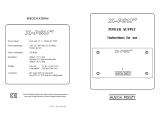Page is loading ...

INSTRUCTIONS FOR USE
Musical Fidelity reserves the right to make improvements which may result in
specification or feature changes without notice.
Outputs Four @ 12V AC 20VA
Power requirement 100/115/230V AC 50/60Hz
Factory preset
Power consumption 60W
Standard accessories IEC mains lead
Set of four X-Series power leads
Dimensions (mm) 110 x 110 x 220 (W x H x D)
Width and height include feet
SPECIFICATIONS

Introduction
Thank you for purchasing the X-PSU X-Series Upgrade Power
Supply. The X-PSU upgrades and powers up to four X-Series units.
We hope that by further improving the performance of your X-
Series components the X-PSU will bring you many years of listening
pleasure.
Installation Precautions
Your new X-PSU is designed and built to provide trouble-free
performance, as with all electronic devices it is however necessary to
observe a few precautions. Please ensure that you have complied
with these before you connect the power to your X-PSU. Retain this
guide for future reference.
nn Do not use the X-PSU near water.
nn Keep the X-PSU away from heat sources such as
radiators.
nn Place all connecting cables where they are not likely
to be walked on or trapped by items placed on them.
This Hi-Fi product has been tested to ensure that its operation
will not be adversely affected by normal background levels of R.F.I.
(Radio Frequency Interference). It is possible that if the unit is sub-
jected to abnormally high levels of R.F.I. the unit may not perform as
expected. In the unlikely event of this happening please contact
Musical Fidelity's service department.
Do not remove any covers, the X-PSU will not be covered under
warranty if it has been tampered with. There are no adjustments
within. Please refer all service work to an authorised Musical Fidelity
agent.
Connections
All connections should be made before the mains lead is
plugged in.
The X-PSU has four power outputs (labelled 1 to 4) suitable for
use with the X-Series range of Hi-Fi accessories.
To connect the X-PSU into your system firstly make sure that
the X-PSU is switched off by the on/off button situated on the front
panel.
Plug the supplied mains lead into the IEC type mains inlet
situated on the X-PSU rear panel and then into your mains outlet
socket.
Connect the outputs from the X-PSU to the power inputs of
each of your X-Series units (marked 12V 500mA) using the supplied
X-Series power leads.
Switch on the X-PSU using the front panel button and the power
LED on the X-PSU and the power LEDs on each X-Series unit
should light up indicating that your system is now ready for use.
When switching your Hi-Fi on or off it is always advisable to
follow the following routine:-
Switching on : Switch on your X-Series components before
switching on your amplifier.
Switching off : Switch off your amplifier before switching
off your X-Series components.
/