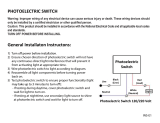Page is loading ...

Photoelectric Sensors
True-Color-Sensor BFS 33M with IO-Link
Page 1 / 24
Interface Description
True-Color-Sensor with IO-Link
Ordering code: BFS000M
Part number: BFS 33M-GSI-F01-S75
Document number: 920685 E | 0726 | 03.123343 | Edition K16 replaces Edition F16 | Subject to changes

Photoelectric Sensors
True-Color-Sensor BFS 33M with IO-Link
Page 2 / 24
Contents
1. Introduction ........................................................................................................... 3
2. Safety Instructions ................................................................................................ 4
3. Technical Data ...................................................................................................... 5
3.1. General .......................................................................................................... 5
3.2. IO-Link ........................................................................................................... 5
3.3. Display elements ............................................................................................ 5
3.4. Installation ...................................................................................................... 6
3.5. Connection ..................................................................................................... 6
4. Commissioning ..................................................................................................... 7
4.1. Step 1: Installation .......................................................................................... 7
4.2. Step 2: Ambient light compensation ............................................................... 7
4.3. Step 3: Calibrate sensor ................................................................................. 8
4.4. Step 4: Select work mode .............................................................................. 8
4.5. Step 5: Teach and assign products ................................................................ 8
4.6. Explanations ................................................................................................ 11
5. Read current sensor status ................................................................................. 14
5.1. Explanations ................................................................................................ 14
6. Read current measurement values ..................................................................... 15
7. Process Data ...................................................................................................... 16
8. Service Data ....................................................................................................... 17
8.1. System parameters ...................................................................................... 17
8.2. Identification parameters .............................................................................. 18
8.3. Diagnostic parameters ................................................................................. 18
8.4. System command ........................................................................................ 19
8.5. Sensor-specific parameters .......................................................................... 20
9. Error Numbers .................................................................................................... 24
Tables:
Table 1 : System Parameters ..................................................................................... 17
Table 2 : Identification Parameters ............................................................................. 18
Table 3 : Diagnostic Parameters ................................................................................ 18
Table 4 : System command ........................................................................................ 19
Table 5 : Sensor-specific Parameters ......................................................................... 21
Table 6 : Error Numbers ............................................................................................. 24

Photoelectric Sensors
True-Color-Sensor BFS 33M with IO-Link
Page 3 / 24
1. Introduction
Function
The BFS 33M is a so-called true color sensor. It operates in the CIELab color space,
which covers all colors perceptible to the human eye.
The sensor sends white LED light to the target object. The components reflected back
from the object are detected and analyzed by the sensor. This enables the object color
to be determined with high accuracy.
This manual describes how objects and object colors are parameterized. A total of 255
colors (0x01…0xFF) plus a background color can be learned. Each color can also have
a tolerance assigned to it.
Alternately both CIELab color values and XYZ color values can be read out directly
using the parameter data. In this case the higher level controller evaluates the results.
Application
The sensor has two different work modes. In “Best-Fit” mode the sensor automatically
selects the closest matching object. In “Precise” mode an object and its color are only
detected if the values are within the specified tolerance. These possibilities open up a
broad application spectrum from object detection to quality control.
Calibration
In order to achieve maximum color detection accuracy, first a stable measuring
configuration is necessary. The next step is to perform a calibration. For this the
included reference card is recommended for parameterizing the printed Y-value.
Alternately you can also use regular white printing paper and set the Y-value to 90,0.
Communication
Communication with the master or the controller takes place only through IO-Link. This
allows all the functions described below to be selected and used. The 2 bytes of
process data contain the product number of the product which fits best to the target.
Only one of the learned colors can be active at one time. If the current color cannot be
assigned to any of the products or if the background color is detected, then this is also
displayed in the process data.
Cycle time
The sensor has minimum cycle time of 9.2 ms. Therefore the sensor is not suitable for
fast processes. For fast processes we recommend sensor BFS000L which has a
maximum switching frequency of 1.5 kHz.
Confirm the performance capability of the sensor by carrying out the individual steps
from the manual in order. Please maintain this order during commissioning of the
device. Only then will you get the maximum from your new Balluff product.

Photoelectric Sensors
True-Color-Sensor BFS 33M with IO-Link
Page 4 / 24
2. Safety Instructions
These photoelectric sensors may not be used in applications in which the safety of
persons depends on functioning of the device (not a safety component as defined by
the EU Machine Directive).
Read the manual carefully before commissioning.
Exempt Group per IEC 62471:2009
DO NOT LOOK DIRECTLY INTO THE LIGHT BEAM!
Risk of glare and irritation!
The sensor should be installed such that it is not possible to look directly into the light
source during operation.
The CE Mark confirms that our products conform to the requirements of the EC
Directives 2014/30/EG and the EMC Law.
In our EMC Laboratory, which is accredited by the DATech for Testing of
Electromagnetic Compatibility, we have verified that Balluff products meet the EMC
requirements of EN 60947-5-2.

Photoelectric Sensors
True-Color-Sensor BFS 33M with IO-Link
Page 5 / 24
3. Technical Data
3.1. General
No. of products: 255 + background
3.2. IO-Link
Operating voltage: 24 VDC +/-10 %
Current draw: < 60 mA
Connection: M8 plug, 4-pin
IO-Link version: V1.1
Transmission rate: 230.4 kbit/s (COM3)
Process data length: 2 bytes
Frame type: TYPE_2_V
Minimum cycle time: 9.2 ms
3.3. Display elements
Power (LED green): On when 24 VDC power is present
Flashing when sensor firmware is being updated
Com (LED green): On when IO-Link connection is active
Out (LED yellow): On when one of the products (1…255) was detected
by the sensor
Error (LED red): On when the sensor signal is overdriven

Photoelectric Sensors
True-Color-Sensor BFS 33M with IO-Link
Page 6 / 24
3.4. Installation
The sensor is fastened using two or four M4 screws. Then the fiber optics are attached.
Note the correct routing of the emitter and receiver. See the corresponding labeling on
the sensor and fiber optic cable.
3.5. Connection
The sensor is connected to the master using a 4-pin M8 plug. Pin 2 is not used.

Photoelectric Sensors
True-Color-Sensor BFS 33M with IO-Link
Page 7 / 24
4. Commissioning
The sensor is started up in five steps. The order given below must be followed.
4.1. Step 1: Installation
1. Attach BFS 33M sensor using two M3 screws
2. Attach fiber optics to sensor (ensure correct routing of the emitter and receiver)
3. Position fiber optic head so that reliable detection of the target object is possible.
Notes:
• The permissible object distances depend on the fiber optics and on optional
added lenses
• Position the fiber optic head at a slight angle for shiny objects (approx. 20°)
• Install the sensor, fiber optics and their head firmly and such that they are not
subject to vibration.
4. Connect sensor to IO-Link
5. Parameterize sensor (see Steps 2 to 5)
4.2. Step 2: Ambient light compensation
This function is optional for especially critical applications.
Example of especially critical applications:
Use of a lens in which the beams of the emitter and receiver pass through a common
‘opto-mechanical’ path.
1. Point fiber optics into empty space
2. Send value 0xA3 (Compensate Environment) to Index 0x0002 (system command)
3. Wait 20 s while not changing the position of the fiber optics
4. Querying Index 0x0407 Subindex 0x03 will return the current compensation status
5. Repeat query until status 0x01 is returned
Status values and their meaning:
Value 0x05: Compensation on
Value 0x01: Compensation successfully completed (parameters are stored)
Value 0x07: Error (repeat compensation)
6. Send value 0x01 to Index 0x00BF Subindex 0x00: Compensation is activated.

Photoelectric Sensors
True-Color-Sensor BFS 33M with IO-Link
Page 8 / 24
4.3. Step 3: Calibrate sensor
1. Place reference card for calibration into measuring position. The card is included
with the sensor. The position of the reference card must be equal to the position of
the target.
2. Set sensor gain to autogain. Therefore send value 1 to Index 0x00BE Subindex
0x02.
Alternatively send value 0 to Index 0x00BE Subindex 0x02 to deactivate autogain.
Use Index 0x00BE Subindex 0x01 to set the sensor gain so that the sensor signal
is not overdriven. (See Bit 15 / Byte 0 in the process data.)
If the signal is overdriven, reduce gain, and / or increase object distance.
3. Use Index 0x0401 to specify the Y target value for the calibration (Y-value is printed
on the reference card). If there is no reference card available, use a white piece of
paper. (Use 90,0 as Y-value).
4. Send 0xA4 to Index 0x0002 (system command) to execute calibration.
5. Wait 10 s until calibration is completed
6. Querying Index 0x0407 Subindex 0x02 returns the current calibration status
7. Continue querying until status 0x01 is returned
Status values and their meaning:
Value 0x05: Calibration on
Value 0x01: Calibration successfully completed (parameters are stored)
Value 0x07: Error (repeat calibration)
4.4. Step 4: Select work mode
The sensor has two different work modes.
Send 0x01 to Index 0x0402 Subindex 0x00: Precise-Mode is activated.
Send 0x00 to Index 0x0402 Subindex 0x00: Best-Fit Mode is activated.
For standard applications Best-Fit Mode is recommended.
4.5. Step 5: Teach and assign products
The sensor provides four options for teaching in products.
The Best-Fit Mode provides two options
Option A1 is a convenient, automated process for teach-in directly onto the
product to be queried. This option is recommended for standard
applications.
Option A2 involves entering the numeric values manually.

Photoelectric Sensors
True-Color-Sensor BFS 33M with IO-Link
Page 9 / 24
The Precise-Mode provides two options
Option B1 is a convenient, automated process for teach-in directly onto the
product to be queried.
Option B2 involves entering the numeric values manually.
A1: Teach-In procedure (automatic with object in Best-Fit mode)
1. Position product in front of sensor.
2. Observe wait time (see Table W).
3. Select Index 0x0400 Subindex 0x1: Product number (1…255).
(The product is then automatically activated; the tolerance is automatically set in
this mode.)
4. Repeat procedure if needed for different products. A new product number (1...255)
must be assigned each time.
5. Remove product (sensor detects the background).
6. Observe wait time (see Table W).
7. Enter Index 0x0400 Subindex 0x1: Product number for background (65535) (The
background is automatically taught and activated.)
Only now is the sensor fully ready!
The wait time after positioning the sensor ensures that it has established a stable
working state before the actual measurements from the sensor are accepted. The wait
time depends directly on the set value for averaging, i.e. a higher value requires a
longer wait time.
Averaging Wait time
1 20 ms
2 40 ms
4 80 ms
16 300 ms
64 1.3 s
256 5.1 s
1024 20.5 s
Table W: Wait time after positioning the sensor.
A2: Manual specification of the target values for products (without object)
in Best-Fit mode
1. Select Index 0x0404: Select product number (1...255).
2. Index 0x0405 Subindex 0x2 to 0x4: Enter CIELab target values for the product.
(The tolerance is automatically determined in this mode.)
3. Activate Index 0x0405 Subindex 0x1: Release product (1…255).
4. Repeat procedure if needed for different products. A new product number (1...255)
must be assigned each time.
5. Index 0x0403 Subindex 0x2 to 0x4: Enter CIELab target values for the background.
6. Index 0x0403 Subindex 0x1: Enable background approval.
(The tolerances are automatically determined in this mode.)

Photoelectric Sensors
True-Color-Sensor BFS 33M with IO-Link
Page 10 / 24
Only now is the sensor fully ready!
B1: Teach-In procedure (automatic with object in Precise mode)
1. Position product in front of sensor.
2. Observe wait time (see Table W).
3. Enter Index 0x0400 Subindex 0x2: Tolerance Delta E.
4. Select Index 0x0400 Subindex 0x1: Product number (1…255 or 0x01…0xFF).
(The product is then automatically activated.).
Only after this is the teach-in process completed!
5. Repeat procedure if needed for different products. A new product number (1...255)
must be assigned each time.
Optionally the background can be taught as follows:
6. Remove product (sensor detects the background).
7. Observe wait time (see Table W).
8. Enter Index 0x0400 Subindex 0x2: Tolerance Delta E.
9. Enter Index 0x0400 Subindex 0x1: Product number (65535 or 0xFFFF) for
background (the background is automatically activated.)
Only now is the sensor fully ready!
The wait time after positioning the sensor ensures that it has established a stable
working state before the actual measurements from the sensor are accepted. The wait
time is directly linked to the set value of the averaging, i.e. a longer waiting time is
required for a higher value.
Averaging Wait time
1 20 ms
2 40 ms
4 80 ms
16 300 ms
64 1.3 s
256 5.1 s
1024 20.5 s
Table W: Wait time after positioning the sensor.
Post-setting the tolerance:
To adjust the tolerance after the teach-in process, first use Index 0x0404 to select the
product number and then use Index 0x0405 Subindex 0x5 to select the tolerance.
Index 0x0403 Subindex 0x5 is used for the background.
B2: Manual specification of the target values for products (without object)
in Precise mode
1. Select Index 0x0404: Select product number (1...255).
2. Index 0x0405 Subindex 0x2 to 0x4: Enter CIELab target values for the product.

Photoelectric Sensors
True-Color-Sensor BFS 33M with IO-Link
Page 11 / 24
3. Enter Index 0x0405 Subindex 0x5: Tolerance Delta E.
4. Index 0x0405 Subindex 0x1: Enable product approval.
5. Repeat procedure if needed for different products. A new product number (1...255)
must be assigned each time.
Optionally the background can be taught as follows.
6. Index 0x0403 Subindex 0x2 to 0x4: Enter CIELab target values for the background.
7. Enter Index 0x0400 Subindex 0x5: Enter Tolerance Delta E for the background.
8. Index 0x0403 Subindex 0x1: Enable background approval.
Only now is the sensor fully ready!
Post-setting the tolerance:
To adjust the tolerance after the teach-in process, first use Index 0x0404 to select the
product number and then use Index 0x0405 Subindex 0x5 to select the tolerance.
Index 0x0403 Subindex 0x5 is used for the background.
Repeat the process with a new product number for additional products.
4.6. Explanations
Explanation for Step 2 (ambient compensation)
The ambient compensation function is used only if the sensor receives scattered light
from its own light source (for example, within separate optics). This scattered light
leads to an offset that makes it difficult to evaluate the signal competently.
During the compensation, nothing (no product and no object) is allowed to be in front of
the optics.
Ambient compensation is activated on the sensor by enabling release of compensation
(Index 0x00BF – Value = 0x01). If release is disabled, the sensor uses no ambient
compensation.
When compensation is active, the sensor uses the last stored ambient compensation.
Each time the status of compensation release is changed, the respective status is
automatically stored on the sensor.
Explanation for Step 3 (calibrate sensor)
The values returned with Index 0x0409 correspond to the tristimulus values currently
determined by the sensor. These form the numerical basis for converting into the
CIELab color space. Put simply, a normalized tristimulus input value range is assumed
which varies in a range of 0…100. These values are linear, which does not however
apply to the CIELab values. This means tristimulus values are better suited for example
for deriving the dynamic level of the sensor.
In practice, effects arise which depend on the fiber optics cable, lenses, measuring
distances and angles. For conversion into the CIELab color space to function, but also

Photoelectric Sensors
True-Color-Sensor BFS 33M with IO-Link
Page 12 / 24
in order to adapt to the wide variety of measuring conditions and applications, a
calibration should be performed after final installation. The goal of calibration is to force
a defined brightness result for a defined measuring condition.
White cards having known reference values are generally used for this. But this is only
necessary if the CIELab results need to agree as precisely as possible with the
laboratory values for example. Often this method cannot be used, when for example
the contour of the product does not permit affixing of a reference. The calibration can
therefore “any” target values. This also makes it possible for example to create a
“golden producte” whereby one assumes a brightness value which can be estimated
from a gray scale. A “100% white” would have the value 100 as the target, a 50% white
(light gray) would have the target value 50. A common sheet of printing paper (non-
glossy) can be assumed to have a value of 90.
Explanation for Step 4 (select work mode)
Best-Fit mode
Function:
In ‘Best-Fit‘ mode the sensor does not take into account any specified product
tolerances. The sensor always processes the parameters for all active products
internally and always returns the product number that most closely matches the current
actual sensor values. Determining the Best-Fit product involves calculating the Delta-E
between the current actual sensor values and the target values for each stored
product.
In this mode one of the products is always determined to be the ‘best’ matching product
regardless of the set product parameters.
Note: If multiple stored products have exactly the same deviation from the actual value,
the lowest of the product numbers is returned.
Application:
The work mode ‘Best-Fit‘ is suitable for selecting an object from among several
possible (and known) ones. You can for example check whether objects having the
right color have been brought into a production process without requiring adherence to
an exact color shade. This also makes this mode very good for sorting tasks.
Precise mode
Function:
In ‘Precise‘ mode a product number is returned as a result only if the current actual
sensor values lie within the specified tolerances for the respective product. If the actual
values lie within the tolerances for multiple products, no unambiguous product
association is possible. In this case the corresponding bit is set (Byte 0, Bit 6).

Photoelectric Sensors
True-Color-Sensor BFS 33M with IO-Link
Page 13 / 24
If the actual values lie outside the tolerances for all stored products, once again no
product is detected and the corresponding bit is set (Byte 0, Bit 5).
The process data only return a correct product number if the actual sensor values lie
exactly within the tolerances for a single product. The tolerance specification is based
on the product parameter ‘Delta-E’ for the product.
Application:
‘Precise‘ mode is suitable for example in quality assurance of products, since here the
tolerances for color and intensity have to be held in order for the object to be detected
and evaluated as good.
Explanation for Step 5 (teach and associate products)
The procedure for teaching in a product differs, depending on whether the current
actual values of a product positioned in front of the sensor are to be applied or the
target values of a product are to be specified manually.
To teach in a product, a Delta E tolerance value must first be specified in Precise
operating mode via Index 0x0400 Subindex 0x2.
This does not trigger a teach-in of the product yet! Then the product number to be used
is transferred via Index 0x0400 Subindex 0x1. When this is done, the current CIELab
actual values of the sensor are stored on the sensor as target values of the transferred
product number. At the same time, the product is automatically enabled on the sensor
(see Index 0x0403 Subindex 0x1 or Index 0x0405 Subindex 0x1).
Before reading in or storing the parameters for a product, you must first send the
desired product number (1…255) to the sensor using Index 0x0404 ‘Product Number’.
Then you can read or change the parameters for the set product number.
When the sensor is turned on the value 0 is always defaulted to as the current product
number. The value of the current deviation Delta E to be read in using Index 0x0406
‘Product Deviation’ always refers to the currently set product number.
Teaching background:
The special product ‘Background‘ (Index 0x0403) is used for setting the product
parameters for the background. If when evaluating the current measurement values the
‘Background’ product is determined to be the best fitting product, the corresponding bit
is set (Byte 0, Bit 6).
In ‘Best-Fit‘ mode this product can be used for example to detect that ‘no’ object was
introduced.
In ‘Precise‘ mode on the other hand this product can be used for example to define a
range within which the actual values for an object should never lie.

Photoelectric Sensors
True-Color-Sensor BFS 33M with IO-Link
Page 14 / 24
5. Read current sensor status
Index 0x0407: This function reads out the complete current status of the sensor.
5.1. Explanations
Index 0x0407 Subindex 0x01 returns the bit-coded status of the sensor.
Meaning:
Byte 0 / Bit 1 Auto-Gain is active
Byte 0 / Bit 2 Ambient compensation is active
Byte 0 / Bit 3 Light source is turned on
Byte 0 / Bit 4 Red sensor channel overdriven
Byte 0 / Bit 5 Green sensor channel overdriven
Byte 0 / Bit 6 Blue sensor channel overdriven
Byte 1 / Bit 4 Best-Fit mode is active
Byte 1 / Bit 6 Reset to factory setting is running
Index 0x0407 Subindex 0x02 returns the current calibration status.
Meaning:
0 Idle Initialization value after sensor start
1 Success Calibration successfully completed
5 Busy Sensor being calibrated
7 Error Sensor calibration error
Index 0x0407 Subindex 0x03 returns the current status of
ambient compensation (scattered light compensation).
Meaning:
0 Idle Initialization value after sensor start
1 Success Ambient compensation successfully completed
5 Busy Ambient compensation in process
7 Error Sensor ambient compensation error

Photoelectric Sensors
True-Color-Sensor BFS 33M with IO-Link
Page 15 / 24
6. Read current measurement values
Index 0x0408: Current CIELab color values are read out
Index 0x0409: Current XYZ tristimulus color values are read out

Photoelectric Sensors
True-Color-Sensor BFS 33M with IO-Link
Page 16 / 24
7. Process Data
Process data structure:
Byte 0
Byte 1
15
14
13
12
11
10
9
8
7
6
5
4
3
2
1
0
Signal Overload (Signal übersteuert)
Multiple Products (mehrere Produkte)
No Product (kein Produkt)
Background (Hintergrund)
Product Number
(Produktnummer)
Explanations:
• The sensor sends 2 bytes of process data to the master
• The sensor receives no process data from the master
Byte 1 contain the product number (1…255) currently detected by the sensor
Byte 0 contain bit coded status information
• Signal Overload – the signal of the sensor is overloaded (Bit 7)
• Multiple Products – the actual color cannot be clearly assigned to the target
values of only one product (Bit 6)
• No Product – the actual color does not fit to any target color (Bit 5)
• Background – the actual color fits the background (Bit 4)

Photoelectric Sensors
True-Color-Sensor BFS 33M with IO-Link
Page 17 / 24
8. Service Data
8.1. System parameters
Index
Sub
-
index
Data
format
Access
Value range
Remarks
0x000D
(13)
Profile
Char-
acteri-
stic
0x01
Device
Profile ID
UINT16
R
0x0001
Smart Sensor
Profile
0x02 FunctionID UINT16 0x8000
Device
Identification
0x03 FunctionID UNIT16 0x8002 PDV
0x04 FunctionID UINT16 0x8003 Diagnosis
0x000E
(14)
PD-
Input
Descri
-ptor
0x01
Product-
number
3 *
UINT8
R
UInteger,
Length 8,
Offset 0
0x02
0x08
0x00
0x02 Background
3 *
UINT8
Boolean,
Length 1,
Offset 12
0x01
0x01
0x0C
0x03 No Product
3 *
UINT8
Boolean,
Length 1,
Offset 13
0x01
0x01
0x0D
0x04
Multiple
Products
3 *
UINT8
Boolean,
Length 1,
Offset 14
0x01
0x01
0x0E
0x05
Signal
Overload
3 *
UINT8
Boolean,
Length 1,
Offset 15
0x01
0x01
0x0F
Table 1 : System Parameters

Photoelectric Sensors
True-Color-Sensor BFS 33M with IO-Link
Page 18 / 24
8.2. Identification parameters
Index
Data
format
Access
Contents
Remarks
0x0010
(16)
Vendor
Name
StringT
(7 Byte)
R BALLUFF
0x0011
(17)
Vendor Text StringT
(15 Byte)
R www.balluff.com
0x0012
(18)
Product
Name
StringT
(19 Byte)
R BFS 33M-GSI-F01-S75
0x0013
(19)
Product ID StringT
(7 Byte)
R BFS000M
0x0014
(20)
Product Text StringT
(30 Byte)
R True-Color-Sensor with
IO-Link
0x0015
(21)
Serial
Number
StringT
(13 Byte)
R e.g.
1870010AEB5A
0x0016
(22)
Hardware
Revision
StringT
(16 Byte)
R e.g. 1.0
0x0017
(23)
Software
Revision
StringT
(30 Byte)
R e.g. 1.0
0x0018
(24)
Application
Specific Tag
StringT
(16-32
Byte)
R/W Factory setting:
„Sensors
Worldwide“
Table 2 : Identification Parameters
8.3. Diagnostic parameters
Index
Sub
-
index
Data
format
Access
Value range
Remarks
0x0024
(36)
Device
Status
0x00 UINT8 R
0x00 = Device OK
0x03 = Functional
Check
For calibration
and ambient
compensation
0x0025
(37)
Detailed
Device
Status
0x00
3 *
UINT8
R 0x00 0x00 0x00 No information
0x0028
(40)
Process Data
Input
0x00 UINT16
R
See also process
data
Table 3 : Diagnostic Parameters

Photoelectric Sensors
True-Color-Sensor BFS 33M with IO-Link
Page 19 / 24
8.4. System command
Index
Data
format
Access
Value range
Remarks
0x0002
(2)
System
Command
UINT8 W
0x80 = Device reset Warm start
sensor
0x82 = Restore factory setting Factory settings
all parameter
0xA3 = Compensate
Environment
Scattered light
compensation
0xA4 = Calibration Perform sensor
calibration
Table 4 : System command
Explanations for Table 4
Value 0x80 (Device reset)
This function enables a warm start of the sensor.
Value 0x82 (Restore factory setting):
This system command resets all of the sensor's parameters to their factory setting.
This process may take several seconds (until fully executed on the sensor).

Photoelectric Sensors
True-Color-Sensor BFS 33M with IO-Link
Page 20 / 24
8.5. Sensor-specific parameters
Index
Sub
-
index
Data
format
Acc
ess
Value
range
Remarks
0x00BD
(189)
Averaging
Cycles
0x00 UINT32
R/W
1/2/4/16/64/
256/1024
Averaging
0x00BE
(190)
Gain
0x01 Gain UINT16
R/W
1…8 Gain
0x02 Auto-Gain UINT32
0 = Off / 1 =
On
Auto-Gain On/Off
0x00BF
(191)
Enable
Compen-
sation
0x00 UINT16
R/W
0 = Off / 1 =
On
Scattered light
compensation
On/Off
0x0400
(1024)
Teach-In
Product
0x01
Product
Number
UINT16
W
1…255 /
65535
Product Number
(1…255) or
65535 for
Background
0x02
Target
Delta E
FLOAT
32
W
Maximum
Deviation (target /
actual) for
Product Number
or Background
0x03
Spare
FLOAT
32
W
Reserved for
future expansion
0x0401
(1025)
Calibration
Target
0x00
FLOAT
32
R/W Value > 0,0
Target value Y for
calibration
0x0402
(1026)
Work Mode 0x00 UINT16
R/W
0 = Best-Fit
/ 1 =
Precise
Work mode
0x0403
(1027)
Background
Parameter
0x01
Enable
Product
UINT16
R/W
0 =
Disabled
1 = Enabled
Enable/disable
background
0x02
Target
CIELab L
FLOAT
32
CIELab L target
value for
background
0x03
Target
CIELab a
FLOAT
32
CIELab a target
value for
background
0x04
Target
CIELab b
FLOAT
32
CIELab b target
value for
background
0x05
Target
Delta E
FLOAT
32
Max. deviation
actual/target for
background
0x06 Spare
FLOAT
32
Reserved for
future expansion
0x0404
(1028)
Product
Number
0x00 UINT16
1…255 Product number
Product
Parameter
0x01
Enable
Product
UINT16
0 =
Disabled /
1 = Enabled
Enable/disable
product
/