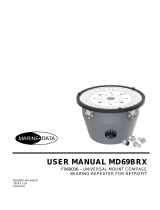Page is loading ...

ENGLISH
AP70/AP80
Installation Manual
navico.com/commercial


| 3
Preface | AP70/AP80 Installation Manual
Preface
Disclaimer
As Navico is continuously improving this product, we retain the right to make changes to the
product at any time which may not be reflected in this version of the manual. Please contact
your nearest distributor if you require any further assistance.
It is the owner’s sole responsibility to install and use the equipment in a manner that will
not cause accidents, personal injury or property damage. The user of this product is solely
responsible for observing safe boating practices.
NAVICO HOLDING AS AND ITS SUBSIDIARIES, BRANCHES AND AFFILIATES DISCLAIM ALL
LIABILITY FOR ANY USE OF THIS PRODUCT IN A WAY THAT MAY CAUSE ACCIDENTS, DAMAGE
OR THAT MAY VIOLATE THE LAW.
Governing Language: This statement, any instruction manuals, user guides and other
information relating to the product (Documentation) may be translated to, or has been
translated from, another language (Translation). In the event of any conflict between any
Translation of the Documentation, the English language version of the Documentation will be
the official version of the Documentation.
This manual represents the product as at the time of printing. Navico Holding AS and its
subsidiaries, branches and affiliates reserve the right to make changes to specifications
without notice.
Compliance
The AP70 and AP80 systems complies with the following regulations:
• Wheelmark directive 2002/84 EC (HCS and HSC)
• CE (2004-108 EC EMC Directive) - AP70 systems when used with an AC70 computer
• C - Tick
¼Note: AP70 systems are not wheelmark approved when used with an AC70 computer.
For more information please refer to our websites:
www.navico.com/commercial and www.simrad-yachting.com.
The Wheelmark
The AP70 and AP80 systems are produced and tested in accordance with the European
Marine Equipment Directive 96/98. This means that the systems comply with the highest level
of tests for nonmilitary marine electronic navigation equipment existing today.
The Marine Equipment Directive 96/98/EC (MED), as amended by 98/95/EC for ships flying
EU or EFTA flags, applies to all new ships, to existing ships not previously carrying such
equipment, and to ships having their equipment replaced.
This means that all system components covered by annex A1 must be type-approved
accordingly and must carry the Wheelmark, which is a symbol of conformity with the Marine
Equipment Directive.
While the autopilot system may be installed on vessels not needing to comply with the
Marine Equipment Directive, those requiring compliance must have one Control unit set-up
as a “master unit” in order for the installation to be approved.
Navico has no responsibility for the incorrect installation or use of the autopilot, so it
is essential for the person in charge of the installation to be familiar with the relevant
requirements as well as with the contents of the manuals, which covers correct installation
and use.
Copyright
Copyright © 2015 Navico Holding AS.

4 | Preface | AP70/AP80 Installation Manual
Warranty
The warranty card is supplied as a separate document.
In case of any queries, refer to the our websites:
www.navico.com/commercial and www.simrad-yachting.com.
About this manual
This manual is a reference guide for installing and commissioning the Simrad AP70 and AP80
Autopilot Systems.
The manual will be continuously updated to match new sw releases. The latest available
manual version can be downloaded from our web sites.
Important text that requires special attention from the reader is emphasized as follows:
¼Note: Used to draw the reader’s attention to a comment or some important information.
Warning: Used when it is necessary to warn personnel that they
should proceed carefully to prevent risk of injury and/or damage to
equipment/personnel.

| 5
Contents | AP70/AP80 Installation Manual
Contents
7 Introduction
7 Wheelmark approval
7 Spare parts and accessories
7 System overview
11 Autopilot Control units
12 Autopilot computers
14 Computer boards
17 Mounting
17 General
17 Mounting location
17 AP70 and AP80 control units
20 Autopilot computers
21 Wiring
21 Wiring guidelines
21 The autopilot system, basic wiring principles
22 The CAN bus
23 Power supply
25 FU80, NF80 and QS80 Remote control units
25 Steering levers
26 NMEA 2000 and SimNet devices
26 IEC61162-1/2 (NMEA 0183) devices
27 Autopilot computers
28 Drive units
33 Rudder feedback
35 Alarm interface
36 External I/O
39 External system selection
39 External mode selection - pulse
40 ECDIS system
40 Backup navigator alarm
41 System conguration
41 General
41 The settings dialog and submenus
41 Turning on for the first time
42 Network settings
46 Installation settings
54 Seatrials
55 Tuning the autopilot for optimum steering performance
58 The alarm system
58 Message types
58 Alarm indication
59 Acknowledging a message
59 The alarm dialogs
60 Setting the alarm and warning limits
60 Fallback and failures during automatic steering
61 List of possible alarms and corrective actions

6 | Contents | AP70/AP80 Installation Manual
66 Installation checklist
66 General
66 Checklist
67 Installation settings
69 Installed unitsw
70 Specications
70 AP70 and AP80 Autopilot system
71 AP70 and AP80 Control units
72 Autopilot Computers
74 Computer boards
77 AP70 and AP80 Connector pinouts
78 Supported data
79 Drawings
79 AP70 Control unit
80 AP80 Control unit
81 AC70 and SI80 Computer
81 SD80 and AD80 Computers
82 AC80A and AC80S Computer
82 AC85 Computer

| 7
Introduction | AP70/AP80 Installation Manual
Introduction
Wheelmark approval
The AP70 and AP80 systems are produced and tested in accordance with the European
Marine Equipment Directive 96/98. This means that these systems comply with the highest
level of tests for non-military marine electronic navigation equipment existing today.
While the AP70/AP80 may be installed on vessels not needing to comply with the Marine
Equipment Directive, those requiring compliance must have one control unit set-up as a
“master unit” in order for the installation to be approved.
Navico has no responsibility for the incorrect installation or use of the autopilots, so it
is essential for the person in charge of the installation to be familiar with the relevant
requirements as well as with the contents of this manual, which covers correct installation of
the autopilot system.
¼Note: AP70 systems are not wheelmark approved when used with an AC70 computer.
¼Note: When a complete system (e.g. an autopilot system) is wheelmark approved, only the
main unit(s) in the system identifies the wheelmark approval (wheelmark symbol on the label
or reference in the software). This to avoid the misunderstanding that all optional units in a
system retain their wheelmark approval even if they are installed in a not approved system.
The type examination certificate (MED-B) for the wheelmarked system lists all optional
equipment that is part of the wheelmark approval. The EC Declaration of Conformity do also
show which units that are part of the approval.
Spare parts and accessories
List of spare parts and accessories for the AP70/AP80 system can be found on our websites.
System overview
The AP70/AP80 systems include several modules that need to be mounted in different
locations on the vessel and that need to interface with at least three different systems on the
boat:
• The boat’s steering system
• The boat’s electrical system (input power)
• Other equipment onboard
It is important to become familiar with the configuration of the system prior to beginning the
installation. Refer to illustrations on page 8 onwards.
1

8 | Introduction | AP70/AP80 Installation Manual
AP70, simple system example
T
T
T
12/24V DC
12 V DC
NSE
CAN BUS
DROP CABLES
NMEA 0183/
IEC 61162-1/
IEC 61162-2
TERMINATOR
RC42N
HS70
AP70 CONTROL UNIT
AC70
NMEA 0183 IN/OUT
DRIVE
UNIT
12/24V DC
QS80
TURN
MENUCMD
STBY AUTO NAV WORK

| 9
Introduction | AP70/AP80 Installation Manual
AP80, simple system example
TURN
MENUCMD
STBY AUTO NAV WORK
ALARM
T
T
12/24V DC
GYRO
COMPASS
CD100A
CDI80
GS15
IS70/80NSO
AP80 CONTROL UNITNF80
AC80S AD80/
SD80
THRUSTER
CONTROL
SOLENOID
VALVES
12/24V DC
T
CAN BUS
DROP CABLES
NMEA 0183/
IEC 61162-1/
IEC 61162-2
TERMINATOR

10 | Introduction | AP70/AP80 Installation Manual
AP80, Wheelmark-approved system example
¼Note: For IMO approval, other equipment must be connected via an SI80 board located in an
SI80, AC80A, AC80S or AC85 computer.
TURN
MENUCMD
STBY AUTO NAV WORK
ALARM
T
12/24V DC
GYRO
COMPASS ECDIS SYSTEM
AP80 CONTROL HEAD FU80
AC85
AD80/
SD80
AD80/
SD80
THRUSTER
CONTROL
RUDDER
CONTROL
12/24V DC
T
CD100A
CDI80
T
CAN BUS
DROP CABLES
NMEA 0183/
IEC 61162-1/
IEC 61162-2
TERMINATOR

| 11
Introduction | AP70/AP80 Installation Manual
Autopilot Control units
Front - controls
TURN
MENUCMD
STBY AUTO NAV WORK
ALARM
9 10 11
1 2 3
12*
4
8
ALARM
14* 12*
13*
6
7
5
¼* Available on AP80 control units only.
No. Key/Description
1CMD/THRUSTER. A short press takes/requests command. A long press (3
seconds) activates/deactivates available thrusters
2MENU. A short press displays the active steering mode’s quick menu. A second
click displays the Settings menu
3POWER/LIGHT. A short press displays the Light dialog. A long press (3 seconds)
turns the unit ON/OFF
4ROTARY KNOB (Course wheel). Rotated for selecting menu item and adjusting
value, pressed to confirm a selection/entry.
For mode specific operation, refer to the Operator manual
5PORT (Cancel). Exits menu/returns to previous menu level.
Activates NFU steering when in Standby mode.
Changes set heading, set course and track offset to port.
6STBD (Confirm). Confirms menu selection/enters next menu level.
Activates NFU when in Standby mode.
Changes set heading, set course and track offset to starboard.
7TURN. Displays the Turn dialog
8STBY. Turns the autopilot to Standby mode
9AUTO. Activates Auto and NoDrift mode
10 NAV (AP70) / TRACK (AP80). Activates Nav or Track steering mode
11 WORK. Used for selecting work profile
12 USB port door
AP80 control units only
13 ALARM. Displays the Alarm listing dialog
14 USB connector

12 | Introduction | AP70/AP80 Installation Manual
Rear - connectors
2 31
No. Connector/Description
14 pin connector for 12/24 V DC local power, External alarm/Active unit OUT
2Micro-C connector for CAN bus
3Ethernet network port, used for sw update
Autopilot computers
The AP70/AP80 systems use a combination of 5 different enclosures and 4 boards to form a
flexible computer and interface system.
There are 7 standardized and 1 customized computers with built-in and optional boards as
shown below.
Refer “Computer boards” on page 74
SG05 PRO
The SG05 PRO Autopilot Computer provides autopilot control from AP70 and AP80 control
units to CAN bus/EVC steering systems.
The SG05 PRO receives sensor data (drive/rudder angle and boat speed) from the EVC, does
steering calculations and sends drive/rudder commands back to the EVC system which brings
drive/rudder to commanded angle.
AC70
SI80
AC85
SD80
AD80
AC80A
AC80S
SG05
PRO

| 13
Introduction | AP70/AP80 Installation Manual
T
Compass
GPS
Sensor
AC80S / AC80A
1
12/24 V DC
T
Autopilot
Control unit
2
4
3
SG05 PRO
(000-11479-001)
SG05 PRO AC80A Kit
(000-11483-001)
and
SG05 PRO AC80S Kit
(000-11484-001)
CAN BUS
compatible
steering system
Thruster
control
Item Description
1Micro-C backbone
2Micro-C T-joiners
3SimNet to Mircor-C (male) Drop cable
4SD05 Cable, female
TTerminators
¼Notes:
- For IMO approval, the system must contain AC80S or AC80A Computer.
- A separate Installation Guide if delivered with the SG05 unit.
Standard computers
The standardized computers have the following built-in boards:
Computer AC70 board AD80 board SD80 board SI80 board
AC70 x
SI80 x
AD80 x
SD80 x
AC80A x x
AC80S x x
SG05 PRO For CAN bus compatible steering system
Customized computer
The AC85 computer is supplied with 1 SI80 board, and have space for up to 3 additional
boards:
Computer AC70 board AD80 board SD80 board SI80 board
AC85 Optional Optional Optional x
1 Optional

14 | Introduction | AP70/AP80 Installation Manual
Computer boards
Indicator diodes and switches
Indicator diodes and switches are available on the boards as shown in the tables below.
LED Description AC70 AD80 SD80 SI80
Polarity
check
Red: wrong polarity
Green: correct polarity x x
CPU 1Hz alternating green: CPU is running correctly
Rapid flashing: Application program is missing x x x x
HS Green: Handshake output is on x x
RX Living green: Serial data is received x x
SOL Green: Solenoid command is given x
Switch Description AC70 AD80 SD80 SI80
U_CTRL
Selection of internal ±10 V or external
reference voltage for analog voltage control
output.
¼Note: For 4-20 mA current control,
switches must be set to internal ref.
voltage
x
U_IN RANGE
Range setting of analog voltage input signal
for rudder feedback, follow up wheel or
remote DP control
x x
SIMNET
TERMINATION
ON (to the left) or off setting of 120 ohm
CAN bus termination.
¼Note: Termination must be set to ON
when the board is at one end of the
CAN bus backbone, otherwise it must
be set to OFF.
x
AC70 board
Drive computer board for rudder or propeller (i.e. Voith Schneider) for reversible motor or
galvanic non-isolated solenoids.
Includes:
• SUPPLY - power supply 12/24 V in
• DRIVE - output for Motor or solenoid command
• DRIVE ENGAGE - output for clutch/bypass valve or automode signal for oil flow valve etc
• ALARM - Output for external alarm buzzer
• NMEA 0183 - in/out for IEC 61162-1, -2 and NMEA 0183
• RUDDER - Input for frequency rudder feedback
• REMOTE - Input for NFU steering lever
• MODE - Input for external mode selector
• SIMNET - connection to CAN network
DRIVE
30 A FUSE
POLARITY LEDS
DRIVE
ENGAGE
SUPPLY NMEA0183
ALARM MODE
SCREEN
TERMINATION
REMOTE
SIMNET
RUDDER
POLARITY
CHECK
CPU
HS1
RX1
SOL2
SOL1
U_CTRL
EXT READY
ON
INT
U_IN RANGE
+20V
+10V
+5V
SIMNET
TERMINATION
AC70
SD80 SI80
AC85
AC85 AC85
AC80S AC80A
AC80S
AD80
AC85
AC80A

| 15
Introduction | AP70/AP80 Installation Manual
AD80 board
Drive computer board for rudder or thruster, supporting analog voltage or low current signals
for angle or proportional control.
Includes:
• UI CRTL - output for analog voltage low current command
• RUD UI - Input for analog (voltage or current) rudder feedback
• RUD FRQ - Input for frequency rudder feedback
• READY - output for ready contact when board is up running ready for control
• HS1 - Generic in/out handshake signal port 1
• HS2 - Generic in/out handshake signal port 2
• MODE - Input for external mode selector
• SIMNET - connection to CAN network
SIMNET
HS1
UI CRTL RUD
UI RUD FRQ
READY
HS2 MODE
U IN
RANGE
U
CTRL
SCREEN
TERMINATION
SD80 board
Drive computer board for rudder or thruster, supporting galvanic isolated solenoids or high
current signals for angle or proportional speed control.
• Includes:
• RUD UI - Input for analog voltage or current rudder feedback
• RUD FRQ - Input for frequency rudder feedback
• SOLENOIDS - Galvanic isolated output for solenoid command
• ENGAGE - For operating bypass or dual speed valve, clutch etc for hydraulic or mechanical
drive units
• READY - output for ready contact when board is up running ready for control
• HS1 - Generic in/out handshake signal port 1
• HS2 - Generic in/out handshake signal port 2
• MODE - Input for external mode selector
• SIMNET - connection to CAN network
U IN
RANGE
SIMNET
HS2
READY
SCREEN
TERMINATION
ENGAGERUD FREQ
RUD UI
SOLENOIDS
HS1 MODE
AC70
SD80 SI80
AC85 AC85 AC85
AC80S AC80A
AC80S
AD80
AC85
AC80A
AC70
SD80
SI80
AC85
AC85
AC85
AC80S
AC80A
AC80S
AD80
AC85
AC80A

16 | Introduction | AP70/AP80 Installation Manual
SI80 board
A four channel NMEA 0183 interface computer board and voltage supply for CAN bus.
Includes:
• SIMNET TERMINATION - Switch for CAN bus termination ON/OFF
• SIMNET - SimNet 15 V out
• REMOTE - Input for NFU steering lever
• NMEA 0183 CH.. - 4 i/o NMEA/IEC 61162-1/IEC 61162-2 channels
• SUPPLY - power supply 12/24 V in
SIMNET
SIMNET
TERMINATION
SUPPLY
REMOTE NMEA 0183
CH3
NMEA 0183
CH4
NMEA 0183
CH1
NMEA 0183
CH2
FUSE
10A
AC70
SD80
SI80
AC85 AC85
AC85
AC80S
AC80A
AC80S
AD80
AC85
AC80A

| 17
Mounting | AP70/AP80 Installation Manual
Mounting
General
Mechanical installation of optional equipment are described in separate manuals following
the units. These manuals can also be downloaded from out websites:
www.navico.com/commercial and www.simrad-yachting.com.
Mounting location
The units should be mounted with special regard to the units’ environmental protection,
temperature range and cable length. Poor ventilation may cause the units to overheat. wRefer
“Specifications” on page 70.
The mounting location must allow for required working area when connecting the cables.
Also ensure that the location for the computer units allows viewing the board’s LED
indicators.
The mounting surface needs to be structurally strong, with as little vibration as possible. If
possible mount the unit close to the edges of a panel to minimize vibration.
Ensure that any holes cut are in a safe position and will not weaken the boat’s structure. If
in doubt, consult a qualified boat builder. Ensure that there are no hidden electrical wires or
other parts behind the panel.
The control unit should be mounted so that the operator can easily use the controls and
clearly see the display screen. For best results install the display out of direct sunlight, and on
a location that have minimal glare from windows or bright objects.
When panel mounting the control unit and the remotes, the mounting surface must be flat
and even to within 0.5 mm.
The units conforms to the appropriate Electromagnetic Compatibility (EMC) standards, but
proper installation is required to get best use and performance from this product. Ensure you
have as much separation as possible between different electrical equipment.
AP70 and AP80 control units
Avoid mounting a control unit where it is easily exposed to sunlight, as this will shorten the
lifetime of the display. If this is not possible, make sure the unit is always covered with the
optional protective cover when not in use.
2

18 | Mounting | AP70/AP80 Installation Manual
Panel (ush) mount
1. Attach the mounting template to the selected mounting position
2. Drill pilot holes for the 4 hole saw cuts and for the 4 self tapping screws used to secure the
unit. If using M4 machine screws use a 5 mm (0.20 ”) drill bit
3. Use a 25 mm (1 “) hole saw to cut the four corner radius
4. Cut along the dotted line and remove waste material
5. Peel backing off the gasket and apply it to the unit (A)
6. Connect the cables to the rear of the unit before placing the unit into the console
7. Secure the display to the surface with 4 screws (B)
8. Firmly clip the bezel in place (C)
¼Note: For AP80 the bezel may not be used for flush/low profile installations.
A
B
C

| 19
Mounting | AP70/AP80 Installation Manual
Bracket mount (option)
¼Note ! When the control unit is bracket-mounted, it is not weatherproof from the back due to
a breathing hole in the back cabinet. When bracket-mounted, the exposed parts of the plugs
should be protected against salt corrosion.
1. Use the bracket base as a template to mark the screw hole location
2. Drill pilot holes and hole for cables if required
3. Secure the bracket base to the surface
4. Secure the bracket’s adapter to the rear of the control unit using the 4 screws supplied with
the bracket
5. Align the bracket base with the cradle and partially screw in the bracket knobs one at a time
6. Adjust the unit for best viewing angle, and tighten the bracket knobs
1 3 4
5 6

20 | Mounting | AP70/AP80 Installation Manual
Autopilot computers
The mounting location must allow for required working area when connecting the cables.
Also ensure that the location for the computer units allows viewing the board’s LED
indicators.
The mounting surface needs to be structurally strong, with as little vibration as possible. If
possible mount the unit close to the edges of a panel to minimize vibration.
Ensure that any holes cut are in a safe position and will not weaken the boat’s structure. If
in doubt, consult a qualified boat builder. Ensure that there are no hidden electrical wires or
other parts behind the panel.
Preferably mount the computers with the cable entries exiting downwards.
Mount the cable retainer included with the AC70, SI80, SD80 and AD80 on the wall beneath
the unit.
An isolating gasket is included with the AC80A/AC80S computers. This must be used as a
galvanic isolator if the unit is mounted on a metal surface.
The SG05 PRO Autopilot Computer has 2 SimNet ports to connect either via a drop-cable or
inline as part of the network backbone.
For Micro-C based networks use the SimNet to Micro-C (male) converter cable p/n 24005729.
AC85
AC70/SI80
SD80/AD80
AC80A/AC80S
SG05 PRO
¼Note: The autopilot computers are not waterproof. Refer “Specifications” on page 70.
/