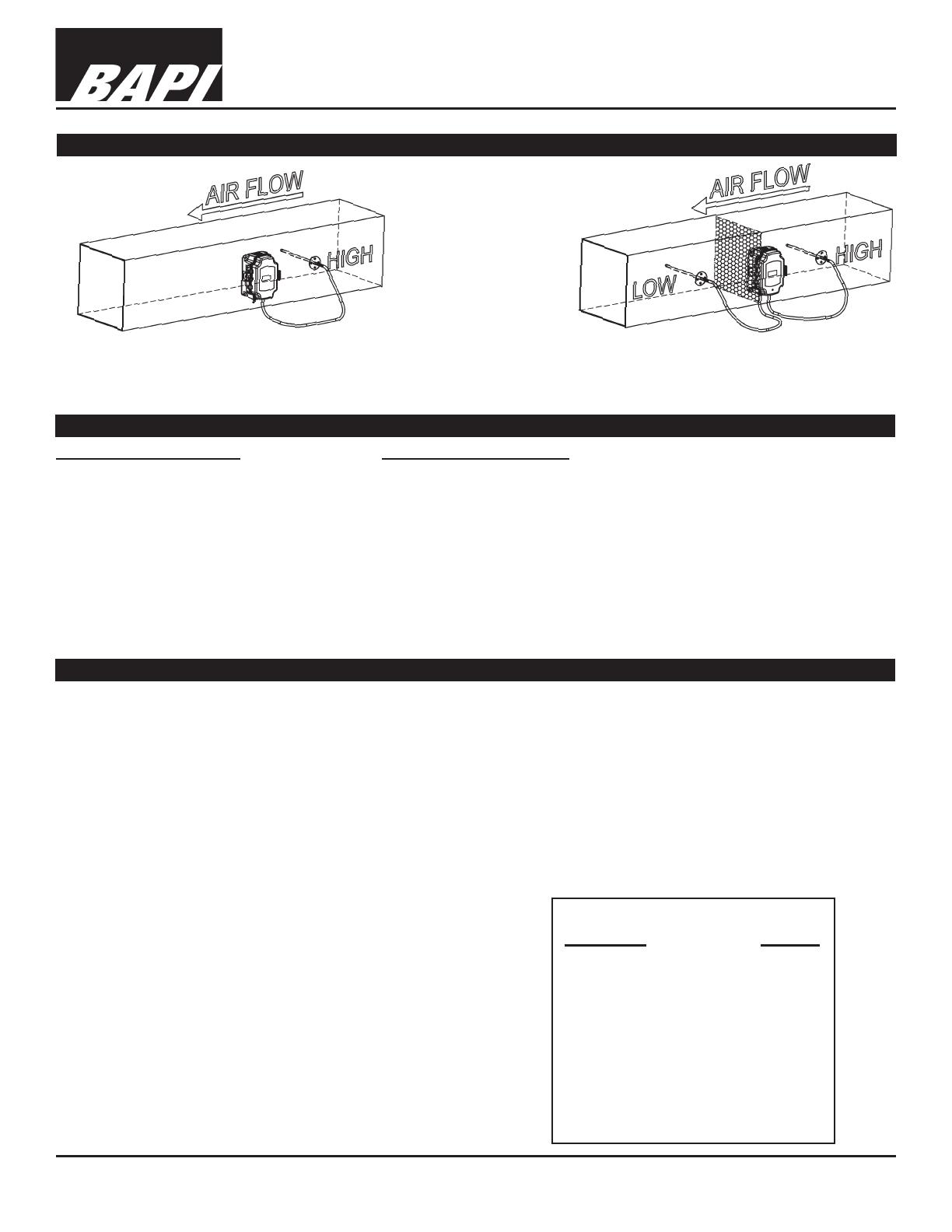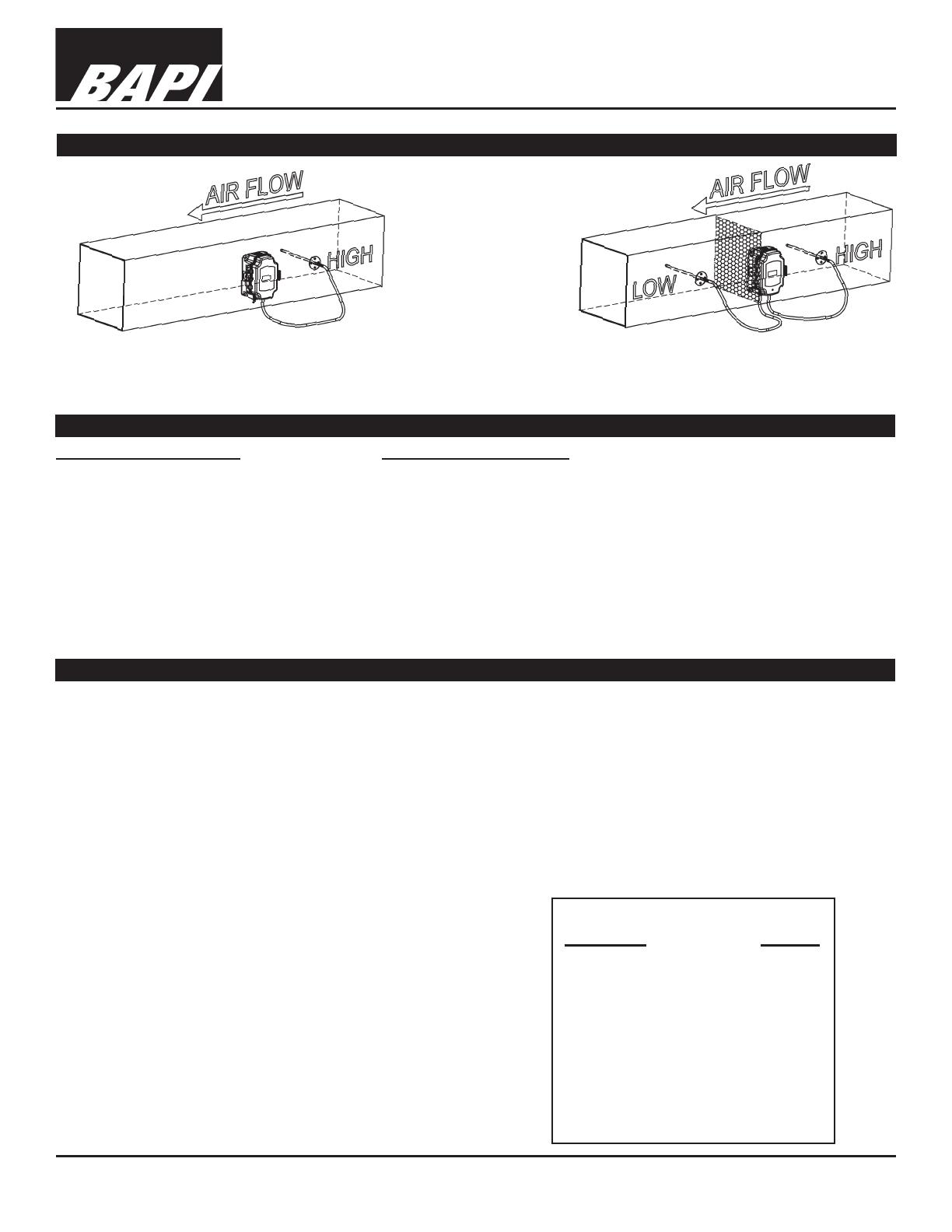
Low Range ZPM - Zone Pressure Sensor
in a BAPI-Box Enclosure
Building Automation Products, Inc., 750 North Royal Avenue, Gays Mills, WI 54631 USA
T
el:+1-608-735-4800 • Fax+1-608-735-4804 • E-mail:
[email protected] • Web:www
.bapihvac.com
5 of 5 Installation & Operations
47139_ins_ZPM_LR_BB rev. 12/06/21
Specications subject to change without notice.
Selectable Low Ranges
Inches WC Pascals
0 to 0.10................................ 0 to 30
0 to 0.25................................ 0 to 50
0 to 0.50.............................. 0 to 100
0 to 0.75.............................. 0 to 175
0 to 1.00.............................. 0 to 250
-0.10 to 0.10 ...................... -30 to 30
-0.25 to 0.25 ...................... -50 to 50
-0.50 to 0.50 .................. -100 to 100
-0.75 to 0.75 .................. -175 to 175
-1.00 to 1.00 .................. -250 to 250
Diagnostics
POSSIBLE PROBLEMS:
Status LED does not light
Status LED is ashing
Output stuck (high or low)
Output not tracking pressure properly
POSSIBLE SOLUTIONS:
- Check power connections for proper power
- Sensor is set to 4 to 20mA output
- The unit is performing an auto-zero. Wait 20 seconds and check again.
- Remove pressure from ports and perform auto-zero procedure
- Check rotary switch for proper pressure range selection
- Check rotary switch for proper output range selection
Specications
Power:
7 to 40 VDC (4 to 20 mA Output)
7 to 40 VDC or 18 to 32 VAC (0 to 5 or 1 to 5 VDC Output)
13 to 40 VDC or 18 to 32 VAC (0 to 10 or 2 to 10 VDC Output)
Power Consumption:
20 mA max, DC only at 4 to 20 mA Output
5.2 mA max DC at 0 to 5 or 0 to 10 VDC Output
0.12 VA max AC at 0 to 5 or 0 to 10 VDC Output
Load Resistance:
4 to 20 mA Output 850 Ω Maximum @ 24 VDC
0 to 5 or 0 to 10 VDC Output 6KΩ Minimum
Accuracy: ±0.25% FS at 72°F (22°C) for All Units
Low Range: Proof 270” WC (67 kPa)
Stability: ±0.25% FS per year
Overpressure: Proof 270” WC (67 kPa)
Media: Clean, dry, non-corrosive gases
Compensated Temperature Range: 32 to 122°F (0 to 50°C)
Environmental Operating Range: -4 to 140°F (-20 to 60°C)
Storage Temperature: -40 to 185°F (-40 to 85°C)
Humidity: 0 to 95% RH, non-condensing
Typical Applications
NOTE: Best
practice is to
form a drip loop
in the tubing
to prevent
condensation
from reaching
the unit.
Fig. 10: Duct Static Pressure Monitoring
(ZPM Pressure Sensor mounted on the duct
with a Static Pressure Probe in the duct.)
Fig. 11: Air Filter Pressure Drop Monitoring
(ZPM Pressure Sensor mounted on the duct with a Static
Pressure Probe on either side of the lter in a duct.)
Wiring:
2 wires (4 to 20mA Current loop)
3 wires (AC or DC powered, VDC output)
Port Size: 1/4” barb
Enclosure Material:
UV-resistant Polycarbonate, UL94, V-0
Enclosure Rating: IP66, NEMA 4
Agency:
CE EN 61326-1:2013 EMC (Industrial
Electromagnetic Environment), UL, RoHS