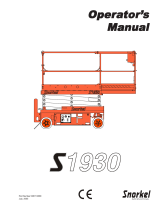Page is loading ...

January 2012
Serial number 000000 and after
Part Number 1360417
MANUAL
OPERATOR


Table of Contents
S1930E/S1932E/S2632E – 1360417 1
Table of Contents
Table of Contents
EC Declaration of Conformity .....................................2
Safety Rules ...............................................................3
Introduction .................................................................4
Component Identication ............................................4
Special Limitations......................................................5
Platform Capacity ....................................................5
Manual Force ..........................................................5
Drive/Lift Pothole Protector Interlock .......................5
Drive/Lift Level Sensor Interlock .............................5
Lowering Alarm .......................................................5
Lowering Interrupt ...................................................5
Overload Protection ................................................5
Beaufort Scale .........................................................6
Controls and Indicators...............................................7
Battery Disconnect Switch ..........................................7
Lower Controls ...........................................................8
Emergency Stop Button ..........................................8
Control Selector Switch ...........................................8
Ground Operation Switch ........................................8
Platform Raise/Lower Switch ..................................8
Upper Controls ...........................................................8
Emergency Stop Button ..........................................8
Drive/Lift Selector Switch ........................................8
Joystick ...................................................................8
Interlock Switch .......................................................9
Steer Switch ............................................................9
Drive Range Switch – S2632E Only .......................9
Horn Button .............................................................9
Battery Condition Indicator ......................................9
Pre-Operation Safety Inspection ................................9
System Function Inspection .....................................10
Operation .................................................................. 11
Preparing for Operation ............................................ 11
Lower Controls ......................................................... 11
Upper Controls ......................................................... 11
Platform ....................................................................12
Raising and Lowering ............................................12
Lowering Interrupt .................................................12
Overload Protection ..............................................12
Extending ..............................................................12
Driving and Steering .................................................13
Drive Range Switch – S2632E Only .....................13
Drive Speeds ........................................................13
Drive/Lift Level Sensor Interlock ...........................13
Fold Down Guardrails ...............................................14
Swing-Out Trays .......................................................14
Emergency Lowering ................................................14
Transporting the Machine .........................................15
Preparing for Transportation .................................15
Transporting ..........................................................15
Lifting With a Forklift ..............................................15
Winching ...............................................................15
Driving ...................................................................16
Hoisting .................................................................16
Storage .....................................................................16
Maintenance .............................................................17
Hydraulic Fluid ......................................................17
Check Hydraulic Fluid ...........................................17
Battery Maintenance .............................................17
Battery Charging ...................................................17
Inspection and Maintenance Schedule.....................18
Daily Preventative Maintenance Checklist ...............19
Preventative Maintenance Report .........................19
Specications – S1930E...........................................20
Aerial Platform .......................................................20
Platform .................................................................20
Function Speed .....................................................20
Drive System .........................................................20
Drive/Lift Level Sensor Interlock ...........................20
Tires ......................................................................20
Electrical System ...................................................20
Hydraulic System ..................................................20
Ambient Air Temperature Operating Range ..........20
Maximum Wind Speed ..........................................20
Vibration...................................................................20
Sound Pressure Level ............................................20
Group Classication ................................................20
General Specications – S1932E .............................21
Aerial Platform .......................................................21
Platform .................................................................21
Function Speed .....................................................21
Drive System .........................................................21
Drive/Lift Level Sensor Interlock ...........................21
Tires ......................................................................21
Electrical System ...................................................21
Hydraulic System ..................................................21
Ambient Air Temperature Operating Range ..........21
Maximum Wind Speed ..........................................21
Vibration...................................................................21
Sound Pressure Level ...........................................21
Group Classication ................................................21
General Specications – S2632E .............................22
Aerial Platform .......................................................22
Platform .................................................................22
Function Speed .....................................................22
Drive System .........................................................22
Drive/Lift Level Sensor Interlock ...........................22
Tires ......................................................................22
Electrical System ...................................................22
Hydraulic System ..................................................22
Ambient Air Temperature Operating Range ..........22
Maximum Wind Speed ..........................................22
Vibration...................................................................22
Sound Pressure Level ...........................................22
Group Classication ................................................22

2 S1930E/S1932E/S2632E – 1360417
EC DECLARATION OF CONFORMITY
FOR MACHINERY
MACHINERY:
Powered Aerial Platform known as:
Type: Snorkel SXXXXE
Serial Number: SXXXXE-04-XXXXXX
The machine specified above conforms to the following provisions:
Machinery directive 2006/42/EC (using document EC Community Legislation on Machinery and taking guidance
from EN280:2001 + Amendment A2:2009)
Council Directive 2004/108/EC on Electromagnetic Compatibility
Powered Access Certification LTD
P. O. Box 98, Windermere
Cumbria, LA23 1WF, UK
Notified Body Identification Number: 0545
E. C. Type Examination Certificate No:
The Tanfield Group, PLC
Vigo Centre, Birtley Road
Washington, Tyne & Wear
NE38 9DA, UK
Note: Modification of the specified unit renders this declaration invalid.
Type approval in accordance with
2006/42/EC performed by:
Authorized Representative in
European Union:

S1930E/S1932E/S2632E – 1360417 3
Warning
All personnel shall carefully read, understand and follow all safety rules and operating instructions
before operating or performing maintenance on any Snorkel aerial work platform.
Electrocution Hazard Tip Over Hazard Collision Hazard Fall Hazard
THIS MACHINE IS
NOT INSULATED!
NEVER elevate the platform
or drive the machine while
elevated unless the machine
is on a firm, level surface.
NEVER position the platform
without first checking for
overhead obstructions or
other hazards.
NEVER climb, stand, or sit
on platform guardrails or
midrail.
USE OF THE AERIAL WORK PLATFORM: This aerial work platform is intended to lift persons and his tools as well as the
material used for the job. It is designed for repair and assembly jobs and assignments at overhead workplaces (ceilings,
cranes, roof structures, buildings etc.). Uses or alterations to the aerial work platform must be approved by Snorkel.
THIS AERIAL WORK PLATFORM IS NOT INSULATED! Refer to applicable national standards for safe approach distances.
Exceeding the specied permissible maximum load is prohibited! See “Platform Capacity” on page 5 for details.
The use and operation of the aerial work platform as a lifting tool or a crane is prohibited!
NEVER exceed the manual force allowed for this machine. See “Manual Force” on page 5 for details.
DISTRIBUTE all platform loads evenly on the platform.
NEVER operate the machine without rst surveying the work area for surface hazards such as holes, drop-offs, bumps, curbs,
or debris; and avoiding them.
OPERATE machine only on surfaces capable of supporting wheel loads.
NEVER operate the machine when wind speeds exceed this machine’s wind rating. See “Beaufort Scale” on page 6 for details.
Do not operate the aerial platform in windy or gusty conditions. Do not add anything to or take anything into the aerial platform
that will increase the wind loading such as billboards, banners, flags, etc.
IN CASE OF EMERGENCY push EMERGENCY STOP switch to deactivate all powered functions.
IF ALARM SOUNDS while platform is elevated, STOP, carefully lower platform. Move machine to a rm, level surface.
Climbing up the railing of the platform, standing on or stepping from the platform onto buildings, steel or prefab concrete
structures, etc., is prohibited!
Dismantling the entry gate or other railing components is prohibited! Always make certain that the entry gate is closed!
It is prohibited to keep the entry gate in an open position when the platform is raised!
To extend the height or the range by placing of ladders, scaffolds or similar devices on the platform is prohibited!
NEVER perform service on machine while platform is elevated without blocking elevating assembly.
INSPECT the machine thoroughly for cracked welds, loose or missing hardware, hydraulic leaks, loose wire connections, and
damaged cables or hoses before using.
VERIFY that all labels are in place and legible before using.
NEVER use a machine that is damaged, not functioning properly, or has damaged or missing labels.
To bypass any safety equipment is prohibited and presents a danger for the persons on the aerial work platform and in its
working range.
NEVER charge batteries near sparks or open ame. Charging batteries emit explosive hydrogen gas.
Modications to the aerial work platform are prohibited or permissible only at the approval by Snorkel.
AFTER USE, secure the work platform from unauthorized use by turning the keyswitch off and removing key.
The driving of MEWP’s on the public highway is subject to national trafc regulations.
Certain inherent risks remain in the operation of this machine despite utilizing proper design practices and safeguarding.
Care must be taken to ensure that the machines meets the requirements of stability during use, transportation, assembly,
dismantling when out of service, testing, or foreseeable breakdowns.
In the event of an accident or breakdown see “Emergency Lowering” on page 14, do not operate the aerial platform if it is
damaged or not functioning properly. Qualied maintenance personnel must correct the problem before putting the aerial
platform back into service.
SAFETY RULES

Introduction
4 S1930E/S1932E/S2632E – 1360417
Introduction
This manual covers the S1930E, S1932E, and S2632E
Aerial Work Platforms.
This manual must be stored on the machine at all times.
Read, understand and follow all safety rules and operating
instructions before attempting to operate the machine.
When contacting Snorkel for service or parts information,
be sure to include the MODEL and SERIAL NUMBERS
from the equipment nameplate. Should the nameplate
be missing, the SERIAL NUMBER is also stamped on
the front of the chassis.
Component Identication
Toeboards
Scissors
Structure
Right Side
Platform
Guardrails
Left Side
Lower
Controls
Operator’s
Manual
Chassis
Entry
Step
Upper
Controls
Entry
Gate
Battery Charge
Indicator
Tie-Down/Lifting
Lugs
Tie-Down Lugs
Battery Tray
Batteries • Charger Plug • Battery Disconnect
Platform Extension
Hydraulic Tray
Hydraulic Reservoir • Hydraulic Fluid Filter
Serial Number Placard
Rear
Emergency
Lowering Lever
S1930E/S1932E
Front
Lifting Lugs
Forklift Pockets
Drive and Steer
Wheels
Pothole Protector Skid
Drive and Steer
Wheels Groundstrap
Serial
Number
Emergency
Lowering Handle
S2632E

Special Limitations
S1930E/S1932E/S2632E – 1360417 5
Special Limitations
Travel with the platform raised is limited to creep speed
range. Elevating the platform is limited to firm, level
surfaces only.
Danger
The elevating function shall ONLY be used when the
work platform is level and on a firm surface.
The work platform is NOT intended to be driven over
uneven, rough, or soft terrain.
Platform Capacity
The maximum platform capacity for the aerial platform is
stated in the “Specifications” on pages 20-22.
Danger
DO NOT exceed the maximum platform capacity or
the platform occupancy limits for this machine.
Manual Force
Manual force is the force applied by the occupants to
objects such as walls or other structures outside the
work platform.
The maximum allowable manual force is limited to 222 N
(50 lbs) for S1932E machines. S1932E machines may be
operated in windy conditions up to 12.5 m/s (28 mph).
The maximum allowable manual force is limited to 445 N
(100 lbs) for S1930E and S2632E machines. S1930E and
S2632E machines may be operated in zero wind condi-
tions only.
Danger
DO NOT exceed the maximum amount of manual
force for this machine.
Drive/Lift Pothole Protector Interlock
The aerial platform drive and lift functions are interlocked
through a limit switch inside the chassis that senses
whether or not the pothole protection linkage is locked
into position. The drive/lift pothole interlock operates when
the platform is elevated approximately 1.8 m (6′).
If an obstruction under the skids, or some other impairment
prevents the skids from locking into position, the drive and
lift functions will not operate and an alarm will sound.
Lower the platform and remove the obstruction when the
drive/lift pothole protector interlock alarm sounds.
Drive/Lift Level Sensor Interlock
The aerial platform drive and lift functions are interlocked
through a level sensor system. The drive/lift level sensor
interlock operates when the platform is elevated approxi-
mately 1.8 m (6′).
If the chassis is tilted too far out of level, the drive and
lift functions will not operate and an alarm will sound.
Refer to the machine specifications for the level sensor
factory setting.
Lower the platform and drive to a level surface when the
drive/lift level sensor alarm sounds.
The drive/lift level sensor system is for added protection
and does not justify operating on anything other than firm,
flat, level surfaces.
Lowering Alarm
When the joystick is moved out of neutral to lower the
platform, the alarm emits a loud beeping sound to warn
personnel in the work area to stand clear.
Danger
Pinch points exist on the scissors structure. Death
or serious injury will result if the scissors structure
lowers onto personnel within the scissors arms or
under the raised platform. Stand clear while raising
and lowering the platform.
Be careful when lowering the platform. Keep hands and
fingers away from the scissors structures components.
Lowering Interrupt
When the platform is lowered to about 1.5 m (5′) lower-
ing stops. The platform will not lower for five seconds
regardless of the control position to allow personnel to
clear the area of the scissors before the platform com-
pletely lowers.
Center the control in neutral to reset the lowering function,
then continue to lower the platform.
Overload Protection
When the load in the platform is near or at rated capac-
ity, an alarm will sound and the red light on the upper
controls will ash.
The alarm and light warn the operator that the platform
is close to becoming overloaded. All functions remain
fully operational.
Danger
The aerial platform can tip over if it becomes unstable.
Death or serious injury will result from a tip-over ac-
cident. Do not exceed the capacity values indicated
on the platform rating placard.
If the platform is fully lowered and is overloaded, when
it is elevated just past 1.8 m (6′), a control module will
stop the lift and drive functions and the alarm will sound
and the warning light will ash. The platform can still be
lowered to remove the excess load.
If the platform is elevated just past 1.8 m (6′) and material
is added to the platform overloading it, a control module
will stop the lift, drive and lower functions and the alarm
will sound and the warning light will ash. In this case,
remove the load in excess of rated capacity and cycle
the emergency stop button at the upper controls to return
to normal operation.

Special Limitations
6 S1930E/S1932E/S2632E – 1360417
BEAUFORT
RATING
WIND SPEED GROUND CONDITIONS
m/s km/h ft/s mph
3 3,4~5,4 12,25~19,4 11.5~17.75 7.5~12.0 Papers and thin branches move, ags wave.
4 5,4~8,0 19,4~28,8 17.75~26.25 12.0~18 Dust is raised, paper whirls up, and small branches sway.
5 8,0~10,8 28,8~38,9 26.25~35.5 18~24.25 Shrubs with leaves start swaying. Wave crests are apparent in ponds
or swamps.
6 10,8~13,9 38,9~50,0 35.5~45.5 24.5~31 Tree branches move. Power lines whistle. It is difcult to open an
umbrella.
7 13,9~17,2 50,0~61,9 45.5~56.5 31.~38.5 Whole trees sway. It is difcult to walk against the wind.
Figure 1 – Beaufort Scale
Beaufort Scale
Never operate an S1932E machine when wind speeds
exceed 12.5 m/s (28 mph) [Beaufort scale 6]. Refer to
Figure 1.
Never operate an S1930E or an S2632E machine out-
doors, or indoors in any location where anything other
than zero wind speeds exist.

Controls and Indicators
S1930E/S1932E/S2632E – 1360417 7
Figure 4 – Upper Controls and Indicators
8. Emergency stop button
9. Drive/lift selector switch
10. Drive range switch – S2632E Only
11. Joystick
12. Interlock switch
13. Steer switch
14. Horn button
15. Platform overload protection light
16. Battery condition indicator – option
Danger
Pinch points may exist between moving components.
Death or serious injury will result from becoming
trapped between components, buildings, structures,
or other obstacles. Make sure all personnel stand
clear while operating the aerial platform.
Controls to position the platform are located on the
lower control panel on the chassis and on the upper
control panel in the platform.
Controls to drive the aerial platform are located on the
upper control panel only.
Battery Disconnect Switch
The battery disconnect switch is located at the rear of the
chassis (refer to Figure 2).
The battery disconnect removes electrical power from all
electrically controlled functions when in the off position.
Place the switch in the on position to electrically con-
nect the battery to the electrical system.
Caution
Only authorized personnel should operate the aerial
platform. Unqualified personnel may cause injury
to coworkers or property damage. Lock the battery
disconnect switch in the off position before leaving
the aerial platform unattended.
•
•
•
Controls and Indicators
The operator shall know the location of each control and
indicator and have a thorough knowledge of the function
and operation of each before attempting to operate the
machine.
Figure 2 – Battery Disconnect Switch
1. Battery disconnect switch
Figure 3 – Lower Controls and Indicators
2. Control selector switch
3. Ground operation switch
4. Emergency stop button
5. Platform raise/lower switch
6. Hour meter
7. Tilt/lowering alarm
1
2
5
467
8
9
11
12
13
16
14
15
3
10

Controls and Indicators
8 S1930E/S1932E/S2632E – 1360417
Lock the battery disconnect switch in the off position
to prevent unauthorized use of the aerial platform.
Lower Controls
The lower controls (refer to Figure 3) are located on the
right side of the chassis. Only platform functions can be
operated from the lower controls.
The following are located on the lower control panel:
Emergency stop button
Control selector switch
Ground operation switch
Platform raise/lower switch
Emergency Stop Button
The emergency stop is a two-position red push button.
Push the button inward to disconnect power to all
control circuits.
Pull the button outward to restore power.
Control Selector Switch
Insert the key into the control selector switch.
Turn the switch to the lower controls position to oper-
ate aerial platform functions from the lower controls.
The upper controls will not operate while the control
selector is in the lower position.
Turn the switch to the upper controls position to
operate the aerial platform functions from the upper
controls.
In the center position, aerial platform functions will not
operate from the lower or upper controls.
Ground Operation Switch
The ground operation switch prevents platform movement
if the platform raise/lower switch is accidentally moved.
This switch is spring returned to the off position.
Hold the ground operation switch upward continually to
operate the machine from the lower controls.
Platform Raise/Lower Switch
The platform raise/lower switch is used to raise or lower
the platform. The switch is spring returned to the center
off position.
Hold the switch upward to raise the platform.
Hold the switch downward to lower the platform.
An alarm will sound as the platform lowers.
Upper Controls
The upper controls (refer to Figure 4) are located on the
control panel at the platform. Platform and drive functions
can be operated from the upper controls.
•
•
•
•
•
•
•
•
•
•
•
•
•
Warning
The potential for an accident increases from improp-
erly driving or steering the aerial platform. Death
or serious injury could result from such accidents.
Make sure the upper control panel is at the front of
the platform, hooked on the guardrail, and hanging
inside the platform.
Avoid driving the platform with the upper controls facing
the rear or side of the machine. In this position the ma-
chine is difficult to control because the drive and steer
control movements and their resulting machine move-
ments will not correspond.
Only operate the upper controls when the panel is at the
front of the platform, hooked on the guardrail inside the
platform, and facing the front of the machine.
The following controls are located on the upper control
panel:
Emergency stop button
Drive/lift selector switch
Joystick to control platform lift, drive, and steer
The horn button and battery condition indicator gauge
may also be located at the upper control station.
Emergency Stop Button
The emergency stop is a two-position, red push button
on the front of the upper control panel.
Push the button inward to disconnect power from all
control circuits at the upper controls.
Pull the button outward to restore power.
Push the button in when the upper controls are not in use
to help protect against unintentional platform operation.
Drive/Lift Selector Switch
The drive/lift selector switch is used to select either
machine drive or lift functions. Both functions can not be
operated at the same time.
Place the drive/lift selector switch in the drive position
to drive the aerial platform using the joystick. The
platform will not raise or lower while driving.
Place the drive/lift selector switch in the lift position to
raise and lower the platform using the joystick.
Joystick
Use the joystick to operate the following functions:
Aerial platform steering
Aerial platform drive and speed
Platform raise/lower and speed
•
•
•
•
•
•
•
•
•
•

Pre-Operation Safety Inspection
S1930E/S1932E/S2632E – 1360417 9
Movement of the joystick in a given direction produces
a corresponding movement of the aerial platform. The
steering and drive functions may be operated separately
or simultaneously.
Interlock Switch
The joystick has an interlock switch in the handle.
Engage the interlock by grasping the joystick and
pulling the switch toward the handle.
Engage the interlock to activate the steering, drive,
or lift functions.
Steer Switch
The steer switch is a momentary contact, rocker switch
on top of the drive joystick. This switch controls the two
front wheels to steer the aerial platform.
To steer to the right, engage the interlock switch on
the joystick and hold down the right side of the steer
switch.
To steer to the left, engage the interlock switch on
the joystick and hold down the left side of the steer
switch.
Note
The steering wheels are not self-centering. Set the steer-
ing wheels straight ahead after completing a turn.
Drive Range Switch – S2632E Only
The drive range switch has two positions to select drive
wheel operation:
High (Rabbit) – for normal driving conditions
Low (Turtle) – for driving on grades up to 25 per-
cent that require low speed and high torque opera-
tion, where high range is not sufcient to climb the
grade.
Horn Button
The horn button is on the left side of the upper control
panel.
Press the button to sound the horn.
Battery Condition Indicator
The optional battery condition indicator gauge is on the
top of the upper control box. It indicates the level of avail-
able battery power to operate the aerial platform.
•
•
•
•
•
•
Pre-Operation Safety Inspection
Note
Carefully read, understand and follow all safety rules,
operating instructions, labels and National Safety Instruc-
tions/Requirements. Perform the following steps each
day before use.
1. Open the trays and inspect for damage, fluid leaks
or missing parts.
2. Check the level of the hydraulic fluid with the platform
fully lowered. The fluid level must be between the full
and add marks. Add recommended hydraulic fluid if
necessary. See “Specifications” on pages 20-22.
3. Check that the fluid level in the batteries is correct.
See “Battery Maintenance” on page 17.
4. Verify that the batteries are charged.
5. Check that the AC extension cord has been discon-
nected from the outlet on the side of the chassis.
6. Check that all guardrails are in place and all fasteners
are properly tightened.
7. Inspect the machine thoroughly for cracked welds
and structural damage, loose or missing hardware,
hydraulic leaks, damaged control cable and loose
wire connections.

System Function Inspection
10 S1930E/S1932E/S2632E – 1360417
System Function Inspection
Refer to “Controls and Indicators” on page 7 for the loca-
tions of various controls and indicators.
Warning
STAND CLEAR of the work platform while performing
the following checks.
Before operating the machine, survey the work area
for surface hazards such as holes, drop-offs, bumps
and debris.
Check in ALL directions, including above the work
platform, for obstructions and electrical conduc-
tors.
1. Move the machine, if necessary, to an unobstructed
area to allow for full elevation.
2. Pull the Lower Control Emergency Stop Switch to the
ON position.
3. Pull the Upper Control Emergency Stop Switch to the
ON position.
4. Visually inspect the elevating assembly, lift cylinder,
and hoses for cracked welds and structural damage,
loose hardware, hydraulic leaks, loose wire connec-
tions, and erratic operation. Check for missing or
loose parts.
5. Hold the ground operation switch upward. Test each
machine function from the lower control station (refer
to Figure 3).
6. Test the emergency lowering system for proper op-
eration.
7. Push the Lower Control Emergency Stop Button to
check for proper operation. All machine functions
should be disabled. Pull the Lower Control Emer-
gency Stop Button outward to resume.
8. Enter the platform and close the gate.
9. Check that the route is clear of obstacles (persons,
obstructions, debris), is level, and is capable of sup-
porting the wheel loads.
10. Test each machine function from the upper control
station by engaging the interlock and operating the
function controls (refer to Figure 4).
11. Push the Upper Control Emergency Stop Button to
check for proper operation. All machine functions
should be disabled. Pull the Upper Control Emer-
gency Stop Button outward to resume.

Operation
S1930E/S1932E/S2632E – 1360417 11
Operation
The aerial platform may be operated from either the lower
or upper controls.
Danger
The aerial platform is not electrically insulated. Death
or serious injury will result from contact with, or in-
adequate clearance from, an energized conductor.
Do not go closer than the minimum safe approach
distance as defined by ANSI or national safety regu-
lations.
Pinch points may exist between moving components.
Death or serious injury will result from becoming
trapped between components, buildings, structures,
or other obstacles. Make sure there is sufficient
clearance around the machine before moving the
chassis or platform. Allow sufficient room and time
to stop movement to avoid contact with structures
or other hazards.
The aerial platform can tip over if it becomes unstable.
Death or serious injury will result from a tip-over
accident. Operate the aerial platform on a firm, flat,
level surface. Avoid travel speeds and/or rough ter-
rain that could cause sudden changes in platform
position. Do not drive or position the aerial platform
for elevated use near any drop-off, hole, slope, soft
or uneven ground, or other tip-over hazard. Do not
operate the aerial plafform in unapproved locations
or wind conditions.
The platform rated work load is the total weight of the per-
sonnel and equipment that may be lifted in the platform.
The work loads are stated on the platform rating placard
at the entrance to the platform.
Danger
The aerial platform can tip over if it becomes unstable.
Death or serious injury will result from a tip-over ac-
cident. Do not exceed the capacity values indicated
on the platform rating placard.
Capacity values indicate the rated lifting capacity and do
not indicate aerial platform stability.
The operator bears ultimate responsibility for ensuring
that the aerial platform is properly set up for the particular
conditions encountered.
Preparing for Operation
Use the following procedure to prepare the aerial platform
for operation:
1. Perform a pre-operation safety and system function
inspection.
2. Close and latch the battery and hydraulic trays.
3.
Place the battery disconnect switch in the on position
.
Lower Controls
Only the platform raise and lower functions may be oper-
ated from the lower controls. The lower controls may be
used for initial set up of the aerial platform, and for testing
and inspection.
Use the following procedure to raise or lower the platform
using the lower controls.
1. Pull the emergency stop button outward (refer to
Figure 3).
2. Insert the key into the control selector switch and turn
the switch to the lower controls position.
3. Hold the ground operation switch upward. Hold the
platform raise/lower toggle switch up to raise the
platform and down to lower it.
4. Release the toggle switch to stop movement.
Upper Controls
The upper controls may be used for driving and position-
ing the aerial platform while on the job.
Before operating the upper controls, properly set up the
aerial platform as described under Preparing for Opera-
tion.
Warning
The potential for an accident increases from improp-
erly driving or steering the aerial platform. Death
or serious injury could result from such accidents.
Make sure the upper control panel is at the front of
the platform, hooked on the guardrail, and hanging
inside the platform.
Avoid driving the platform with the upper controls facing
the rear or side of the machine. In this position the ma-
chine is difficult to control because the drive and steer
control movements and their resulting machine move-
ments will not correspond.
Only operate the upper controls when the panel is at
the front of the platform, hooked on the guardrail inside
the platform, and facing the front of the machine (refer
to Figure 4).
Use the following procedure to operate the aerial platform
from the upper controls:
1. From the lower controls, pull the emergency stop
button outward (refer to Figure 3).
2. Insert the key into the control selector switch and turn
the switch to the upper controls position.
Note
The upper controls will not operate while the control
selector is in the lower position.

Operation
12 S1930E/S1932E/S2632E – 1360417
3. Enter the platform and secure the gate.
4. From the upper controls, pull the emergency stop
button outward (refer to Figure 4).
5.
The aerial platform may be driven and the platform
may be raised and lowered from the upper controls.
Platform
Use care when entering and exiting the platform to avoid
slipping and/or falling. Securely close the safety gate
when the platform is occupied.
Danger
The potential for an accident increases when the fold
down rails are lowered. Death or serious injury can
result in such accidents. Do not elevate the platform
with the fold down rails lowered. Use extreme care
when moving the aerial platform while the fold down
rails are lowered.
Be sure the fold down guardrails are up and the hardware
is securely tightened, anytime the machine is not being
transported.
Raising and Lowering
The raise speed is proportional to the joystick position.
The farther the joystick is moved, the faster the platform
raises. There is only one lowering speed.
1. Place the drive/lift selector switch (refer to Figure 4)
in the lift position.
2. Squeeze and hold the interlock switch against the
joystick.
To raise the platform, slowly push the joystick
forward until the desired height is reached.
To lower the platform, pull the joystick backward.
Lowering Interrupt
When the platform is lowered to about 1.5 m (5′) lowering
stops. The platform will not lower for five seconds regard-
less of the joystick position.
Center the joystick in neutral to reset the lowering func-
tion, then continue to lower the platform.
Overload Protection
When the load in the platform is near or at rated capac-
ity, an alarm will sound and the red light on the upper
controls will flash.
The alarm and light warn the operator that the platform
is close to becoming overloaded. All functions remain
fully operational.
Danger
The aerial platform can tip over if it becomes unstable.
Death or serious injury will result from a tip-over ac-
cident. Do not exceed the capacity values indicated
on the platform rating placard.
If the platform is fully lowered and is overloaded, when
it is elevated just past 1.8 m (6′), a control module will
stop the lift and drive functions and the alarm will sound
and the warning light will flash. The platform can still be
lowered to remove the excess load.
If the platform is elevated just past 1.8 m (6′) and material
is added to the platform overloading it, a control module
will stop the lift, drive and lower functions and the alarm
will sound and the warning light will flash. In this case,
remove the load in excess of rated capacity and cycle
the emergency stop button at the upper controls to return
to normal operation.
Extending
The platform can be extended and securely locked into
position.
Use the following procedure to extend the platform:
1. Enter the platform and close the gate.
Caution
The extension deck is free to move when the foot
lever is depressed. Personal injury may result from
accidentally extending or retracting the deck. Make
certain the pin is engaged when the deck is extended
in the working position and when it is stowed. Do not
attempt to extend or retract the platform unless the
aerial platform is on a level surface.
2. While facing the front of the platform, step down on
the foot lever and push the top rail of the extension
deck forward to extend the deck until the pin engages
the mid or front stop.
3. Try to move the rails back and forth to make sure the
platform extension deck is locked in position.
Use the following procedure to retract the platform:
1. Enter the platform and close the gate.
Caution
The extension deck is free to move when the foot
lever is depressed. Personal injury may result from
accidentally extending or retracting the deck. Make
certain the pin is engaged when the deck is extended
in the working position and when it is stowed. Do not
attempt to extend or retract the platform unless the
aerial platform is on a level surface.
2.
While facing the front of the platform, step down on
the foot lever and pull the top rail of the extension deck
backward until the pin engages the mid or rear stop.

Operation
S1930E/S1932E/S2632E – 1360417 13
3. Try to move the rails back and forth to make sure the
platform extension deck is locked in position.
Driving and Steering
Danger
The aerial platform can tip over if it becomes unstable.
Death or serious injury will result from a tip-over ac-
cident. Do not drive an elevated aerial platform on
soft, uneven, or sloping surfaces. Do not drive on
grades that exceed 25 percent.
A fully stowed machine may be operated on grades up
to 25 percent. A grade of 25 percent is a 0.76 m (30″)
vertical rise in 3.05 m (10′) horizontal length.
Warning
Death or serious injury could result from improperly
driving or steering the aerial platform. Read and un-
derstand the information in this manual and on the
placards and decals on the machine before operating
the aerial platform on the job.
Use the following procedure to operate the drive and
steer functions.
1. Place the drive/lift selector switch (refer to Figure 4)
in the drive position.
2. Push the drive joystick forward to move the chassis
forward. Pull the joystick backward to move the chas-
sis backward. The drive speed is proportional to the
joystick position.
3. To stop drive motion, return the joystick to neutral.
Note
To make an emergency stop push the emergency stop
button inward to apply the parking brakes.
4. The steer switch is a momentary contact, rocker
switch on top of the drive joystick. This switch controls
the two front wheels to steer the aerial platform.
To steer to the right, hold down the right side of
the steer switch.
To steer to the left, hold down the left side of the
steer switch.
Note
Holding the steer switch down too long may result in
a sharp turn. This is especially true when driving and
steering at the same time. It may be easier to turn the
wheels in small increments using a series of quick taps
on the steer switch.
5. Set the steer wheels straight ahead after completing
a turn. The steering wheels are not self-centering.
Drive Range Switch – S2632E Only
The drive range switch has two positions to select drive
wheel operation:
High (Rabbit) – for normal driving conditions.
Low (Turtle) – for driving on grades up to 25 percent
that require low speed and high torque operation,
where high range is not sufcient to climb the grade.
In high the machine will travel up to 3.2 km/h (2 mph)
when the platform is raised less than 2.4 m (8′) and up
to 0.6 km/h (0.5 mph) when the platform is raised above
2.4 m (8′). Place the drive range switch in high for normal
machine operation.
Caution
The extension deck is free to move when the pin is
disengaged. Make certain the pin is engaged when
the deck is extended in the working position and
when it is stowed.
Place the drive range switch in low, with the platform fully
lowered and the extension deck securely pinned, before
driving up a ramp to load the machine for transport.
Drive Speeds
The drive speed is proportional to the joystick position. The
farther the joystick is moved, the faster the travel speed.
Always slow down before traveling over rough terrain or
any sloped surface.
Drive speed ranges are interlocked through limit switches
that sense the platform position.
When the platform is elevated below approximately
1.8 m (6′) the aerial platform may be driven with the
full range of drive speeds.
When the platform is elevated above 1.8 m (6′) only
the slowest drive speed will work.
Warning
The potential for an accident increases when safety
devices do not function properly. Death or serious
injury could result from such accidents. Do not alter,
disable, or override any safety device.
Do not use the aerial platform if it drives faster than 0.6
km/h (0.4 mph), which is 5.3 m (7′ 7″) in 30 seconds,
when elevated above 1.8 m (6′).
Drive/Lift Level Sensor Interlock
When the platform is elevated above 1.8 m (6′), lift and
drive functions are interlocked through a level sensor
system. If the chassis is tilted more than two degrees
side-to-side or front-to-rear, platform raise and drive
functions are disabled and an alarm sounds when those
controls are activated.
•
•
•
•

Operation
14 S1930E/S1932E/S2632E – 1360417
If the drive/lift level sensor interlock shuts off the platform
raise and drive functions, lower the platform and drive to
a level surface.
Fold Down Guardrails
The platform guardrails may be folded down to pass the
machine under low height obstructions.
Danger
The potential for an accident increases when the fold
down rails are lowered. Death or serious injury can
result in such accidents. Do not elevate the platform
with the fold down rails lowered. Use extreme care
when moving the aerial platform while the fold down
rails are lowered.
Use the following procedure to lower the platform guard-
rails.
1. Remove all materials from the platform floor and
retract the extension deck.
2. Remove the upper control panel from the side guard-
rail and place it on the floor of the platform.
3. Remove the pin from the hinged top rail on the exten-
sion deck. Fold the hinged rail in as far as it will go.
4. Lift the left hand extension deck rail up and fold it
down inwards.
5. Remove the pin from the hinged top rail on the main
deck. Fold the hinged rail in as far as it will go.
6. Lift the left hand main deck rail up and fold it in-
wards.
7. Lift the right hand extension deck rail up and fold it
down inwards.
8. Lift the right hand main deck rail up and fold it in-
wards.
9. Reverse this procedure to reposition the rails.
Swing-Out Trays
Batteries and hydraulic components are enclosed in
swing-out trays on each side of the chassis.
The battery tray on the left side of the chassis con-
tains the battery disconnect, batteries and the battery
charger.
The hydraulic tray on the right side of the chassis
contains the lower controls, the hydraulic reservoir,
and the hydraulic uid lter.
Danger
The aerial platform can tip over if it becomes unstable.
Death or serious injury can result from a tip-over
accident. Do not open the trays when the platform
is elevated.
To open the swing-out tray, push down on the latch and
swing the tray open.
Emergency Lowering
Use the following procedure to operate the emergency
lowering system.
Warning
The potential for an accident increases when safety
devices do not function properly. Death or serious
injury can result from such accidents. Immediately
push the emergency stop button inward to disable the
control system before using the emergency lowering
system in the event of an emergency.
1. Immediately push the emergency stop button inward
to disable the control system in the event of an emer-
gency.
2. Retract the platform extension deck if possible.
3. Make sure there is nothing in the way to obstruct the
platform when it lowers.
S1930E and S1932E machines – push downward
on the lever to lower the platform.
S2632E machines – pull outward on the handle to
lower the platform.
4. Make certain the lever/handle is fully released and
the emergency lowering valve is fully closed before
operating the aerial platform.
•
•
•
•

Transporting the Machine
S1930E/S1932E/S2632E – 1360417 15
Transporting the Machine
Preparing for Transportation
Use the following procedure to prepare the aerial platform
for transportation.
1. Remove any unnecessary tools, materials, or other
loose objects from the platform.
2. Close and latch the battery trays and cowling
doors.
Transporting
The aerial platform may be moved on a transport vehicle.
Depending on the particular situation, the aerial platform
may be lifted with a forklift, driven, winched, or hoisted
onto a vehicle such as a truck or trailer. Lifting with a
forklift is the preferred method.
The equipment used to load, unload, and transport the
aerial platform must have adequate capacity. The empty
vehicle weight is listed in “Specifications” on pages 20-22
and is stamped on the serial number placard.
The user assumes all responsibility for:
Choosing the proper method of transportation.
Choosing the proper selection and use of transporta-
tion and tie-down devices.
Making sure the equipment used is capable of sup-
porting the weight of the aerial platform.
Making sure all manufacturer’s instructions and warn-
ings, regulations and safety rules of their employer,
the DOT, and/or any other state or federal law are
followed.
Lifting With a Forklift
Use the following procedure to lift the aerial platform with
a forklift.
1. Properly stow the aerial platform.
2. Remove all personnel, tools, materials, or other loose
objects from the platform.
3. If lifting from the rear of the machine, insert the forklift
forks into the pockets.
Caution
Lifting the aerial platform with the forklift forks posi-
tioned improperly can produce enough force to dam-
age machine components. When lifting the machine
from the side, place the forklift forks directly under
the designated lift points.
4. If lifting from either side of the machine, place the
forklift forks directly under the designated points
under the pothole protector skid.
•
•
•
•
5. Do not raise the aerial platform higher than necessary
to transport it. Drive the forklift slowly and carefully
when transporting the aerial platform.
Winching
Use a winch to load and unload the aerial platform on
ramps that exceed the gradeability specification for the
machine. Refer to “Specifications” pages 20-22. A winch
may also be used when poor traction, uneven surfaces,
or stepped ramp transition make driving hazardous.
Use the following procedure to winch the aerial platform
onto the transport vehicle.
1. Position the transport vehicle so the aerial platform
will not roll forward after it is loaded.
2. Remove any unnecessary tools, materials, or other
loose objects from the platform.
3. Drive the machine to the foot of the loading ramp
with the front wheels nearest the ramp. Make sure
the machine is centered with the ramps and that the
steering wheels are straight.
4. Properly stow the aerial platform.
Warning
The aerial platform is free to move when the brakes
are released. Death or serious injury can result.
Re-enable the brakes before operating the aerial
platform.
5. Chock the wheels to prevent uncontrolled motion of
the aerial platform.
6. Unlatch and swing out the hydraulic tray on the right
side of the chassis. The brake release valve, pump,
and free-wheeling valves are located on the hydraulic
manifold. Press downward on the brake release valve
to the fully open position.
7. Turn the free-wheeling valve counterclockwise to
the fully open position. Push and release the brake
release pump knob several times to release the
brakes.
8. Attach the winch line to the tie-down lugs on the front
of the chassis.
9. Remove the wheel chocks and use the winch to
position the aerial platform on the transport vehicle.
10. Pull upward on the brake release valve and close the
free-wheeling valve.
11. Drive the aerial platform forward or reverse and then
stop to reset the parking brakes.
12. Verify that the drive system and brakes operate
properly before operating the aerial platform.

Transporting the Machine
16 S1930E/S1932E/S2632E – 1360417
Driving
Danger
The aerial platform can tip over if it becomes unstable.
Death or serious injury will result from a tip-over ac-
cident. Do not drive on ramps that exceed 25 percent
grade, or where conditions of the ramp could cause
driving to be hazardous.
Use a winch to load and unload the aerial platform on
ramps that exceed the gradeability specification for the
machine. Refer to “Specifications” pages 20-22. A winch
may also be used when poor traction, uneven surfaces,
or stepped ramp transitions make driving hazardous.
Drive the aerial platform onto the transport vehicle if a
winch is not available and the ramp incline is within the
grade capability of the aerial platform.
Use the following procedure to drive the aerial platform
onto the transport vehicle.
1. Position the transport vehicle so the aerial platform
will not roll forward after it is loaded.
2. Chock the vehicle wheels so it cannot roll away from
the ramp while the aerial platform is loaded.
3. Remove any unnecessary tools, materials, or other
loose objects from the platform.
Caution
The extension deck is free to move when the pin is
removed. Make certain the pin is in place when the
deck is extended in the working position and when
it is stowed.
4. Retract the platform extension deck and ensure the
pin is in place. Fully lower the platform.
5. Drive the aerial platform to the foot of the loading
ramp with the front wheels nearest the ramp. Make
sure the aerial platform is centered with the ramps
and that the steering wheels are straight.
6. On S2632E machines, place the drive range switch
in low (turtle) for climbing or descending a ramp.
7. Drive the aerial platform on or off the transport vehicle
in a straight line through the grade transitions with
minimal turning.
Hoisting
Use a four point sling arrangement attached to the lifting
lugs when hoisting the aerial platform. Machine damage
can occur if the sling is attached anywhere else.
Warning
The potential for an accident increases when the aerial
platform is lifted using improper equipment and/or
lifting techniques. Death or serious injury could result
from such accidents. Use proper equipment and lifting
techniques when lifting the aerial platform.
Know the weight of the aerial platform and the capacity
of the lifting devices before hoisting.
Lifting devices include the hoist or crane, chains,
straps, cables, hooks, sheaves, shackles, slings, and
other hardware used to support the machine.
The empty vehicle weight is stamped on the serial num-
ber placard and is listed in the machine specications.
The user assumes all responsibility for:
Making sure the equipment used is capable of sup-
porting the weight of the aerial platform.
Making sure all manufacturer’s instructions and warn-
ings, regulations and safety rules of their employer
and/or any state or federal law are followed.
Use the following procedure to hoist the aerial platform
onto the transport vehicle:
1. Properly stow the aerial platform.
2. Inspect the front lifting lugs and the rear lifting lugs
to make sure they are free of cracks and are in good
condition. There are two lugs on the rear of the chas-
sis and two on the front. Have any damage repaired
by a qualified service technician before attempting
to hoist the machine.
3. Remove all personnel, tools, materials, or other loose
objects from the platform.
4. Connect the chains or straps to the lifting lugs using
bolted shackles. Hooks that fit properly in the lugs
and that have latching mechanisms to prevent them
from falling out under a slack line condition may also
be used.
Do not run the sling cable through the lifting lugs.
Cable damage and/or failure can result from the
cable contacting the sharp corners of the lug.
There is no effective way of putting a corner
protector in the hole of the lug.
Storage
No service is required when storing, or removing the
machine from service, for less than one week.
If the machine functions are not cycled for longer than
one week:
Grease exposed cylinder rods with a light, white
lithium grease.
Periodically charge the batteries.
•
•
•
•

Maintenance
S1930E/S1932E/S2632E – 1360417 17
Maintenance
Warning
Always block the elevating assembly whenever it is
necessary to perform maintenance while the platform
is elevated.
Hydraulic Fluid
The hydraulic fluid reservoir is located in the hydraulic
tray. Refer to Figure 5.
Figure 5 – Hydraulic Fluid Reservoir
Note
Never add fluid if the platform is elevated.
Check Hydraulic Fluid
1. Make sure that the platform is fully lowered.
2. Visually check to make sure the fluid is between the
full and add marks.
3. If necessary, remove the filler cap and add fluid of the
proper type. Replace the cap making sure it is tightly
in place. Refer to the machine specifications.
Battery Maintenance
Warning
Hazard of explosive gas mixture. Keep sparks, flame,
and smoking material away from batteries.
Always wear safety glasses when working near bat-
teries.
Battery fluid is highly corrosive. Thoroughly rinse
away any spilled fluid with clean water.
Always replace batteries with manufacturer approved
replacements.
Check the battery uid level daily, especially if the
machine is being used in a warm, dry climate.
If electrolyte level is lower than 6 mm (¼″) above
the plates add distilled water only. DO NOT use tap
•
•
water with high mineral content, as it will shorten
battery life.
Keep the terminals and tops of the batteries clean.
Refer to the Service Manual to extend battery life and
for complete service instructions.
Warning
Always use manufacturer approved replacement
parts.
Battery Charging
Charge the batteries at the end of each work shift or
sooner if the batteries have been discharged.
Warning
Charge the batteries in a well ventilated area.
Do not charge the batteries when the machine is near
a source of sparks or flames.
Permanent damage to the batteries will result if the
batteries are not immediately recharged after dis-
charging.
Never disconnect the cables from the batteries when
the charger is operating.
Keep the charger dry.
1. At the lower controls, turn the start switch to the off
position.
2. Open the battery tray to access the batteries. Remove
the caps from each battery.
3. Visually check the battery fluid level making sure the
level is within 6 mm (¼″) of the bottom of the filler neck
inside each hole. If needed, add distilled water.
4. Tightly replace the caps on each battery and replace
and latch the battery tray covers.
5. Plug the battery charger into a properly grounded
outlet (100-240 volt AC, 50/60 Hz) using a 3 conduc-
tor, 1.5 mm (12 gauge) or larger extension cord. The
extension cord must be as short as possible and in
good electrical condition.
Note
The aerial platform will not operate while the battery
charger is plugged in.
6. Visually inspect the battery charge indicator for proper
charging rate. The LED’s are visible on the battery
tray.
AC Power On (Blue) – indicates that AC power is
applied to the charger.
•
•
•

Inspection and Maintenance Schedule
18 S1930E/S1932E/S2632E – 1360417
Inspection and Maintenance Schedule
Caution
Frequency and extent of periodic examinations may
depend on national regulations.
The Complete Inspection consists of periodic visual and
operational checks, along with periodic minor adjustments
that assure proper performance. Daily inspection will pre-
vent abnormal wear and prolong the life of all systems.
The inspection and maintenance schedule should be
performed at the specified intervals and after prolonged
periods of storage before returning the machine to ser-
vice. Inspection and maintenance shall be performed by
personnel who are trained and familiar with mechanical
and electrical procedures.
Warning
Before performing preventative maintenance, famil-
iarize yourself with the operation of the machine.
Always block the elevating assembly whenever it is
necessary to perform maintenance while the platform
is elevated.
The daily preventative maintenance checklist has been
designed for machine service and maintenance. Please
photocopy the Daily Preventative Maintenance Checklist
and use the checklist when inspecting the machine.
Charge Status (Yellow) – blinks until the batteries
are 80% charged and then remains solid from 80%
to 100% charge.
Complete Charge (Green) – lights solid when the
batteries are fully charged.
Fault (Red) – lights solid when there is a battery
fault and blinks when there is a charger fault.
7. Leave the battery charger plugged in until it shuts
itself off.
Note
If the charging cycle exceeds 16 hours without the bat-
teries being fully recharged, unplug the charger and have
the batteries checked.
8. After the battery charger turns itself off, it is not nec-
essary to immediately unplug the extension cord
from the battery charger. The charger will monitor
the charge state of the batteries and recharge them
if the voltage drops off.
9. Release the latch on each side of the battery trays
and remove the cover to access the batteries. Re-
move the caps from each battery.
10. Visually check the battery fluid level making sure the
level is within 6 mm (¼″) of the bottom of the filler neck
inside each hole. If needed, add distilled water.
11. Tightly replace the caps on each battery and replace
and latch the battery tray doors.
•
•
•
/