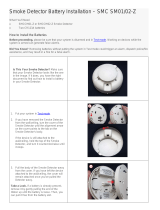SimpliSafe Adhere Siren Owner's manual
- Category
- Security access control systems
- Type
- Owner's manual

Owner’s Manual
The Keychain Remote contains the SimpliSafe
Easy Setup Wizard – a software program that
provides animated instructions and lets you
customize your system most easily.
•Insert the Keychain Remote into a USB port on a
computer. No software will be installed.
•The Easy Setup Wizard will automatically appear.
Tip: If the welcome screen does not appear,
open “My Computer” on your desktop and look
for the “SimpliSafe” drive. On the drive, open the
“SimpliSafe” application.
•Follow the on-screen instructions.
If you don’t have access to a computer, just follow
the instructions in this Owner’s Manual.
Two options for getting started:
1
2

visit www.simplisafe.com or call 1-888-95-SIMPLI (957-4675) for additional assistance
2
Plan Your Installation
60 8070
install near
thermostat
Extra Siren
Carbon
Monoxide
Detector
Keychain Remote
Smoke
Detector
Water Sensor
load onto
keyrin
install near
sleeping areas
install near
water heater
Freeze Sensor
install in central
location
install near
sleeping areas
Base Statio
install in centra
location

visit www.simplisafe.com or call 1-888-95-SIMPLI (957-4675) for additional assistance
3
Motion
Sensor
Keychain Remote
Entry
Sensor
install near
windows
Glassbreak Sensor
Keypad
load onto
keyrin
g
install next to
front door
install on doors
and windows
Panic Button
install in master
bedroom
install 4-5ft high
in a corner
Base Station
install in central
location

visit www.simplisafe.com or call 1-888-95-SIMPLI (957-4675) for additional assistance
4
1. Install your Security System: Base Station
•Set up your Base Station in a central
location in your house. Tip: don’t install it
on the floor.
•Plug the Base Station into a power outlet
using the included power cord.
Helpful Information about your Base Station
•It’s the control center of your system, communicating with
all of your wireless sensors.
•It has a built in cellular alarm transmitter that will send us
your alarm signals when you activate your SimpliSafe alarm
monitoring service (see page 15).
•Your Base Station’s blue light has 4 modes:
a) Off when your system is off
b) Glowing steady when your system is armed
c) Flashing when there is an error or warning message on the
Keypad
d) In test mode it will glow bright blue, when your Base Station has
good cellular reception.
Tip: make sure the power outlet
is not controlled by a light switch
which could accidentally cut
power to the Base Station

visit www.simplisafe.com or call 1-888-95-SIMPLI (957-4675) for additional assistancevisit www.simplisafe.com or call 1-888-95-SIMPLI (957-4675) for additional assistance
5
Install your Keypads
•Remove the battery activation strip.
•Adhesive tape has already been installed
on the back of the Keypad – just peel and
stick. If you make a mistake, see “How do
I move a sensor?” on page 19.
•Adhere the Keypad to the wall by your
main entrance.
Helpful information about your Keypad
•Your default PIN is 1234. We’ll help you change that when we
personalize your system in just a few minutes.
Tip: Your alarm system has 3 modes:
Away, Home and Off. Turn your alarm on
by putting it in Away or Home mode. Turn
your alarm off by putting it in Off mode.
Mode buttons
Mode icons
off away home
Tip: before applying the adhesive tape make
sure the surface is clean and dry.
Tip: for the most reliable wireless connection,
install the Keypad between 10 and 100 feet of
the Base Station.

visit www.simplisafe.com or call 1-888-95-SIMPLI (957-4675) for additional assistance
6
Install your Motion Sensors
•Remove the battery activation strip.
•Place the Motion Sensor on a shelf or
adhere it to a wall, approximately 4 to 5 feet
off the ground.
Helpful Information about your Motion Sensor
•If you have large pets, weighing more than 30 lbs, you can
install your motion sensors upside down. This way they’ll
ignore any movement underneath them.
•By default, all Motion Sensors will be active in the Away mode
only. Put the alarm in the Home mode and you can move
freely about your home without setting off an alarm.
Tip: Your Motion Sensor looks
straight ahead and 90° to the left
and right. It also looks downward at
a 45° angle. Mount it in a corner for
maximum coverage of your room.
•Avoid placing the Sensor near a heater, air conditioner,
lamp, or electronics (such as a WiFi router).
•When placed 5 feet off the ground the Motion Sensor
should not detect pets under 30 pounds, as long as the pet
cannot get within 5 feet of it.

visit www.simplisafe.com or call 1-888-95-SIMPLI (957-4675) for additional assistance
7
Install your Glassbreak Sensors
•Remove the battery activation strip.
•Adhere the Glassbreak sensor close to a
bank of windows or on a wall facing your
windows.
•You can install it up to 20 feet away from the
windows you’d like to protect.
Helpful Information about your Glassbreak Sensor
•Glassbreak Sensors are programmed to “listen” for the
specific frequency of glass breaking.
•Avoid placing your Glassbreak Sensor in the kitchen, as
glasses knocking into each other could trigger a false alarm.
Tip: Curtains can dull the sound of glassbreaking.
If your windows are covered in heavy curtains,
place your Glassbreak Sensor within 5-10 feet of
your windows.
Max Distance: 20 Feet

visit www.simplisafe.com or call 1-888-95-SIMPLI (957-4675) for additional assistance
8
visit www.simplisafe.com or call 1-888-95-SIMPLI (957-4675) for additional assistance
Install your Entry Sensors
`
•Remove the battery activation strip.
•Align the magnet with the sensor’s grooves
so the two pieces are less than 2 inches
apart when the door or window is closed.
Tip: Test the alignment before you adhere each piece.
The blue light should flash once when the door or
window opens and twice when it closes.
•Adhere the Sensor on the door and the
magnet on the doorframe, or the other way
around. There is no “right side up.”
Sensor
Magnet
Grooves
Closed—magnet is within 2
inches of the sensor, aligned
between the sensor grooves.
Window Example
Door Example

visit www.simplisafe.com or call 1-888-95-SIMPLI (957-4675) for additional assistance
9
Install your Panic Buttons
•Remove the battery activation strip.
•Adhere the Panic Button to a wall.
•Most people install one in their master
bedroom.
Helpful Information about your Panic Button
•To trigger a panic alarm you must firmly press your Panic
Button for 1-2 full seconds.
Tip: install the Panic
Button within easy reach
in your Master Bedroom

visit www.simplisafe.com or call 1-888-95-SIMPLI (957-4675) for additional assistance
10
Install your 105 Decibel Sirens
•Remove the battery activation strip.
•Indoor Installation: Adhere Siren in a central
location within 100 ft. of the Base Station.
•Outdoor Installation: Install within 100 ft of
your Base Station. Slip the backing bracket
off of your Siren and use the included screws
to mount the backing under an eve or an
awning. Then slide the Siren back onto its
backing.
Helpful Information about your Siren
•Be cautious when testing your Siren indoors. Prolonged
exposure to a 105 decibel siren can cause hearing damage.
We recommend you use ear plugs or stand 5 feet away.
•When your alarm system has been triggered, the Siren will
beep during the entry delay peroid. You can disable the
entry delay beeps by removing the backing and pressing the
programming button 5 times. You will hear one long tone to
confirm the beeps have been disabled.
Tip: Install in a cental location.

visit www.simplisafe.com or call 1-888-95-SIMPLI (957-4675) for additional assistance
11
visit www.simplisafe.com or call 1-888-95-SIMPLI (957-4675) for additional assistance
Install your Carbon Monoxide Detector
•Remove the battery activation strip.
•Install the CO detector near your
bedrooms and any other sleeping areas.
•Separate the mounting bracket from the
back of the CO detector by rotating it
counter clockwise.
•Mount the bracket to your wall or ceiling using the included
screws and wall anchors.
•Push the CO Detector against the mounting bracket and
rotate it clockwise until it snaps into place. Pull gently on
the detector to make sure it’s securely attached.
!
Mounting Bracket
Do not install near your
furnace, stove, fireplace,
kitchen or garage.
Make sure to place a CO
detector near your sleeping
areas. For maximum
protection place one on
each level of your home.

visit www.simplisafe.com or call 1-888-95-SIMPLI (957-4675) for additional assistance
12
`
•Remove the battery activation strip
•Install a Smoke Detector near your
sleeping areas. For maximum protection
install one on each level of your home.
•Remove mounting bracket from the Smoke
Detector by rotating it counterclockwise.
•Install the bracket on the wall or ceiling
using the included screws and wall
anchors.
Install your Smoke Detectors
Do not install near your
furnace, stove, fireplace,
kitchen or garage, or
bathroom with a shower.
!
Make sure to place a Smoke
Detector near your sleeping areas.
For maximum protection place one
on each level of your home.
•Push the Smoke Detector against the mounting bracket
and rotate it clockwise until it snaps into place. Pull gently
on the detector to make sure it’s securely attached.
Mounting
Bracket

`
visit www.simplisafe.com or call 1-888-95-SIMPLI (957-4675) for additional assistance
13
Install your Freeze Sensors
•Remove the battery activation strip.
•Adhere Freeze Sensor on the wall near your
home’s main thermostat.
!
Tip: Most homeowner’s insurance companies will give you an extra discount
for having Freeze Sensors installed. Contact your insurance agent for details.
Consider placing one close to
exposed plumbing vulnerable to
bursting during a freeze: such
as in bathrooms and kitchens.
Place near your home’s main
thermostat to track household
temperature.
Avoid your boiler room, which may
stay warm long after a furnace failure.

visit www.simplisafe.com or call 1-888-95-SIMPLI (957-4675) for additional assistance
14
visit www.simplisafe.com or call 1-888-95-SIMPLI (957-4675) for additional assistance
14
Install your Water Sensors
•Remove the battery activation strip.
•For the simplest installation, place or
adhere your Water Sensor on the floor.
•This works particularly well if you place
your Water Sensor inside the drip pan of a
water heater or washing machine.
You can place a water
sensor in the drip pan of
your water heater.
Near bathroom plumbing to
detect any leaks, overflows, or
broken plumbing.
Tip: Most homeowners insurance companies will give you an extra discount for
having Water Sensors installed. Contact your insurance agent for details.

visit www.simplisafe.com or call 1-888-95-SIMPLI (957-4675) for additional assistance
15
By default, your PIN has been set to 1234.
Change this to a new 4 digit number:
•Press
menu
cancel
on the Keypad to enter the
menu system.
•Select option “1) Change PIN” on the
Keypad Menu by pressing
away
(enter).
•Type a 4 digit PIN and press
away
(enter).
•Confirm your new PIN by typing it again
and pressing
away
(enter).
B. Change your PIN
In the event of an emergency, professionally trained operators will
contact you and dispatch the authorities. This service will not be
available until you activate your subscription in your online account.
•To activate your subscription visit: www.simplisafe.com/activate
Tip: You’ll need the 6-digit serial # located on the bottom of your Base
Station. You can write it here for reference ________
Tip: After you activate your subscription, it will be in “practice mode”
for 3 days while you get used to using your alarm. The alarm will
function normally, but you will not receive emergency dispatch. After 3
days, you will be notified that your Dispatch Service is live.
Some police and fire departments may require you to have an
alarm permit. Please contact your local police and fire department
for details (do not dial 911 for this). You can also find permitting
information that SimpliSafe has on file for your location by clicking the
“permit information” link in your online account.
A. Activate your Alarm Monitoring Service
2. Personalize Settings
1) Change PIN
enter

visit www.simplisafe.com or call 1-888-95-SIMPLI (957-4675) for additional assistance
16
How 24/7 Alarm Monitoring works...
The siren sounds
when an alarm is
triggered by one
of your sensors.
The operator will
contact you and
others you designate.
Unless you cancel the
alarm with your safe word,
the operator will send the
police or firefighters.
....your Base Station then
wirelessly contacts the
Emergency Dispatch Center.
What happens when a sensor is triggered?
•When your alarm is on and one of your sensors is triggered, the Keypad will start
beeping and prompt you for your PIN. You have 30 seconds to turn the alarm off –
this time is called the “entry delay.”
•If the alarm is not turned off within the 30 second entry delay, SimpliSafe will sound
a siren for four minutes and send an alert signal to our Emergency Dispatch Center.
You must activate your service in your online account for this service to function.
•Upon receiving the signal, the Dispatch Center will attempt to contact you.
•If it was a false alarm and you provide your previously chosen “safe word,” no
authorities will be dispatched.
•If it is a true emergency or if they are unable to reach you, they will immediately
dispatch the police or fire department to your location.
•Your alarm system will automatically re-arm, but the sensor that caused the burglar
alarm will be disabled until the alarm system is dis-armed and re-armed again.
Some police and fire departments may require you to have an alarm permit.
Please contact your local police and fire department for details (do not dial 911 for
this). You can also find permitting information that SimpliSafe has on file for your
location by clicking the “permit information” link in your online account.

visit www.simplisafe.com or call 1-888-95-SIMPLI (957-4675) for additional assistance
17
3. Use Your System
Modes
Your alarm system has 3 modes: Away,
Home and Off. Turn your alarm on by
putting it in Away or Home mode. Turn
your alarm off by putting it in Off mode.
Mode buttons
Mode icons
Away Mode
Use this mode when you are leaving.
All of your sensors, including Motion
Sensors will be active.
•Close all doors and windows.
•Press
away
on your Keychain Remote
or Keypad.
•You have 60 seconds to exit before
the alarm is active.
Tip: To cancel during the exit delay,
simply press
off
.
Use the same method to turn off your alarm, whether it is in the home or away mode.
•Press
off
on your Keychain Remote OR
•Press
off
, followed by your 4 digit PIN, on the Keypad.
If you make a mistake entering your PIN, press
delete
to back up or
off
to start over.
If a sensor is triggered, there will be a 30 second entry delay before the alarm siren
sounds and the Emergency Dispatch Service is notified.
Tip: You can adjust advanced settings like the entry and exit delays by using the
SimpliSafe Easy Setup Wizard, described on the cover of this manual.
Home Mode
Use this mode when you are staying
home. All of your sensors will be active,
except for Motion Sensors which will not
be active.
•Close all doors and windows.
•Press
home
on your Keypad.
•Entry Sensors, Glassbreak Sensors, and
Panic Buttons will be active immediately.
Motion Sensors will not be active – you
can move freely around your home.
A. Turn your alarm ON
B. Turn your alarm OFF
off away home

visit www.simplisafe.com or call 1-888-95-SIMPLI (957-4675) for additional assistance
18
We recommend you test your system regularly and after making any changes.
•Scroll to and select option “5) Test” on the Keypad Menu.
•Test sensors as described below.
•If you subscribe to the SimpliSafe alarm monitoring service, a test signal will appear in
your online account dashboard.
•Press
off
to exit test mode. Any errors will be announced by the Base Station.
A. Put your system in test mode
Congratulations! Setup is complete and you can
start using your SimpliSafe system now. Feel free
to read on for more information about your system.
Please remember to test your system regularly.
4. Test Your System
`
When in test mode, the Base Station will announce each
sensor as you test it, to confirm it is working properly:
Motion Sensors: Press the “test” button underneath the
Motion Sensor. For an accurate test, leave the room for
the sensor you are testing then wait 15 seconds. Re-enter
the room and the Base Station will say “Motion Sensor.”
Glassbreak Sensors: Press “test” on the bottom of the
sensor then clap your hands loudly near your windows.
The light on the sensor will flash and you will hear
“Glassbreak Sensor” from the Base Station.
Entry Sensors: Open and close protected doors and windows. The Base Station will
say “Entry Sensor” to confirm that it has received the signal.
Panic Buttons: Hold the panic button down for 1 second. The Base Station will say
“Panic Button” when it receives the signal.
Smoke Detectors: Hold the “test” button on the front of the sensor for 4 seconds. The
sensor will beep 3 times, then the Base Station will say “Smoke Detector.”
CO Detectors: Hold the “test” button on the front of the sensor for 4 seconds. The
sensor will beep 4 times, then the Base Station will say “Carbon Monoxide Detector.”
Water and Freeze Sensors: Press the “test” button on the top of each sensor. The Base
Station will anounce the sensor type to confirm that it has received the signal
B. Test your sensors
Press button underneath
motion sensor

visit www.simplisafe.com or call 1-888-95-SIMPLI (957-4675) for additional assistance
19
Common questions
How do I move a sensor?
To move a sensor push up on the front of
the sensor in the direction of the blue arrow
– the back will stay on the wall and the white
adhesive tape tab will be visible. Pull DOWN
(NOT OUT) slowly on the tab until the back is
removed from the wall.
When you are ready to re-adhere the sensor
in a new location, use a fresh piece of
adhesive tape (extras have been included).
How do I change the batteries?
Voice prompts will warn you when your batteries are low (battery life is approximately
1 year for a Keypad and 5 years for all other sensors). To change sensor or Keypad
batteries, remove the component from the wall as described above. The batteries will
be visible. Replace them and slide the component back into place. The Base Station
backup battery is rechargeable and does not normally need to be replaced.
Can I use SimpliSafe without the Emergency Dispatch Service?
Yes, but we don’t recommend it. Without the Emergency Dispatch Service, only the
alarm siren will sound and no authorities will be called. The SimpliSafe Emergency
Dispatch Service is easy to set up and can be canceled at any time.
What if I have a door or window open when I turn on the alarm?
SimpliSafe will warn you that a door or window is open when you turn the alarm on.
Open doors or windows will not be protected until they are closed. Once they are
closed, SimpliSafe will start monitoring them.
What happens if I accidentally trigger an alarm?
Enter your PIN on the Keypad or press
off
on the Keychain Remote to stop the siren.
The default PIN for your Keypad is 1234. If you cancel the alarm within a few seconds,
The Emergency Dispatch Center will abort the alarm. Otherwise, they will call the
numbers you provided to confirm the false alarm. After the operator has verified your
identity (please have your safe word handy), he or she will cancel any alarms.
Can I get a discount on my homeowner’s or renter’s insurance?
Most insurance carriers will provide you with a discount for having a monitored home
security system like SimpliSafe. To be eligible for this discount you must be subscribed
to the Emergency Dispatch Service. Contact your insurance carrier for details.
1
2

visit www.simplisafe.com or call 1-888-95-SIMPLI (957-4675) for additional assistance
20
How can I test my Emergency Dispatch Service?
After your 72 hour “practice mode” is over, just put your system into test mode by using
your Keypad’s menu option 5. This will cause your Base Station to send a test signal to
the Emergency Dispatch Center. A dispatcher will contact you to let you know the test
signal was successfully received.
Will SimpliSafe work in the event of a power outage?
Yes. All of your sensors are battery powered and the Base Station has a built-in
rechargeable backup battery that provides power for 8 hours during a power outage.
How do I avoid false alarms?
There are several things you can do to avoid the most common causes of false alarms:
•Make sure that anyone who needs to have access to your home (such as your
landlord or housekeeper) has a PIN. If you don’t want to give them your Master PIN,
you can create a separate PIN for them using the Easy Setup Wizard.
•Do not place Motion Sensors near a heater or air conditioner, or facing an open
window. If you have large pets, please refer to the instructions on page 6.
•Make sure that a rattling window or door does not trigger an Entry Sensor. Each
magnet should be as close as possible to the grooves on the Entry Sensor.
If you’re still having trouble with false alarms, please contact SimpliSafe.
What is the Easy Setup Wizard? What can I do with it?
The Easy Setup Wizard is a software program that walks you through the installation
process and allows you to adjust settings. You access it by inserting the Keychain
Remote into a USB port on a computer, as described on the cover of this manual. You
must sync the Keychain with your system both before and after plugging it into your
computer. You can do that by simply inserting it into the top of the Base Station.
Use the Wizard to adjust settings or access advanced features, including:
•Disable voice prompts, the door
chime, or the light on the Base Station
•Create additional PIN’s
•Add and remove sensors or disable
panic buttons
•Make a Motion Sensor active in Home
and Away modes (normally a Motion
Sensor is only active in Away mode)
Common questions (continued)
Page is loading ...
Page is loading ...
Page is loading ...
Page is loading ...
Page is loading ...
Page is loading ...
Page is loading ...
Page is loading ...
-
 1
1
-
 2
2
-
 3
3
-
 4
4
-
 5
5
-
 6
6
-
 7
7
-
 8
8
-
 9
9
-
 10
10
-
 11
11
-
 12
12
-
 13
13
-
 14
14
-
 15
15
-
 16
16
-
 17
17
-
 18
18
-
 19
19
-
 20
20
-
 21
21
-
 22
22
-
 23
23
-
 24
24
-
 25
25
-
 26
26
-
 27
27
-
 28
28
SimpliSafe Adhere Siren Owner's manual
- Category
- Security access control systems
- Type
- Owner's manual
Ask a question and I''ll find the answer in the document
Finding information in a document is now easier with AI
Related papers
Other documents
-
Luxpro LP174 User manual
-
 Safe-at-home Security System Quick start guide
Safe-at-home Security System Quick start guide
-
Mace MAS-WA-SYS User manual
-
GZJG LED CP-DGL01-8RDE User manual
-
Jasco 45145 User manual
-
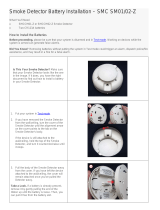 Comcast SMC SM01-Z Battery Installation
Comcast SMC SM01-Z Battery Installation
-
Radio Shack 49-1001 User manual
-
Interlogix Learn Mode Water Resistant Pendant Panic Button Installation guide
-
Frient FRIZMOSZB-140 Zigbee Motion Sensor Pro Installation guide
-
Sercomm SD-SRN09 Installation guide