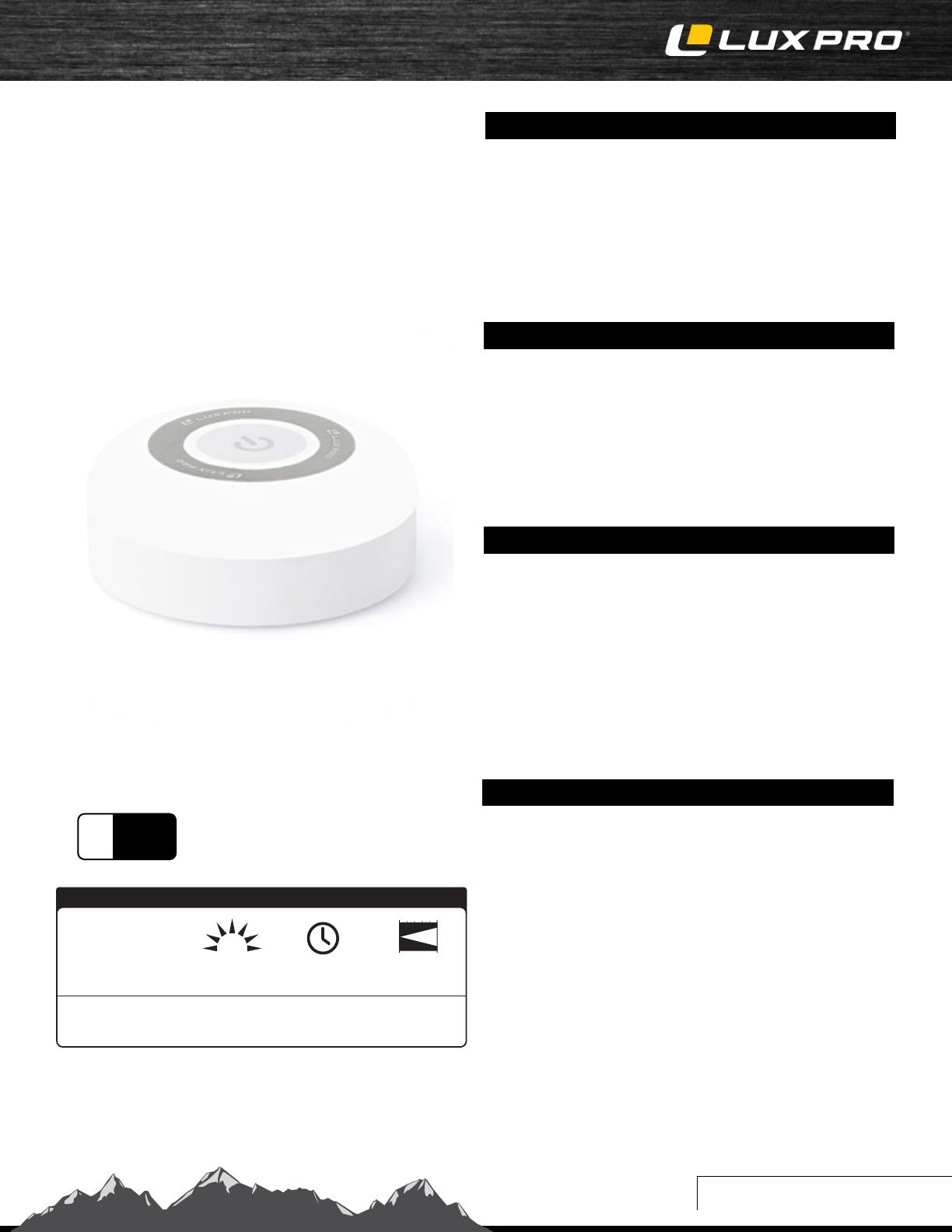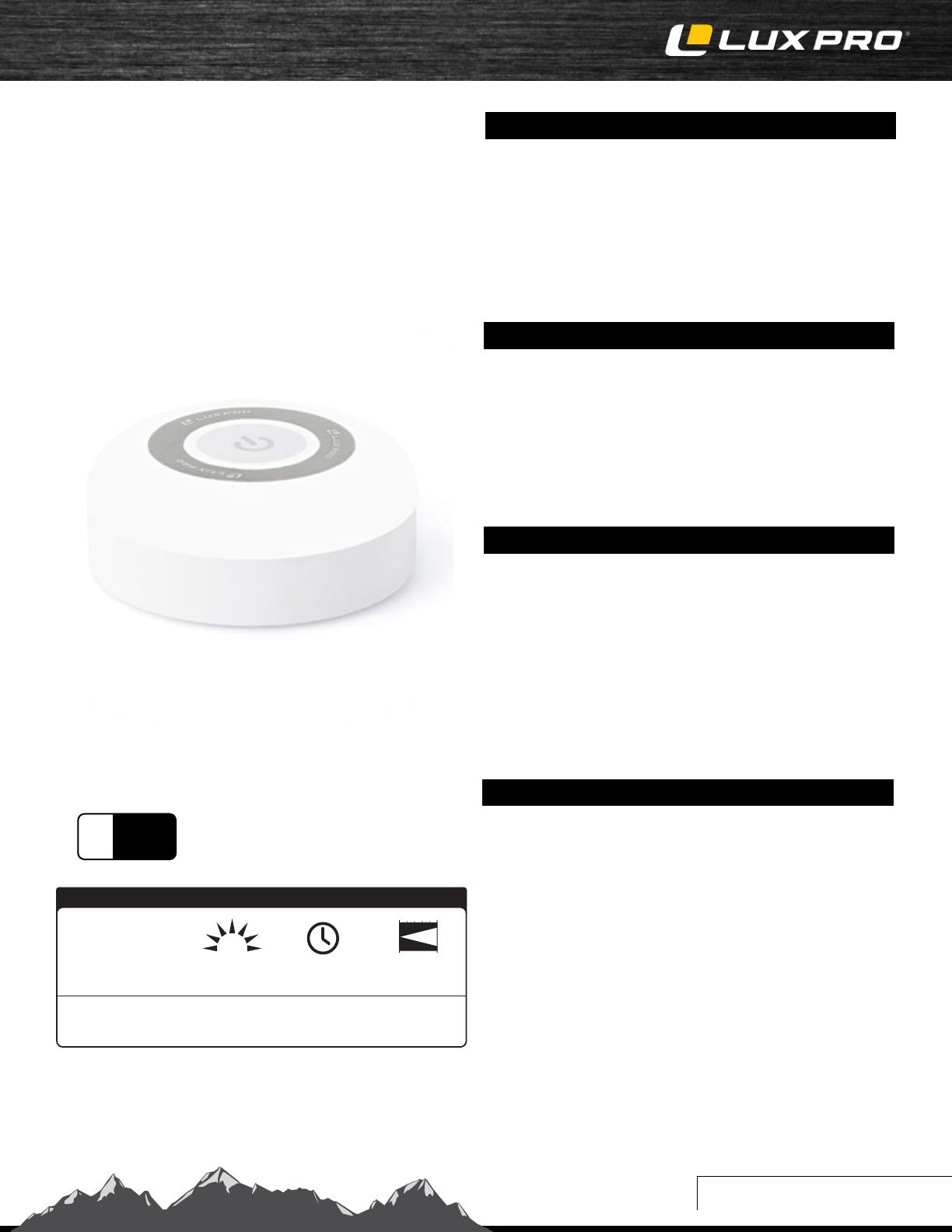
3AAA
Batteries
Modes: On/Off
Battery: 3 AAA
LED: 8x 2835 SMD
Button operation
LP174
LED Puck Light (3pk)
High
ANSI/PLATO FL1 STANDARD
50lm
LUMENSMODES
6h 30m
RUN TIME
10 m
BEAM
DISTANCE
Features
Usage and Maintenance
Operation Instructions
14725 S Porter Rockwell Blvd Ste C
Bluffdale, UT 84065
luxpro.com
866.553.8886
USER MANUAL
Care Instructions: If you know it’s going to be a while
between uses, we suggest removing batteries from your
light and storing your gear in a dry, protected place.
On/Off: Press button
Adhesive backing: Peel protective plastic from adhesive
backing, place in desired location, press firmly against
smooth surface for 10 seconds.
Battery Replacement: In a dry environment, unscrew the
base by turning counter-clockwise. Remove batteries.
Insert new batteries into the battery slots taking note
of +/- symbols. Carefully reinstall the base by pressing
lightly while turning clockwise.
Product Warranty
Limited 90-Day Warranty against manufacturer’s defects
from time of purchase. For warranty claims contact
LuxPro by calling 801-553-8886 or sending an email to