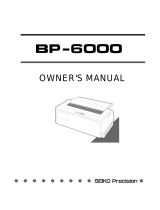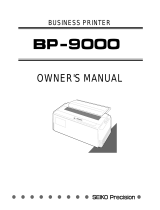DFX - 5000 DOT - MATRIX PRINTER
Commands in Numerical Order
ESC T
ESC U
I
I
ESC W
ASCII
BEL
BS
HT
LF
VT
FF
CR
SO
ESC SO
SI
ESC SI
DC1
DC2
DC3
DC4
CAN
ESC SP
ESC !
ESC #
ESC $
ESC %
ESC &
ESC
’
ESC
ESC /
ESC 0
ESC 1
ESC 2
ESC 3
ESC 4
ESC 5
ESC 6
ESC 7
ESC :
ESC <
ESC =
ESC >
ESC ?
ESC @
ESC A
ESC B
ESC C
ESC CO
ESC D
ESC E
ESC F
ESC G
ESC H
ESC I
ESC J
ESC K
ESC L
ESC M
ESC N
ESC 0
ESC P
ESC Q
ESC R
ESC S0
ESC S1
Dec
Hex Description
7
07 Beeper
8
08
Backspace
9
09
Tab horizontally
10
0A
Line feed
11
0B
Tab vertically
12
OC
Form feed
13
OD
Carriage return
14
OE
Select double-wide (1 line)
14
OE
Select double-wide (1 line)
15
OF
Select condensed mode
15
OF
Select condensed mode
17
11
Select printer
18 12
Cancel condensed mode
19 13
Deselect printer
20
14
Cancel double-wide (1 line)
24
18
Cancel line
32
20
Set intercharacter space
33
21
Master Select
35
23
Cancel MSB control
36
24
Set absolute print position
37 25
Select user-defined set
38
26
Define user-defined characters
42
2A
Select graphics mode
45 2D Turn underlining on/off
47 2F
Select vertical tab channel
4x 30
Select
l/X-Inch line spacing
4’,
31
Select
7/72-Inch line
spacing
50
32
Select 1 /h-tnch line spacing
51
33
Select n/216-inch hne spacing
52
34
Select Italic mode
i3
3s
Cancel italic mode
54 36
Printable code area expansion
55
37 Cancel ESC 6
58
?A
Copy ROM into RAM
60
3C
Unidirectional mode
(1
line)
61
3D
Set MSB to 0
62 3E
Set MSB to 1
63 3F
Reassign graphics mode
h4 40
Initialize printer
65
41
Select
n/72-inch line spacing
hh
42 Set vertical tabs
67 43 Set page length in lines
67 43 Set page length in inches
68 44
Set horizontal tabs
69 45 Select emphasized mode
70 46 Cancel emphasized mode
71
47 Select double-strike mode
72
48
Cancel double-strike mode
73
49
Printable code area expansion
74
4A Perform n/216-inch line feed
75
48
Select single-density graphics
76 4C Select double-density graphics
77 4D
Select 12 cpi
78 4E
Set skip over perforation
79 4F
Cancel skip over perforation
80 50
Select 10 cpi
81
51
Set right margin
82
52
International character set
83 53
Select superscript mode
83
53
Select subscript mode
9 - Pin Printers
Page
8-11
8-20
8-21
8-14
8-17
8-13
8-12
8-27
8-28
8-26
8-27
8-8
8-27
8-9
8-28
8-12
8-33
8-24
8-11
8-20
8-35
8-34
8-38
8-31
8-18
8-15
8-15
8-15
8-l6
8-31
8-32
8-36
8-36
8-35
8-9
8-10
8-11
8-39
8-8
8-16
8-17
8-13
8-14
8-22
8-29
8-29
8-29
8-30
8-36
8-16
8-37
8-37
8-25
8-14
8-14
8-25
8-19
8-34
8-30
8-30
12/12/88
ESC Y
ESC Z
ESC \
ESC
A
ESC a
ESC b
ESC k
ESC 1
ESC p
ESC t
ESC x
DEL
84 54
Cancel superscript/ subscript
8-31
85 55
Turn unidirectional mode on/off
8-10
87 57
Turn double-wide on/off
8-28
89 59
High-speed dbl-density graphics
8-37
90 5A
Quadruple-density graphics
8-38
92 5C
Set relative position
8-21
94 5E
Select Y-pin graphics
8-39
97 61
Select justification
8-32
98 62
Set vertical tabs in channels
8-18
107 6B
Select NLQ font
8-23
108 6C
Set left margin
8-19
112 70
Turn proportional mode on/off
8-26
116 74
Select character table
8-33
120 78
Select NLQ or draft
8-22
127 7F
Delete character
8-12
DFX-5000 3