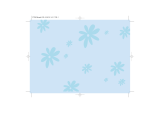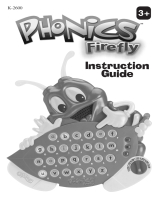Page is loading ...


1
Dear Parent,
You know how important reading is to your child’s future. If your child can
read, your child can do anything. That’s because reading is the foundation
upon which all fundamental learning is built. A good beginning is absolutely
essential.
That is why VTech designed the Fundamentals of Reading product line to
help your child develop language skills, the skills crucial to learning how to
read. Our age-appropriate activities will help your child feel successful
every step of the way. In fact, we provide three levels of reading progres-
sion to help your child move from a beginning reader, to a growing reader,
and finally to an advancing reader. Our curriculum begins with letters, let-
ter sounds, and letter formation all the way through vowels, consonants,
word recognition - even full sentences. With the Fundamentals of Reading
product line, children think they’re playing, but they’re actually learning.
So their confidence grows, their self-esteem grows and their appetite for
learning grows, too.
How Can You Help?
You’ve already started by showing you’re interested in your child’s reading
development. By being a good role model, your child should see you read
books, magazines and newspapers. Of course, there are other sources in-
cluding billboards, grocery lists, recipes and street signs. What’s most im-
portant is that reading is a fun, interactive experience that should be shared
with your child daily.
We encourage you to play the activities in the Fundamentals of Reading
product line together. You’ll see first hand what progress your child is mak-
ing. Children love positive reinforcement so praise your child’s achieve-
ments. As your child embarks on the road to learning, he or she will en-
counter challenges. This is a natural part of the learning process. Please be
patient and if your child needs help, be sure to provide it. Have fun. Re-
member, learning to read isn’t a race. It doesn’t matter who gets there
first, it’s simply “getting there” that really counts.
We wish you the best as you help your child get off to a great start in
becoming a lifelong learner. As your child grows, count on VTech to be
there with fun, innovative learning toys to help your child do his or her
best every step of the way.
We thank you for entrusting us with the responsibility of building your child’s
future. When your child can read, your child can do anything.
Sincerely,
Your Friends at VTech®
New 26100I/M 4/9/99, 4:57 PM2

2
PHONICS READING CENTER™
TO BEGIN PLAY
1. To begin play, press the
ON BUTTONON BUTTON
ON BUTTONON BUTTON
ON BUTTON ( ).
You will hear a short tune followed by “Hello!
Are you ready to play?”
2. Select from 22 activities by pressing the
TOUCHTOUCH
TOUCHTOUCH
TOUCH
SENSITIVE ACTIVITY BUTTONSSENSITIVE ACTIVITY BUTTONS
SENSITIVE ACTIVITY BUTTONSSENSITIVE ACTIVITY BUTTONS
SENSITIVE ACTIVITY BUTTONS. When you have
chosen an activity, the friendly voice will guide
you while you are playing.
3. Press the
LETTER BUTTONSLETTER BUTTONS
LETTER BUTTONSLETTER BUTTONS
LETTER BUTTONS to hear letters, let-
ter sounds, and objects identified or to enter
your answer for most of the activities.
ROLLER BALL
MOUSE
REPEAT
BUTTON
HELP
BUTTON
OFF BUTTON
VOLUME CONTROL
SWITCH
MELODY
BUTTON
NUMBER BUTTONS/
ARROW AND
ENTER BUTTONS
LETTER/OBJECT
BUTTONS
CONTRAST
SWITCH
LCD SCREEN
TOUCH SENSITIVE
ACTIVITY BUTTONS
SPEAKER
MOUSE
PAD
SHAPE
BUTTONS
ON BUTTON
TO BEGINTO BEGIN
TO BEGINTO BEGIN
TO BEGIN
PLAYPLAY
PLAYPLAY
PLAY
New 26100I/M 4/9/99, 4:57 PM3

3
4. Press the
SHAPE BUTTONSSHAPE BUTTONS
SHAPE BUTTONSSHAPE BUTTONS
SHAPE BUTTONS to hear the shapes
identified. You can also use these buttons to
hear the 20 built-in melodies played in dif-
ferent instrument sounds.
5. Press the
NUMBER BUTTONSNUMBER BUTTONS
NUMBER BUTTONSNUMBER BUTTONS
NUMBER BUTTONS to hear numbers
identified or to enter your answers in the
number-based activities. You can also use the
ARROWSARROWS
ARROWSARROWS
ARROWS to move the LCD screen cursor up,
down, left, or right. Press the
ENTER BUTTONENTER BUTTON
ENTER BUTTONENTER BUTTON
ENTER BUTTON
after using the arrows to enter your answer
for most of the activities.
6. Use the
MOUSEMOUSE
MOUSEMOUSE
MOUSE to select answers on the LCD
screen.
7. Press the
REPEAT BUTTONREPEAT BUTTON
REPEAT BUTTONREPEAT BUTTON
REPEAT BUTTON to hear the previ-
ous phrase or question repeated.
8. Press the
HELPHELP
HELPHELP
HELP
BUTTONBUTTON
BUTTONBUTTON
BUTTON once to hear the pre-
vious question repeated. If you press the Help
button a second time, the learning toy will give
you the answer. You will hear “Let me help”
followed by the answer to a question. For ac-
tivities that do not ask questions, you will hear
an invalid sound.
9. Press the
MELODY BUTTONMELODY BUTTON
MELODY BUTTONMELODY BUTTON
MELODY BUTTON (
) to hear
twenty different melodies randomly.
New 26100I/M 4/9/99, 4:57 PM4

4
10. To adjust the volume, slide the
VOLUME CON-VOLUME CON-
VOLUME CON-VOLUME CON-
VOLUME CON-
TROL SWITCHTROL SWITCH
TROL SWITCHTROL SWITCH
TROL SWITCH ( ) located to the left of
the LCD screen up for the high volume posi-
tion (
) or down for the low volume
position ( ).
11. To adjust the contrast of the LCD screen,
slide the
CONTRAST SWITCHCONTRAST SWITCH
CONTRAST SWITCHCONTRAST SWITCH
CONTRAST SWITCH ( ) located
to the left of the LCD screen up for the high
contrast position (
) or down for the
low contrast position (
).
12. To turn the learning toy off, press the
OFFOFF
OFFOFF
OFF
BUTTONBUTTON
BUTTONBUTTON
BUTTON (
). You will hear a short tune
followed by “Bye-bye!”
13. You can choose from 22 different activities:
1. Letters, Numbers and Shapes 12. Alphabetizing
2. Find It 13. Puzzle Pictures
3. Alphabet & Number Order 14. Spatial Relationships
4. Learn the Words 15. Word Scramble
5. Sounds of Letters 16. Complete the Sentence
6. Sounds of Words 17. Sentence Scrambler
7. Beginning Letters 18. Sound Match and Music
8. Ending Letters 19. Mouse Skills
9. Spelling 20. Counting
10. Missing Vowels 21. Addition
11. Word Families 22. Subtraction
New 26100I/M 4/9/99, 4:58 PM5

5
PHONICS READING CENTERPHONICS READING CENTER
PHONICS READING CENTERPHONICS READING CENTER
PHONICS READING CENTER™ ACTIVITIES
ACTIVITY 1 - LETTERS, NUMBERS AND SHAPES
This activity will help your child strengthen his or her letter, number and
shape recognition skills by reviewing the 26 letters of the alphabet, the
numbers 1-10, and four basic shapes.
Learning Benefits for Your Child -Learning Benefits for Your Child -
Learning Benefits for Your Child -Learning Benefits for Your Child -
Learning Benefits for Your Child -
The Letters, Numbers and Shapes activity
is presented to your child to reinforce the twenty-six letters of the alphabet,
numbers 1-10, and four shapes. Your child may explore at his or her own pace
by choosing which letters, numbers or shapes to press. This free explora-
tion is very inviting and encourages your child to take risks by pressing let-
ters, numbers, and shapes that he or she may not be familiar with.
ACTIVITY INSTRUCTIONS:
1. Press the
Letters, Numbers and ShapesLetters, Numbers and Shapes
Letters, Numbers and ShapesLetters, Numbers and Shapes
Letters, Numbers and Shapes touch
sensitive activity button and you will hear a
short tune followed by “Let’s learn the let-
ters, numbers and shapes!” The friendly
voice will say “Press a button.”
2. Press the letter buttons to hear the letters
identified. The letter animation will appear
on the LCD screen.
3. Press the number buttons to hear the num-
bers identified. The number animation will
appear on the LCD screen.
4. Press the shape buttons to hear the shapes
identified. The shape animation will appear
on the LCD screen.
LETTERS, NUMBERSLETTERS, NUMBERS
LETTERS, NUMBERSLETTERS, NUMBERS
LETTERS, NUMBERS
AND SHAPESAND SHAPES
AND SHAPESAND SHAPES
AND SHAPES
New 26100I/M 4/9/99, 4:58 PM6

6
PHONICS READING CENTERPHONICS READING CENTER
PHONICS READING CENTERPHONICS READING CENTER
PHONICS READING CENTER™ ACTIVITIES
ACTIVITY 1 - LETTERS, NUMBERS AND SHAPES (continued)
How Can You Help?
• Encourage your child to find the beginning letter of his or her name as
well as other names of family members on the learning toy. Ask your
child to think of his or her friends’ names or favorite toys, stuffed ani-
mals, etc. and guide your child in finding and saying the beginning
letters of those words on the learning toy.
• Write some random letters, numbers, or shapes down on paper and
encourage your child to find the matching letter, number or shape on
the learning toy. After your child presses the letter, number or shape
button, ask him or her to tell you what letter, number, or shape it was.
• Allow your child plenty of free time to explore this activity. Have your
child touch and trace the letters, numbers and shapes on the learning
toy. He or she should say the name of the letters, numbers, or shapes
while tracing them. Have your child say, “The name of the letter, num-
ber, or shape is ____.”
ACTIVITY 2 - FIND IT
This activity reinforces letter, number, word, and shape identification by having your
child locate random letters, numbers, words or shapes. A friendly voice will ask
your child to find a certain letter, number, word or shape. Your child must rely
on the skills presented in the previous activity in order to play this activity.
Learning Benefits for Your Child -Learning Benefits for Your Child -
Learning Benefits for Your Child -Learning Benefits for Your Child -
Learning Benefits for Your Child - The Find It activity is presented to famil-
iarize your child with the twenty-six letters of the alphabet, numbers 1-10,
fifty-two words and four shapes.
ACTIVITY INSTRUCTIONS:
1. Press the
Find ItFind It
Find ItFind It
Find It touch sensitive activity but-
ton and you will hear a short tune followed
by “Let’s find a letter, number, word or
shape.”
2. The friendly voice will ask a random ques-
tion. For example, “Find the letter A.” The
question animation will appear on the LCD
screen.
FIND ITFIND IT
FIND ITFIND IT
FIND IT
New 26100I/M 4/9/99, 4:58 PM7

7
PHONICS READING CENTERPHONICS READING CENTER
PHONICS READING CENTERPHONICS READING CENTER
PHONICS READING CENTER™ ACTIVITIES
ACTIVITY 2 - FIND IT (continued)
3. Press the letter buttons to answer the ques-
tions about letters or words.
4. Press the number buttons to answer the
questions about numbers.
5. Press the shape buttons to answer the ques-
tions about shapes.
6. If the answer is correct, you will hear a re-
warding sound with a positive phrase and
the answer will be identified. A positive ani-
mation and the answer will appear on the
LCD screen.
7. If the answer is incorrect, you will hear a
negative sound with an encouraging phrase
and the question will be repeated. A nega-
tive animation and the question animation will
appear on the LCD screen.
New 26100I/M 4/9/99, 4:58 PM8

8
PHONICS READING CENTERPHONICS READING CENTER
PHONICS READING CENTERPHONICS READING CENTER
PHONICS READING CENTER™ ACTIVITIES
ACTIVITY 2 - FIND IT (continued)
How Can You Help?
• Watch your child play this activity. You will be able to determine which
letters, numbers, words, or shapes your child is successful in identifying.
It will also give a good indication of which letters, numbers, words or
shapes your child is having difficulty identifying. Be sure to make note of
those and continue to have your child work on them. Remember to be
positive and praise the good work that your child has done!
• Write some letters of the alphabet, numbers (1-10), words, or shapes down
on paper and encourage your child to find the matching letter, number,
word or shape on the learning toy.
• Create a list with your child of words that begin with each of the letters
of the alphabet. You may want to create a booklet for your child with
these words. Devote a page to each letter of the alphabet.
ACTIVITY 3 - ALPHABET & NUMBER ORDER
This activity strengthens alphabetical and numerical order skills. Your child
will recognize that the letters of the alphabet and numbers are arranged
in a certain order. He or she will have opportunities to tell which letter
comes before or after certain letters as well as which number comes be-
fore or after certain numbers. Your child will be asked specific questions
such as, “Which letter comes before the letter B?” He or she will then have
the opportunity to look at the learning toy and find that letter.
Learning Benefits for Your Child -Learning Benefits for Your Child -
Learning Benefits for Your Child -Learning Benefits for Your Child -
Learning Benefits for Your Child - The Alphabet Order activity is designed
to familiarize your child with the alphabet and numbers 1-10. Your child will
also be taught the concept of before and after. This activity provides op-
portunities for your child to identify letters of the alphabet and numbers
on his or her own.
ACTIVITY INSTRUCTIONS:
1. Press the
Alphabet & Number OrderAlphabet & Number Order
Alphabet & Number OrderAlphabet & Number Order
Alphabet & Number Order touch
sensitive activity button and you will hear a
short tune followed by “Let’s learn alpha-
bet and number order.”
ALPHABET &ALPHABET &
ALPHABET &ALPHABET &
ALPHABET &
NUMBER ORDERNUMBER ORDER
NUMBER ORDERNUMBER ORDER
NUMBER ORDER
New 26100I/M 4/9/99, 4:58 PM9

9
PHONICS READING CENTERPHONICS READING CENTER
PHONICS READING CENTERPHONICS READING CENTER
PHONICS READING CENTER™ ACTIVITIES
ACTIVITY 3 - ALPHABET & NUMBER ORDER (continued)
2. The friendly voice will ask a random ques-
tion. For example, “Which letter comes be-
fore the letter C?” The question animation
will appear on the LCD screen with four
answers to choose from.
3. Press a letter button or use the mouse to
select the answer.
4. You may also use the arrow buttons and
the enter button located on the number
buttons to select your answer from the LCD
screen.
5. Or, the friendly voice will ask a question
such as “Which number comes before the
number 7?” The question animation will
appear on the LCD screen with four an-
swers to choose from.
6. Press a number button or use the mouse
to select the answer.
New 26100I/M 4/9/99, 4:58 PM10

10
PHONICS READING CENTERPHONICS READING CENTER
PHONICS READING CENTERPHONICS READING CENTER
PHONICS READING CENTER™ ACTIVITIES
ACTIVITY 3 - ALPHABET & NUMBER ORDER (continued)
7. If the answer is correct, you will hear a
rewarding sound with a positive phrase. A
positive animation will appear and the an-
swer will flash on the LCD screen.
8. If the answer is incorrect, you will hear a
negative sound with an encouraging phrase.
A negative animation will appear and the
incorrect answer will be identified. The ques-
tion will be repeated.
9. When any shape button is pressed, the shape
will be identified and it will appear on the
LCD screen.
How Can You Help?
• Together with your child, look through magazines, newspapers, or cata-
logs to help your child cut out the letters of the alphabet or numbers 1-
10. After you have found all of the letters or numbers, mix them up and
lay them in front of your child. Have your child glue them one by one
onto a large piece of paper in alphabetical or numerical order. Be sure
to ask questions using the words before and after while you are deter-
mining the correct sequence.
• Your child should understand what the terms “before” and “after”
really mean. To help your child grasp this concept, practice this skill
with your child. You may wish to use objects that your child is familiar
with (i.e. colored blocks, small toys, etc.). Lay three or four objects in a
line and talk about before and after in regards to those particular objects.
This should help your child understand the concept of before and after.
• Talk about “before” and “after” in regards to events that have oc-
curred throughout your child’s day. For instance, ask your child, “What
did you do before lunch?” or “What do we usually do after dinner?”
New 26100I/M 4/9/99, 4:58 PM11

11
PHONICS READING CENTERPHONICS READING CENTER
PHONICS READING CENTERPHONICS READING CENTER
PHONICS READING CENTER™ ACTIVITIES
ACTIVITY 4 - LEARN THE WORDS
This activity builds vocabulary skills. Your child will be exposed to fifty-two
various objects with different beginning letters. He or she will learn the
beginning letter for each of these objects. As your child presses a letter
button, a friendly voice will let your child know the name of the object that
is pictured on the letter buttons.
Learning Benefits for Your Child -Learning Benefits for Your Child -
Learning Benefits for Your Child -Learning Benefits for Your Child -
Learning Benefits for Your Child - The Learn the Words activity teaches new
vocabulary words to your child. Your child will have a chance to learn two
words that begin with every letter of the alphabet.
ACTIVITY INSTRUCTIONS:
1. Press the
Learn the Words Learn the Words
Learn the Words Learn the Words
Learn the Words touch sensitive
activity button and you will hear a short tune
followed by “Let’s learn some words!” The
friendly voice will say “Press a letter but-
ton.”
2. Press a letter button the first time to iden-
tify the object pictured on the left. The word
and the object animation will appear on the
LCD screen. A sound effect or short tune will
follow.
3. Press the letter button a second time to iden-
tify the object pictured on the right. The word
and the object animation will appear on the
LCD screen. A sound effect or short tune will
follow.
4. When any number button is pressed, the
number will be identified and a number ani-
mation will appear on the LCD screen.
LEARN THELEARN THE
LEARN THELEARN THE
LEARN THE
WORDSWORDS
WORDSWORDS
WORDS
New 26100I/M 4/9/99, 4:58 PM12

12
PHONICS READING CENTERPHONICS READING CENTER
PHONICS READING CENTERPHONICS READING CENTER
PHONICS READING CENTER™ ACTIVITIES
ACTIVITY 4 - LEARN THE WORDS (continued)
5. When any shape button is pressed, the shape
will be identified and a shape animation will
appear on the LCD screen.
How Can You Help?
• Your child may already be asking you questions regarding beginning
letters of words such as, “What does the word bike begin with?” This is
great! Be sure to answer your child! Your child’s curiosity will only
increase by playing with this activity.
• Encourage your child to think of other objects that begin with the let-
ters that he or she is pressing on the learning toy. If your child is hav-
ing difficulty thinking of an object, go ahead and give some sugges-
tions. By continuing to do this, your child will soon be able to think of
objects on his or her own.
• Point out objects that surround your child in your home. At first you
may need to tell your child, “B is for bed!” Model this behavior for your
child. Your child will hopefully begin to tell you what letters go with
various objects.
ACTIVITY 5 - SOUNDS OF LETTERS
This activity teaches the sounds of the consonants and vowels. Your child
will hear the correct pronunciation of each letter sound. He or she will
recognize that the vowels A,E,I,O, and U can make two different sounds,
both long and short. He or she will also recognize that the letters C, G, and
Y can make more than one sound. Every time your child presses a letter
button, the friendly voice will tell your child the sound(s) that each letter
makes.
Learning Benefits for Your Child - Learning Benefits for Your Child -
Learning Benefits for Your Child - Learning Benefits for Your Child -
Learning Benefits for Your Child - The Sounds of Letters activity introduces
your child to the sounds of the letters of the alphabet. Your child will rec-
ognize that all of the letters make a certain sound. He or she will learn that
some letters even make two sounds. There are no specific instructions tell-
ing your child which button to press. This free exploration is very inviting
and should encourage your child to take risks by pressing buttons that may
be unfamiliar to him or her.
SOUNDS OFSOUNDS OF
SOUNDS OFSOUNDS OF
SOUNDS OF
LETTERSLETTERS
LETTERSLETTERS
LETTERS
New 26100I/M 4/9/99, 4:58 PM13

PHONICS READING CENTERPHONICS READING CENTER
PHONICS READING CENTERPHONICS READING CENTER
PHONICS READING CENTER™ ACTIVITIES
ACTIVITY 5 - SOUNDS OF LETTERS (continued)
ACTIVITY INSTRUCTIONS:
1. Press the
Sounds of LettersSounds of Letters
Sounds of LettersSounds of Letters
Sounds of Letters touch sensitive
activity button and you will hear a short tune
followed by “Let’s learn the sounds of the
letters!” Then the friendly voice will say
“Press a letter button.”
2. Press the letter button to hear the letter
sounds. The letter animation will appear on
the LCD screen.
3. When any number button is pressed, the
number will be identified and it will appear
on the LCD screen.
4. Press the shape button to hear the shape
identified. The shape animation will appear
on the LCD screen.
How Can You Help?
• Encourage your child to say the letter sounds along with the learning
toy. Your child could practice by saying, “The name of the letter is B.
The sound of the letter is buh.”
• This skill takes lots and lots of practice. Remember to remain positive and
praise your child when he or she can tell you the sound of a given letter.
• In everyday situations, have your child tell you what letter a certain
object begins with. Repeat the word slowly for your child by really
accentuating the beginning letter. Have your child tell you what sound
that letter makes.
13
New 26100I/M 4/9/99, 4:58 PM14

14
PHONICS READING CENTERPHONICS READING CENTER
PHONICS READING CENTERPHONICS READING CENTER
PHONICS READING CENTER™ ACTIVITIES
ACTIVITY 6 - SOUNDS OF WORDS
This activity introduces your child to sounding out words. Your child will be
able to hear every letter sound within a given word when completing this
activity. On each letter button, there are two objects pictured. The object
on the right will be sounded out. These words will help your child learn
phonics because they are very simple and easy to understand. Your child
will be able to look at the letters of the word as it is being sounded out.
Learning Benefits for Your Child -Learning Benefits for Your Child -
Learning Benefits for Your Child -Learning Benefits for Your Child -
Learning Benefits for Your Child -
The Sounds of Words activity is designed
to help your child learn that letters make sounds and sounds put together
make words. This activity provides many opportunities for your child to
press any button he or she desires. Your child may press a certain object as
many times as he or she desires. This activity offers free exploration to
acquaint your child with sounding out words.
ACTIVITY INSTRUCTIONS:
1. Press the
Sounds of WordsSounds of Words
Sounds of WordsSounds of Words
Sounds of Words touch sensitive
activity button and you will hear a short tune
followed by “Let’s learn the sounds of
words!” Then the friendly voice will say
“Press a letter button.”
2. Press the letter button to identify the letter
sounds of the object that appears on the
right. For example, press the ‘Aa’ button and
you will hear “ant” followed by the phonetic
sounds of ant. The object animation will ap-
pear on the LCD screen.
3. When any number button is pressed, the
number will be identified and it will appear
on the LCD screen.
4. Press the shape button to hear the shape
identified. The shape animation will appear
on the LCD screen.
SOUNDS OFSOUNDS OF
SOUNDS OFSOUNDS OF
SOUNDS OF
WORDSWORDS
WORDSWORDS
WORDS
New 26100I/M 4/9/99, 4:58 PM15

15
PHONICS READING CENTERPHONICS READING CENTER
PHONICS READING CENTERPHONICS READING CENTER
PHONICS READING CENTER™ ACTIVITIES
ACTIVITY 6 - SOUNDS OF WORDS (continued)
How Can You Help?
• Encourage your child to sound out the words with the friendly voice.
Remind your child to look at the letters within the word while he or she
is sounding out the word.
• Using the objects from the learning toy, write each of the words on
cards. Have your child try sounding them out on his or her own. If your
child does it correctly, have him or her illustrate the word on the back
of the card. See how many your child can recognize.
• Using the cards mentioned above, lay two words out in front of your
child, and then say the name of the word slowly for your child. Allow
him or her to decide which word you have said. Check the illustration
on the back of the card for correctness.
ACTIVITY 7 - BEGINNING LETTERS
This activity continues to reinforce consonant and vowel sounds. Your child
will identify the missing beginning letter in various words.
Learning Benefits for Your Child - Learning Benefits for Your Child -
Learning Benefits for Your Child - Learning Benefits for Your Child -
Learning Benefits for Your Child - The Beginning Letters activity is created
to help your child learn to spell a variety of words as well as gain confi-
dence in listening for sounds of letters at the beginning of words.
ACTIVITY INSTRUCTIONS:
1. Press the
Beginning LettersBeginning Letters
Beginning LettersBeginning Letters
Beginning Letters touch sensitive
activity button and you will hear a short tune
followed by “Let’s find the beginning letter.”
2. The friendly voice will ask a random ques-
tion such as, “What letter does the word
‘ape’ begin with?” The question animation
will appear on the LCD screen with four an-
swers to choose from.
BEGINNINGBEGINNING
BEGINNINGBEGINNING
BEGINNING
LETTERSLETTERS
LETTERSLETTERS
LETTERS
New 26100I/M 4/9/99, 4:58 PM16

16
PHONICS READING CENTERPHONICS READING CENTER
PHONICS READING CENTERPHONICS READING CENTER
PHONICS READING CENTER™ ACTIVITIES
ACTIVITY 7 - BEGINNING LETTERS (continued)
3. Press the letter button or use the mouse to
select the answer from the LCD screen.
4. You may also use the arrows and the enter
button located on the number buttons to se-
lect your answer from the LCD screen.
5. If the answer is correct, you will hear a re-
warding sound and a positive phrase. A posi-
tive animation will be shown and the answer
animation will appear on the LCD screen.
6. If the answer is incorrect, you will hear a nega-
tive sound and an encouraging phrase and
the question will be repeated. A negative ani-
mation and the question animation will appear
on the LCD screen.
7. Press the shape button to hear the shape
identified. The shape animation will appear
on the LCD screen.
New 26100I/M 4/9/99, 4:58 PM17

17
PHONICS READING CENTERPHONICS READING CENTER
PHONICS READING CENTERPHONICS READING CENTER
PHONICS READING CENTER™ ACTIVITIES
ACTIVITY 7 - BEGINNING LETTERS (continued)
How Can You Help?
• After your child has found a beginning letter correctly, have him or her tell
you the meaning of the word, and then use the word in a sentence. This is a
great way to see if your child understands the meaning of the word.
• Have your child write some of the words from this activity down on
paper. Your child may wish to use paint, crayons, or markers to show
the words he or she is able to spell.
• While you are reading stories with your child, cover up a beginning letter of a
particular word. Ask your child to tell you what the beginning letter should be.
ACTIVITY 8 - ENDING LETTERS
This activity requires your child to finish spelling a short word by adding
the ending letter of the word. Your child will need to rely on his or her
knowledge of letters and their sounds in order to complete this activity.
Learning Benefits for Your Child -Learning Benefits for Your Child -
Learning Benefits for Your Child -Learning Benefits for Your Child -
Learning Benefits for Your Child - The Ending Letters activity provides many
opportunities for your child to apply his or her knowledge of letter sounds.
Your child will learn how to spell many short words.
ACTIVITY INSTRUCTIONS:
1. Press the
Ending LettersEnding Letters
Ending LettersEnding Letters
Ending Letters touch sensitive ac-
tivity button and you will hear a short tune
followed by “Let’s find the ending letter.”
2. The friendly voice will ask a random ques-
tion such as, “What letter does the word
‘ape’ end with?” The question animation will
appear on the LCD screen with four answers
to choose from.
ENDINGENDING
ENDINGENDING
ENDING
LETTERSLETTERS
LETTERSLETTERS
LETTERS
New 26100I/M 4/9/99, 4:58 PM18

18
PHONICS READING CENTERPHONICS READING CENTER
PHONICS READING CENTERPHONICS READING CENTER
PHONICS READING CENTER™ ACTIVITIES
ACTIVITY 8 - ENDING LETTERS (continued)
3. Press the letter button or use the mouse to
select the answer from the LCD screen.
4. You may also use the arrows and the enter
button to select your answer from the LCD
screen.
5. If the answer is correct, you will hear a re-
warding sound and a positive phrase and the
answer will be identified. A positive anima-
tion and the object animation will appear on
the LCD screen.
6. If the answer is incorrect, you will hear a nega-
tive sound and an encouraging phrase and
the question will be repeated. A negative ani-
mation and the question animation will appear
on the LCD screen.
7. Press the shape button to hear the shape
identified. The shape animation will appear
on the LCD screen.
New 26100I/M 4/9/99, 4:58 PM19

19
PHONICS READING CENTERPHONICS READING CENTER
PHONICS READING CENTERPHONICS READING CENTER
PHONICS READING CENTER™ ACTIVITIES
ACTIVITY 8 - ENDING LETTERS (continued)
How Can You Help?
• Using words from this activity, write some of them down on index cards,
leaving the ending letter off. You may wish to provide three choices
underneath the word in order for your child to choose from. Next, have
your child take a card. He or she should determine what letter is miss-
ing in order to spell the word correctly. Let your child tell you the word
that he or she has created.
• While your child is playing with the learning toy, be sure that he or she
is spelling the words out loud after choosing the correct ending letter.
Your child should be able to tell you the word.
• After your child correctly answers a question in this activity, ask him or her
to use the word in a sentence to check for understanding of the word.
ACTIVITY 9 - SPELLING
This activity explores spelling skills. Your child must rely on his or her knowl-
edge of letters and sounds in order to sound out and spell simple words.
Your child will be asked to spell the words that identify the objects on the
letter buttons. As your child presses each letter, the name of the letter will
be identified. After the final letter has been pressed, the friendly voice will
spell the entire word again and say the name of the object.
Learning Benefits for Your Child -Learning Benefits for Your Child -
Learning Benefits for Your Child -Learning Benefits for Your Child -
Learning Benefits for Your Child - The Spelling activity combines the skills
of letter and sound recognition. Your child should be able to spell simple
words using the skills taught throughout this activity.
ACTIVITY INSTRUCTIONS:
1. Press the
SpellingSpelling
SpellingSpelling
Spelling touch sensitive activity but-
ton and you will hear a short tune followed by
“Let’s learn to spell words.”
2. The friendly voice will ask a random question
such as, “How do you spell ape?” The ques-
tion animation will appear on the LCD screen.
SPELLINGSPELLING
SPELLINGSPELLING
SPELLING
New 26100I/M 4/9/99, 4:58 PM20
/