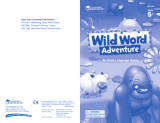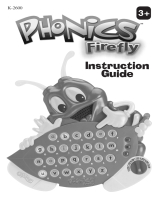Page is loading ...


1
Dear Parent,Dear Parent,
Dear Parent,Dear Parent,
Dear Parent,
You know how important reading is to your child's future. If your child can
read, your child can do anything. That's because reading is the foundation
upon which all fundamental learning is built. A good beginning is absolutely
essential.
That is why VTech designed the Fundamentals of Reading product line to help
your child develop language skills, the skills crucial to learning how to read.
Our age-appropriate activities will help your child feel successful every step
of the way. In fact, we provide three levels of reading progression to help
your child move from a Beginning Reader, to a Growing Reader, and finally to
an Advancing Reader. Our curriculum begins with letters, letter sounds, and
letter formation all the way through vowels, consonants, word recognition –
even full sentences. With the Fundamentals of Reading product line, children
think they're playing, but they're actually learning. Their confidence grows,
their self-esteem grows and their appetite for learning grows, too.
How Can You Help?How Can You Help?
How Can You Help?How Can You Help?
How Can You Help?
You've already started by showing you're interested in your child's reading
development. By being a good role model, your child should see you read
books, magazines and newspapers. Of course, there are other sources including
billboards, grocery lists, recipes and street signs. What's most important is
that reading is a fun, interactive experience that should be shared with your
child daily.
We encourage you to play the activities in the Fundamentals of Reading product
line together. You'll see first hand what progress your child is making. Children
love positive reinforcement so praise your child's achievements. As your child
embarks on the road to learning, he or she will encounter challenges. This is a
natural part of the learning process. Please be patient and if your child needs
help, be sure to provide it. Have fun. Remember, learning to read isn't a race.
It doesn't matter who gets there first. It's simply “getting there” that really
counts.
We wish you the best as you help your child get off to a great start in becoming
a lifelong learner. As your child grows, count on VTech® to be there with fun,
innovative learning toys to help your child do his or her best every step of the
way.
We thank you for entrusting us with the responsibility of building your child's
future. When your child can read, your child can do anything.
Sincerely,
Your Friends at VTech®
39500I/M/4.27 4/8/99, 5:28 PM1

2
TO BEGIN PLAY
1. To begin play, press the
ON/OFF BUTTON ON/OFF BUTTON
ON/OFF BUTTON ON/OFF BUTTON
ON/OFF BUTTON to turn the
unit on. You will hear “Let's go fishing.” followed by a
short tune. The welcome animation and bubble
animation will be displayed on the screen.
2. Slide the
ACTIVITY SELECTORACTIVITY SELECTOR
ACTIVITY SELECTORACTIVITY SELECTOR
ACTIVITY SELECTOR left or right to select one
of the ten built-in activities. A friendly voice will guide
you through the following activities.
1. Letters and Blends
2. Find the Letters and Blends
3. Before and After
4. Missing Vowels
5. The Blender
6. Spelling
7. Word Guess
8. Object Match
9. Memory Challenge
10. Music
FISHING FOR PHONICS™
FISHERMANFISHERMAN
FISHERMANFISHERMAN
FISHERMAN
JOYSTICKJOYSTICK
JOYSTICKJOYSTICK
JOYSTICK
ON/OFF BUTTONON/OFF BUTTON
ON/OFF BUTTONON/OFF BUTTON
ON/OFF BUTTON
HELP BUTTONHELP BUTTON
HELP BUTTONHELP BUTTON
HELP BUTTON
DEMODEMO
DEMODEMO
DEMO
BUTTONBUTTON
BUTTONBUTTON
BUTTON
HANDLEHANDLE
HANDLEHANDLE
HANDLE
LCD SCREENLCD SCREEN
LCD SCREENLCD SCREEN
LCD SCREEN
LETTERLETTER
LETTERLETTER
LETTER
BUTTONBUTTON
BUTTONBUTTON
BUTTON
BLENDBLEND
BLENDBLEND
BLEND
BUTTONBUTTON
BUTTONBUTTON
BUTTON
ACTIVITYACTIVITY
ACTIVITYACTIVITY
ACTIVITY
SELECTORSELECTOR
SELECTORSELECTOR
SELECTOR
VOLUME CONTROL VOLUME CONTROL
VOLUME CONTROL VOLUME CONTROL
VOLUME CONTROL
SWITCH (UNDERNEATH)SWITCH (UNDERNEATH)
SWITCH (UNDERNEATH)SWITCH (UNDERNEATH)
SWITCH (UNDERNEATH)
REPEATREPEAT
REPEATREPEAT
REPEAT
BUTTONBUTTON
BUTTONBUTTON
BUTTON
TO BEGIN
PLAY
39500I/M/4.27 4/8/99, 5:28 PM2

3
3. To adjust the volume, slide the
VOLUME CONTROL SWITCHVOLUME CONTROL SWITCH
VOLUME CONTROL SWITCHVOLUME CONTROL SWITCH
VOLUME CONTROL SWITCH
(located on underside of the cabinet) up for higher
volume or down for lower volume.
4. Press the
REPEAT BUTTONREPEAT BUTTON
REPEAT BUTTONREPEAT BUTTON
REPEAT BUTTON to repeat the previous
response or question.
5. Press the
HELP BUTTONHELP BUTTON
HELP BUTTONHELP BUTTON
HELP BUTTON to learn the correct answer.
6. Press the
DEMO BUTTONDEMO BUTTON
DEMO BUTTONDEMO BUTTON
DEMO BUTTON to see and hear a sample of
the activity you have selected.
7. The
TIMER FUNCTIONTIMER FUNCTION
TIMER FUNCTIONTIMER FUNCTION
TIMER FUNCTION in activities 2 through 9 allows
one minute for the child to answer each question. The
“Tick Tock” sound effect starts after each question is
asked and speeds up when 30 seconds have elapsed.
At the end of one minute, a “Time's Up!” screen
appears and the answer is revealed.
8. In the timed activities (Activities 2-7 and Activity 9),
pressing the
FISHERMAN CHARACTERFISHERMAN CHARACTER
FISHERMAN CHARACTERFISHERMAN CHARACTER
FISHERMAN CHARACTER will stop the timer.
In Object Match, it provides the means for selecting
from among the scrolling objects.
9. To turn the learning toy off, press the
ON/OFF BUTTONON/OFF BUTTON
ON/OFF BUTTONON/OFF BUTTON
ON/OFF BUTTON.
You will see a closing animation on the LCD screen.
TO BEGIN
PLAY
39500I/M/4.27 4/8/99, 5:28 PM3

4
FISHING FOR PHONICS™ ACTIVITIES
ACTIVITY 1 - LETTERS AND BLENDS
This activity introduces the 26 letters and 23 frequently used blends. This
activity reinforces that letters make sounds and some letters make more than
one sound! Every time your child presses a letter or blend button, the voice
will tell your child the sound(s) of the letter or blend and show a related
animation. This is a free exploration activity. Your child may randomly select
which buttons to press.
Learning Benefits for Your Child -Learning Benefits for Your Child -
Learning Benefits for Your Child -Learning Benefits for Your Child -
Learning Benefits for Your Child - The Letters and Blends activity is designed
to introduce and reinforce letter and blend recognition. Your child may explore
at his or her own pace by choosing which letter or blend button to press. Your
child will recognize that all of the letters make a certain sound. He or she will
learn that some letters even make two different sounds such as the vowels.
By pressing the blend buttons, your child will begin to understand that both
letters can still be heard in a blend.
ACTIVITY INSTRUCTIONS:
1. Slide the activity selector to the first activity. You
will hear “Let's go fishing!”followed by a short tune,
the activity name and the instructions “Press a
button.”
2. When a letter button is pressed, you will hear the
letter identified along with its accompanying phonetic
sound or sounds. A word beginning with the chosen
letter will also be announced. Animations will
simultaneously provide visual reinforcement of the
letter and the sample word or words.
3. When a blend button is pressed, you will hear the
blend sound as animations reinforce the written blend
as well as a sample word containing the blend.
LETTERS AND
BLENDS
39500I/M/4.27 4/8/99, 5:28 PM4

5
FISHING FOR PHONICS™ ACTIVITIES
ACTIVITY 1 - LETTERS AND BLENDS
How Can You Help?
• Allow your child plenty of free time to explore this activity. Ask your child to
find the letters and the blends on this game. He or she should say the name
of the letters and blends once he or she has found them. Then he or she
should press down the button to see if he or she guessed the correct answer
and also to hear the sound the letter or blend makes.
• When your child presses a key, a sample word will be given to demonstrate
how the letter or blend sounds in a word. Ask your child to think of addi-
tional words that begin with that letter or contain that blend.
• In everyday life, be sure to ask your child what sound he or she hears at the
beginning of certain words. For example: family names, store names, friends'
names, articles of clothing,etc.
ACTIVITY 2 - FIND THE LETTERS AND BLENDS
This activity reinforces knowledge of letters and blends. Your child will be asked
to find a certain letter or blend on the keyboard after hearing its phonetic
sound. He or she should then press that button to answer.
Learning Benefits for Your Child -Learning Benefits for Your Child -
Learning Benefits for Your Child -Learning Benefits for Your Child -
Learning Benefits for Your Child - Find the Letters and Blends is designed to
apply the skills that were taught in the first activity. Your child will be asked to
find letters and blends based on the phonetic sounds he or she hears. Your
child will be exposed to both beginning and ending blends including CL, GL, SL,
FL, PL, BR, DR, CR, GR, FR, PR, SM, SP, ST, SN, SC, SW, SK, ND, NG, TR, BL and LP. This
activity will help children develop auditory discrimination.
ACTIVITY INSTRUCTIONS:
1. Slide the activity selector to the second activity. You
will hear “Let's go fishing.” followed by a short tune,
the activity name and instructions such as “What letter
says 'buh'?” or “What blend says 'bl'?” The timer will
then begin as a “Tick Tock” sound effect is heard.
2. Your child must press a letter or blend button to
answer the question. The fisherman should then be
pressed to stop the timer. If your child forgets to stop
the timer, he or she will be prompted to do so soon
after a button has been pressed.
(continued)
FIND THE LETTERS
AND BLENDS
39500I/M/4.27 4/8/99, 5:28 PM5

6
FISHING FOR PHONICS™ ACTIVITIES
ACTIVITY 2 - FIND THE LETTERS AND BLENDS
3. The correct answer will elicit a positive response as
well as a reiteration of the correct answer for added
reinforcement.
4. An incorrect answer will elicit an encouraging
response. Your child will then be given another
chance as the learning toy repeats the question. After
the third incorrect attempt, the unit will reveal the
correct answer, and a new question will be asked.
How Can You Help?
• Let your child create an ABC book by using a notebook or paper folded
together to make a book. Have him or her write each letter of the alphabet
in bold letters at the top of each page. Next, ask him or her to look through
old magazines, catalogs, newapapers, etc. and find pictures that begin with
the letter sounds. Your child could then glue the pictures on the appropriate
pages. This could be an ongoing activity. Encourage your child to find pic-
tures for all of the letter sounds.
• Play a blend memory game using all of the blends taught in Fishing for
Phonics™. First, using an index card or some other type of small paper, write
the name of each blend down two times and then cut them apart to make
two cards. Mix up all of the cards and lay them face down. Next, your child
should pick up two cards and say the sounds of the blends. If they are the
same blend, he or she has made a match, may keep the pair, and take an-
other turn. If the two blends are different, he or her should lay the cards
down in their original spots, and you may take a turn following the same
procedure as outlined above. The game is over when all of the cards have
been matched. The winner is the person who has the most blend pairs!
• When reading books aloud with your child, try to point out blends in the
stories and ask him or her to tell you what sound is heard when the blend is
said. Do the same with beginning letters in words. You may also ask your
child to look for a blend on a particular page in a book and then tell you
what sound the blend makes.
• This skill takes lots and lots of practice. Remember to remain positive and
praise your child when he or she can tell you the sound of a given letter or
blend.
(continued)
FIND THE LETTERS
AND BLENDS
39500I/M/4.27 4/8/99, 5:28 PM6

7
FISHING FOR PHONICS™ ACTIVITIES
ACTIVITY 3 - BEFORE AND AFTER
This activity strengthens alphabetical order skills. Your child will recognize that
the letters of the alphabet are arranged in a certain order. He or she will have
opportunities to tell which letter comes before or after certain letters. Your
child will be asked specific questions such as, “What letter is before B?” He or
she will then need to look for the fish button with the correct letter on it. The
correct button should then be pressed, and the fisherman pressed to stop the
timer.
Learning Benefits for Your Child -Learning Benefits for Your Child -
Learning Benefits for Your Child -Learning Benefits for Your Child -
Learning Benefits for Your Child - Before and After has been designed to
familiarize your child with the sequence of the alphabet. Your child will
demonstrate his or her knowledge of the words “before” and “after”.
ACTIVITY INSTRUCTIONS:
1. Slide the activity selector to the third activity. You
will hear “Let's go fishing!”followed by a short tune,
the activity name and a question such as “What letter
is before B?” or “What letter is after A?” The timer
will then begin as a “Tick Tock” sound effect is heard.
2. Your child may answer the question by pressing a
letter button. The press of a blend button will result
in an “invalid key” response. After inputting an answer,
press the fisherman to stop the timer.
3. A correct answer will elicit a positive response as well
as a reiteration of the correct answer for added
reinforcement.
ACTIVITY 3 - BEFORE AND AFTER
4. An incorrect answer will elicit an encouraging
response. Your child will then be given another chance
as the learning toy repeats the question. After a third
incorrect attempt, the unit will reveal the correct
answer, and a new question will be asked.
BEFORE AND
AFTER
39500I/M/4.27 4/8/99, 5:28 PM7

8
FISHING FOR PHONICS™ ACTIVITIES
ACTIVITY 3 - BEFORE AND AFTER
How Can You Help?
• In order to be successful while playing this activity, your child must know
what the words “before” and “after” really mean. Practice this skill with
your child. You may wish to use objects that your child is familiar with (i.e.
colored blocks, small toys, etc.) Next, lay three or four objects out in a line
and talk about “before” and “after” in regards to those particular objects.
This should help your child grasp the concept of “before” and “after”.
• Try the above activity using magnetic letters to make the transfer of this
concept to the alphabet. Ask your child, “What letter comes before the letter
C?” Repeat alternating your questions with the words “before” and “after”.
• Remind your child that “before” and “after”are words that also apply to
other activities besides alphabetical order. Together brainstorm with your
child times when “before” and “after” are very important (i.e. daily routine,
following a recipe, driving a car, etc.) and then discuss them. You may even
ask your child to divide a paper into three sections. Label the first section
“Before.” Leave the middle section blank and label the final section “After.”
Next, ask your child to draw a picture of something he or she likes doing in
the blank section. Then on the side labeled “Before”draw something that he
or she may do just before that particular activity. Then in the section la-
beled “After,” ask him or her to draw a picture showing what he or she
would do after the activity was over.
ACTIVITY 4 - MISSING VOWELS
This activity strengthens spelling skills by challenging your child to find the
missing vowel(s) in a word. Your child will be shown a word with one or more
blank spaces somewhere within the word. Your child must look at the yellow
vowel buttons and decide which vowel(s) is missing. Once he or she has found
the answer, press the vowel button followed by the fisherman character to
enter and receive a response.
Learning Benefits for Your Child -Learning Benefits for Your Child -
Learning Benefits for Your Child -Learning Benefits for Your Child -
Learning Benefits for Your Child - The Missing Vowels activity provides a good
review of letter and sound recognition. Your child must rely on his or her
knowledge of both long and short vowel sounds to find the missing vowel(s) in
the words. This activity also reinforces the distinction between vowels and
consonants.
ACTIVITY INSTRUCTIONS:
1. Slide the activity selector to the fourth activity. You
will hear “Let's go fishing!” followed by a short tune
and the instruction “Find the missing vowel(s)”. A word
containing one or more blanks representing the
missing vowel(s) will appear on the screen. The timer
will then begin as a “Tick Tock” sound effect is heard.
(continued)
MISSING
VOWELS
39500I/M/4.27 4/8/99, 5:28 PM8

9
FISHING FOR PHONICS™ ACTIVITIES
ACTIVITY 4 - MISSING VOWELS
2. Your child must press letter buttons to fill in the
missing letters in the word. The letters must be
entered in order from left to right. His or her choices
are limited to the vowel buttons, which are
differentiated as yellow fish buttons in contrast to the
pink consonant buttons. Pressing a consonant or blend
button will elicit an invalid key sound effect.
3. Each correct letter will replace a blank in the word.
When all the vowels are correctly filled in, the
fisherman should be pressed to stop the timer.
4. A correct answer will elicit a positive response as well
as a reiteration of the correct answer for added
reinforcement.
5. An incorrect answer will elicit an encouraging
response. Your child will be given another chance as
the learning toy repeats the question. After a third
incorrect attempt, the unit will reveal the correct
answer, and a new question will be asked.
How Can You Help?
• Remind your child that the vowels in the game Fishing for Phonics™ are all
printed on yellow fish. Review the names of the vowels: A,E,I,O, and U. Prac-
tice saying the long and short vowel sounds with your child. Remind your
child that long vowels say their own names.
• While reading books, magazines, signs, etc. to your child, draw attention to
the vowels in the words. Have your child tell you what the vowel is in differ-
ent words. Ask if the vowel says its long or short sound.
• Make a vowel booklet using two pages for each vowel: one for the long
sound and one for the short. When your child is introduced to new words
with vowel sounds, he or she can write the word on the appropriate page.
He or she may even wish to draw a picture to go with each word entry.
••
••
•
PLEASE NOTE:PLEASE NOTE:
PLEASE NOTE:PLEASE NOTE:
PLEASE NOTE: Y is also considered a vowel in some cases. However, in intro-
ducing the topic of vowels to a Growing Reader, we have simplified the les-
son to A, E, I, O, and U, the letters which are always recognized as vowels.
(continued)
MISSING
VOWELS
39500I/M/4.27 4/8/99, 5:28 PM9

10
FISHING FOR PHONICS™ ACTIVITIES
ACTIVITY 5 - THE BLENDER
This activity reinforces knowledge of blends by asking your child to find the
missing blend in a word. Your child will be shown a word with a blank space
where the missing blend should be. He or she must determine which of the
yellow blend buttons shows the missing blend. Once found, your child should
press the blend button that he or she believes is the correct answer. After
selecting the correct answer, press the fisherman character to stop the timer.
Learning Benefits for Your Child -Learning Benefits for Your Child -
Learning Benefits for Your Child -Learning Benefits for Your Child -
Learning Benefits for Your Child - The Blender is designed to help your child
recognize the use of blends in everyday words. This activity also reinforces
the phonetic sounds of blends and helps your child understand that both
letters can still be heard when combined in a blend. Your child will be exposed
to several frequently used beginning and ending blends.
ACTIVITY INSTRUCTIONS:
1. Slide the activity selector to the fifth activity. You
will hear “Let's go fishing!” followed by a short tune,
the activity name and the instruction “Find the missing
blend.” A word will appear on the screen with a blank
representing the missing blend that your child must
find. The timer will then begin as a “Tick Tock” sound
effect is heard.
2. Press the blend button that completes the word.
3. A correct answer will elicit a positive response as
well as a reiteration of the correct answer for added
reinforcement.
4. An incorrect answer will elicit an encouraging
response. Your child will be given another chance as
the learning toy repeats the question. After a third
incorrect attempt, the unit will reveal the correct
answer, and a new question will be asked.
(continued)
THE BLENDER
39500I/M/4.27 4/8/99, 5:29 PM10

11
FISHING FOR PHONICS™ ACTIVITIES
ACTIVITY 5 - THE BLENDER
How Can You Help?
• Together with your child create sentences using blend words taught in Fish-
ing for Phonics™. Your child may wish to use a different color crayon/marker
when writing the blend word in the sentence so that it stands out from the
rest of the words.
• Create puzzle pictures with blends. Have your child write a word with a
blend on an index card, being careful to leave room on one half of the card
for an illustration to go along with the word. Then, your child could draw a
squiggly line to divide the blend word and the picture. Next, he or she should
cut the card in half by following the squiggly line. Continue with about nine
more words learned in Fishing for Phonics™. Mix all of the cards up and try to
match the illustrations to the words. Every time your child makes a match, he
or she should say the word and tell what blend is in the word. Continue until
all words have been matched with their illustrations.
• Ask your child to look at the Fishing for Phonics™ learning toy and then say
the names of all of the blends. Ask your child to think of one word for each
blend in the learning toy. Write them down as your child says them. See if he
or she can go around the circle again saying a different word for each
blend. Try and see how many words your child can come up with for each
blend. Your child may be surprised to find out how many blend words he or
she knows!
ACTIVITY 6 - SPELLING
This activity explores spelling skills. Your child must rely on his or her knowledge
of letters and sounds in order to sound out and spell simple words. Your child
will be asked to spell the word shown on the screen. He or she will be able to
determine how many letters are in the word by looking at the number of
blanks on the screen. Your child will then need to enter in the letters of the
word in the proper order.
Learning Benefits for Your Child -Learning Benefits for Your Child -
Learning Benefits for Your Child -Learning Benefits for Your Child -
Learning Benefits for Your Child - The Spelling activity ties together all the
skills of letter and sound recognition that your child has been practicing in
activities 1-5. Your child should be able to spell simple words using the skills
taught throughout Fishing for Phonics™.
ACTIVITY INSTRUCTIONS:
1. Slide the activity selector to the sixth activity. You
will hear “Let's go fishing!” followed by a short tune,
the activity name and instructions to spell a word. An
animation of the word will appear on the screen as
well as blanks representing the number of letters in
the word. The timer will begin as a “Tick Tock” sound
effect is heard.
SPELLING
(continued)
39500I/M/4.27 4/8/99, 5:29 PM11

12
FISHING FOR PHONICS™ ACTIVITIES
ACTIVITY 6 - SPELLING
2. Use the letter buttons to spell the word in order from
left to right. Each correct letter will appear one at a
time, replacing the blanks on the screen. When the
word is complete and all the blanks are filled, press
the fisherman to stop the timer.
3. A correct answer will elicit a positive response as
well as a reiteration of the correct answer for added
reinforcement.
4. An incorrect answer will elicit an encouraging
response. Your child will be given another chance as
the learning toy repeats the question. After a third
incorrect attempt, the unit will reveal the correct
answer, and a new question will be asked.
How Can You Help?
• After your child has spelled a word correctly on the learning toy, ask him or
her to tell you the meaning of the word. This is a great way to check for
comprehension of the word.
• Have your child write some of the words from Fishing for Phonics™ down on
paper. Your child may wish to use paint, crayons, markers, etc. to show the
words that he or she is now able to spell.
• Your child could practice reading the words that he or she can now spell
from Fishing for Phonics™. Together with your child, say the entire word. For
instance: with the word “egg” say, “E, G, G spells ‘EGG’!”
ACTIVITY 7 - WORD GUESS
This activity challenges your child to guess the word, based on a picture clue
and some of the letters in the word. He or she will need to rely on his or her
vocabulary and phonics skills in order to complete the words.
Learning Benefits for Your Child -Learning Benefits for Your Child -
Learning Benefits for Your Child -Learning Benefits for Your Child -
Learning Benefits for Your Child - Word Guess helps to enforce word
comprehension by asking your child to determine words by viewing animations.
It also enhances spelling skills by having your child fill in missing letters to
correctly complete the words.
(continued)
WORD GUESS
39500I/M/4.27 4/8/99, 5:29 PM12

13
FISHING FOR PHONICS™ ACTIVITIES
ACTIVITY 7 - WORD GUESS
ACTIVITY INSTRUCTIONS:
1. Slide the activity selector to the seventh activity. You
will hear “Let's go fishing!”followed by a short tune
and the instruction “Guess the word.” An animation
will be shown as a visual clue. The timer will begin as
a “Tick Tock”sound effect is heard.
2. To answer the question your child will need to press
the letter buttons to fill in the blanks one at a time
from left to right.
3. A correct answer will elicit a positive response as well
as a reiteration of the correct answer for added
reinforcement.
4. An incorrect answer will elicit an encouraging
response. Your child will be given another chance as
the learning toy repeats the question. After a third
incorrect attempt, the unit will reveal the correct
answer, and a new question will be asked.
How Can You Help?
• When your child is playing this activity, remind him or her to use the picture
clue to help determine the word. Ask your child to slowly say the word and
think about what sounds he or she hears when saying the word. Next, ask
your child to locate the letter or letters on the learning toy.
• Practice this activity without using the learning toy by having your child
guess what letter is missing from a word that you have written down. Use
words from Fishing for Phonics™. It may be helpful to provide letter choices.
• When reading a book to your child, choose a word and cover up one of the
letters in that particular word. Ask your child to tell you what letter is miss-
ing. Repeat with additional words.
(continued)
WORD GUESS
39500I/M/4.27 4/8/99, 5:29 PM13

14
FISHING FOR PHONICS™ ACTIVITIES
ACTIVITY 8 - OBJECT MATCH
This activity builds vocabulary skills. Your child will need to determine which
object matches the word as three different pictures scroll across the screen.
Learning Benefits for Your Child -Learning Benefits for Your Child -
Learning Benefits for Your Child -Learning Benefits for Your Child -
Learning Benefits for Your Child - Object Match tests your child's knowledge
of the vocabulary presented in Fishing for Phonics™. Your child will have a
chance to learn several object words and demonstrate his or her comprehension
by associating the pictures with the written word.
ACTIVITY INSTRUCTIONS:
1. Slide the activity selector to the eighth activity. You
will hear “Let's go fishing!” followed by a short tune
and the instruction “Choose the object that matches
the word by pressing the fisherman.” A word will
appear followed by three object pictures. The timer
begins as a “Tick Tock” sound effect is heard.
2. Press the fisherman to select the correct graphic
when it scrolls across the screen.
3. A correct answer will elicit a positive response as well as a reiteration of the
correct answer for added reinforcement.
4. An incorrect answer will elicit an encouraging response. Your child will be
given another chance as the learning toy repeats the question. After a third
incorrect attempt, the unit will reveal the correct answer, and a new question
will be asked.
How Can You Help?
• Make up riddles about the vocabulary words used in Fishing for Phonics™.
For instance, say, “I'm used to telling time and can be found on a person's
wrist. What am I?” Your child should be able to guess “WATCH”! Continue with
other words from this game. Give your child a chance to make up some
riddles for you to guess also!
• When reading stories with your child, check for understanding of the words
that are being read to him or her. Ask questions to make sure your child is
understanding the vocabulary in the story. If he or she is unclear, be sure to
point out clues in the story that may help him or her determine the meaning
of a certain word.
• Create a word dictionary with your child. Allow one page for every letter in
the alphabet. Keep it handy when you are reading to your child. When your
child learns a new word, enter it into his or her word dictionary. Periodically,
your child should reread the dictionary that he or she has created to review
the words and their meanings.
(continued)
OBJECT MATCH
39500I/M/4.27 4/8/99, 5:29 PM14

15
FISHING FOR PHONICS™ ACTIVITIES
ACTIVITY 9 - MEMORY CHALLENGE
This activity challenges your memory, sequencing and spelling skills. Your
child will have an opportunity to test his or her memory as he or she is asked
to remember the spelling of a word. The letters are voiced one at a time. He or
she must then repeat the letters in order by pressing the letter buttons.
Learning Benefits for Your Child -Learning Benefits for Your Child -
Learning Benefits for Your Child -Learning Benefits for Your Child -
Learning Benefits for Your Child - Memory Challenge allows your child to
sharpen his or her listening skills while trying to repeat the spelling of a word
in the proper sequence. Your child will develop problem-solving strategies as
he or she devises a way to remember the order in which the letters were
presented and in the process learn to spell the words.
ACTIVITY INSTRUCTIONS:
1. Slide the activity selector to the ninth activity. You
will hear “Let's go fishing!” followed by a short tune,
the activity name and the instruction “Remember the
order and press the buttons.” A letter sequence will
be heard that spells out a word and then blanks will
appear on the screen to represent each of the spoken
letters. The timer will begin as a “Tick Tock” sound
effect is heard.
2. Press the letter buttons to fill in the letters in the
same order as you heard them. The fisherman should
then be pressed to stop the timer.
3. A correct answer will elicit a positive response as well
as a reiteration of the correct answer for added
reinforcement.
4. An incorrect answer will elicit an encouraging
response. Your child will be given another chance as
the learning toy repeats the question. After a third
incorrect attempt, the unit will reveal the correct
answer, and a new question will be asked.
MEMORY
CHALLENGE
39500I/M/4.27 4/8/99, 5:29 PM15

16
FISHING FOR PHONICS™ ACTIVITIES
ACTIVITY 9 - MEMORY CHALLENGE
How Can You Help?
• Allow your child to retell a story that he or she has read, or one that has
been read to him or her. Be sure that your child can tell the story in the
correct sequence. Encourage your child to use words such as “next,” “after
that,”“third,” “finally,” etc. when retelling a story.
• While you are reading to your child, be sure to ask questions regarding
events that happened before you got to this point in the story. Also, have
your child predict what he or she thinks will occur next in the story.
• Together with your child, think about daily activities that he or she does
throughout the course of a day (i.e. getting ready for school, preparing
meals, playing games, watching movies, etc.) Use these opportunities to dis-
cuss the sequence of events.
ACTIVITY 10 - MUSIC
This activity stimulates creativity by allowing your child to play cheerful
melodies as well as musical notes. By pressing the letter buttons, your child
will be able to hear different melodies. By pressing the blend buttons, your
child can hear different musical notes. Perhaps your child could even create a
song by playing the musical notes in a certain order.
Learning Benefits for Your Child-Learning Benefits for Your Child-
Learning Benefits for Your Child-Learning Benefits for Your Child-
Learning Benefits for Your Child- The Music activity provides your child with
an opportunity to have some fun! Your child will hear several popular children's
songs while also engaging in free play of the various musical notes.
ACTIVITY INSTRUCTIONS:
1. Slide the activity selector to the tenth activity. You
will hear “Let's go fishing!” followed by a short tune,
the activity name and the instruction “Press a button.”
2. When a letter button is pressed, you will hear a melody
as an accompanying animation is displayed on the
screen.
(continued)
MUSIC
39500I/M/4.27 4/8/99, 5:29 PM16

17
FISHING FOR PHONICS™ ACTIVITIES
ACTIVITY 10 - MUSIC
3. When a blend button is pressed, you will hear a single
music note played.
4. Pressing the fisherman will replay the last melody or
music note.
How Can You Help?
• Provide plenty of time for your child's creative expression. Ask your child to
think of new words to accompany the melodies. Encourage your child to
share his or her new creation with others!
• Have your child draw or paint a picture about a song from Fishing for Phon-
ics™. Your child may wish to draw or paint a series of pictures that tell about
a song.
• Ask your child if he or she recognizes the song being played. Encourage
your child to sing along if he or she knows the words. If the song is unfamil-
iar to him or her but familiar to you, be sure to teach the song to your child!
BATTERY INSTALLATION
1. Make sure the unit is
offoff
offoff
off.
2. Locate the battery cover on the bottom of the unit.
Use a coin or screwdriver to loosen the screw. Insert
3 “AA” (UM-3/LR6) batteries following the diagram
inside the battery box. (The use of new alkaline
batteries is recommended for maximum performance.)
3. Replace the battery cover and tighten the screw to
secure the battery cover.
(continued)
BATTERY
INSTALLATION
39500I/M/4.27 4/8/99, 5:29 PM17

18
FISHING FOR PHONICS™ BATTERIES
BATTERY INSTALLATION
BATTERY NOTICE
• Install batteries correctly observing the polarity ( +, - ) signs to avoid leak-
age.
• Do not mix old and new batteries.
• Do not use batteries of different types.
• Remove exhausted or new batteries from the learning toy when it will not be
used for an extended period of time.
• Do not dispose of batteries in fire.
• Do not attempt to recharge ordinary batteries.
WE DO NOT RECOMMEND THE USE OF RECHARGEABLE BATTERIES.WE DO NOT RECOMMEND THE USE OF RECHARGEABLE BATTERIES.
WE DO NOT RECOMMEND THE USE OF RECHARGEABLE BATTERIES.WE DO NOT RECOMMEND THE USE OF RECHARGEABLE BATTERIES.
WE DO NOT RECOMMEND THE USE OF RECHARGEABLE BATTERIES.
AUTOMATIC SHUT - OFF
To preserve battery life, the Fishing for Phonics™ learning toy will turn off
automatically after several minutes without input. The unit can be turned on
again by pressing the
ON/OFF BUTTONON/OFF BUTTON
ON/OFF BUTTONON/OFF BUTTON
ON/OFF BUTTON.
NOTE:NOTE:
NOTE:NOTE:
NOTE: If for some reason the program/activity stops working, then please follow
these steps:
1. Please turn the unit off.
2. Interrupt the power supply by removing the batteries.
3. Let the unit stand for a few minutes; then, replace the batteries.
4. Turn the unit on. The unit will now be ready to play again.
If the problem persists, please call our Consumer Services Department at 1-800-
521-2010 in the U.S., 1-800-267-7377 in Canada or 01235-546810 in the U.K.
WARNING:WARNING:
WARNING:WARNING:
WARNING: All packing materials such
as tape, plastic sheets, wire ties and
tags are not part of this toy and should
be discarded for your child's safety.
(continued)
AUTOMATIC
SHUT - OFF
39500I/M/4.27 4/8/99, 5:29 PM18

19
FISHING FOR PHONICS™ MAINTENANCE
CARE AND MAINTENANCE
1. Keep the unit clean by wiping it with a slightly damp cloth.
2. Keep the unit out of direct sunlight and away from any direct heat source.
3. Remove the batteries when the unit is not in use for an extended period of
time.
4. Do not drop the unit on hard surfaces.
5. Do not expose the unit to moisture or water.
IMPORTANT NOTE:IMPORTANT NOTE:
IMPORTANT NOTE:IMPORTANT NOTE:
IMPORTANT NOTE:
Creating and developing the Fundamentals of Reading product line is ac-
companied by a responsibility that we at VTECH® take very seriously. We
make every effort to ensure the accuracy of the information which forms
the value of our products. However, errors sometimes can occur. It is im-
portant for you to know that we stand behind our products and encour-
age you to call our Consumer Services Department at 1-800-521-2020 in the
U.S., 1-800-267-7377 in Canada or 01235-546810 in the U.K. with any problems
and/or suggestions that you might have. A service representative will be
happy to help you.
Note:Note:
Note:Note:
Note:
This equipment generates and uses radio frequency energy and if not installed
and used properly - that is, in strict accordance with the manufacturer's
instructions - it may cause interference to radio and television reception. It
has been type tested and found to comply within the limits for a Class B
computing device in accordance with the specifications in Sub-part J of Part
15 FCC Rules, which are designed to provide reasonable protection against
such interference in a residential installation. However, there is no guarantee
that interference will not occur in a particular installation. If this equipment
does cause interference with radio or television reception, which can be
determined by turning the equipment off and on, the user is encouraged to
try to correct the interference by one or more of the following measures:
1. Reorient the receiving antenna.
2. Relocate this product with respect to the receiver.
3. Move this product away from the receiver.
CARE AND
MAINTENANCE
39500I/M/4.27 4/8/99, 5:29 PM19
/