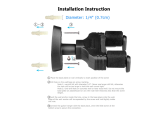Page is loading ...

Before attempting to connect or operate this product,
please read these instructions carefully and save this manual for future use.
IC-QG-AT-EN
Quick Start Guide
GV-IP Camera

© 2017 GeoVision, Inc. All rights reserved.
Under the copyright laws, this manual may not be copied, in whole or in part,
without the written consent of GeoVision.
Every effort has been made to ensure that the information in this manual is
accurate. GeoVision, Inc. makes no expressed or implied warranty of any
kind and assumes no responsibility for errors or omissions. No liability is
assumed for incidental or consequential damages arising from the use of
the information or products contained herein. Features and specifications
are subject to change without notice. Note that memory card slot (local
storage) is not supported for Argentina.
GeoVision, Inc.
9F, No. 246, Sec. 1, Neihu Rd.,
Neihu District, Taipei, Taiwan
Tel: +886-2-8797-8377
Fax: +886-2-8797-8335
http://www.geovision.com.tw
Trademarks used in this manual: GeoVision, the GeoVision logo and GV
series products are trademarks of GeoVision, Inc. Windows is the
registered trademarks of Microsoft Corporation.
February 2017

Contents
Contents ........................................................................................i
Introduction............................................................................... viii
xxii
xxiii
xxv
xxvi
xxvii
xxviii
xxx
xxxi
xxxii
xxxii
Caution......................................................................................
Options ....................................................................................
Note for Connecting to GV-System / GV-VMS.......................
Note for Recording..................................................................
Note for Adjusting Focus and Zoom....................................
Note for Installing Camera Outdoor ....................................
Note for Closing the Bullet Camera Cover.............................
Note for Bullet Waterproof Failures.......................................
Note for USB Storage and WiFi Adapter..............................
Note for Silica Gel Bags ........................................................
1. Box Camera..............................................................................1
1.1 Packing List...............................................................................1
1.1.1 For H.265 Cameras...................................................1
1.1.2 For H.264 Cameras...................................................1
1.2 Overview...................................................................................2
GV-BX1200 Series / 1500 Series / 2400 Series / 2500 Series /
2600 / 3400 Series / 2700 Series / 4700 Series / 5300 Series /
5700 Series / 12201.............................................................2
1.3 Accessory Installation................................................................5
1.3.1 C-Mount Lenses...........................................................5
1.3.2 Infrared Illuminators (Optional).....................................6
1.4 Connecting the Camera.............................................................7
GV-BX1200 Series / 1500 Series / 2400 Series / 2500 Series /
2600 / 3400 Series / 2700 Series / 4700 Series / 5300 Series/
5700 Series / 12201.............................................................7
i

2. Ultra Box Camera.....................................................................9
2.1 Packing List...............................................................................9
2.2 Overview.................................................................................10
2.3 Installation...............................................................................11
2.4 Connecting the Camera...........................................................13
3. Target Box Camera................................................................14
3.1 Packing List.............................................................................14
3.2 Overview.................................................................................15
3.3 Installation...............................................................................16
3.4 Connecting the Camera...........................................................18
4. IR Arctic Box Camera ............................................................19
4.1 Packing List.............................................................................19
4.2 Overview.................................................................................21
4.3 Installation...............................................................................23
4.4 Connecting the Camera...........................................................28
5. Mini Fixed Dome (Part I) & Mini Fixed Rugged Dome.........32
5.1 Packing List.............................................................................32
5.2 Overview.................................................................................34
GV-MFD120 / 130 / 320......................................................34
GV-MFD1501 Series / 2401 Series / 2501 Series / 3401 Series
/ 5301 Series.......................................................................36
GV-MDR.............................................................................38
5.3 Installation...............................................................................41
GV-MFD Series...................................................................41
GV-MDR Series..................................................................43
5.4 Connecting the Camera...........................................................47
5.4.1 Wire Definition............................................................47
5.4.2 Power and Network Connection.................................47
5.4.3 Vehicle Installation................................................................48
6. Mini Fixed Dome (Part II).......................................................49
6.1 Packing List.............................................................................49
6.2 Overview.................................................................................50
ii

6.3 Installation...............................................................................51
6.4 Connecting the Camera...........................................................54
7. Target Mini Fixed Dome.........................................................55
7.1 Packing List.............................................................................55
7.2 Overview.................................................................................56
7.3 Installation...............................................................................57
7.4 Connecting the Camera...........................................................59
8. Target Mini Fixed Rugged Dome ..........................................60
8.1 Packing List.............................................................................60
8.2 Overview.................................................................................62
8.3 Installation...............................................................................63
8.4 Connecting the Camera...........................................................69
9. Bullet Camera (Part I).............................................................70
9.1 Packing List.............................................................................70
9.2 Overview.................................................................................71
9.3 Installation...............................................................................72
9.3.1 Adjusting the Angles ..................................................74
9.3.2 Adjusting Lens and Inserting a Memory Card.............77
9.3.3 Inserting the Sun-Shield Cover...................................80
9.4 Connecting the Camera...........................................................81
9.4.1 Wire Definition............................................................81
9.4.2 Connecting the Power Cable......................................83
10. Bullet Camera (Part II)..........................................................84
10.1 Packing List...........................................................................84
10.2 Overview...............................................................................85
10.3 Installation.............................................................................87
10.4 Connecting the Camera......................................................94
11. Bullet Camera (Part III).........................................................96
11.1 Packing List...........................................................................96
11.2 Overview...............................................................................97
11.3 Installation.............................................................................98
11.3.1 Adjusting the Angles...............................................102
11.3.2 Adjusting Lens........................................................104
11.4 Connecting the Camera.......................................................105
iii

11.4.1 Wire Definition.....................................................105
11.4.2 Power Connection..................................................106
12. Ultra Bullet Camera............................................................107
12.1 Packing List.........................................................................107
12.2 Overview.............................................................................108
12.3 Installation...........................................................................110
12.4 Connecting the Camera.......................................................114
12.4.1 Waterproofing the Cable ........................................114
12.4.2 Wire Definition........................................................116
12.4.3 Power Connection..................................................117
13. Target Bullet Camera (Part I).................................................118
13.1 Packing List.........................................................................118
13.2 Overview.............................................................................119
13.3 Installation........................................................................121
13.4 Connecting the Camera.......................................................125
13.4.1 Wire Definition........................................................125
13.4.2 Power Connection..................................................126
14. Target Bullet Camera (Part II)............................................127
14.1 Packing List.........................................................................127
14.2 Overview.............................................................................129
14.3 Installation...........................................................................130
14.4 Connecting the Camera.......................................................135
14.4.1 Wire Definition........................................................135
14.4.2 Power Connection..................................................135
15. Vandal Proof IP Dome (Part I) ...........................................136
15.1 Packing List.........................................................................136
15.2 Overview.............................................................................138
15.3 Installation...........................................................................140
15.3.1 Hard-Ceiling Mount................................................141
15.3.2 In-Ceiling Mount.....................................................146
15.4 Connecting the Camera.......................................................149
15.4.1 Wire Definition........................................................149
15.4.2 Connecting the Power Cable..................................151
16. Vandal Proof IP Dome (Part II) ..........................................152
16.1 Packing List.........................................................................152
iv

16.2 Overview.............................................................................155
16.3 Installation...........................................................................157
16.4 Connecting the Camera.......................................................167
16.4.1 Connecting the Power Cable..................................167
16.4.2 Connecting the I/O Device......................................168
17. Vandal Proof IP Dome (Part III) .........................................169
17.1 Packing List.........................................................................169
17.2 Overview.............................................................................171
17.3 Installation...........................................................................173
17.4 Connecting the Camera.......................................................178
17.4.1 Definition..........................................................................178
17.4.2 Power Connection..................................................179
18. Vandal Proof IP Dome (Part IV).........................................180
18.1 Packing List.........................................................................180
18.2 Overview.............................................................................183
18.3 Installation...........................................................................186
18.4 Connecting the Camera.......................................................197
18.5 I/O Connector......................................................................198
19. Target Vandal Proof IP Dome............................................199
19.1 Packing List.........................................................................199
19.2 Overview.............................................................................202
19.3 Installation...........................................................................204
19.4 Connecting the Camera.......................................................213
20. Fixed IP Dome ....................................................................214
20.1 Packing List.........................................................................214
20.1.1 Packing List for Hard-Ceiling Mount .......................214
20.1.2 Packing List for In-Ceiling Mount............................215
20.2 Overview.............................................................................216
20.3 Installation...........................................................................218
20.3.1 Hard-Ceiling Mount................................................218
20.3.2 In-Ceiling Mount.....................................................222
20.3.3 Wall-Surface Mount................................................226
20.4 Connecting the Camera.......................................................228
21. Target Fixed IP Dome ........................................................229
21.1 Packing List.........................................................................229
v

21.2 Overview.............................................................................230
21.3 Installation...........................................................................232
21.4 Connecting the Camera.......................................................234
22. Cube Camera......................................................................235
22.1 Packing List.........................................................................235
22.2 Overview.............................................................................236
22.3 Installation...........................................................................237
22.4 Connecting the Camera.......................................................239
23. Advanced Cube Camera....................................................240
23.1 Packing List.........................................................................240
23.2 Overview.............................................................................241
23.3 Installation...........................................................................243
23.4 Connecting the Camera.......................................................245
24. PT Camera..........................................................................246
24.1 Packing List.........................................................................246
24.2 Overview.............................................................................248
24.3 Installation...........................................................................250
24.3.1 Ceiling Mount.........................................................250
24.3.2 L-Shaped Wall Mount.............................................252
24.4 Connecting the Camera.......................................................255
25. Pinhole Camera..................................................................256
25.1 Packing List.........................................................................256
25.2 Overview.............................................................................258
25.3 Installation...........................................................................260
25.4 Connecting the Camera.......................................................265
26. Accessing the Camera.......................................................266
26.1 System Requirement...........................................................266
26.2 Accessing the Live View......................................................267
26.2.1 Checking the Dynamic IP Address.........................268
26.2.2 Configuring the IP Address.....................................270
26.2.3 Configuring the Wireless Connection......................272
26.3 Adjusting Image Clarity........................................................275
26.3.1 Using Focus Adjustment Cap............................................278
27. The Web Interface..............................................................280
28. Upgrading System Firmware.............................................283
vi

29. Restoring to Default Settings............................................285
29.1 Using the Web Interface......................................................285
29.2 Directly on the Camera........................................................286
Box Camera......................................................................286
Ultra Box Camera and Target Box Camera.......................287
Mini Fixed Dome...............................................................288
Mini Fixed Rugged Dome..................................................289
IR Arctic Box Camera........................................................289
Target Mini Fixed Target Mini Fixed Rugged Dome ..........290
Bullet Camera...................................................................291
Ultra Bullet Camera...........................................................292
Target Bullet Camera........................................................292
Vandal Proof IP Dome......................................................293
Fixed IP Dome..................................................................294
Target Fixed IP Dome.......................................................295
Cube Camera ...................................................................295
Advanced Cube Camera...................................................296
PT Camera.......................................................................296
Pinhole Camera................................................................297
vii

Introduction
Welcome to the GV-IPCam Quick Start Guide. In this quick guide, you will
find information on the installation and basic configurations of the
GV-IPCam H.264 / H.265 series.
Camera Model No. Lens Description
GV-BX1500-1F
GV-BX2500-1F
1.3 MP Low Lux / 1.3 MP /
1.3 MP Super Low Lux / 2
MP WDR Pro / 2 MP Super
Low Lux
GV-BX1500-2F
GV-BX2500-2F
Fixed
1.3 MP Low Lux / 1.3 MP /
1.3 MP Super Low Lux / 2
MP Super Low Lux
GV-BX2400-1F
GV-BX3400-1F
2 MP / 3 MP, WDR Pro,
Box
Camera
GV-BX2400-2F
GV-BX3400-2F
Varifocal
2 MP / 3 MP, WDR Pro,
viii

Camera Model No. Lens Description
GV-BX1500-3V
GV-BX2500-3V
1.3 MP Low Lux / 1.3 MP /
1.3 MP Super Low Lux / 2
MP Super Low Lux
GV-BX2600
2 MP, Super Low Lux,
WDR Pro
GV-BX2700-3V
2 MP, H.265, Super Low
Lux, WDR Pro, P-Iris
GV-BX3400-5V 3 MP, WDR Pro
GV-BX4700-3V
4 MP, H.265, Super Low
Lux, WDR Pro
GV-BX5300-6V
Varifocal
5 MP
GV-BX5700-3V
5 MP, H.265, Low Lux,
WDR
GV-BX1500-8F
GV-BX2500-8F
GV-BX2700-8F
GV-BX3400-8F
GV-BX4700-8F
GV-BX5300-8F
1.3 MP Super Low Lux / 2
MP Super Low Lux / 2 MP,
H.265, Super Low Lux,
D/N, WDR Pro / 3 MP WDR
Pro / 4 MP, H.265, Super
Low Lux WDR Pro / 5 MP
Box
Camera
GV-BX5700-8F
Fixed
5 MP, H.265, Low Lux,
WDR
GV-BX1500-3V
GV-BX2500-3V
GV-BX3400-3V
1.3 MP Low Lux / 2 MP
Super Low Lux / 3 MP
WDR Pro, P-Iris
Box
Camera
GV-BX5300-6V
Varifocal
5 MP, P-Iris
Box
Camera
GV-BX12201 Varifocal 12 MP
ix

Camera Model No. Lens Description
GV-EBX1100-0F 1.3 MP, Low Lux
GV-EBX1100-2F 1.3 MP, Low Lux
GV-EBX2100-0F 2 MP, Low Lux
Target
Box
Camera
GV-EBX2100-2F
Fixed
2 MP, Low Lux
GV-UBX1301-0F
GV-UBX1301-1F
GV-UBX1301-2F
1.3 MP
GV-UBX2301-0F
GV-UBX2301-1F
GV-UBX2301-2F
2 MP
Ultra Box
Camera
GV-UBX3301-0F
GV-UBX3301-1F
GV-UBX3301-2F
Fixed
3 MP
x

Camera Model No. Lens Description
GV-BX1500-E 1.3 MP, Super Low Lux,
GV-BX2400-E
GV-BX3400-E
2 MP / 3 MP, WDR Pro
GV-BX4700-E
4 MP, H.265, Super Low
Lux, WDR Pro, P-Iris
GV-BX5300-E 5 MP
GV-BX2510-E
2 MP Super Low Lux,
P-Iris
IR Arctic
Box
Camera
GV-BX5310-E
Varifocal
5 MP, P-Iris
xi

Camera Model No. Lens Description
GV-MDR220
GV-MDR320
GV-MDR520
Fixed 2 MP / 3 MP / 5 MP
GV-MDR1500-1F
GV-MDR3400-1F
GV-MDR5300-1F
1.3 MP Super Low Lux / 3 MP
WDR Pro
Mini
Fixed
Rugged
Dome
GV-MDR1500-2F
GV-MDR3400-2F
GV-MDR5300-2F
Fixed
1.3 MP Super Low Lux / 3 MP
WDR Pro / 5 MP
GV-MFD1501-0F
GV-MFD2401-0F
GV-MFD2501-0F
GV-MFD3401-0F
GV-MFD5301-0F
1.3 MP Super Low Lux / 2 MP
WDR Pro / 2 MP Super Low
Lux / 3 MP WDR Pro / 5 MP
GV-MFD1501-1F
GV-MFD2501-1F
1.3 MP Super Low Lux / 2 MP
WDR Pro / 2 MP Super Low
Lux / 3 MP WDR Pro / 5 MP
GV-MFD2700-0F
GV-MFD2700-2F
2 MP / H.265 / Super Low
Lux / WDR Pro
Mini
Fixed
Dome
GV-MFD4700-0F
GV-MFD4700-2F
Fixed
4 MP / H.265 / Super Low
Lux / WDR Pro
xii

Camera Model No. Lens Description
GV-MFD1501-2F
GV-MFD2401-2F
GV-MFD2501-2F
GV-MFD3401-2F
GV-MFD5301-2F
1.3 MP Super Low Lux / 2
MP WDR Pro / 2 MP Super
Low Lux / 3 MP WDR Pro / 5
MP
GV-MFD1501-3F
GV-MFD2401-3F
GV-MFD2501-3F
GV-MFD3401-3F
GV-MFD5301-3F
1.3 MP Super Low Lux / 2
MP WDR Pro / 2 MP Super
Low Lux / 3 MP WDR Pro / 5
MP
GV-MFD1501-4F
GV-MFD2401-4F
1.3 MP Super Low Lux / 2
MP WDR Pro
GV-MFD1501-5F
GV-MFD2401-5F
GV-MFD2501-5F
GV-MFD3401-5F
GV-MFD5301-5F
1.3 MP Super Low Lux / 2
MP WDR Pro / 5 MP Super
Low Lux
Mini
Fixed
Dome
GV-MFD2501-6F
GV-MFD3401-6F
Fixed
2 MP Super Low Lux / 3 MP
WDR Pro
GV-EFD1100-0F
GV-EFD2100-0F
GV-EFD4700-0F
1.3 MP / 2 MP, Low Lux / 4
MP, H.265, Super Low Lux,
WDR Pro
Target
Mini
Fixed
Dome
GV-EFD1100-2F
GV-EFD2100-2F
GV-EFD4700-2F
Fixed
1.3 MP / 2 MP, Low Lux / 4
MP, H.265, Super Low Lux
WDR Pro
xiii

Camera Model No. Lens Description
GV-EDR1100-0F
GV-EDR2100-0F
GV-EDR4700-0F
1.3 MP Low Lux / 2 MP
Low Lux
4 MP, H.265, Super Low
Lux, WDR Pro
Target
Mini
Fixed
Rugged
Dome
GV-EDR1100-2F
GV-EDR2100-2F
GV-EDR4700-2F
Fixed
1.3 MP Low Lux / 2 MP
Low Lux
4 MP, H.265, Super Low
Lux, WDR Pro
GV-BL1500
GV-BL2400
GV-BL2500
GV-BL3400
1.3 MP Super Low Lux / 2
MP WDR Pro / 2 MP Super
Low Lux / 3 MP WDR Pro
GV-BL3700
3 MP, H.265, Super Low
Lux, WDR Pro
GV-BL5700
Varifocal
5 MP, H.265, Low Lux,
WDR
Bullet
Camera
GV-BL1210
GV-BL2410
GV-BL3410
Motorized
Varifocal
1.3 MP Low Lux / 2 MP
WDR Pro / 3 MP WDR Pro,
3X Optical Zoom
GV-BL5310
Motorized
Varifocal
5 MP, 2X Optical Zoom
GV-BL1501
GV-BL2501
GV-BL3401
Varifocal
1.3 MP Super Low Lux / 2
MP Super Low Lux / 3 MP
WDR Pro, P-Iris
GV-BL1511
GV-BL2511
GV-BL3411
1.3 MP Super Low Lux / 2
MP Super Low Lux / 3 MP
WDR Pro, P-Iris, 3X
Optical Zoom
Bullet
Camera
GV-BL5311
Motorized
Varifocal
5 MP, 2X Optical Zoom,
P-Iris
xiv

GV-BL2511-E
2 MP Super Low Lux, 3X
Optical Zoom, P-Iris
IR Arctic
Bullet
Camera
GV-BL5311-E
Varifocal
Motorized
5 MP, 2X Optical Zoom,
P-Iris
xv

Camera Model No. Lens Description
GV-EBL1100-1F
GV-EBL2100-1F
1.3 MP / 2 MP, Low Lux
GV-EBL1100-2F
GV-EBL2100-2F
Fixed
1.3 MP Low Lux
GV-EBL2101 Varifocal
2 MP, Super Low Lux,
P-Iris
GV-EBL2111
Motorized
Varifocal
2 MP, Super Low Lux,
P-Iris
Target
Bullet
Camera
GV-EBL3101 Varifocal
3 MP WDR Pro, Super Low
Lux, P-Iris
GV-UBL1211
GV-UBL1511
GV-UBL2411
GV-UBL2511
GV-UBL3411
Motorized
Varifocal
1.3 MP Low Lux / 1.3 MP
Super Low Lux / 2 MP
WDR Pro / 2 MP Super
Low Lux / 3 MP WDR Pro,
Auto Iris, 3X Optical Zoom
GV-UBL1301-0F
GV-UBL1301-1F
GV-UBL1301-2F
GV-UBL1301-3F
1.3 MP
Ultra
Bullet
Camera
GV-UBL2401-0F
GV-UBL2401-1F
GV-UBL2401-2F
GV-UBL2401-3F
Fixed
2 MP, WDR Pro
xvi

Camera Model No. Lens Description
GV-UBL3401-0F 3 MP, WDR Pro
Ultra
Bullet
Camera
GV-UBL3401-1F
GV-UBL3401-2F
GV-UBL3401-3F
Fixed
3 MP, WDR Pro
GV-FD1200
GV-FD2400
GV-FD5300
1.3 MP Low Lux / 2 MP
WDR Pro / 5 MP
GV-FD1500
GV-FD2500
GV-FD3400
Varifocal
1.3 MP Super Low Lux / 2
MP Super Low Lux / 3 MP
WDR Pro
Fixed IP
Dome
GV-FD1210
GV-FD2410
Motorized
Varifocal
1.3 MP Low Lux / 2 MP
WDR Pro, 3x Optical
Zoom
Camera Model No. Lens Description
Fixed IP
Dome
GV-FD1510
GV-FD2510
GV-FD3410
Motorized
Varifocal
1.3 MP Super Low Lux / 2
MP Super Low Lux / 3 MP
WDR Pro, 3x Optical
Zoom
Fixed IP
Dome
GV-FD1500
GV-FD2500
GV-FD3400
Varifocal
1.3 MP Super Low Lux / 2
MP Super Low Lux / 3 MP
WDR Pro, P-Iris
xvii

Camera Model No. Lens Description
GV-FD1510
GV-FD2510
GV-FD3410
Motorized
Varifocal
1.3 MP Super Low Lux / 2
MP Super Low Lux / 3 MP
WDR Pro, 3x Optical
Zoom, P-Iris
GV-EFD2101
2MP Super Low Lux,
WDR, P-iris
GV-EFD3101
3MP Super Low Lux,
WDR Pro, P-Iris
Target
Fixed IP
Dome
GV-EFD5101
Varifocal
5MP Low Lux, WDR,
P-Iris
GV-CA120
GV-CA220
1.3 MP / 2 MP
Advanced
Cube
Camera
GV-CAW120
GV-CAW220
Fixed
1.3 MP / 2 MP, Wireless
Cube
Camera
GV-CB120
GV-CB220
Fixed 1.3 MP / 2 MP
PT
Camera
GV-PT130D
GV-PT220D
GV-PT320D
Fixed 1.3 MP / 2 MP / 3 MP
xviii
/