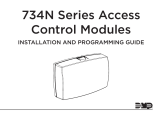Page is loading ...

This Quick Start Guide is intended for experienced installing technicians. It is a basic reference to ensure all connections are properly made.
1.0 Introduction
This key component of a physical security electronic access control system, a mobile-ready reader combining BLE and contactless smartcard
technologies, is based on RFID technology. In operation it is capable of reading data stored on a contactless smartcard credential via high
frequency — or reading data from mobile credential stored in a smartphone’s wallet app via BLE technology — and without physical contact, and
then passing the data obtained to the physical access control system. Access control systems typically manage and record the movement of
individuals through a protected area, such as a locked door.
2.0 Mounting Provisions
Each reader may be installed either indoors or outdoors. Mounting options shown in the table below. Use supplied #6 mounting screws, or
equivalent security screws, for installation.
VAX-CR-35P VAX-CR-35P
Mullion Mount
• •
Single-gang Wall Mount*
• •
*Plastic or metal.
3.0 Reader Wiring
Wiegand Magstripe
Conductor Function Conductor Function
Red DC (8-14 VDC) Red DC (8-14 VDC)
Black Ground Black Ground
Green Data 0 Green Data
White Data 1 White Clock
Brown Red LED
a
Brown Red LED
Orange Green LED
b
Orange Green LED
Yellow Card Present Yellow Card Present
Blue Beeper Blue Beeper
Violet Read Mode Violet Read Mode
Drain Shield Ground Drain Shield Ground
4.0 Cable Requirements
24 AWG minimum, multi-conductor stranded with an overall foil shield, for example Belden 9535 or similar. Per the SIA’s Wiegand specification,
maximum cable length is 500 feet (152 m).
5.0 Output Formats
Wiegand (industry standard 26-bit Wiegand and custom Wiegand formats).
Magnetic Stripe (ABA Track II, clock and data, with card present).
6.0 Grounding
Shield (drain) continuity must run from the reader to the access panel. Shield (drain) and reader ground must be tied together at the access panel
and connect to an earth ground at one point.
7.0 Power
Reader may be powered by the access panel. A linear power supply is recommended for best operation.
QUICK START GUIDE
VA X-CR-35P AND VA X-CR-35L MOBILE-READY
CONTACTLESS SMARTCARD READER

8.0 Voltage
8 to 14 VDC. 12 VDC at the reader is recommended for best operation.
9.0 Read Mode
For sector (access control) reads, pull the purple conductor low.
10.0 Connection
Connection must be done in accordance with NFPA 70. Do not connect to a receptacle controlled by a switch. Connect to a power limited DC
voltage source.
11.0 Troubleshooting
1. When the reader is first powered on it will beep 4-times and the LED will shine red.
2. Presenting a supported access credential will result in the reader beeping and the LED flashing once.
NOTE: The access panel controls LED functionality, such as switching the LED to green.
If the reader does not recognize the mobile credential or card or tag (no beep, no LED flash) or exhibits short read range, please see the table
below for possible causes and solutions.
Possible Cause Corrective Action
Incorrect cabling Verify gauge, connections and cabling length
Not enough power 12 VDC recommended
Incorrect credential used Verify if credential technology is supported
Reader/access panel not properly grounded Earth ground needed—verify shield and reader ground are tied at access panel and connect
to ground at one point
Supply generating interference Linear power supply recommended, verify switching power supply before use
Should any of the corrective actions mentioned above not improve performance, disconnect the reader from the access panel and power it with a
separate power supply or 9VDC battery and re-test card functionality. By powering the readers separately, most variables that may lead to
reduced performance can be eliminated. Should the problem persist, please contact Vicon Technical Support. Connections must be in accor-
dance with NFPA 70. Reader and/or control unit power sources must not be connected to a receptacle controlled by a switch.
Many Vicon Data Readers carry the following certifications:
FCC compliance Statement: This device complies with part 15 of the FCC rules. Operation is subject to the following two conditions:
(1) this device may not cause harmful interference, and
(2) this device must accept any interference received, including interference that may cause undesired operation.
Product can be used without license conditions or restrictions in all European Union countries, including Austria, Belgium, Denmark, Finland,
France, Germany, Greece, Ireland, Luxembourg, The Netherlands, Portugal, Spain, Sweden, and the United Kingdom, as well as other non-EU
countries, including Iceland, Norway, and Switzerland.
QUICK START GUIDE
VA X-CR-35P AND VA X-CR-35L MOBILE-READY
CONTACTLESS SMARTCARD READER
Visit our website for detailed information:
www.vicon-security.com
©2018 Vicon Industries Inc. All rights reserved. Printed in USA.
Product specications and availability subject to change without notice.
Vicon Part Number: 8009-8274-80-00 Rev 8.18
/