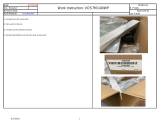Page is loading ...

BOSON+ CZ 14-75 USER MANUAL
Approved for public release: Teledyne FLIR approved [FLIRGTC-SBA-018]. © 2023 TELEDYNE FLIR
Boson®+ CZ 14-75
User Manual
Document Number: M-008
Revision: A
Publication Date: 09/14/2023

BOSON+ CZ 14-75 USER MANUAL
Document M-008 Revision A. Approved for public release: Teledyne FLIR approved [FLIRGTC-SBA-018].
© 2023 Teledyne FLIR
Page ii
REVISION HISTORY
Version Date Comments
A
09/13/2023
Initial Release

BOSON+ CZ 14-75 USER MANUAL
Document M-008 Revision A. Approved for public release: Teledyne FLIR approved [FLIRGTC-SBA-018].
© 2023 Teledyne FLIR
Page iii
RELATED DOCUMENTS
Document No. Description/Link QR Code
M-007 Lens Controller User Manual for Boson+ CZ 14-75
102-2013-100-01,
Ver 221 Boson Camera Adjustments Application Note
102-2013-40,
Release 350,
3.0.26605
Boson and Boson+ Thermal Imaging
Core Product Data Sheet
102-2013-42 Boson SDK Documentation Rev 206

BOSON+ CZ 14-75 USER MANUAL
Document M-008 Revision A. Approved for public release: Teledyne FLIR approved [FLIRGTC-SBA-018].
© 2023 Teledyne FLIR
Page iv
RESOURCES
Description/Link QR Code
Boson+ CZ Support Center
Find the latest articles, manuals, app notes, and more!
Teledyne FLIR Technical Support Center
Your home for documents, software, and STEP files. We’re reinventing the
ownership experience. Experience what Teledyne has to offer.
Teledyne FLIR Product Registration
Activate your warranty and stay current with all the latest firmware releases.

BOSON+ CZ 14-75 USER MANUAL
Document M-008 Revision A. Approved for public release: Teledyne FLIR approved [FLIRGTC-SBA-018].
© 2023 Teledyne FLIR
Page v
TABLE OF CONTENTS
1. Introduction and Features ...................................................................................................... 2
2. Key Specifications ................................................................................................................. 3
3. Installation and Handling ....................................................................................................... 4
4. Hardware Configuration ......................................................................................................... 5
5. Quick Start Guide .................................................................................................................. 6
5.1 Communication Port Selection ....................................................................................... 6
5.2 Cable Connections ......................................................................................................... 6
5.3 Operating the Lens Using Terminal ................................................................................ 7
5.3.1 Communications and Power ................................................................................... 7
5.3.2 FOV Motion ............................................................................................................. 7
5.3.3 Focus Motion ........................................................................................................... 8
5.3.4 Miscellaneous Commands ...................................................................................... 8
5.4 Operating the Boson+ ..................................................................................................... 9
6 Interface Control .................................................................................................................. 10
6.1 Mechanical ICD ............................................................................................................ 10
6.2 Cable Assembly ............................................................................................................ 11

BOSON+ CZ 14-75 USER MANUAL
Document M-008 Revision A. Approved for public release: Teledyne FLIR approved [FLIRGTC-SBA-018].
© 2023 Teledyne FLIR Page 2
1. INTRODUCTION AND FEATURES
The Boson®+ CZ 14-75 combines Teledyne FLIR’s Boson+ longwave infrared (LWIR) OEM camera
module and 5x continuous zoom (CZ) lens, offering a high–performance imaging solution. Boson+
features an industry-leading thermal sensitivity of ≤20 mK and an upgraded automatic gain control (AGC)
filter, dramatically enhancing scene contrast and sharpness. The high-performance lens and control
electronics maintain focus through zoom, providing real-time thermal gradient compensation, flexibility for
user-defined command syntax, and expansion for additional features.
• Integrated with Boson+ camera module with 640x512 resolution and 12 µm pixel pitch
• 14-75 mm, F/1.2 LWIR continuous zoom lens optimized for 8.5-12.5 µm
• Light-weight design
• Motorized FOV and focus
• Advanced lens controller features automatic range-tracking and temperature compensation
This manual provides nominal parameters, specifications, and basic operation information. More detailed
specifications and test results are in the related documents table.
Figure 1. Boson+ CZ14-75

BOSON+ CZ 14-75 USER MANUAL
Document M-008 Revision A. Approved for public release: Teledyne FLIR approved [FLIRGTC-SBA-018].
© 2023 Teledyne FLIR Page 4
3. INSTALLATION AND HANDLING
The camera is intended to be installed into an enclosure and may exhibit stray light effects if operated
outside of an enclosure.
The camera should not be opened.
The system is very susceptible to FOD-caused image artifacts.
The camera system is an electrostatic-sensitive device.
ESD control should be implemented during the handling.

BOSON+ CZ 14-75 USER MANUAL
Document M-008 Revision A. Approved for public release: Teledyne FLIR approved [FLIRGTC-SBA-018].
© 2023 Teledyne FLIR Page 5
4. HARDWARE CONFIGURATION
The Boson+ CZ 14-75 includes the 14-75 mm continuous zoom (CZ) lens integrated with the
Boson+ camera module. The CZ lens and infrared (IR) camera module are assembled at the
Teledyne FLIR factory to provide an infinity-focused IR image to the camera. Users must select
an accessory board and connect the power/communication cable for the camera system. It is
configured with a Camera Link® accessory board and power/communication cables in Figure 2
and Figure 4. Datasheet (Doc.# 102-2013-40) for the camera from Teledyne FLIR provides the
list of accessories. The lens controller and the camera need separate power and communication
cables. The input power of the lens controller is 12 VDC, and the input power for the camera
module is 3.3 VDC.
Figure 2. Simplified block diagram of the hardware

BOSON+ CZ 14-75 USER MANUAL
Document M-008 Revision A. Approved for public release: Teledyne FLIR approved [FLIRGTC-SBA-018].
© 2023 Teledyne FLIR Page 6
5. QUICK START GUIDE
5.1 Communication Port Selection
Figure 3. USB to RS232 converter and new COM port assigned from Windows OS
A USB-to-RS232 or USB-to-RS422 converter can be used to implement serial communication.
Most computers have USB ports as configurable serial communication ports. After the converter
driver is installed and recognized by the Windows OS, the specific communication port can be
found in the “Device Manager” of the Windows OS. Figure 3 includes a representative USB-to-
RS232 converter and a screenshot of the designated communication port assigned by Windows
OS, the “COM9.” The designated COM port number can then be entered in the settings window
for Terminal emulators.
5.2 Cable Connections
Figure 4 includes the Boson+ CZ 14-75 with the Camera Link® accessory board installed. The
power/comm cable for the lens controller should be connected to the 6-pin Molex PicoBlade
connector (Molex 53261-0671). The micro-USB 3.0 cable should be connected to the Camera
Link accessory board to provide power to the camera and stream the video signal.

BOSON+ CZ 14-75 USER MANUAL
Document M-008 Revision A. Approved for public release: Teledyne FLIR approved [FLIRGTC-SBA-018].
© 2023 Teledyne FLIR Page 7
Figure 4. Cable connection for Boson+ CZ 14-75 with
Camera Link Accessory Board
5.3 Operating the Lens Using Terminal
The commands and specifications in this section provide the basic information needed to
interface the motorized optical system with the host computer using the serial terminal emulator,
e.g., HyperTerminal or Putty. Details of all provided commands and additional commands can be
found in Lens Controller User Manual M-006 and M-007, provided upon request.
5.3.1 Communications and Power
All commands to the Teledyne FLIR lens (controller) and replies from the lens are ASCII strings.
Strings sent to the lens must be terminated by a <CR>. Reply strings from the lens typically end
with a command-prompt character (>). The proper COM port number should be entered in the
terminal emulator setting in addition to the following setup. The COM port number can be found in
the “Ports (COM & LPT)” section of the Device Manager in Windows OS. See section 6.1 for
details.
• Protocol: RS232
• Baud Rate: 38400
• Data Bits: 8
• Parity: None
5.3.2 FOV Motion
Axis number 1 is the FOV axis. The alias for this axis is the letter v. Commands include:
• Move to WFOV: /MPAv 0, p
• Move to NFOV: /MPAv 100, p
• Move to intermediate FOV: /MPAv xx,p where xx is the percentage of travel (0-100)
• Move to a specific Focal Length: /MPAv xx, F where xx is the target EFL in mm (14-75)

BOSON+ CZ 14-75 USER MANUAL
Document M-008 Revision A. Approved for public release: Teledyne FLIR approved [FLIRGTC-SBA-018].
© 2023 Teledyne FLIR Page 8
5.3.3 Focus Motion
Axis number 2 is the focus axis. The alias for this axis is the letter f. Commands include:
• Move to infinity focus: /MPAf 100, u
• Move a small amount toward a near object: /MPRf -25
• Move a small amount toward a far object: /MPRf 25
• Move a large amount toward a near object: /MPRf -200
• Move a large amount toward a far object: /MPRf 200
• Get the current focus axis position in encoder counts: /GMSf[2] 1
5.3.4 Miscellaneous Commands
Additional helpful commands include:
• Get the lens temperature: /GTV
• Reset the Teledyne FLIR controller: /RST0 NEOS
• Initiate Home sequence for an axis: /HOMx where x is the axis number specified above
• Turn On temperature compensation: /MDF[4] 2
• Turn Off temperature compensation: /MDF[4] 0
• Turn On range compensation: /MDF[5] 2
• Turn Off range compensation: /MDF[5] 0

BOSON+ CZ 14-75 USER MANUAL
Document M-008 Revision A. Approved for public release: Teledyne FLIR approved [FLIRGTC-SBA-018].
© 2023 Teledyne FLIR Page 9
5.4 Operating the Boson+
Teledyne FLIR provides a separate Boson GUI (Windows-based) v4.0 application to operate the
Boson+ and stream/capture video images. The Boson GUI v4.0 quick-start guide provides a
step-by-step procedure to see thermal images. The Boson GUI and various application notes can
be found at www.flir.com/boson.
Figure 5. Screenshots of the Boson GUI

Document M-008 Revision A. Approved for public release: Teledyne FLIR approved [FLIRGTC-SBA-018]. © 2023 Teledyne FLIR
Page 10
6 INTERFACE CONTROL
6.1 Mechanical ICD (without accessory board)

Document M-008 Revision A. Approved for public release: Teledyne FLIR approved [FLIRGTC-SBA-018]. © 2023 Teledyne FLIR
Page 11
6.2 Cable Assembly

BOSON+ CZ 14-75 USER MANUAL
Document M-008 Revision A. Approved for public release: Teledyne FLIR approved [FLIRGTC-SBA-018]. © 2023
Teledyne FLIR Page 12
End of Manual
/