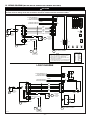Venmar NRFLOH -ND is an energy-efficient fresh air system designed for residential use. It helps to improve indoor air quality by bringing in fresh air from the outside while exhausting stale air from the inside. The unit is equipped with a motorized damper that automatically adjusts the airflow to maintain a comfortable indoor environment. The NRFLOH -ND is also equipped with a built-in defrost cycle to prevent frost buildup in cold weather.
Here are some of the benefits of using the Venmar NRFLOH -ND:
- Improved indoor air quality
- Reduced energy consumption
- Increased comfort levels
- Reduced risk of respiratory problems
Venmar NRFLOH -ND is an energy-efficient fresh air system designed for residential use. It helps to improve indoor air quality by bringing in fresh air from the outside while exhausting stale air from the inside. The unit is equipped with a motorized damper that automatically adjusts the airflow to maintain a comfortable indoor environment. The NRFLOH -ND is also equipped with a built-in defrost cycle to prevent frost buildup in cold weather.
Here are some of the benefits of using the Venmar NRFLOH -ND:
- Improved indoor air quality
- Reduced energy consumption
- Increased comfort levels
- Reduced risk of respiratory problems


















-
 1
1
-
 2
2
-
 3
3
-
 4
4
-
 5
5
-
 6
6
-
 7
7
-
 8
8
-
 9
9
-
 10
10
-
 11
11
-
 12
12
-
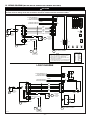 13
13
-
 14
14
-
 15
15
-
 16
16
-
 17
17
-
 18
18
Venmar NRFLOH -ND User guide
- Type
- User guide
Venmar NRFLOH -ND is an energy-efficient fresh air system designed for residential use. It helps to improve indoor air quality by bringing in fresh air from the outside while exhausting stale air from the inside. The unit is equipped with a motorized damper that automatically adjusts the airflow to maintain a comfortable indoor environment. The NRFLOH -ND is also equipped with a built-in defrost cycle to prevent frost buildup in cold weather.
Here are some of the benefits of using the Venmar NRFLOH -ND:
- Improved indoor air quality
- Reduced energy consumption
- Increased comfort levels
- Reduced risk of respiratory problems
Ask a question and I''ll find the answer in the document
Finding information in a document is now easier with AI
Related papers
Other documents
-
GeneralAire AC500 Owner's manual
-
NAPOLEON NHRV75S User manual
-
Broan HRVH100SE Installation guide
-
Broan GSHH3K Installation guide
-
Broan GSEH3K Installation guide
-
Broan HRV90H User manual
-
Broan HRV90HT Installation guide
-
FIELD CONTROLS MAS-2 Metering Air System User manual
-
Broan GSHH3K Technical data
-
Bryant HRVXXSHA Owner's manual