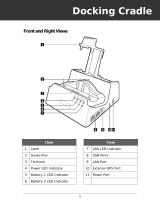Page is loading ...

ET1
ENTERPRISE TABLET
USER GUIDE

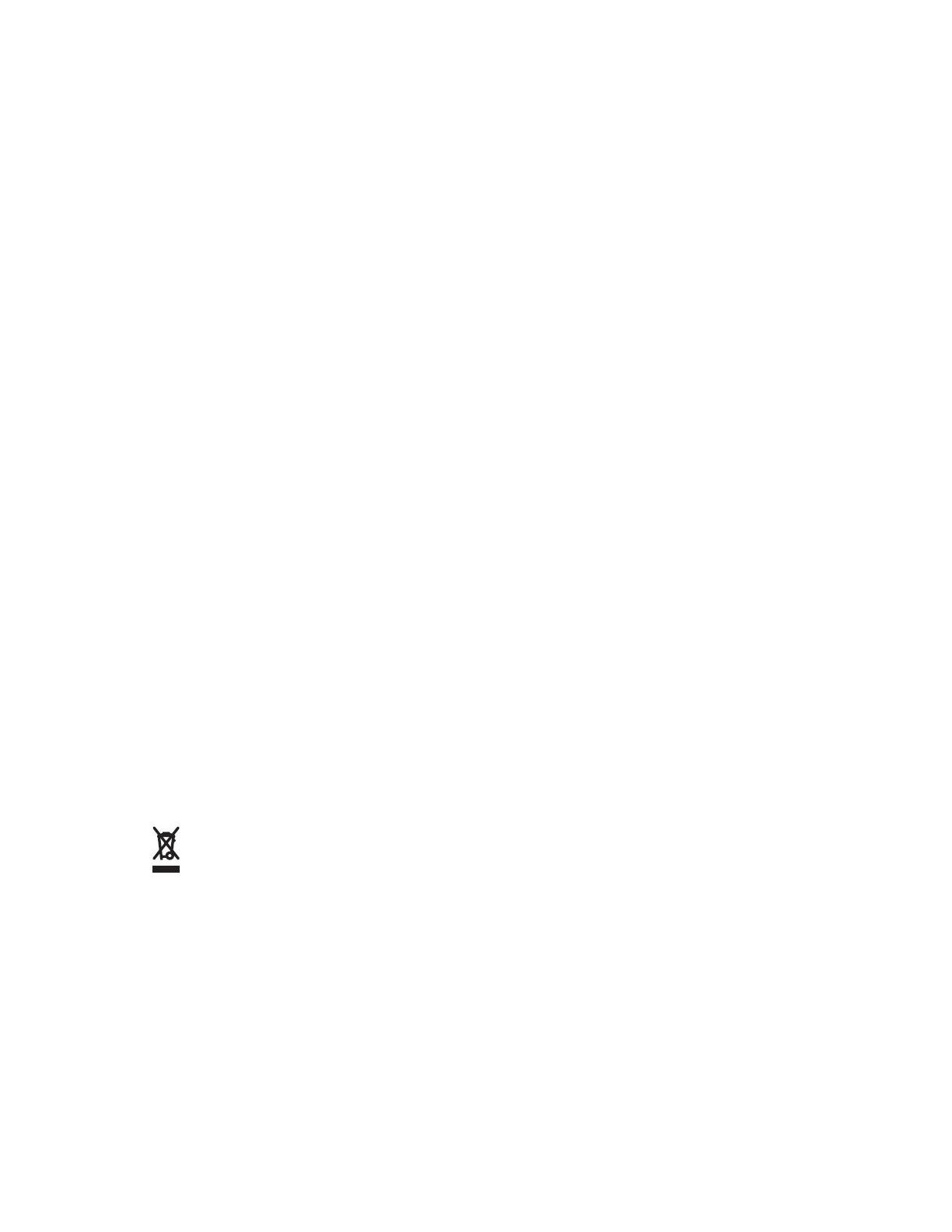
Copyrights
TheMotorolaproductsdescribedinthisdocumentmayincludecopyrightedMotorolacomputerprograms.Laws
intheUnitedStatesandothercountriespreserveforMotorolacertainexclusiverightsforcopyrightedcomputer
programs.Accordingly,anycopyrightedMotorolacomputerprogramscontainedintheMotorolaproducts
describedinthisdocumentmaynotbecopiedorreproducedinanymannerwithouttheexpresswrittenpermission
ofMotorola.
©2013MotorolaSolutions,Inc.AllRightsReserved
Nopartofthisdocumentmaybereproduced,transmitted,storedinaretrievalsystem,ortranslatedintoany
languageorcomputerlanguage,inanyformorbyanymeans,withoutthepriorwrittenpermissionofMotorola
Solutions,Inc.
Furthermore,thepurchaseofMotorolaproductsshallnotbedeemedtogranteitherdirectlyorbyimplication,
estoppelorotherwise,anylicenseunderthecopyrights,patentsorpatentapplicationsofMotorola,exceptforthe
normalnon-exclusive,royalty-freelicensetousethatarisesbyoperationoflawinthesaleofaproduct.
Disclaimer
Pleasenotethatcertainfeatures,facilities,andcapabilitiesdescribedinthisdocumentmaynotbeapplicableto
orlicensedforuseonaparticularsystem,ormaybedependentuponthecharacteristicsofaparticularmobile
subscriberunitorcongurationofcertainparameters.PleaserefertoyourMotorolacontactforfurtherinformation.
Trademarks
MOTOROLA,MOTO,MOTOROLASOLUTIONS,andtheStylizedMLogoaretrademarksorregistered
trademarksofMotorolaTrademarkHoldings,LLCandareusedunderlicense.Allothertrademarksarethe
propertyoftheirrespectiveowners.
EuropeanUnion(EU)WasteofElectricalandElectronicEquipment
(WEEE)directive
TheEuropeanUnion'sWEEEdirectiverequiresthatproductssoldintoEUcountriesmusthavethecrossedout
trashbinlabelontheproduct(orthepackageinsomecases).
AsdenedbytheWEEEdirective,thiscross-outtrashbinlabelmeansthatcustomersandend-usersinEU
countriesshouldnotdisposeofelectronicandelectricalequipmentoraccessoriesinhouseholdwaste.
Customersorend-usersinEUcountriesshouldcontacttheirlocalequipmentsupplierrepresentativeorservice
centreforinformationaboutthewastecollectionsystemintheircountry.
i


RevisionHistory
Changestotheoriginalguidearelistedbelow:
Change
Date
Description
-01RevA
07/11/2013Initialrelease.
iii

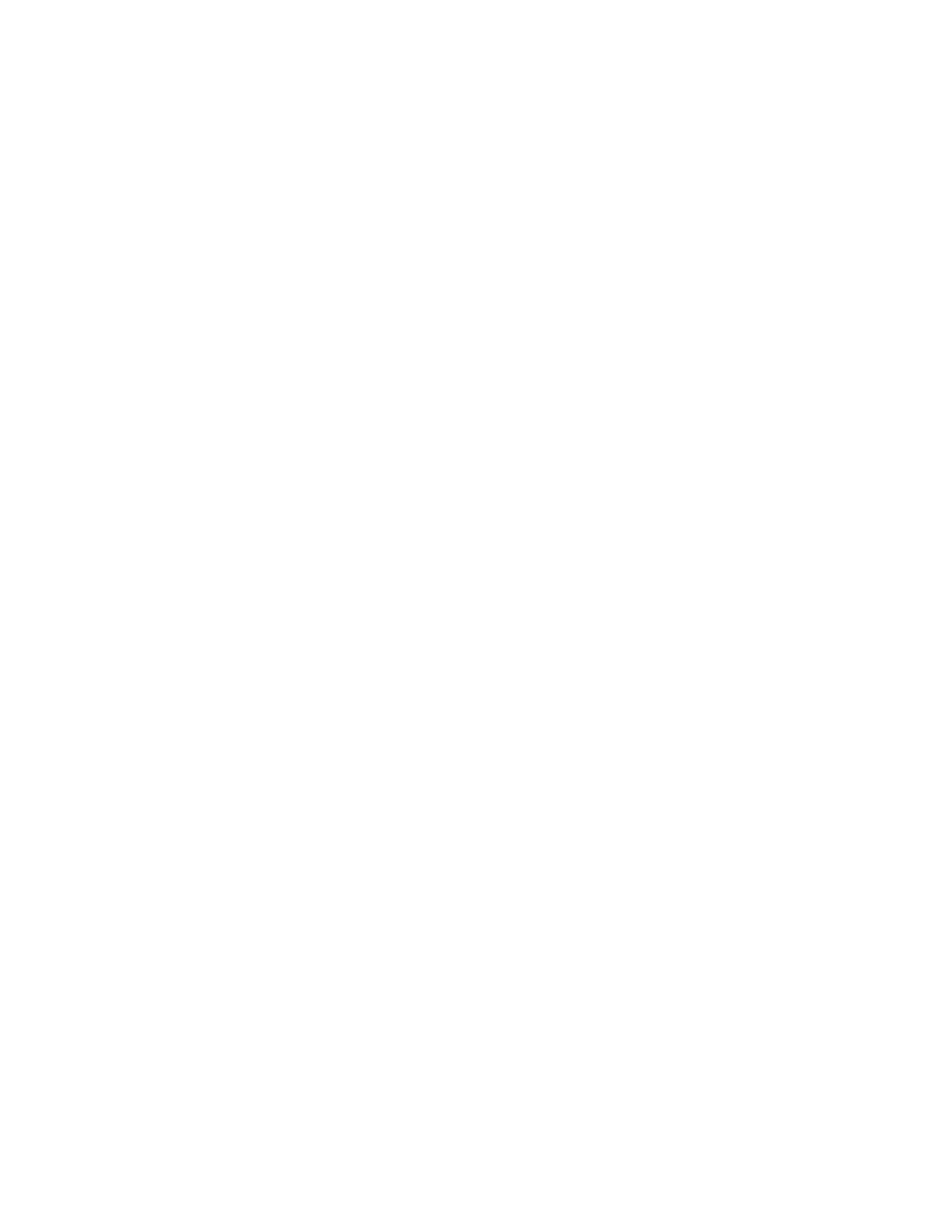
Contents
1GettingStarted..........................................................................................................................................1-1
1.1Features..........................................................................................................................................1-1
1.2Unpacking.......................................................................................................................................1-4
1.3Setup..............................................................................................................................................1-4
1.3.1InstallingtheSIMCard.............................................................................................................1-4
1.3.2InstallingtheBattery................................................................................................................1-5
1.3.3ChargingtheBattery................................................................................................................1-6
1.3.3.1ChargingtheMainBattery..................................................................................................1-7
1.3.3.2ChargingTemperature........................................................................................................1-8
1.3.3.3ChargingSpareBatteries....................................................................................................1-8
1.3.4PoweringOntheET1...............................................................................................................1-8
1.3.5WANActivation......................................................................................................................1-8
1.3.5.1GSMActivation...............................................................................................................1-8
1.3.5.2CDMAActivation.............................................................................................................1-8
1.4ReplacingtheBattery........................................................................................................................1-9
1.5ReplacingthemicroSDCard.............................................................................................................1-10
1.6Handstrap......................................................................................................................................1-12
1.7BatteryManagement.......................................................................................................................1-13
1.7.1MonitorBatteryUsage...........................................................................................................1-14
1.7.2LowBatteryNotication.........................................................................................................1-14
1.7.3BatteryOptimization..............................................................................................................1-15
1.7.3.1ChangingtheScreenTimeoutSetting.................................................................................1-15
1.7.3.2ChangingtheBrightnessSetting........................................................................................1-16
1.7.3.3TurningOfftheRadios....................................................................................................1-17
1.8SettingtheDateandTime................................................................................................................1-17
1.9DisplaySetting...............................................................................................................................1-18
1.9.1SettingtheScreenBrightness...................................................................................................1-18
1.9.2SettingScreenRotation..........................................................................................................1-19
1.9.3SettingScreenSleep...............................................................................................................1-20
1.9.4SettingFontSize...................................................................................................................1-20
1.10GeneralSoundsSetting..................................................................................................................1-21
2UsingtheET1...........................................................................................................................................2-1
2.1HomeScreen...................................................................................................................................2-1
2.2StatusBar........................................................................................................................................2-2
2.2.1StatusIcons............................................................................................................................2-2
2.2.2NoticationIcons....................................................................................................................2-4
2.2.3ManagingNotications.............................................................................................................2-5
2.3ApplicationShortcutsandWidgets.......................................................................................................2-6
2.3.1AddinganApplicationorWidgettotheHomeScreen....................................................................2-7
2.3.2MovingItemsontheHomeScreen.............................................................................................2-7
2.3.3RemovinganApporWidgetfromtheHomeScreen......................................................................2-7
2.4Folders...........................................................................................................................................2-7
2.4.1CreatingFolders......................................................................................................................2-8
2.4.2NamingFolders.......................................................................................................................2-8
2.4.3RemovingaFolderFromtheHomeScreen...................................................................................2-9
2.5HomeScreenWallpaper.....................................................................................................................2-9
2.5.1ChangetheHomeScreenWallpaper..........................................................................................2-10
2.6MovingItemsontheHomeScreen.....................................................................................................2-10
2.7RemovingItemsfromtheHomeScreen..............................................................................................2-10
2.8UsingtheTouchscreen.....................................................................................................................2-10
2.9UsingtheOn-screenKeyboard..........................................................................................................2-11
2.9.1EnteringText........................................................................................................................2-12
v
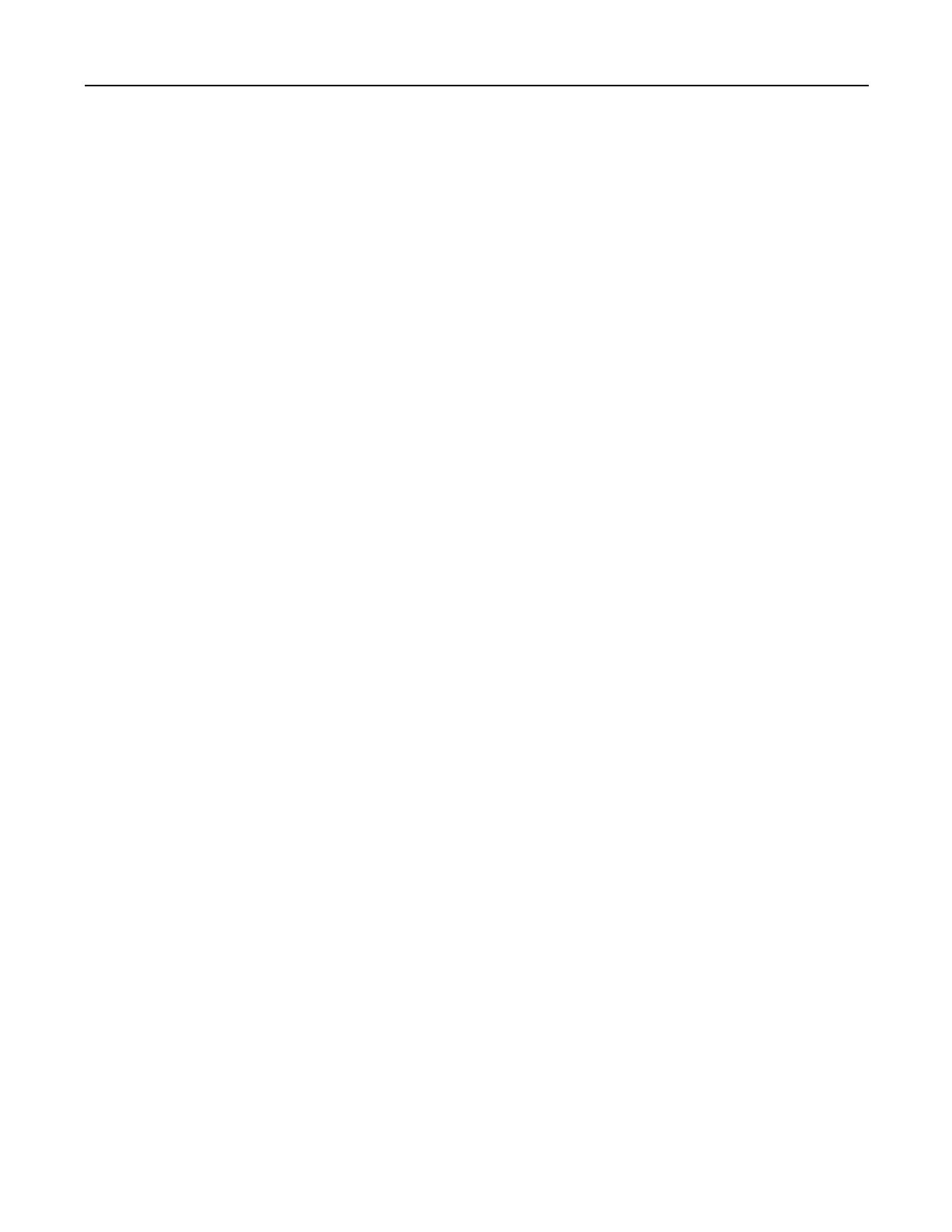
ET1EnterpriseTabletUserGuide
2.10Applications.................................................................................................................................2-13
2.10.1SwitchingBetweenRecentApplications...................................................................................2-16
2.11Un-LockingtheScreen...................................................................................................................2-16
2.11.1SingleUserMode................................................................................................................2-16
2.11.2MultiUserMode..................................................................................................................2-18
2.11.2.1MultiuserLogin............................................................................................................2-19
2.11.2.2MultiuserLogout...........................................................................................................2-19
2.12ResettingtheDevice......................................................................................................................2-20
2.12.1PerformingaSoftReset........................................................................................................2-20
2.12.2PerformingaHardReset.......................................................................................................2-20
2.13Wake-upSettings..........................................................................................................................2-20
2.13.1WakingtheET1...................................................................................................................2-21
2.14FileBrowser................................................................................................................................2-21
2.15Messaging...................................................................................................................................2-23
2.15.1OpeningMessaging..............................................................................................................2-23
2.15.2SendingaTextMessage........................................................................................................2-23
2.15.3RespondingtoaMessage......................................................................................................2-23
2.15.4ForwardingaMessage..........................................................................................................2-24
2.15.5LockingaMessage...............................................................................................................2-24
2.15.6ViewingMessageDetails......................................................................................................2-25
2.15.7DeletingaMessageThread....................................................................................................2-25
2.15.8MessagingSettings..............................................................................................................2-25
3DataCapture.............................................................................................................................................3-1
3.1ScanningModules............................................................................................................................3-1
3.1.1OperationalModes...................................................................................................................3-1
3.2DigitalCamera.................................................................................................................................3-2
3.3LaserScanning.................................................................................................................................3-2
3.4ScanningConsiderations....................................................................................................................3-2
3.5BarCodeCapturewithScanningorScanning/MSRModule.....................................................................3-3
3.6BarCodeCapturewithIntegratedCamera.............................................................................................3-4
3.7BarCodeCapturewithCS3070BluetoothScanner.................................................................................3-5
3.8ReadingMagneticStripeCardswithScanning/MSRModule....................................................................3-6
3.9DataWedge......................................................................................................................................3-7
3.9.1EnablingDataWedge................................................................................................................3-8
3.9.2DisablingDataWedge...............................................................................................................3-8
3.9.3DataWedgeConguration.........................................................................................................3-9
4WLAN.....................................................................................................................................................4-1
4.1ConnectingtoaWi-FiNetwork...........................................................................................................4-1
5Bluetooth.................................................................................................................................................5-1
5.1AdaptiveFrequencyHopping..............................................................................................................5-1
5.2Security..........................................................................................................................................5-1
5.3BluetoothProles.............................................................................................................................5-2
5.4BluetoothPowerStates......................................................................................................................5-2
5.5BluetoothRadioPower......................................................................................................................5-2
5.5.1EnablingBluetooth..................................................................................................................5-3
5.5.2DisablingBluetooth.................................................................................................................5-3
5.6DiscoveringBluetoothDevices...........................................................................................................5-3
5.7ChangingtheBluetoothName.............................................................................................................5-5
5.8ConnectingtoaBluetoothDevice........................................................................................................5-5
5.9SelectingProlesontheBluetoothDevice.............................................................................................5-6
5.10UnpairingaBluetoothDevice............................................................................................................5-6
6PhotosandVideos......................................................................................................................................6-1
6.1TakingPhotos..................................................................................................................................6-1
6.2TakingaPanoramicPhoto..................................................................................................................6-3
6.3RecordingVideos.............................................................................................................................6-4
vi

RevisionHistory
6.4CameraSettings...............................................................................................................................6-6
6.4.1Rear-facingCameraSettings......................................................................................................6-6
6.4.2Front-facingCameraSettings.....................................................................................................6-7
6.5VideoSettings..................................................................................................................................6-7
6.5.1Video-Rear-facingCameraSettings...........................................................................................6-7
6.5.2Video-Front-facingCameraSettings..........................................................................................6-8
6.6ViewingPhotosandVideos................................................................................................................6-8
6.6.1WorkingwithAlbums..............................................................................................................6-9
6.6.1.1ShareanAlbum..............................................................................................................6-11
6.6.1.2GetAlbumInformation....................................................................................................6-11
6.6.1.3DeletinganAlbum..........................................................................................................6-11
6.6.2WorkingwithPhotos..............................................................................................................6-12
6.6.2.1ViewingandBrowsingPhotos...........................................................................................6-12
6.6.2.2RotatingaPhoto.............................................................................................................6-13
6.6.2.3CroppingaPhoto............................................................................................................6-13
6.6.2.4SettingaPhotoasaContactIcon.......................................................................................6-14
6.6.2.5GetPhotoInformation.....................................................................................................6-15
6.6.2.6ShareaPhoto.................................................................................................................6-15
6.6.2.7DeletingaPhoto.............................................................................................................6-16
6.6.3WorkingwithVideos..............................................................................................................6-16
6.6.3.1WatchingVideos.............................................................................................................6-16
6.6.3.2SharingaVideo..............................................................................................................6-17
6.6.3.3DeletingaVideo.............................................................................................................6-18
7Accessories...............................................................................................................................................7-1
7.1ET1Accessories...............................................................................................................................7-1
7.2Single-slotUSBDockingCradle..........................................................................................................7-2
7.3Four-slotChargeOnlyDockingCradle.................................................................................................7-3
7.4Four-SlotBatteryCharger..................................................................................................................7-4
7.5USB/ChargeCable............................................................................................................................7-6
7.6UsingtheHostUSBModule...............................................................................................................7-7
8MaintenanceandTroubleshooting.................................................................................................................8-1
8.1MaintainingtheET1..........................................................................................................................8-1
8.2BatterySafetyGuidelines...................................................................................................................8-1
8.3CleaningInstructions.........................................................................................................................8-2
8.3.1CleaningtheET1.....................................................................................................................8-3
8.3.1.1Housing..........................................................................................................................8-3
8.3.1.2Display...........................................................................................................................8-3
8.3.1.3CameraWindow...............................................................................................................8-3
8.3.1.4ConnectorCleaning...........................................................................................................8-3
8.3.2CleaningCradleConnectors......................................................................................................8-4
8.4Troubleshooting...............................................................................................................................8-5
8.4.1TroubleshootingtheET1EnterpriseTablet...................................................................................8-6
8.4.2Single-slotUSBDockingCradleTroubleshooting..........................................................................8-8
8.4.3Four-slotChargeOnlyDockingCradleTroubleshooting.................................................................8-9
8.4.4Four-slotBatteryChargerTroubleshooting...................................................................................8-9
8.4.5USB/ChargeCableTroubleshooting..........................................................................................8-10
AppendixATechnicalSpecications..............................................................................................................A-1
A.1ET1TechnicalSpecications.............................................................................................................A-1
A.2Single-slotUSBDockingCradleTechnicalSpecications.......................................................................A-3
A.3Four-slotChargeOnlyCradleTechnicalSpecications...........................................................................A-4
A.4Four-slotBatteryChargerTechnicalSpecications................................................................................A-5
A.5USB/ChargeCableTechnicalSpecications.........................................................................................A-5
vii


ListofTables
Table1-1Features...................................................................................................................................1-2
Table1-2BatteryChargeLEDStatus.........................................................................................................1-7
Table2-1HomeScreenItems....................................................................................................................2-1
Table2-2StatusIcons..............................................................................................................................2-2
Table2-3NoticationIcons......................................................................................................................2-4
Table2-4ET1DefaultApplications.........................................................................................................2-13
Table2-5Wake-upDefaultSettings.........................................................................................................2-20
Table7-1ET1Accessories.......................................................................................................................7-1
Table7-2BatteryLEDChargingIndicators.................................................................................................7-5
Table8-1TroubleshootingtheET1EnterpriseTablet.....................................................................................8-6
Table8-2TroubleshootingtheSingle-slotUSBDockingCradle......................................................................8-8
Table8-3TroubleshootingtheFour-slotChargeOnlyDockingCradle..............................................................8-9
Table8-4TroubleshootingtheFour-slotBatteryCharger................................................................................8-9
Table8-5TroubleshootingtheUSB/ChargeCable.......................................................................................8-10
TableA-1ET1TechnicalSpecications......................................................................................................A-1
TableA-2Single-slotUSBDockingCradleTechnicalSpecications................................................................A-3
TableA-3Four-slotChargeOnlyCradleTechnicalSpecications....................................................................A-4
TableA-4Four-slotBatteryChargerTechnicalSpecications.........................................................................A-5
TableA-5USB/ChargeCableTechnicalSpecications..................................................................................A-5
ix


ListofFigures
Figure1-1FrontView...............................................................................................................................1-1
Figure1-2BackView...............................................................................................................................1-2
Figure1-3InstallingSIMCard...................................................................................................................1-5
Figure1-4InsertingtheBattery..................................................................................................................1-6
Figure1-5ActivationScreen......................................................................................................................1-9
Figure1-6RemovingtheBattery..............................................................................................................1-10
Figure1-7LiftAccessDoor.....................................................................................................................1-11
Figure1-8InsertmicroSDCard................................................................................................................1-12
Figure1-9CloseAccessDoor..................................................................................................................1-12
Figure1-10RotateHandstrap360Degrees...................................................................................................1-13
Figure1-11HandinHandstrap...................................................................................................................1-13
Figure1-12BatteryScreen........................................................................................................................1-14
Figure1-13LowBatteryNotication..........................................................................................................1-15
Figure1-14BrightnessDialogBox.............................................................................................................1-19
Figure1-15SoundsScreen........................................................................................................................1-21
Figure1-16V olumesDialogBox................................................................................................................1-22
Figure2-1HomeScreen............................................................................................................................2-1
Figure2-2NoticationandStatusIcons.......................................................................................................2-2
Figure2-3NoticationPanel......................................................................................................................2-5
Figure2-4StackedShortcutIcons...............................................................................................................2-8
Figure2-5UnnamedFolder.......................................................................................................................2-8
Figure2-6OpenFolder.............................................................................................................................2-8
Figure2-7RenamedFolder........................................................................................................................2-9
Figure2-8On-screenKeyboard................................................................................................................2-12
Figure2-9RecentlyUsedApplications......................................................................................................2-16
Figure2-10LockScreen...........................................................................................................................2-17
Figure2-11PINScreen.............................................................................................................................2-17
Figure2-12PatternScreen........................................................................................................................2-18
Figure2-13PasswordScreen.....................................................................................................................2-18
Figure2-14MultipleuserLogInScreen......................................................................................................2-19
Figure2-15FileBrowserScreen.................................................................................................................2-22
Figure3-1BarCodeScanning....................................................................................................................3-3
Figure3-2AimingPattern.........................................................................................................................3-4
Figure3-3PickListModewithMultipleBarCodesinAimingPattern...............................................................3-4
Figure3-4SampleScanApplicationwithPreviewWindow.............................................................................3-5
Figure3-5CS3070BluetoothScanner..........................................................................................................3-5
Figure3-6CS3070Scanning......................................................................................................................3-6
Figure3-7LinearScannerAimingPattern....................................................................................................3-6
Figure3-8SwipingaMagneticStripeCard...................................................................................................3-7
Figure5-1BluetoothPairing-EnterPIN......................................................................................................5-4
Figure5-2BluetoothPairing—SimplePairing.............................................................................................5-4
Figure6-1CameraMode...........................................................................................................................6-2
Figure6-2PanoramicMode.......................................................................................................................6-4
Figure6-3VideoMode.............................................................................................................................6-5
Figure6-4Gallery—Albums....................................................................................................................6-9
Figure6-5PhotosInsideanAlbum............................................................................................................6-10
Figure6-6PhotoExample.......................................................................................................................6-13
Figure6-7CroppingTool........................................................................................................................6-14
Figure6-8VideoExample.......................................................................................................................6-17
Figure7-1ET1inSingle-slotUSBDockingCradle........................................................................................7-3
Figure7-2ET1BatteryCharging................................................................................................................7-4
Figure7-3ET1BatteryCharging................................................................................................................7-5
xi

ET1EnterpriseTabletUserGuide
Figure7-4ChargingUsingtheUSB/ChargeCable.........................................................................................7-6
Figure7-5CommunicationUsingUSB/ChargeCable.....................................................................................7-7
Figure7-6USBHostModuleConnection.....................................................................................................7-8
xii
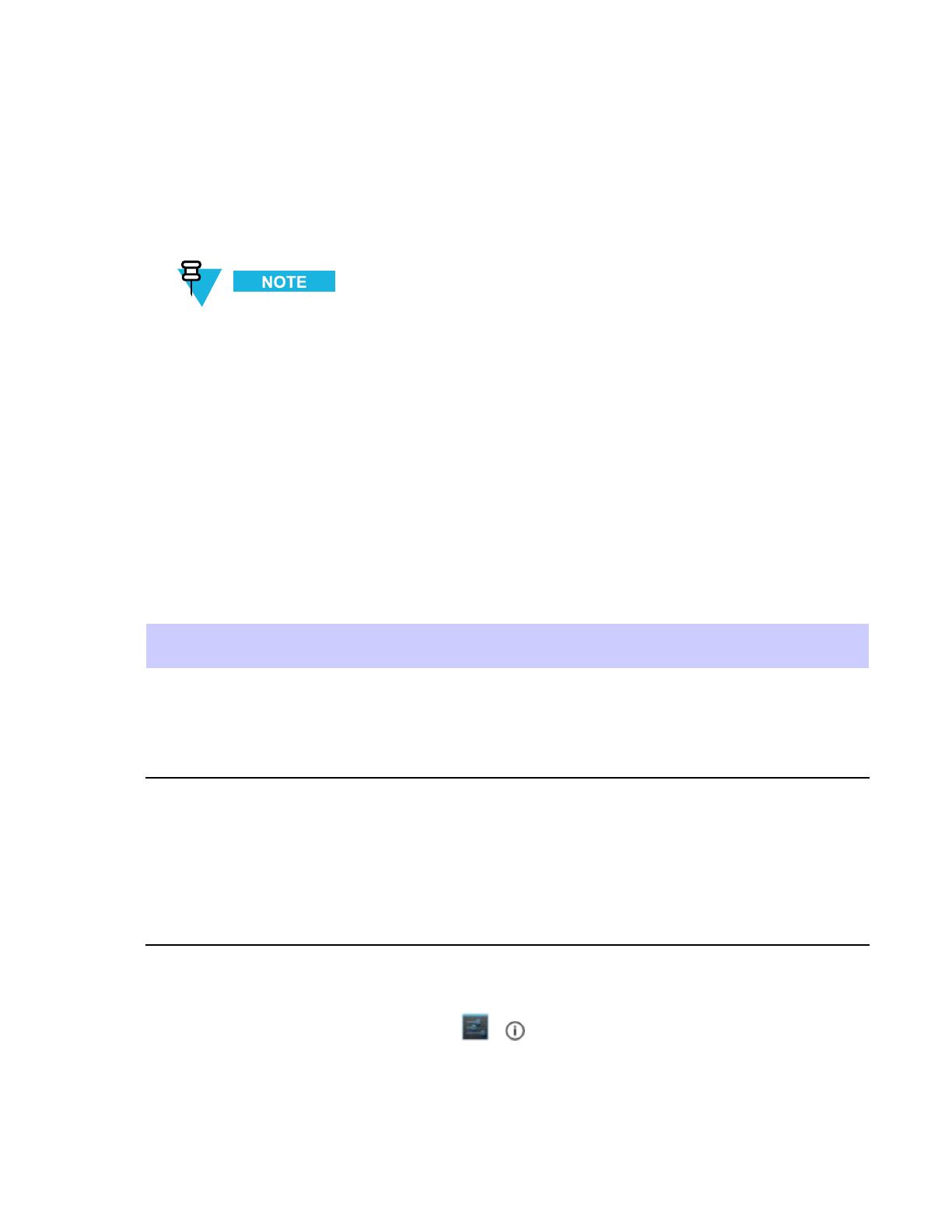
AboutThisGuide
ThisguideprovidesinformationonusingtheET1EnterpriseTabletandaccessories.
Screensandwindowspicturedinthisguidearesamplesandcandifferfromactualscreens.
DocumentationSet
ThedocumentationsetfortheET1providesinformationforspecicuserneeds,andincludes:
•ET1EnterpriseTabletQuickStartGuide-describeshowtosetuptheET1andbasicoperatinginstructions.
•ET1EnterpriseTabletUserGuide-describeshowtousetheET1.
•ET1EnterpriseTabletIntegratorGuide-describeshowtoconguretheET1andaccessories.
Congurations
Thisguidecoversthefollowingcongurations:
Conguration
RadiosDisplayMemory
DataCapture
Options
Operating
System
ET1N0WLAN:
802.11a/b/g/n
WPAN:
Bluetoothv2.1
withEDR
7.0”WSVGA
Color
1GBRAM/4
GBFlash/4GB
microSDcard
camera,
Scanning
Module,
Scanning/MSR
Module,
optionalCS3070
Android-based,
Android
Open-Source
Project4.1.1
ET1N2WLAN:
802.11a/b/g/n
WPAN:
Bluetoothv2.1
withEDR
WWAN:
HSDPA/
CDMA
7.0”WSVGA
Color
1GBRAM/4
GBFlash/4GB
microSDcard
camera,
Scanning
Module,
Scanning/MSR
Module,
optionalCS3070
Android-based,
Android
Open-Source
Project4.1.1
SoftwareVersions
Todeterminethecurrentsoftwareversionstouch
> Aboutdevice.
•Serialnumber-Displaystheserialnumber.
•Modelnumber-Displaysthemodelnumber.
•Androidversion-Displaystheoperatingsystemversion.
xiii

ET1EnterpriseTabletUserGuide
•Kernelversion-Displaysthekernelversionnumber.
•Buildnumber-Displaysthesoftwarebuildnumber.
ChapterDescriptions
Topicscoveredinthisguideareasfollows:
•1GettingStarted,page1-1providesinformationongettingtheET1upandrunningforthersttime.
•2UsingtheET1,page2-1providesbasicinstructionsforusingtheET1,includingpoweringonandresetting
theET1.
•3DataCapture,page3-1providesinformationforcapturingbarcodedatausingtheinternalcameraandoptional
scanmodulesandBluetoothscanner.
•4WLAN,page4-1providesinformationforconguringWi-Fi.
•5Bluetooth,page5-1providesinformationforconguringBluetooth.
•6PhotosandVideos,page6-1explainshowtotakephotos,capturevideosandvideoimagesintheGallery
application.
•7Accessories,page7-1describestheavailableaccessoriesandhowtousethemwiththeET1.
•8MaintenanceandTroubleshooting,page8-1includesinstructionsoncleaningandstoringtheET1,andprovides
troubleshootingsolutionsforpotentialproblemsduringET1operation.
•ATechnicalSpecications,pageA-1providesthetechnicalspecicationsfortheET1.
NotationalConventions
Thefollowingconventionsareusedinthisdocument:
•Italicsareusedtohighlightthefollowing:
–Chaptersandsectionsinthisandrelateddocuments
–Iconsonascreen.
•Boldtextisusedtohighlightthefollowing:
–Dialogbox,window,andscreennames
–Drop-downlistandlistboxnames
–Checkboxandradiobuttonnames
–Buttonnamesonascreen.
•Bullets(•)indicate:
–Actionitems
–Listsofalternatives
–Listsofrequiredstepsthatarenotnecessarilysequential
•Sequentiallists(forexample,liststhatdescribestep-by-stepprocedures)appearasnumberedlists.
xiv

IconConventions
IconConventions
Thedocumentationsetisdesignedtogivethereadermorevisualclues.Thefollowinggraphiciconsareused
throughoutthedocumentationset.Theseiconsandtheirassociatedmeaningsaredescribedbelow.
ThewordW ARNINGwiththeassociatedsafetyiconimpliesinformationthat,ifdisregarded,could
resultindeathorseriousinjury,orseriousproductdamage.
ThewordCAUTIONwiththeassociatedsafetyiconimpliesinformationthat,ifdisregarded,may
resultinminorormoderateinjury,orseriousproductdamage.
NOTEcontainsinformationmoreimportantthanthesurroundingtext,suchasexceptionsorpreconditions.
Theyalsoreferthereaderelsewhereforadditionalinformation,remindthereaderhowtocompletean
action(whenitisnotpartofthecurrentprocedure,forinstance),ortellthereaderwheresomethingis
locatedonthescreen.Thereisnowarninglevelassociatedwithanote.
RelatedDocuments
•ET1EnterpriseTabletQuickStartGuide,p/nMN000021A01-xx
•ET1EnterpriseTabletRegulatoryGuide,p/n72-148509-xx
•ET1EnterpriseTabletIntegratorGuide,p/nMN000022A01-xx
•SymbolCS3000SeriesScannerProductReferenceGuide,p/n72E-136088-xx
•MSPClientSoftwareGuide,p/n72E-128805-xx
•MSP4.2ReleaseNotes,p/n72E-100160-xx.
Forthelatestversionofthisguideandallguides,goto:http://supportcentral.motorolasolutions.com
ServiceInformation
Ifyouhaveaproblemwithyourequipment,contactMotorolaSolutionsGlobalCustomerSupportCenterforyour
region.Contactinformationisavailableat:http://www.motorolasolutions.com/support
.
WhencontactingMotorolaSolutionsGlobalCustomerSupportCenter,havethefollowinginformationavailable:
•Serialnumberoftheunit(foundonthemanufacturinglabel)
•Modelnumberorproductname(foundonthemanufacturinglabel)
•Softwaretypeandversionnumber
xv

ET1EnterpriseTabletUserGuide
Motorolarespondstocallsbyemailortelephonewithinthetimelimitssetinsupportagreements.
IftheMotorolaSolutionsGlobalCustomerSupportCentercannotsolvetheproblem,youmayneedtoreturnthe
equipmentforservicing.TheSupportCenterprovidesthespecicdirections.Motorolaisnotresponsibleforany
damagesincurredduringshipmentiftheapprovedshippingcontainerisnotused.Shippingtheunitsimproperly
canpossiblyvoidthewarranty.
IfyoupurchasedyourproductfromaMotorolabusinesspartner,contactthatbusinesspartnerforsupport.
xvi
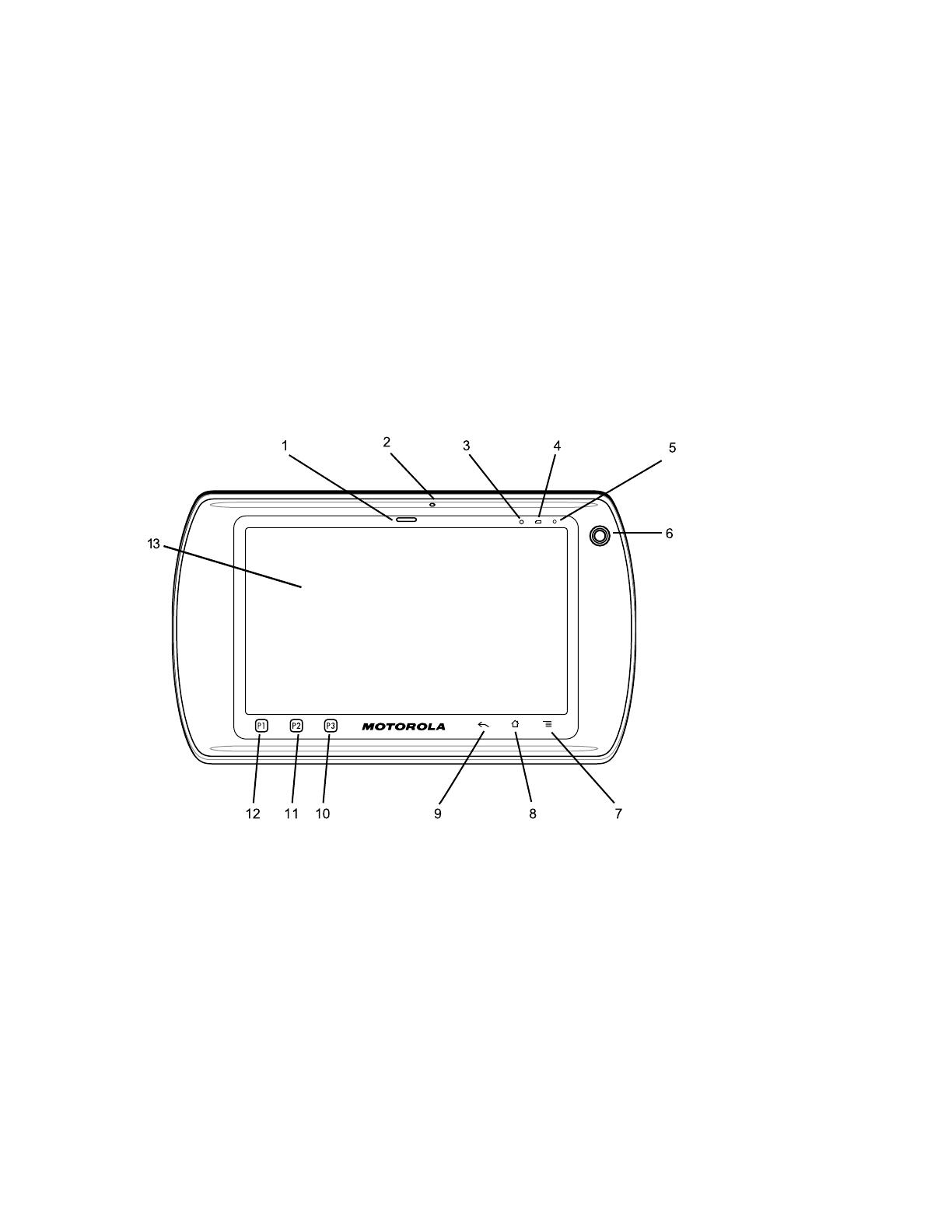
1GettingStarted
ThischapterprovidesthefeaturesoftheET1andexplainshowtosetitupforthersttime.
1.1Features
Figure1-1FrontView
13
1
6
711
5
3
2
4
891012
MN000022A01-May2013
1-1

ET1EnterpriseTabletUserGuide
Figure1-2BackView
17
26
14
22
23
24
18
15
16
20
19
19
25
21
Table1-1Features
NumberItemFunction
1
DecodeLEDIndicatesdecodefunctionality.Lightsredwhenscanninginprocess.
Lightsgreenindicatingasuccessfuldecode.
2
MicrophoneUseformakingvoicerecordings.
3
LightSensorDeterminesambientlightforcontrollingdisplaybacklightintensity.
4
BatteryCharge
LED
Indicatesbatterychargestate.
5
Communication
LED
Userprogrammable.
6
Front-facing
Camera
Useforcapturingafrontviewpicture.Useformakingvideocallswith
third-partyvideoapplications.
7
MenuButton—Opensamenuwithitemsthataffectthecurrentscreen
orapplication.
8
HomeButton—DisplaystheHomescreenwithasingletouch.Displays
recentlyusedapplicationswhenheldforashortperiod.
1-2
MN000022A01-May2013
/