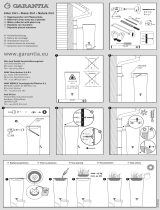Page is loading ...

NORBAR TORQUE TOOLS LTD, Wildmere Road, Banbury, Oxfordshire, OX16 3JU, UNITED KINGDOM
Tel: + 44 (0)1295 753600
QUICK REFERENCE GUIDE
T-BOX™ 2 (43542)
Part Number 34475 | Issue 1 | Original Instructions (English)
Bench Stand Assembly
The stand comprises three parts: the base plate and two side arms (screws are
included)
1. To secure the side arms to the base plate, use x4 M4 x 8 mm screws
(as demonstrated below)
2. To secure the side arms to the T-Box™ 2 unit, use x4 M4 x 8 mm
screws (as demonstrated below)
NOTE: The screws will need
to be tightened with
a 2.5 mm hex key
(supplied)
IMPORTANT: ONLY USE SCREWS THAT HAVE BEEN SUPPLIED
NOTE: The side arms come
pre-assembled.
Adjust viewing angle
as required and
tighten the clamping
bolts in place

NORBAR TORQUE TOOLS LTD, Wildmere Road, Banbury, Oxfordshire, OX16 3JU, UNITED KINGDOM
Tel: + 44 (0)1295 753600
T-Box™ 2 Power Up
To power up the T-Box™ 2, first make sure a Smart Transducer (not included) is
connected, then connect the DC Power connector to the back of the T-Box™ 2
(as demonstrated below), and plug the other end into the mains supply.
Finally press the power button on the front panel (as demonstrated below). The
T-Box™ 2 will take about 20 seconds to completely power up.
/