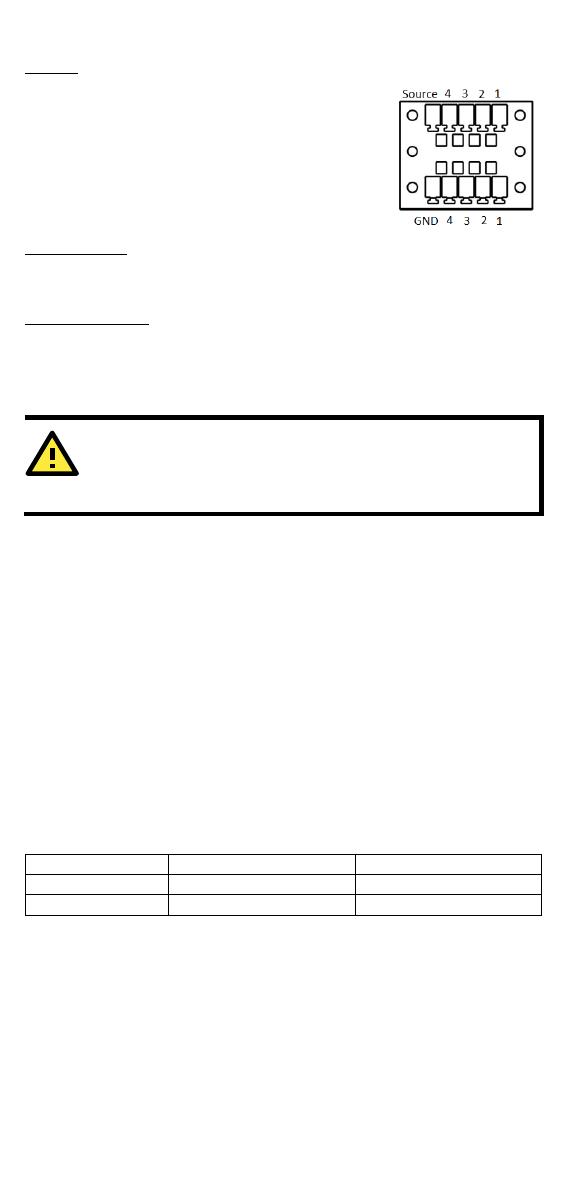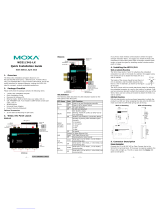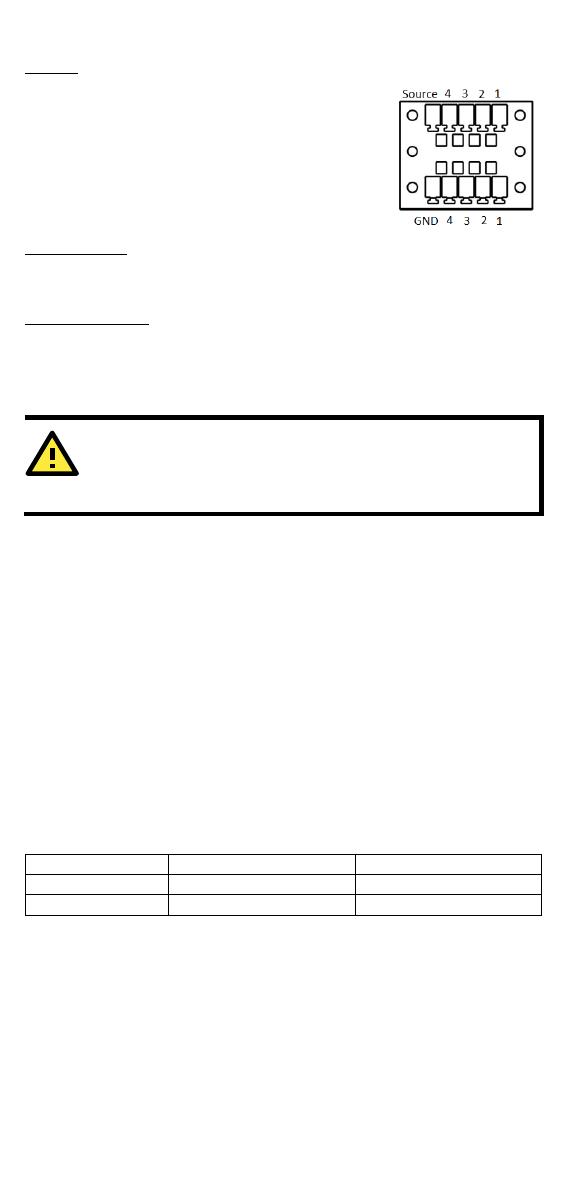
- 10 -
DI/DO
four digital inputs and
digital outputs on a 2 x 5 terminal block.
Reset Button
Press the “Reset Button” on the left side panel of the V2201 to reboot
the system automatically.
Real-time Clock
The V2201’s real-time clock is powered by a lithium battery. We
strongly recommend that you do not replace the lithium battery without
help from a qualified Moxa support engineer. If you need to change the
battery, contact the Moxa RMA service team.
TION
There is a risk of explosion if the battery is replaced by an
incorrect type of battery.
Powering on the V2201
To power on the V2201, connect the “terminal block to power jack
converter” to the V2201’s DC terminal block (located on the side
panel), and then connect the 9 to 36 VDC power adapter. The computer
is automatically switched on once the power adapter is plugged in. If it
does not, press the Power Button to turn on the computer. Note that
the Shielded Ground wire should be connected to the top pin of the
terminal block. It takes about 30 seconds for the system to boot up.
Once the system is ready, the Power LED will light up.
Connecting the V2201 to a PC
Power on the V2201 computer after connecting a monitor, keyboard,
and mouse, and verifying that the power source is ready. Once the
operating system boots up, the first step is to configure the Ethernet
interface. The factory default settings for the V2201’s LANs are shown
below (W7E uses DHCP):