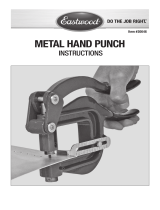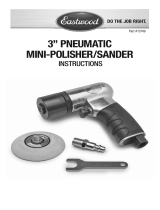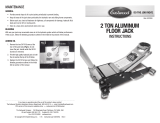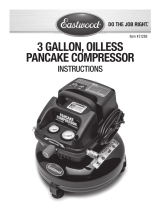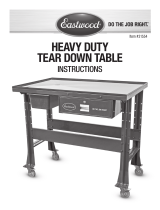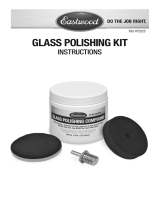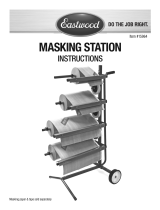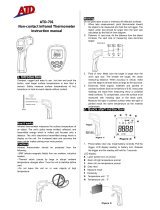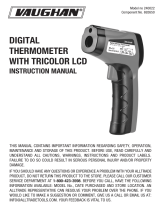Eastwood Non-Contact Infrared Thermometer Operating instructions
- Type
- Operating instructions
This manual is also suitable for
Eastwood 31223 is a non-contact infrared thermometer that can be used to measure the surface temperatures of hot, hazardous, or hard-to-reach objects without contact. It has a wide temperature range of -30°C to 550°C (-22°F to 1022°F) and an accuracy of ±4% or ±4°C of reading, making it suitable for various applications.
The thermometer features a laser pointer for precise aiming and a backlit LCD display for easy reading. It also has several measurement modes, including maximum, minimum, average, high-temperature alert, and low-temperature alert.
Eastwood 31223 is a non-contact infrared thermometer that can be used to measure the surface temperatures of hot, hazardous, or hard-to-reach objects without contact. It has a wide temperature range of -30°C to 550°C (-22°F to 1022°F) and an accuracy of ±4% or ±4°C of reading, making it suitable for various applications.
The thermometer features a laser pointer for precise aiming and a backlit LCD display for easy reading. It also has several measurement modes, including maximum, minimum, average, high-temperature alert, and low-temperature alert.








-
 1
1
-
 2
2
-
 3
3
-
 4
4
-
 5
5
-
 6
6
-
 7
7
-
 8
8
Eastwood Non-Contact Infrared Thermometer Operating instructions
- Type
- Operating instructions
- This manual is also suitable for
Eastwood 31223 is a non-contact infrared thermometer that can be used to measure the surface temperatures of hot, hazardous, or hard-to-reach objects without contact. It has a wide temperature range of -30°C to 550°C (-22°F to 1022°F) and an accuracy of ±4% or ±4°C of reading, making it suitable for various applications.
The thermometer features a laser pointer for precise aiming and a backlit LCD display for easy reading. It also has several measurement modes, including maximum, minimum, average, high-temperature alert, and low-temperature alert.
Ask a question and I''ll find the answer in the document
Finding information in a document is now easier with AI
Related papers
-
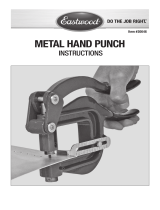 Eastwood 20646 Operating instructions
Eastwood 20646 Operating instructions
-
 Eastwood 5 Inch Paintless Dent Removal Suction Cup Operating instructions
Eastwood 5 Inch Paintless Dent Removal Suction Cup Operating instructions
-
 Eastwood Engine Compression Tester Operating instructions
Eastwood Engine Compression Tester Operating instructions
-
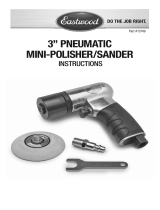 Eastwood Pistol Grip 3in Mini Air Sander Operating instructions
Eastwood Pistol Grip 3in Mini Air Sander Operating instructions
-
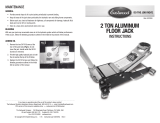 Eastwood 30169 Operating instructions
Eastwood 30169 Operating instructions
-
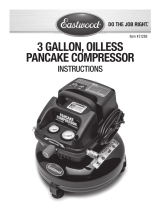 Eastwood 3 Gallon Oil-Less Pancake Air Compressor Operating instructions
Eastwood 3 Gallon Oil-Less Pancake Air Compressor Operating instructions
-
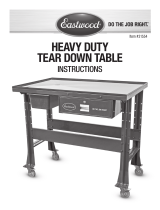 Eastwood Heavy Duty Work Bench Tear Down Table Operating instructions
Eastwood Heavy Duty Work Bench Tear Down Table Operating instructions
-
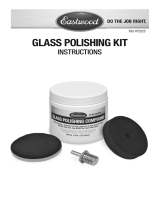 Eastwood Pro Glass Polishing Kit Operating instructions
Eastwood Pro Glass Polishing Kit Operating instructions
-
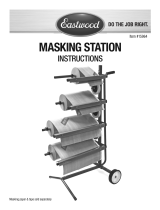 Eastwood Masking Spray Paint Machine Station Tree Type Operating instructions
Eastwood Masking Spray Paint Machine Station Tree Type Operating instructions
-
 Eastwood CONTOUR Random Orbital Paint Polisher Operating instructions
Eastwood CONTOUR Random Orbital Paint Polisher Operating instructions
Other documents
-
AcuRite Thermometer User manual
-
 PerfectPrime TM0300 User manual
PerfectPrime TM0300 User manual
-
AcuRite 18-inch Atomic Metal Outdoor Clock Legacy User Manual User manual
-
Sentry ST-652 Operation Instructions
-
Aktakom ATE-2520 User manual
-
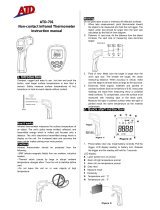 ATD Tools Clock ATD-701 User manual
ATD Tools Clock ATD-701 User manual
-
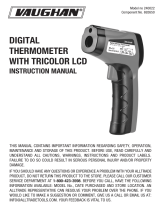 Vaughan 240022 User manual
Vaughan 240022 User manual
-
CEM DT-8833 Operating instructions
-
Traceable 4484 Owner's manual
-
Pyle PIRT25 Operating instructions