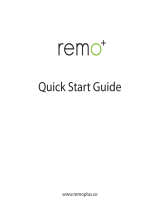What’s In The Box
One (1) Prime Chime Plus Two (2) Lighted Doorbell Buttons
Prime Chime Plus
INSTALLATION INSTRUCTIONS
Model:
PRCP1
Tools Needed
The Prime Chime Plus requires very few tools for installation. A screwdriver and a pair of wirecutters will be
required to install the chime.
Carefully unpack xture and faceplate.
1
Installing a single Prime Chime Plus
Make sure all power is turned o before beginning installation
WARNING - RISK OF SHOCK
1. This xture is to be installed by only a qualied electrician.
2. This xture is to be used at 120V AC/60Hz power supply only.
3. This xture is designed for use in a circuit protected by a fuse or circuit breaker.
4. Turn o the power supply at the fuse or circuit breaker box before you install this xture.
5. Turn o the power supply again when you perform maintenance.
6. Double check all connections to be sure they are all tight and correct.
7. Operation environment: to be installed indoors under dry and ventilated environment. It should NOT be installed damp locations or
environment with high temperature. Installation of this xture should be kept away from other electrical devices.
Connect line voltage wiring (120VAC, 18ga or greater)
per the diagram.
2
One (1) Hardware Pack
Junction Box
Pre-install a dual voltage box (CARLON Model#SC200DV or equivalent, not provided) before installation of this device.
Connect low voltage bell wires (18ga or 22ga) into
ports 1(+) and 2(-).
3
Junction
Box
Black (Line)
Black (Line)
White (Neutral)
White (Neutral)
120V/60Hz only
Install chime into junction box using four (4) included
screws.
4

7
5
Prime Chime Plus - INSTALLATION INSTRUCTIONS Model: PRCP1
6
Apply power. The button should illuminate. Test
functionality of the chime.
Note: Wiring of video doorbells is identical to standard
doorbell wiring (step 6). Please follow doorbell
manufacturer’s installation instructions for complete
information.
8
Attach faceplate by pressing onto chime.
For Stucco Button:
New construction: Install mounting tube. Attach
doorbell button to chime wiring using screw terminals.
Insert button mounting springs into tube and push
against surface.
Replacement: Remove existing stucco button. Reattach
wiring to PRCP compatible stucco button and insert into
existing tube.
For Standard or Decorator
Buttons: Attach doorbell
button to chime wiring (18ga
or 22ga) using screw terminals
and mount doorbell button to
surface with included screws.
Installing multiple Prime Chime Plus (4 max, 150’ spacing max)
Carefully unpack xture and faceplate.
1
Connect line voltage wiring (120VAC, 18ga or greater)
at each unit per the diagram.
2
Connect low voltage bell wires (18ga or 22ga) into the
rst unit into ports 1(+) and 2(-).
3
Junction
Box
Black (Line)
Black (Line)
White (Neutral)
White (Neutral)
120V/60Hz only
Run bell wiring from ports 3(+) and 4(-) of the rst unit
into ports 1(+) and 2(-) of the next unit, max 4 units.
Leave ports 3 and 4 of the last unit open.
Note: Maintain poliarity to avoid unit damage.
1(+) to 3(+) and 2(-) to 4 (-).
4a

GENERAL PRODUCT WARRANTY. Each NICOR product will be free from defect in materials and workmanship for a period of one (1) year from the date of delivery to the end-user. Powder Coat paint nish on products, other than
natural aluminum or brass, will not exhibit cracking, peeling, excessive fading, or corrosion during the warranty period. Exceptions apply as dened in each NICOR product’s specication sheets, which are incorporated by reference
herein. Warranty does not cover improper installation, operation, alterations, power surges, overheating due to external conditions, or acts of nature including but not limited to lightning strikes.
ALL NICOR WARRANTIES APPLY ONLY TO NICOR PRODUCTS THAT HAVE BEEN PURCHASED FROM AN AUTHORIZED NICOR DISTRIBUTOR; WHO PURCHASED THE PRODUCT DIRECTLY FROM NICOR; THE PRODUCT WAS NEW AND IN AN
UNOPENED NICOR PACKAGE AT THE TIME OF INSTALLATION; AND WAS INSTALLED BY A LICENSED ELECTRICIAN OR UNDER THE SUPERVISION OF A LICENSED ELECTRICIAN.
This device complies with part 15 of the FCC Rules. Operation is subject to the following two conditions: (1) This device may not cause harmful interference, and (2) this device must accept any interference received, including inter-
ference that may cause undesired operation.
NOTE: This equipment has been tested and found to comply with the limits for a Class B digital device, pursuant to part 15 of the FCC Rules. These limits are designed to provide reasonable protection against harmful interference in
a residential installation. This equipment generates, uses and can radiate radio frequency energy and, if not installed and used in accordance with the instructions, may cause harmful interference to radio communications. However,
there is no guarantee that interference will not occur in a particular installation. If this equipment does cause harmful interference to radio or television reception, which can be determined by turning the equipment o and on, the
user is encouraged to try to correct the interference by one or more of the following measures:
—Reorient or relocate the receiving antenna.
—Increase the separation between the equipment and receiver.
—Connect the equipment into an outlet on a circuit dierent from that to which the receiver is connected.
—Consult the dealer or an experienced radio/TV technician for help.
7
5
Prime Chime Plus - INSTALLATION INSTRUCTIONS Model: PRCP1
6
Apply power. The button should illuminate. Test
functionality of the chime.
8
For Button Installation see steps 6-7 for single unit
installation.
Note: Wiring of video doorbells is identical to standard
doorbell wiring. Please follow doorbell manufacturer’s
installation instructions for complete information.
Number of chimes able to be activated by a video
doorbell varies per manufacturer. See PRCP1 spec sheet
for more detail.
Attach faceplate by pressing onto chime.
Install chime into junction box using four (4) included
screws.
4b
See below for basic diagram of multiple chime wiring.
-
 1
1
-
 2
2
-
 3
3
NICOR PRCP1SBPB Installation guide
- Type
- Installation guide
Ask a question and I''ll find the answer in the document
Finding information in a document is now easier with AI
Related papers
-
NICOR PR-BUTTON-W-WH Wireless Button User manual
-
NICOR Lighting DLF301204KRDOB Operating instructions
-
NICOR LSC-2S-UNV-35 Installation guide
-
NICOR Lighting Prime Chime Plus Installation guide
-
NICOR DLE43120SRDWH Installation guide
-
NICOR DBCO Installation guide
-
NICOR 18888SB-AB Installation guide
-
NICOR DLF-10-120-5K-SQ-WH Installation guide
-
NICOR 18888SB-AB Specification
-
NICOR 111 Series Installation guide
Other documents
-
UPM DB910 Owner's manual
-
NIGHT OWL WDB-20-V2 Owner's manual
-
Amcrest AD110 User manual
-
Clare Controls Clare Video Doorbell Quick start guide
-
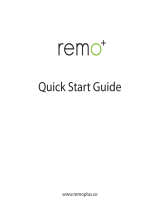 remo+ RMBL-1809H User manual
remo+ RMBL-1809H User manual
-
NIGHT OWL WDB-20-V2 Owner's manual
-
NIGHT OWL CAN-WM-WDB2 User manual
-
NIGHT OWL DB-WNIP2-SU Owner's manual
-
ZMODO Greet Quick start guide
-
Ring Video Doorbell 3 User manual